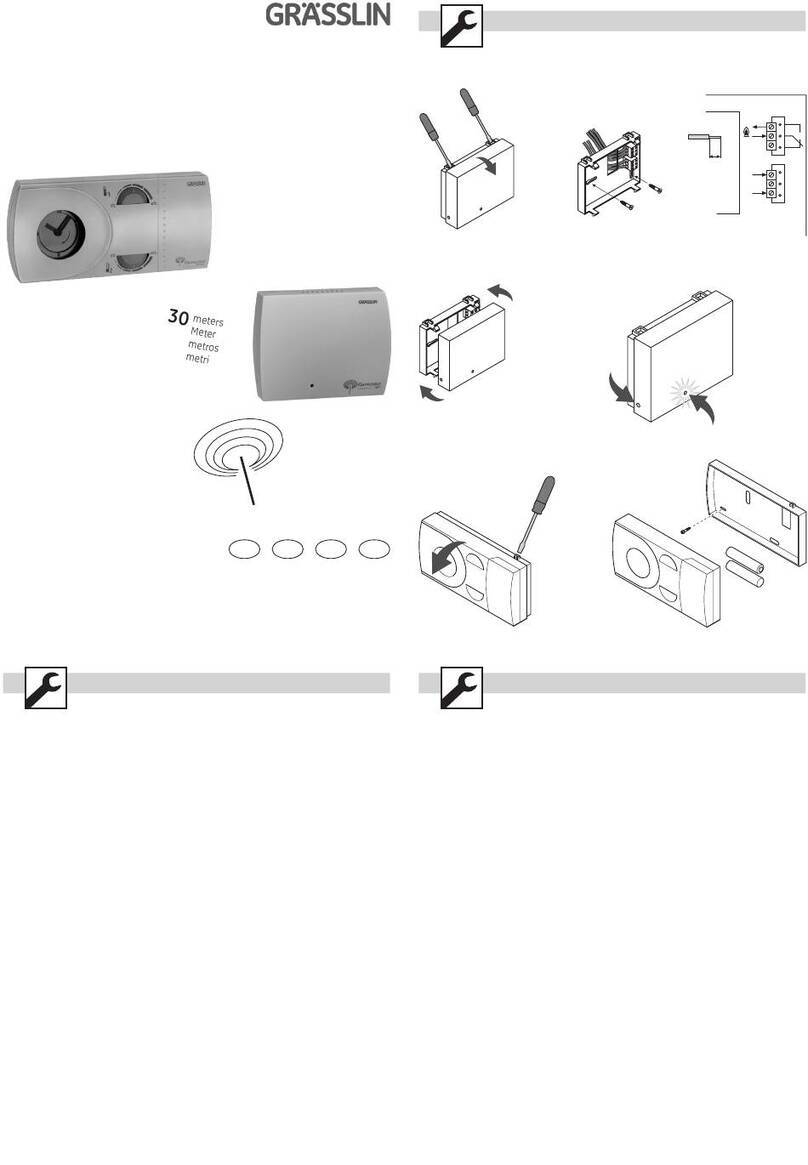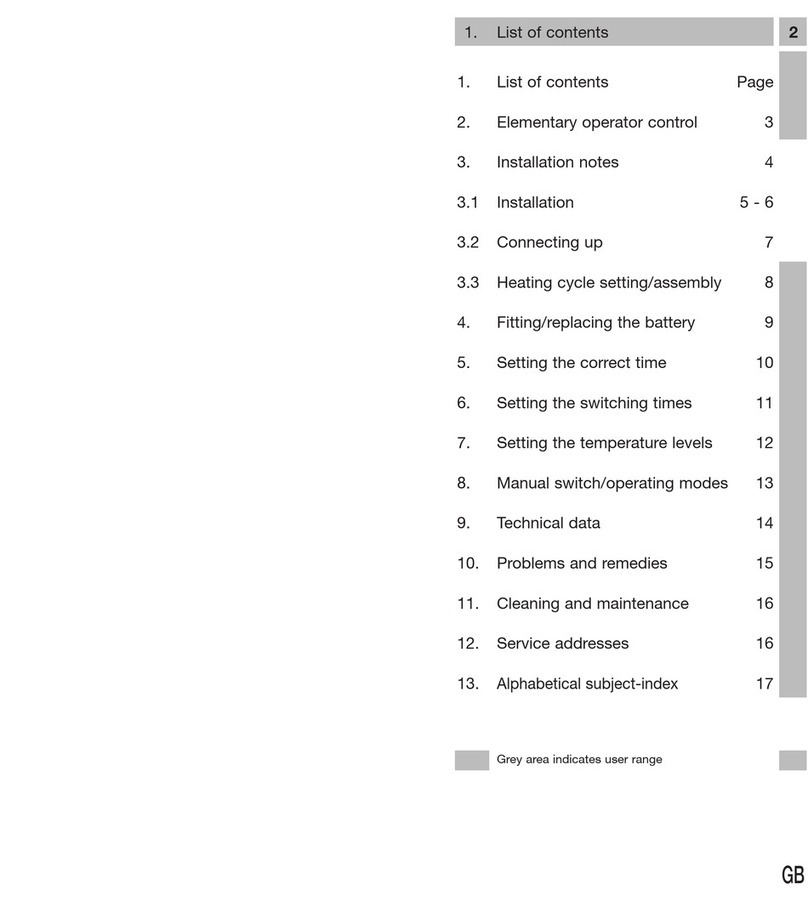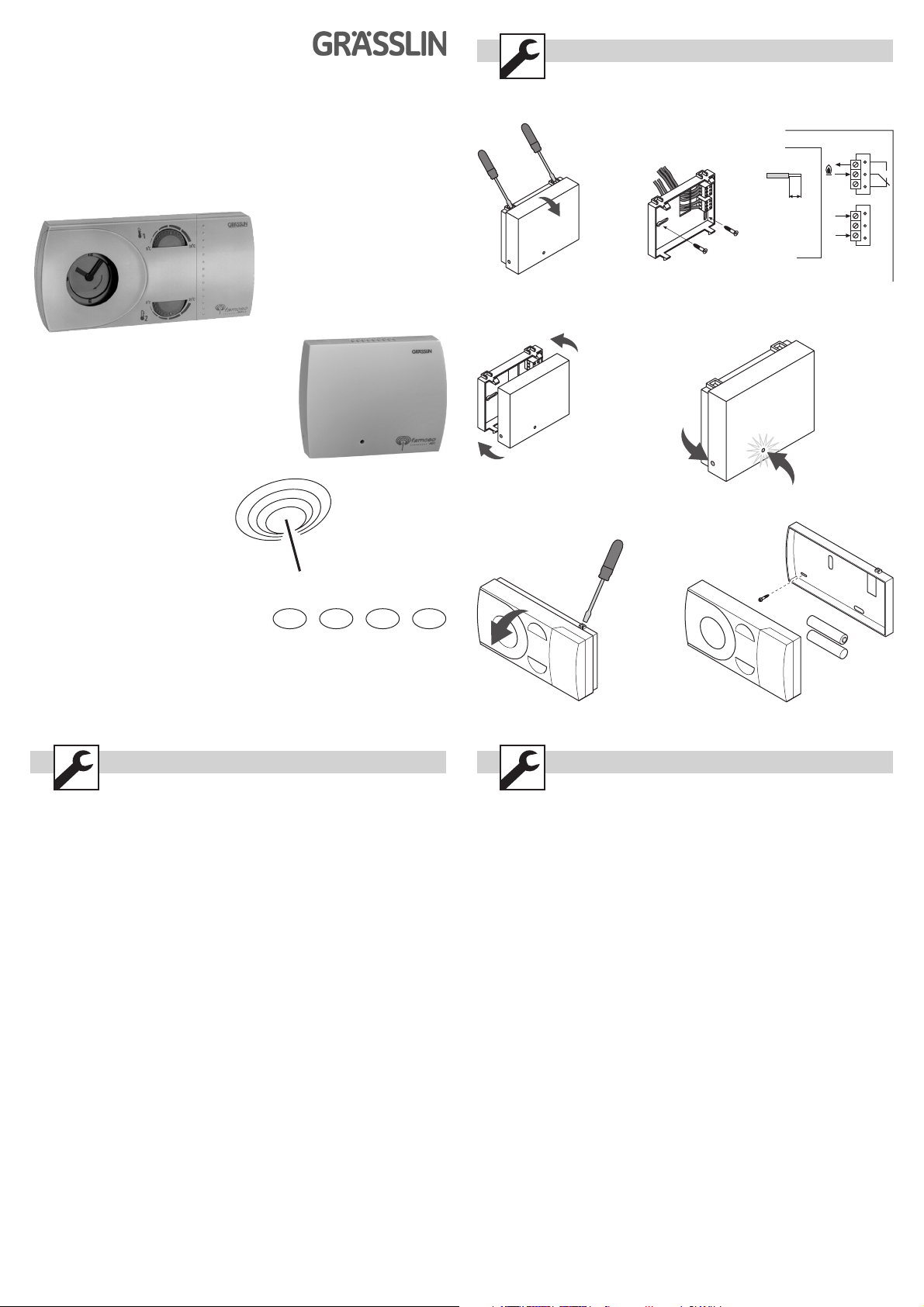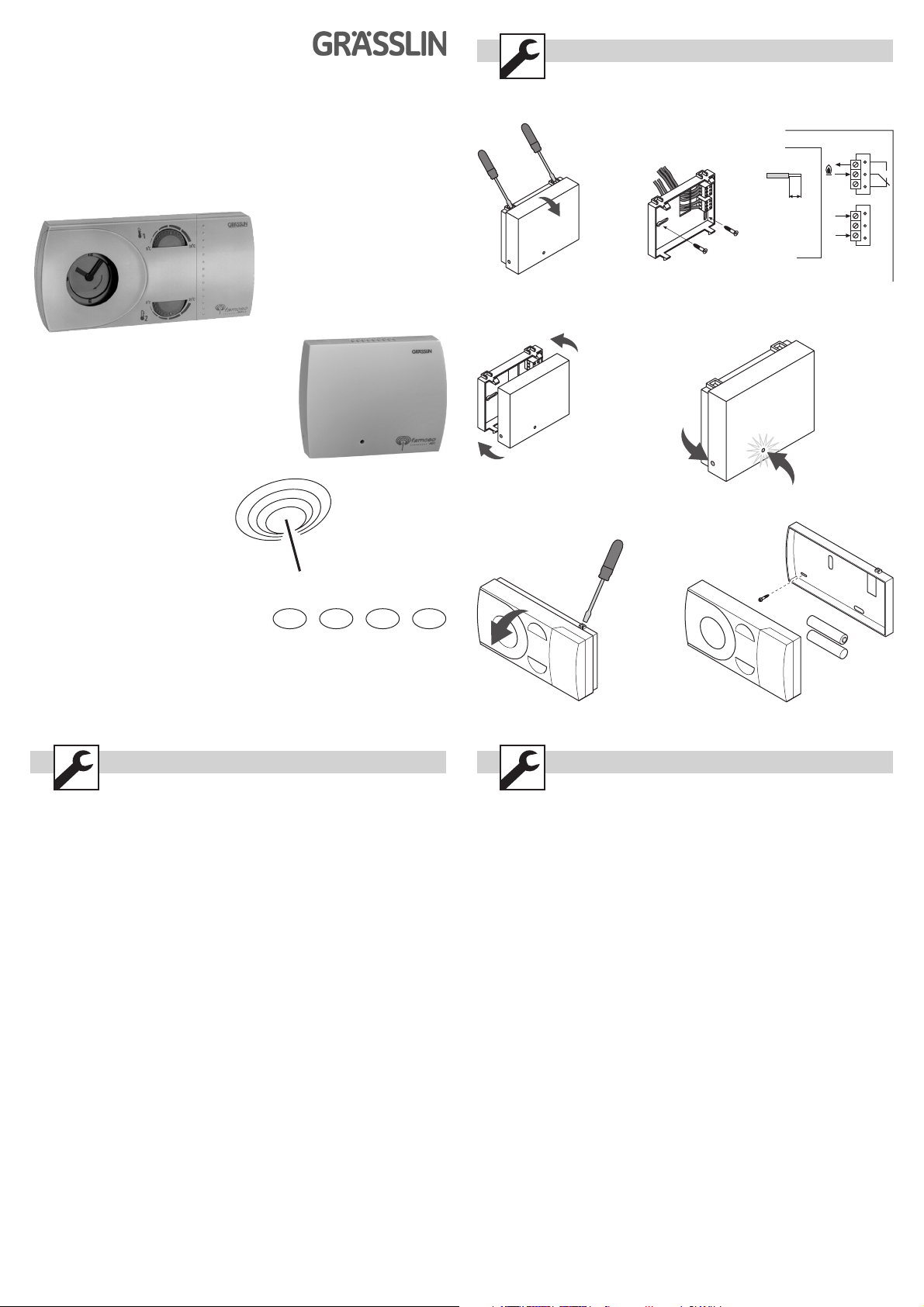
famoso 601 rf Set
Daily programming
Tagesprogrammierung
Programación diaria
Programma giornialiero
GB D E I
Wireless connection
Drahtlose Funkverbindung
Conexión inalambrica
Collegamento senza fili
30
meters
Meter
metros
metri
GB
Commissionning process
1. Open receiver´s housing, fix the rear panel to the wall and make the electrical connections and close receiver´s
housing , as explained in (fig. 1, 2, 3, 4).
2. Press and hold the black button on the receiver (fig.5) the LED light will flash immediatelly. When it flashes again 2
or 3 seconds later release the button. The receiver LED light will remainconstantly ON, to indicate that it is now
waiting for a corresponding signal from the Room Chronostat transmitter. The receiver will remain in this mode for
3 minutes.
3. Remove the rear panel (fig. 6) of the transmitter. Now correctly fit the batteries (2 x 1,5 V LR6/AA) into the trans-
mitter (fig.7). The transmitter will start sending signals and within 10-20 seconds the receiver will pick up a signal,
this will be confirmed by the receiver´s LED light going OFF. The transmitter and receiver are now “linked” so that
the reciever will switch ON and OFF according to the setting on the Room Chronostat Transmitter.
4. Secure the rear panel of the transmitter to a suitable wall in the living room or hall. Refit the transmitter in place
on the rear panel (fig. 7).
(fig. 5) Receiver´s LED status
If the LED is Off then the Room stat is Off.
If the LED is On then the Room stat is On.
If the LED is flashing once a second then the batteries in the Room stat are running out.
If the LED is flashing 2 or 3 times a second then the batteries in the Room stat have run out.
D
Installationsbeschreibung
1. Öffnen Sie das Empfängergehäuse und montieren Sie die Trägerplatte auf die Wand. Stellen Sie die elektrischen
Verbindungen her und verschließen Sie das Empfängergehäuse wieder (siehe fig. 1, 2, 3, 4).
2. Halten Sie die schwarze Taste am Empfänger gedrückt (fig.5), die Leuchtdiode (LED) beginnt zu blinken. Wenn
nach 2 oder 3 Sekunden die Leuchtdiode (LED) nochmals blinkt, können Sie die Taste loslassen. Die Leuchtdiode
(LED) leuchtet nun ständig und signalisiert daß sie auf ein entsprechendes Signal des Raumthermostaten wartet.
Der Empfänger bleibt 3 Minuten in dieser Wartehaltung. Erfolgt in dieser Zeit keine Kommunikation mit dem
Raumthermostaten (Sender) muß der Vorgang wiederholt werden, so daß innerhalb der 3 Minuten die Kommuni-
kation hergestellt wird.
3. Entfernen Sie die Trägerplatte am Raumthermostaten (Sender) (fig. 6). Setzen Sie die Batterien ein (2 x 1,5 V LR6/AA)
(fig.7). Der Raumthermostat (Sender) sendet nun Funksignale und in den nächsten 10-20 Sekunden wird der
Empfänger ein Signal empfangen. Dies wird dadurch signalisiert, daß die Leuchtdiode (LED) am Empfänger nicht
mehr leuchtet. Sender und Empfänger sind nun miteinander verbunden und der Empfänger wird entsprechend
den Einstellungen am Raumthermostaten Ein- bzw. Ausschalten.
4. Montieren Sie die Trägerplatte des Raumthermostaten auf eine geeignete Innenwand in einem Raum ihrer Wahl
(z.B. Wohnzimmer). Verbinden Sie das Bedienteil des Raumthermostaten wieder mit der Trägerplatte (fig. 7).
(fig 5) LED Anzeigen des Empfängers
LED ist Aus, keine Heizanforderung vom Raumthermostaten.
LED ist An, es liegt eine Heizanforderung vom Raumthermostaten an.
LED blinkt im Sekundentakt, die Batterien im Raumthermostaten sind schwach.
LED blinkt 2-3 mal pro Sekunde, die Batterien im Raumthermostaten sind entladen.
E
Instrucciones de sincronización
1. Desmontar el receptor, fijar el panel trasero a la pared, realizar las conexiones eléctricas y volver a montar el
receptor tal y como se muestra en (fig. 1, 2, 3, 4).
2. Mantener pulsado el botón negro del receptor (fig.5) el LED parpadeará inmediatamente. Cuando el LED parpadee
de nuevo, soltar el botón despues de 2 ó 3 segundos. Ahora el LED del receptor permanecerá encendido, para
indicar que esta listo para recibir una señal de radio del Transmisor (Cronotermostato de ambiente). El receptor
permanecerá en este estado durante 3 minutos.
3. Desmontar el panel trasero del transmisor (fig. 6). Insertar las baterias (2x 1,5V LR6/AA) con la polaridad correcta
dentro del transmisor (fig.7). El transmisor empezará a enviar señales de radio y en unos 10-20 segundos el
receptor recogerá una señal valida, siendo el proceso confirmado por el LED del receptor, que se apagará. Ahora
el transmisor y el receptor estan “sincronizados” por lo que el receptor se encenderá/apagará de acuerdo al
programa del transmisor (Crono termostato de ambiente).
4. Instalar el panel trasero del transmisor en la pared adecuada del salón-comedor o hall. Volver a montar el
transmisor sobre su panel trasero (fig. 7).
(fig 5) Indicaciones del LED del receptor
Si el LED del receptor está apagado, el cronotermostato ambiente está apagado.
Si el LED del receptor está encendido, el cronotermostato ambiente está encendido.
Si el LED parpadea una vez por segundo, las baterias del cronotermostato se estan agotando.
Si el LED parpadea 2-3 veces por segundo, las baterias del cronotermostato se han agotado.
I
Installazione
1. Aprire il ricevitore, fissare la parte posteriore alla parete facendo le connessioni elettriche e chiudere con la parte
frontale il riceviotre, come illustrato in (fig. 1, 2, 3, 4).
2. Digitando e mantenendo premuto il tasto nero sul ricevitore (fig.5) la luce LED si accenderà immediatamente.
Quando è ancora accesa2o3secondi dopo rilasciare la pressione sul tasto. La luce LED di ricezione rimarrà
costantemente accesa, ad indicare che adesso il ricevitore è pronto per ricevere un segnale di comando dal
trasmettitore (cronotermostato). Il ricevitore rimarrà in questà modalità per tre minuti.
3. Rimuovere la parte posteriore (fig. 6) del trasmettitore. Inserire correttamente le batterie (2 x 1,5V LR6/AA) nel
trasmettitore (fig.7). Il trasmettitore inizierà ad inviare segnali e dopo circa 10-20 secondi il ricevitore riceverà il
segnale, questo sarà confermato dallo spegnimento del LED del ricevitore. Il trasmettitore ed il ricevitore sono ora
“collegati” così che il ricevitore commuterà ON o OFF in accordo al programma del cronotermostato trasmettitore.
4. Fissare il pannello posteriore del trasmettitore su un appropriato muro della sala o soggiorno (fig. 7).
(fig 5)
Se il LED è Off allora lo stato del cronotermostato trasmettiore è Off.
Se il LED è On allora lo stato del cronotermostato trasmettitore è On.
Se il LED lampeggia una volta al secondo allora le batterie del cronotermostato trasmettiore stanno per esaurirsi.
Se il LED lampeggia 2 o 3 volte al secondo allora le batterie nel cronotermostato trasmettitore sono esaurite.
Fig. 1 Fig. 2
Fig. 3 Fig. 4
Fig. 5 Fig. 6
Fig. 3
Button
Taste
Tecla
Tasto
LED
230 V
~
50 Hz
max. 2.5 mm2
6