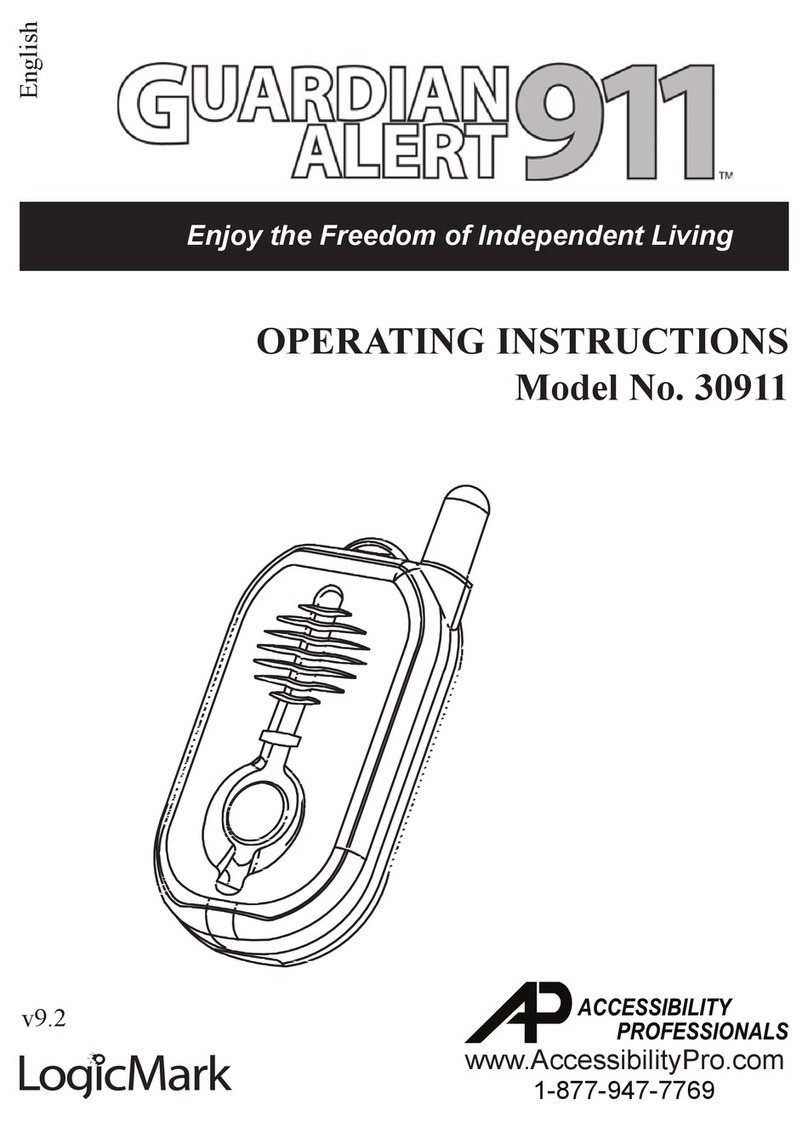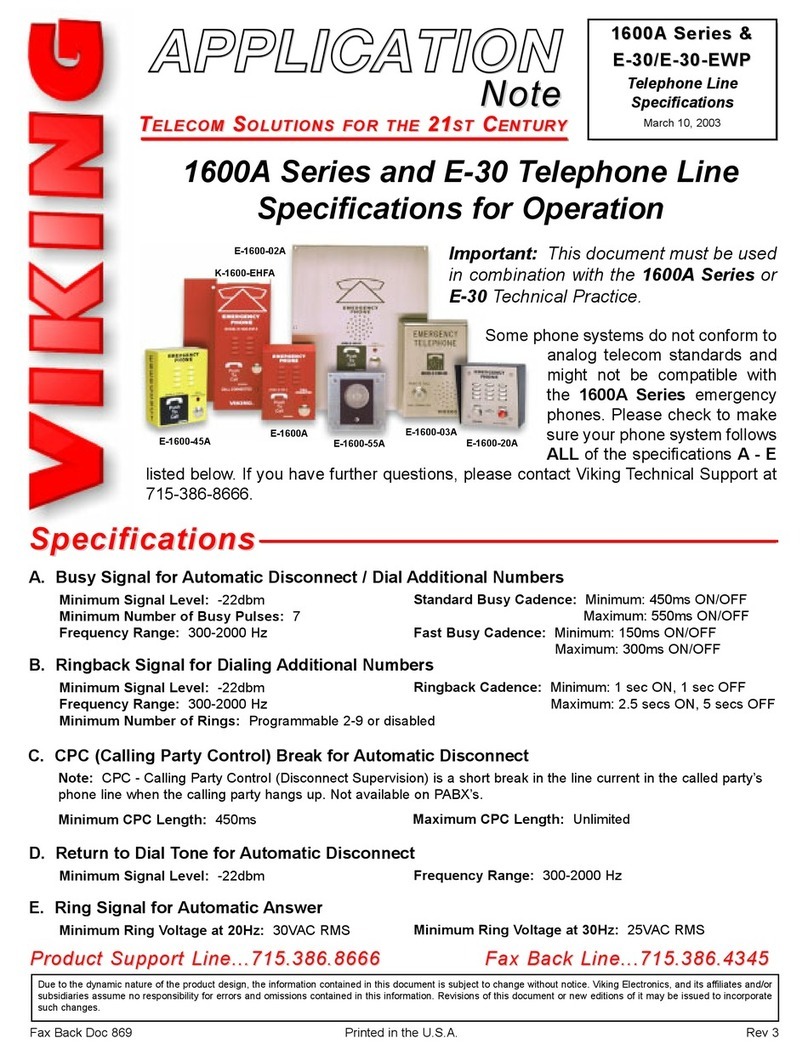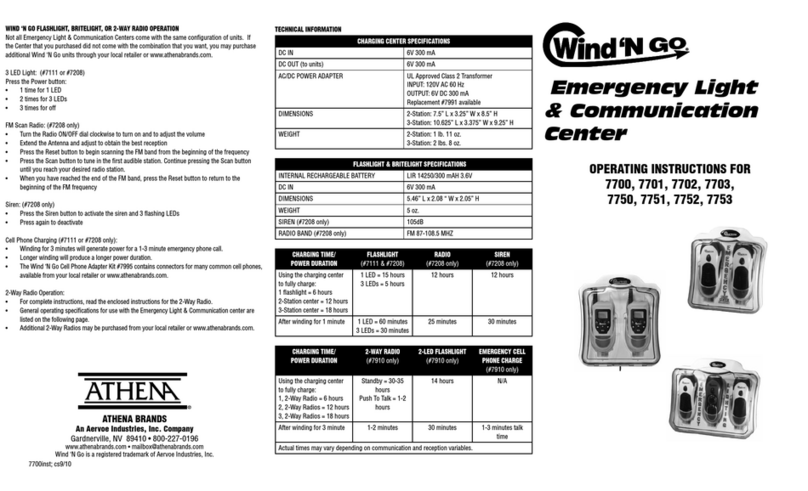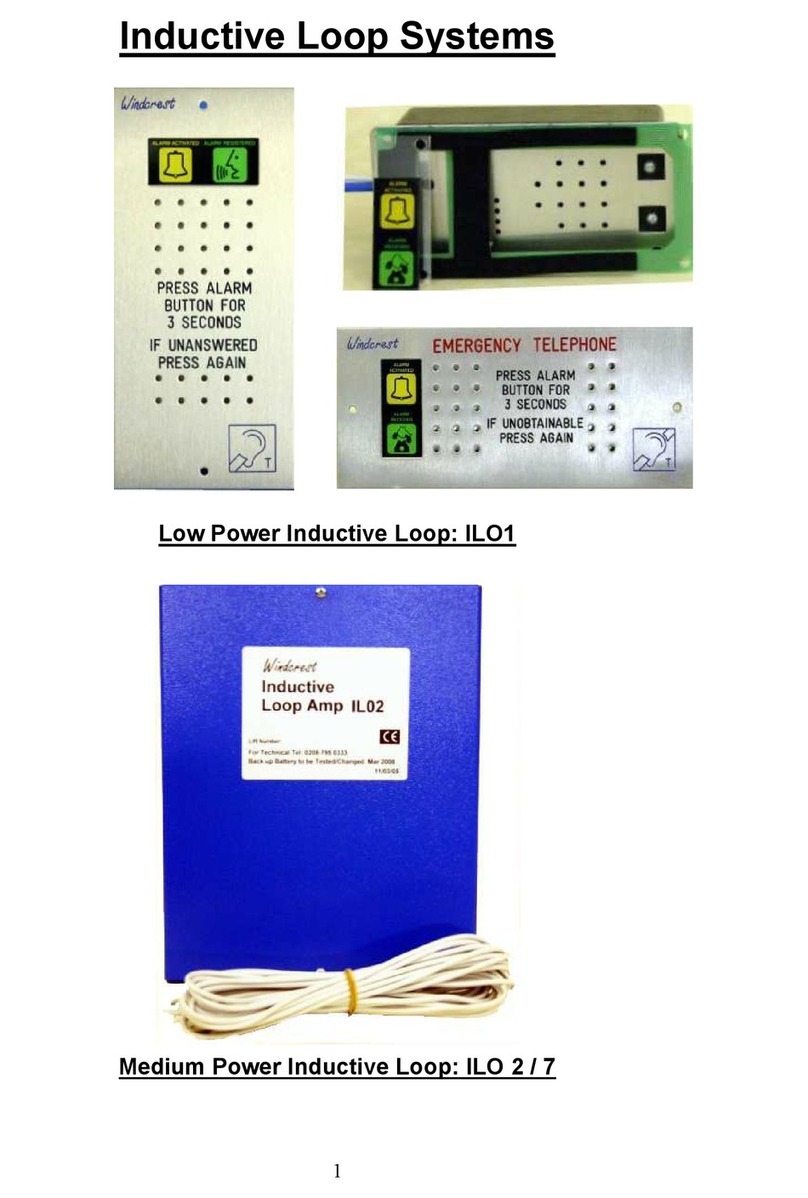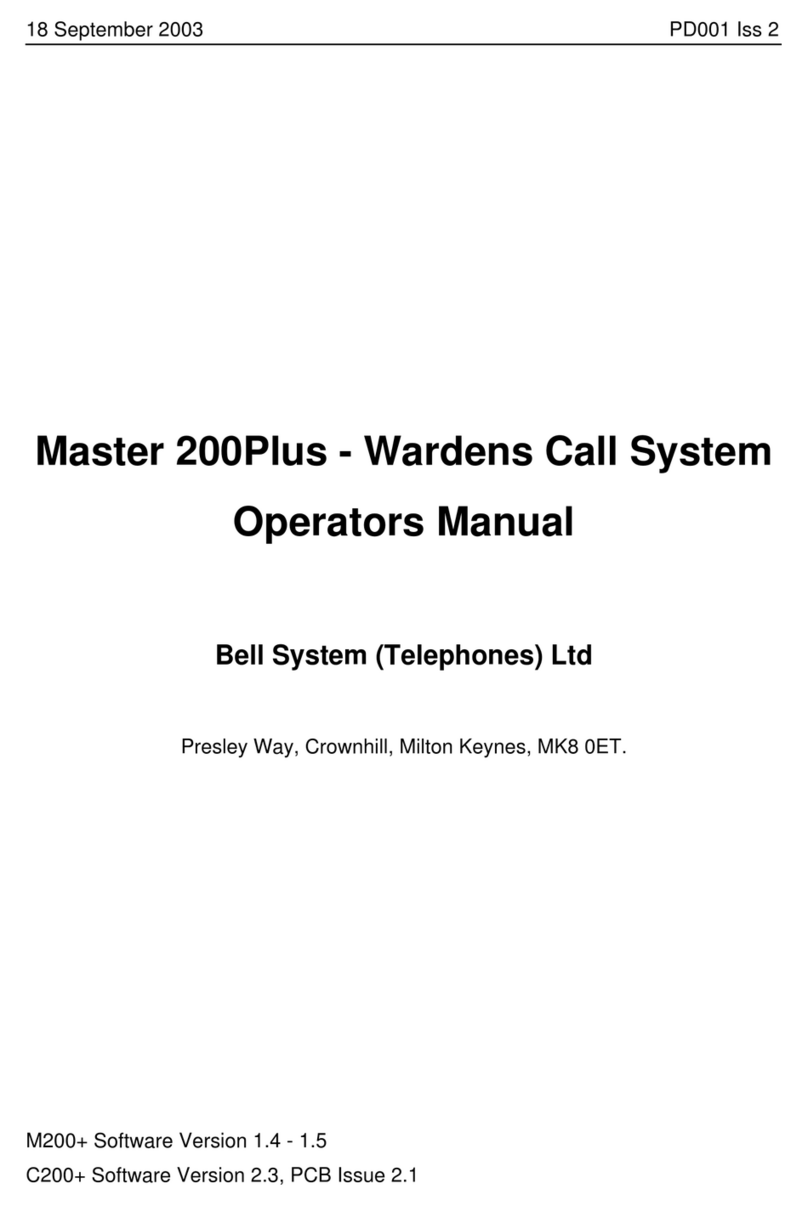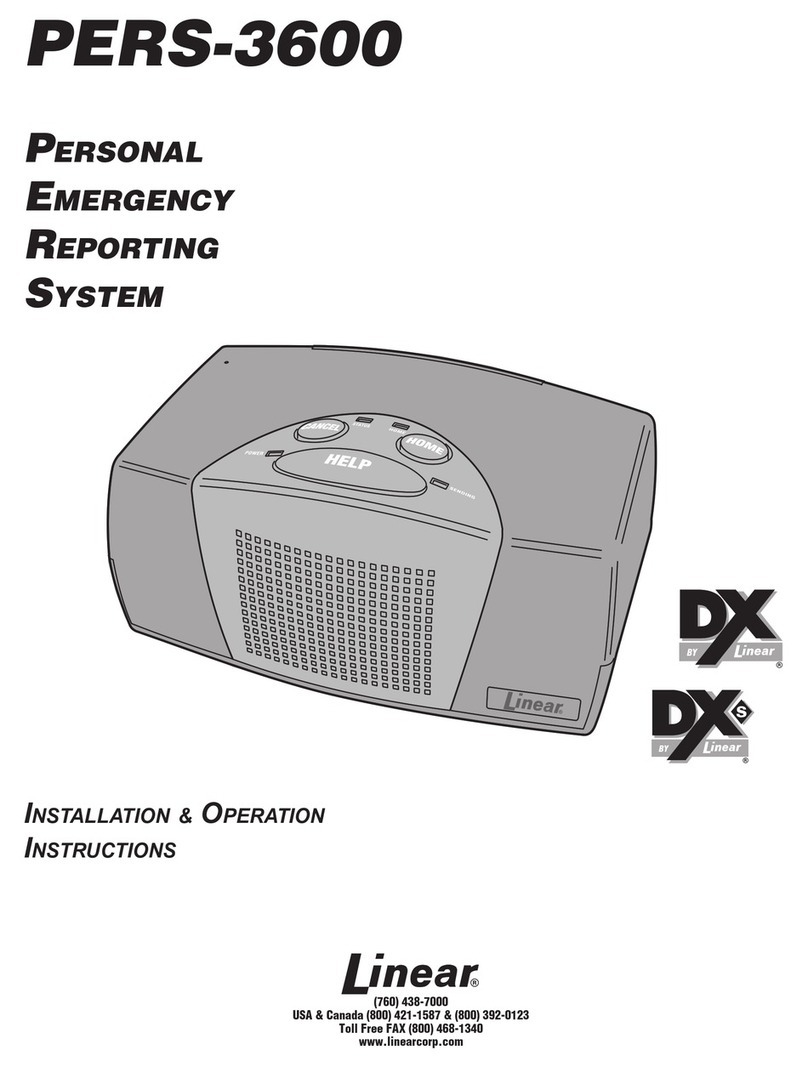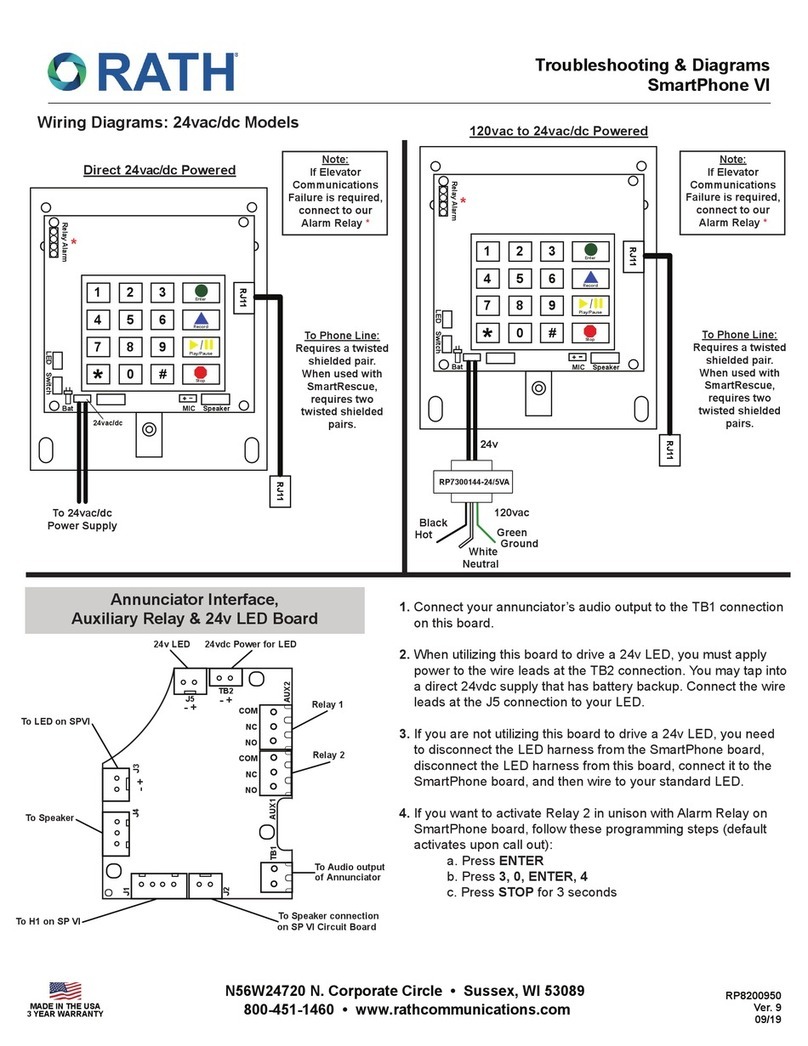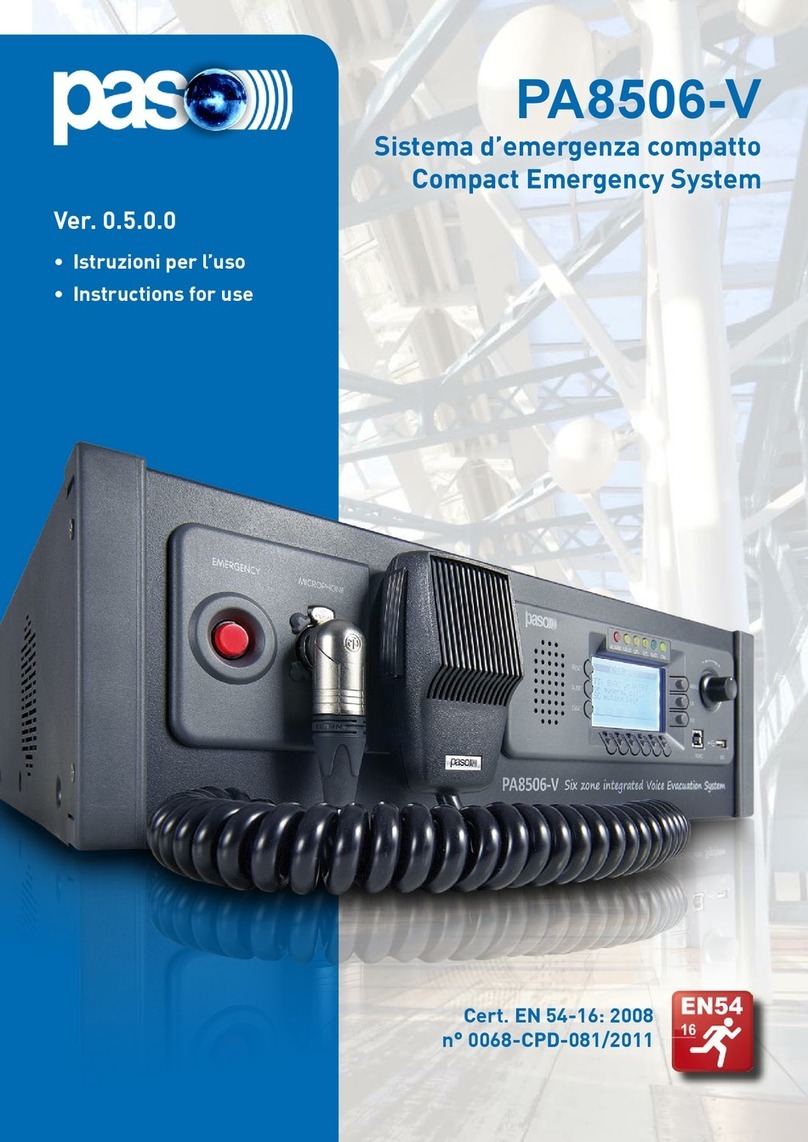LogicMark FreedomAlert 35911 Installation instructions
Other LogicMark Emergency Phone manuals

LogicMark
LogicMark 37911 Operating instructions
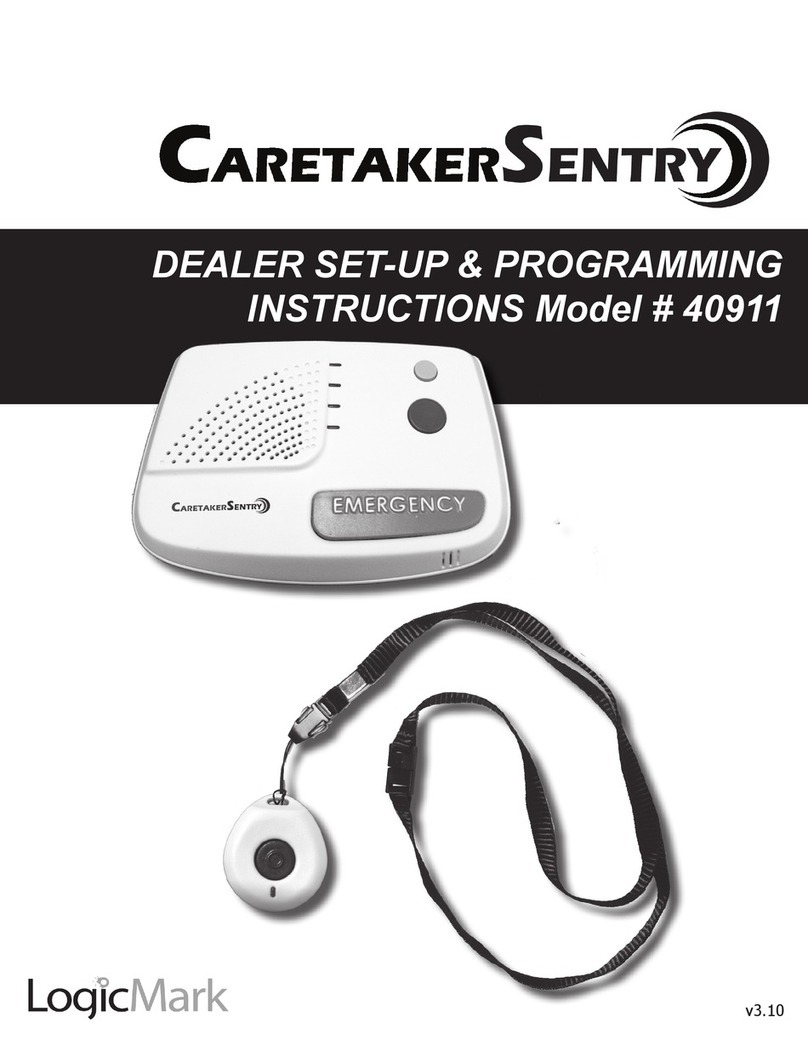
LogicMark
LogicMark CaretakerSentry 40911 Installation manual
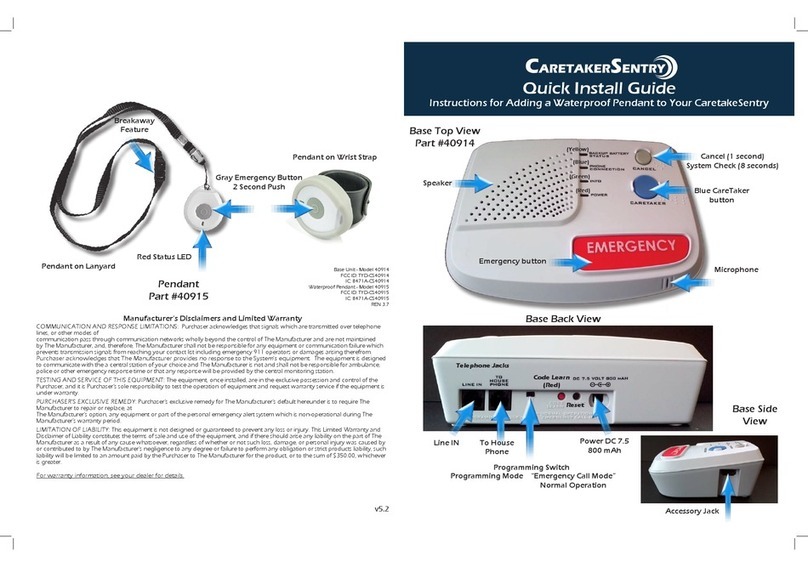
LogicMark
LogicMark CaretakeSentry 40914 User manual
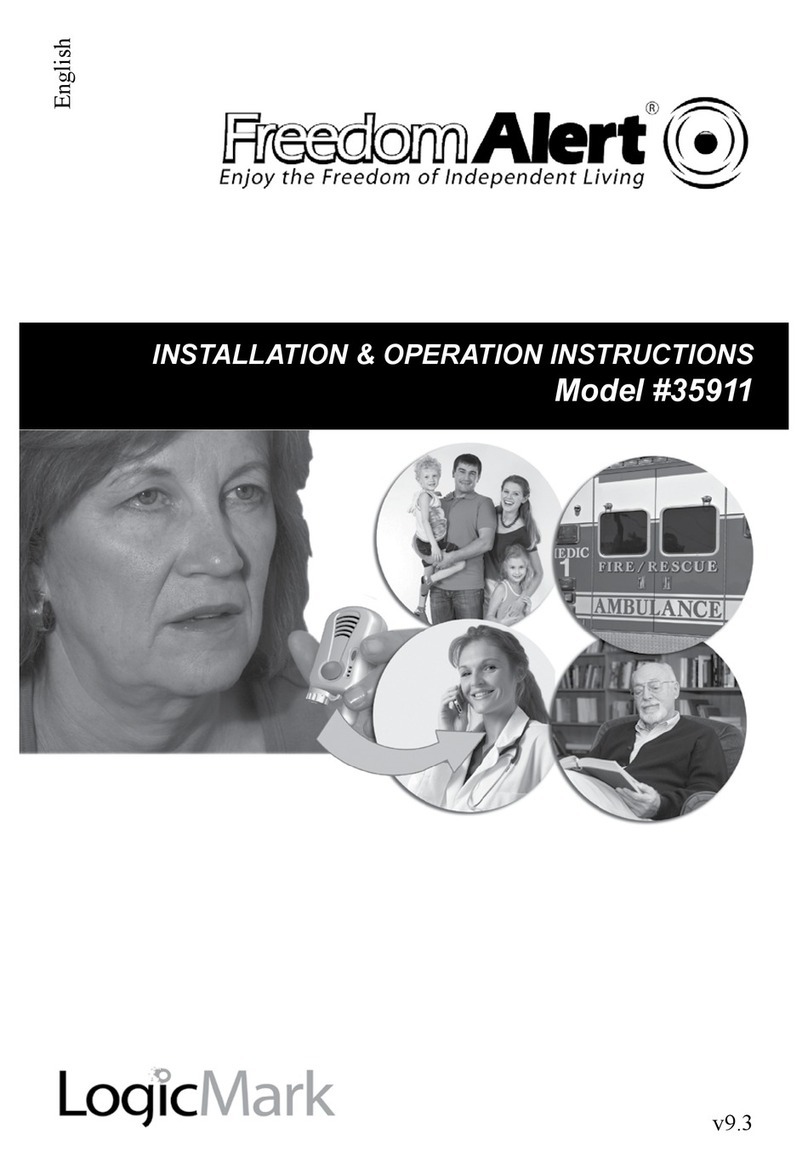
LogicMark
LogicMark FreedomAlert 35911 Installation instructions
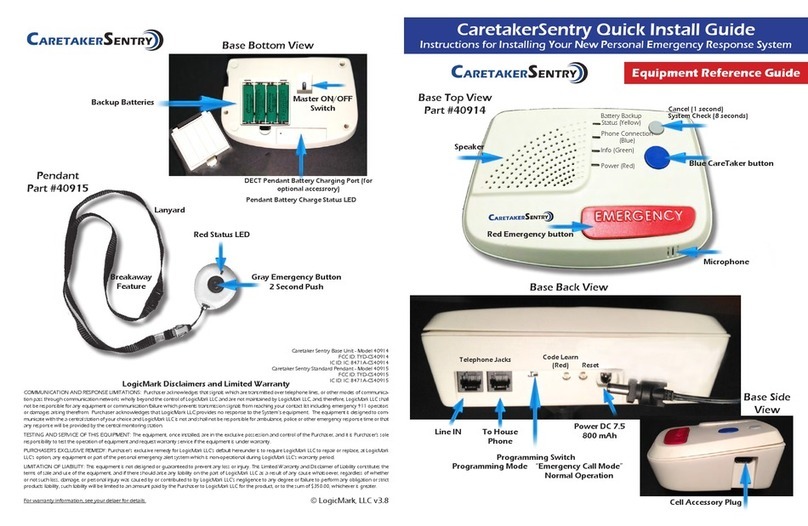
LogicMark
LogicMark CaretakerSentry User manual

LogicMark
LogicMark 37911 Instructions for use

LogicMark
LogicMark Freedom Alert 35911 Installation instructions

LogicMark
LogicMark CaretakerSentry 40914 User manual

LogicMark
LogicMark Freedom Alert 35911 Installation instructions
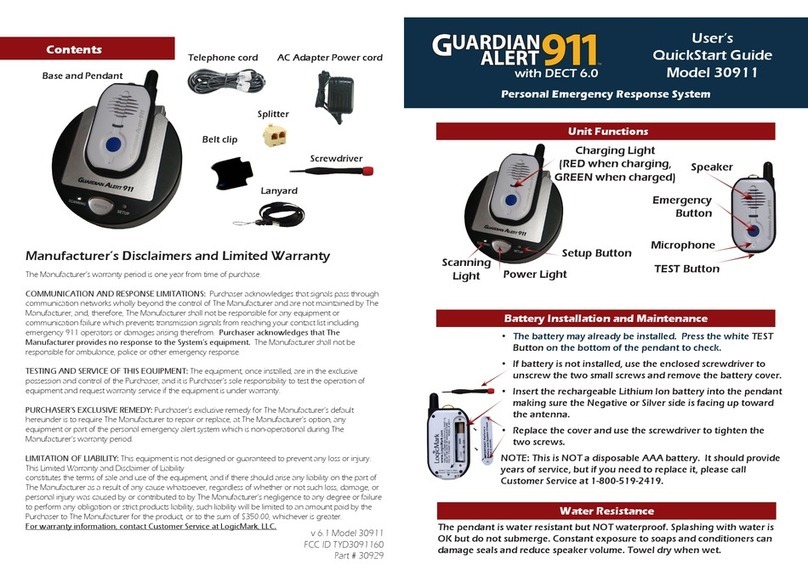
LogicMark
LogicMark GUARDIAN ALERT 911 User manual
Popular Emergency Phone manuals by other brands
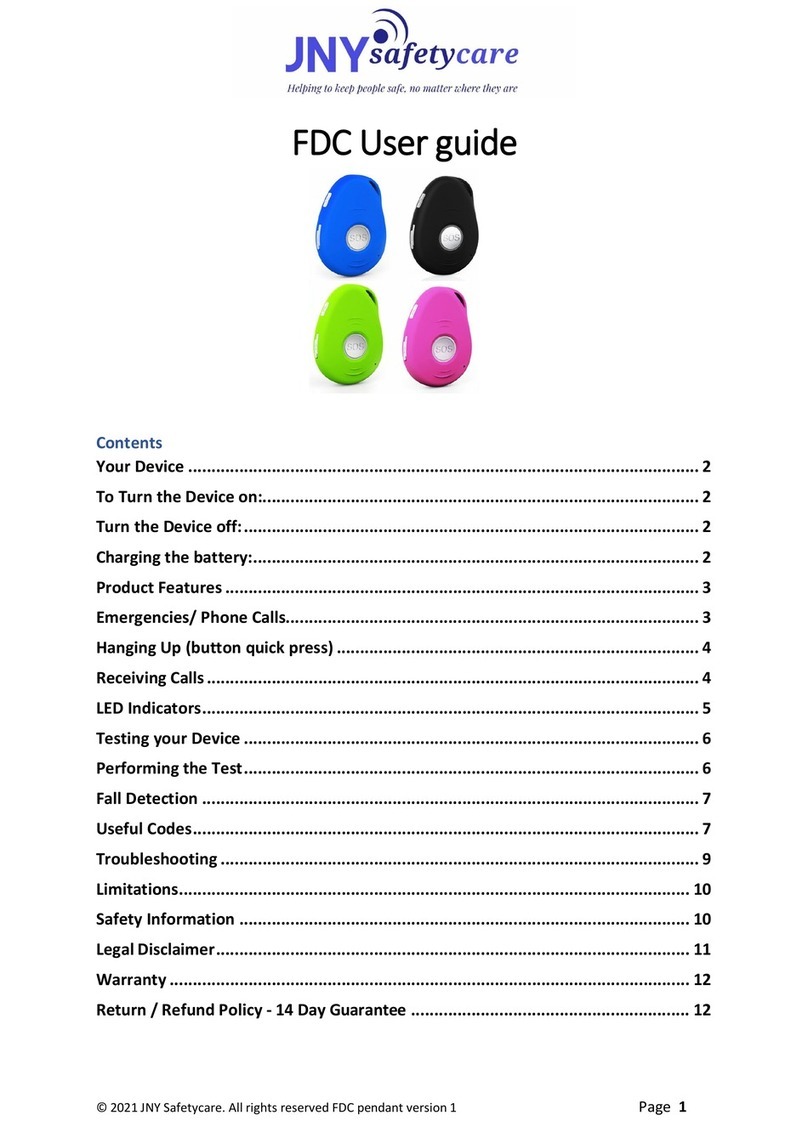
JNY Safetycare
JNY Safetycare FDC user guide

Rath
Rath 2100-TL9 manual
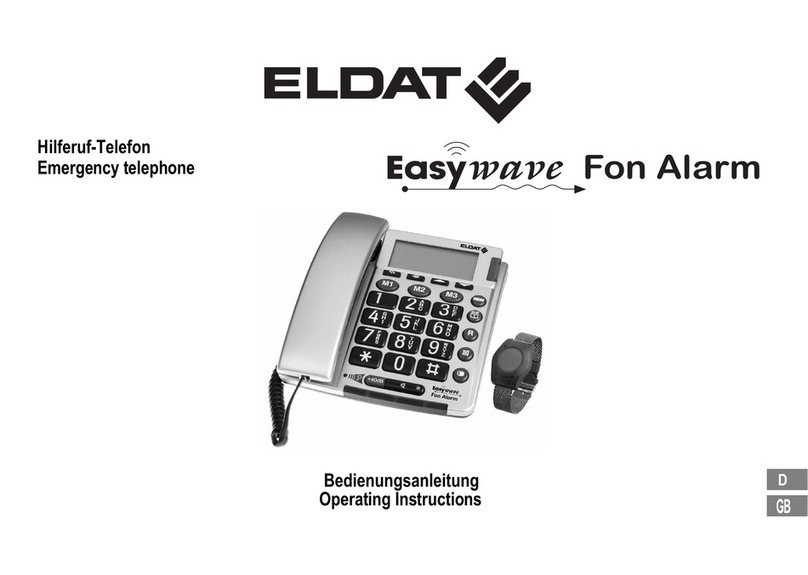
Eldat
Eldat Easywave Fon Alarm operating instructions
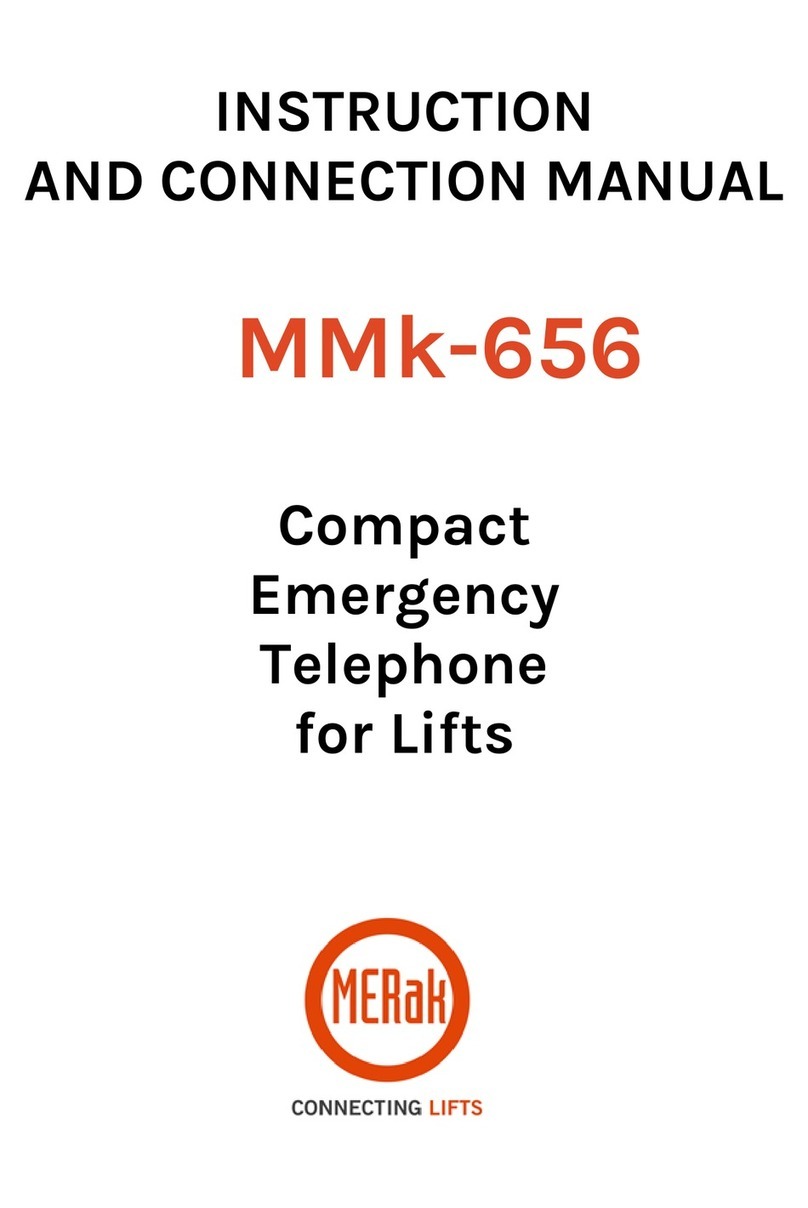
Merak
Merak MMk-656 instruction manual

Assistive Technology Services
Assistive Technology Services TOUCH N TALK FD Advanced user's guide
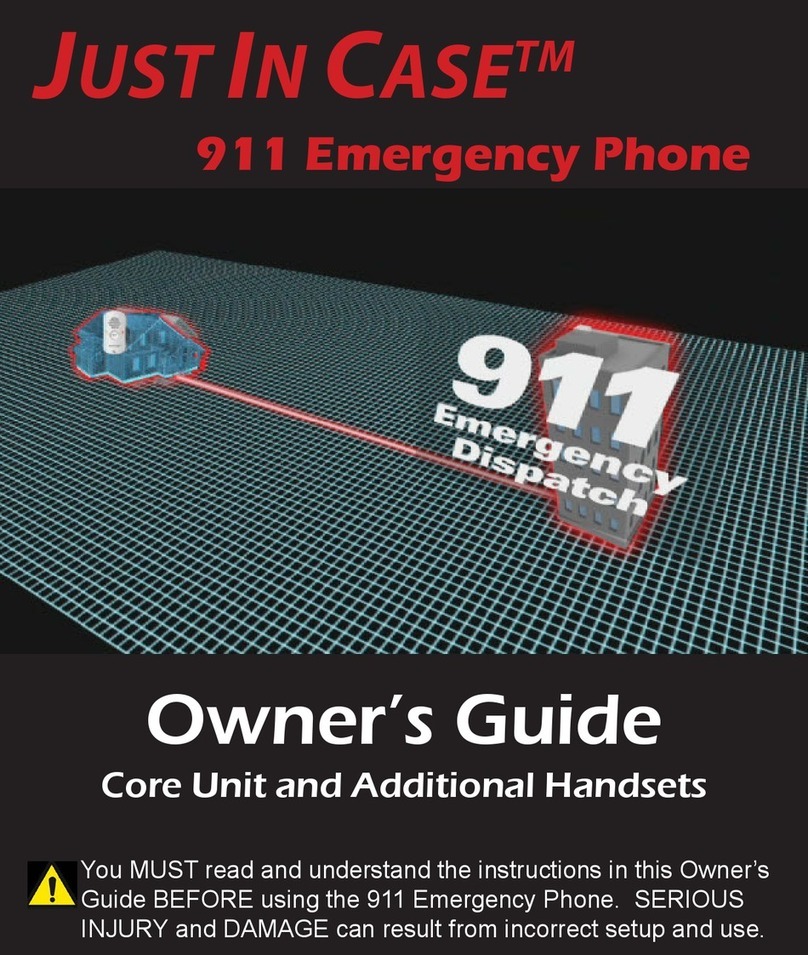
Great Arnoldi
Great Arnoldi Just in Case owner's guide