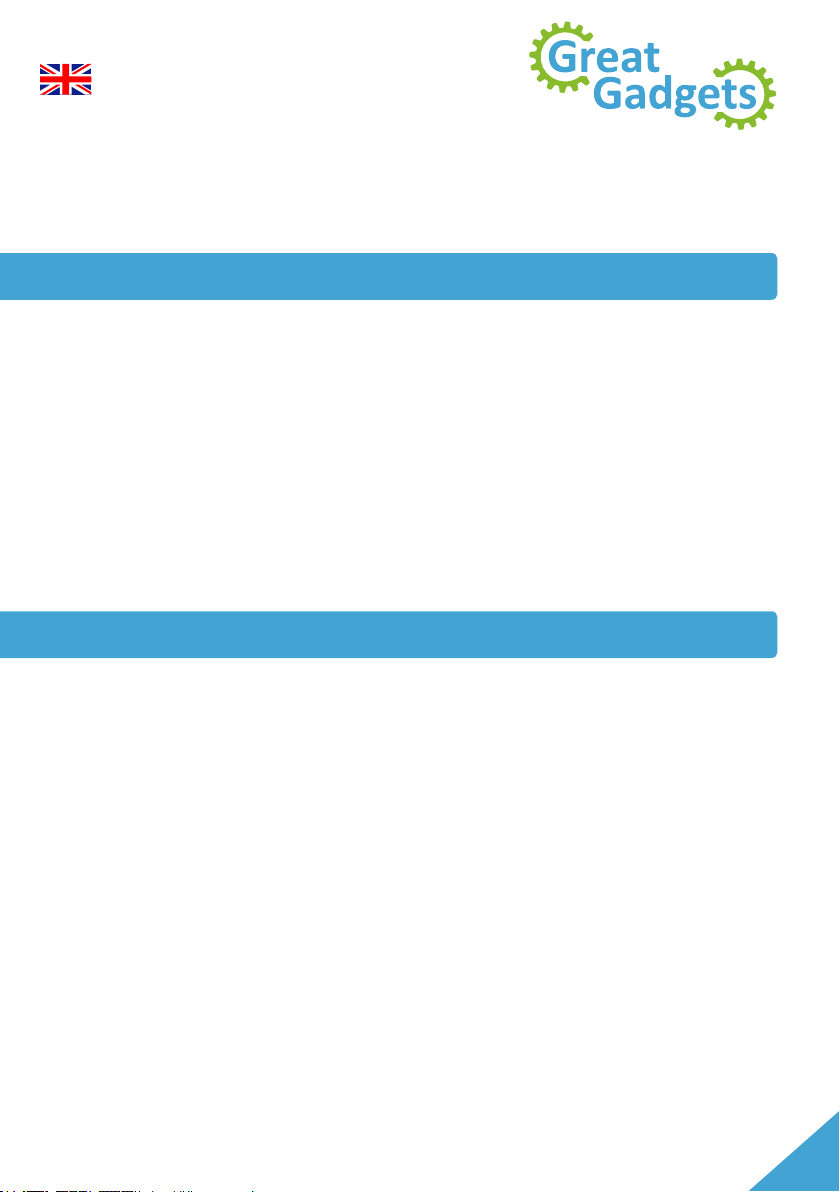Deutsch
LED Studio Uhr
Bedienungsanleitung
9
Hinweise zum Betrieb
• Erfolgt während der Zeiteinstellung 15 Sekunden lang keine Eingabe, kehrt die Uhr
automatisch zur Zeitanzeige zurück.
• Befindet sich die Uhr im Modus Zeitanzeige, können Sie durch Drücken der Taste B
zwischen dem 12- und 24-Stunden System umschalten. (z.B. 2:00 Uhr/14:00 Uhr).
• Während der Nachtstunden (22:00 bis 6:00 Uhr) werden die LEDs automatisch
gedimmt.
• Wird die LED Studio Uhr kurzzeitig vom Strom getrennt, muss die Zeit nach erneutem
Anschließen nicht wieder eingestellt werden. Der interne Prozessor arbeitet weiter.
• Diese Anleitung soll Ihnen dabei helfen, sich mit der LED Studio Uhr vertraut zu
machen und einen sicheren Umgang mit dem Produkt ermöglichen. Bewahren Sie sie
bitte zum späteren Gebrauch sorgfältig auf.
• Verwenden Sie die LED Studio Uhr nur in trockenen Innenräumen.
• Falls Sie Beschädigungen am Gerät oder am Netzteil feststellen, nehmen Sie die LED
Studio Uhr bitte nicht in Betrieb.
• Aus Sicherheitsgründen ist das eigenmächtige Reparieren und/oder Verändern des
Produkts nicht gestattet.
• Nässe, extreme Hitze, Stöße, Schläge oder Fall schon aus geringer Höhe können das
Produkt beschädigen und unbrauchbar machen.
• Für die Stromversorgung des Gerätes darf nur das mitgelieferte Netzteil benutzt werden.
• Ziehen Sie zum Entfernen des Netzteils aus der Steckdose bitte nicht am Kabel.
• Tauchen Sie die LED Studio Uhr niemals in Flüssigkeit.
• Zum Reinigen bitte nur mit einem trockenen, weichen Tuch abwischen.
Sicherheitshinweise
(Fortsetzung auf Seite 10)