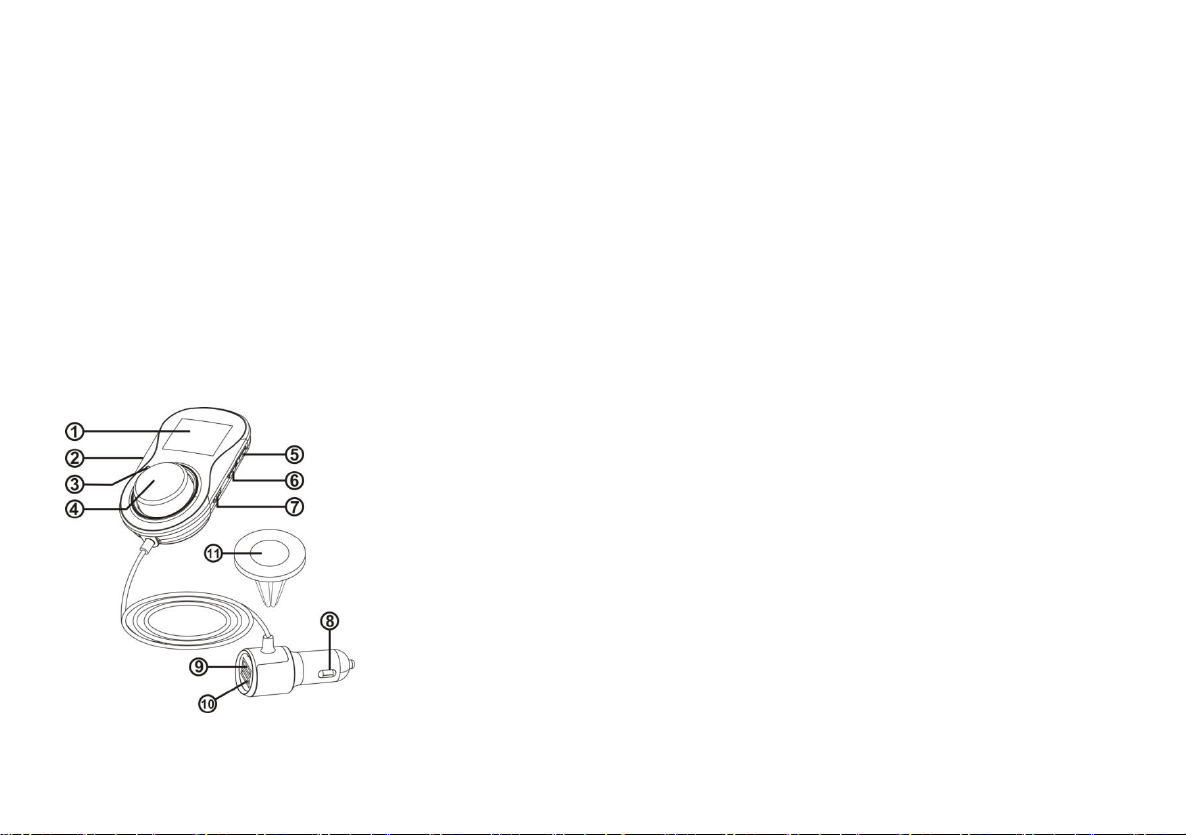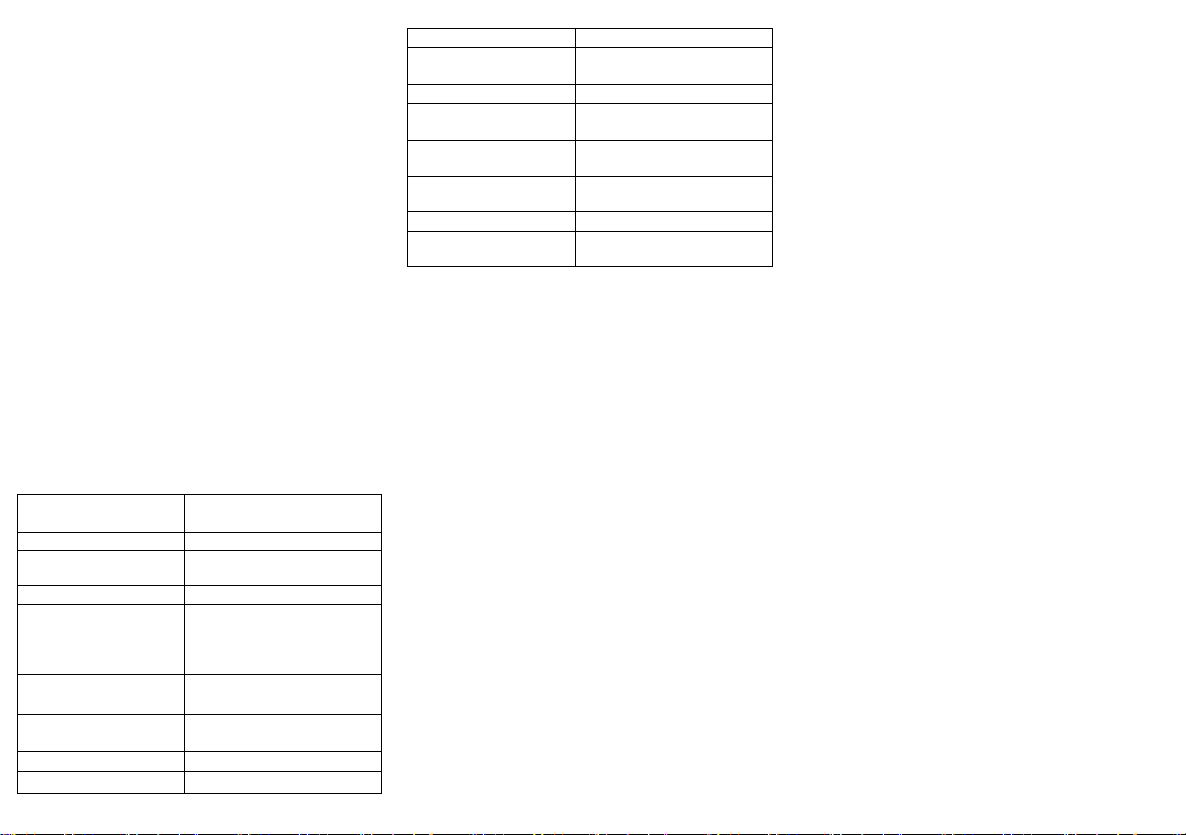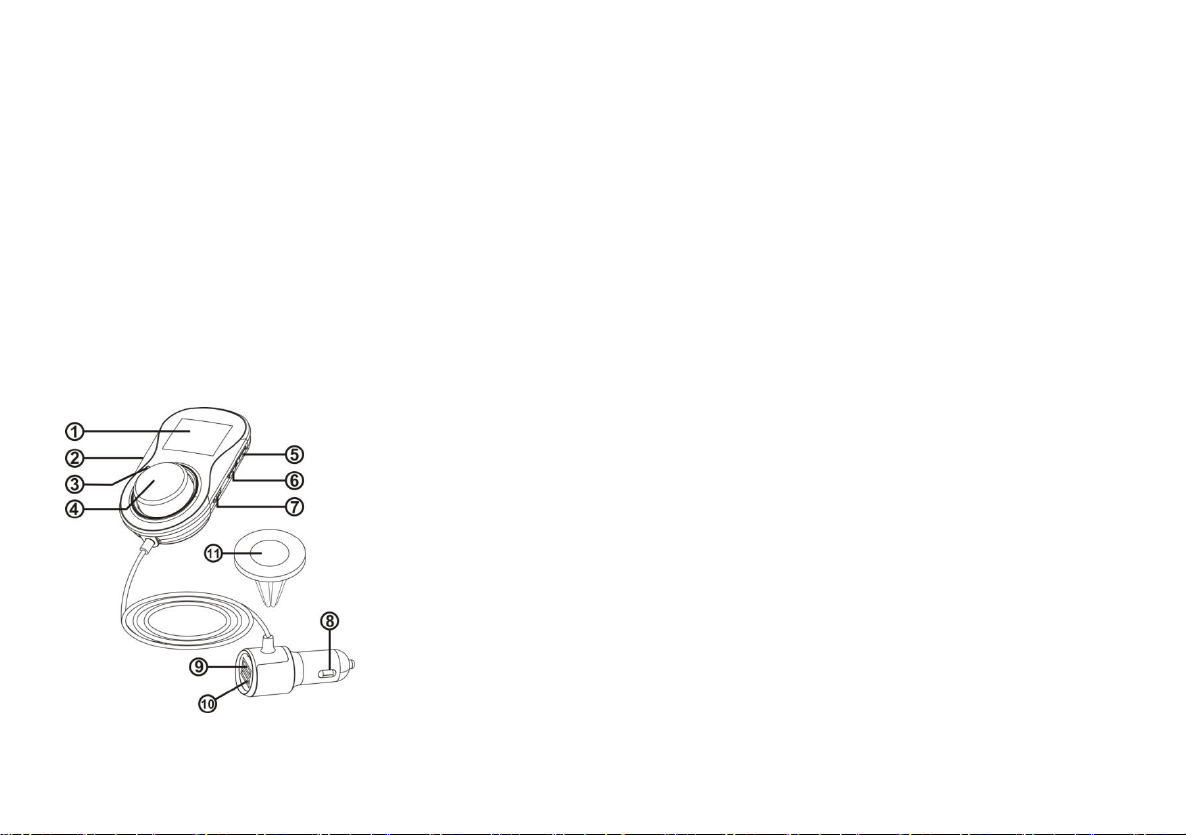
Manual of bluetooth car charger BC30AQ
Thank you for choosing this bluetooth LCD
transmitter! Please read the manual carefully for
proper operation before use!
I. Product introduction
The product is designed as one special bluetooth
car charger FM Transmitter. It adopts professional
bluetooth V5.0+EDR module and Audio decode chip
that can transmit music files on your smart phone or
TF card to your car stereo wirelessly. Music play
could be shifted automatically to hands-free when
call is coming and back to music when call is end.
It also provides hands-free calling via bluetooth on
your phone and charge for your smart phone and
tablet PC. You can drive car and enjoy music on the
way at same time.
II. Product Appearance Diagram and
Introduction
III. Diagram Introduction
1. 1.4’ LCD Screen
2. TF card slot
3. MIC
4. Multifunctional button: Short press for
pause/play/answer/hang up a call/Double click for
redial rotate left and right to adjust volume, long
press to switch mode (bluetooth, TF)
5. Short press to last song, Long press to up FM
adjustment
6. Short press to next song, Long press to down FM
adjustment
7. Power switch
8. Power Connection
9. USB1:charging (5V/2.4A) for phone and with
charging recognition
10. USB2: Output QC3.0 charging for phone
11. Air vent holder
IV. Product Characteristic
1. FM full frequency transmission function, 87.5-
108.0MHZ
2. LCD screen display 1.4’
3. TF card function(1G-32G)
4. Support bluetooth answer, hang up, reject and
redial functions
5. Support bluetooth stereo music playing
6. USB1: Output 5V/2.4A charging for phone and
with charging recognition
7. Automatic power-off memory function
8. USB2:Support QC3.0 charging for phone(3.6V-
6.5V/3A、6.5V-9V/1.5A、9V-12V/1A)
9. Private answer
10. Support hard power switch
11. Power line with long cable
12. The host supports air vent holder
13. Big knob multi-function button
14. Support playing MP3、WMA、WAV、FLAC、
APE format music
15. Support caller number display
16. Support navigation voice prompts
17. Support car battery voltage detection
18. Support TF card music playback mode selection
19. Support TF card music EQ mode adjustment
V. Production Operation Instructions
5.1 bluetooth Mode
5.1.1 Insert the Product into cigar plug base,install
the product on the air vent of the car air conditioner,
turn on the power hard switch after power supply,
and the product automatically enters the power on
state.The LCD display will show car battery voltage
and enters to bluetooth mode.Adjust frequency of
car radio to the same channel of transmitting
frequency of the Product.
5.1.2 Search for pairing name “CAR_KIT” on mobile
phone bluetooth, click to connect, after connection
is completed, display screen will show bluetooth
pairing name..
5.1.3 Start phone music and play phone music
through bluetooth, use mode button to pause, play
and adjust volume.
5.1.4 Short press knob button to answer or hang up
a call, long press to reject a call. Double click to
redial, long press mode button to switch to private
answering during call time.
Note: You can only redial the last number you
dialed.
5.2 TF Card Play
5.2.1 Insert TF card into TF card slot, the Product
will automatically switch to FT card mode and play
music in TF card, single click knob button to
pause/play, use FM button to switch to next/last
song.
5.3 Frequency Adjustment
5.3.1 After turning on the Product, long press
next/last to enter transmitting frequency quick
adjustment. Short press next/last to slow adjustment.
5.3.2 When music from TF card is pause, short
press last to enter play mode setting( all circle,
single circle, list circle, normal mode, random play,
browse);
5.3.3 when music from TF card is pause, short
press next to enter EQ mode (Nature, Pop, Rock,
Jazz, Classical, Country, Bass);
5.4 Switch Mode
5.4.1 When the Product is successfully connected to
bluetooth and inserted with TF card, it will play
music from TF card automatically and modes could
be switched by long pressing the big major knob