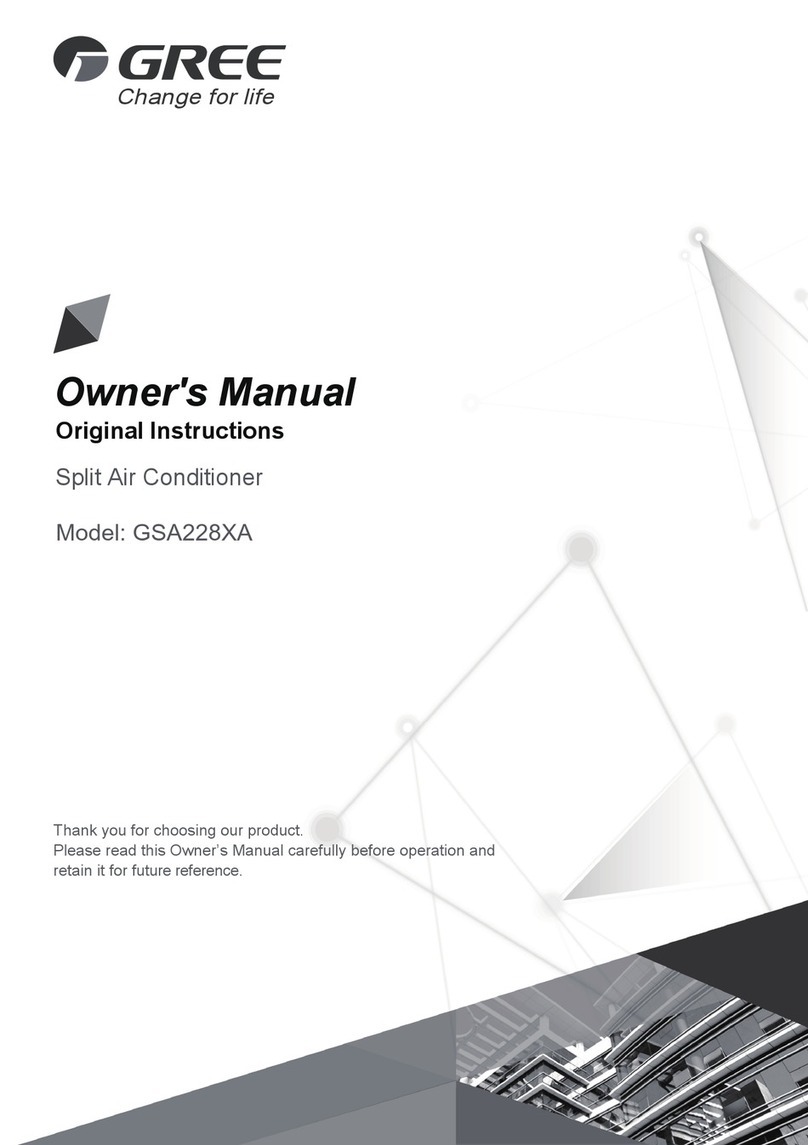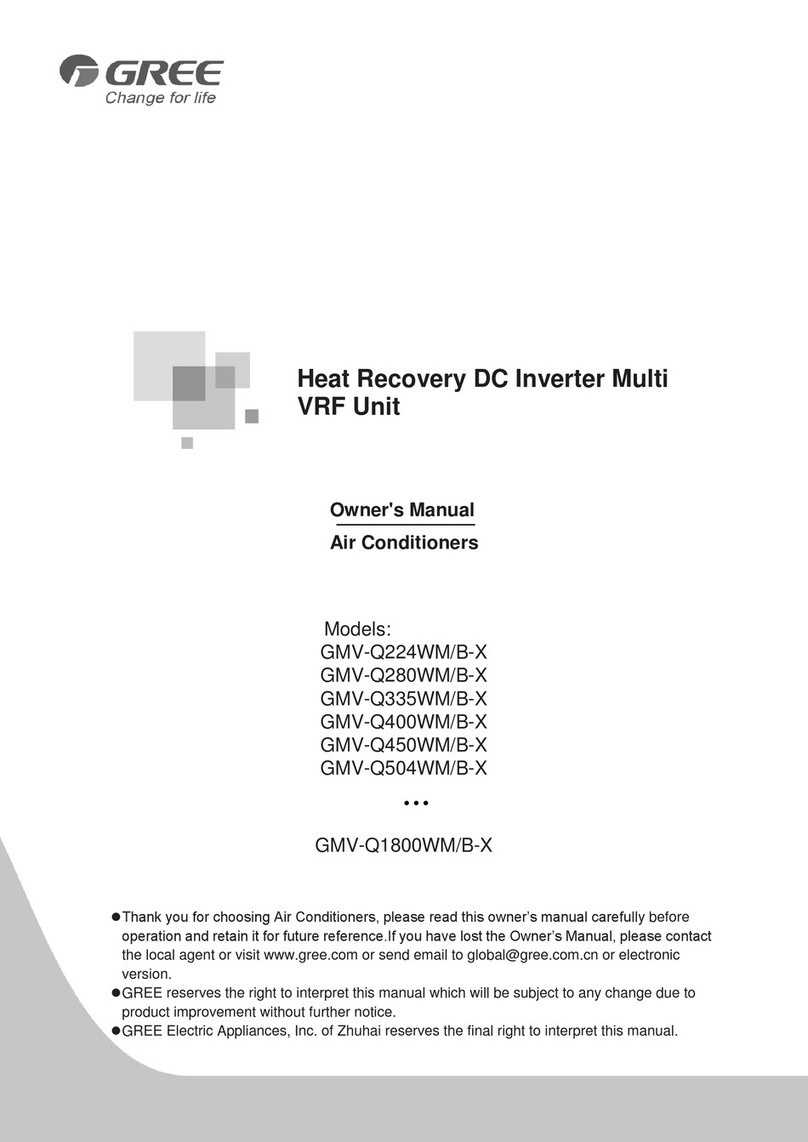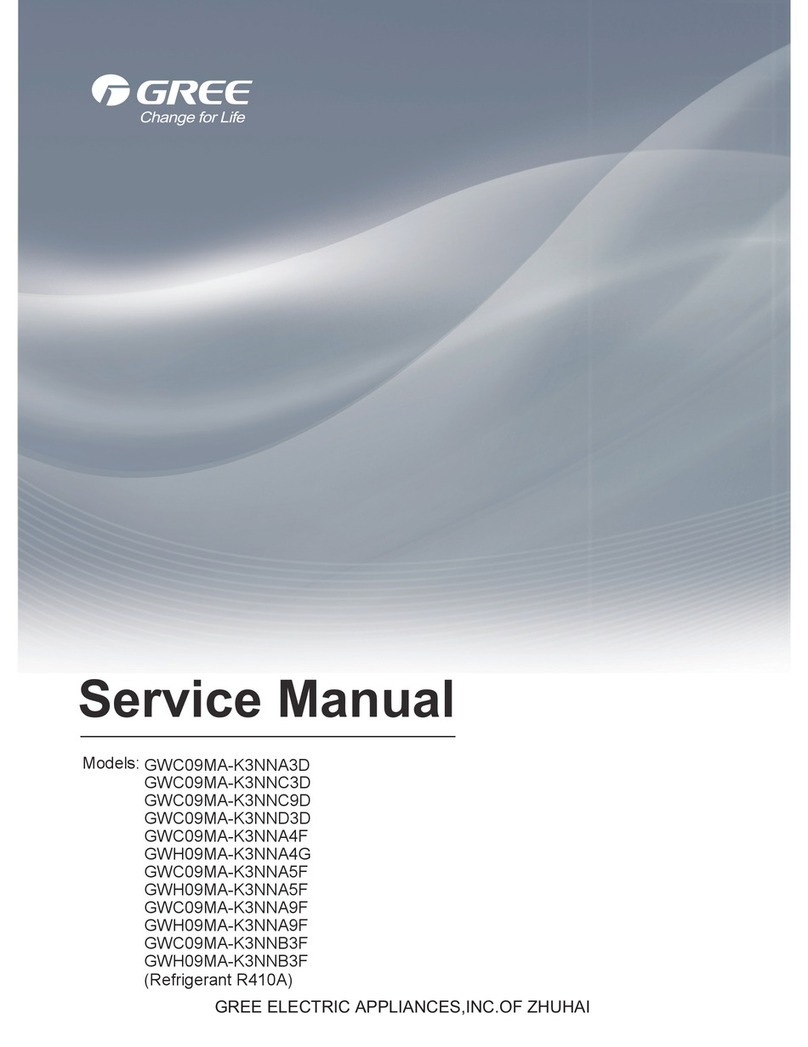Gree GWH09AKCXD-K6DNA1A User manual
Other Gree Air Conditioner manuals
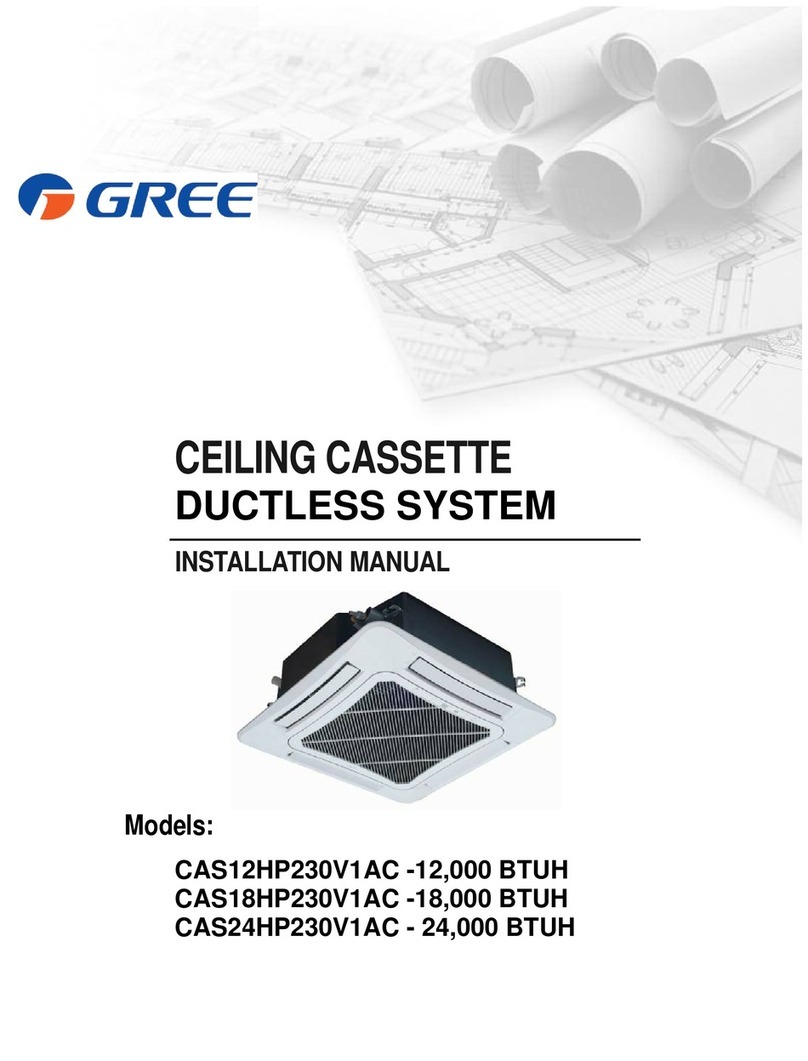
Gree
Gree MULTI21 CAS12HP230V1AC User manual
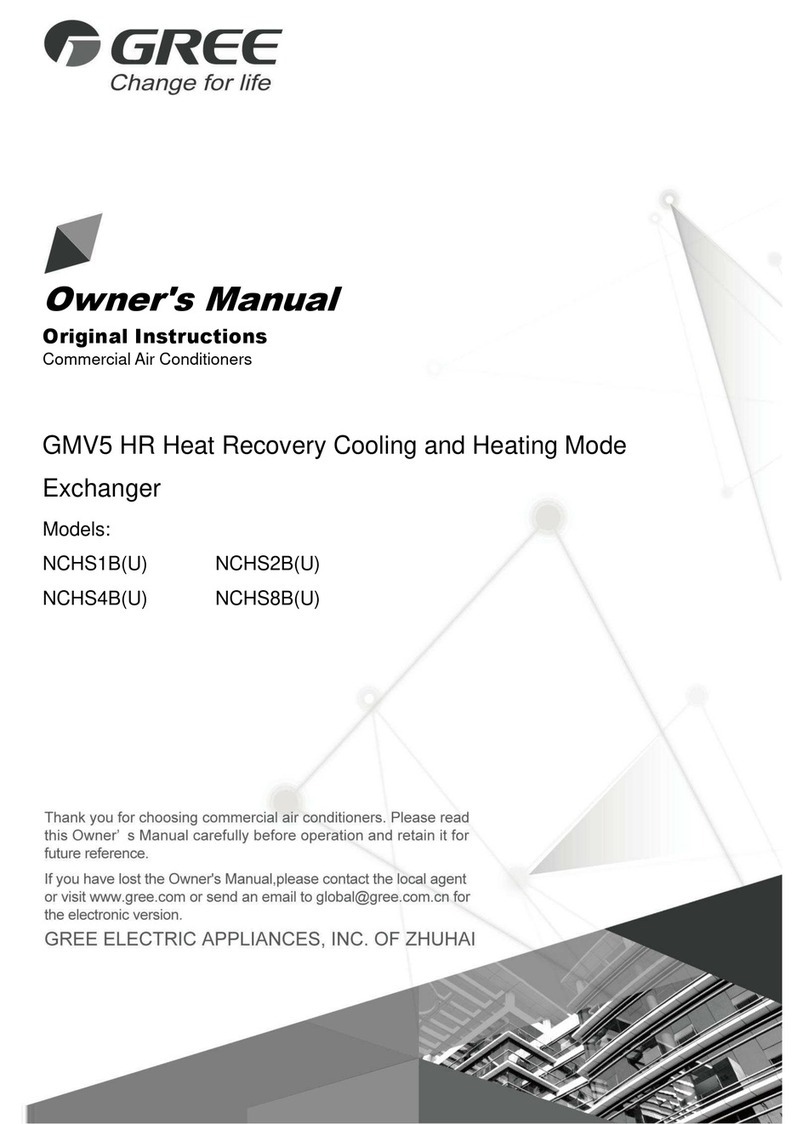
Gree
Gree NCHS1B(U) User manual

Gree
Gree GWC09QB-A3DNA5E User manual

Gree
Gree Livo+ LIVS09HP230V1B User manual

Gree
Gree GWH09RB-K3DNA2C User manual

Gree
Gree R410A User manual

Gree
Gree KFR-25x2GW/NaJ31F-K User manual

Gree
Gree GWH09QB-K3DNA5G/I User manual

Gree
Gree GWC09QB-K3DNA1B User manual
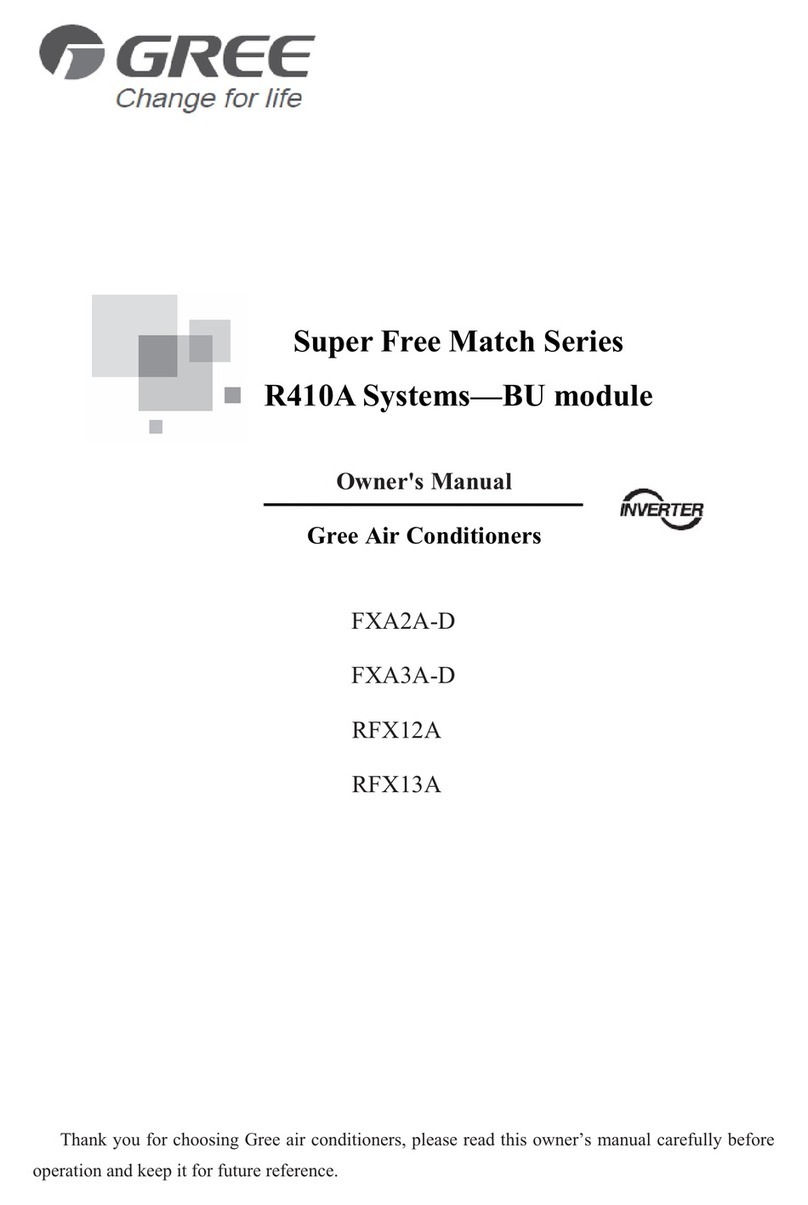
Gree
Gree FXA2A-D User manual

Gree
Gree FP-22LM/D-K User manual

Gree
Gree GMV-N12U/C-T(U) User manual

Gree
Gree GDN10AH-K4EBB1C User manual

Gree
Gree GVC36ALXH-K3NTC7A User manual
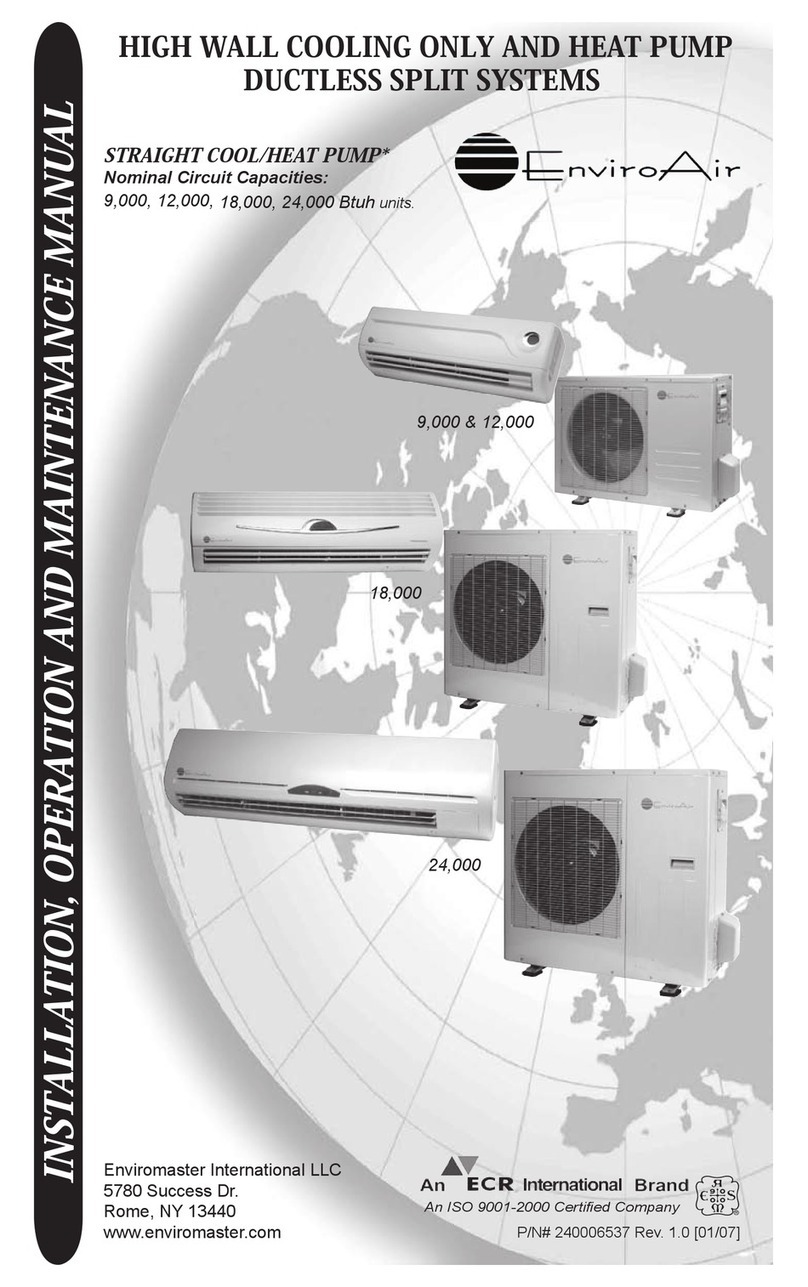
Gree
Gree KWCA09A0 General instructions
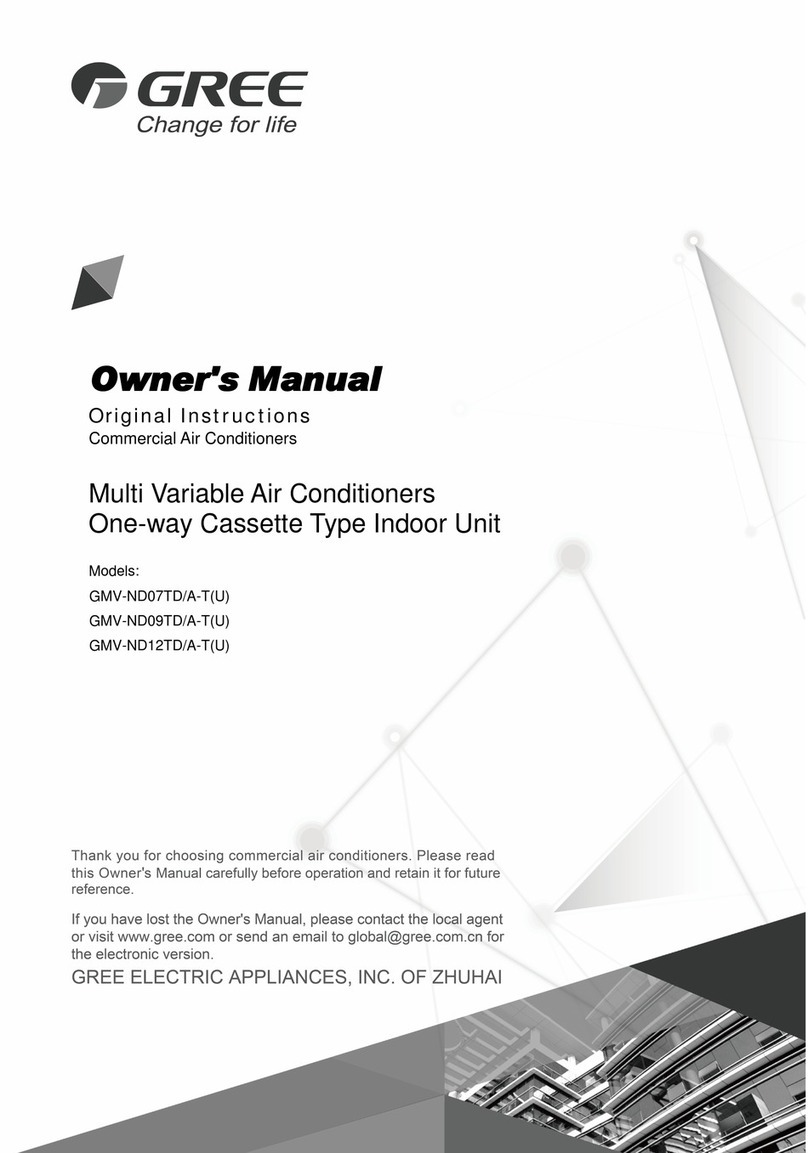
Gree
Gree GMV-ND07TD/A-T User manual
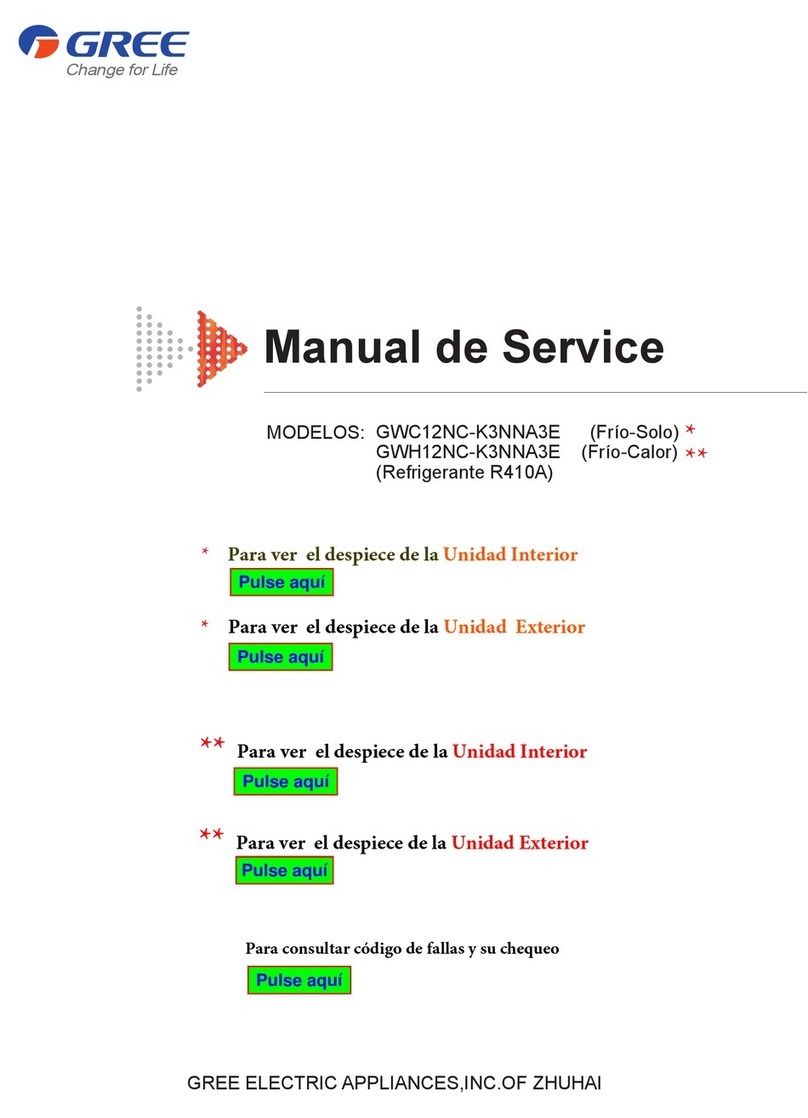
Gree
Gree GWC12NC-K3NNA3E User manual
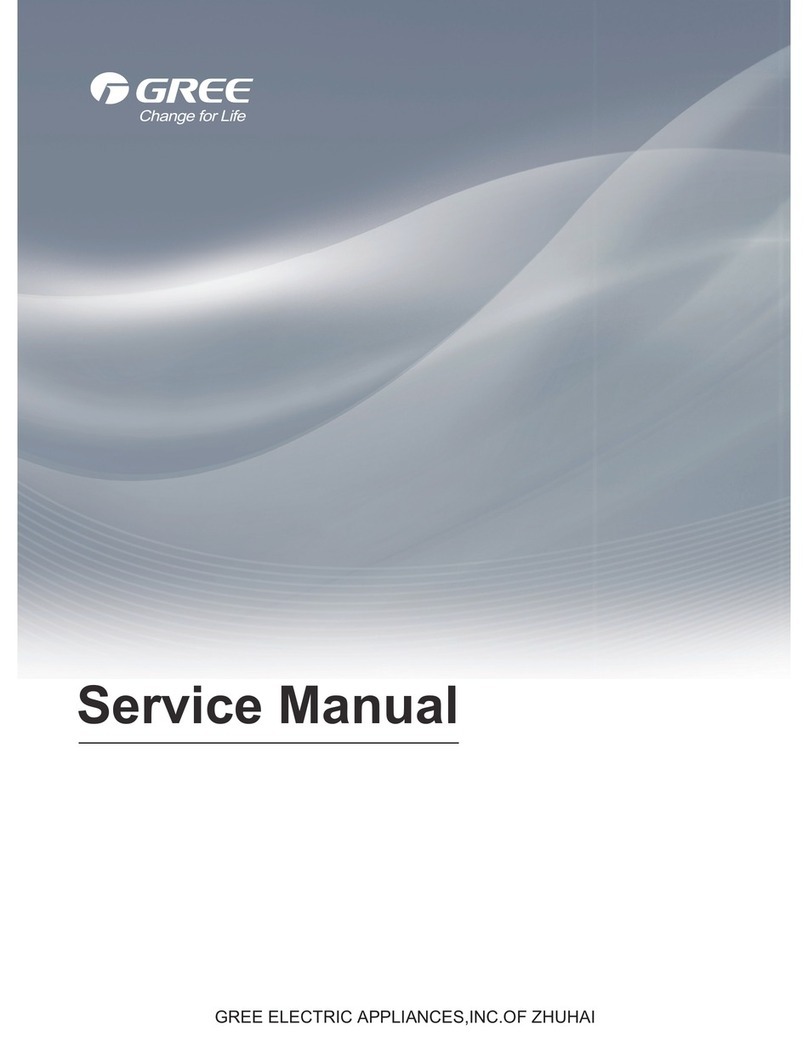
Gree
Gree GWC18QD-D3DNA6E (LC) User manual

Gree
Gree GWH09QD-S6DBC2A/I User manual

Gree
Gree GPAC12D User manual
Popular Air Conditioner manuals by other brands

CIAT
CIAT Magister 2 Series Installation, Operation, Commissioning, Maintenance

Bestron
Bestron AAC6000 instruction manual

Frigidaire
Frigidaire FFRE0533S1E0 Use & care guide

Samsung
Samsung AS09HM3N user manual

Frigidaire
Frigidaire CRA073PU11 use & care

Soleus Air
Soleus Air GB-PAC-08E4 operating instructions

McQuay
McQuay MCK020A Technical manual

Webasto
Webasto Frigo Top 25 DS Instructions for use

Frigidaire
Frigidaire FAZ12ES2A installation instructions

Mitsubishi Electric
Mitsubishi Electric MSC-GE20VB operating instructions

Mitsubishi Electric
Mitsubishi Electric PLA-M100EA installation manual

Daikin
Daikin Split Sensira R32 Service manual