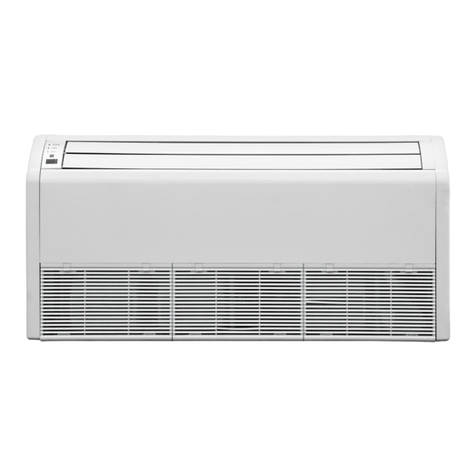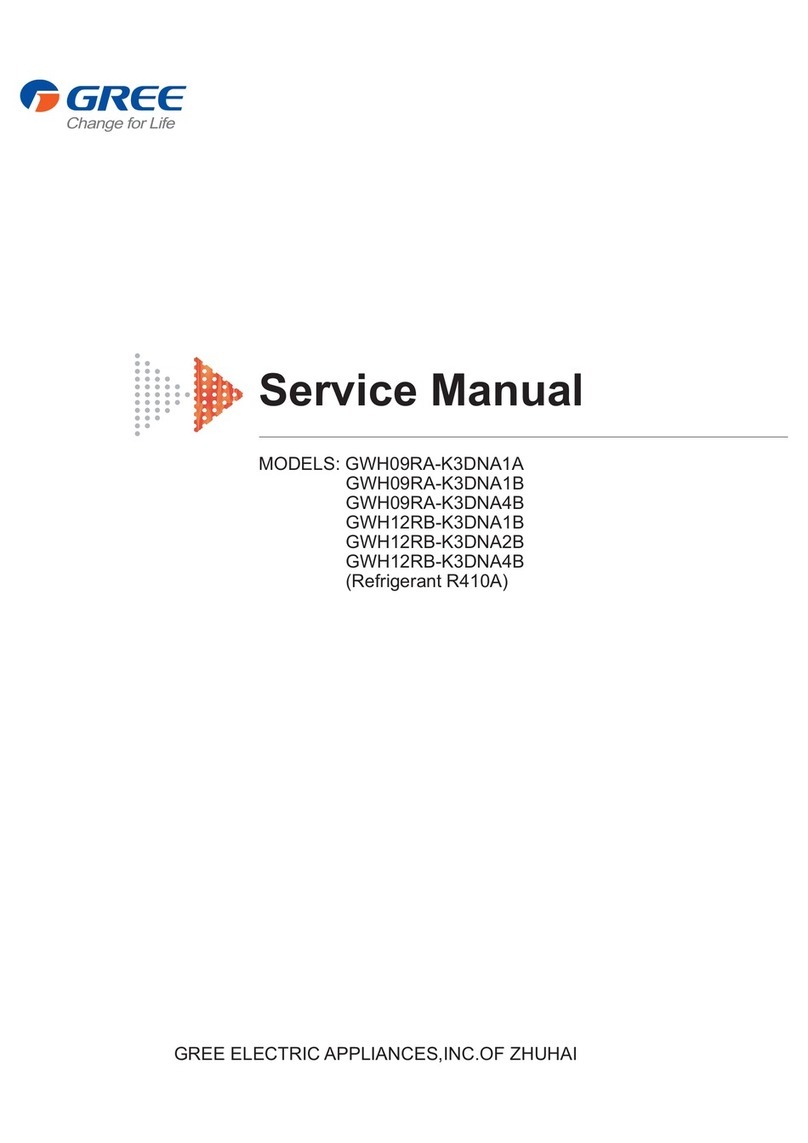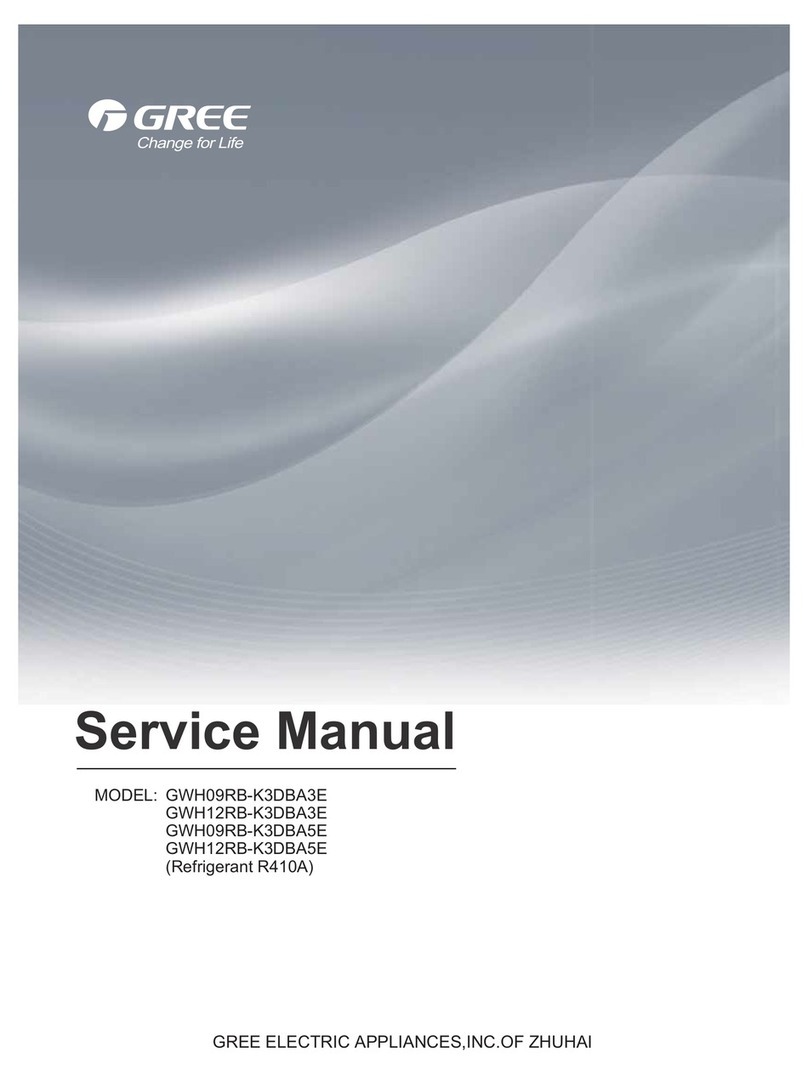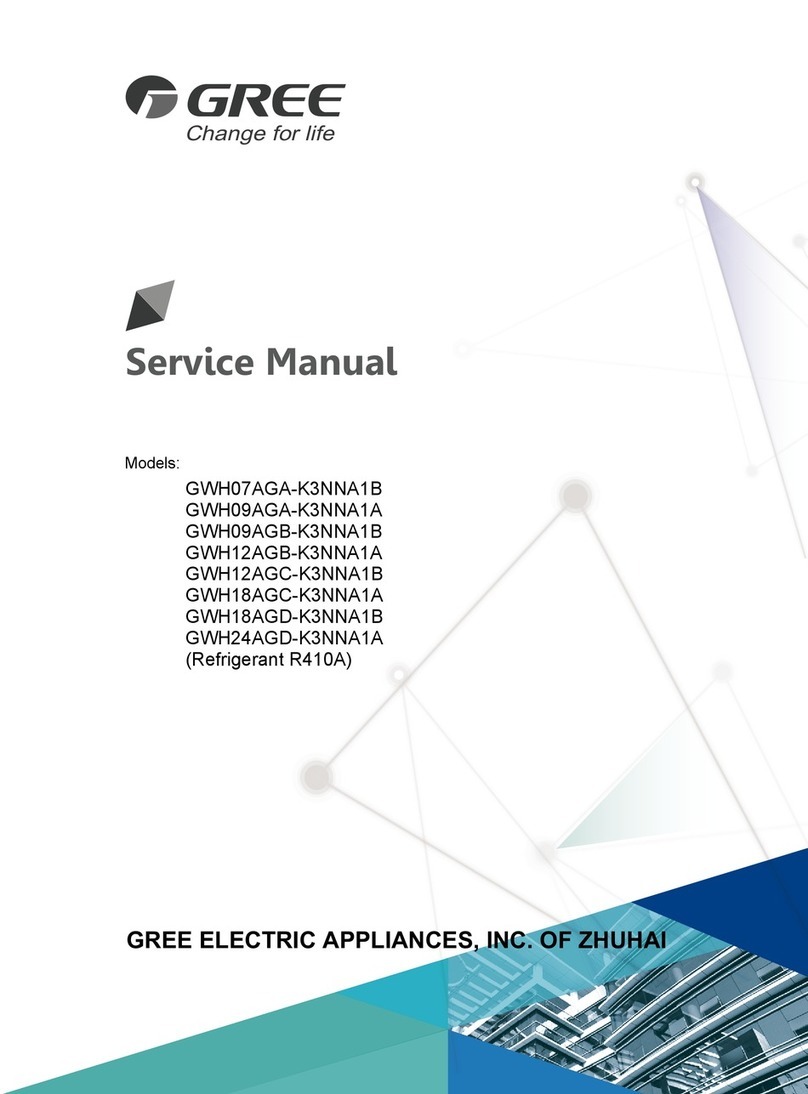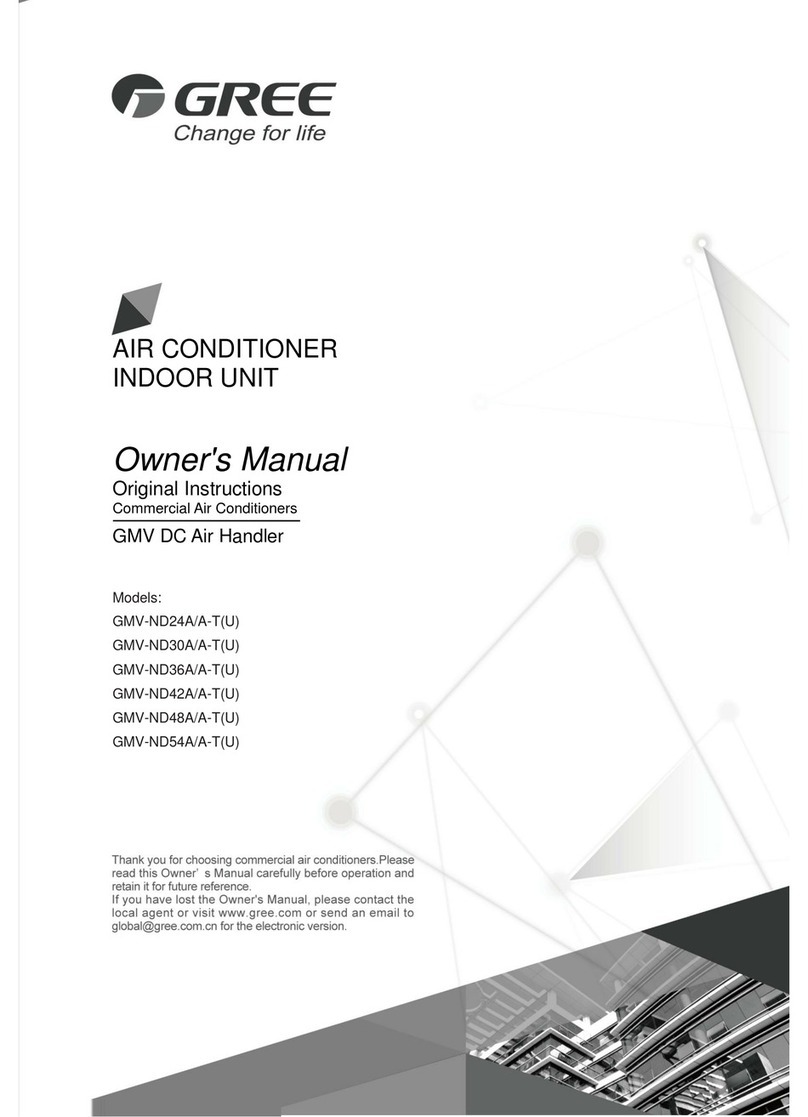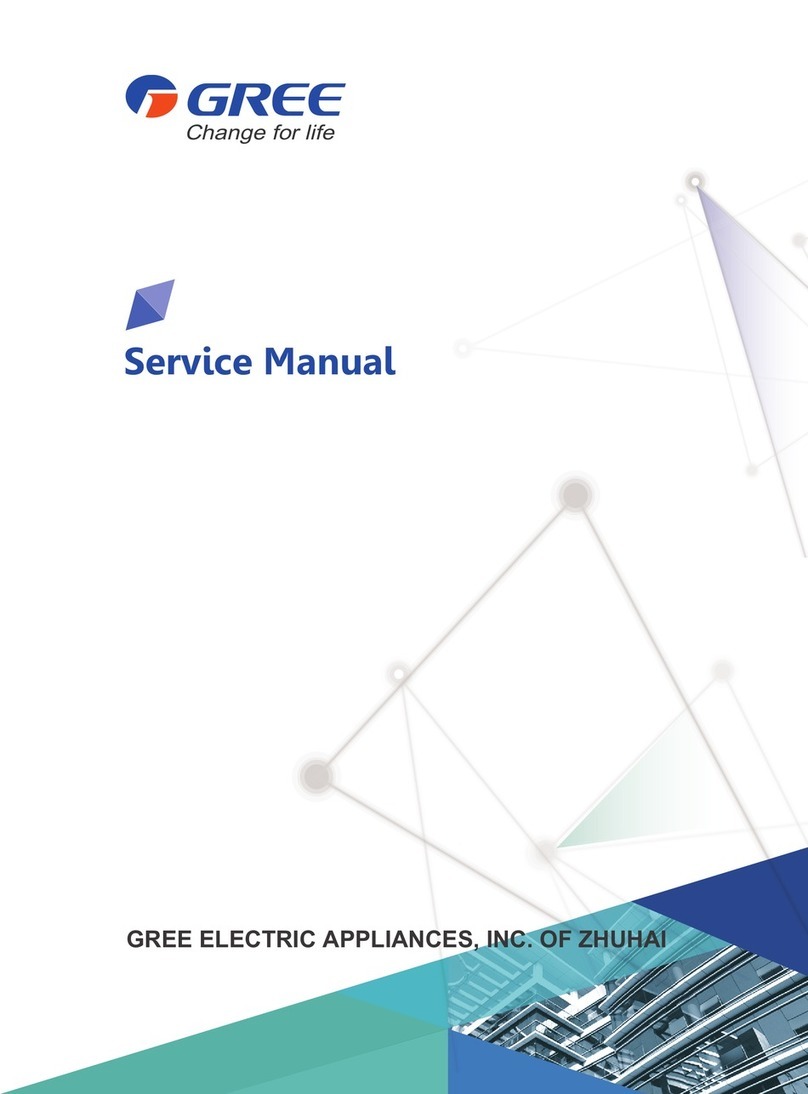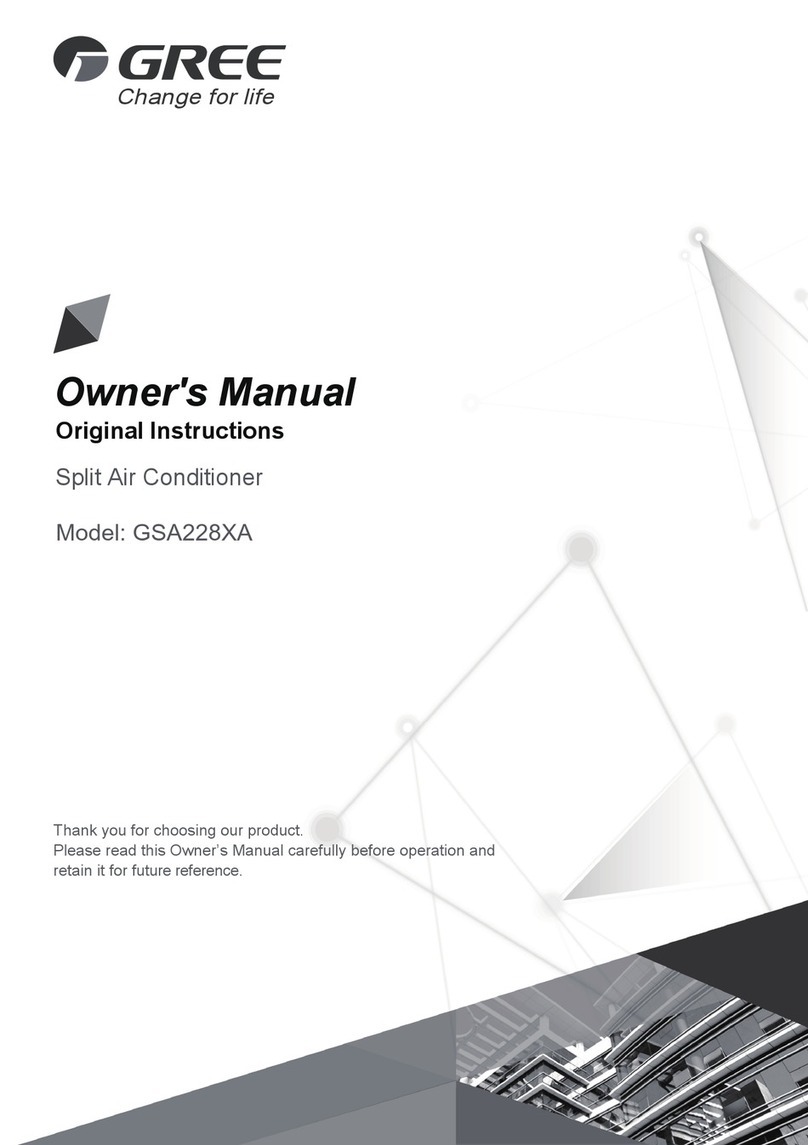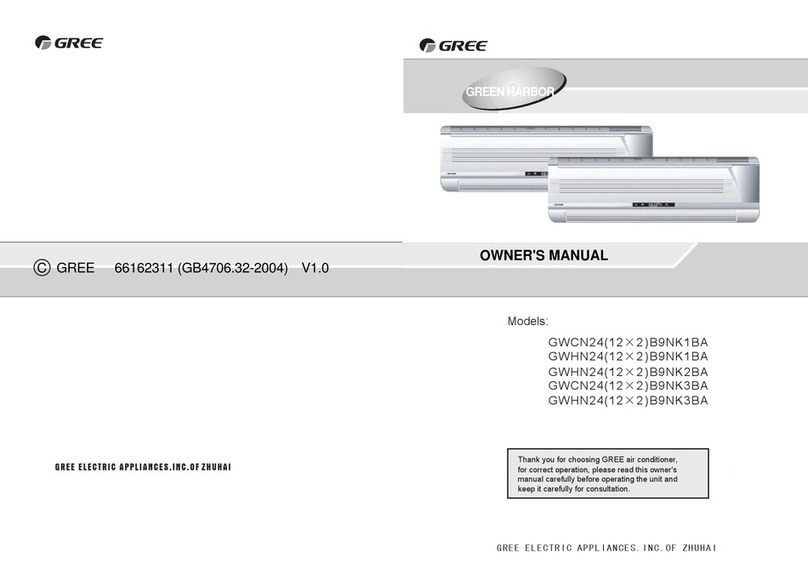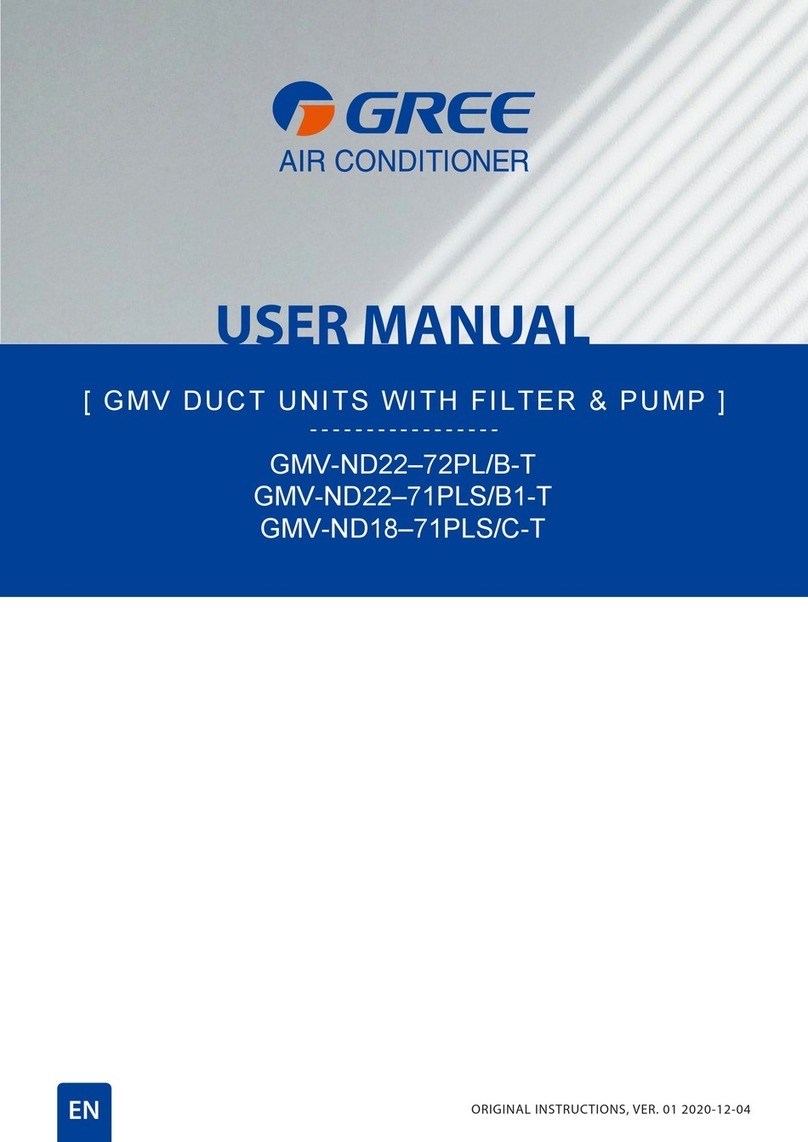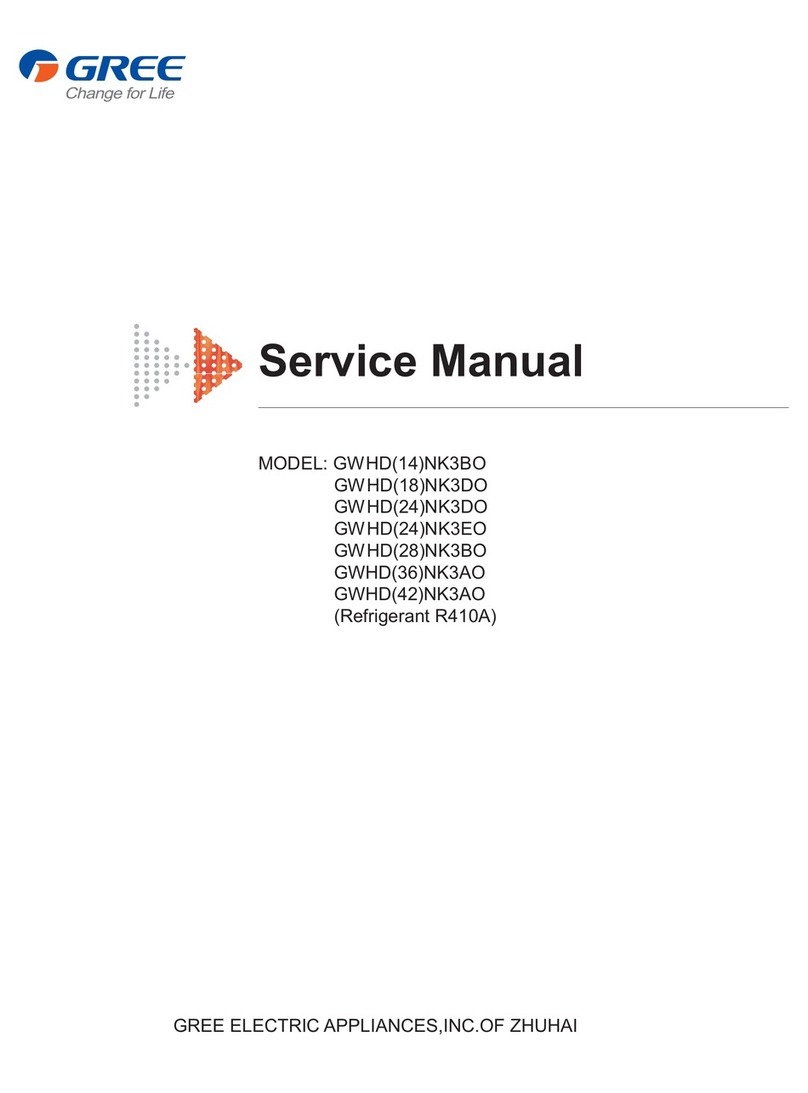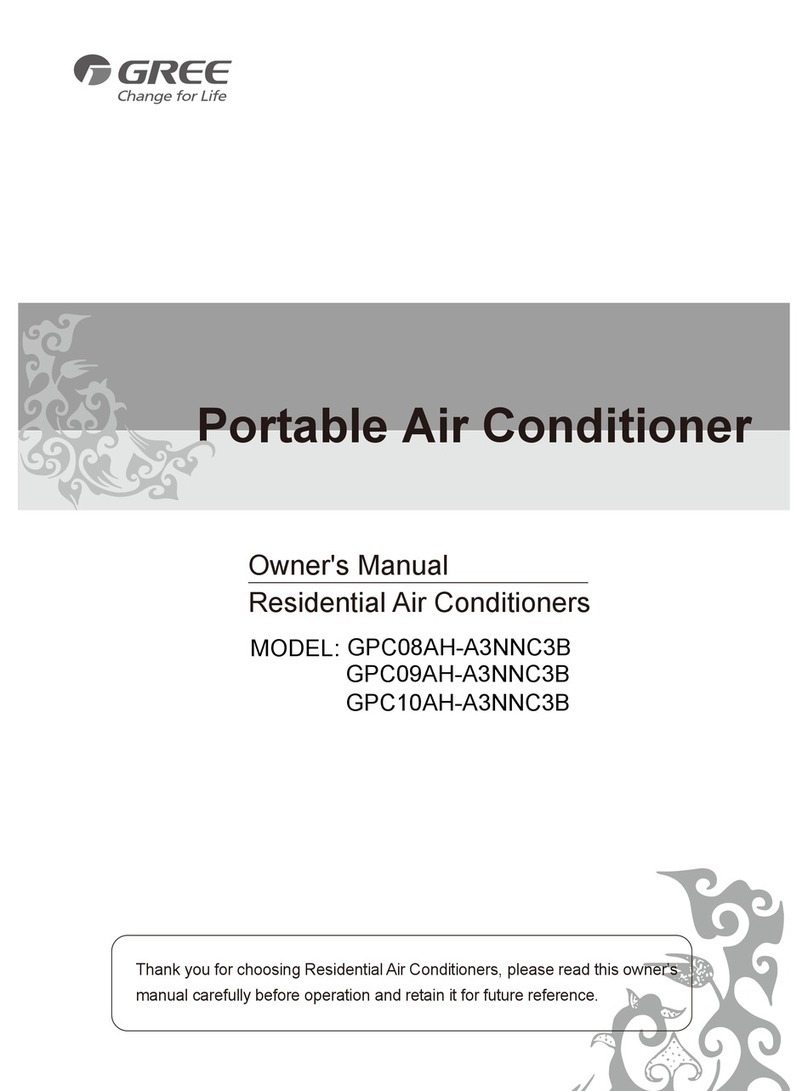8
This is a universal wireless rem te c ntr l, and can be used f r several units. The butt ns n this
c ntr l which are n t available t this unit will n t be described bel w.
Press this button, the Blow on and Blow
off can be set up. Under the Cool and
Dry mode, press this button once, the
Icon Blow will be displayed, and Blow
is turned on; When repressing this but-
ton once more, Icon Blow will be con-
cealed, at this time, the BLOW is turn
off. After powered on, Blow Off is
defaulted. If operating ON/OFF button
and changing mode to Cool, Dry, the
status of BLOW will stay in the original
position. If unit is off, only Blow off can
be set up and send the signal. this func-
tion is not available under the Auto, Fan
and eat mode and there is no Blow
signal displayed.
In the Cool or eat mode, press
this button to turn the Turbo func-
tion on or off. After the Turbo func-
tion is turned on, the Turbo symbol
will be displayed. The symbol will
be automatically cancelled if the
mode or fan speed is changed.
Press this button to increase the
temperature setting. old the but-
ton down for two seconds to
change the numbers quickly.
When the button is released, the
°C (°F) symbol will be displayed.
Temperature adjustment is unava-
ilable in the Auto mode, but the
order can be sent by pressing this
button. Temperatures for Celsius
degree setting: 16-30; for
Fahrenheit degree setting: 61-86.
Press this button to decrease the
temperature setting. old the but-
ton down for two seconds to
change the numbers quickly.
When the button is released, the
°C(°F) symbol will be displayed.
Temperature adjustment is unav-
ailable in the Auto mode, but the
order can be sent by pressing this
button.
Press this button to turn the light on
or off when the unit is either on or
off. After activation, Light On is
the default.
Remote control
Blow button
+button
button
URBO button
LIGH button
URBO
LIGH
Blow
+
H w t use the wireless rem te c ntr l
Parts and functions of the wireless remote control
8
Cette téléc mmande est universelle et p urrait être utilisée avec plusieurs appareils. Les b ut ns
de cette téléc mmande qui ne s’appliquent pas à cet appareil ne ser nt pas décrits ci-dess us.
Appuyez sur ce bouton pour allumer
ou éteindre le souffleur. En modes «
COOL » et « DRY », appuyez une fois
sur ce bouton pour allumer le souffleur
et « BLOW » apparaîtra à l’écran.
Appuyez une autre fois pour éteindre
le souffleur et « BLOW » n’apparaîtra
plus à l’écran. Lorsque l’appareil est
mis en marche, le souffleur ne fonc-
tionne pas par défaut. Lorsque vous
appuyez sur le bouton « ON/OFF » et
que vous activez le mode « COOL »
ou « DRY », le souffleur fonctionnera
selon son statut initial. Lorsque l’ap-
pareil est éteint, le souffleur ne fonc-
tionne pas. Cette option n’est pas
offerte pour les modes « AUTO », «
FAN » et « EAT ».
En mode « Cool » ou « eat »,
appuyez sur ce bouton pour activer
ou désactiver la fonction « Turbo ».
Lorsque la fonction « Turbo » est
activée, l’indicateur à cette fin
apparaîtra. Le mode « Turbo » sera
annulé automatiquement lorsque
vous changerez le mode ou la
vitesse du ventilateur.
Appuyez sur ce bouton pour aug-
menter la température. Appuyez
sur ce bouton pendant deux secon-
des pour changer les chiffres rapi-
dement. Lorsque vous relâchez le
bouton, « °C (°F) » apparaîtra. Vous
ne pouvez pas régler la tempéra-
ture en mode « Auto ».
Température en degrés Celsius : de
16 à 30. Température en degrés
Fahrenheit : de 61 à 86
Appuyez sur ce bouton pour
diminuer la température. Appuyez
sur ce bouton pendant deux secon-
des pour changer les chiffres rapi-
dement. Lorsque vous relâchez le
bouton, « °C (°F) » apparaîtra. Vous
ne pouvez pas régler la tempéra-
ture en mode « Auto ».
Appuyez sur ce bouton pour
allumer ou éteindre la lumière
lorsque l’appareil se trouve en
marche ou non. Lorsque l’appareil
est mis en marche, la lumière
s’allume par défaut.
élécommande
Bouton BLOW
B ut n +
Bouton
Bouton URBO
Bouton LIGH
URBO
LIGH
Blow
+
F ncti nnement de la téléc mmande
Pièces et fonctions de la télécommande