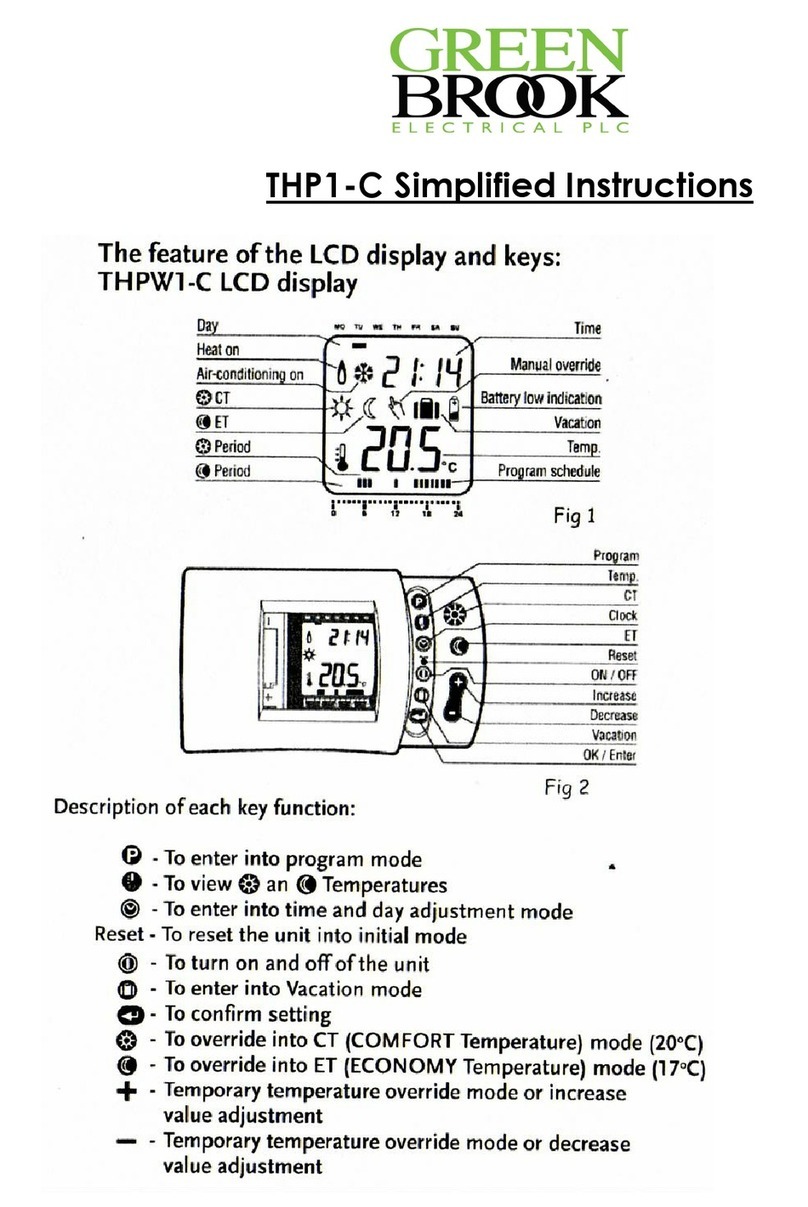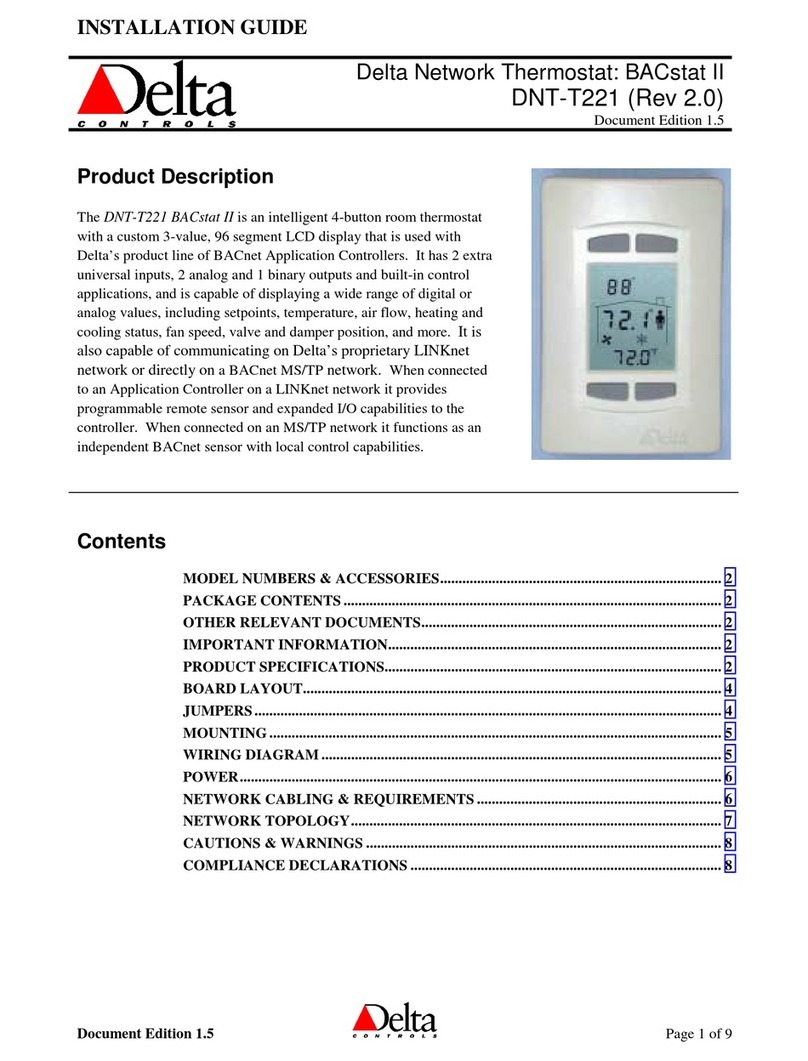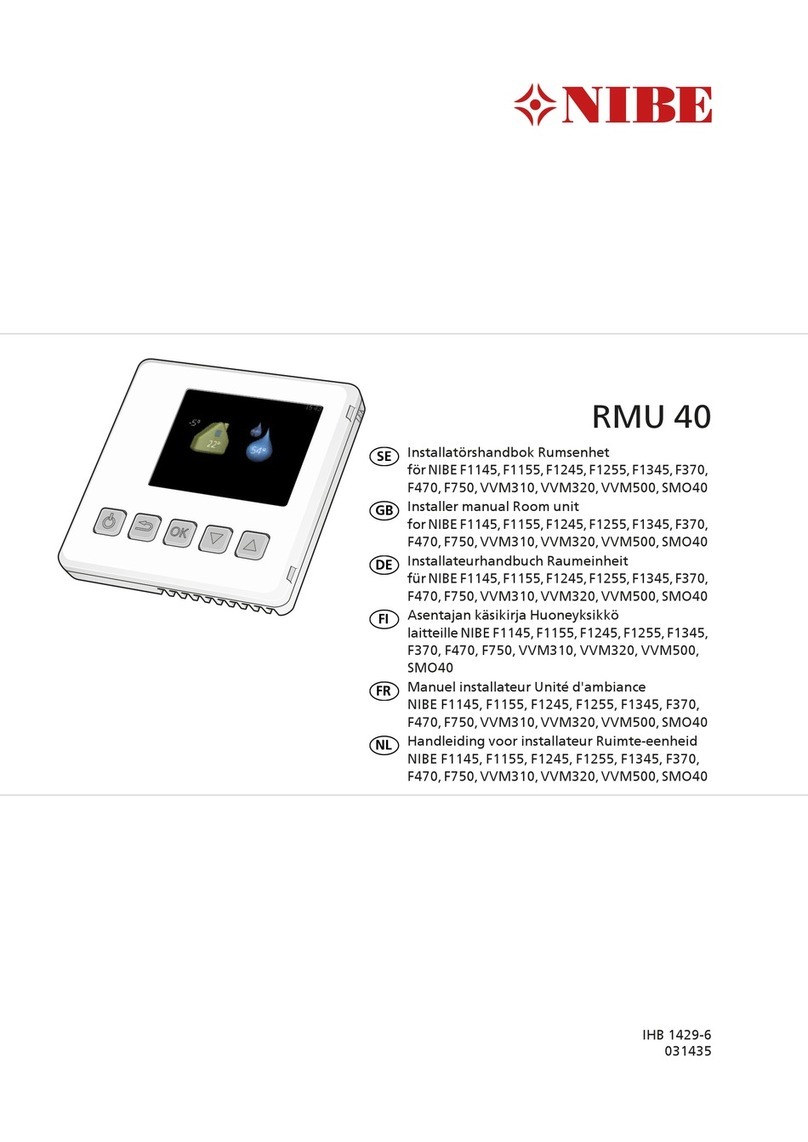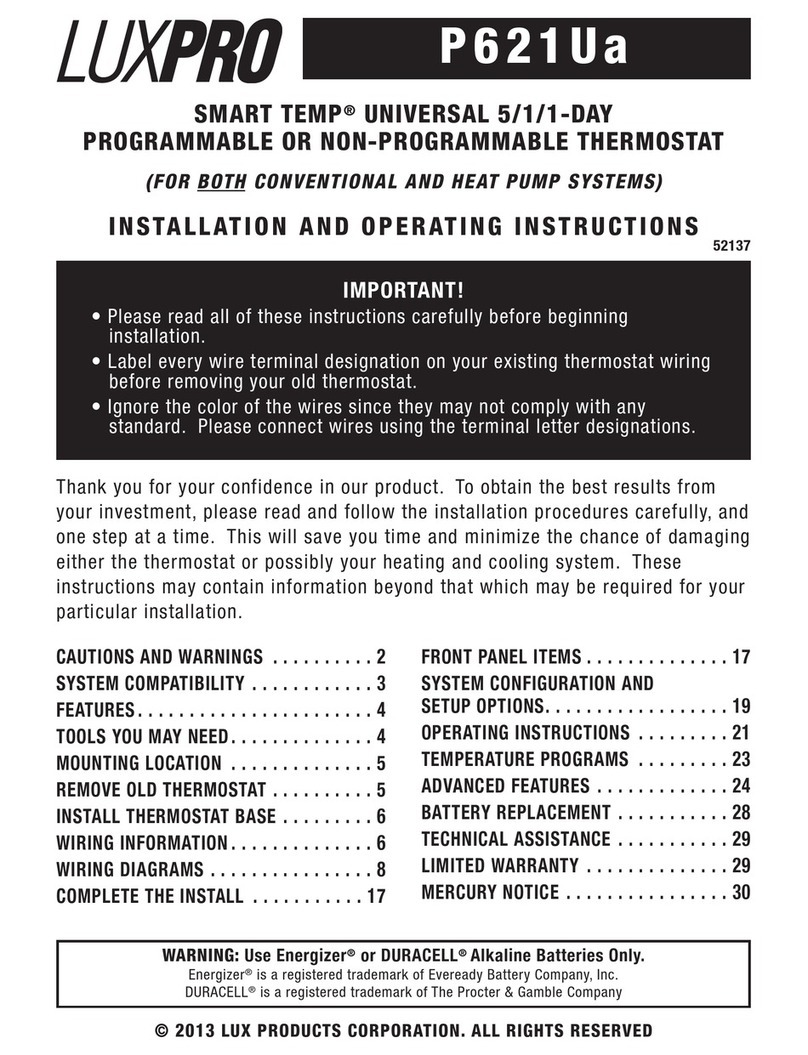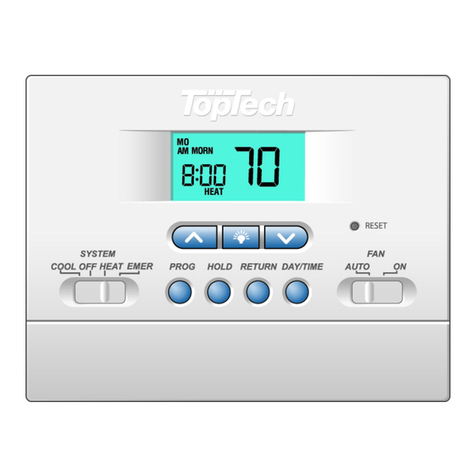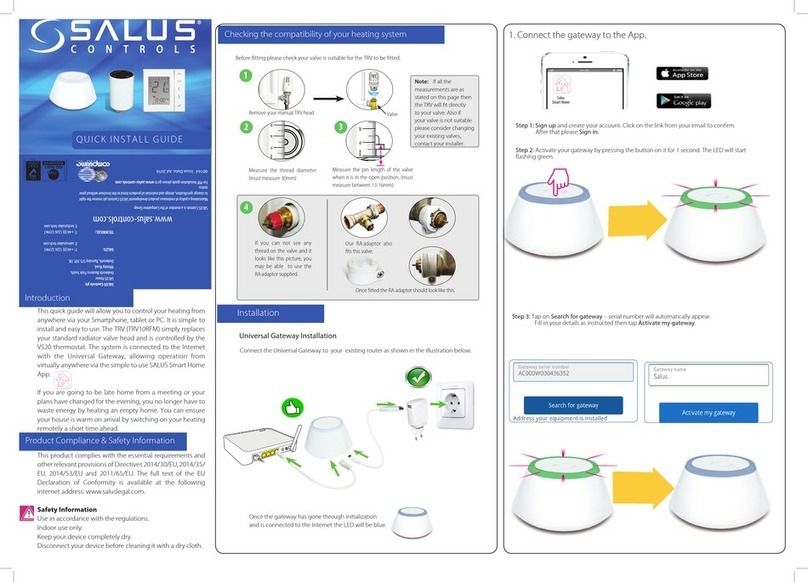Green Brook THP1-C Manual
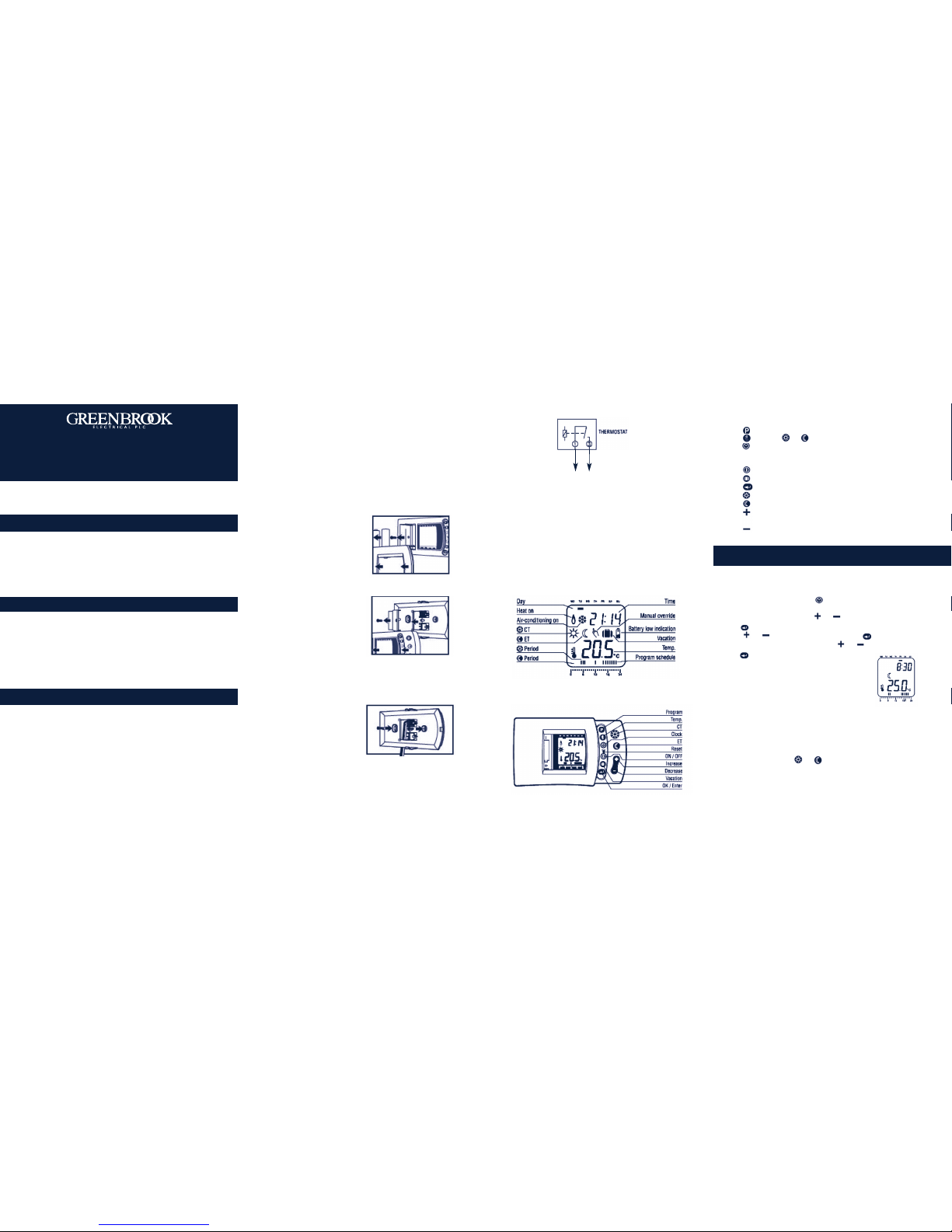
GENERAL
1. You should place the thermostat as following:
a. About 160cm up from the floor.
b.Only on inside walls (not on an outside wall).
c. Do not expose to direct sun light.
d.Do not position close to a heater, ventilation outlet or
close to an outside door.
2. o remove the front cover, slide off the display cover.
Unscrew the screw in the battery compartment. Lever off to
remove the front housing from the base. (See Fig 1.1)
3. Inside the base plate remove the screw that secures the
smaller protective cover
(terminal block). (See Fig 1.2)
4. Mount the base on the wall and make sure the hole on the
wall is covered by the base with wires coming in through the
base plate cover hole. (See Fig 1.3)
OPERATION AND
PROGRAMMING INSTRUCTIONS
INSTALLATION
Our latest microprocessor controlled programmable thermostat
has been designed to reduce your heating and air-conditioning
bill. he HP1-C is made to be user friendly and easy to use.
he HP1-C digital programmable thermostat is battery operated
and it has 7days preset programs which can be tailored to suit
your lifestyle.
he HP1-C is operated by 2x AA size batteries. It can therefore
replace any mechanical wire thermostat. Please note that the
maximum resistive load is 5A.
Note: Please make sure any supply voltage is disconnected
efore attempting installation.
If you have a mechanical thermostat connected with 2wires
remove the old thermostat and replace it with the HP1-C
thermostat.
Connect the 2wires to the terminals as shown in Fig 2, if this is
a thermostat for a new system you must install a 2wire cable to
the heating system (see Fig 2)or you should consult a
professional electrician.
5. Loosen the screws of the terminal block and install the
wires into the terminals (See Fig 2)
6. Replace the protective cover onto the base and lock the
cover with the screw.
7. Put the front housing back onto the base and lock the front
housing with the screw.
8. Install 2 x AA size batteries into the battery compartment.
9. Press the RESE key once to make sure it is working,
hours/minutes will be displayed at zero..
The feature of the LCD display and keys:
THP1-C LCD display (Fig 3.1)
keys (Fig 3.2)
Fig 2
Description of each key function:
- To enter into program mode
- To view an Temperatures
- To enter into time and day adjustment mode
Reset - To reset the unit into initial mode
- To turn the unit on and off
- To enter into Vacation mode
- To confirm setting
- To override into CT (COMFORT Temperature) mode (20oC)
- To override into ET (ECONOMY Temperature) mode (17oC)
- Temporary temperature override mode or increase
value adjustment
- Temporary temperature override mode or decrease
value adjustment
To set clock and day:
After the batteries (2x AA size) have been installed into the
thermostat unit, or reset or key is pressed, the thermostat is
in time adjustment mode.
he hour is flashing. Press or key to adjust hour.
Press key to confirm setting. he minute is flashing.
Press or key to adjust minute. Press key to confirm
setting. he day is flashing. Press or key to adjust day,
Press key to confirm setting.
his will confirm the setting of time and day.
he display will return into running mode.
e.g. If you have set the clock at 8.30 FRIDAY
and the room temperature is 25oC.
his will appear in the display as Fig 4.1.
Fig 4.1
INSTALLATION / OPERATING
INSTRUCTIONS FOR DIGITAL
PROGRAMMABLE THERMOSTAT
THP1-C
SAFETY INSTRUCTIONS
Please read these instructions fully efore
attempting installation.
IF IN DOUBT, INSTALLATION SHOULD BE MADE BY A
QUALIFIED ELECTRICIAN IN ACCORDANCE WITH
CURRENT WIRING REGULATIONS.
Fig 1.2
o heating
system
To view progra s:
HP1-C hermostat is a weekly programmable thermostat, and
each day can be programmed separately.
Each hour can select or temperature. However a weekly
factory preset program is installed.
his preset program is set to suit most families life style.
See table 4.2 for factory preset program.
Fig 1.1
Fig 1.3

To set te porary override progra te perature:
his function allows you to temporarily override the C
temperature from the E temperature settings, until next C
setting (or vice versa).
Program temperature setting until next E setting.
he unit is running at C program period. Press to change from
C to E setting (until the next C program period).
he unit is running at E program hour. Press to change from
E to C setting (until next E program hour).
To set vacation or per anent override Te perature:
his function allows you to set your vacation temperature from
1to 99 days or to set a permanent override temperature forever.
Press key the two bars “ ” will flash under “SA SU” Press
or key to select the number of days for your vacation period.
he maximum selection is up to 99 days. If you choose the
period will be permanent override. Press key to confirm the
vacation period.
Press or key to select temperature. Press key to confirm
the override setting.
To cancel anual, te porary, vacation or per anent
override:
Press or key to return into running mode. Or press key to
turn off the unit.
To switch the unit ON and OFF:
Press key to turn off from on. Press key to turn on from off.
To reset the unit:
Press the Reset key to reset the unit into initial clock setting mode.
All previous programs will reset to factory preset settings.
Sensor:
his thermostat ( HP1-C) uses the most advance temperature
sensing element located on the lower right side of the cast under
the grill. If the sensor is touched accidentally you must allow few
minutes for sensor to come back to normal temperature.
he temperature is measured every minute.
WES ROAD, HARLOW
ESSEX, CM20 2BG, UK
www.greenbrook.co.uk
Issue no: 702034
Mode Air-conditioning Heating
23oc 20oc
28oc 17oc
DIP SWI CH 1 - SWING CYCLE - ON = 0.2OC
OFF = 0.5OC
DIP SWI CH 2 - HEA ING OR AIR-CONDI IONING
System setting
ON = AIR CONDI IONING
OFF = HEA ING
I portant
Note: Do not set the beginning and end of the program to 0:00
due to the thermostat needing this time for its reference use.
Therefore you must set the beginning or end time at 23:00 or
01:00.
To view and change or te perature:
he C and E temperature is preset to the temperatures in the
below table for heating and air-conditioning mode:
Press key to view C and E temperature mode.
Press to change the viewing of C setting from E setting
or press key to change the viewing of E setting from C
setting. he temperature is flashing at this moment. Press or
key to change C or E setting. Press key to confirm the
setting and return to running mode.
To set te porary anual override te perature:
his function allows you to change the present temperature
setting to a temporary temperature setting from next 1hour up
to 48 hours. Press or to enter the manual override
temperature mode and temperature is flashing.
Press or key to select override temperature. Press key
to confirm temperature setting.
H1will be flashing.
Press or key to select hours for overriding time.
he maximum hours are 48. Press key to confirm setting.
Note: he first hour of override (H1) will only run for maximum
45 minutes. However from the second hour onwards will run
for full hour timing. e.g. If you select 2hours override the
maximum time of override will be 1hour and 45 minutes.
Press key. he Monday preset program at 0.00 is on display.
Press or key the display will show the temperature setting
in each hour. e.g. Monday program show 0:00 -5:59 and 8:00 -
15:59 are set at Economy temp.,6:00 -7:59 and 16:00 -22:59 is
set at C (Comfort temp). Note 23:00 -0:00 is set at E
(Economy temp).
Press key the next day preset program is displayed. Again
Press or key. his will show the temperature setting at each
hour. Repeat above steps, each preset program will display until
Sunday. Once Sunday program has been reviewed. Press key.
he display will return into running mode.
To change preset progra :
he preset program may not be suitable for some families but
the program may be adjusted to suit your living life style.
he following instructions will allow you to change the preset
program.
Press key to enter into program viewing mode.
Press key to select the day of program to make a change.
Press or key to select the hour to make change. Press or
to select the temperature to make change. e.g. o change
Saturday 12:00 -16:59 from C to 12:00 -16:59 E .
1. Press key to enter into program viewing mode.
2. Press key to select the day to Saturday program.
3. Press key until 12:00 with C setting.
4. Press key to change C period to E period.
5. Repeat step 3&4to change 13:00 -14:00 from C period to
E period.
6. Press key to confirm setting. Press key to return into
running mode.
TECHNICAL DATA
Temperature range: 5-30oC
Differential: +/- 0.5oC from set temperature.
Temperature accuracy: +/- 0.5oC
Batteries: 2x AA (1.5VDC) size batteries
Receiver Rated switching 230V, 50Hz AC resistive load,
power: 5A Inductive load
Minimum on time in
heating mode: 1minute
Minimum off time in
air-conditioning mode: 3minutes
RF Frequency: 433MHz
User Optional Selection:
Lever off the the back panel to reaveal the circuit board, the DIP
SWI CH is where the user can select following option:
Fig 4.2
Other Green Brook Thermostat manuals
Popular Thermostat manuals by other brands
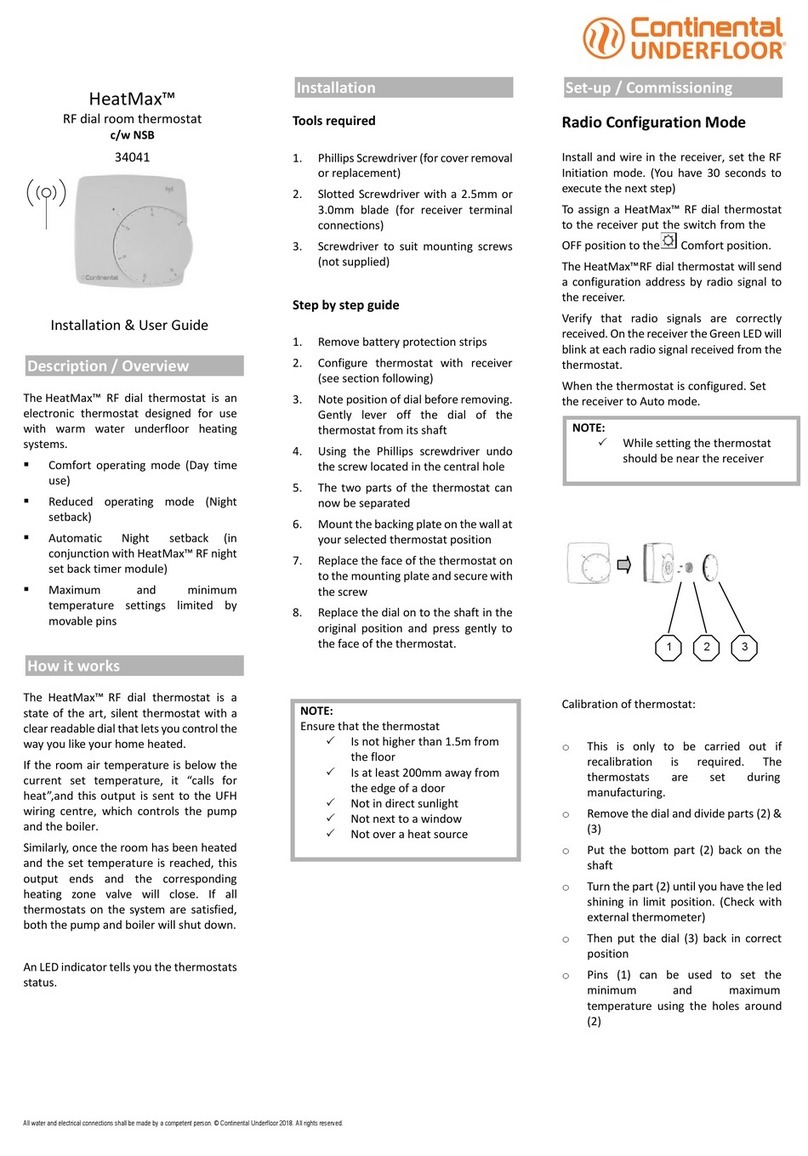
Continental Underfloor
Continental Underfloor HeatMax 34041 user guide
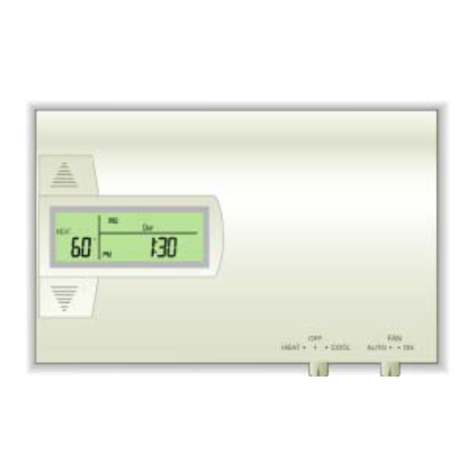
ritetemp
ritetemp 8022C install guide

Perry
Perry 1TPTE501B Installation and user instructions
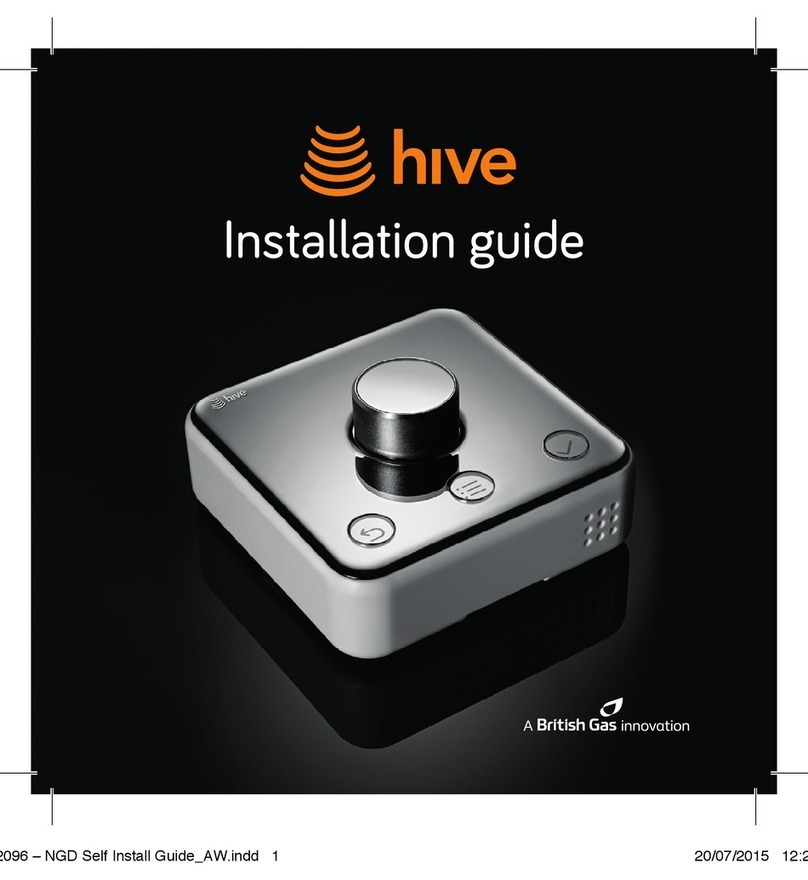
Hive Home
Hive Home Hive installation guide

Lux Products
Lux Products LuxPro PSD010Bc Installation and operating instructions

Mapei
Mapei Mapeheat Thermo Touch installation guide