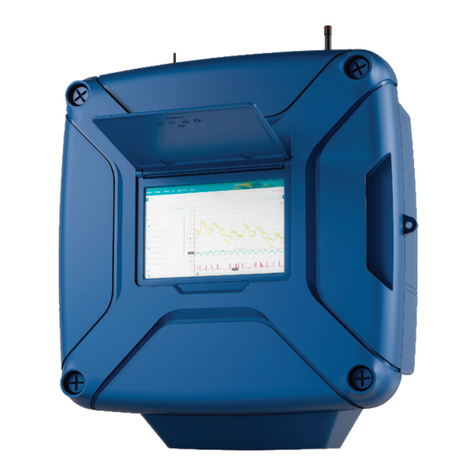RainMachineMiniUserManual
2. HOWITWORKS
Anirrigationcontrollerisadevicetooperateautomaticirrigationsystemssuchaslawn
sprinkler.Controllershavemeansofsettingthefrequencyofirrigation,thestarttime,andthe
durationofwatering.
Whilemostsprinklershaveafixeddurationofwatering(e.g.1minutesperzone,asdefined
bytheuser),theRainMachineautomaticallyadjustsyourbasewateringdurationbylowering
itonrainyorcolderdaysandincreasingitonhotsummerdays.
BecausethesystemdynamicallyadjustthewateringdurationtheRainMachinenotonly
saveswaterbutitalsoprotectsyourplants.
2.1. BaseWateringDuration
TheBaseWateringDurationisthedurationofwateringrequiredforeachzone,duringa
normal,summerday,asdefinedbytheenduser.
Initialcalibrationeffortsusingcomplexformulasthattakeinconsiderationsoiltype,inclination
andhypotheticalsolarirradiationamountsarepossible,buttheyarenotpractical.Variable
citywaterpressureaswellasunevenwaterdistributionamongallsprinklerheads,coupled
withlocalshadingconditionscreateanimpracticalandinaccuratemodelingaugingwhat’s
bestforyourgarden.
Note:Ourdeviceguaranteesseasonallyanddailywatersavingsbasedoncalculationsthat
takeinconsiderationvegetationtype,variabilityoftheweatherandtimeofyear,butitcannot
preventwaterwaste,shouldyousettheBaseWateringDurationtosomethingmuchhigher
thannormal.
GivenaBaseWateringdurationpereachzone,asdecidedbyyou,theRainMachinewillthen
dynamicallyadjustthewateringduration,upanddown,asneeded.Theseadjustmentsare
theresultofEvapotranspirationcalculationsbasedonyourvegetationtype(Lawn,Bushes,
Flowers,Vegetables,Citrus,etc)andfeedbackfrommeteorologicaldatasuchas: