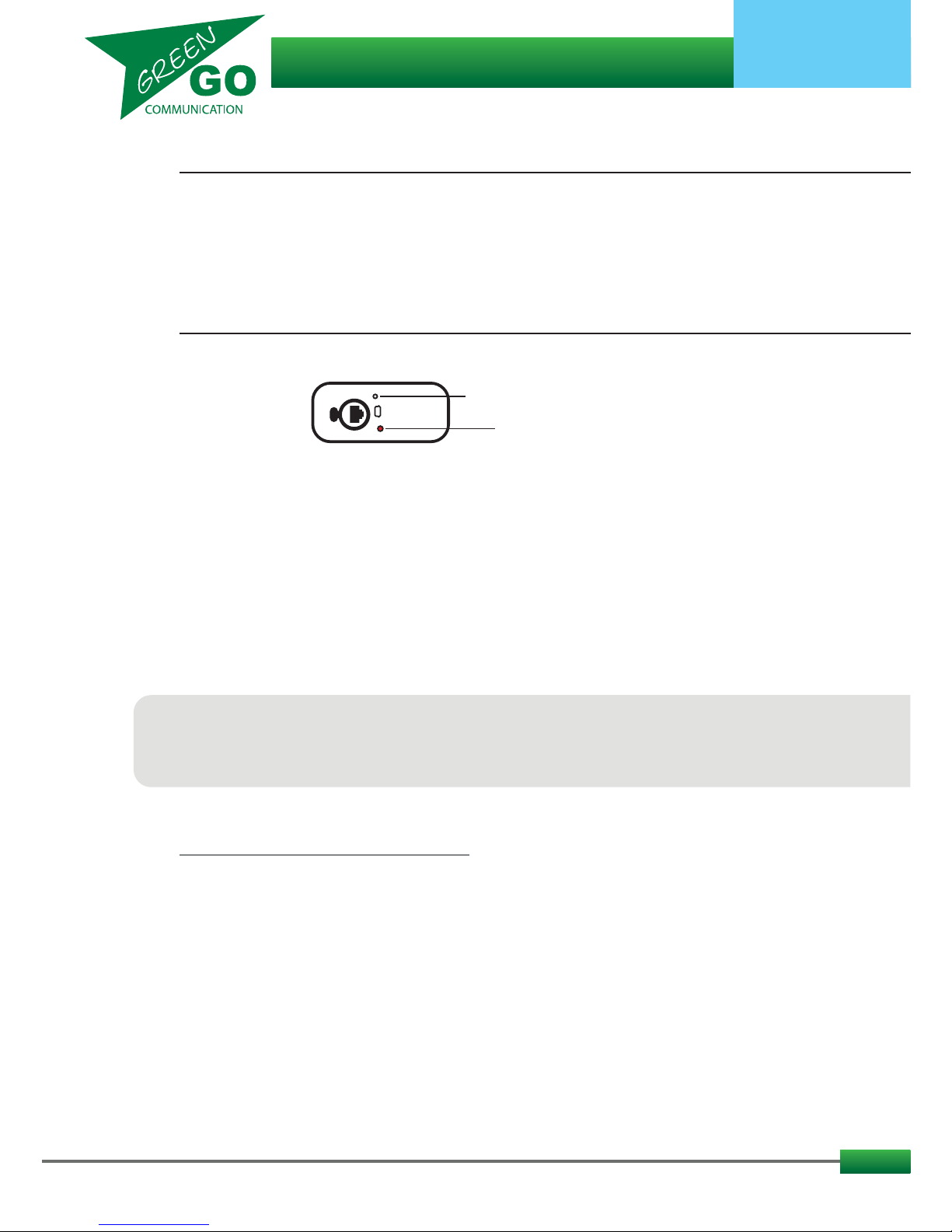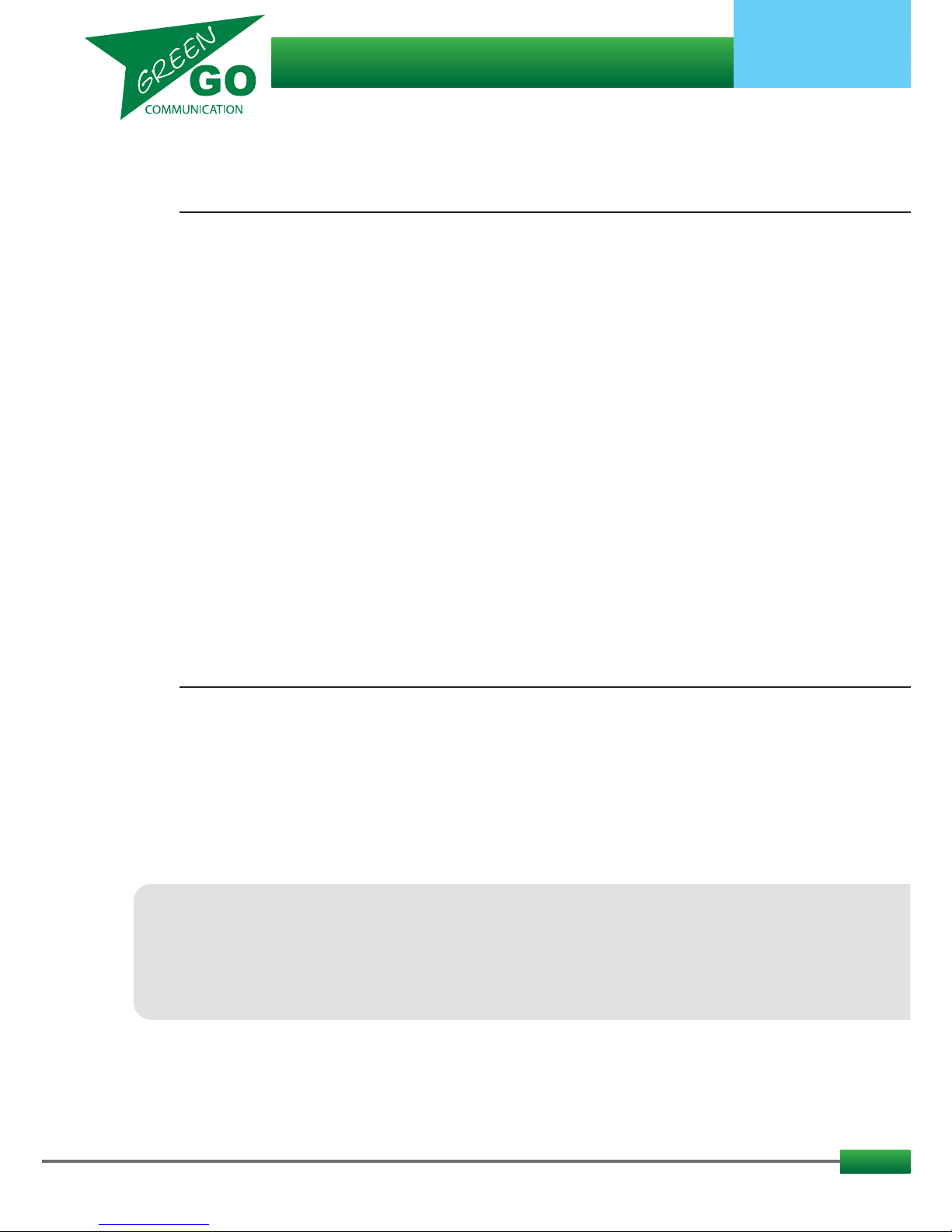Specifications
4
Wireless:
Range: 50-300m depending on the environment
DECT: Supports EU-DECT (CAT-iq V2.0, v3.0 partly), DECT 6.0 for North America and Japan DECT
ETSI (EU-DECT) and FCC (DECT 6.0) certified
J-DECT pre-certified ETSI 300 444 (DECT GAP) compliant
RF: RF range: 1870 MHz to 1930 MHz
Receiver sensitivity: < -93 dBm
Transmit power: EU: 23 dBm: 1881 MHz - 1897 MHz
USA: 20 dBm: 1921 MHz - 1928 MHz
JP: 23 dBm: 1895 MHz - 1903 MHz
Physical:
Dimensions: 145mm x85mm x30mm
Weight: 200g
Connectors: 1x Neutrik Ethercon Ethernet, 1x miniUSB
Mounting: Right angled mounting bracket for microphone stands with a 3/8” thread
Power: Powered by PoE (802.3af Standard Power over Ethernet) from the ehernet port.
In standlone mode: miniUSB
Green-GO is designed and manufactured in the Netherlands by ELC Lighting
Worldwide sales: Anima Lighting, Le Bouveret, CP 46, CH-1895 Vionnaz
Troubleshooting
There is no signal or poor signal level to the belt-pack
- Check Pairing with Antenna
- Check you are within range (300 metres maximum with clean line of sight)
- Ensure that the antenna is vertically orientated
The antenna is not sending a signal
- Check that the LED is not flashing red and green.
This means that there is no other device on the system or that the antenna is not configured to the
network configuration.
I am unable to communicate with other units
- Make sure you are using the same configuration file on all units
- If you go to the setup menu/clone config and check to see if more than one config is available.
There is an echo on the system
- Establish if any microphones are open close to speakers.
I am trying to pair my beltpack over the air with more than one antenna, but it will only connect to the first one
- When doing over the air pairing make sure the beltpack is not connected to another antenna.
Switch of other antennas that it has been paired to.
My beltpack looses contact to the antenna when either the antenna or the beltpacks are very close together.
- Having 2 RF (radio frequency) devices next to one another can have an influence on RF behavior.
They should be at least1 meter (3 feet) apart.
www.greengocom.com
User guide
Green Go Antenna model nr. GGO-WAA