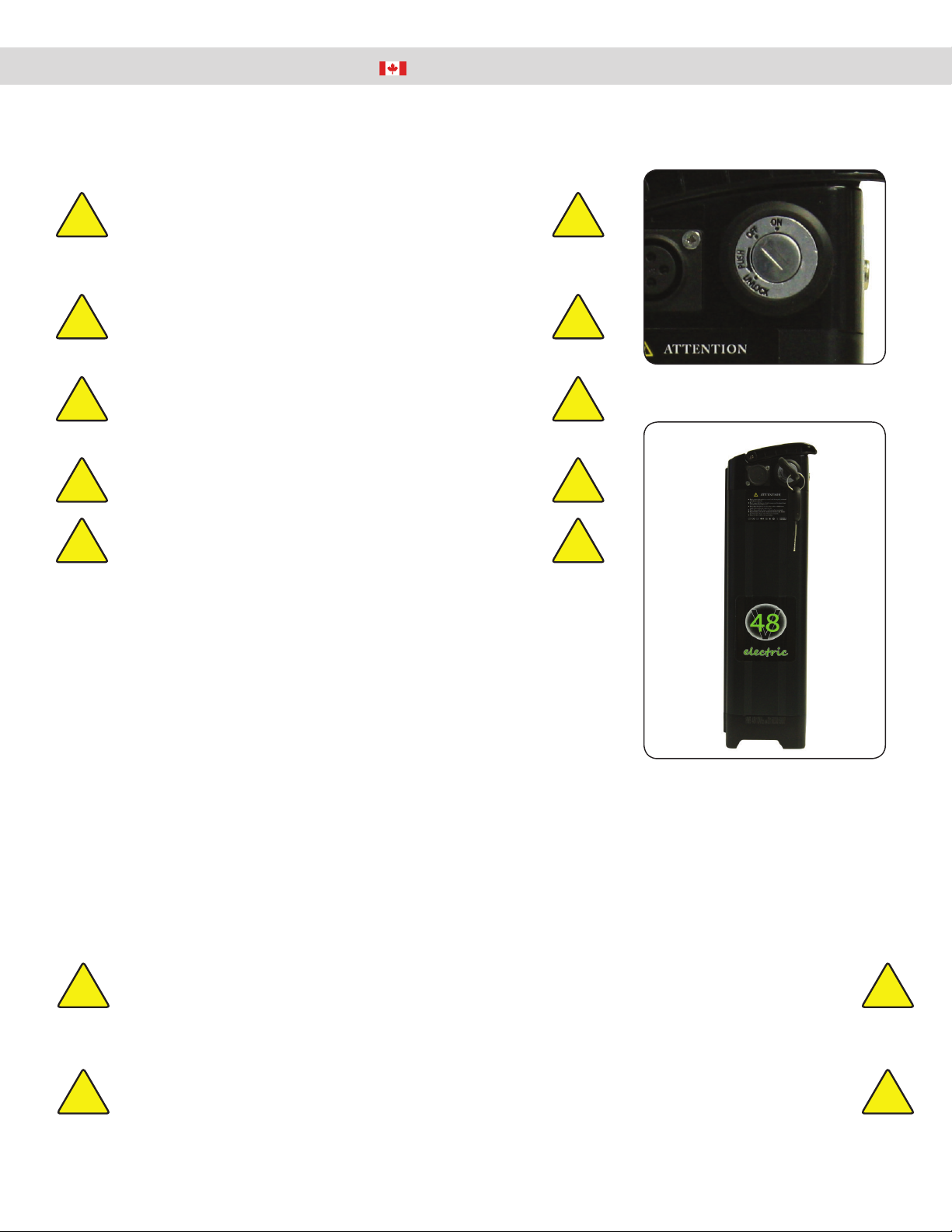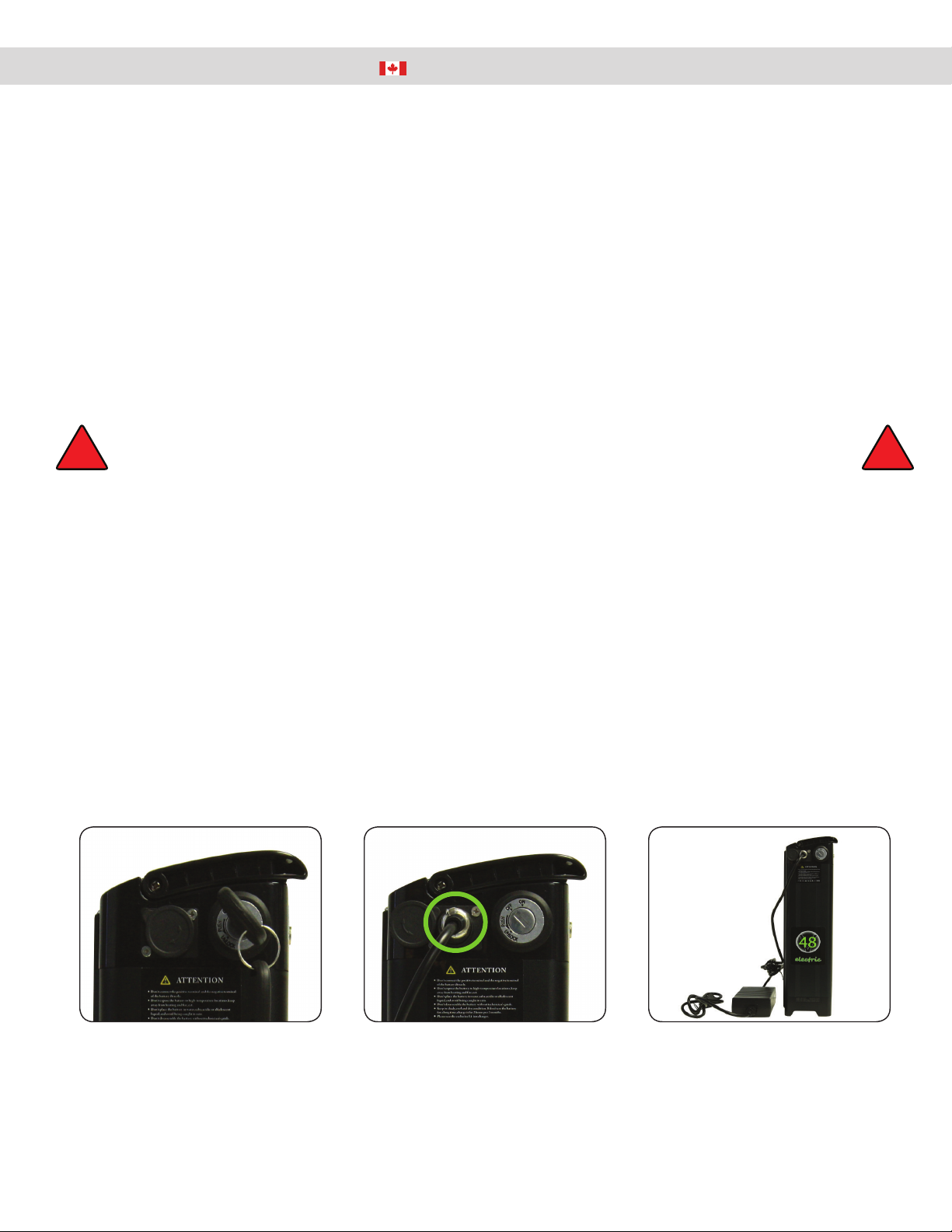2
USER MANUAL - URBAN RYDER™
www.greenlightcycle.com1-855-GRN-RYDE (1-855-476-7933)
TABLE OF CONTENTS
Table of Contents
Parts Identification Diagram.......................................................................................................................................... 3
Assembly Instructions...................................................................................................................................................4
Assembly: Handlebars.........................................................................................................................................5
Assembly: Front Wheel & Pedals ........................................................................................................................6
Assembly: Seat Installation & Tire Pressure........................................................................................................ 8
Urban Ryder™ Operation: Battery Removal & Installation, Precautions, Charging, and Storage.........................9
Removal & Install the Battery ..............................................................................................................................9
Charging the Battery.......................................................................................................................................... 10
Long Term Battery Care..................................................................................................................................... 11
Extending the Life of Your Battery ..................................................................................................................... 12
Urban Ryder™ Operation: System & Battery Power “ON/OFF” ..............................................................................13
Introduction ........................................................................................................................................................13
Power Up Your E-Bike .......................................................................................................................................13
Using the King Meter®.......................................................................................................................................14
Time Setting............................................................................................................................................... 14
Top Riding Speed ...................................................................................................................................... 14
Display Units..............................................................................................................................................15
Wheel Diameter Setting.............................................................................................................................15
Backlight Brightness ..................................................................................................................................15
Exit Settings...............................................................................................................................................15
Normal Operation of E-Bike...............................................................................................................................15
Power OFF ................................................................................................................................................15
Speed Display............................................................................................................................................15
Pedal Assist Level & Throttle Power Off/On Selection.......................................................................................16
King Meter® Display Backlight & Bike Headlight.......................................................................................16
Distance & Time Display............................................................................................................................16
Battery Capacity ........................................................................................................................................16
Display Malfunction Codes ........................................................................................................................17
Button Battery Replacement......................................................................................................................17
Pedal Assist & Thumb Throttle...........................................................................................................................17
Braking System..................................................................................................................................................17
Urban Ryder™ Operation: Pre-Ride Checklist ..........................................................................................................18
Pre-Ride Checklist & Familiarization Before Your First Ride ............................................................................. 18
Operation of Power Assisted Bicycle Controls...................................................................................................18
“10 Point” Check List Before Your First Ride and Every Ride After ................................................................... 18
Urban Ryder™ Operation: Usage ...............................................................................................................................19
Urban Ryder™: Troubleshooting................................................................................................................................ 20
Urban Ryder™: Care & Maintenance..........................................................................................................................21
Transporting an Electric Bicycle......................................................................................................................... 21
Cleaning.............................................................................................................................................................22
Keys for the Battery ...........................................................................................................................................22
Locating Your Serial Number .............................................................................................................................22
Urban Ryder™: Warranty.............................................................................................................................................23
WARRANTY REGISTRATION INFORMATION CARD .................................................................................................24