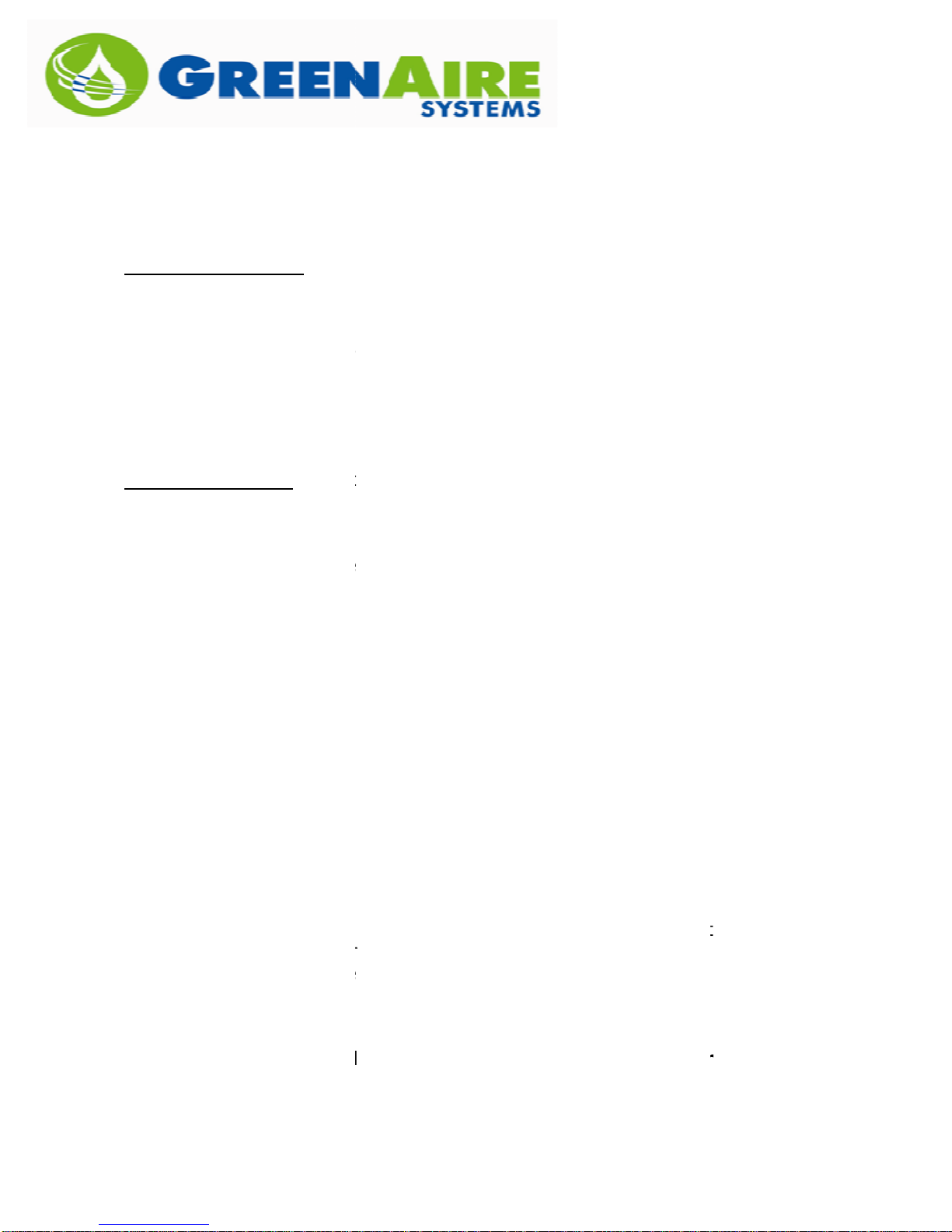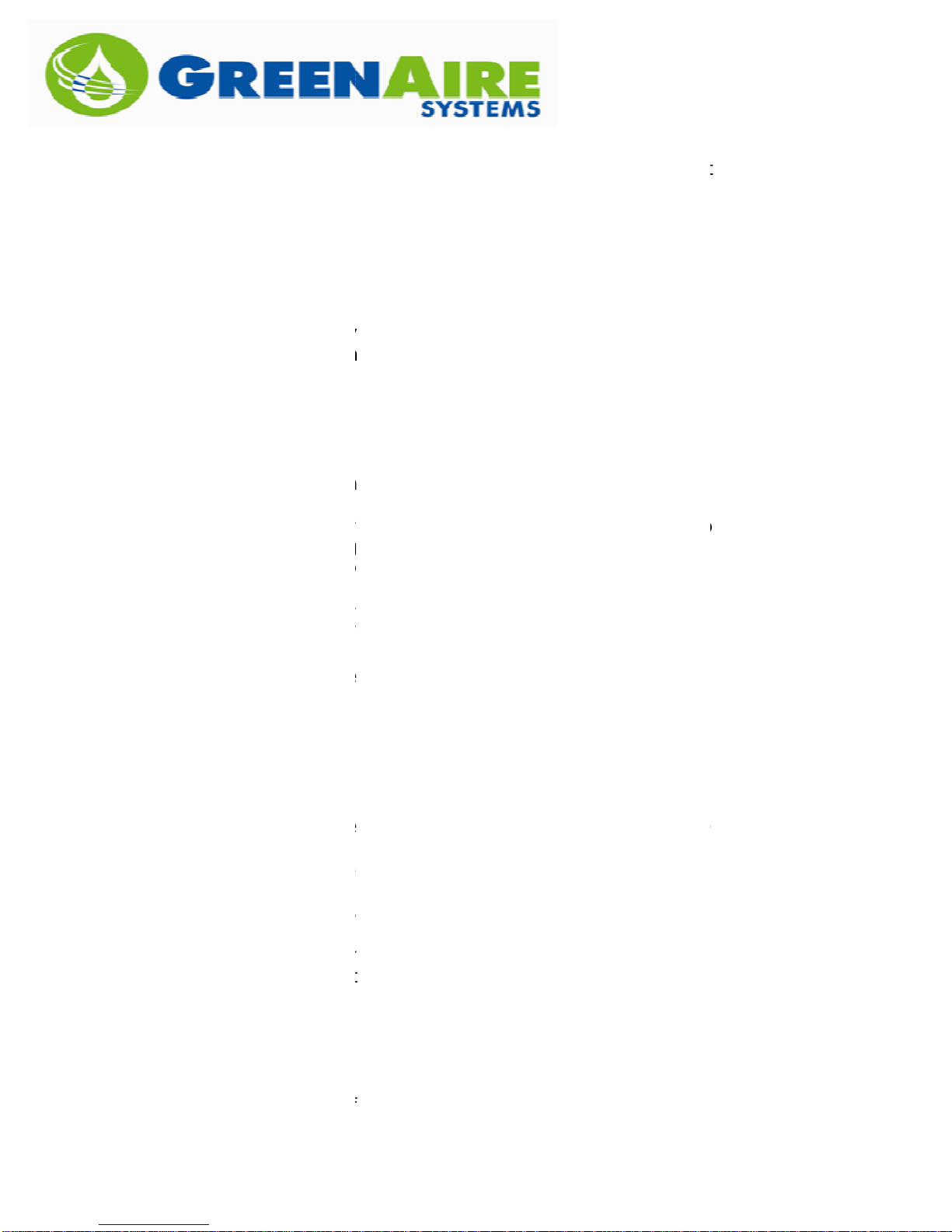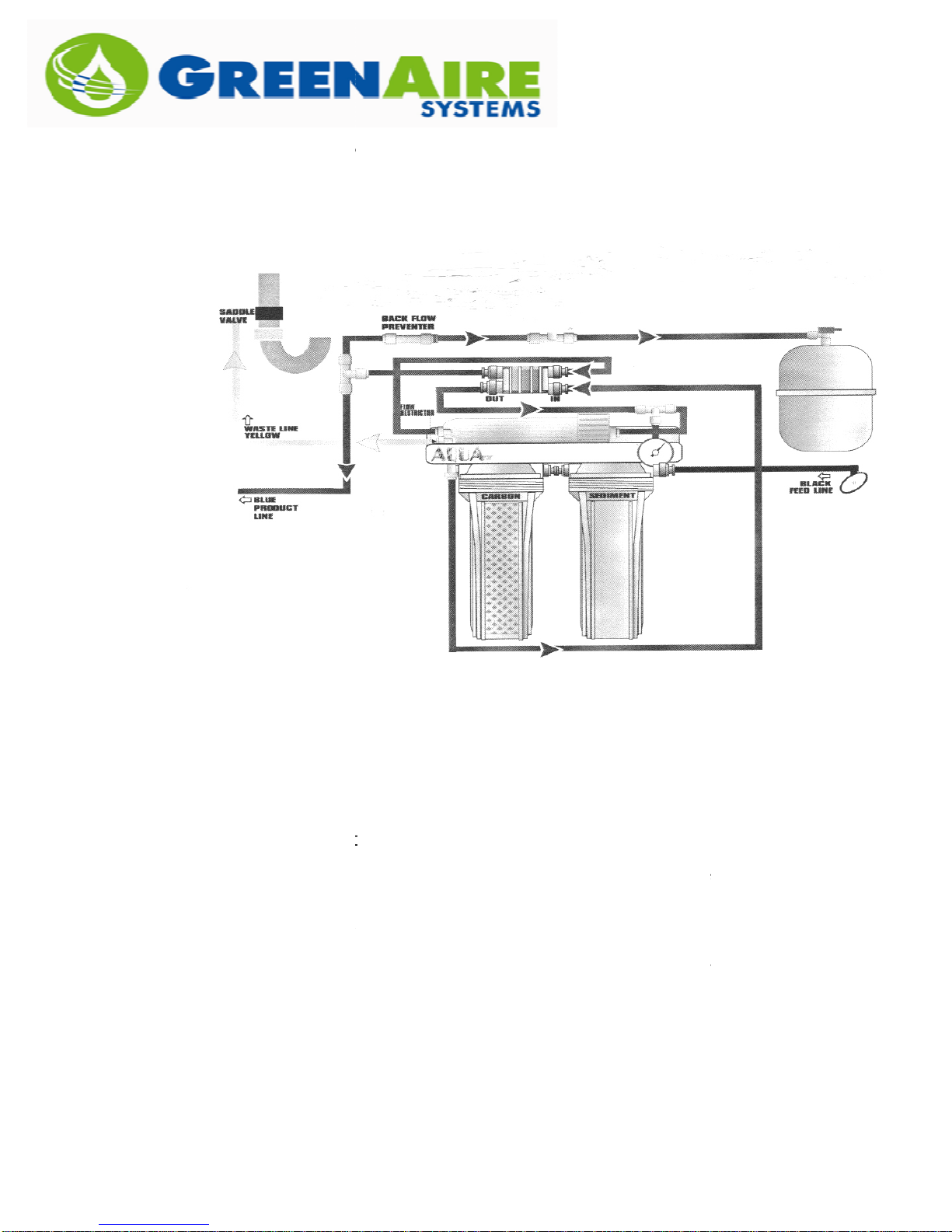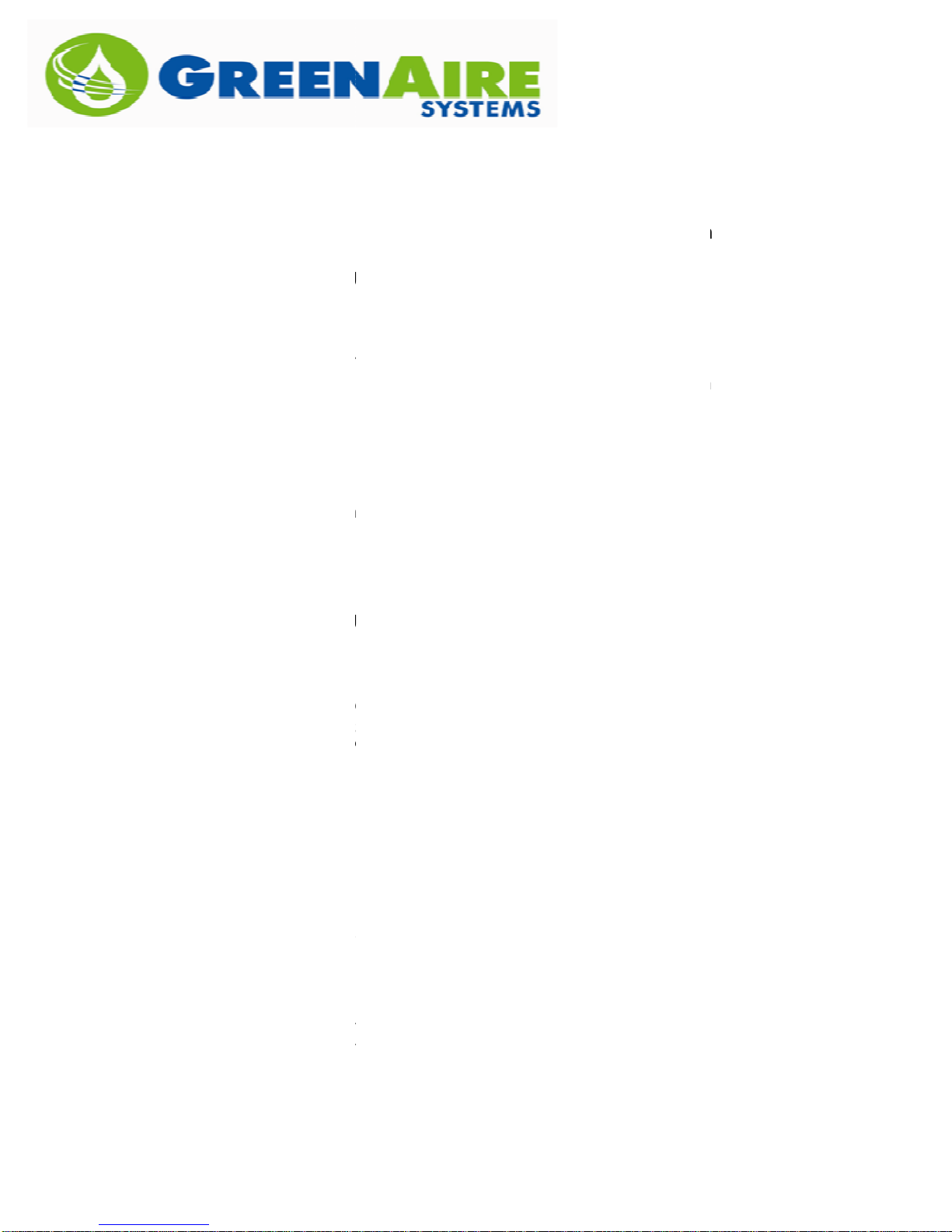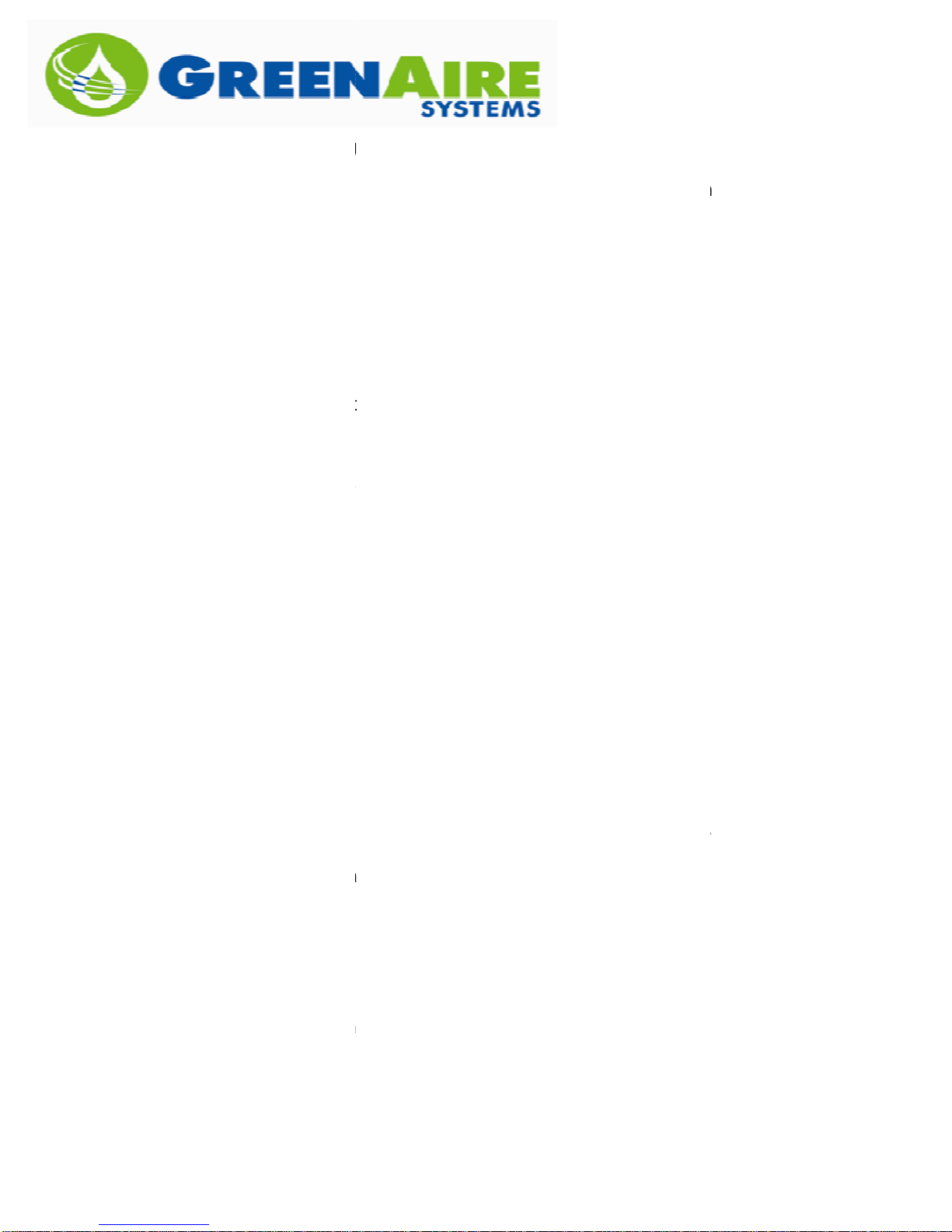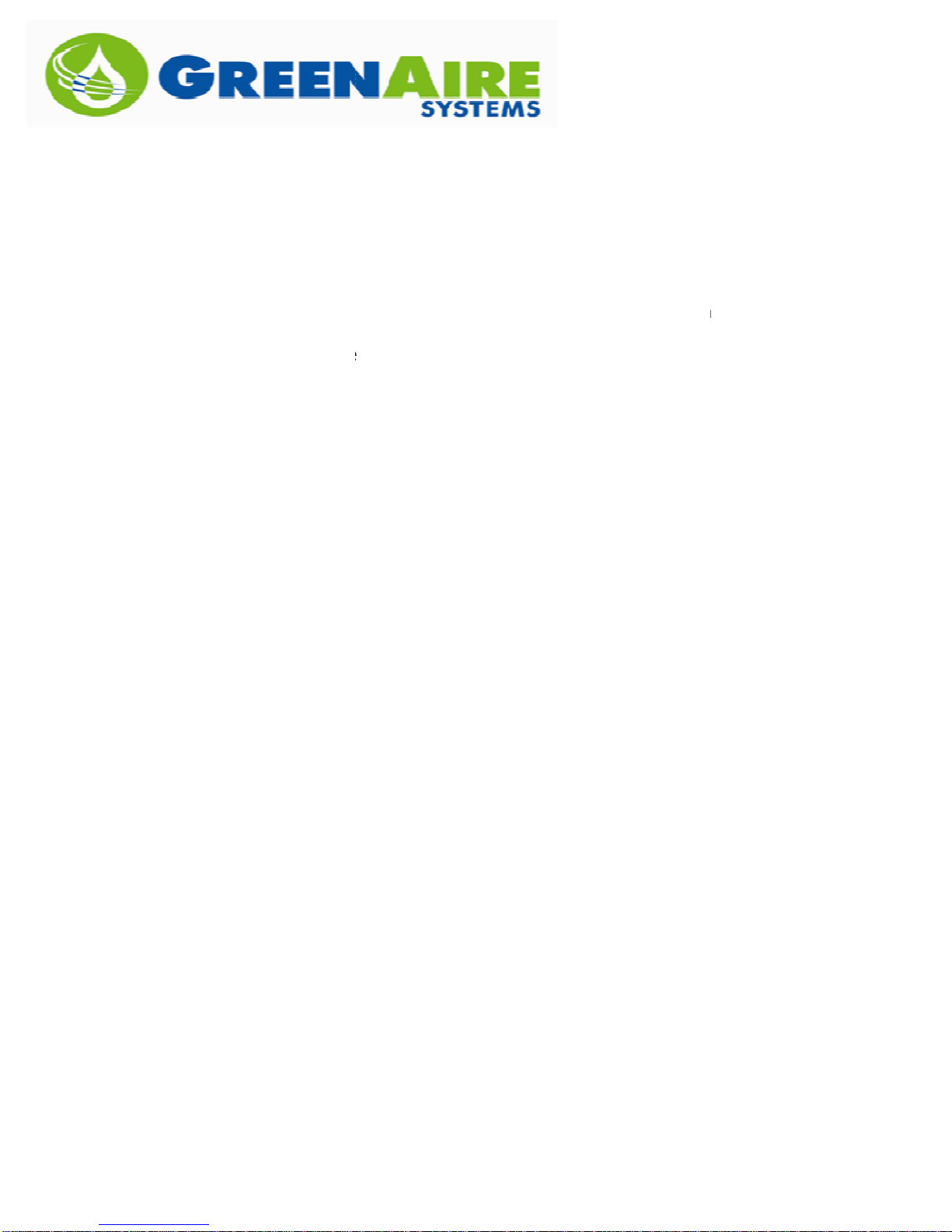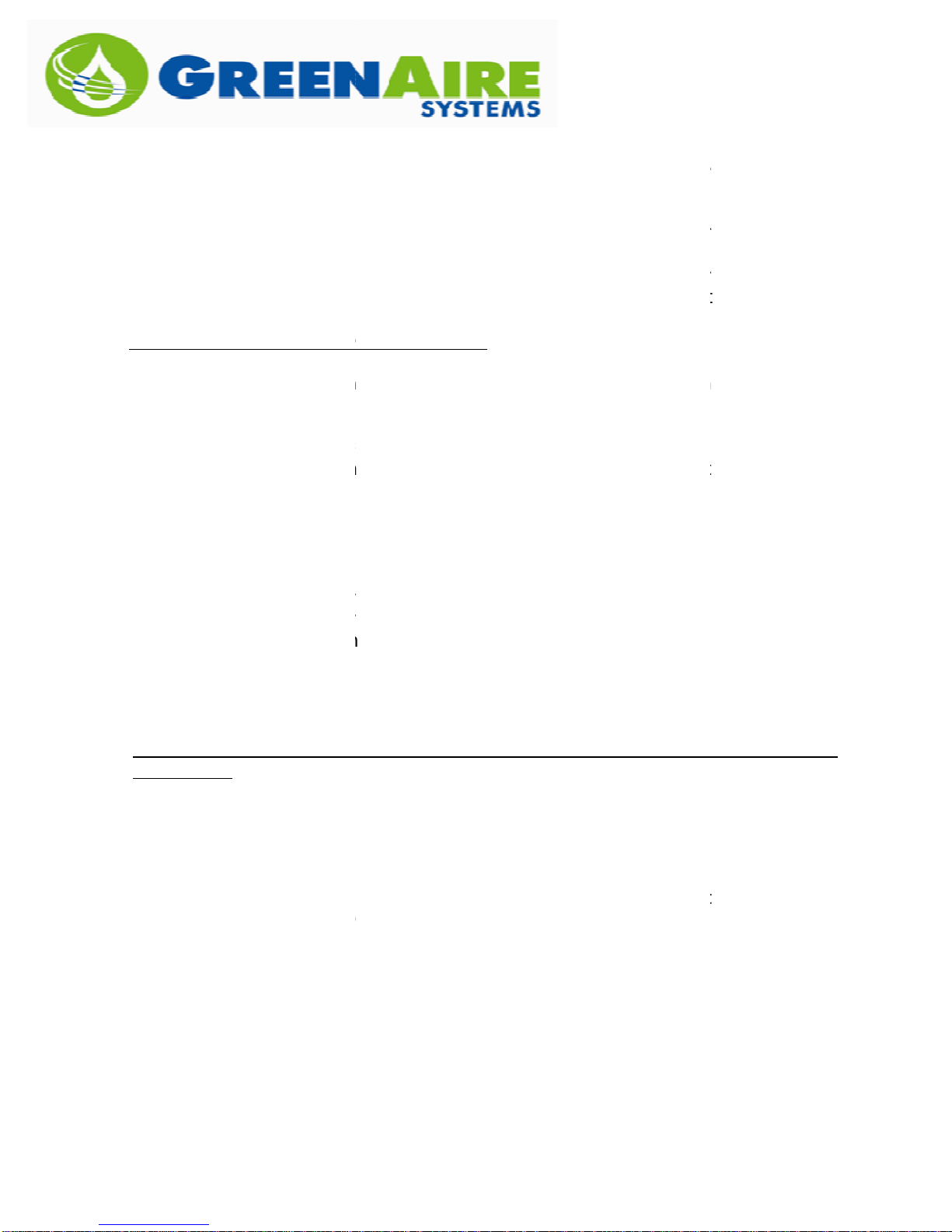call the Factory. Also make sure that the Cooling Cycle/Coil is off and
not operating when the humidifier is on. Remember
will be running in the winter time/heating season so in most cases the
are year around cooling loads
taken to turn off the cooling coil or control it differently than normal
when integrating a humidifier into the System.
9. Take
the wet switch safety and place it temporarily off the floor of the
Panel or STS Box. There should be enough of a tether on the wire
harness to allow you to hang it outside the panel/STS box or to hang it
at a higher position temporarily. Some models no
thick small section of plexiglass as a permanent resting plate for the
wet switch. If this is present then none of the above is required and
the Wet Switch can remain in it’s normal position.
10.
now turn the CB into the ‘on’ position.
11. now tu
rn on the panel door on/off switch. It is a lighted switch so it
should light up when in the ‘on’ position.
12.
with the panel turned on, if there is a controller provided with the
system it should become active and show figures on it’s display. The
figures
should correspond to both the actual humidity level and the
target set point humidity level. Make sure their respective readings
make sense and seem accurate for the time of year you are
conducting this start up.
Contr
oller go to the section in this Manual titled Controller.
13.
Assuming you have relevant readings on the controller raise the Set
Point humidity level to above what the actual humidity level is reading.
This is especially important when starting up the Syst
warmer or summer time conditions. For example
reading 58%Rh in the target space and your humidity winter
time/heating season target is 35%Rh then the Controller will not
energize the System to produce fog because the actua
humidity is 23 points above target. In this scenario you must adjust the
set point to an artificially high set point in order for the controller to
14.
Once the controller is in a ‘call for humidification’ mode and the target
humidity set point is higher than the actual humidity level then the
system should begin preparing to humidify.
15.
Verify that water has begun to flow into the UPC tank. You should
have heard the solenoid valves energize. You can also check by
16.
Verify that the Wet Switch is showing a ‘green’ lite.
17.
Verify that there are no leaks in the tubing within the Panel or STS box
as the water fills. (tubing may have gotten loosened
Factory)
call the Factory. Also make sure that the Cooling Cycle/Coil is off and
not operating when the humidifier is on. Remember
–
will be running in the winter time/heating season so in most cases the
would not be on. For some applications and facilities there
are year around cooling loads
–
if this is the case then care must be
taken to turn off the cooling coil or control it differently than normal
when integrating a humidifier into the System.
the wet switch safety and place it temporarily off the floor of the
Panel or STS Box. There should be enough of a tether on the wire
harness to allow you to hang it outside the panel/STS box or to hang it
at a higher position temporarily. Some models no
thick small section of plexiglass as a permanent resting plate for the
wet switch. If this is present then none of the above is required and
the Wet Switch can remain in it’s normal position.
now turn the CB into the ‘on’ position.
rn on the panel door on/off switch. It is a lighted switch so it
should light up when in the ‘on’ position.
with the panel turned on, if there is a controller provided with the
system it should become active and show figures on it’s display. The
should correspond to both the actual humidity level and the
target set point humidity level. Make sure their respective readings
make sense and seem accurate for the time of year you are
conducting this start up.
For more details and specifics on the
oller go to the section in this Manual titled Controller.
Assuming you have relevant readings on the controller raise the Set
Point humidity level to above what the actual humidity level is reading.
This is especially important when starting up the Syst
warmer or summer time conditions. For example
–
reading 58%Rh in the target space and your humidity winter
time/heating season target is 35%Rh then the Controller will not
energize the System to produce fog because the actua
humidity is 23 points above target. In this scenario you must adjust the
set point to an artificially high set point in order for the controller to
Once the controller is in a ‘call for humidification’ mode and the target
humidity set point is higher than the actual humidity level then the
system should begin preparing to humidify.
Verify that water has begun to flow into the UPC tank. You should
have heard the solenoid valves energize. You can also check by
he top latches of the UPC tank if it is a side inlet and outlet
Verify that the Wet Switch is showing a ‘green’ lite.
Verify that there are no leaks in the tubing within the Panel or STS box
as the water fills. (tubing may have gotten loosened
–
all Systems are live tested before they ship from the
6
call the Factory. Also make sure that the Cooling Cycle/Coil is off and
the humidifier
will be running in the winter time/heating season so in most cases the
would not be on. For some applications and facilities there
if this is the case then care must be
taken to turn off the cooling coil or control it differently than normal
the wet switch safety and place it temporarily off the floor of the
Panel or STS Box. There should be enough of a tether on the wire
harness to allow you to hang it outside the panel/STS box or to hang it
thick small section of plexiglass as a permanent resting plate for the
wet switch. If this is present then none of the above is required and
rn on the panel door on/off switch. It is a lighted switch so it
with the panel turned on, if there is a controller provided with the
system it should become active and show figures on it’s display. The
should correspond to both the actual humidity level and the
target set point humidity level. Make sure their respective readings
make sense and seem accurate for the time of year you are
For more details and specifics on the
oller go to the section in this Manual titled Controller.
Assuming you have relevant readings on the controller raise the Set
Point humidity level to above what the actual humidity level is reading.
reading 58%Rh in the target space and your humidity winter
time/heating season target is 35%Rh then the Controller will not
energize the System to produce fog because the actua
l space relative
humidity is 23 points above target. In this scenario you must adjust the
set point to an artificially high set point in order for the controller to
Once the controller is in a ‘call for humidification’ mode and the target
humidity set point is higher than the actual humidity level then the
Verify that water has begun to flow into the UPC tank. You should
have heard the solenoid valves energize. You can also check by
he top latches of the UPC tank if it is a side inlet and outlet
Verify that there are no leaks in the tubing within the Panel or STS box
all Systems are live tested before they ship from the