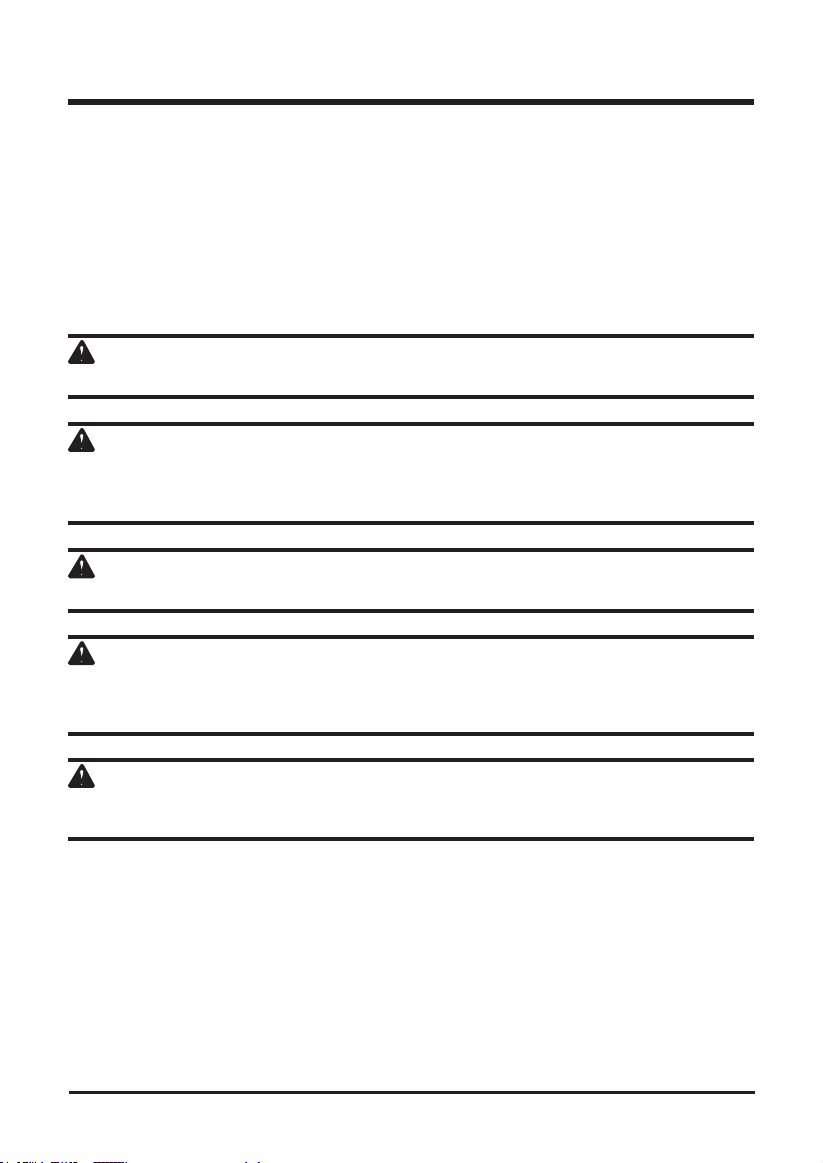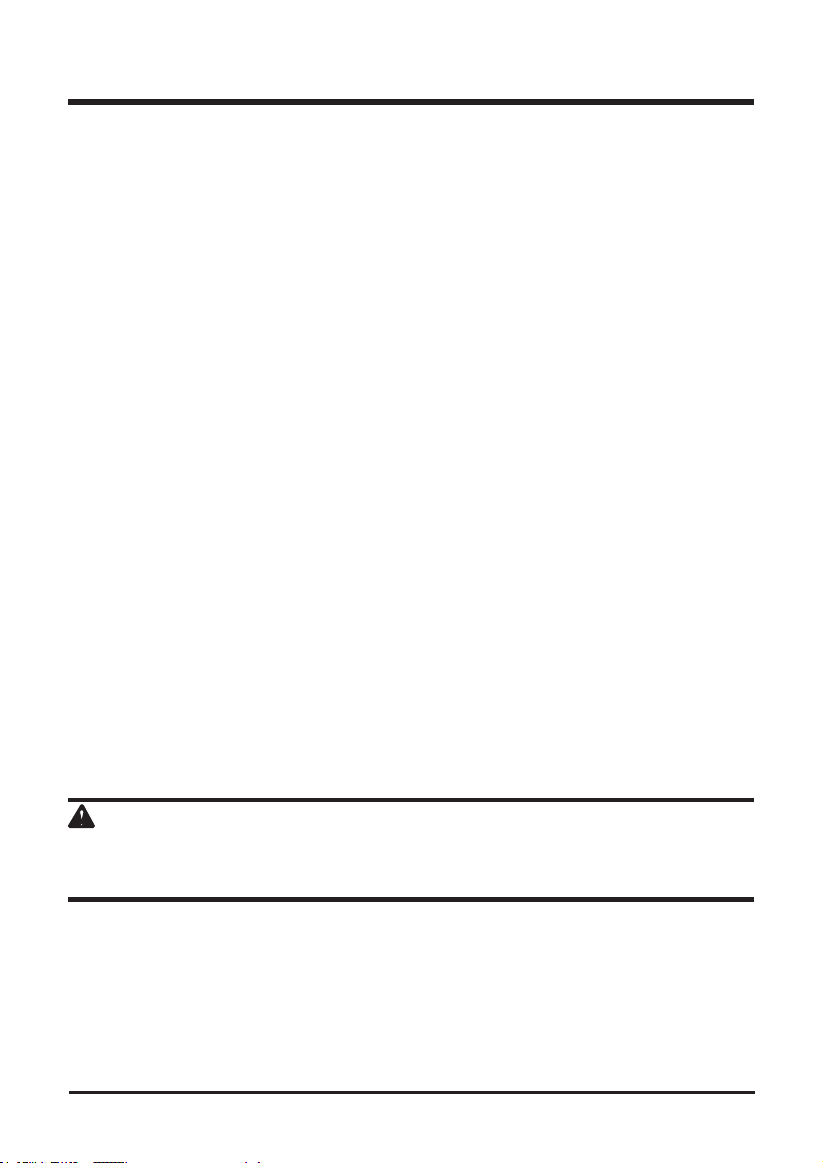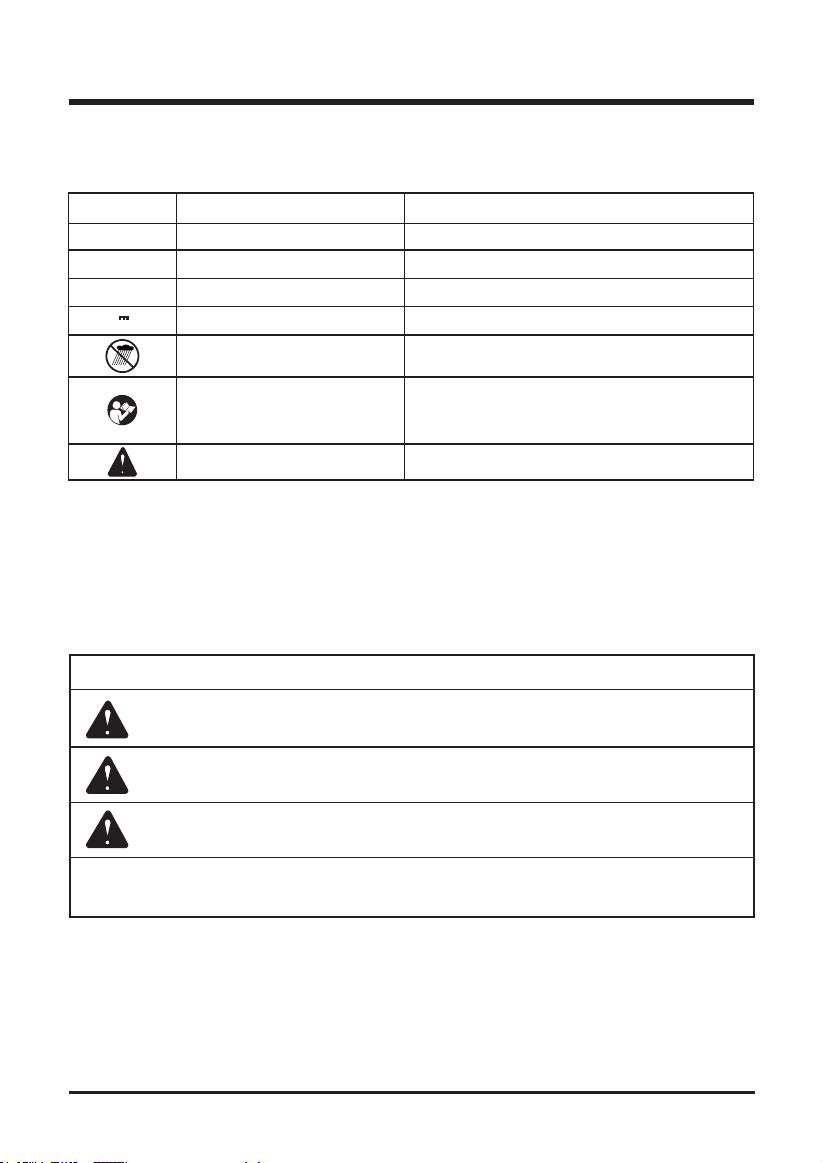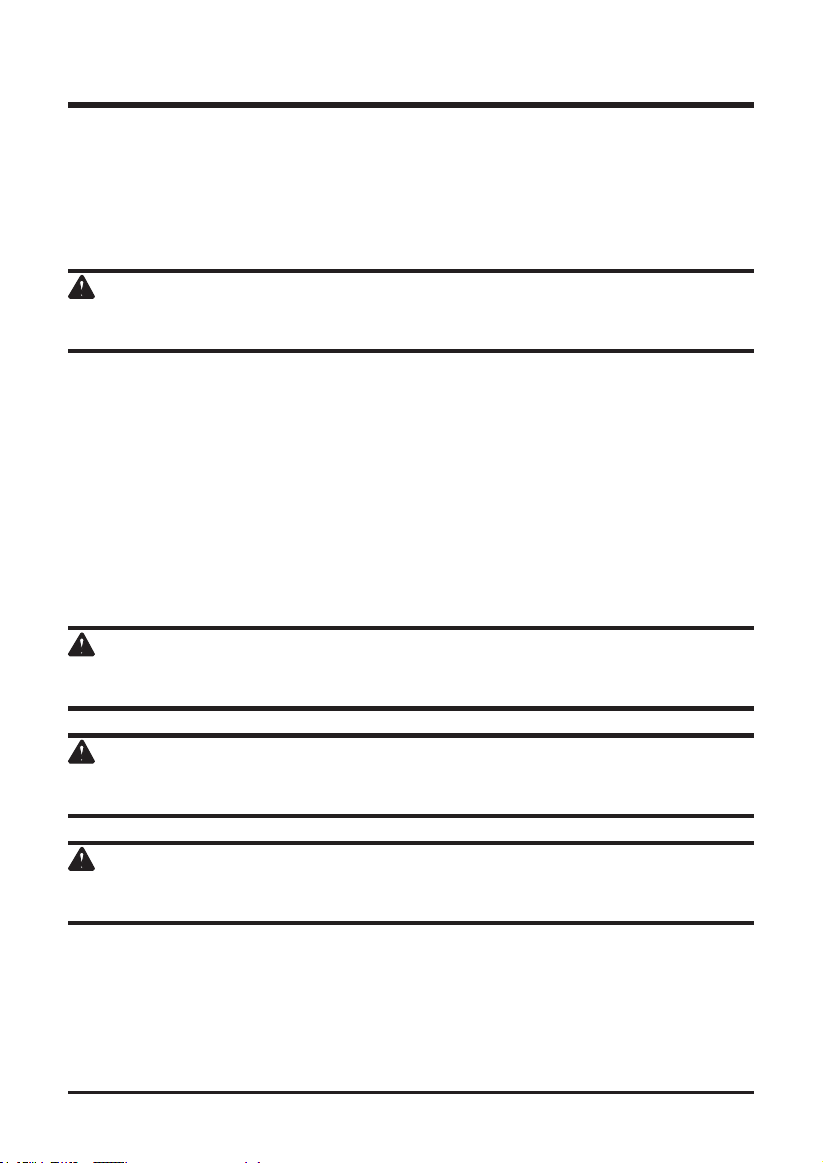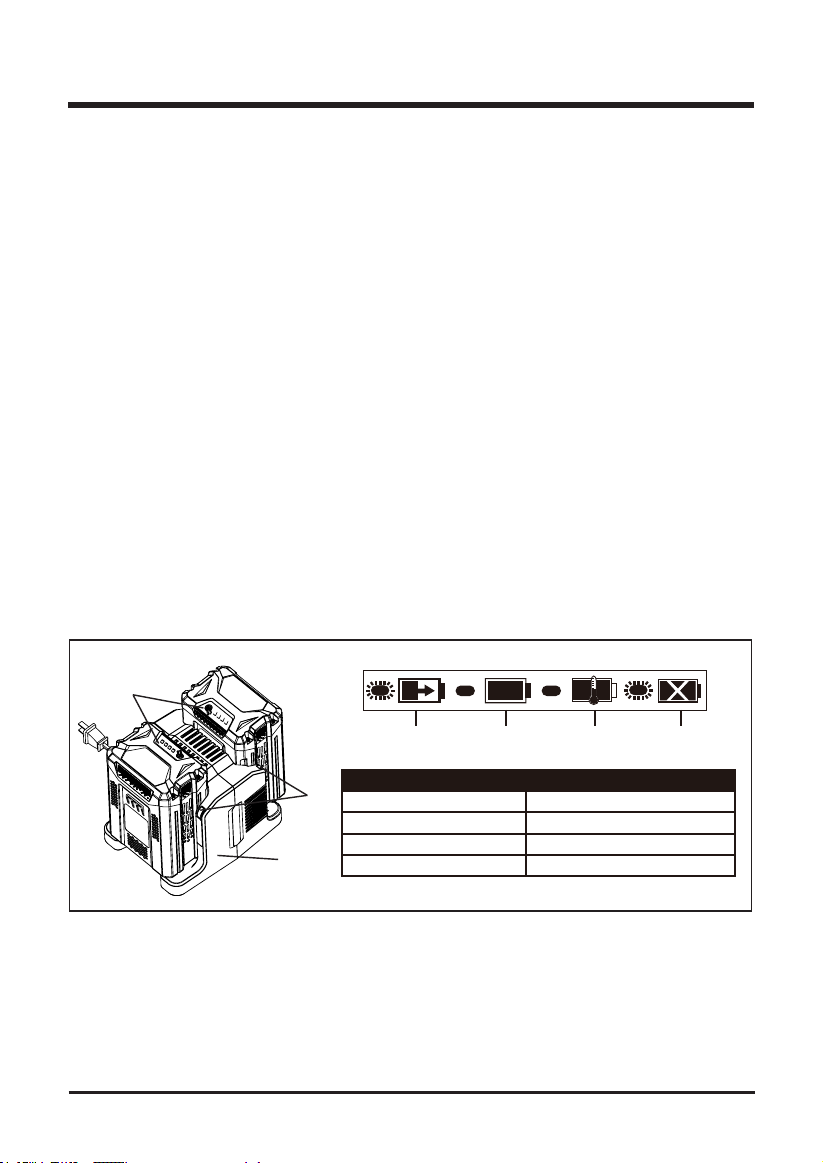4
IMPORTANT SAFETY INSTRUCTIONS
could occur and create an electric shock hazard. Replace damaged cords immediately.
• Do not operate charger if it has received a sharp blow, been dropped, or otherwise damaged
in any way. Take it to an authorized serviceman for electrical check to determine if the charger
is in good working order.
• Do not cover the ventilation slots on the top of the charger. Do not set the charger on a soft
surface i.e. blanket, pillow. Keep the ventilation slots of the charger clear.
• Do not probe the charger with conductive materials.
• Do not disassemble charger. Take it to an authorized serviceman when service or repair is
required. Incorrect reassembly may result in a risk of electric shock or re.
• Disconnect charger from the power supply when not in use. This will reduce the risk of electric
shock or damage to the charger if metal items should fall into the opening. It also will help
prevent damage to the charger during a power surge.
• Do not use a damp cloth or detergent to clean the battery or battery charger. Clean / wipe
down with a dry cloth.
• Do not allow the battery pack or charger to overheat. If they are warm, allow them to cool
down. Recharge only at room temperature.
• Unplug the charger before cleaning and when there is no battery pack in the charger.
• Do not try to connect two chargers.
• Do not allow liquid inside the charger.
• Do not try to use the charger for any other purpose than what is presented in this manual.
• Save these instructions. Refer to them frequently and use them to instruct others who may
use this tool. If you loan someone this tool, loan them these instructions also to prevent
misuse of the product and possible injury.
• Conrm the voltage in each country before using the charger.
• If the shape of the plug does not t the power outlet, use an attachment plug adaptor of the
proper conguration for the power outlet.
CALIFORNIA PROPOSITION 65
WARNING
This product and some dust created by power sanding, sawing, grinding, drilling, and other
construction activities may contain chemicals, including lead, known to cause cancer, birth defects
or other reproductive harm. Wash hands after handling.