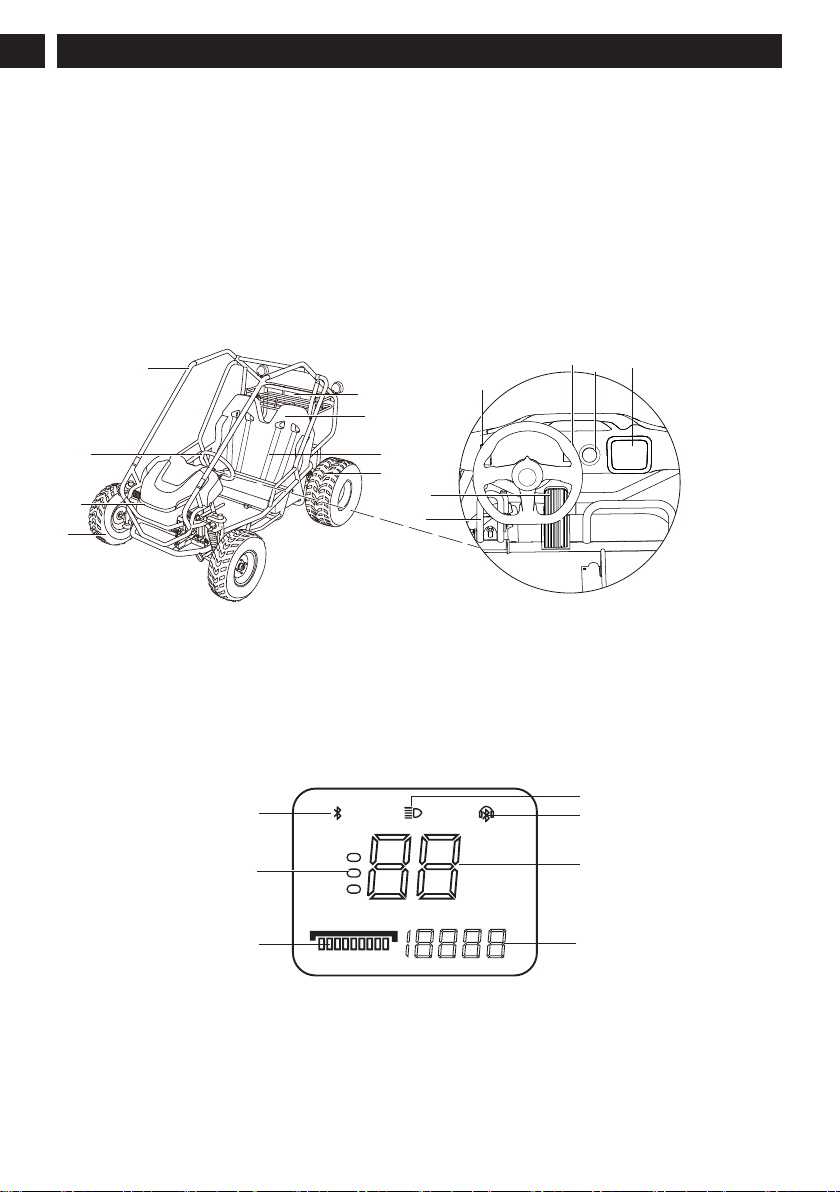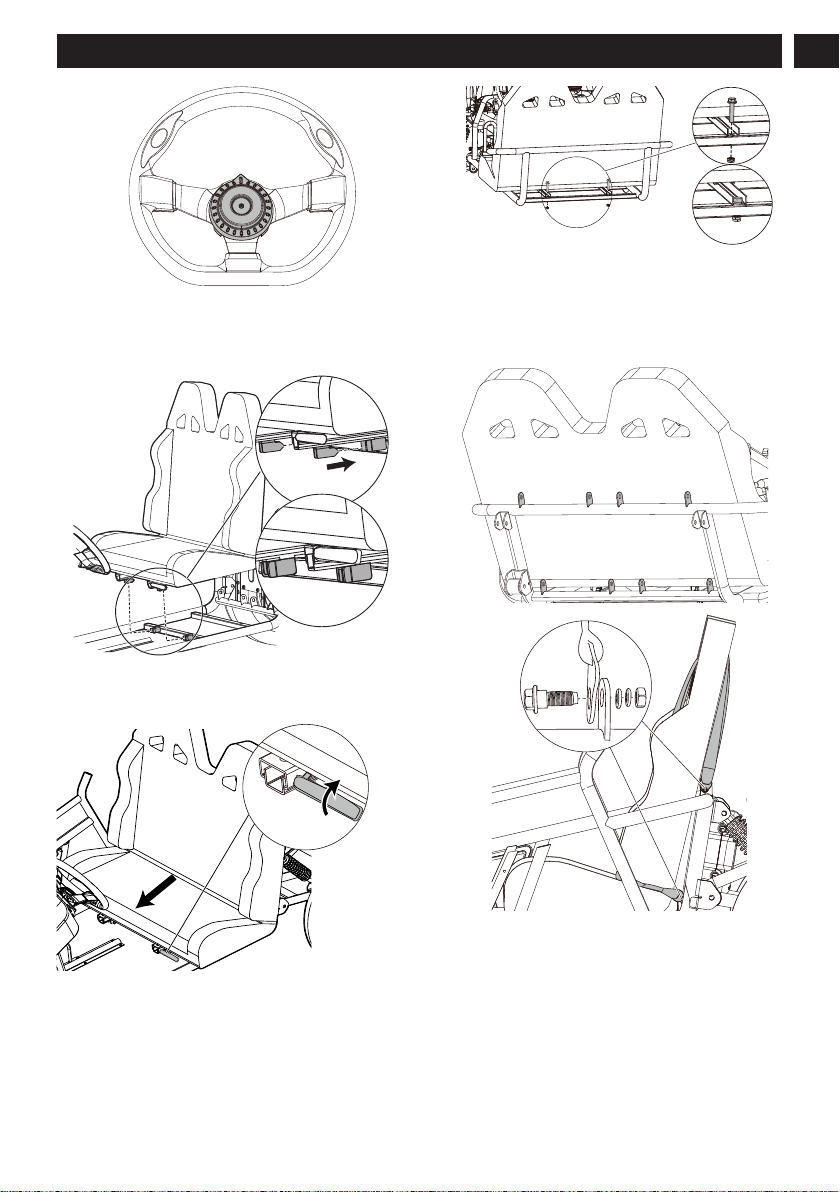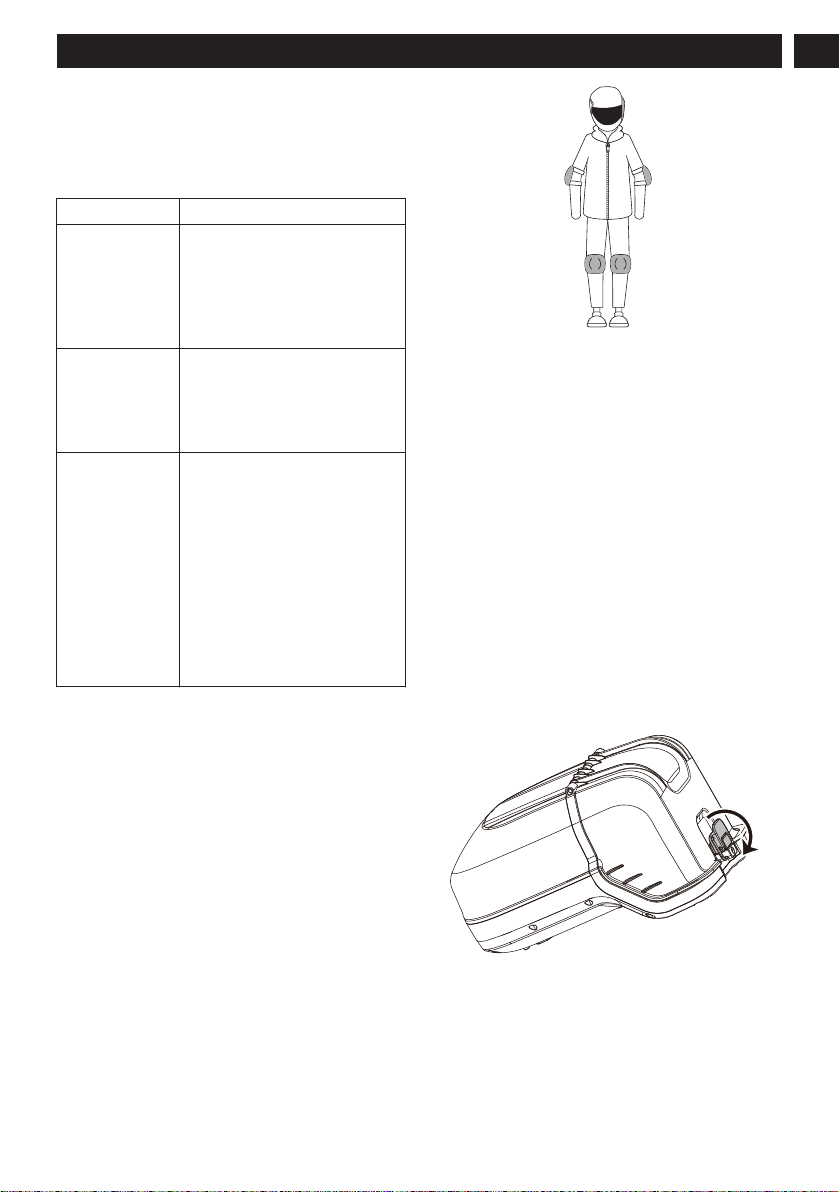• This product is not a means of transportation. Please obey local laws, regulations, and policies when driving.
• This product is not a toy and could be hazardous to operate. greenworks is not responsible for injuries or damage
caused by a driver's inexperience or failure to follow the instructions in this user manual or in the new driver
tutorial.
• Remember as with any mode of transportation, that whenever you drive the product, you risk injury or death from
loss of control, collisions, and falls. You can reduce the risk by following all the instructions and warnings in this
manual, but you cannot eliminate all the risks.
• This product contains small parts which can create a choking hazard. Keep small children away from the product.
Who should not drive
• Anyone under the influence of drugs, medication, alcohol or other substances.
• Children under the age of 14.
• Anyone with a condition that advises against engaging in strenuous physical activity.
• Anyone who is extremely fatigued or has balancing issues.
• Anyone whose weight is outside the stated limits (see Technical data).
• Anyone who is deaf, hard of hearing, and/or cannot hear important auditory cues while driving.
• Children under the age of 16 should only drive under adult supervision.
Areas to avoid driving:
• When entering public spaces, always comply with local laws and regulations. Only drive in areas where you have
obtained permission from the property owner.
• Do not drive on roadways, near motor vehicles, pedestrians, bicyclists, animals, on or near steep inclines or
steps, curbs, near swimming pools, through puddles, or other bodies of water. Use caution when driving in areas
with trees, posts, or fences. You must leave sufficient space between you and those items to be able to safely
pass them.
• Do not drive at night or in poor visibility conditions.
• Do not drive on any ramp or incline that exceeds the maximum slope.
• Do not drive indoors.
• Do not drive in the snow, rain, or on roads that are wet, icy, or that are slippery for any reason. Do not drive over
obstacles (including but not limited to, sand, loose gravel, or sticks). Doing so could result in a loss of balance or
traction and could cause a collision.
• This product is not intended for use at elevations greater than 2000 m above sea level.
Battery product use and care
•Recharge only with the charger specified by the manufacturer. A charger that is suitable for one type of
battery pack may create a risk of fire when used with another battery pack.
•Use the product only with specifically designated battery packs. Use of any other battery packs may create
a risk of injury and fire.
•When battery pack is not in use, keep it away from other metal objects, like paper clips, coins, keys,
nails, screws, or other small metal objects, that can make a connection from one terminal to another.
Shorting the battery terminals together may cause burns or a fire.
•Under abusive conditions, liquid may be ejected from the battery; avoid contact. If contact accidentally
occurs, flush with water. If liquid contacts eyes, additionally seek medical help. Liquid ejected from the
battery may cause irritation or burns.
•Do not use a battery pack or product that is damaged or modified. Damaged or modified batteries may
exhibit unpredictable behavior resulting in fire, explosion, or risk of injury.
•Do not expose a battery pack or product to fire or excessive temperature. Exposure to fire or temperature
above 130 °C (265°F) may cause explosion.
•Follow all charging instructions and do not charge the battery pack or product outside the temperature
range specified in the instructions. Charging improperly or at temperatures outside the specified range may
damage the battery and increase the risk of fire.
Maintenance and service
• Be sure the product is powered off before performing any maintenance or when installing or replacing parts.
• Follow all instructions contained in the manual when performing maintenance on the product.
• Do not use high-pressure hose to clean the product.
5
English (Original Instructions) EN