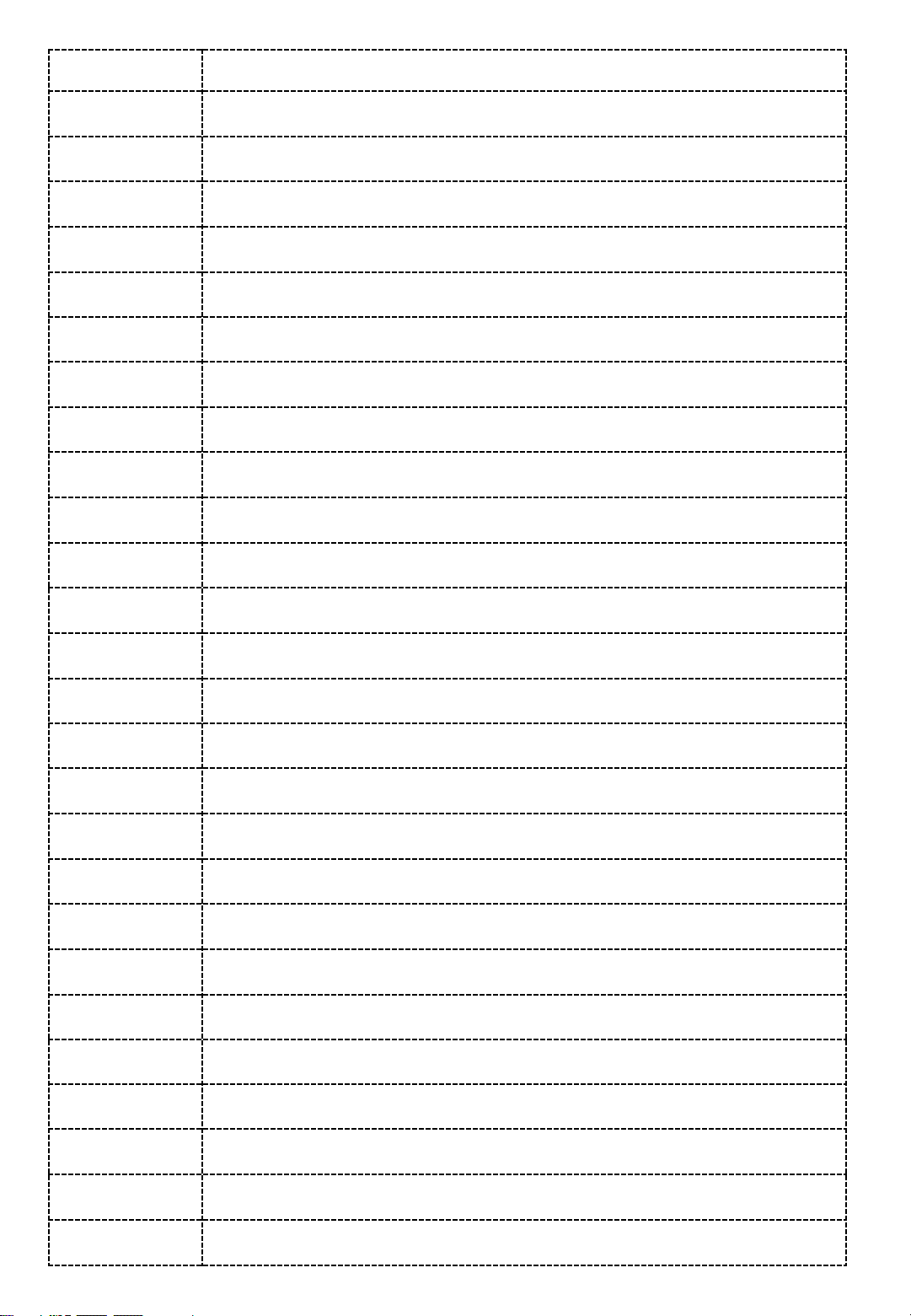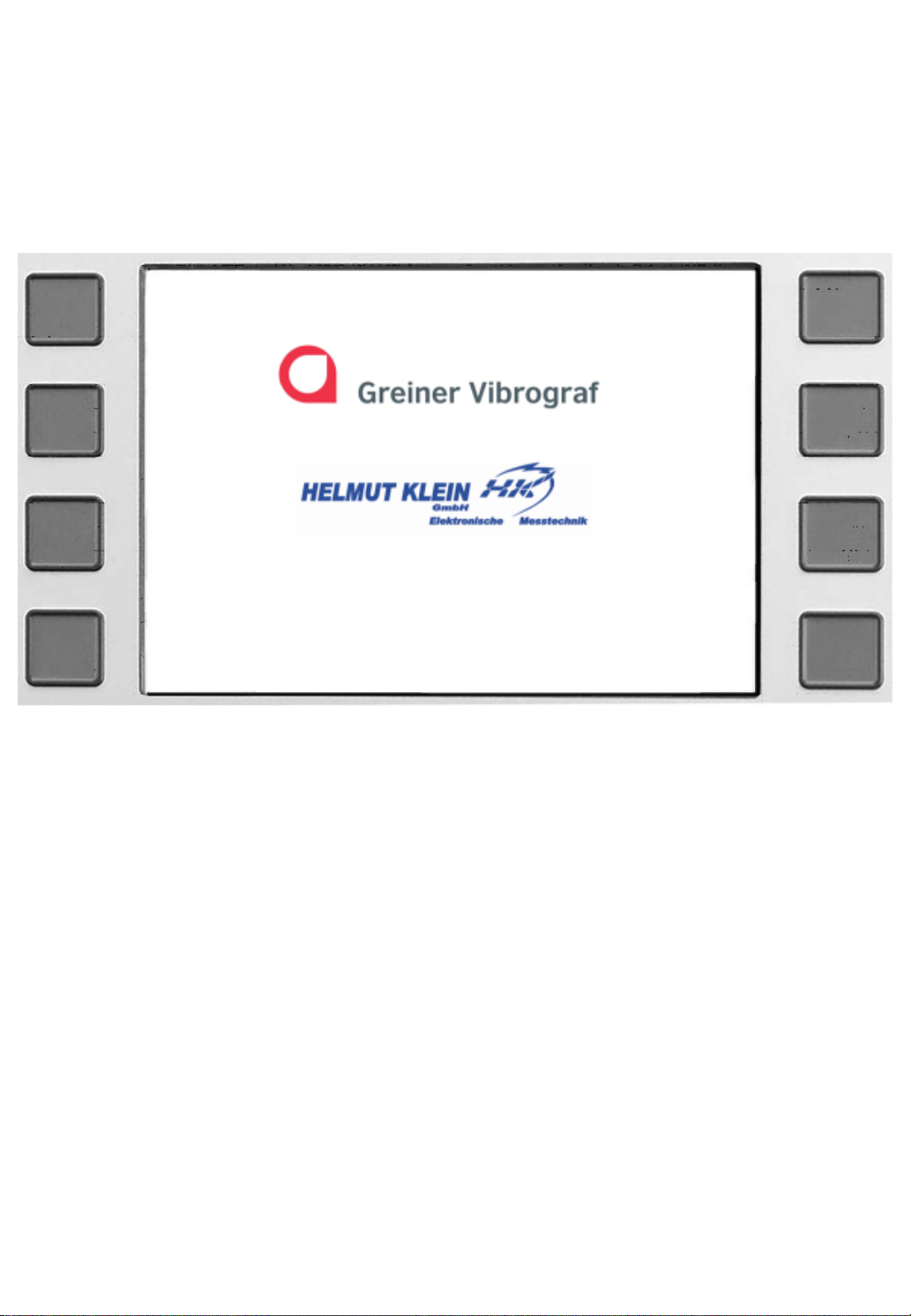4
The Compact 900 presents itself !
The Compact 900 is an all purpose watch timing instrument for testing of
mechanical watches, quartz watches, pendulum clocks as well as pocket
watches.
Equipped with: Display 256 Colour, 12 x 9 cm
8 buttons for easily and quick handling of different functions
Automatic Standby (low current) while not measuring a watch signal
Mechanical Watches (special program for Co-Axial-escapement):
Graphical and alphanumerical indication of:
Rate error, amplitude, out of beat in milliseconds.
Oscillographical noise-meter.
Quartz watch:
Graphical and alphanumerical indication of:
Rate error, motor impulse (inductive), quartz frequency (acoustic).
Automatic calculation and indication of inhibition.
Consumption of electricity: operational current, quiescent current.
Supply Voltage for watches is adjustable from 0.5 to 3.3 Volt.
Checking of Battery as well as stepper motor ohms.
Pendulum clocks:
Graphical and alphanumeric indication of:
Measuring of rate error with light barrier « OPTO 06 »
or with acoustical clamp microphone « CM06 ».
Automatic calculation and indication of beat rate (if unknown).
Printing results:
The results can be printed alphanumerically with a serial printer or
transferred to your computer « PC(result) ».
Your company data (if given) are printed on the printout header.
Transform Parameters to the PC:
The measured data can be transferred automatically every (x) seconds to
your « PC(grafic) » and can be indicated as a long term graphic.
Following microphones (adapters) can be used:
MP86 Microphone for mechanical watches, fixable in all positions.
QM06 Microphone for mechanical and quartz watches.
CM 06 Clamp microphone for pocket watches, large watches, pendulum
clocks.
EM06 Watch holder with mirror for measuring electrical values of quartz
watches.
Opto06 Light barrier for optical measuring of pendulum clocks.