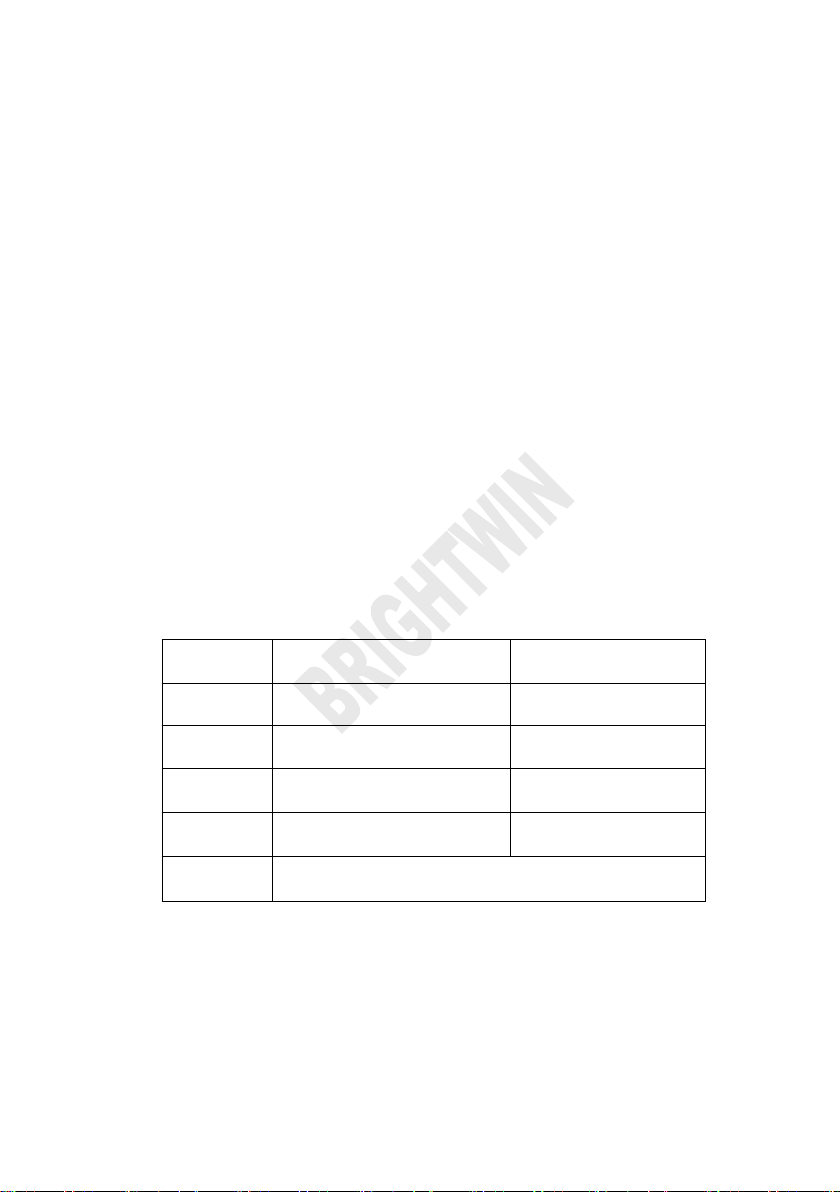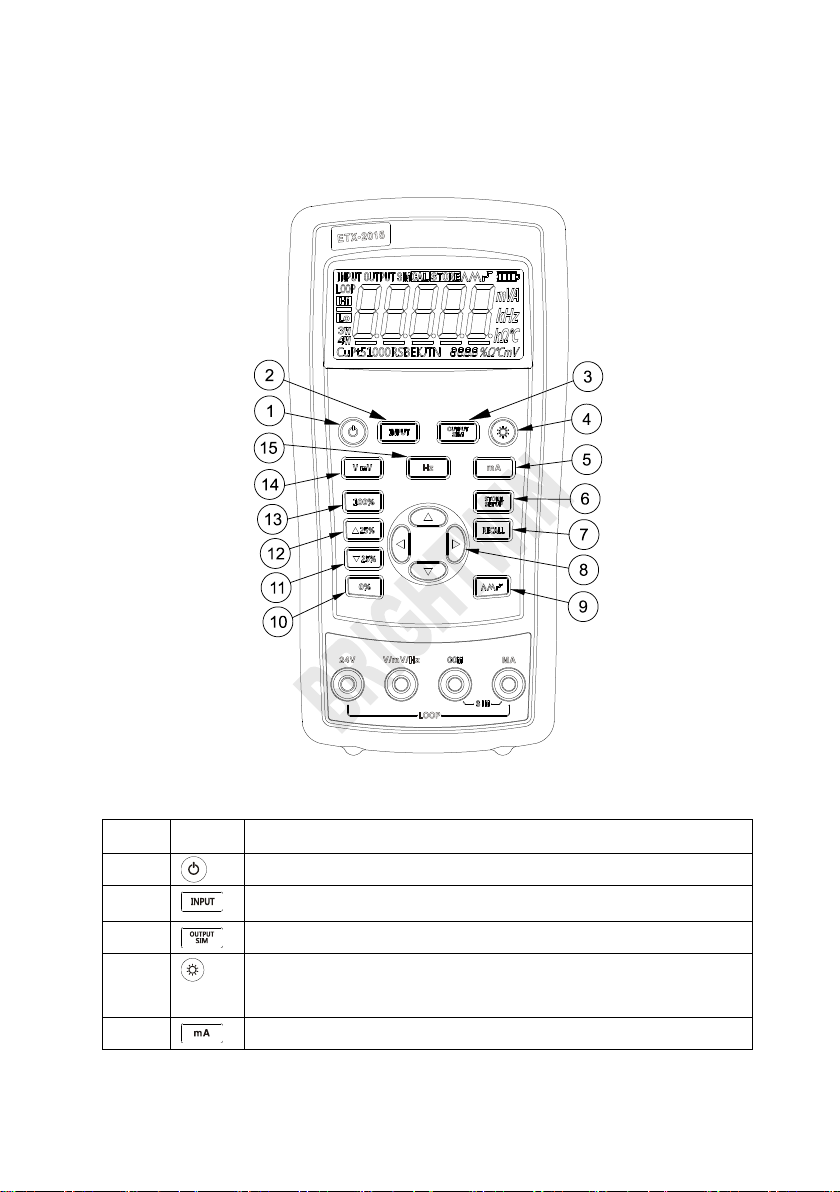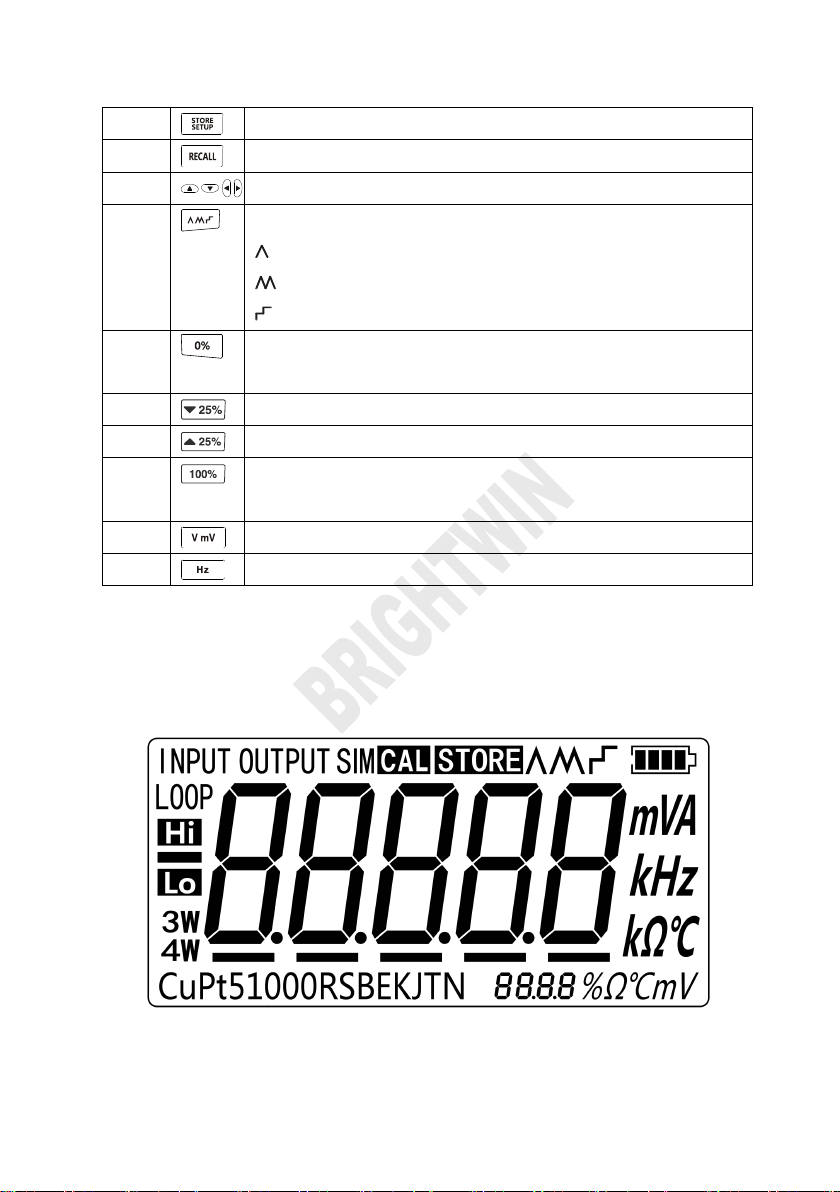Contents
1 Basic Introduction........................................................................................................ 1
1.1 Function............................................................................................................. 1
1.2 Summary of Source and Measure Functions...............................................1
1.3 Interface (terminal) Description...................................................................... 2
1.4 Key Description.................................................................................................3
1.5 Display Screen..................................................................................................4
2 Basic Operation............................................................................................................5
2.1 Measure and Source........................................................................................5
2.2 Shut Down Mode.............................................................................................. 7
2.3 Backlight Brightness Adjustment....................................................................8
3 Function Usage............................................................................................................ 9
3.1 DC V and DC mV Measurement....................................................................9
3.2 DC mA measurement.................................................................................... 10
3.3 Current Measurement with Loop Power..................................................... 11
3.4 Frequency measurement.............................................................................. 11
3.5 DC V Source................................................................................................... 12
3.6 DC mV Source................................................................................................12
3.7 DC mA Source (active)............................................................................12
3.8 Simulating a 4- to 20-mA Transmitter......................................................... 13
3.9 Frequency Output...........................................................................................14
4 Advanced Application................................................................................................15
4.1 Setting 0 % and 100 % output parameters................................................ 15
4.2 Automatic Ramp the Output......................................................................... 16
4.3 Factory Reset..................................................................................................16
5 Power...........................................................................................................................17
5.1 Charge............................................................................................................. 17
6 Specifications............................................................................................................. 18
6.1 DC Voltage Measurement.............................................................................18
6.2 DC voltage Source.........................................................................................18