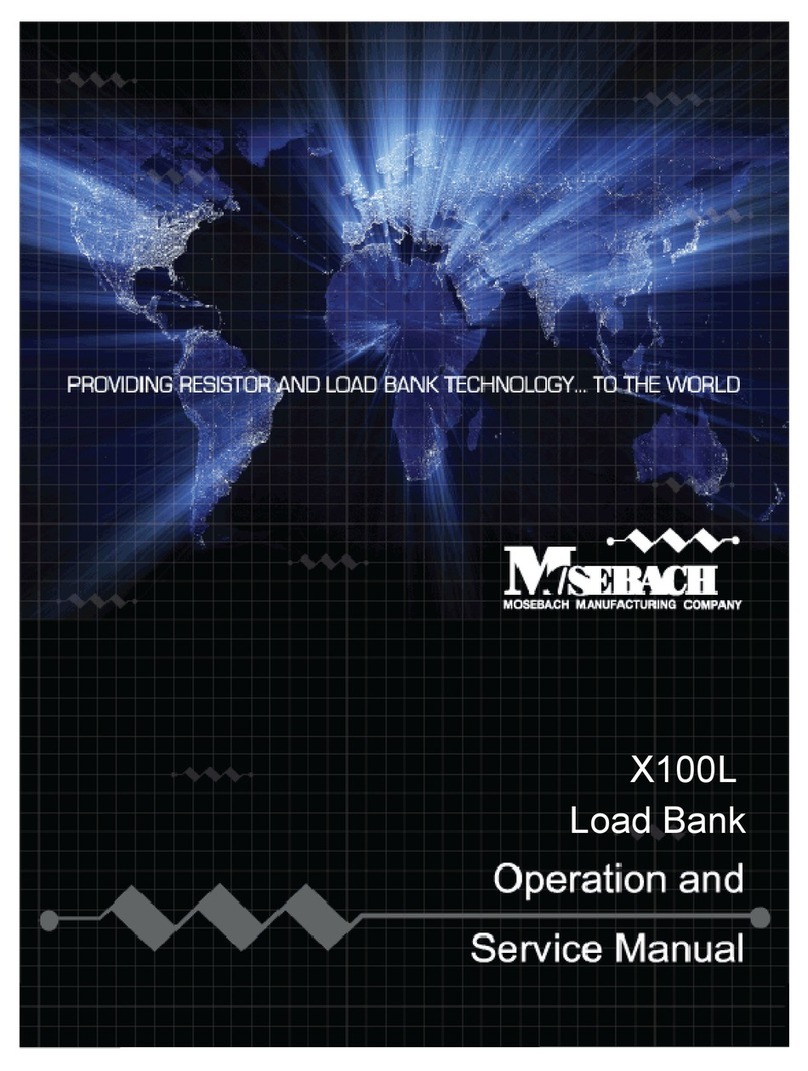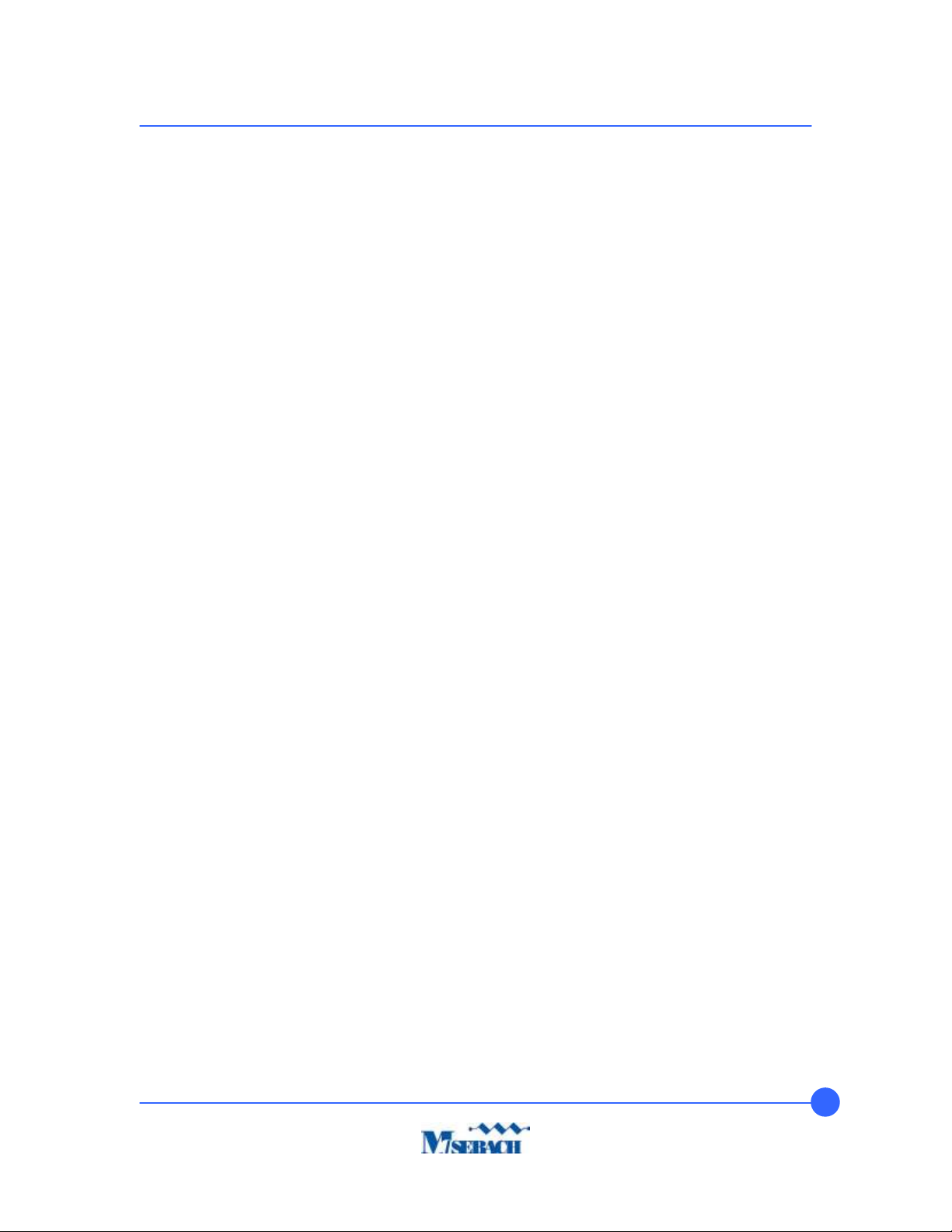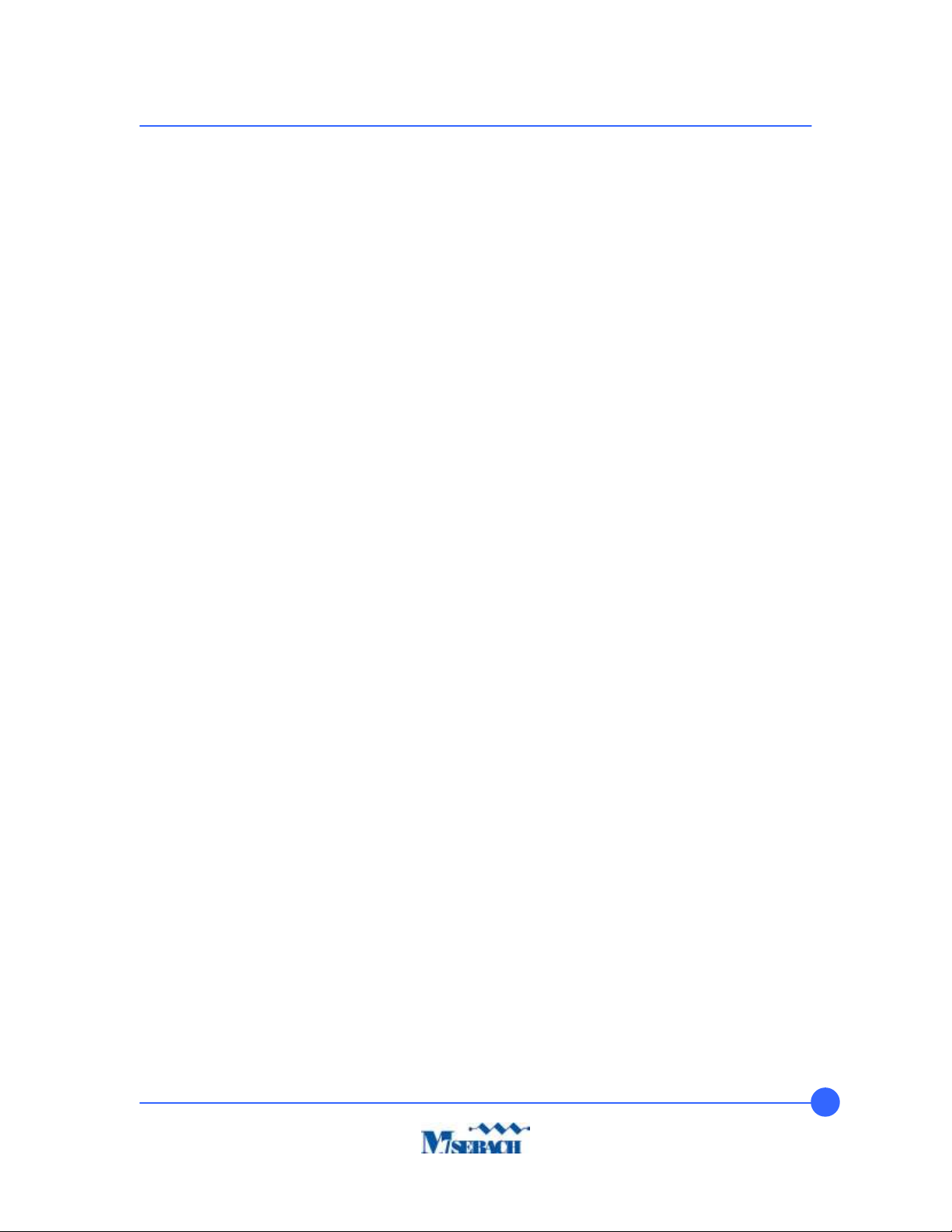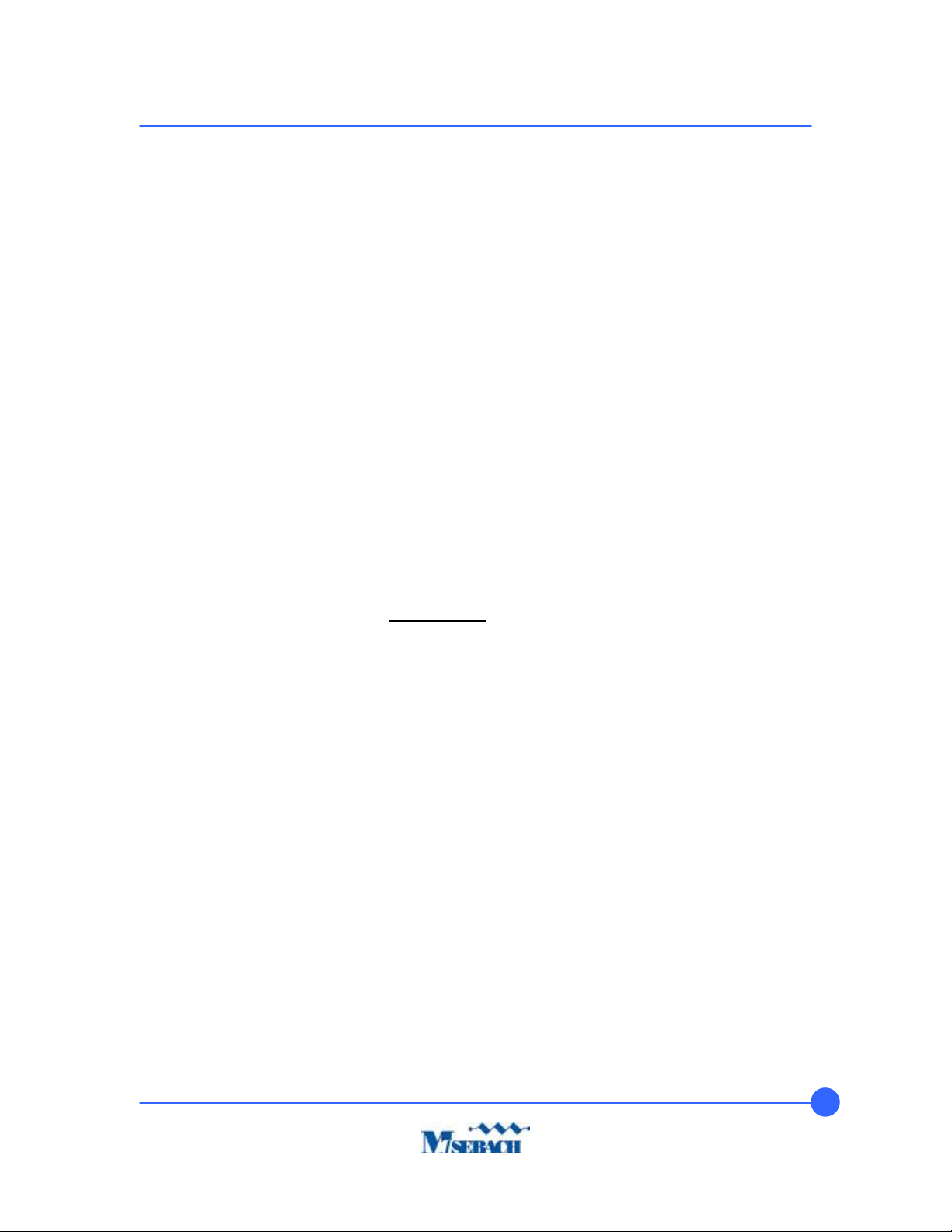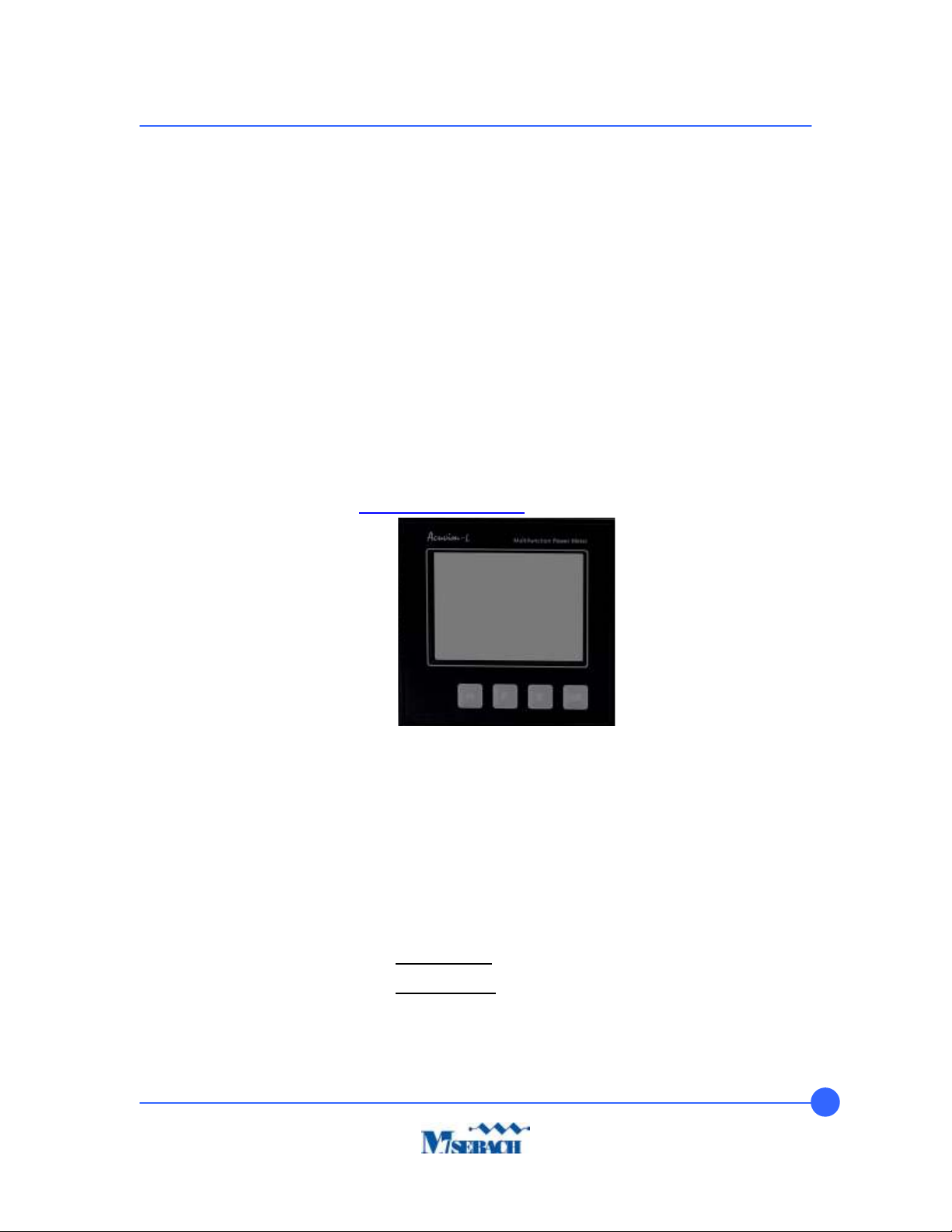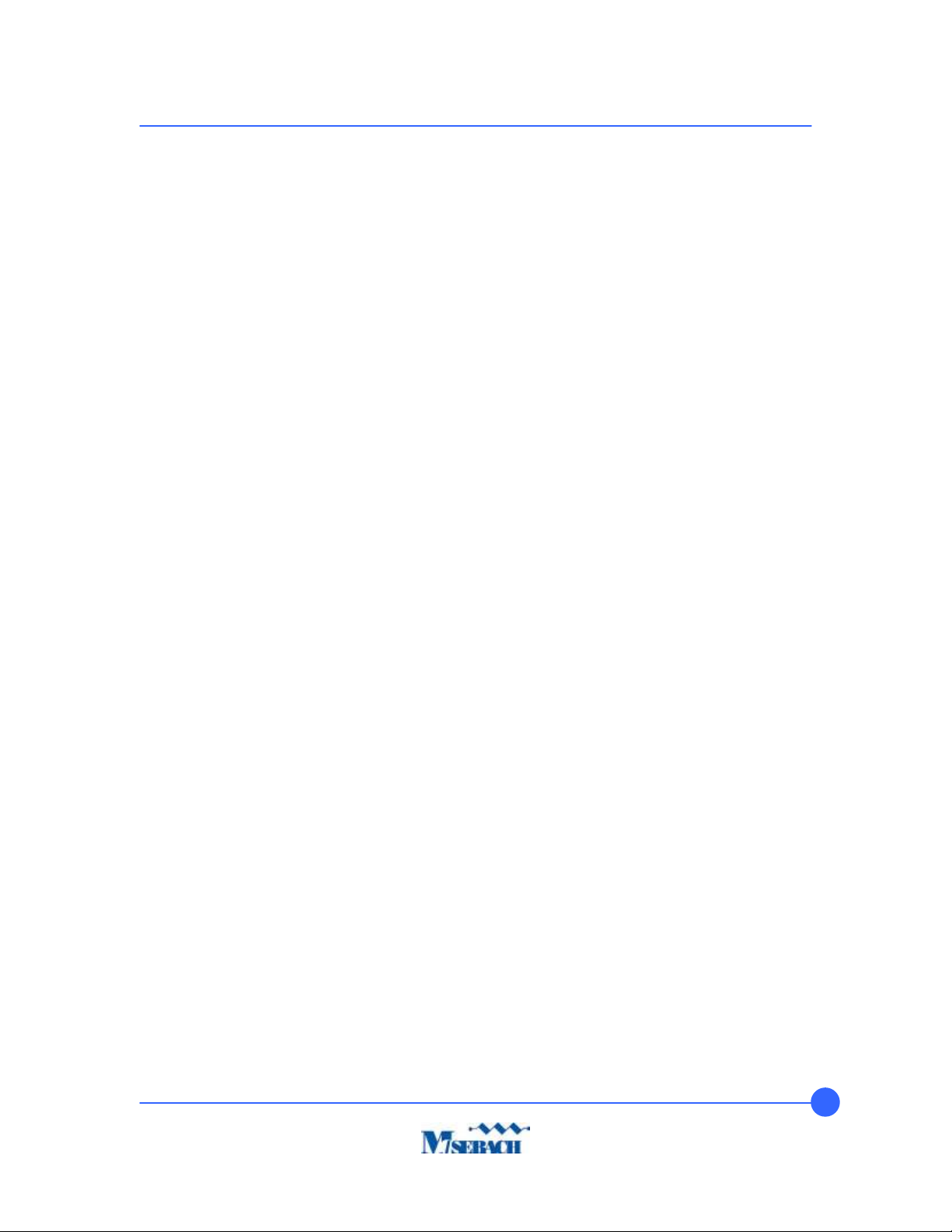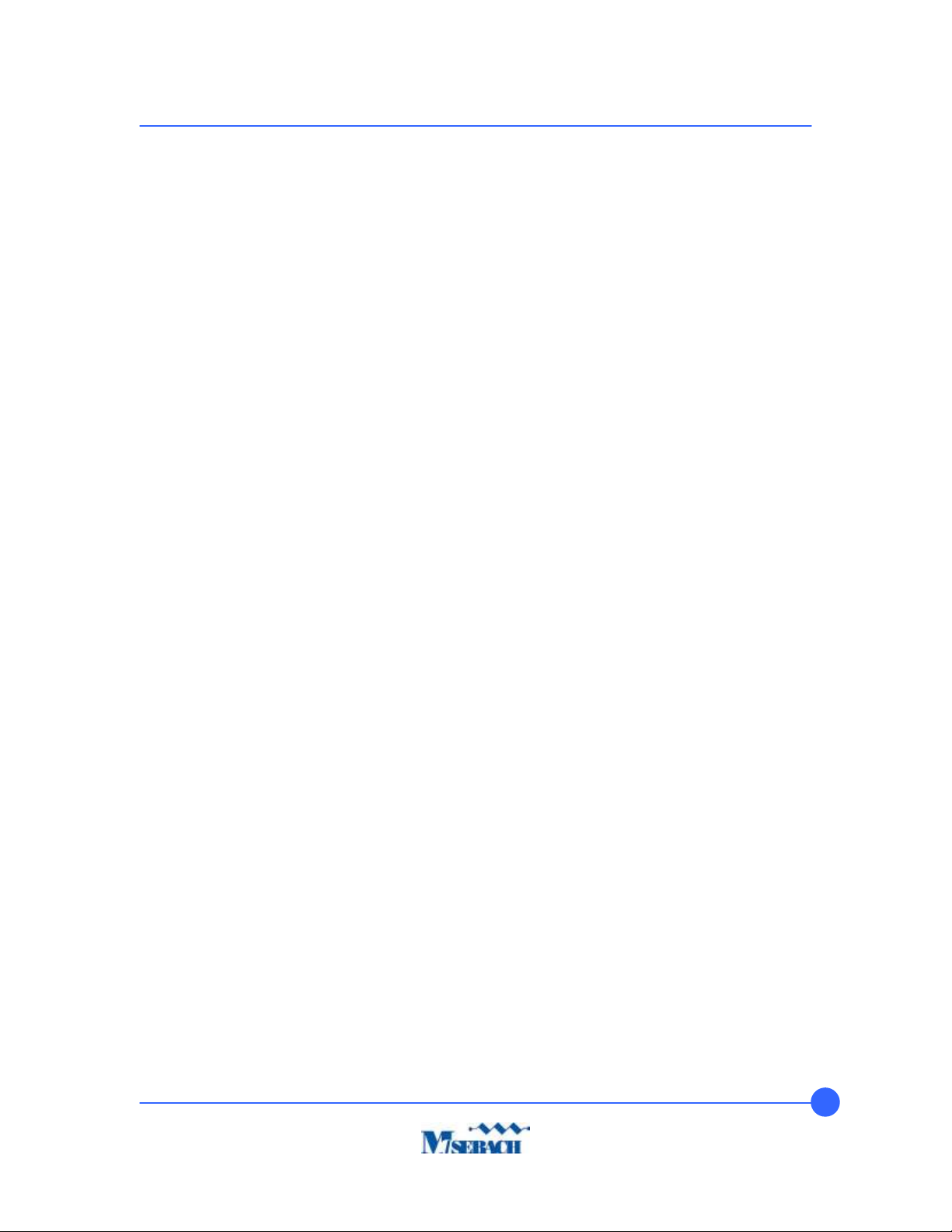
X250S Load Bank
2
Read all instructions before using the load bank
Contents
Contents ........................................................................................................................................... 2
1)
Receiving ...................................................................................................................................
a.
Load Bank .............................................................................................................................
b.
Manual ..................................................................................................................................
2)
Specifications ............................................................................................................................ 4
a.
Mechanical ............................................................................................................................ 4
i.
Lifting ............................................................................................................................... 4
ii.
Enclosure ......................................................................................................................... 4
iii.
Cooling ............................................................................................................................. 4
b.
Electrical ............................................................................................................................... 5
i.
Control power .................................................................................................................. 5
ii.
Load power ...................................................................................................................... 5
iii.
Cooling ............................................................................................................................. 5
)
Safety ........................................................................................................................................ 6
a.
Grounding ............................................................................................................................. 6
b.
Power Connection ................................................................................................................ 6
c.
Intake and Exhaust Ports ..................................................................................................... 6
d.
Misuse of Product ................................................................................................................. 6
e.
Common Best Practices ....................................................................................................... 7
4)
Operation ................................................................................................................................... 8
a.
Pre-Start Up .......................................................................................................................... 8
b.
Start Up ................................................................................................................................. 8
c.
Applying and Disconnecting Load ........................................................................................ 8
d.
Acuvim II Power Quality Meter ............................................................................................. 9
e.
Shut Down ............................................................................................................................ 9
5)
Troubleshooting ....................................................................................................................... 10
a.
Load bank will not turn on ................................................................................................... 10
b.
Blower will not turn on......................................................................................................... 10
c.
Load steps will not turn on .................................................................................................. 10
d.
Over temperature fault ........................................................................................................ 10
6)
Maintenance ............................................................................................................................ 11
a.
Replacing a fuse ................................................................................................................. 11
i.
Main Control (FC) Fuse ................................................................................................. 11
ii.
Meter (FMA, FMB, FMC) Fuses .................................................................................... 11
iii.
Load Power (FLA1, FLA2, FLB1, FLB2, FLC1, FLC2) Fuses ....................................... 12
b.
Replacing Contactors ......................................................................................................... 12
c.
Replacing Resistors ............................................................................................................ 12
d.
Preventative Maintenance .................................................................................................. 1
7)
Service Parts ........................................................................................................................... 14
8)
Copyright ................................................................................................................................. 15