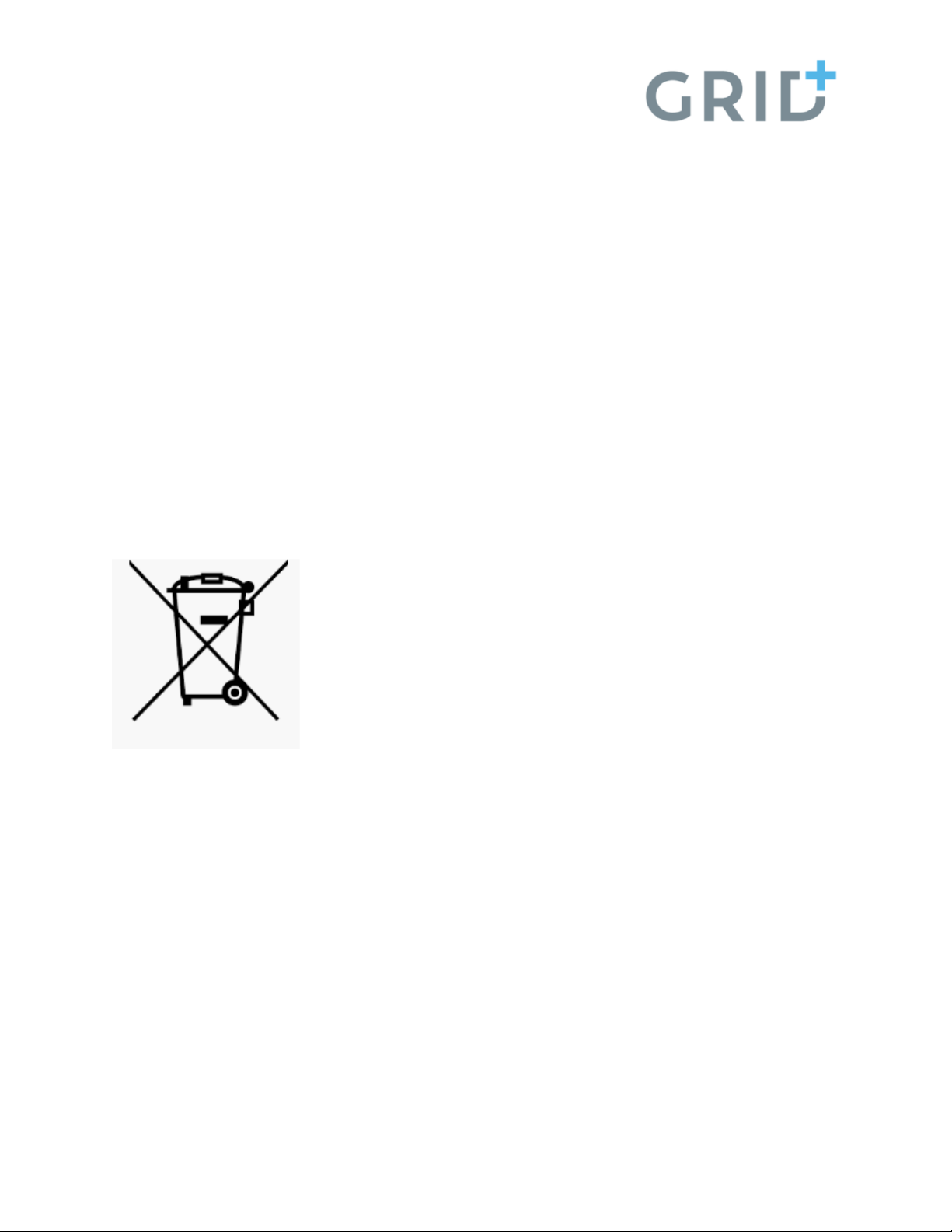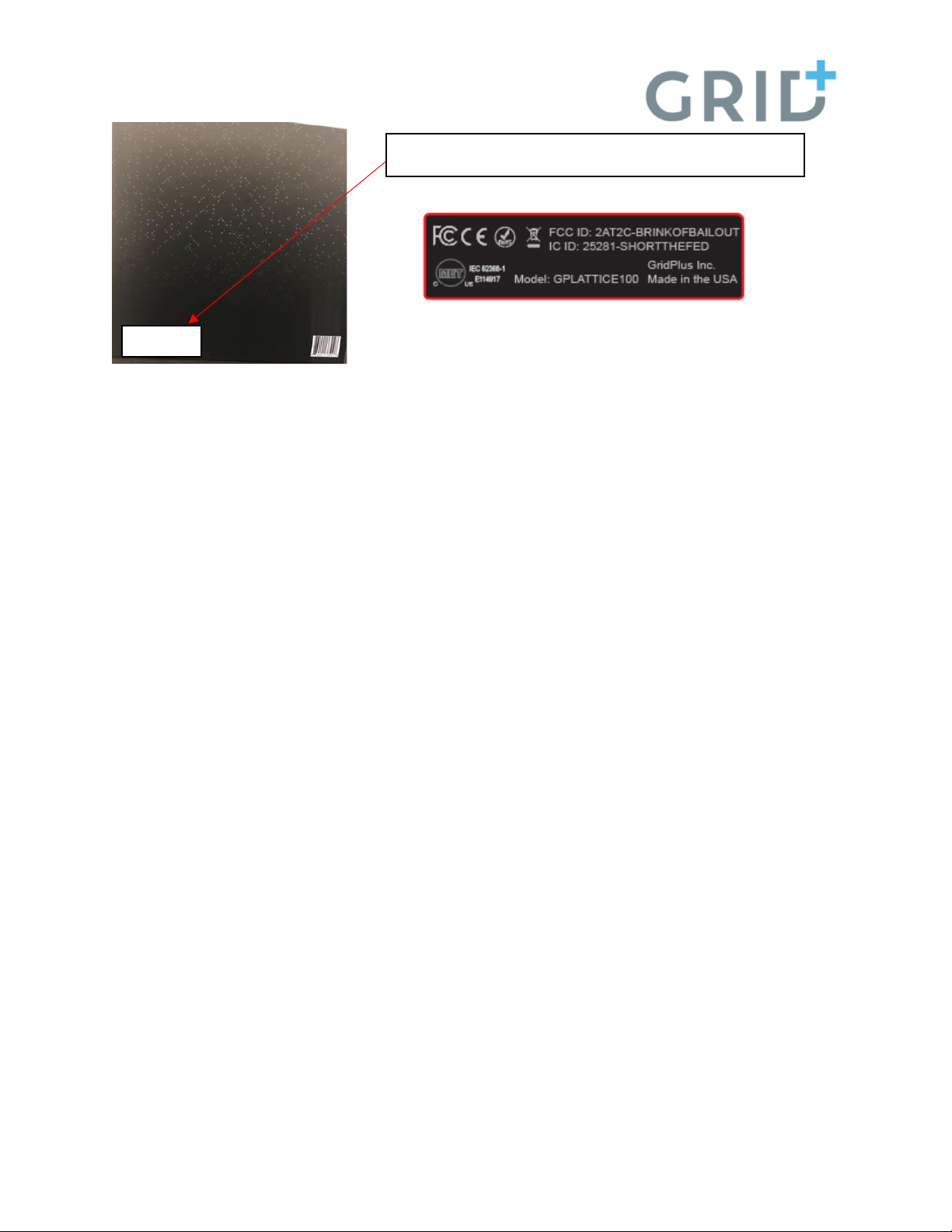8
The Lattice1 should only be used with GridPlus Inc. accessories. Use of third-party accessories may cause
loss of assets or damage to the Lattice1.
PLEASE OBEY ALL POSTED SIGNS TO TURN OFF WIRELESS DEVICES. DO NOT USE THE LATTICE1 IN
AREAS WHERE POSTED SIGNS PROHIBIT USE.
DO NOT:
•Use your Lattice1 in areas of high humidity, such as bathrooms. Doing so may result in electric
shock, injury, fire, or power adapter damage.
•Use your Lattice1 in hospital operating rooms, emergency rooms, or intensive care units. Please
consult your doctor and the Lattice1 manufacturer to determine if operation of the Lattice1 may
interfere with the operation of your medical device. To avoid potential interference with a
pacemaker, ensure a minimum distance of 15 cm between the pacemaker and the Lattice1.
•Use your Lattice1 in potentially explosive environments including fueling areas, below decks on
boats, fuel or chemical transfer or storage facilities, areas where the air contains chemicals or
particles, such as grain, dust or metal powders.
Correctly dispose of this product. This marking indicates that this product should not be disposed with
other household wastes throughout the EU. To prevent possible harm to the environment or human
health from uncontrolled waste disposal, recycle responsibly to promote the sustainable reuse of
material resources. To safely recycle your Lattice1, please use return and collection systems.
The Lattice1 has been tested and meets applicable limits for radio frequency (RF) exposure.
Specific Absorption Rate (SAR) refers to the rate at which the body absorbs RF energy. The SAR limit is
1.6 watts per kilogram in countries that set the limit averaged over 1 gram of tissue and 2.0 watts per
kilogram in countries that set the limit averaged over 10 grams of tissue.