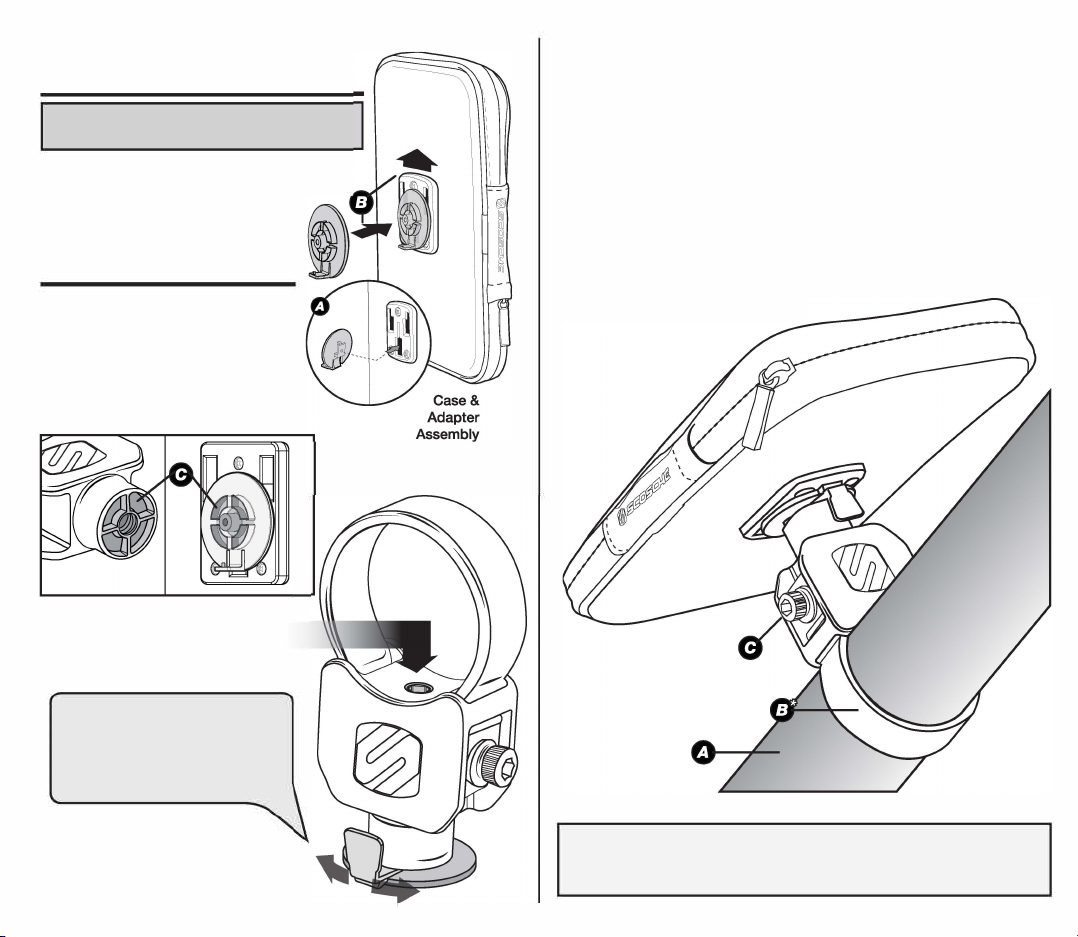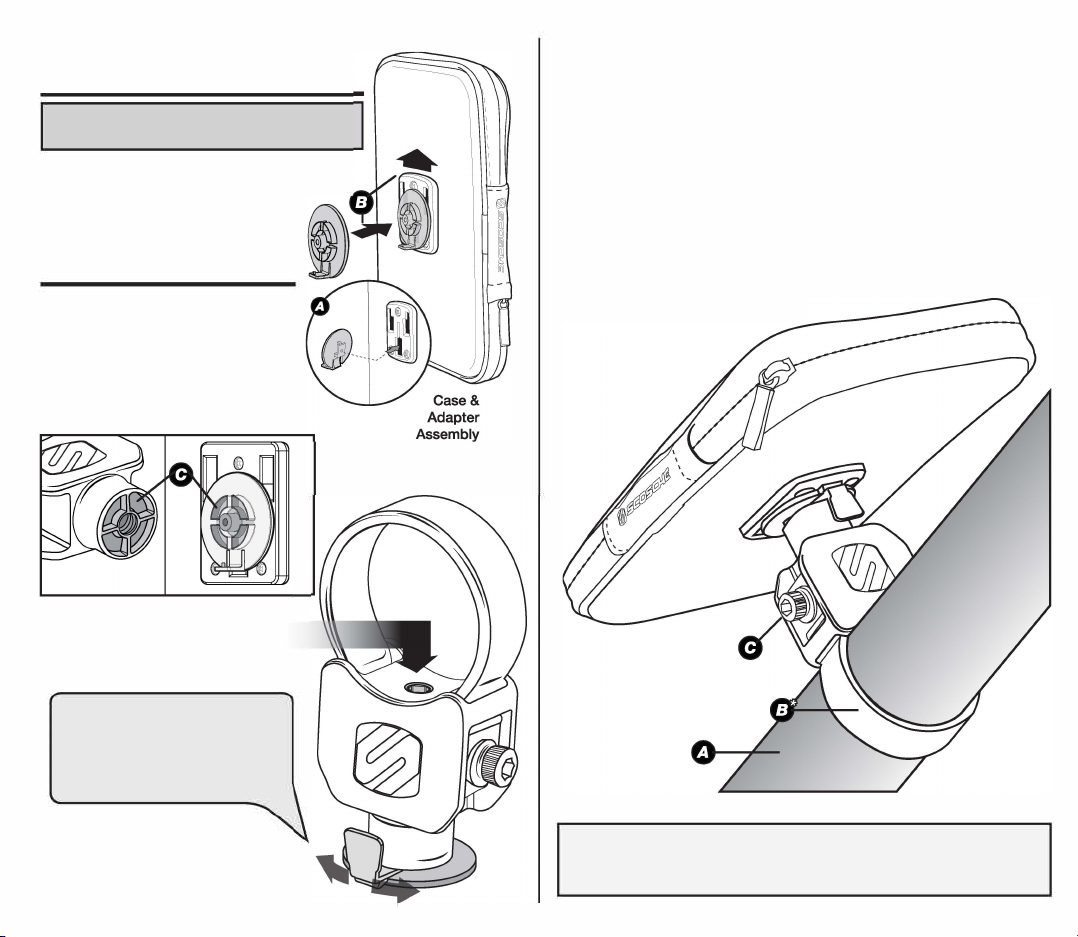
PSM31000
PHONE HOLDER BASE CLAMP
Pre-assembled, initial setup not required for PSM31000.
Please use the following as a guide for rotation/disassembly if
needed.
PHONE CASE ADAPTER SETUP GUIDE
1. Align backside of the case adapter to the
backside of the case and insert into
lower slot (AJ.
2. Once inserted into slot firmly slide
upwards to lock into place (BJ.
MOUNTING THE CASE
ASSEMBLY TO BASE
1. Align front side (base mounting side)
of the case adapter to the bottom
of the base (CJ.
2. Use a 3/16" hex key to fasten the
adapter to the case (DJ.
8
Note: Loosen the 3/16" screw (D)
to tighten and/or loosen the case
adapter. Loosen to adjust the
positioning of the case and tighten
to secure the case into desired
position.
PSM31000
PHONE HOLDER BASE CLAMP
MOUNTING THE PHONE HOLDER BASE CLAMP
(PSM31000)
STEP 1
Choose a mounting location (AJ.
STEP2
Mount base to the appropriate sized clamp ring for the vehicle (B*J.
Note: Do not exceed 200 inch-pounds
STEP3
Position the phone holder base mount by clicking clamp rings into the base.
Then use a 3/16" hex key to fasten the screw & nut (CJ included with the ring
clamp*. Continue until clamp is tight and does not move.
Note: Do not exceed 200 inch-pounds
• Various ring clamp sizes available (sold separately w/ hardware).
Clamp Removal:
In-order to remove the tube clamp from location, the clamp must first be tightened to allow
base removal. Once tightened, loosen the clamp and carefully squeeze clamp to remove
from the location. Note: Use protective film to help avoid damage to the paint.