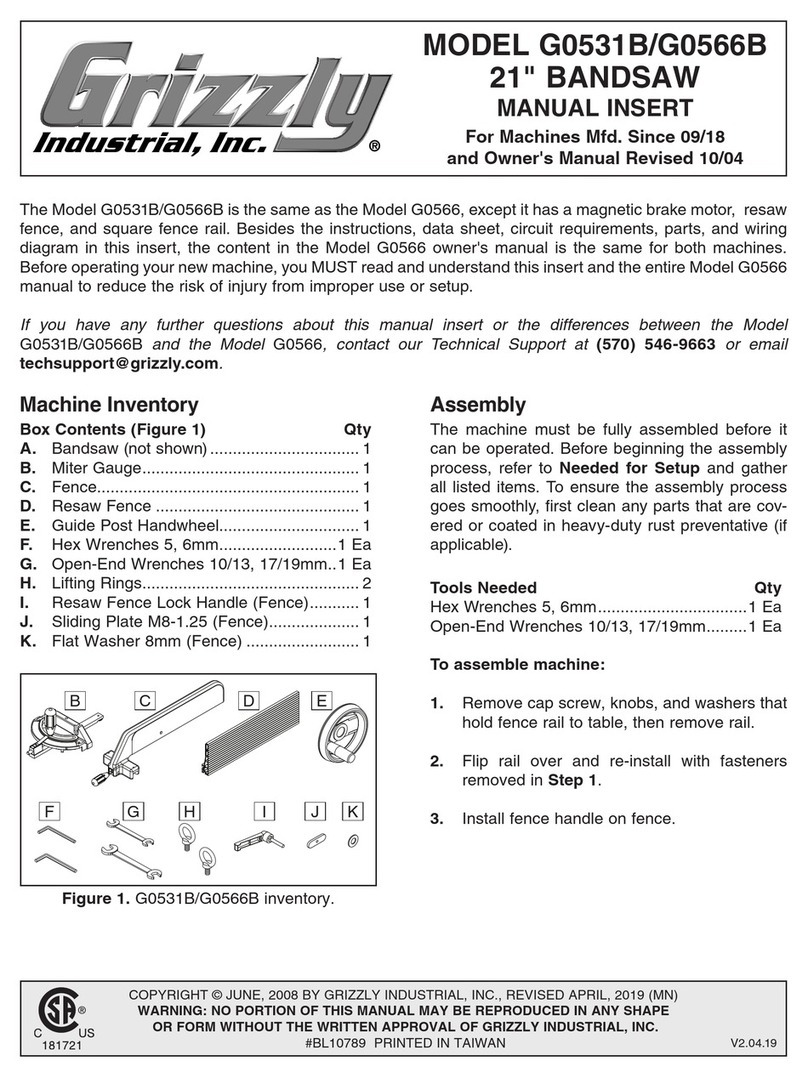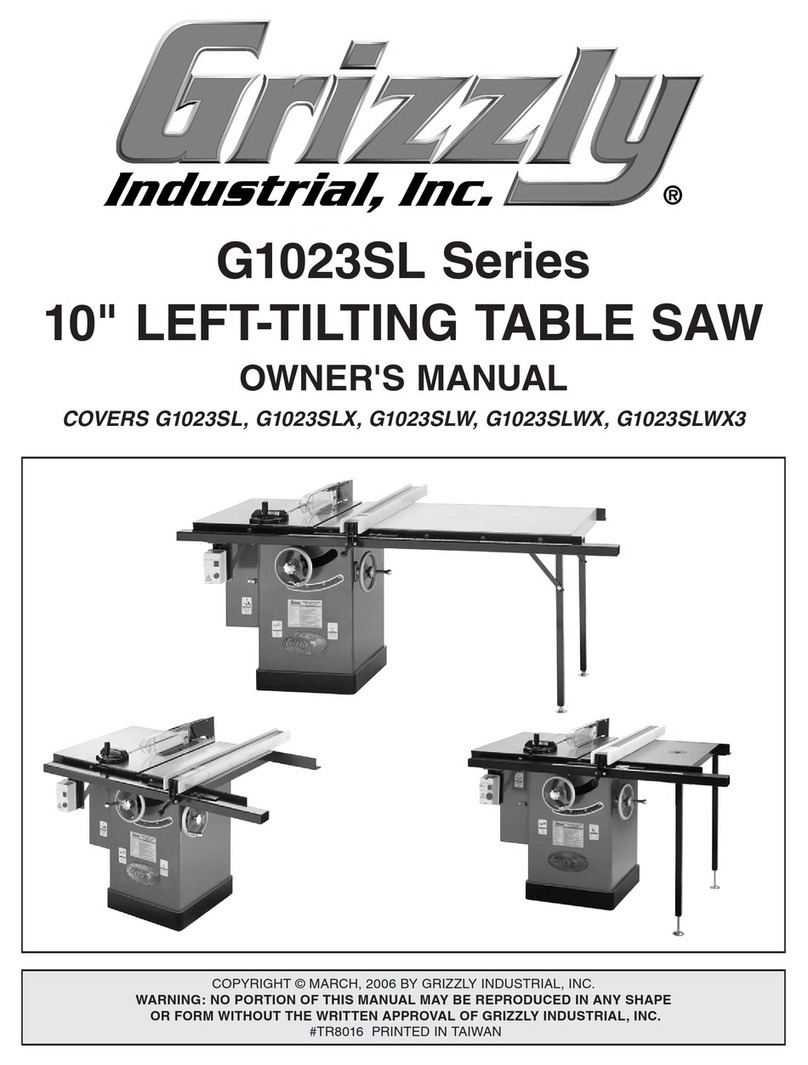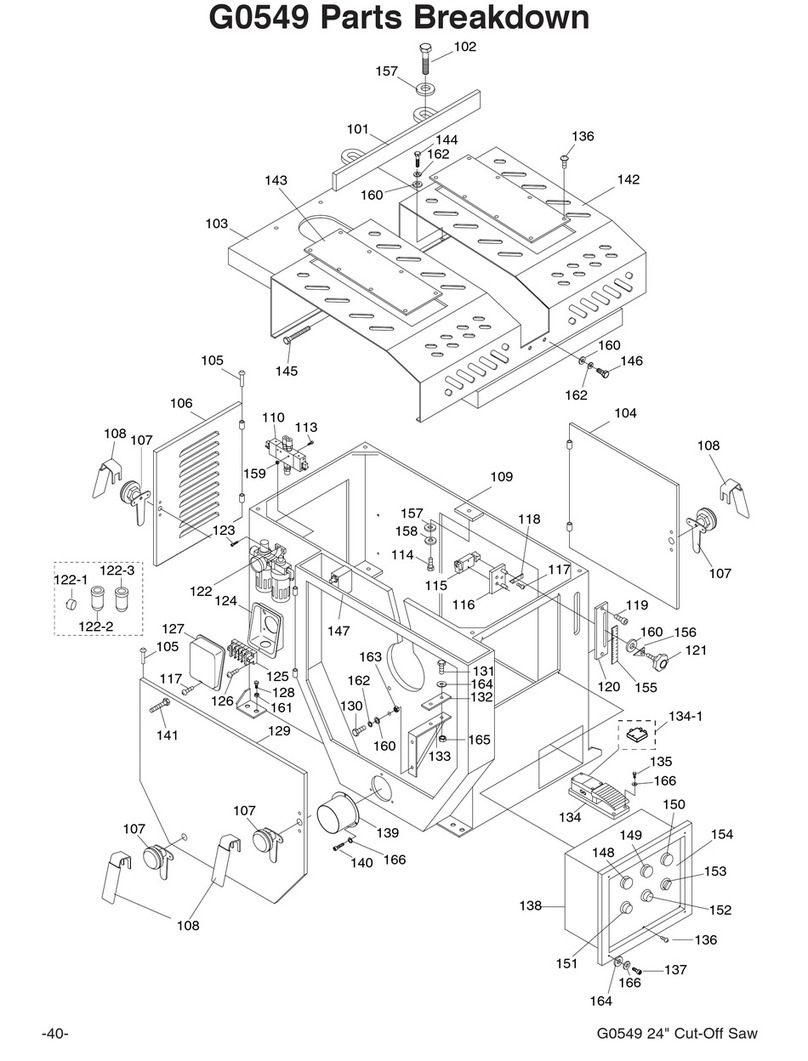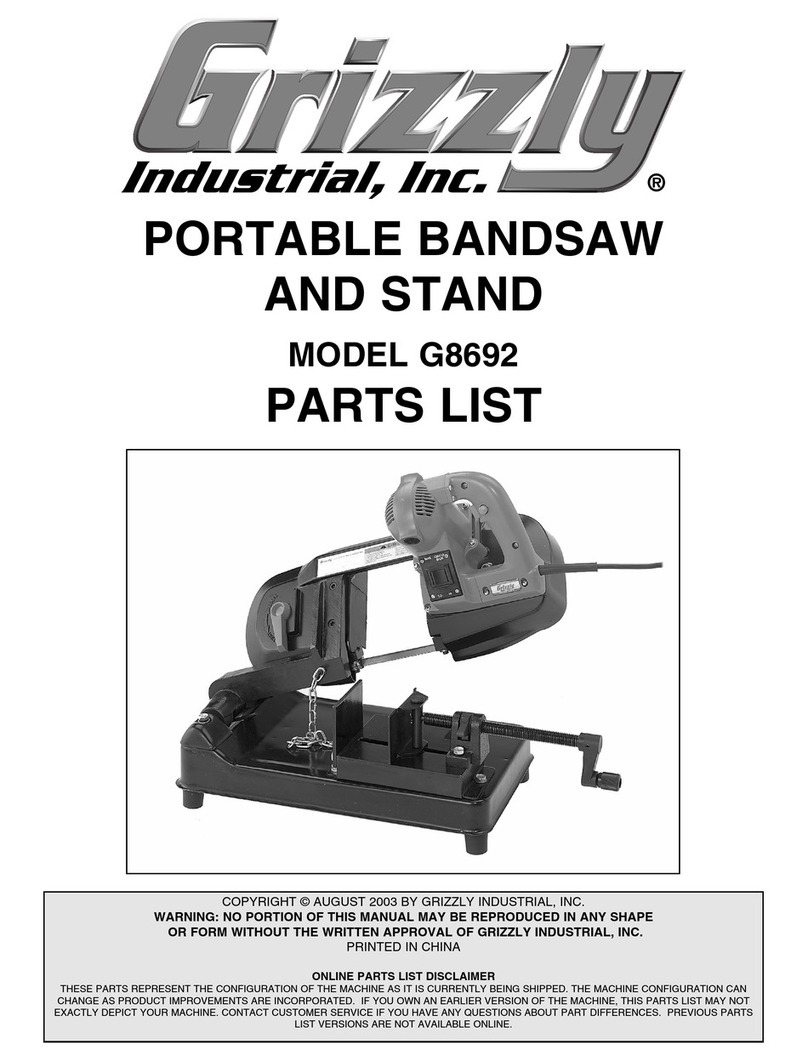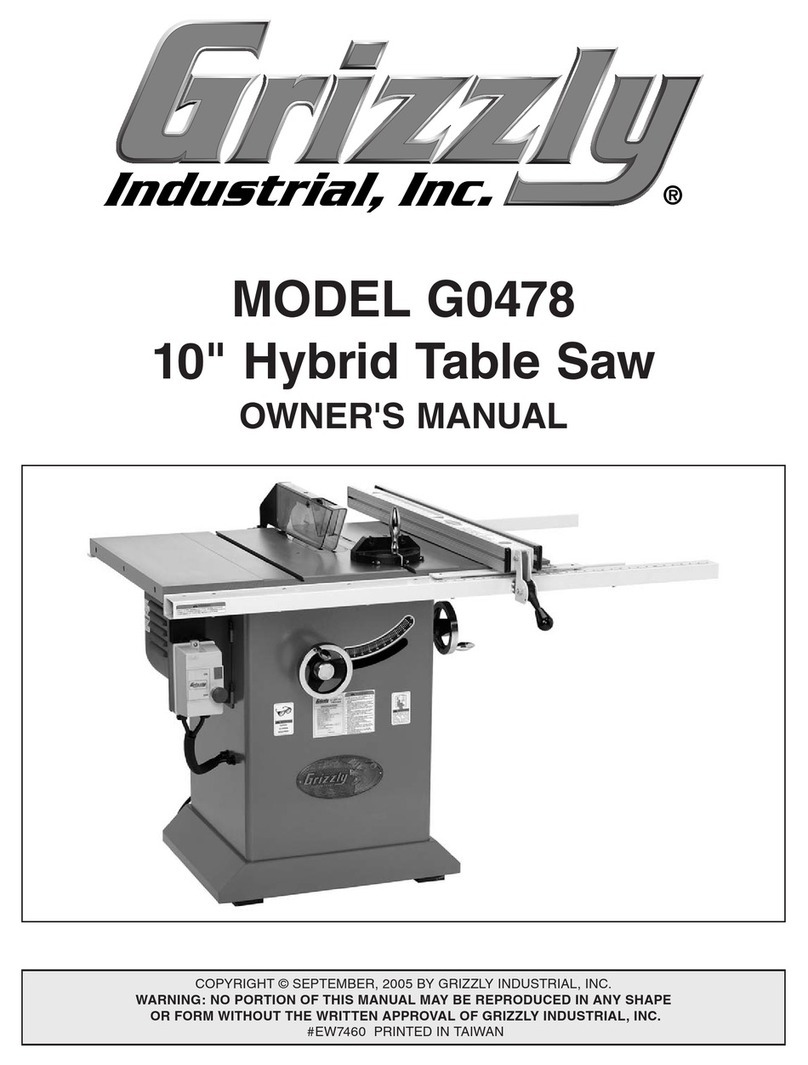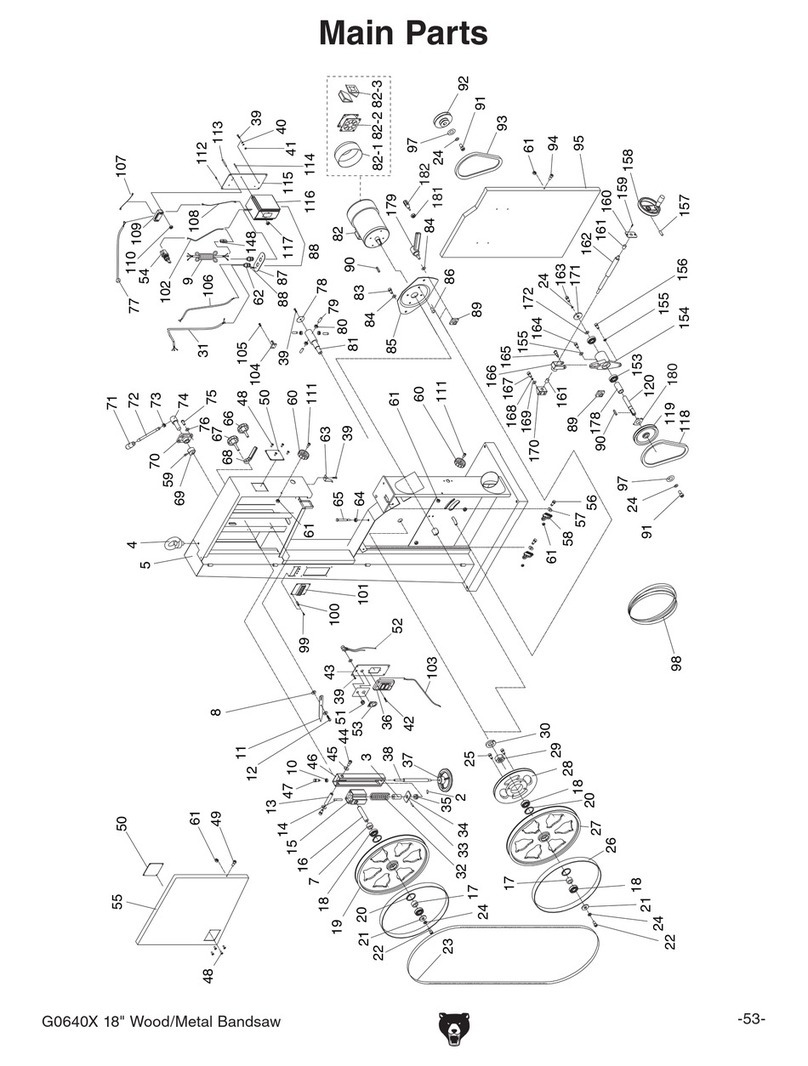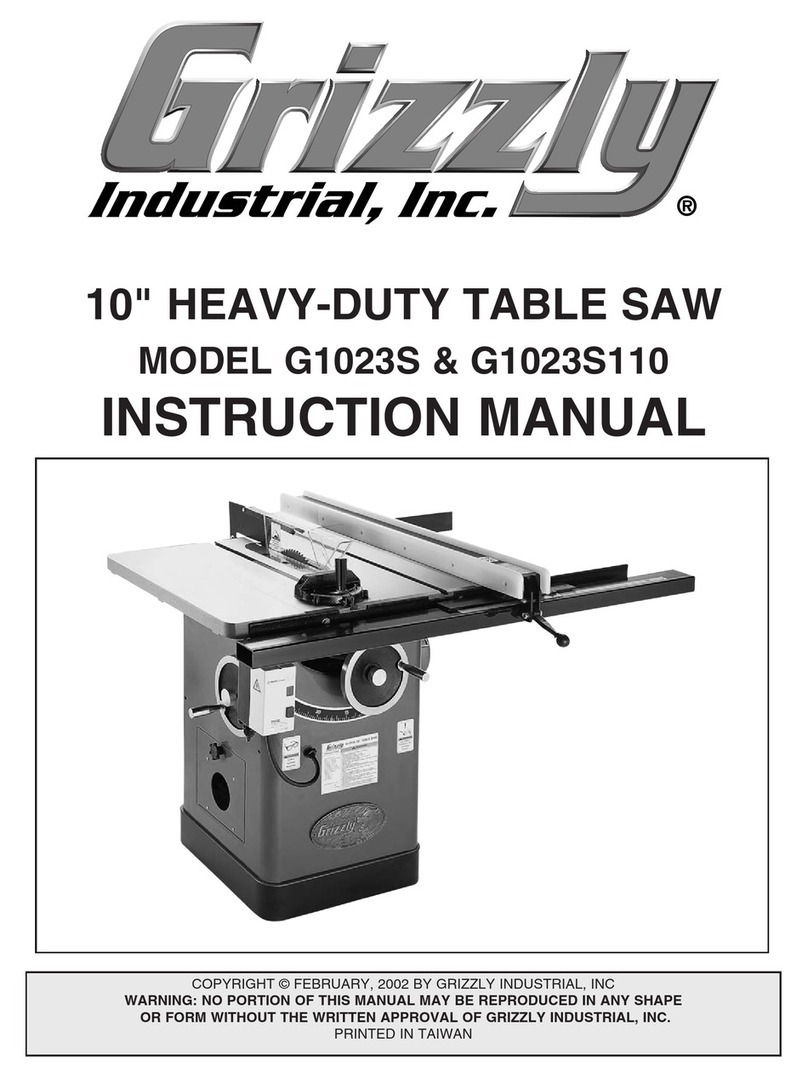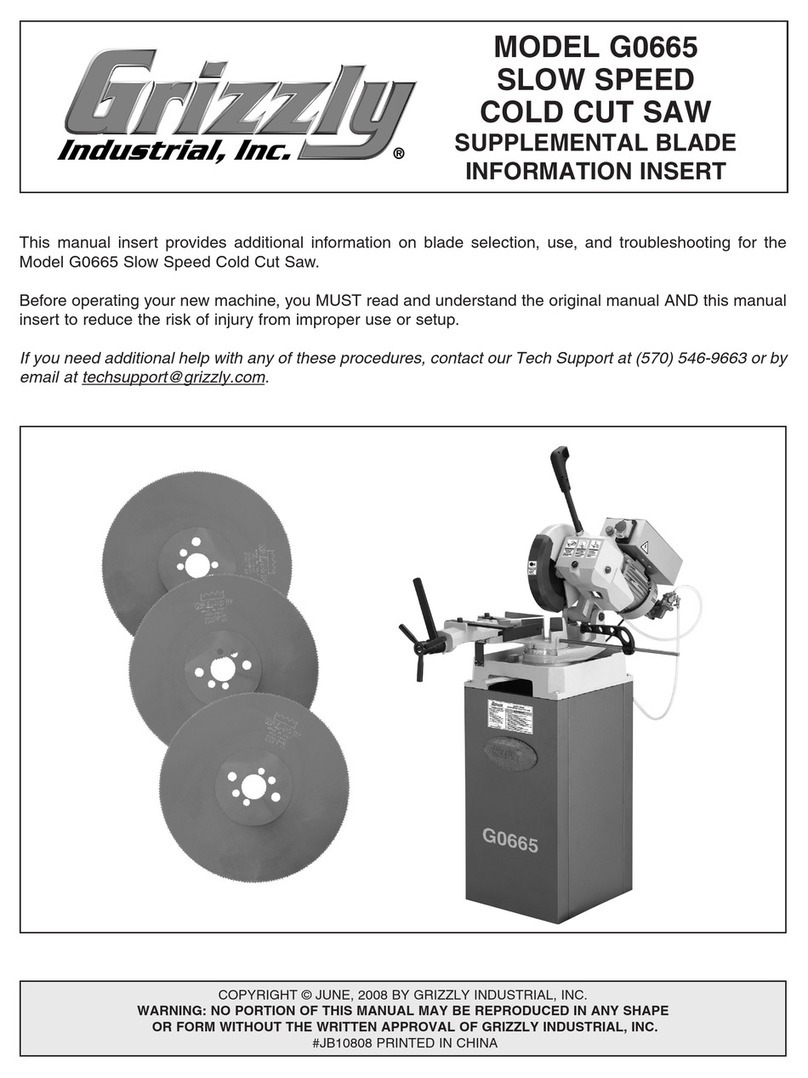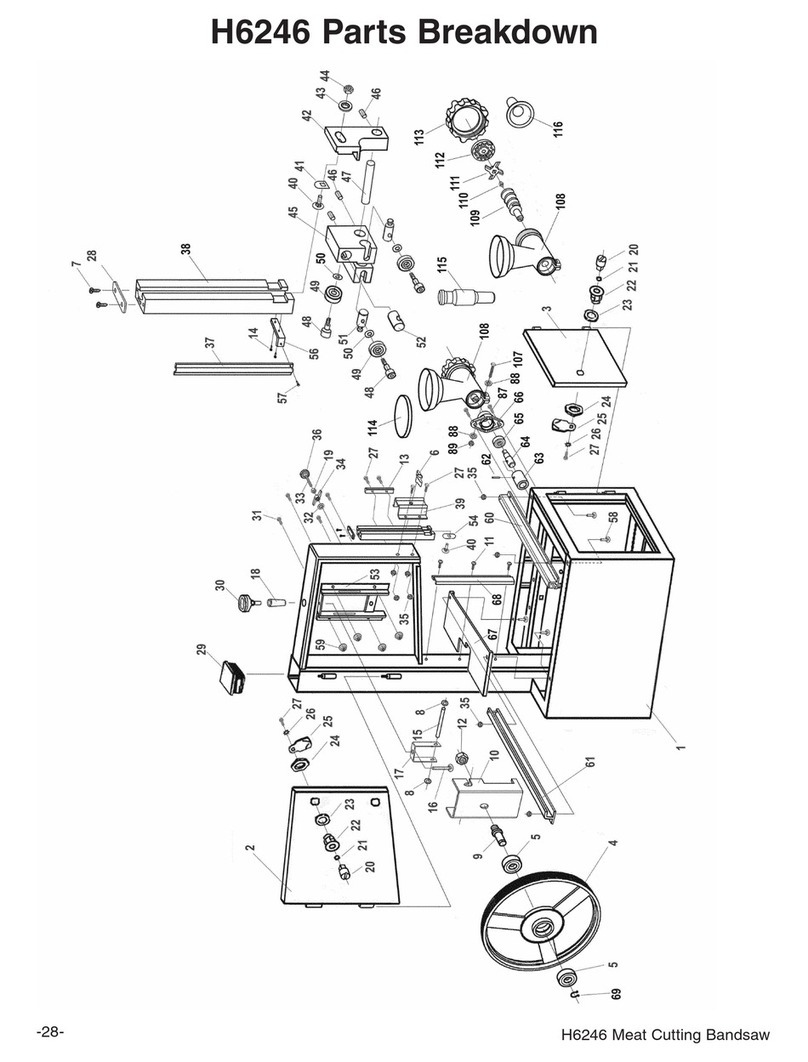Before Use
1. Wear personal protective equipment.
a. Safety glasses
i. Face shields may be worn for greater comfort, but safety glasses must be
worn underneath.
ii. Do not attempt to view inside the planer during operation, even with
safety glasses
b. Dust masks or respirators are strongly encouraged.
c. Gloves shall not be worn while operating the planer.
d. Hearing protection is recommended.
e. Tie long hair back.
f. Roll loose sleeves above elbow.
g. Remove all jewelry.
2. Inspect the workpiece for suitability
a. Workpiece must be greater than ¼” thick, wider than ¾”, and at least 12” long
i. If uniform thickness is critical, the workpiece should be longer than
required to compensate for snipe (see section on Defects & Corrections)
ii. Planer has a maximum width capacity of 20”
b. Materials must be limited to natural wood
i. No laminates, plywood, MDF, particle board, OSB, etc.
c. Workpiece must be clear of foreign objects such as nails, screws, fasteners, dirt,
rocks, sand, debris, or any other non-wood material.
i. If planing a glued assembly, scrape all surface glue off the workpiece
before feeding to reduce wear on planer knives/cutters
ii. Do not use the planer on painted or finished surfaces. If further
information is needed, contact a Woodshop Lead.
d. Loose knots should be removed before being fed through the planer. If loose
knots can not be removed, an alternate cut method should be found.
e. Green, pressure treated, or any other “wet” workpiece should be avoided.
f. Minor warping is acceptable, but care should be taken with cut orientation and
feeding. Cut must be made in the most stable orientation (concave side down).
g. Significantly warped lumber (cupped, bowed, or twisted) should not be planed.
h. The Grizzly planer is on loan to SPARK, and should be treated with utmost
respect.
5