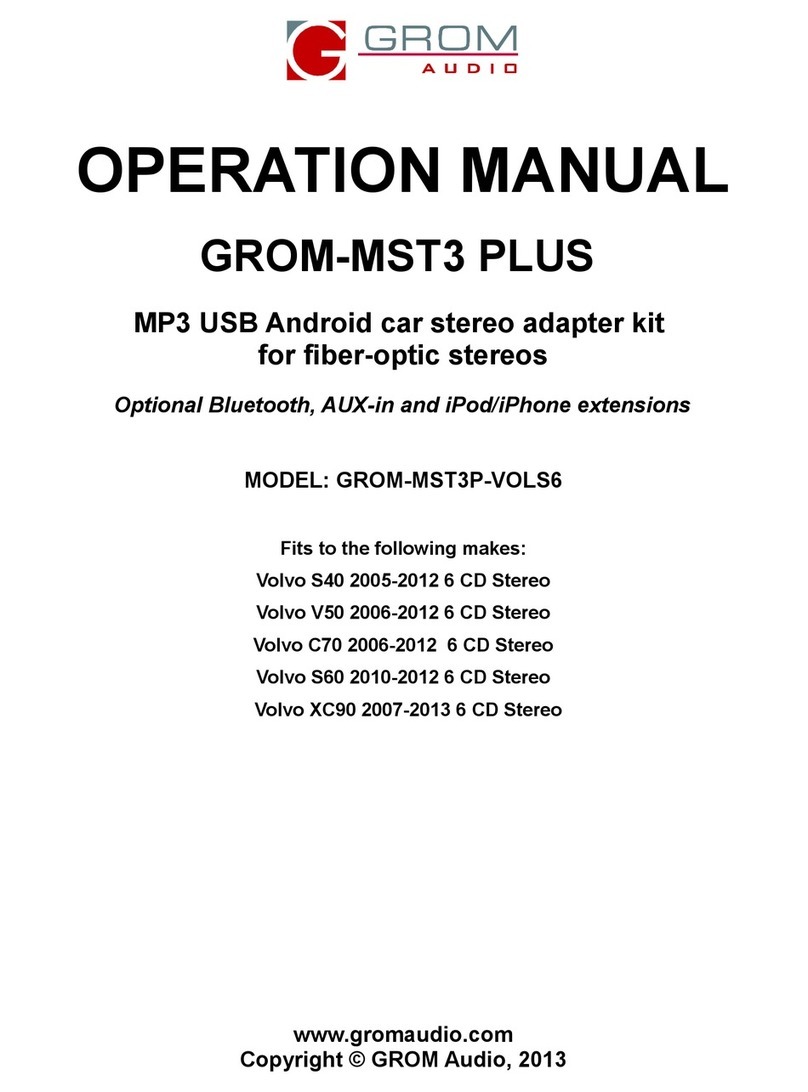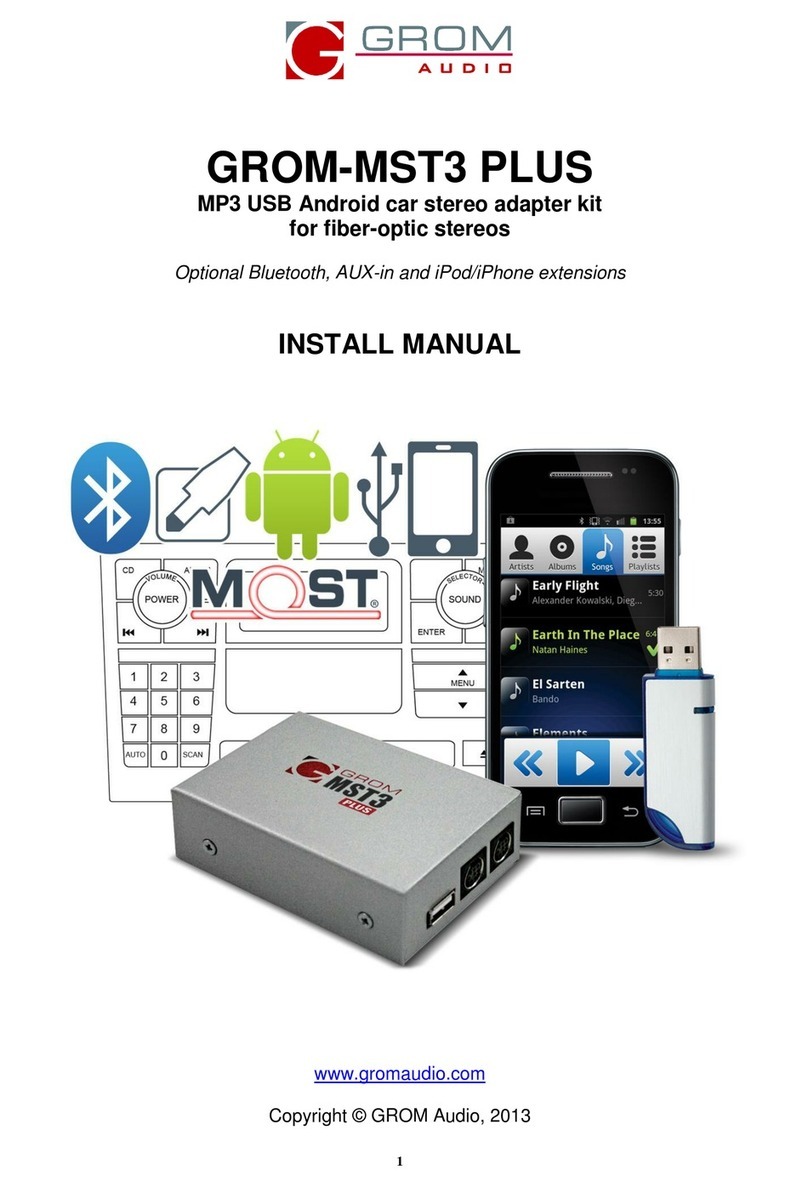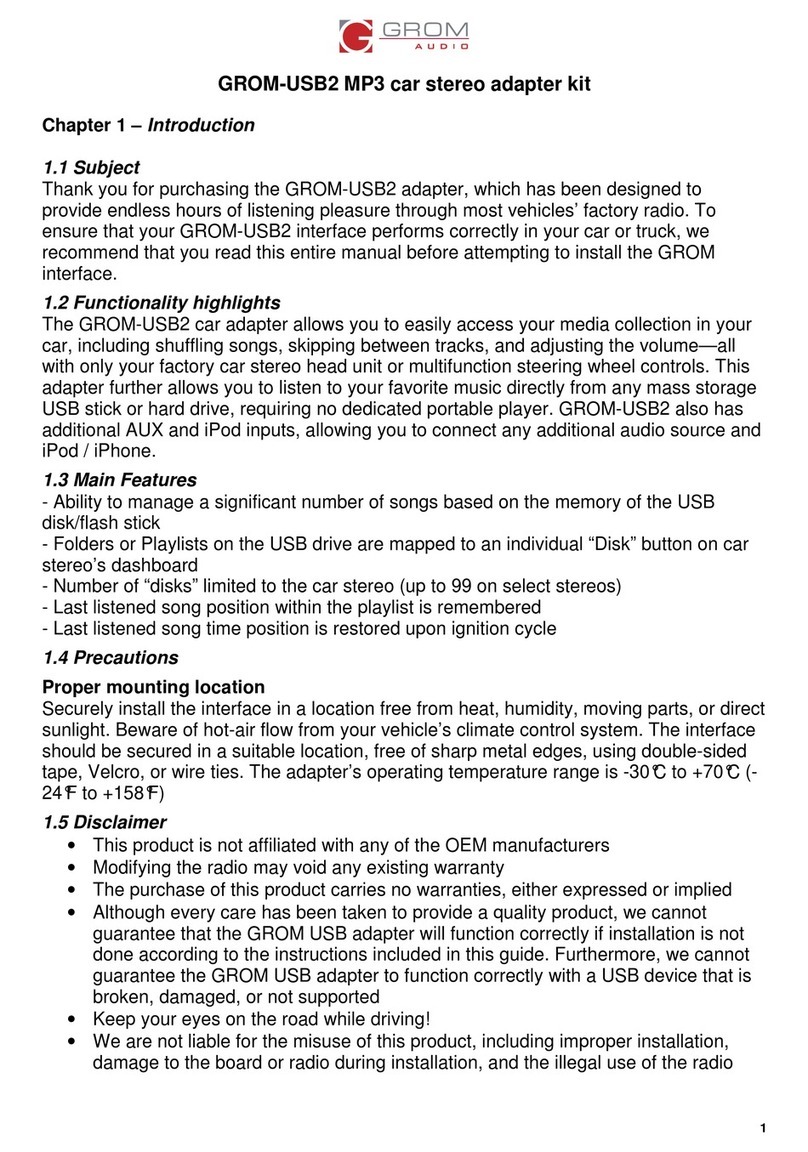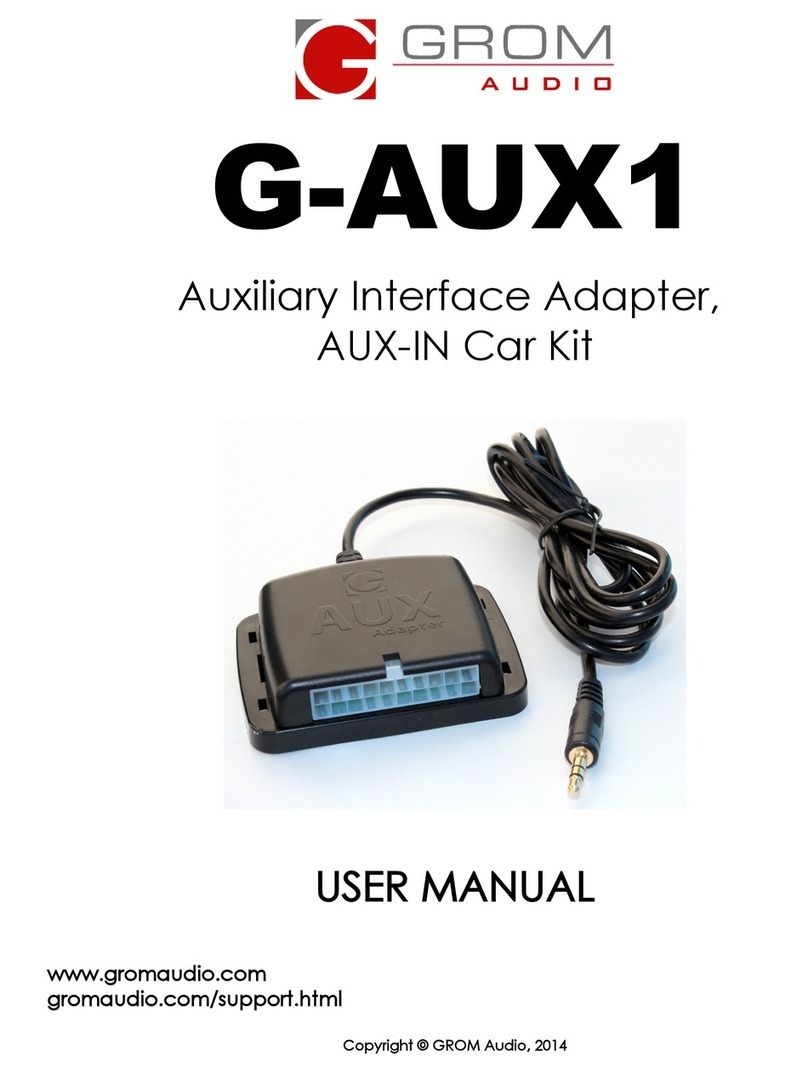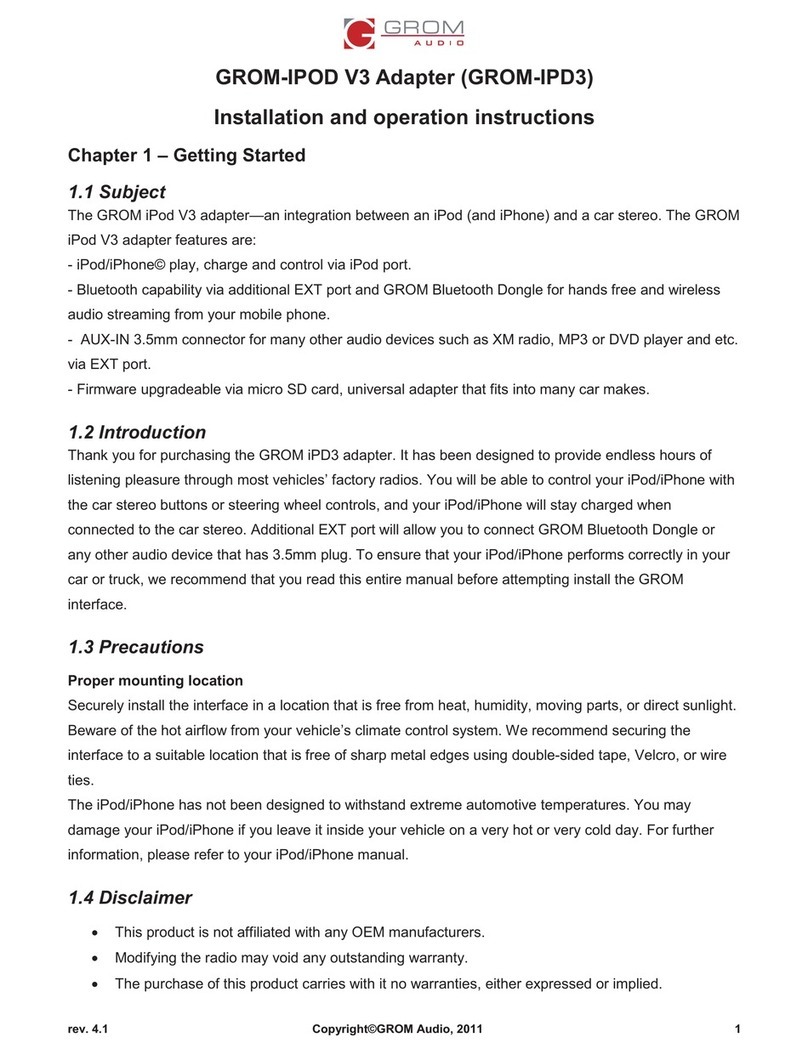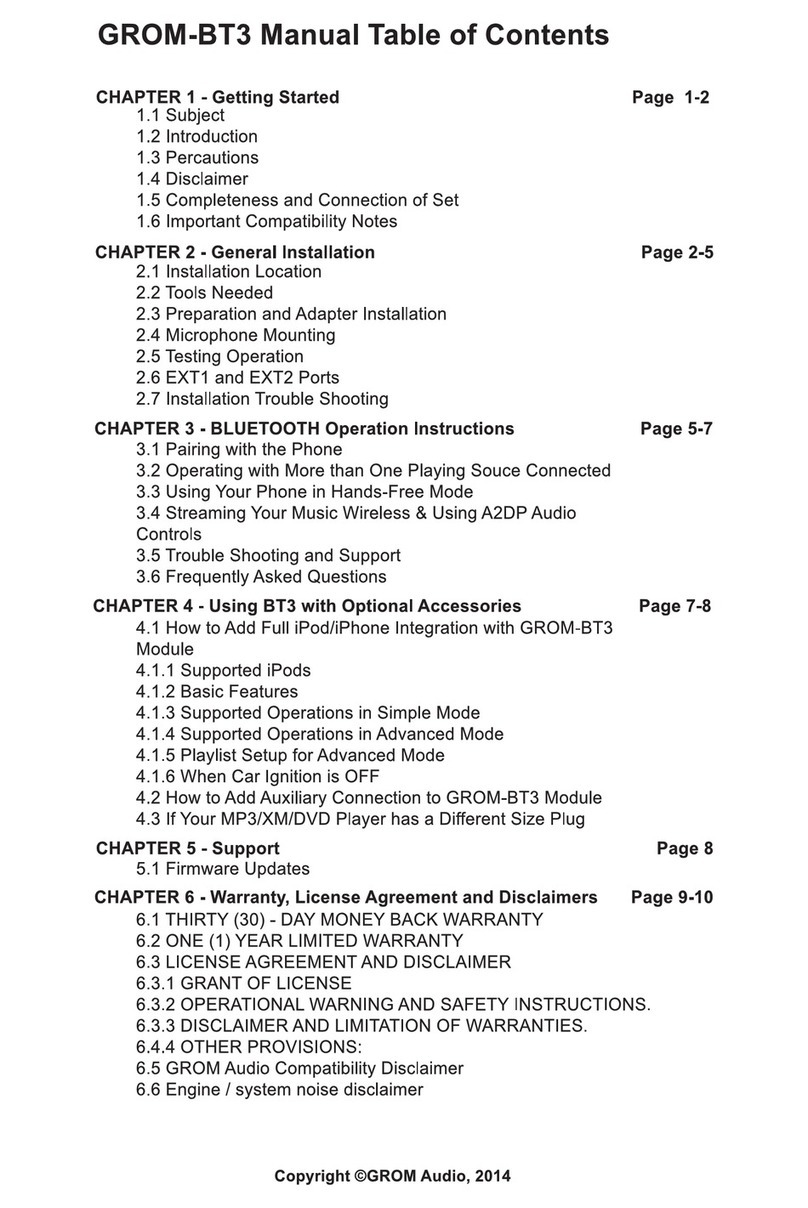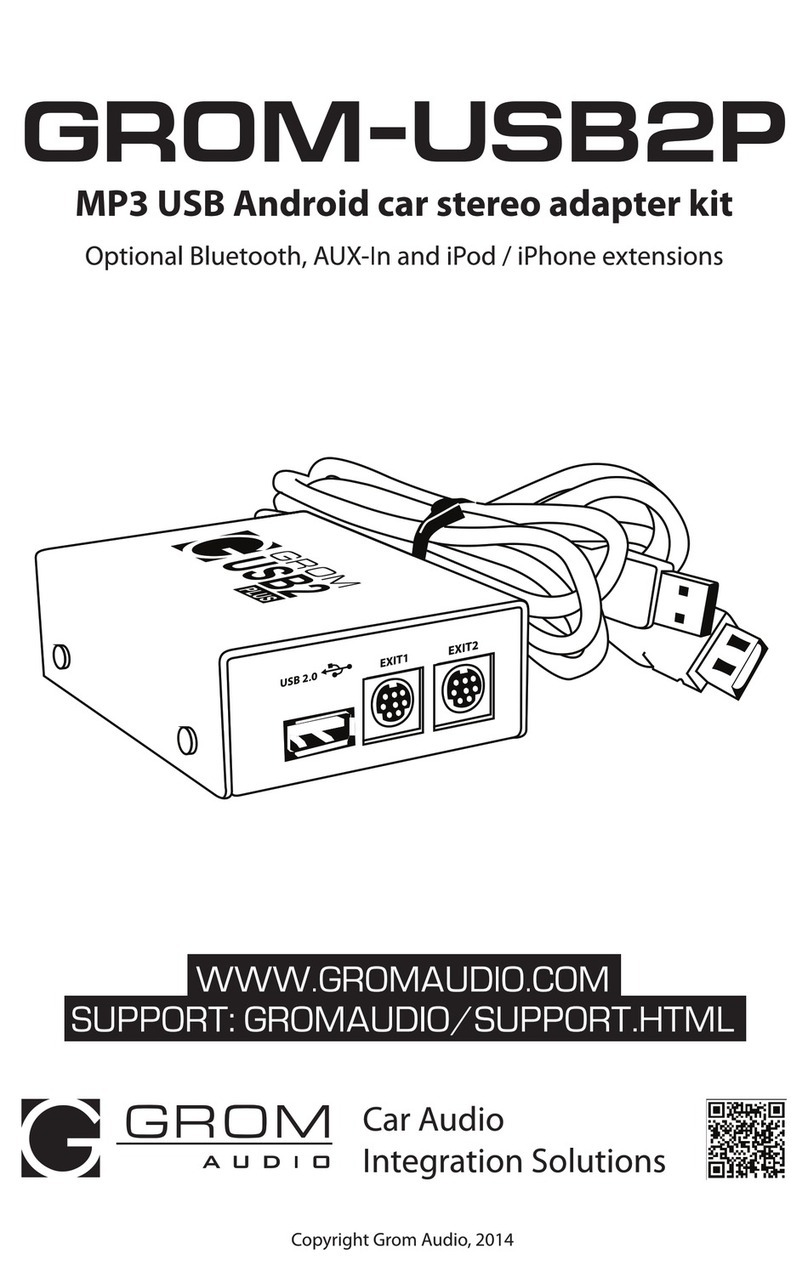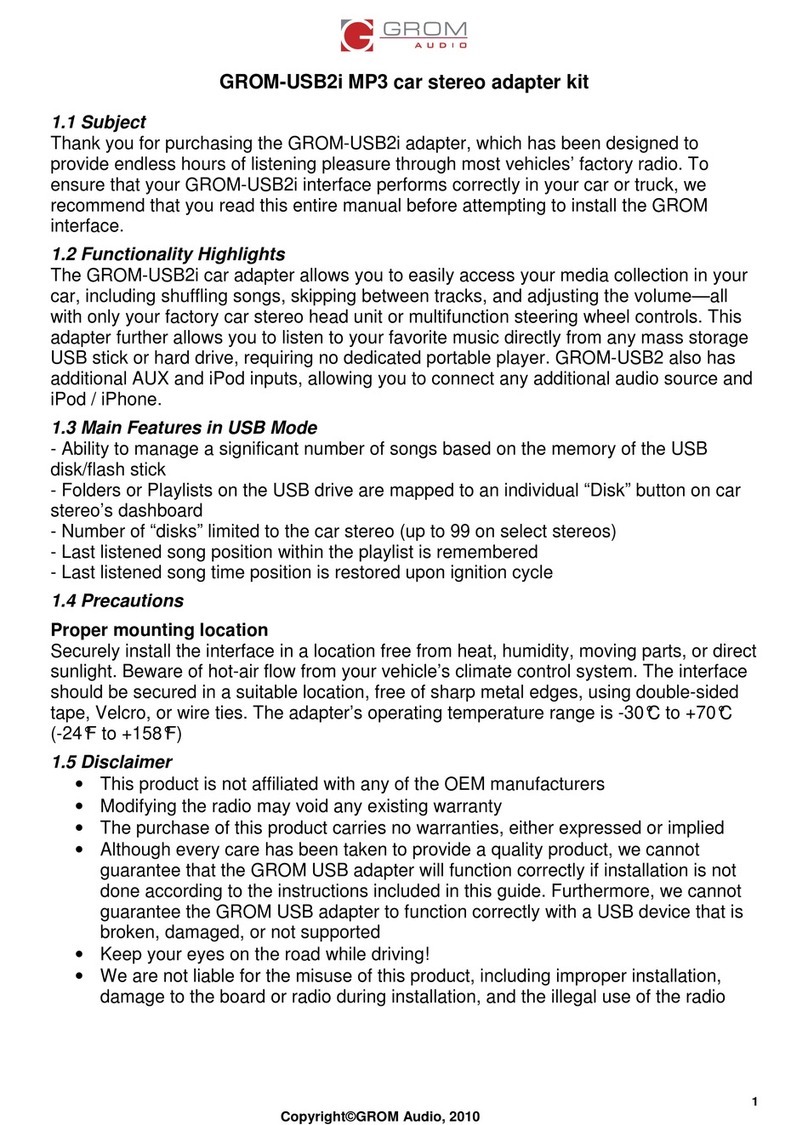Chapter 1 - Introduction
1.1 Subject
Thank you for purchasing th GROM-MST3P adapt r. It has b n d sign d to provid ndl ss hours of list ning
pl asur through factory st r os of th v hicl s with fib r-optic MOST Transport t chnology, such as BMW,
M rc d s B nz, Volvo and AUDI. To nsur that your GROM-MST3P int rfac p rforms corr ctly in your v hicl ,
w r comm nd that you r ad this ntir manual b for att mpting to install th GROM int rfac .
1.2 Functionality Highlights
- Easily acc ss your m dia coll ction in your car, including shuffling songs, skipping b tw n tracks, and adjusting
th volum —all with only your factory car st r o h ad unit or multifunction st ring wh l controls.
- List n to your favorit music dir ctly from virtually any USB mass storag d vic , flash stick or portabl hard driv ,
r quiring no d dicat d m dia play r.
- Android® phone (most support d) play, charg and control through USB port via standard USB cabl .
- iPod®/iPhone® play, charg and control via additional IPod cabl (sold s parat ly).
- Bluetooth or AUX-IN int gration. To g t AUX-IN you will n d GROM MiniDin to 3.5mm audio and 5V USB
charging cabl , to g t th Bluetooth hands fr and wir l ss functionality you will n d GROM-BTD Blu tooth
Dongl (both sold s parat ly).
1.3 Main Features in USB or Android Phone Mode
- Ability to list n to songs in car on USB mass storag d vic (such as flash driv ) or Android phon (using fr
AALinQ app from Googl ® Play Stor ).
- Ability to control music from car st r o or st ring wh l buttons.
- Fold rs on th USB driv s ar mapp d to an individual “Disc” button on car st r o’s dashboard. Playlists on
Android phon ar mapp d to discs. Browsing by Album, Artist, G nr is availabl on BMW iDriv st r os.
- Numb r of “discs” limit d to th car st r o (up to 99 on s l ct st r os).
- Last list n d song position within th playlist is r m mb r d and tim position is r stor d upon ignition cycl .
- Android phon is charg d whil in car.
1.4 Main Features in iPod iPhone Mode (with GROM compatible iPod connector cable, which is
sold separately):
- Ability to play, charg and control iPod/iPhon – all using your factory car st r o.
- Playlists on th iPod/iPhon ar mapp d to an individual “Disc” button on car st r o’s dashboard (diff r nt for SAT
mulation – pl as r f r to your installation manual).
- Numb r of “discs” limit d to th car st r o (up to 99 on s l ct st r os)
- Last list n d song position within th playlist is r m mb r d (may not apply to som iPod)
- Last list n d song tim position is r stor d upon ignition cycl (may not apply to som iPod)
1.5 Bluetooth Hands Free and Wireless Audio, AUX-IN Features (with GROM Bluetooth
Dongle or AUX cable, which are sold separately as the optional accessories):
- With hands fr (HFP) you can r c iv th phon calls through th factory car st r o, answ r or r j ct th phon
calls using car st r o or st ring wh l controls, sp ak to th oth r p rson using microphon provid d with GROM
Blu tooth Dongl .
- Wir l ss music play from your phon to th factory car st r o (A2DP), control th music or Pandora® int rn t
radio with th car st r o or st ring wh l buttons (AVRCP).
- AUX-IN 3.5mm audio conn ctor for any audio sourc , and additional 5V charging port.
3