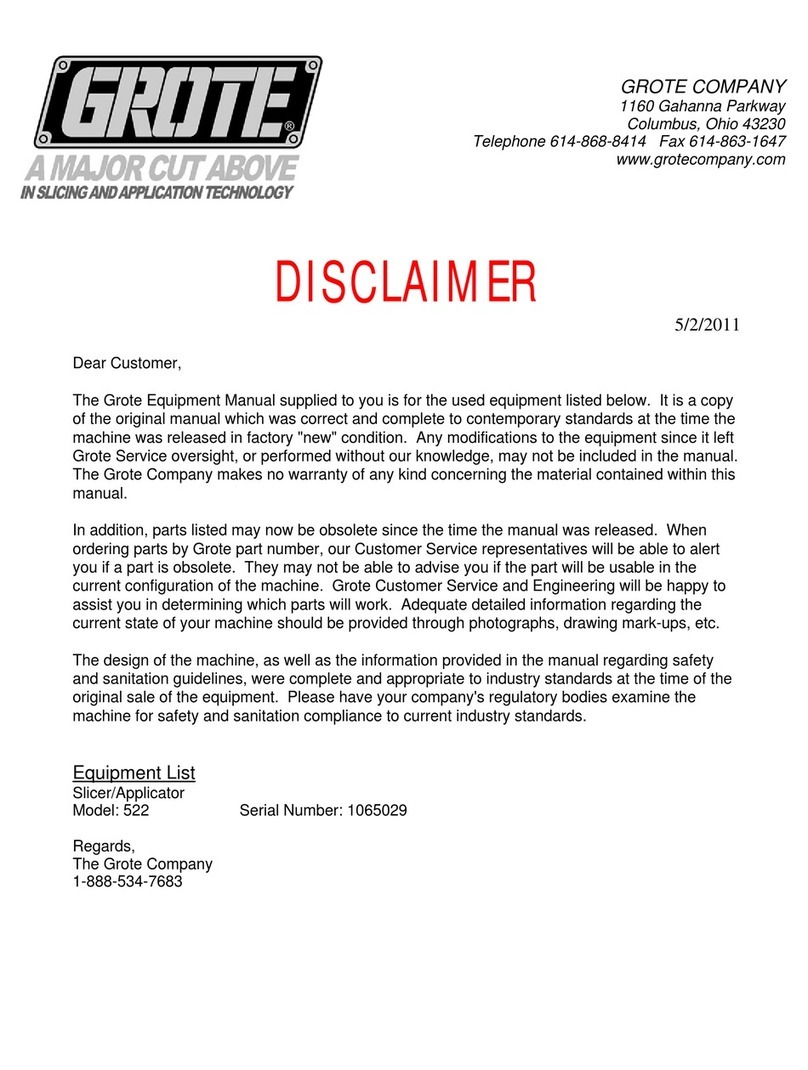R-1176866 613-VS2-LES_CJL20160114.doc:1/15/2016 4:21 PM Grote Company ii
Slice Thickness Control............................................................... 30
OPERATOR INTERFACE................................................................... 32
Main Screen............................................................................... 33
Slicer Setup Screen .................................................................... 33
Status Scren .............................................................................. 35
SANITATION.......................................................................................... 36
Guidelines for Cleaning..................................................................... 36
Guidelines for Sanitation of Grote Blade Guides.................................. 41
Sanitizing Solutions .................................................................... 41
Blade Guide Slot Cleaning........................................................... 41
Blade Guide Handling.................................................................. 41
MAINTENANCE...................................................................................... 42
General Maintenance........................................................................ 42
Blade Guide Maintenance.................................................................. 42
Blade Guide Maintenance Tools ................................................... 42
Slot Scraper ......................................................................... 42
Slot Width Checking Tool....................................................... 43
Slot Depth Checking Tool....................................................... 43
Product Box Drive Unit Maintenance................................................... 43
Tensioning the Drive Chain.......................................................... 44
Lubricating the Drive Chain.......................................................... 44
Lubricating the Gear Reducer ...................................................... 44
Moment Arm Adjustment.............................................................. 44
Adjustable Keyless Bushing Removal/Replacement ........................ 46
Removal............................................................................... 46
Installation ........................................................................... 46
Idle Side Pulley Bearing and/or Pulley Replacement ............................ 48
Removing Old Bearing................................................................. 48
Installing New Bearing ................................................................ 49
Blade Drive Motor Replacement ......................................................... 49
Installing New Drive Motor........................................................... 50
Clutch Coil Maintenance.................................................................... 51
Clutch Coil Adjustment ................................................................ 51
Clutch Coil Replacement ............................................................. 51
Clutch Collar Adjustment ............................................................. 52
TROUBLESHOOTING.............................................................................. 54
1. Control Panel Won’t Light Up......................................................... 54
2. Blade Won’t Run or Runs Slow....................................................... 54
3. Product Box Won’t Move................................................................ 54
4. Product Box Bangs ....................................................................... 54
5. Product Box Won’t Count............................................................... 54
6. Product Conveyor Doesn’t Run....................................................... 54
7. Breaking Blades ........................................................................... 55
8. Excessive Product Scrap ............................................................... 55
9. Product Curling or Twisting............................................................ 55
10. Product Slinging ......................................................................... 55
11. Product not Slicing or Skipping..................................................... 56
12. Product not Stacking or Laying Down Properly............................... 56