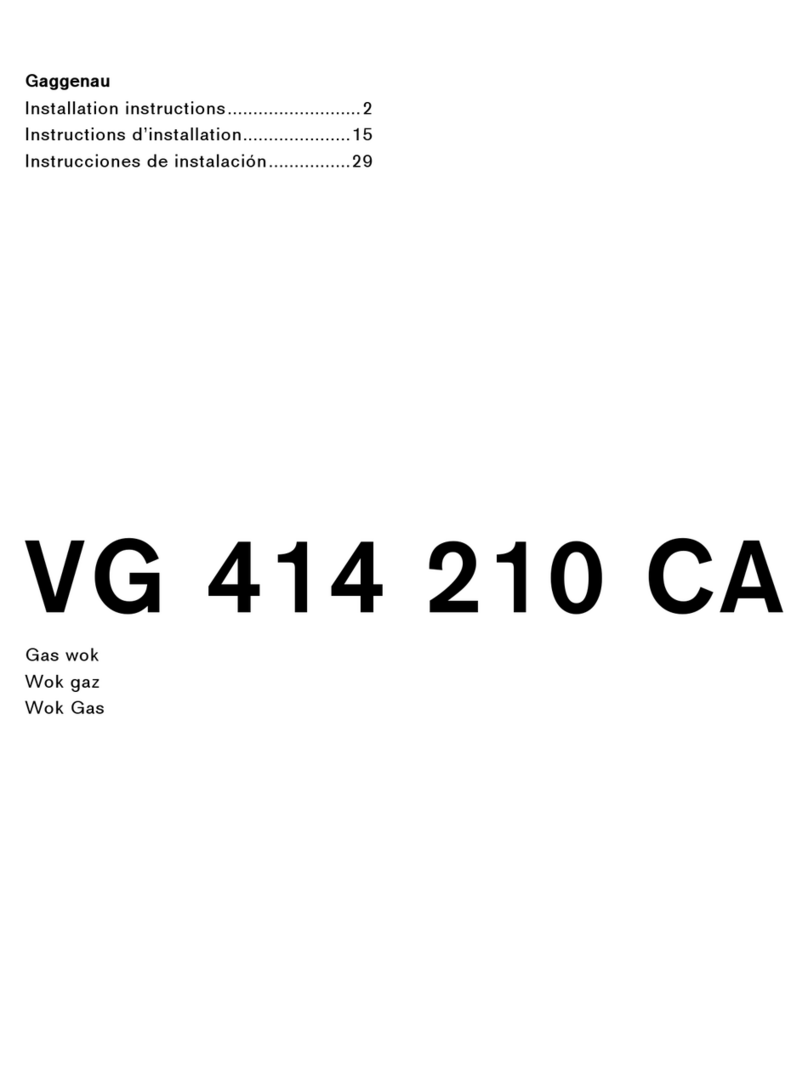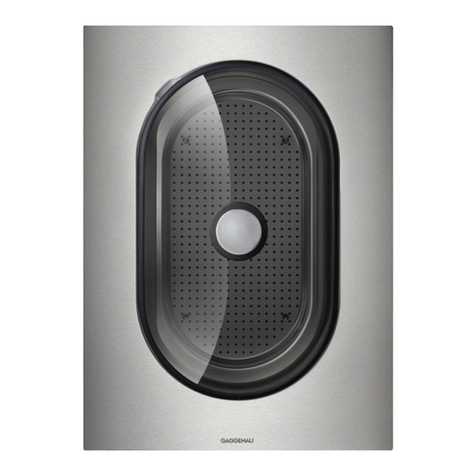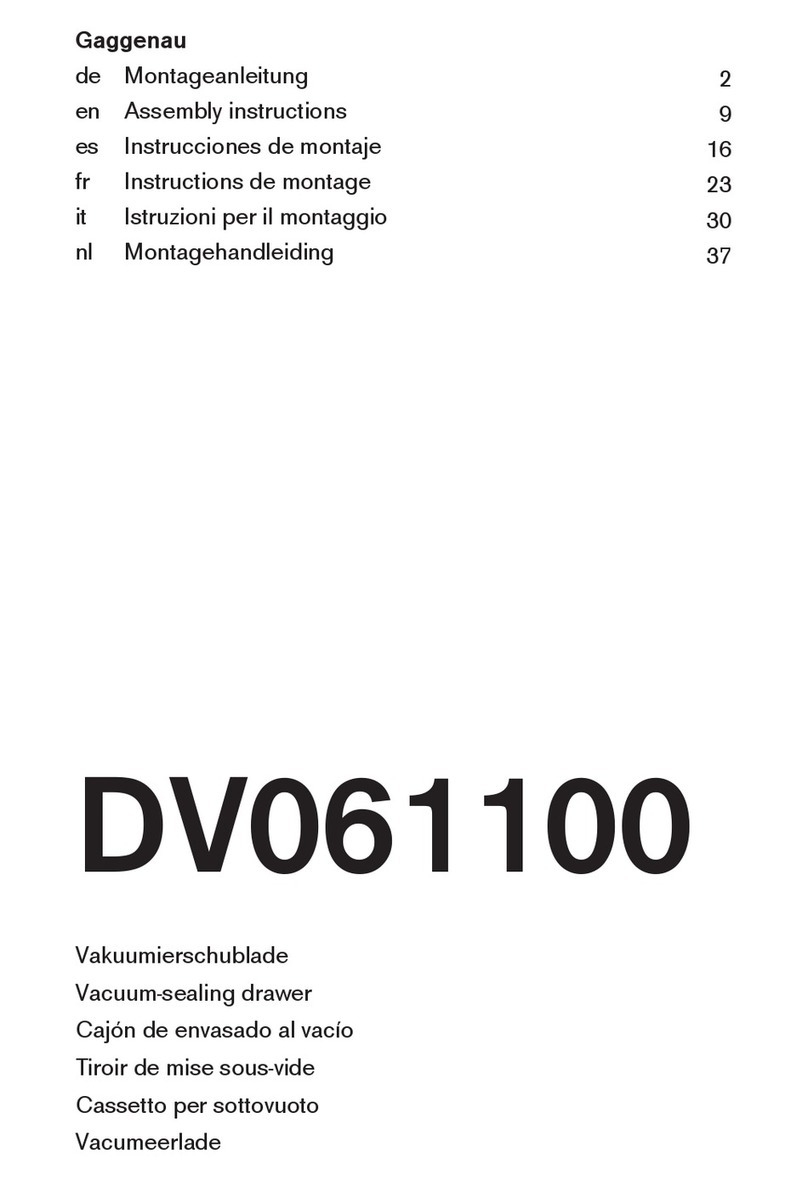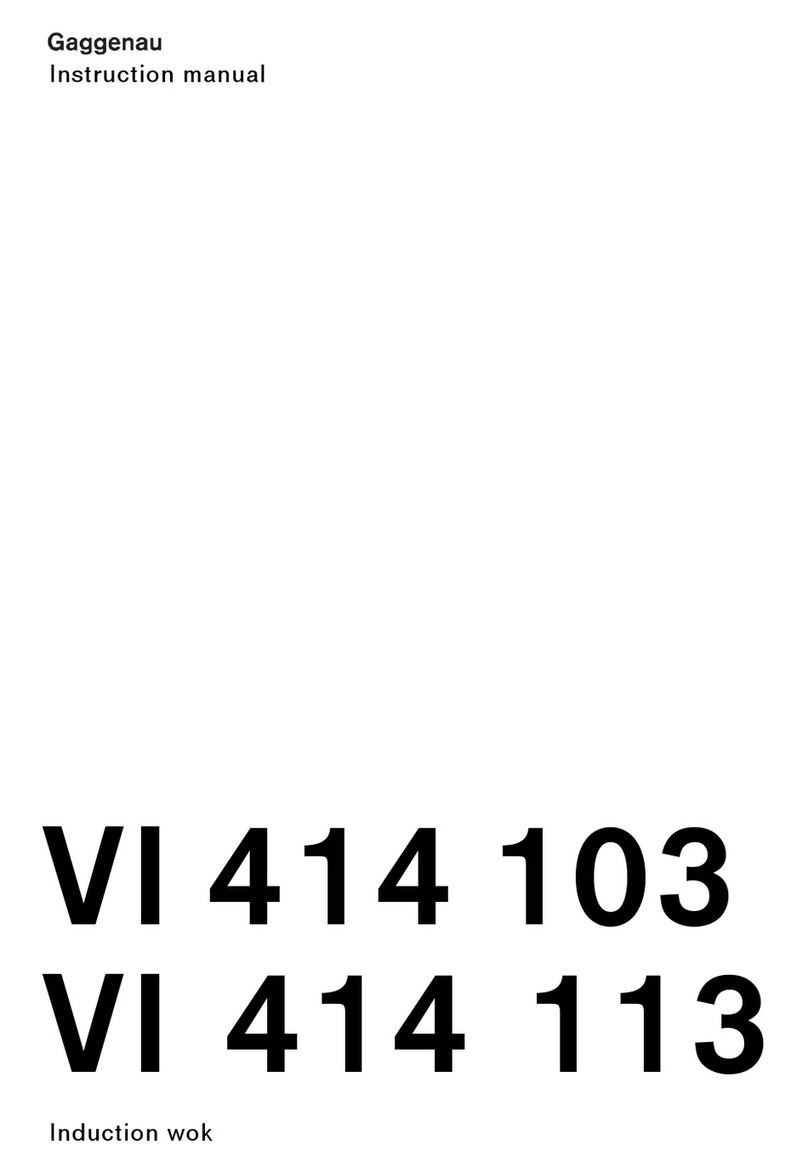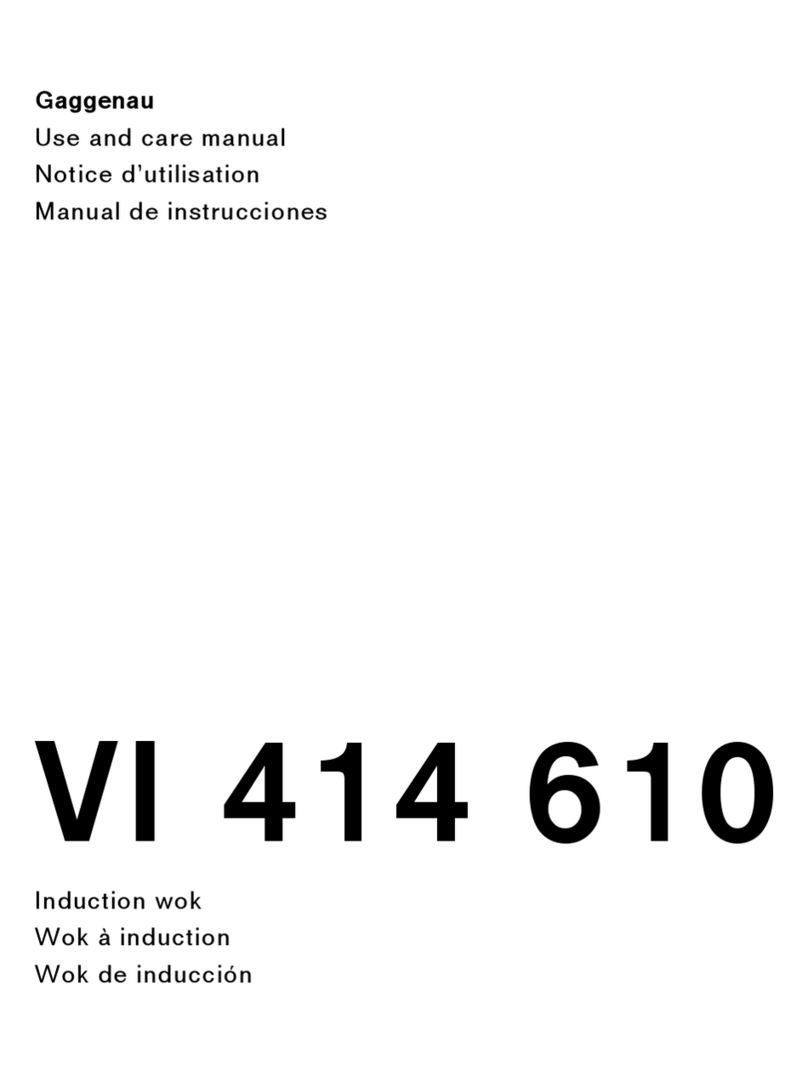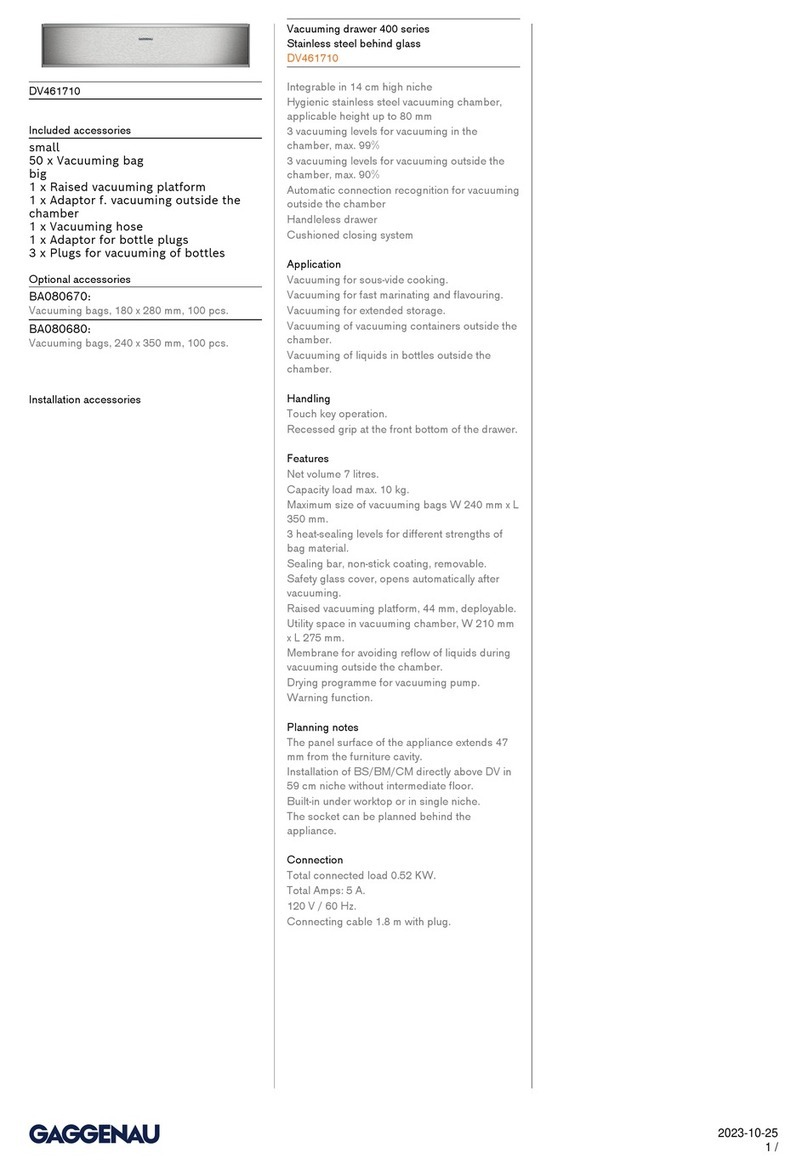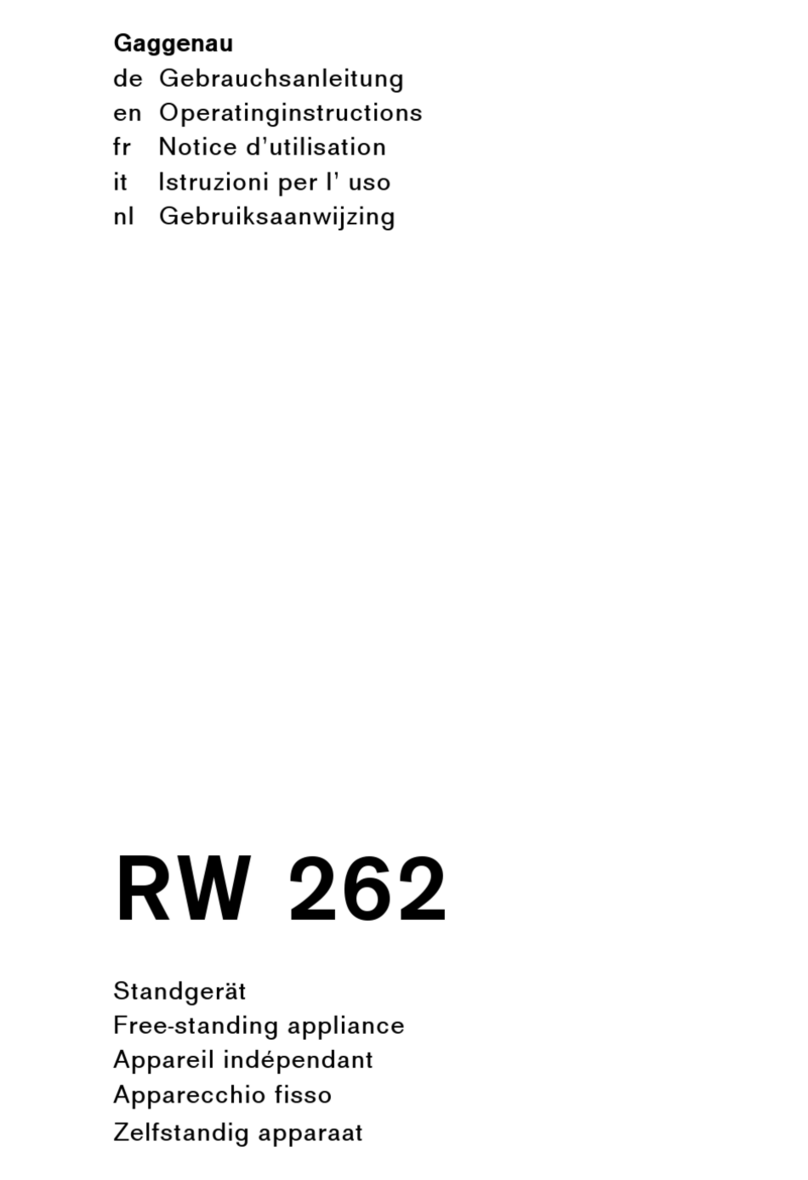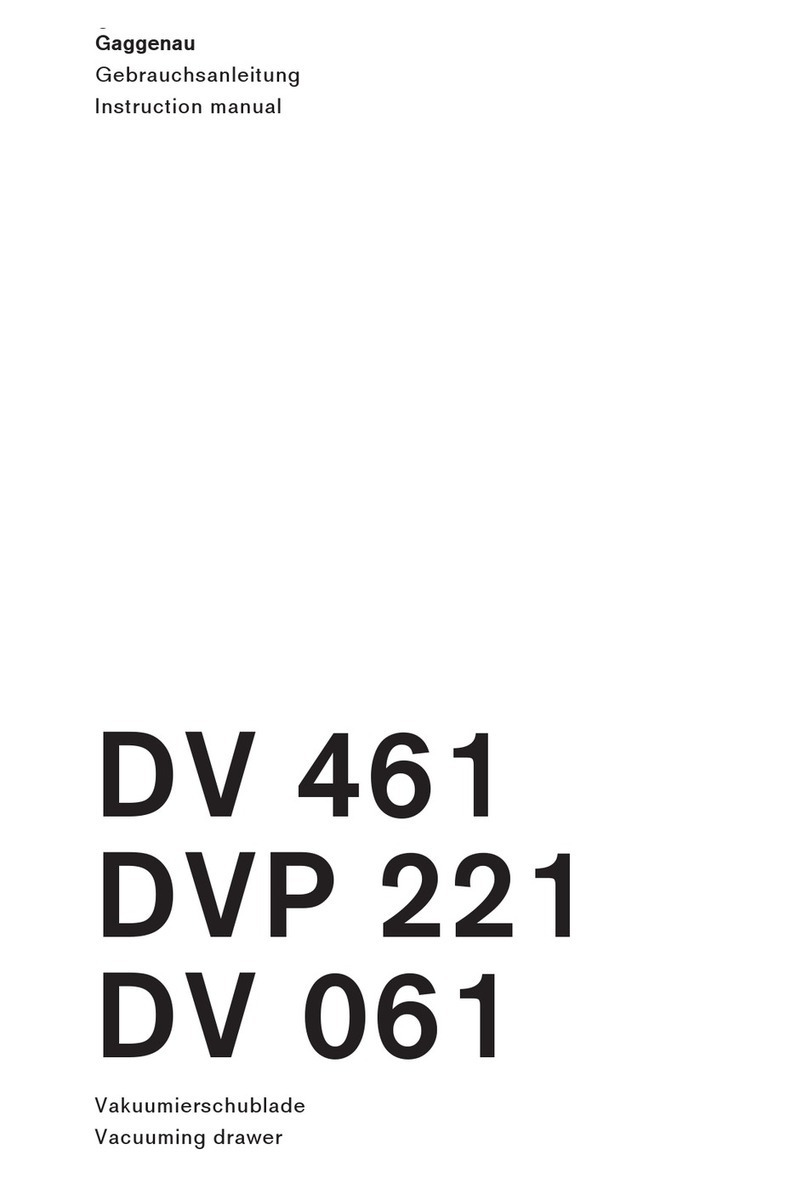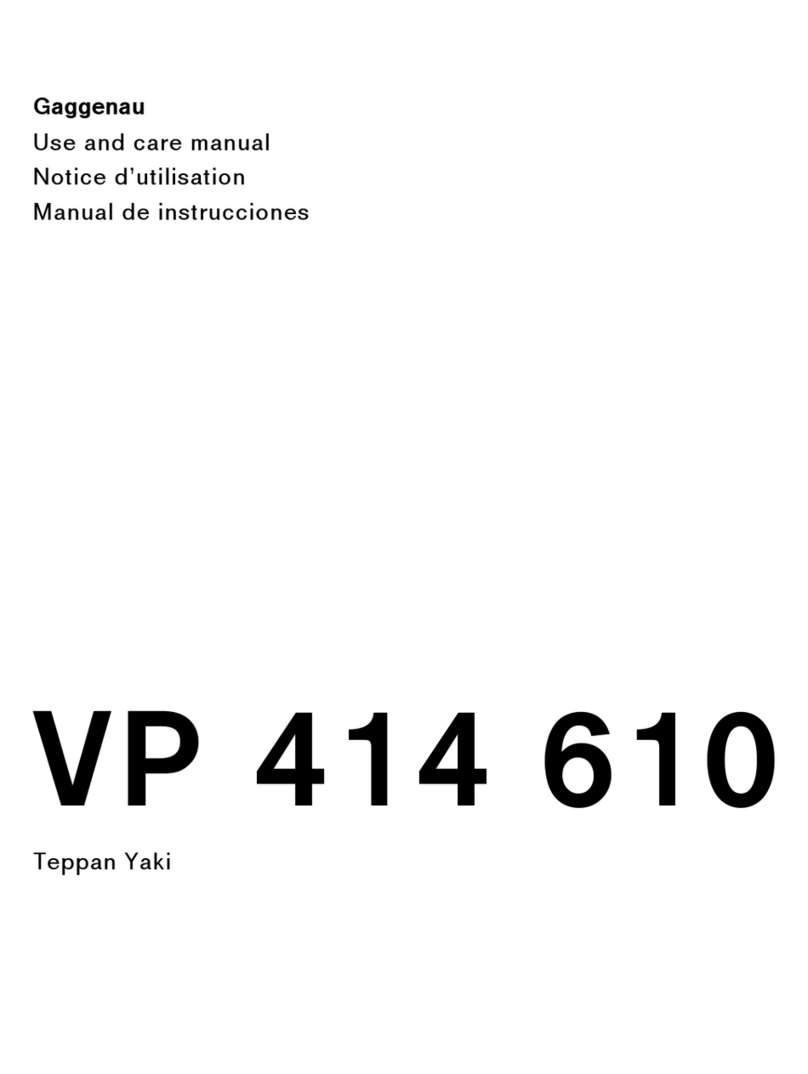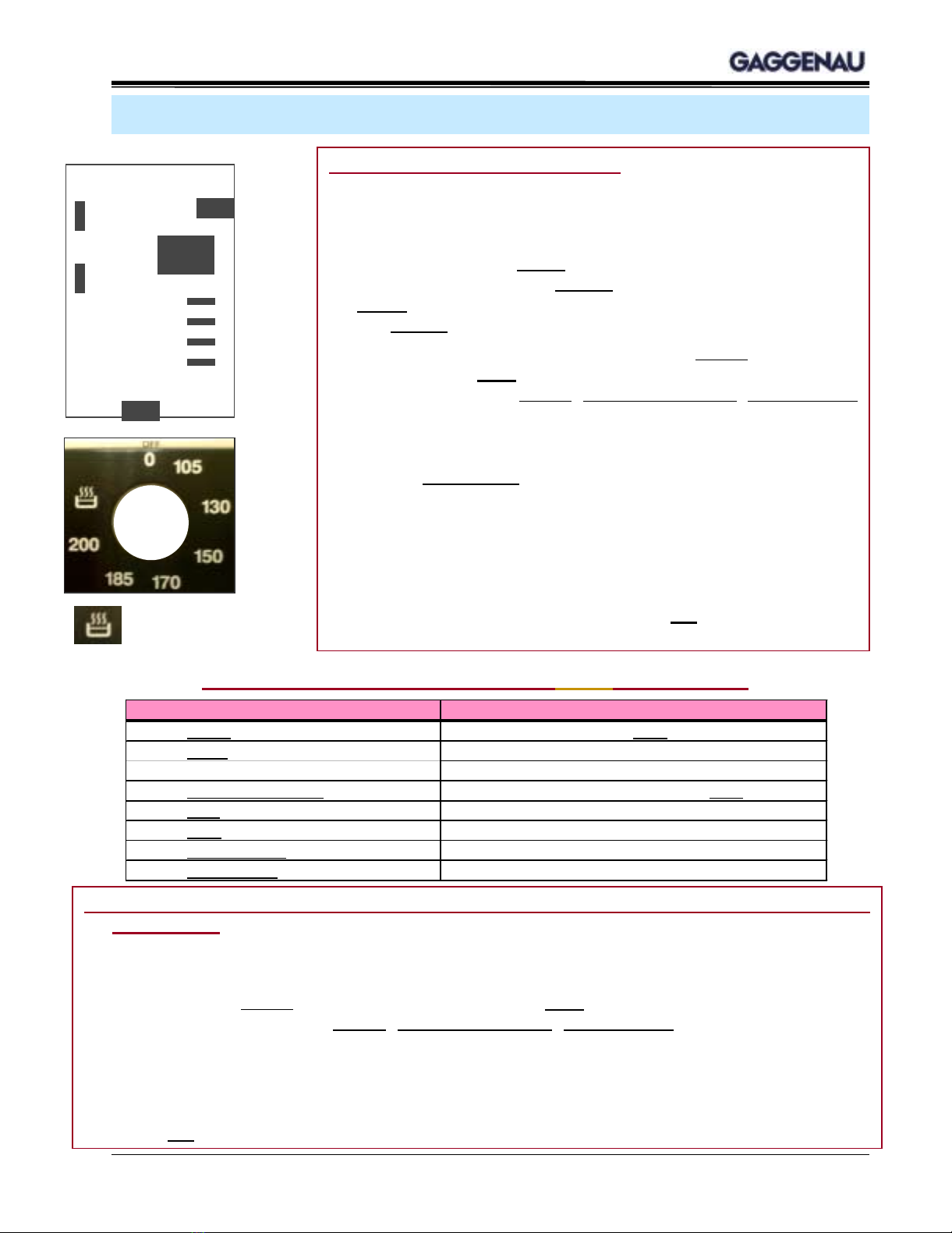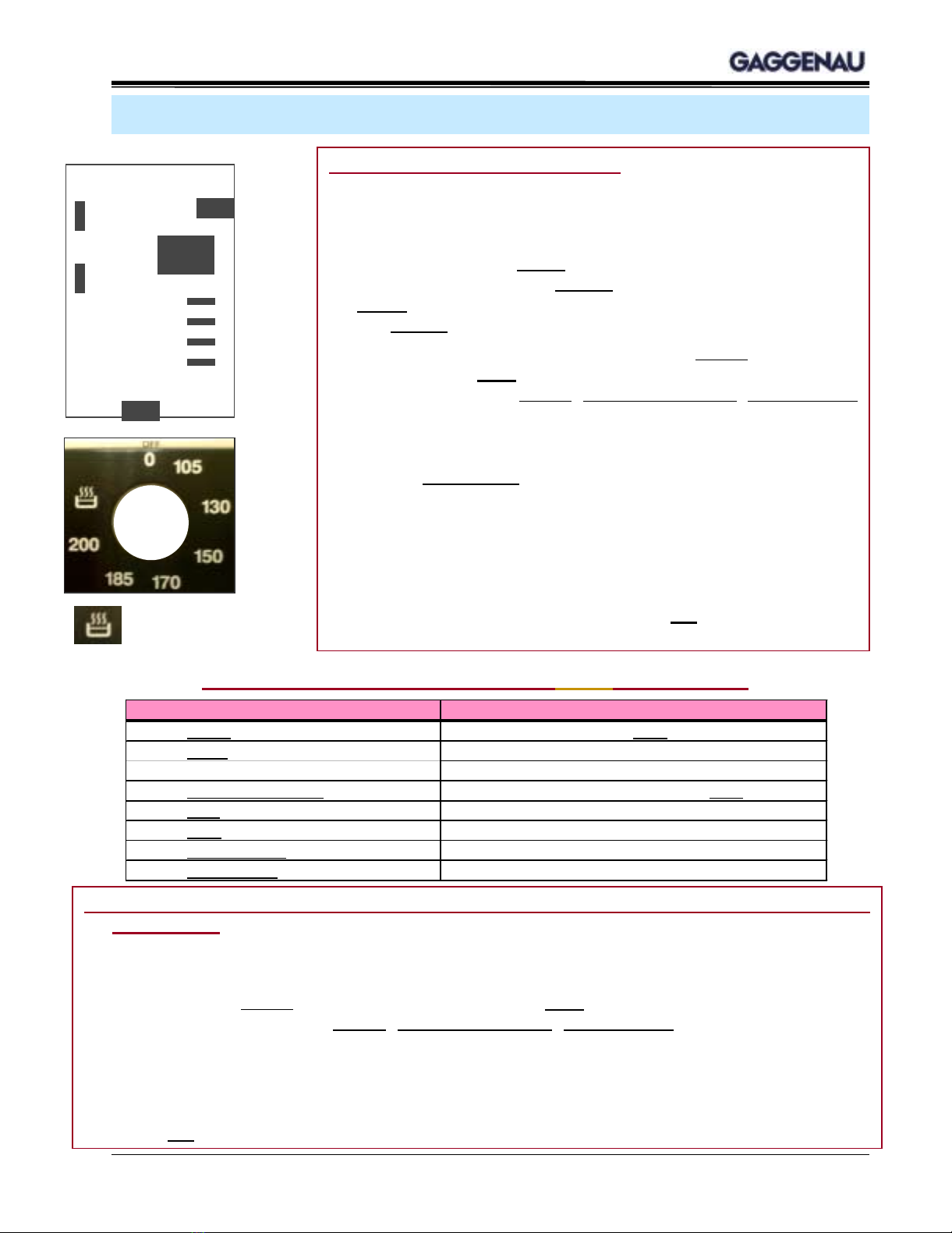
Page 2 of 2 Service Bulletin
VK 111-610 Steamer Calibration & Fault Codes
BASIC CALIBRATION PROCEDURE:
1. Remove two (2) screws to open access panel at bottom rear of
steamer. Replace control board if defective. Reset control board
(see page 1).
2. For steamers used below 1968 foot elevation, leave red wire
attached to wire loop and remove black wire. For steamers used
above 1968 foot elevation, leave black wire attached to wire loop
and remove red wire.
3. To perform basic calibration, fill steamer (to bottom mark) with 50
oz. (1.5 liters) max. of water, then put cover on. Turn steamer
on, then rotate knob quickly (less than 8 seconds) fully clockwise
to steam setting to heat water. Steamer calibrates itself as it
heats. While water is heating, yellow indicator light comes on.
Basic calibration will finish after 6-7 minutes -- yellow indicator
light will blink slowly when done.
4. If basic calibration has failed (see fault codes below), reset control
board (see page 1) and repeat basic calibration.
5. When basic calibration is successful, turn steamer off, then
remove calibration cable. Reattach access panel. Turn steamer
on, then perform boiling point calibration (below) and test normal
operation -- yellow indicator light should not be flashing. If water
is still hot, yellow light may not turn on for several minutes.
1st Edition/Rev. 1 Thursday, December 27, 2001
BOILING POINT (ELEVATION) CALIBRATION PROCEDURE (from Owner’s Manual - can be done
by customer):
1. Perform basic calibration (see instructions above). Turn steamer off, then remove calibration cable.
Reattach access panel.
2. Fill steamer (to bottom mark) with 50 oz. (1.5 liters) max. of water, then put cover on. Turn
steamer on and rotate knob quickly (less than 8 seconds) fully clockwise to steam setting. Within
five (5) seconds of turning to steam setting, rotate knob twice between 200ºF and steam settings,
leaving knob at steam setting. The yellow indicator light will flash until the adjustment is done.
3. When boiling point calibration is successful, steamer switches to steam mode (for normal
operation). Once steamer reaches steam mode, test normal operation -- yellow indicator light
should not be flashing. If water is still hot, yellow light may not turn on for several minutes.
Control Board
Lamp
N
L
Out
Calibration
cable
socket
ST 5
ST 4
ST 2
ST 3
Yellow steamer indicator light Status or fault code
Flashes rapidly & continuously Error at start of calibration. Must reset & recalibrate.
Flashes slowly & continuously Basic calibration successfully completed.
Boiling point (elevation) calibration in process.
Flashes rapidly five (5) times Control board reset (memory cleared). Must recalibrate.
Flashes once (each time it flashes) Temperature potentiometer or rotary switch failed.
Flashes twice (each time it flashes) Water sensor failed.
Flashes three (3) times (each time it flashes) Steam sensor failed.
Flashes four (4) times (each time it flashes) Heating element or control module (Triac) failed.
Steamer Status/Fault Codes (shown on yellow indicator light)
= steam setting
Temperature
Knob