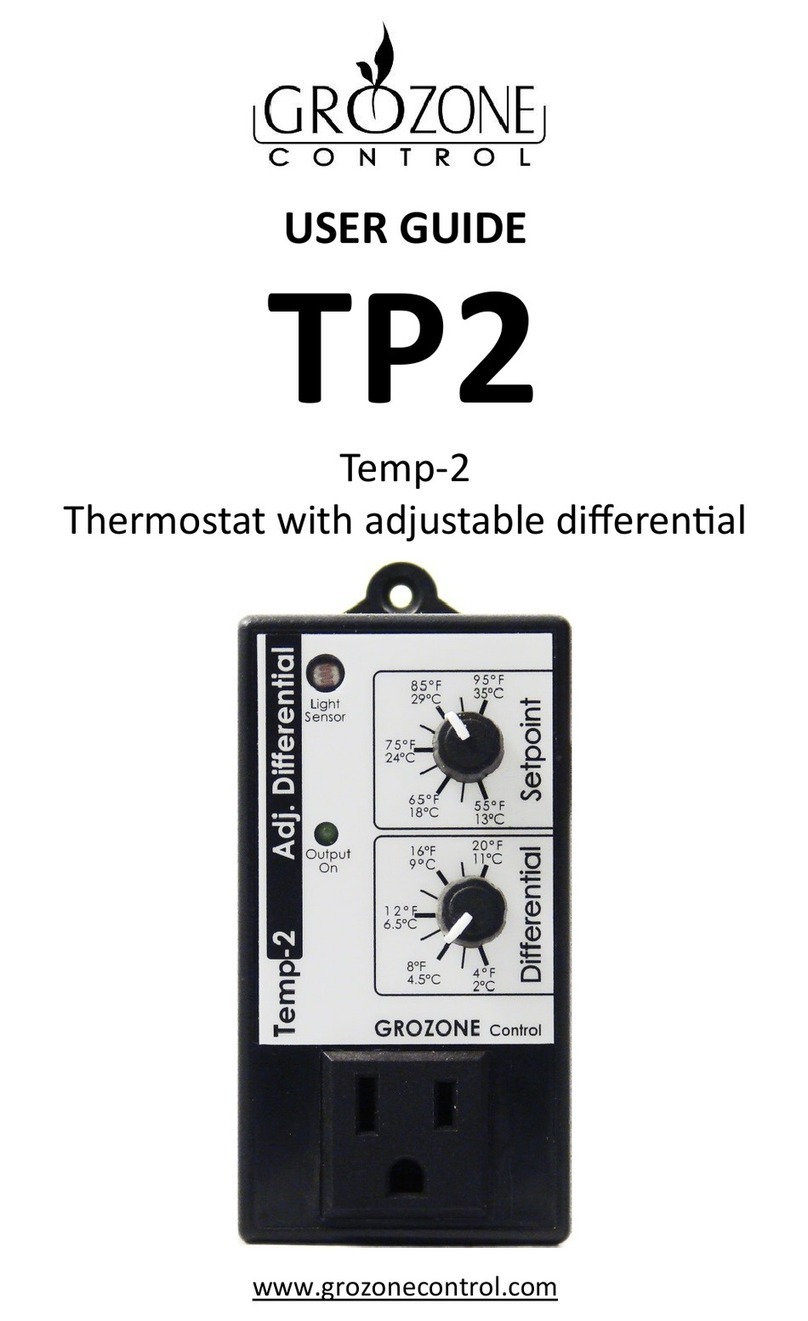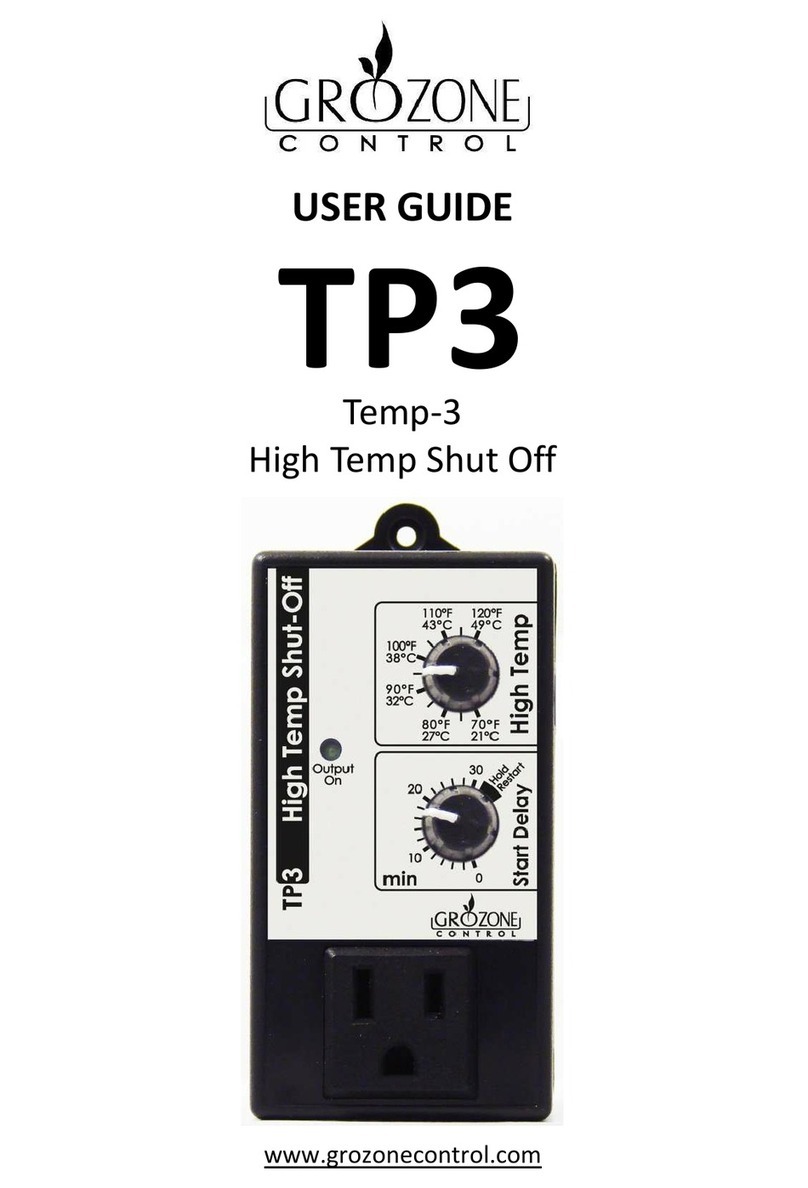2
INSTALLATION & OPERATION
Note: This unit has been set to perform in ooling Mode. For
Heating Mode, refer to Optional Settings.
Set Values
Light sensor (photocell)
Day Temp
Night Temp
Plug into 120 VAC outlet
Set Day & Night temperature setpoints
Place the sensor at desired location
Connect the heating or cooling equipment in the front panel outlet
(MAX 15A)
Installation is now complete
9
2. J’ai suivi les étapes de dépannage, que dois-je faire si je rencontre
un problème à l’une ou l’autre des étapes ? Mon produit est-il
couvert par la garantie ?
◊
◊◊
◊Les contrôleurs Grozone sont couverts par une garantie de3 ans(*).
NOUS REMPLAÇONS TOUT PRODUIT ENDOMMAGÉ PAR UN
PRODUIT NEUF.
◊
◊◊
◊Couvert ou non couvert ? Nous n’autorisons pas le remplacement de
produit entièrement fonctionnel ou modifié. Les étapes de
dépannage vous aident à identifier un produit endommagé.
N’hésitez pas à joindre votre détaillant, ou notre support technique,
afin de vous assurer que le produit est bel et bien endommagé ou
encore non fonctionnel avant de le retourner au magasin.
◊
◊◊
◊Mon produit est bien endommagé, je désire une unité de
remplacement: pour obtenir votre unité de remplacement, vous
DEVEZ retourner tous les modules et accessoires au magasin -
contrôleurs, boites de sortie, capteurs à distance, câbles, blocs et
cordons d’alimentation. Nous avons remarqué que des problèmes
sont souvent causés par des composants en apparence insignifiants
que l’utilisateur oublie de nous retourner, nous sommes alors
incapables d’identifier le problème et ainsi autoriser le
remplacement. Afin d’éviter d’être facturé pour les accessoires
manquants, assurez-vous de rapporter toutes les pièces et tous les
modules au magasin. Merci de votre collaboration.
◊
◊◊
◊Tout produit Grozone retourné après avoir été altéré, modifié ou
encore démontrant des signes évidents d’abus ou de négligence
ne sera pas couvert par la garantie, et il en revient à Grozone de
prendre toutes décisions finales à cet égard.
(*)La période de garantie débute à la date d’achat en magasin. Le
consommateur/le détaillant est tenu de conserver les preuves d’achat/de
ventes pour chaque produit. Sinon, Grozone appliquera le début de garantie au
moment de la date de fabrication du produit.