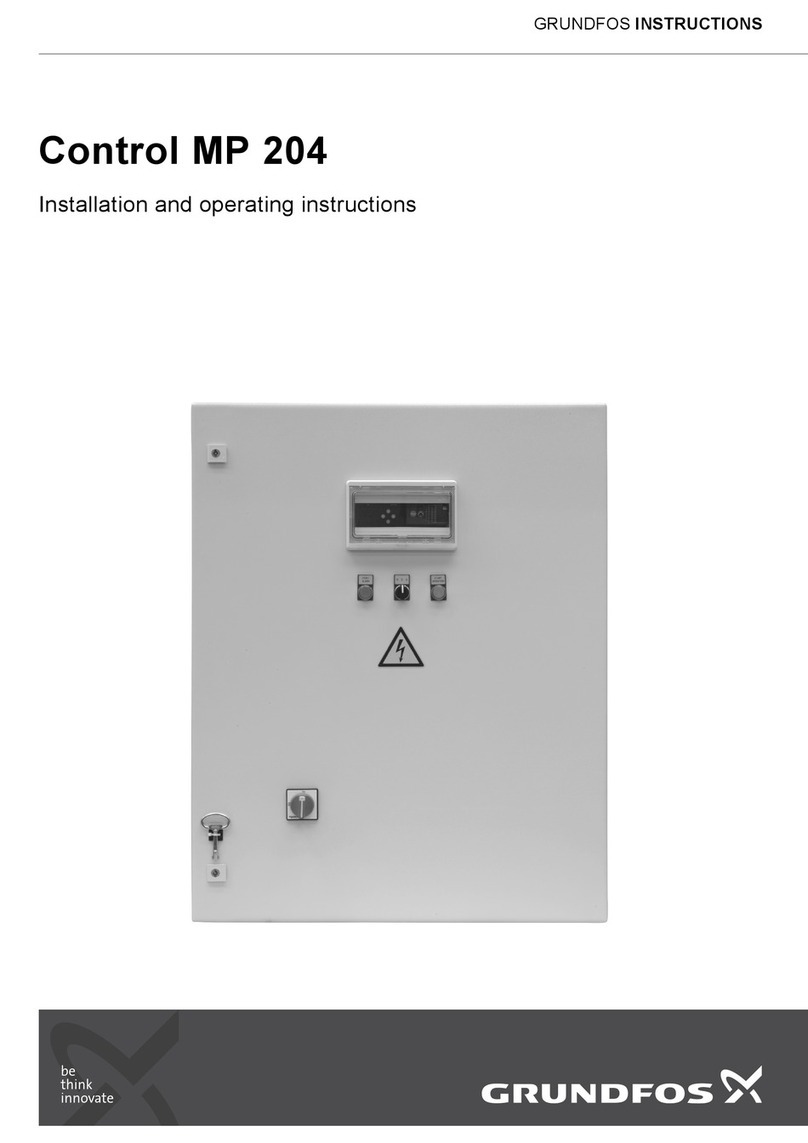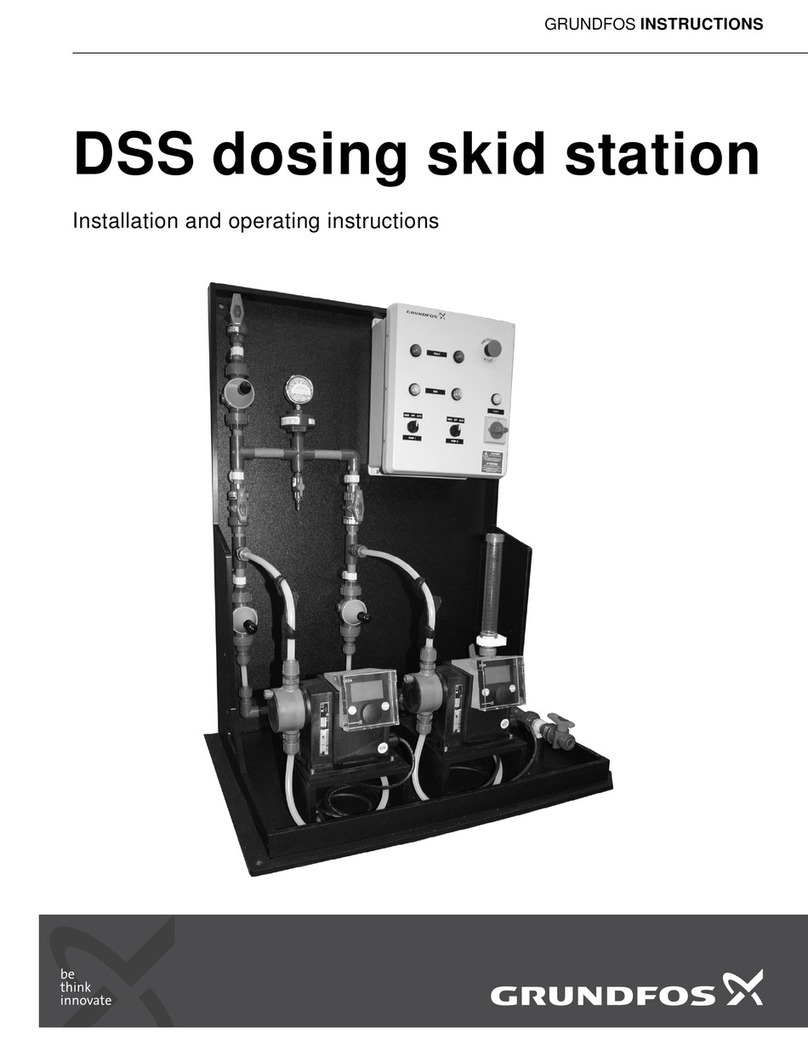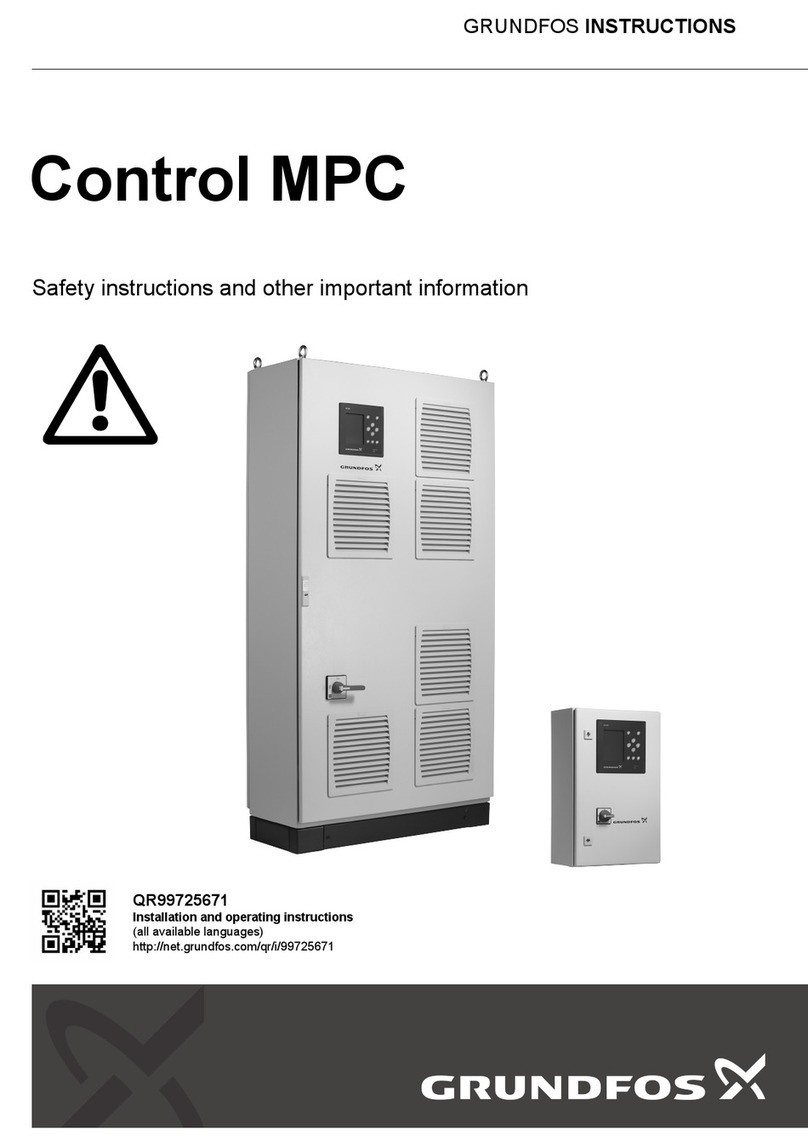5
Description of all the
connection
possibilities
The table below describes the different connection possibilities shown in fig. 1.
Note: The PC Tool CU 300 kit does not include modems, radios, bus cable, D-sub
connectors or standard RS-485/RS-232 adapters. Nor does Grundfos supply these
parts. Included are only the necessary cable for a direct PC connection to one
CU 300. The pin for connection to the CU 300 TxD terminal is marked black.
Connection Description Requirements
1, a)
RS-232
Direct connection to a single CU 300. Use the
special RS-232 PC cable supplied with the tool
and connect to the CU 300 RS-232 terminals.
1 Grundfos CU 300 RS-232 cable
(included).
1, b)
Modem
For remote communication with single CU 300 in-
stallations. Use the CU 300 RS-232 terminals to
connect to a modem according to the wiring spe-
cification below.
1 CU 300-to-modem cable.
1 standard modem cable.
2 standard modems.
2
GENIbus
For connection of up to 32 CU 300 units via
GENIbus. Use the CU 300 RS-485 bus terminals
(A, Y, B) and connect the PC via a GRUNDFOS
PC Tool Link adapter.
1 PC Tool Link adapter.
Twisted-pair bus cable with screen.
3, a)
G100 direct
Direct connection via G100 to a network of up to
32 CU 300 units. Use the CU 300 RS-485 bus ter-
minals (A, Y, B) to connect CU 300 to G100 ac-
cording to the wiring specification below.
1 G100 Radio/Modem/PLC.
1 standard RS-232 cable.
Twisted-pair bus cable with screen.
1 Sub-D, 9 pin connector to G100.
3, b)
G100 modem
Modem connection via G100 to a network of up to
32 CU 300 units. Use the CU 300 RS-485 bus ter-
minals (A, Y, B) to connect CU 300 to G100 ac-
cording to the wiring specification below.
1 G100 Radio/Modem/PLC.
2 modems.
2 RS-232 modem cables.
Twisted pair bus cable with screen.
1 Sub-D, 9 pin connector to G100.
3, c)
G100 radio
Radio connection via G100 to a network of up to
32 CU 300 units. Use the CU 300 RS-485 bus ter-
minals (A, Y, B) to connect CU 300 to G100 ac-
cording to the wiring specification below.
1 G100 Radio/Modem/PLC.
2 radios.
2 RS-232 radio cables.
Twisted-pair bus cable with screen.
1 Sub-D, 9-pin connector to G100.
Wiring specification
for the different cable
connections
Cable
connector Pin No. CU 300 RS-485
to G100 GENIbus
CU 300 RS-232
To PC 1)To modem
9-pin D-sub female.
1- -RI
2ATxDRxD
3BRxDTxD
4- 2)DTR
3)
5 Y (GND) GND GND
6- --
7- -DTR
3)
8- --
9- 2)-
1) This cable is included in the tool package.
2) Connect these together in CU 300 terminals.
3) DTR is connected to both pin 4 and pin 7 of the cable connector.
1
2
3
4
5
6
7
8
9
List of products Product Product No.
G100 R/M/P 96 41 11 36
GRUNDFOS PC Tool Link adapter 96 47 20 84
TM01 1383 0400