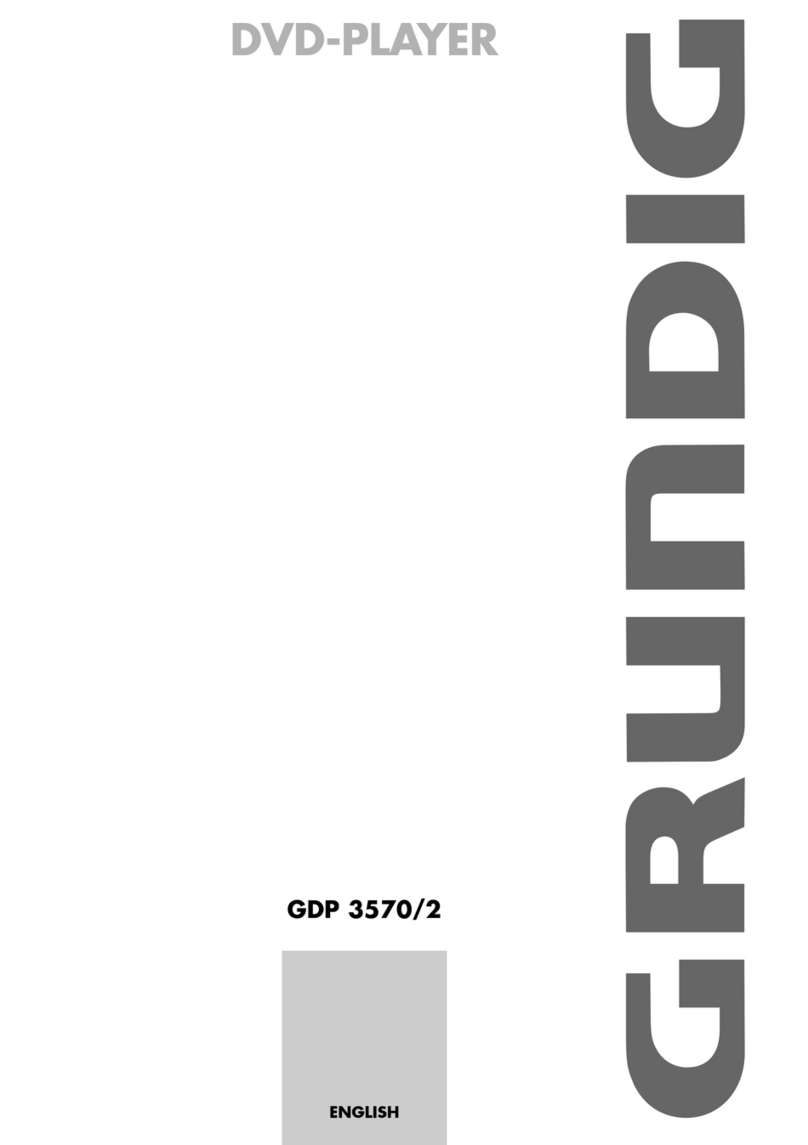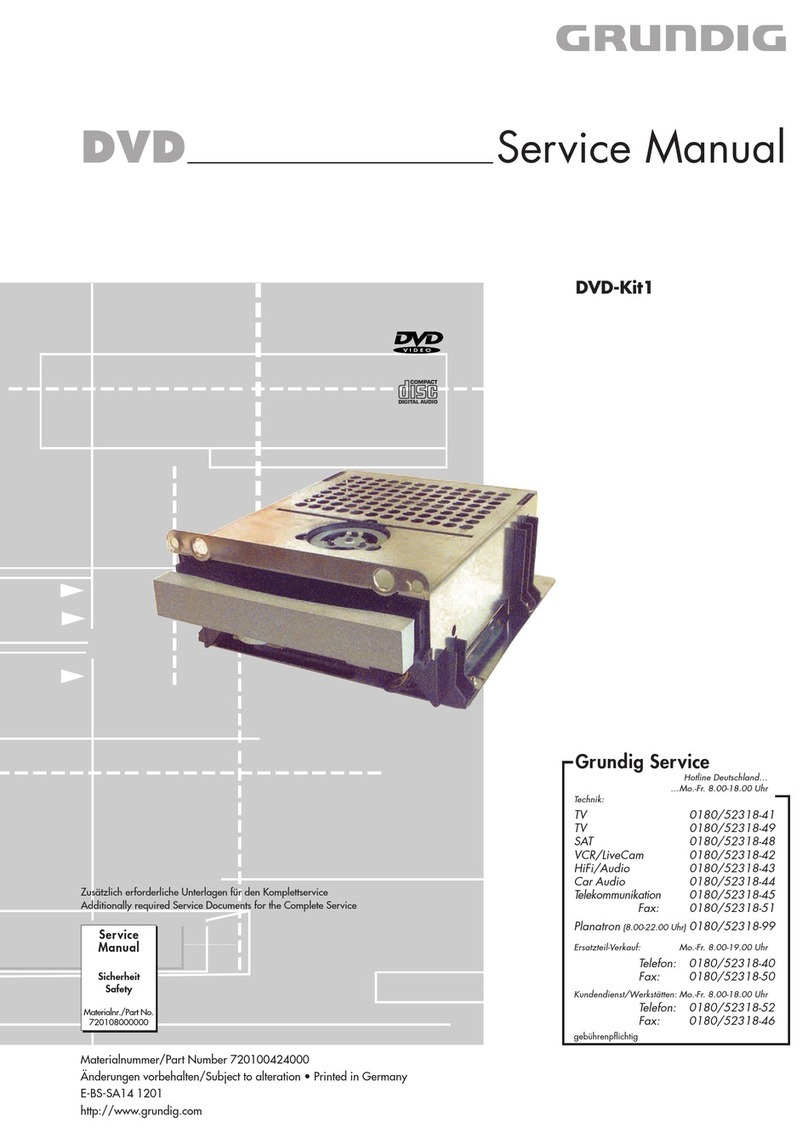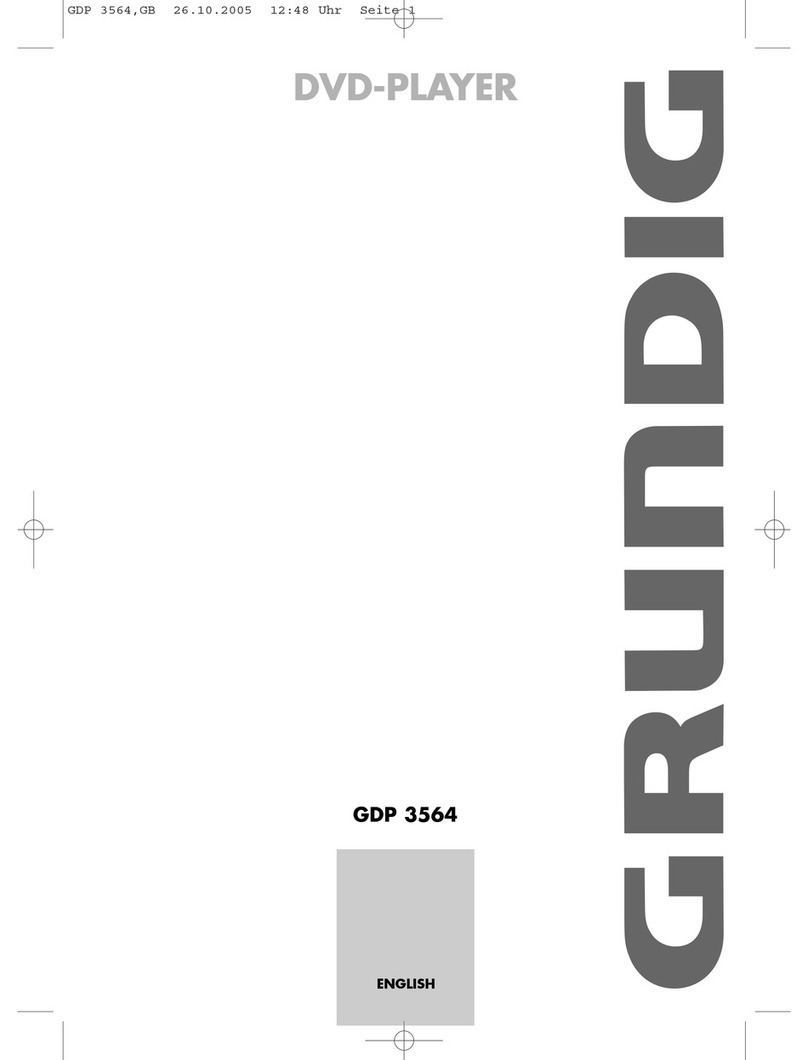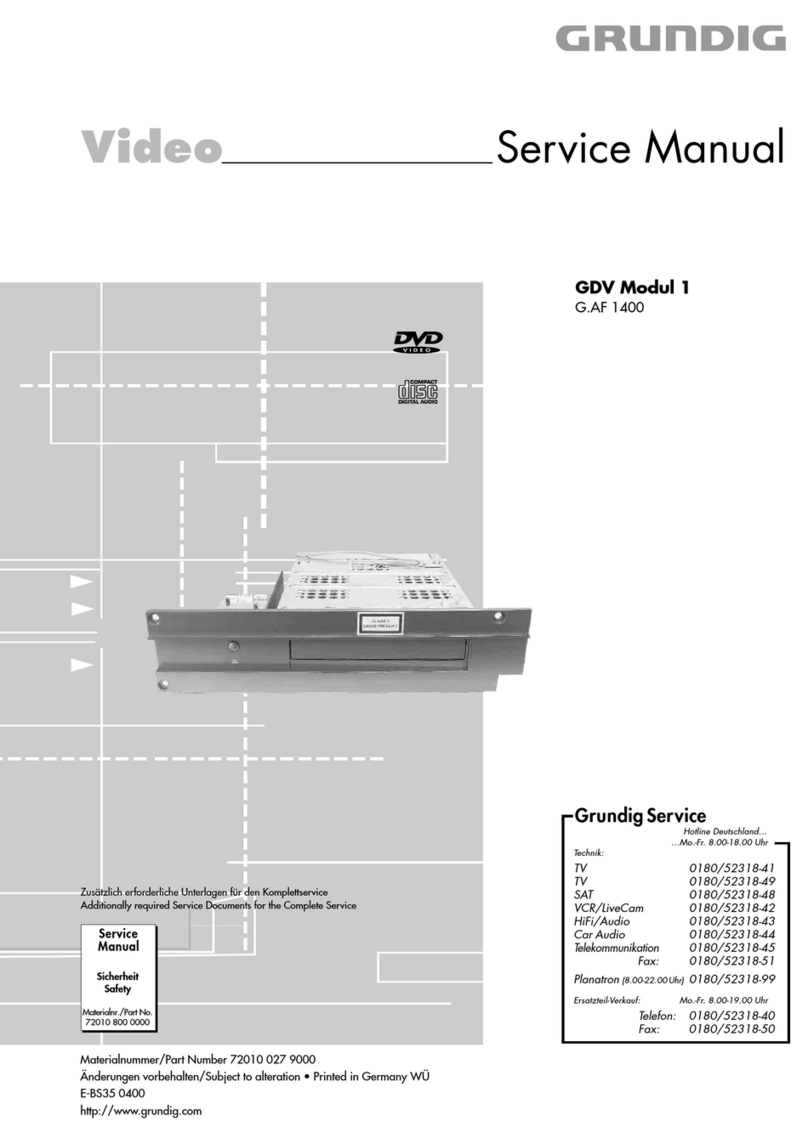ENGLISH
5
HDMI transmission
HDMI (High Definition Multimedia Interface) transfers digital audio
and video data via a cable without additional file compression.
This means there is no loss in quality.
The bandwidth for video data is up to 165 MHz.
Audio data is transmitted at frequencies of up to 192 kHz with
word widths of up to 24 bits on up to 8 channels.
The data is transferred at a speed of up to 5 gigabytes per second.
Even with complex pictures and fast movements, there are no ar-
tefacts caused by transmission.
If your television has a DVI (Digital Visual Interface) input, this is not
a problem. This is because HDMI is based on DVI and is
downwards compatible with it.
This means that DVI signals can be transferred via the HDMI
interface (using a DVI-HDMI adapter cable), albeit without audio
signals. You can feed the audio signal to the television using the
»R AUDIO OUT L« socket (analogue audio signal) or one of the
»DIGITAL AUDIO OUT« sockets (digital audio signal).
Compatibility is also ensured by HDMI using the same copy pro-
tection method as DVI.
Digital copies cannot be made using HDMI.
This is prevented by the HDCP system (High-bandwidth Digital Con-
tent Protection).
Disc formats
Your DVD player can play back CD-R, CD-RW, VCD 2,0, Super
VCD, DVD R, DVD RW discs.
Due to the difference in quality of the recording media and the
quality of the recording itself, it can occasionally occur that a home-
made DVD or CD cannot be read. This does not indicate a mal-
function of the DVD player.
You have to finalise your own CD-R/-RW recordings.
Please remember that to create CD-Rs or CD-RWs the settings in
your burning program must conform to the ISO 9660 standard.
When MP4 video, Nero Digital™, MP3 or JPEG CDs are played
back, individual tracks/pictures may be skipped or incorrectly
played back and displayed. This can be due to the disc configu-
ration, the encoder software or the hardware used for the recor-
ding.
Audio CDs (CDDA) meet the appropriate specification and bear
the corresponding logo. Copy-protected CDs do not meet this spe-
cification and do not bear the logo. These CDs can cause play-
back errors.
GDP 3760 DVD PLAYER______________________