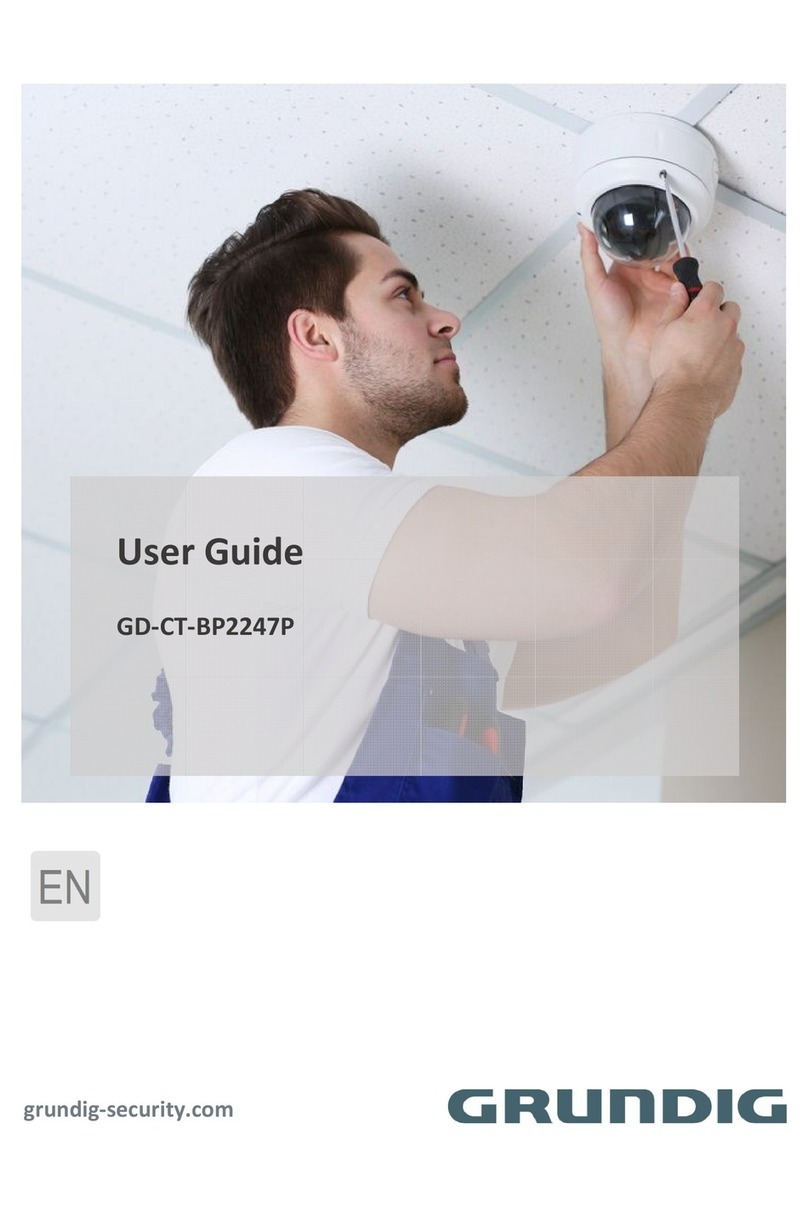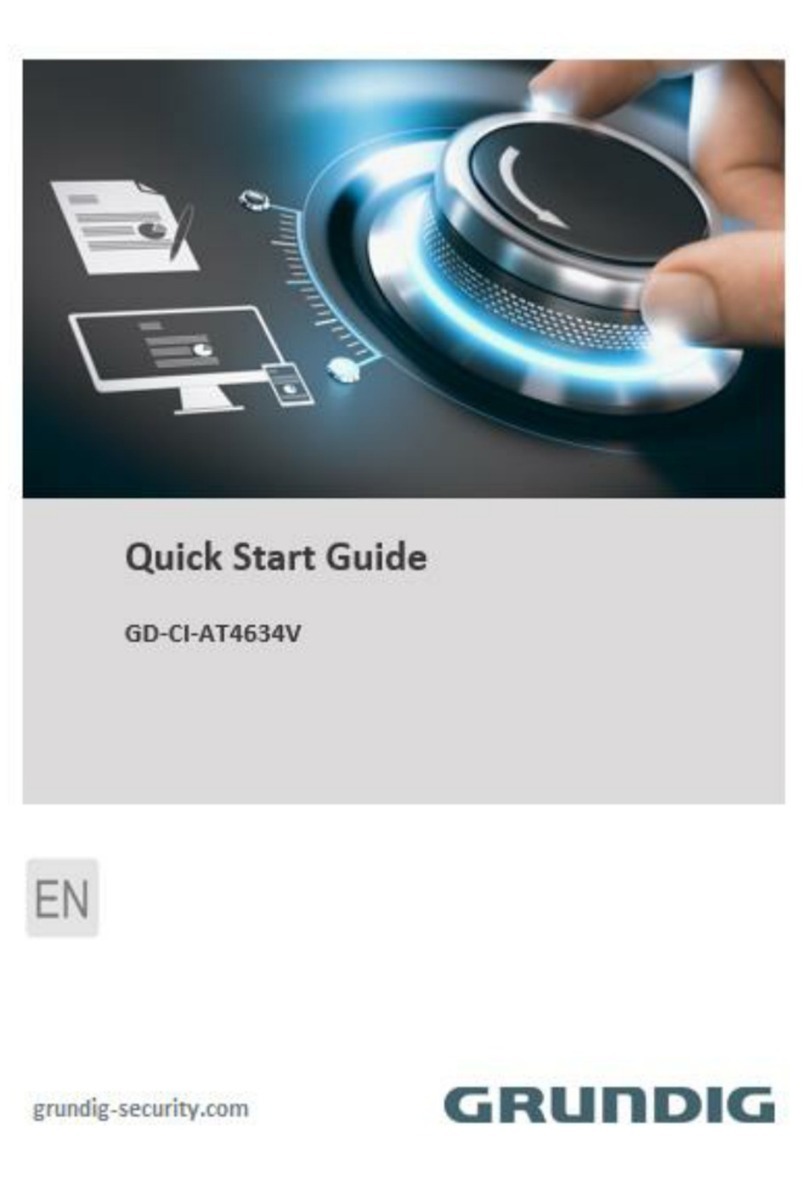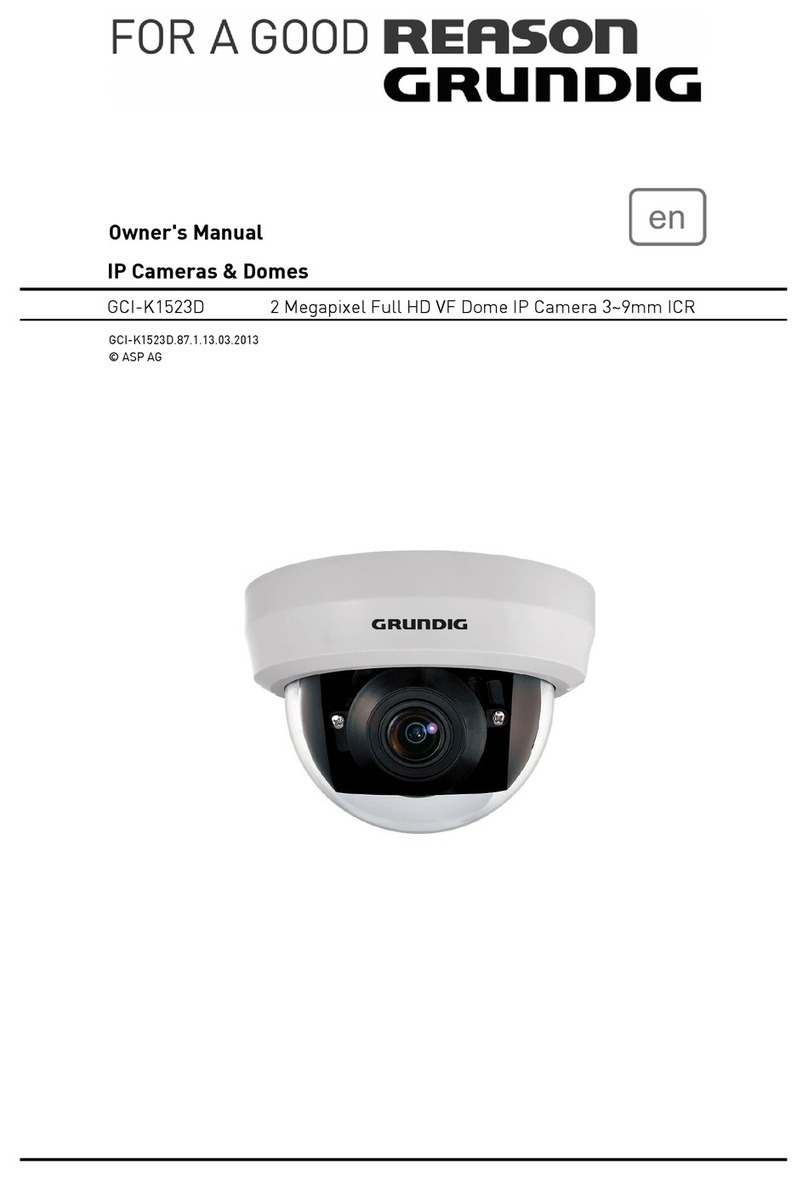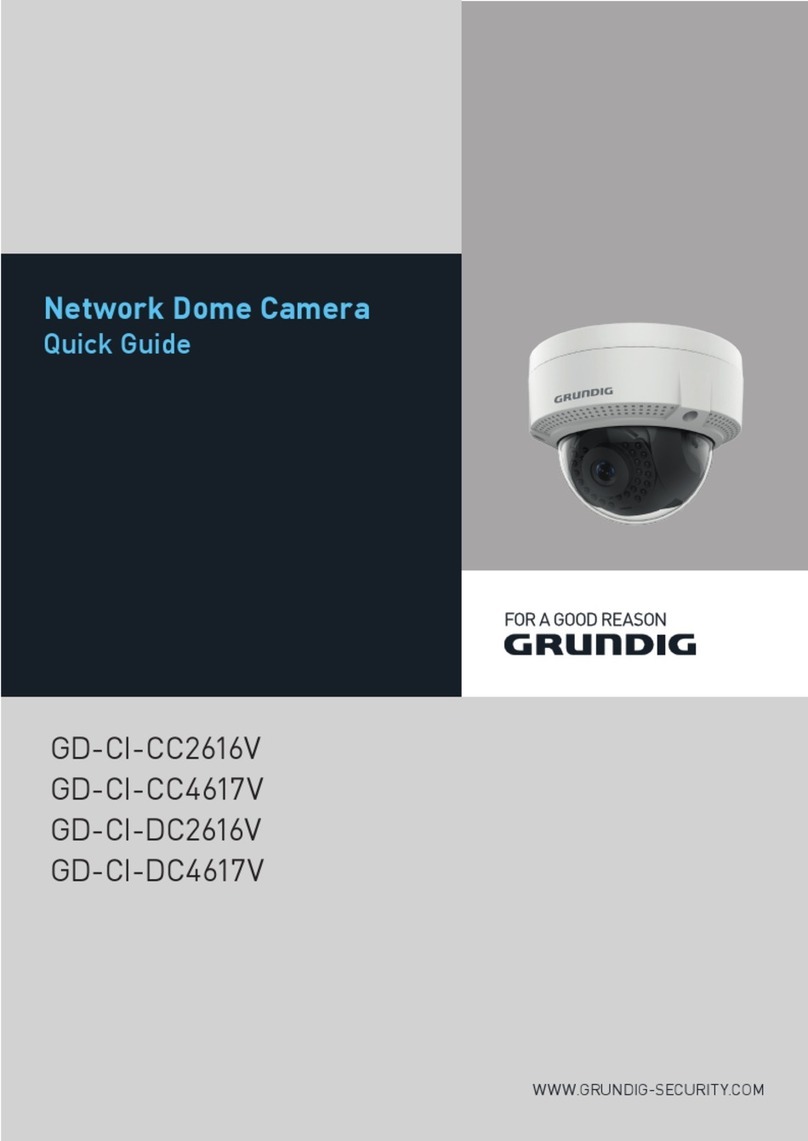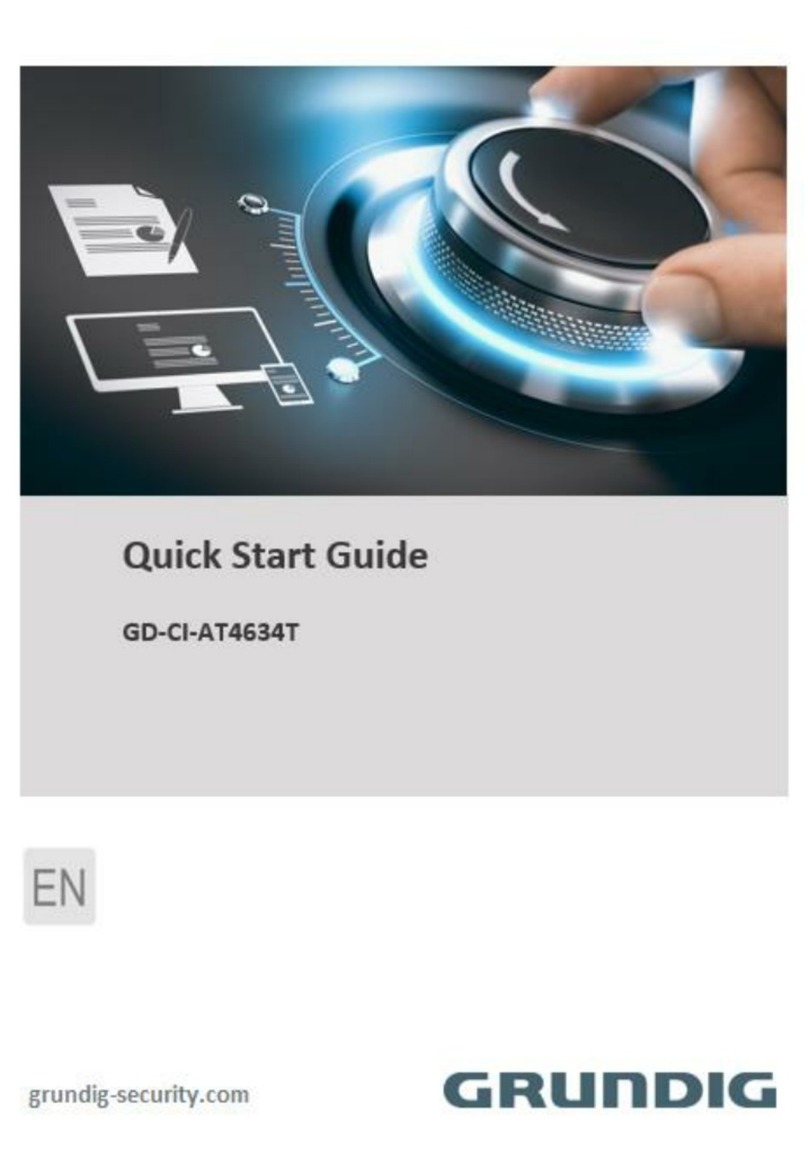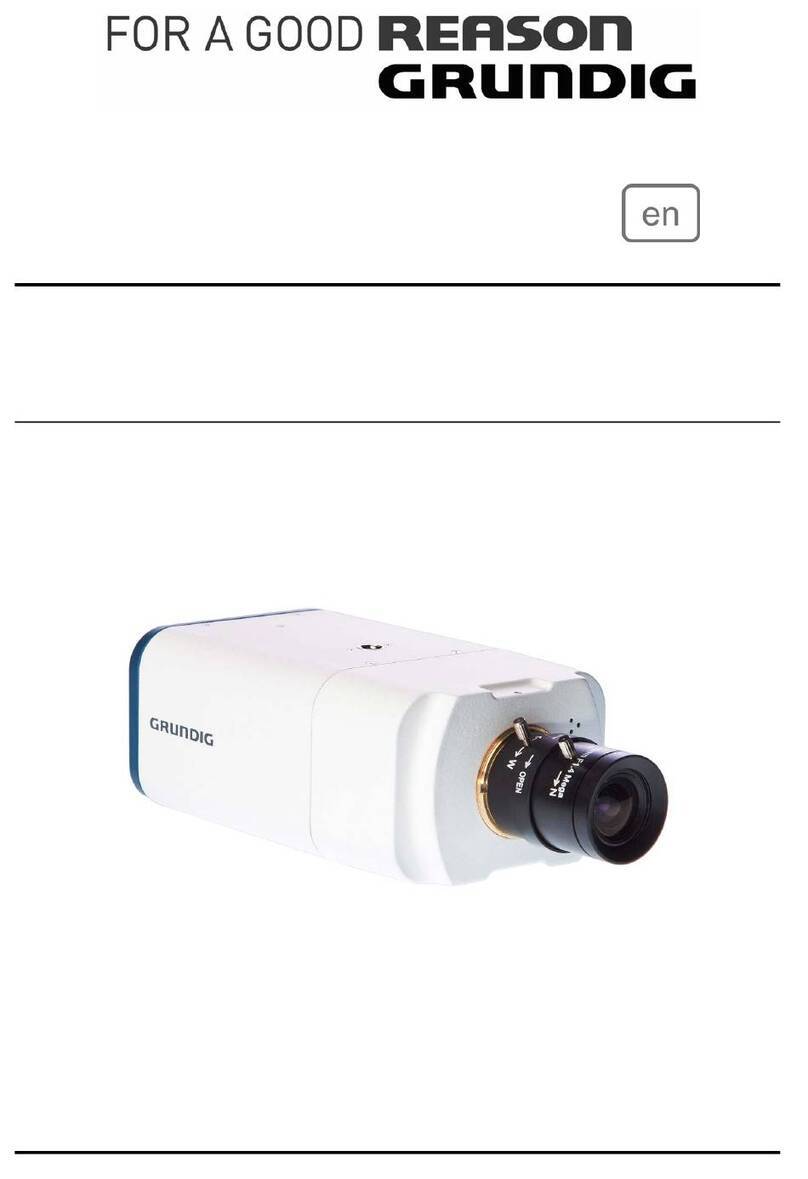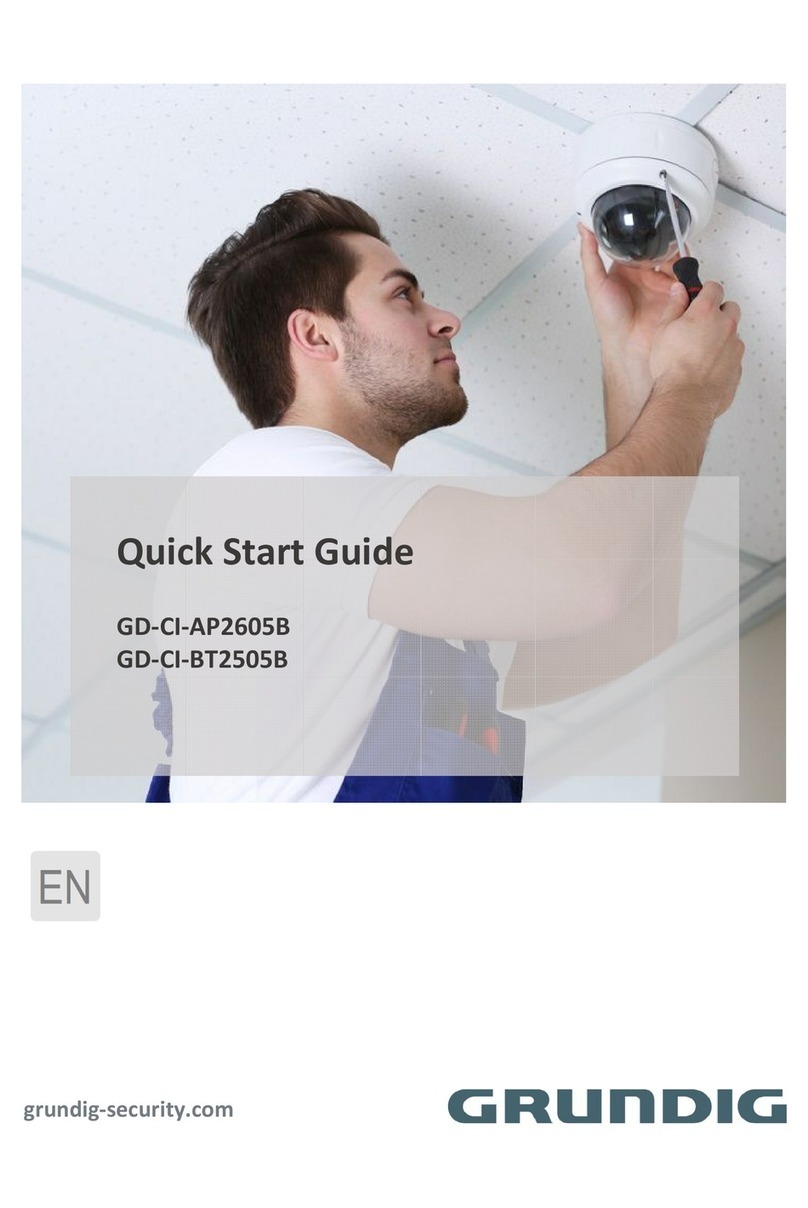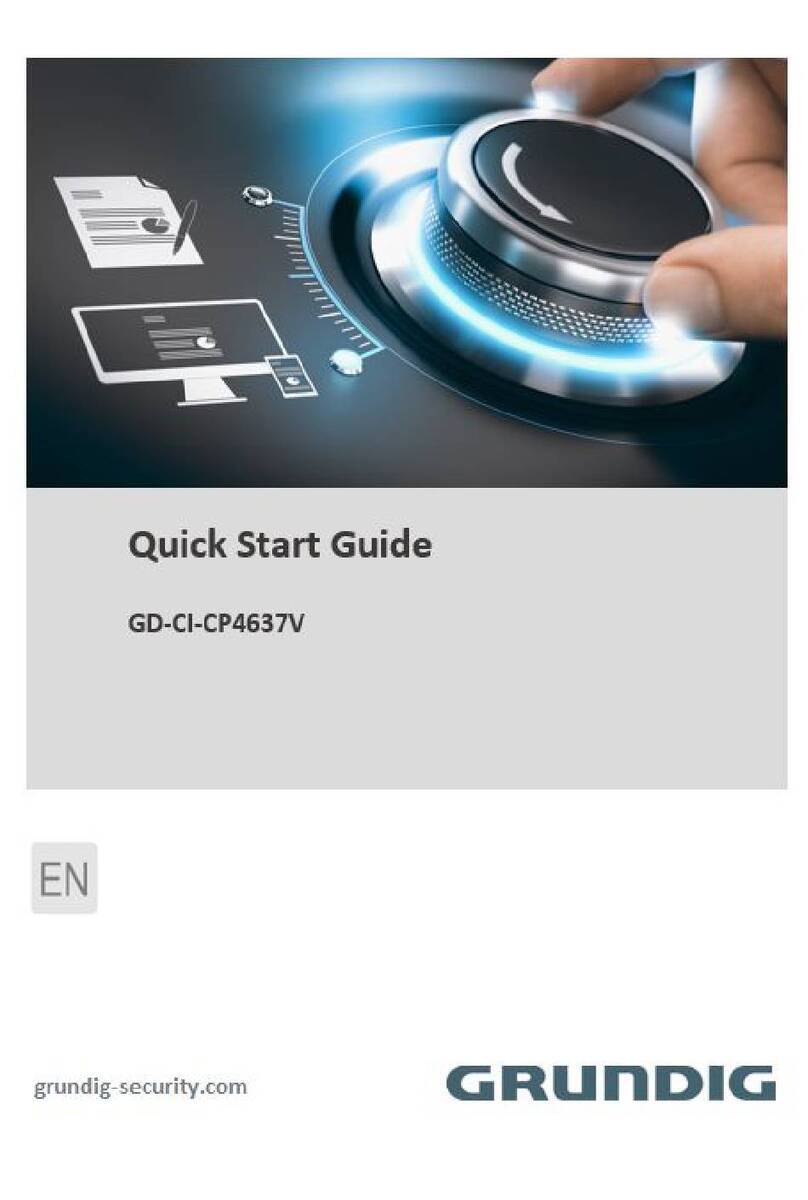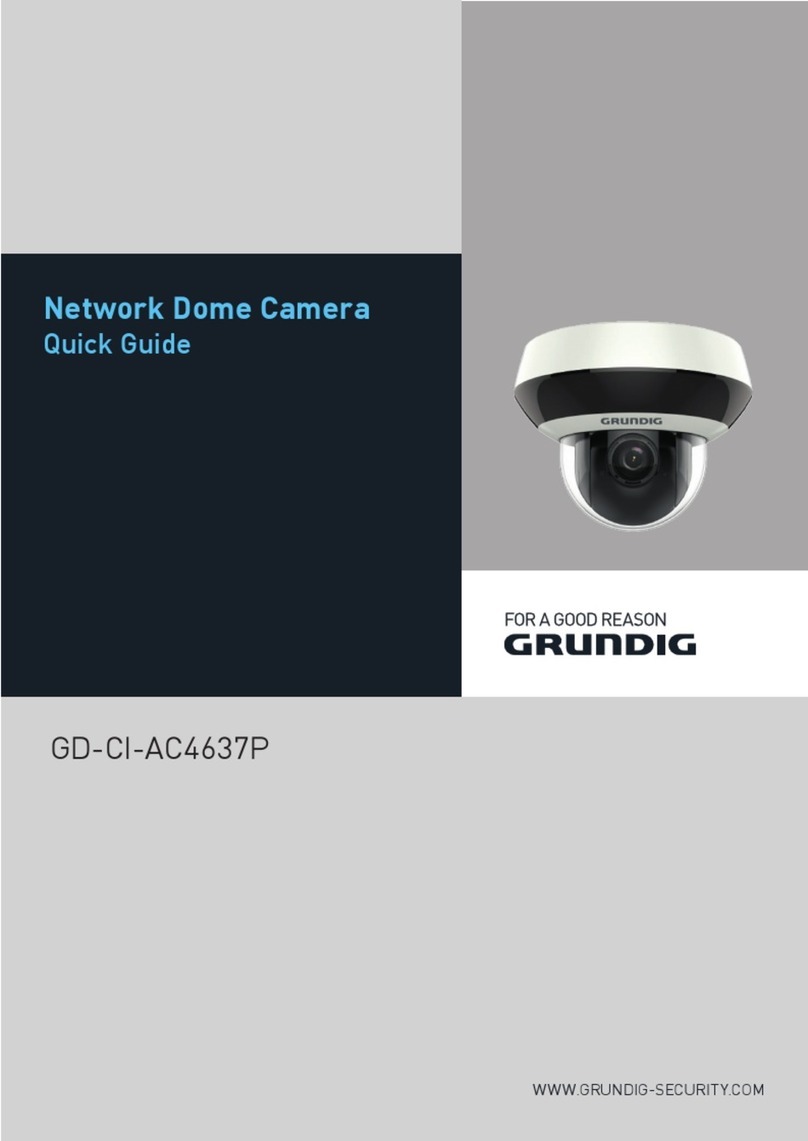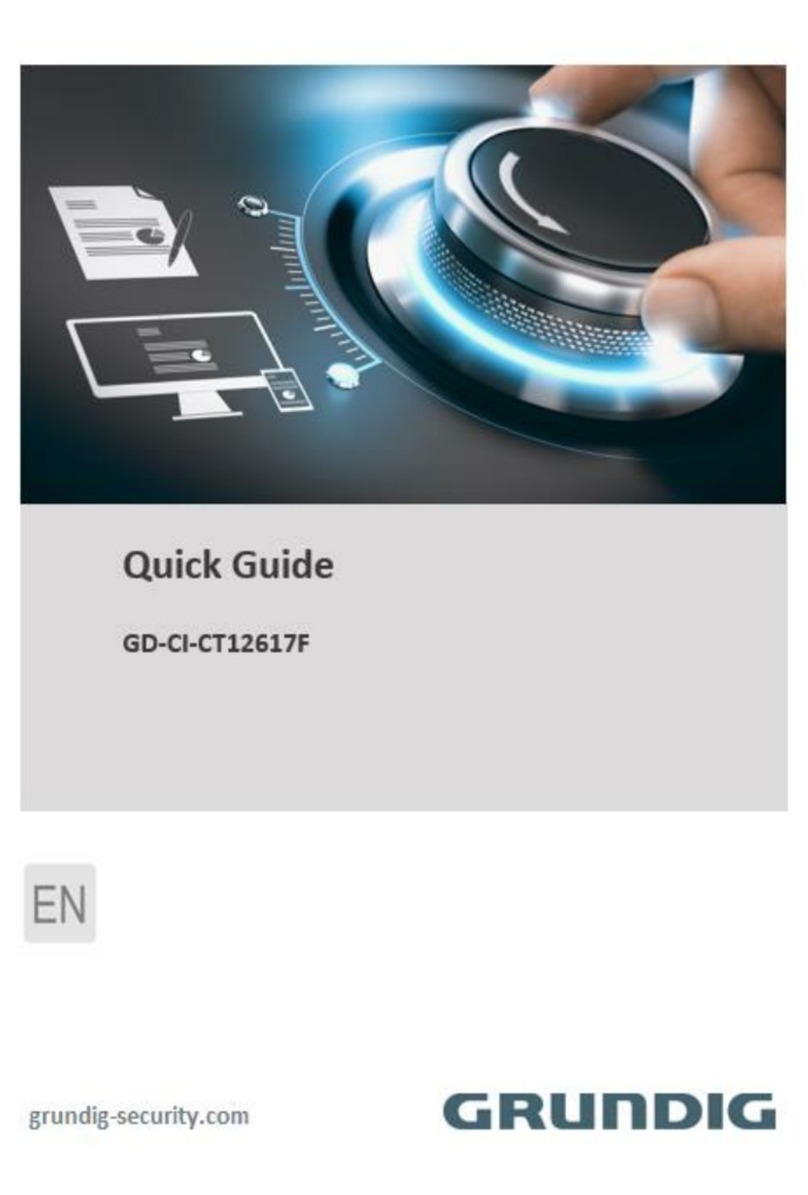Content:
1. Introduction 1
2. Important Safety Instructions 1
3. Package Contents 2
4. Installation 2
1. Preparation for Dome Camera Setup 3
2. Switch & Connector Definition 6
3. Communication Switch Setting 7
4. ID Configuration 7
5. Camera Control Protocol Setup 8
6. Cable Connection 8
5. Operation and Configuration 12
1. OSD Display Format 12
2. OSD Menu Tree 13
3. Configuration Menu 15
6. System Expansion 39
1. Connecting with a Connector Box 39
2. Signal Distribution Unit 40
7. Integration of a Pelco Keyboard 41
1. Introduction
The Swiftdome Cameras GCA-C0245P and GCA-C0345P provide Continuous Auto Focus, Back Light
Compensation, Auto Exposure and Digital Slow Shutter functions are provided for clear and high quality image. A
removable IR cut filter ensures 24 hours operation, while Privacy Masks are specially designed to avoid any
intrusive monitoring in a specific region. Therefore the cameras will meet your specific needs.
The Home function allows users to specify a preset position as the ‘home position’ or to specify home functions
(Sequence / Auto Pan / Cruise). Under this mode, the Dome Camera can come back to the preset home position,
for example when the camera has been idle for a user-defined period of time. Additionally, the unique Schedule
function enables users to program a preset point or function (Sequence / Auto Pan / Cruise) so that these actions
can be automatically performed at a specified time.
The Swiftdome Cameras provide variable pan/tilt speeds ranging from a fast patrol of 400° per second to a slow
ramble of 5° per second with 0.225° pan/tilt accuracy for fast and accurate tracking ability. The 360° endless
rotation and the -10°~190° tilt travel make tracking the object passing directly beneath the dome possible. A
maximum of 256 preset points can be programmed for precise location of target areas, and the users can also
define Sequence lines, Auto Pan lines and Cruise routes for the camera to operate automatically. In addition, a
RS-485 communication port is available for remote control purposes.
The Swiftdome Cameras provide 8 alarm inputs and 1 alarm relay output. The smart alarm management
mechanism can be programmed through the OSD setup menu. Furthermore, certain functions (Preset /
Sequence / Auto Pan / Cruise) can be activated when an alarm is triggered.
A large set of built-in protocols provides connectivity with other surveillance systems. The built-in protocols
include Pelco, VCL, Philips, AD-422, etc, which allow this Dome Camera series to be integrated into other
suppliers' surveillance systems.
2. Important Safety Instructions
Be sure to use only the standard adapter that is specified in the specification sheet. Using any other adapter
could cause fire, electrical shock, or damage to the product. Incorrectly connecting the power supply or
replacing battery may cause explosion, fire, electric shock, or damage to the product. Do not connect multiple
products to one single adapter. Exceeding the capacity may cause abnormal heat generation or fire.
Do not place conductive objects (e.g. screwdrivers, coins or any metal items) or containers filled with water on
top of the product. Doing so may cause personal injury due to fire, electric shock, or falling objects.
If any unusual smells or smoke come from the unit, stop using the product. In such case, immediately disconnect
the power source and contact the service center. Continued use in such a condition may cause fire or electric
shock.