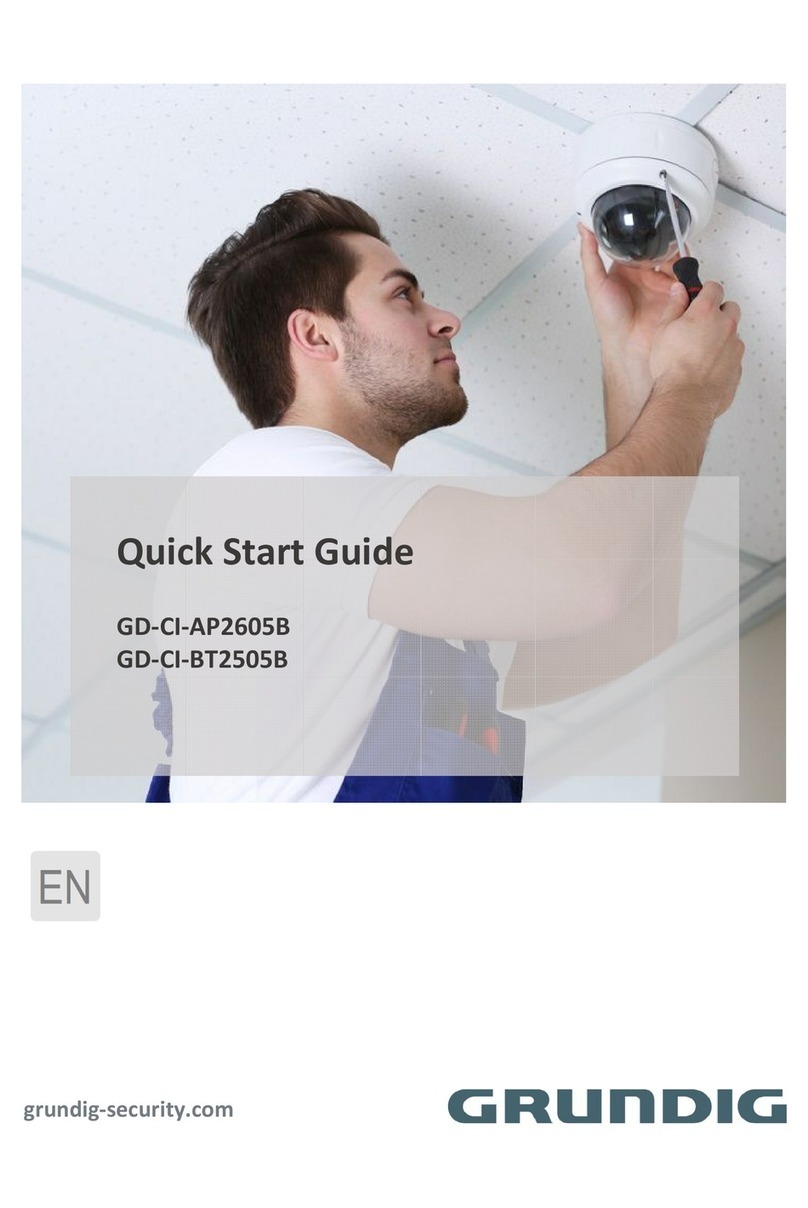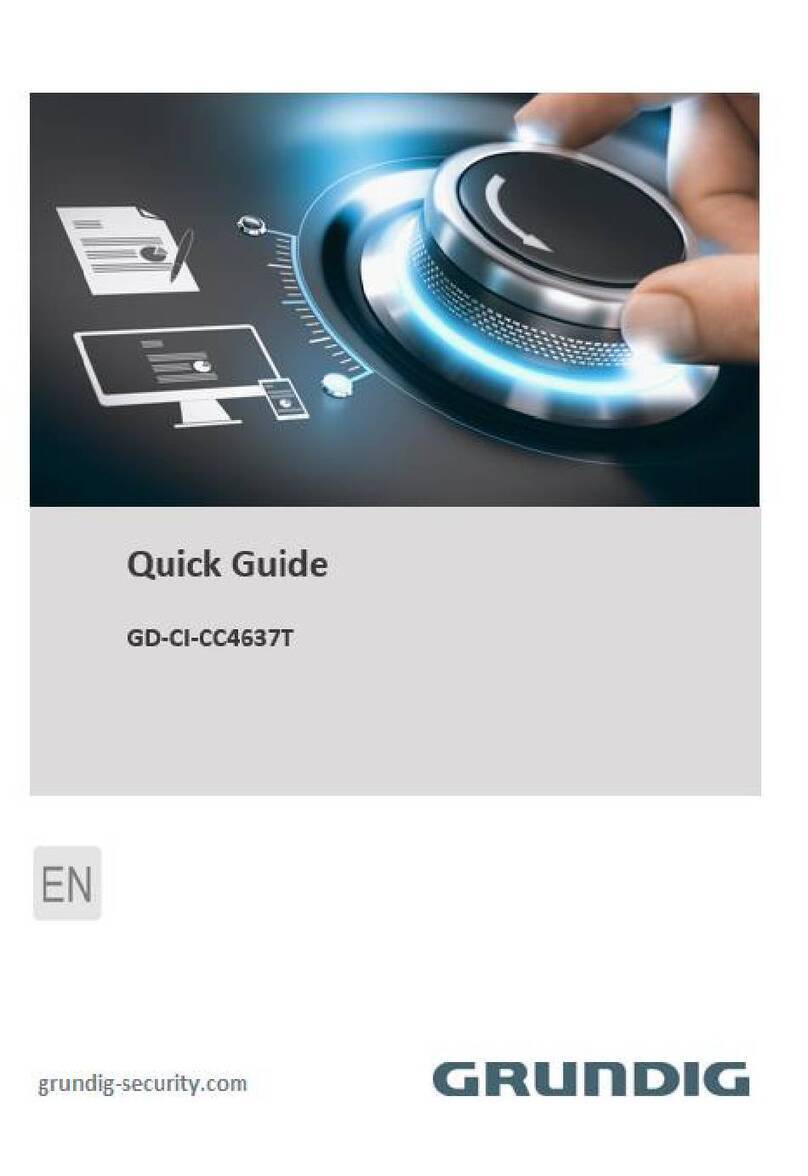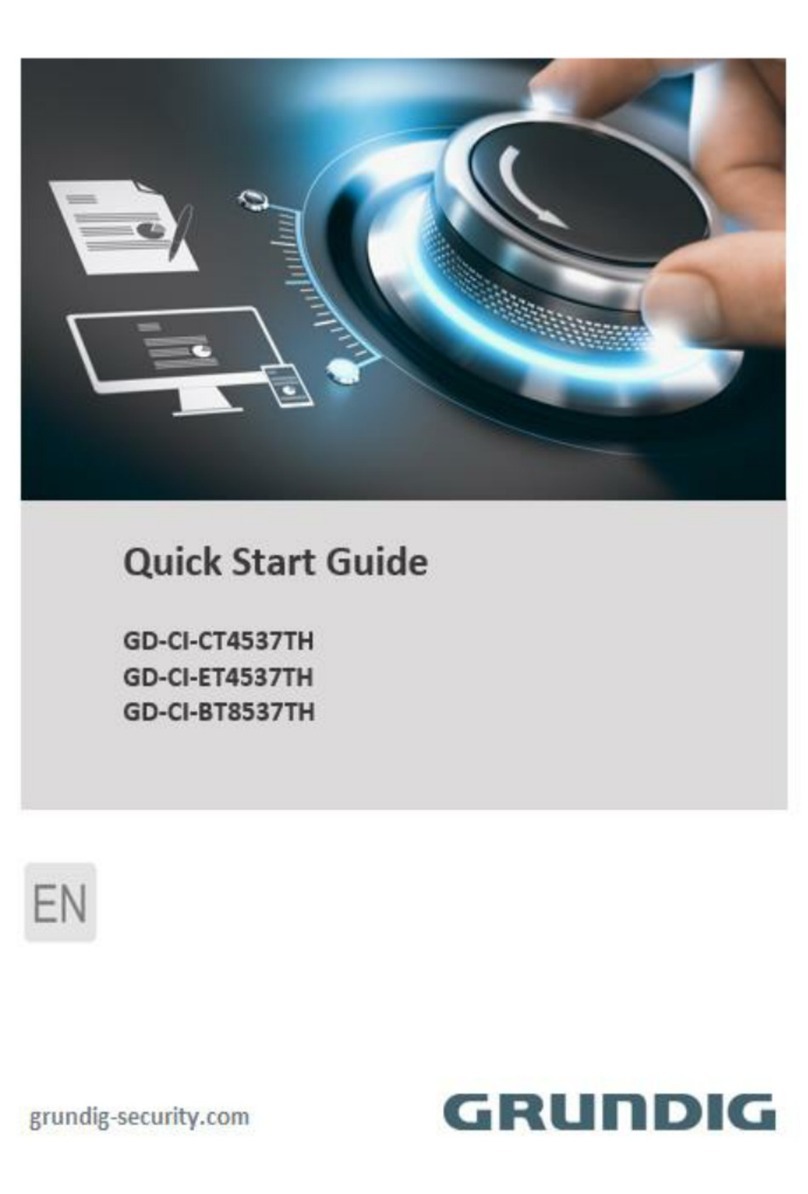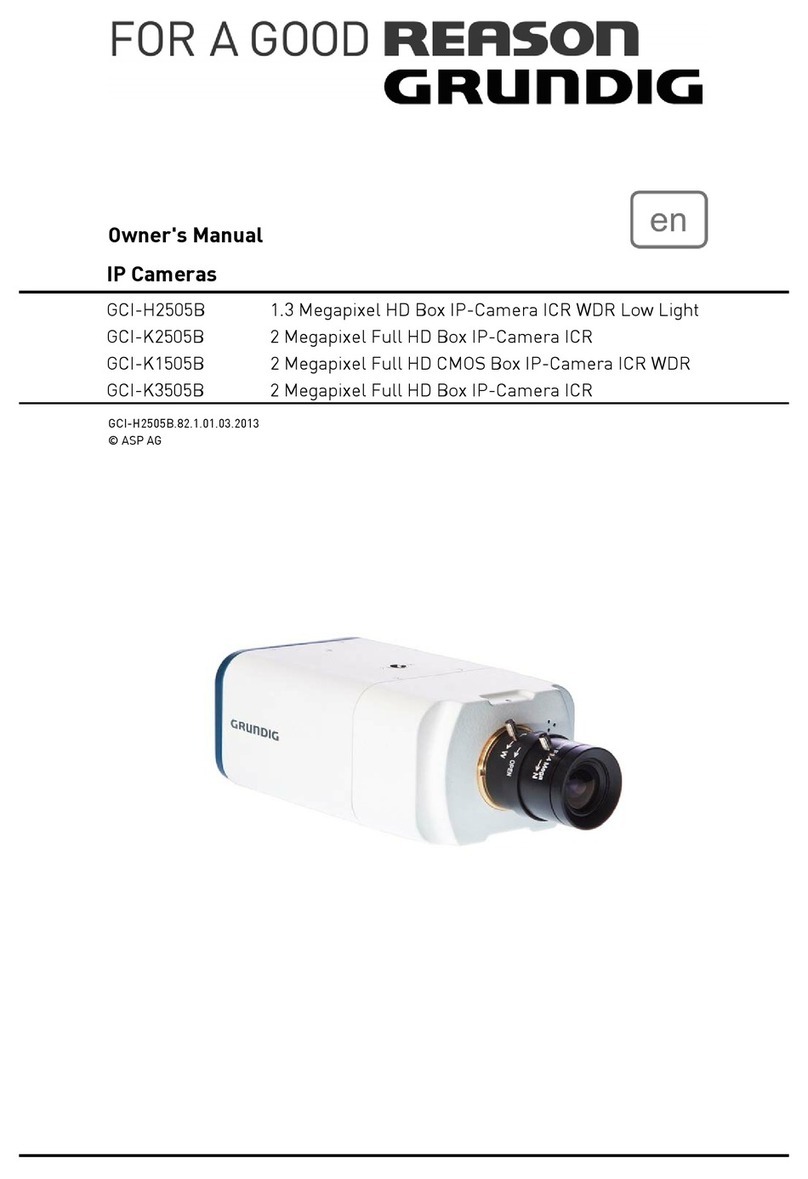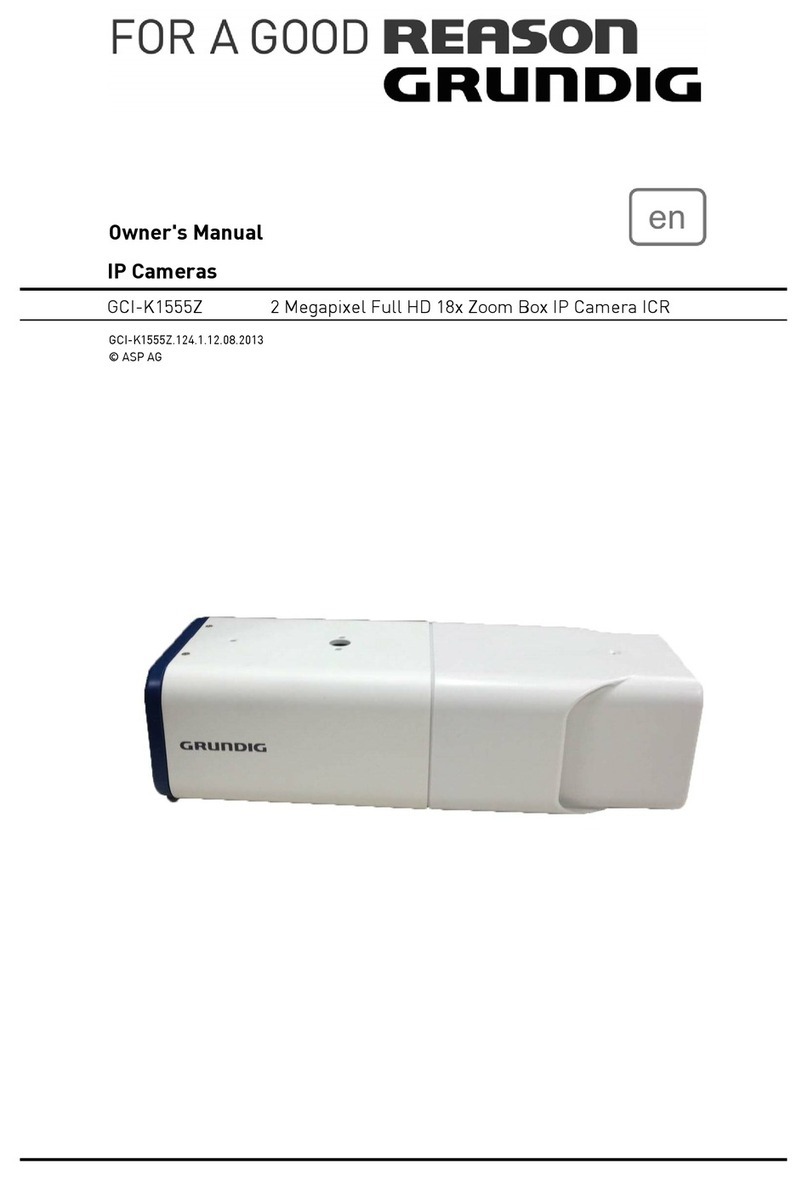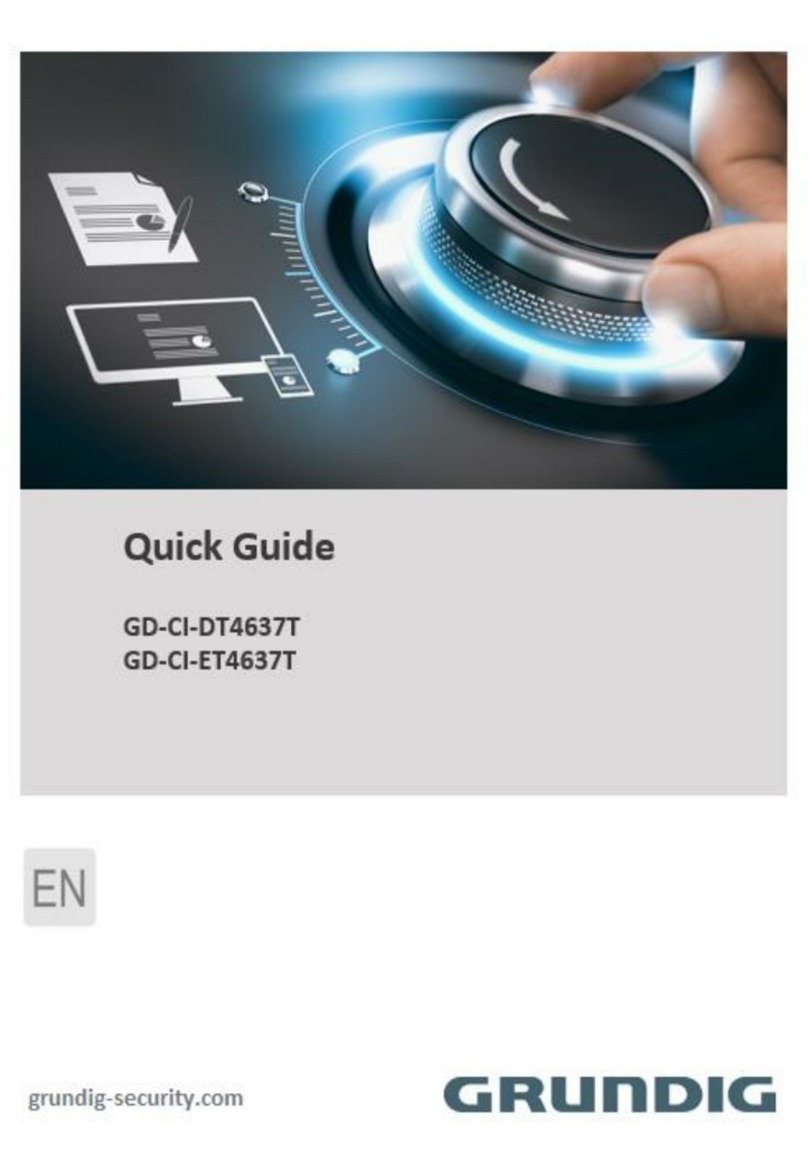3 MENU OPERATION
You can call the menu with the internal OSD Control
Stick and adjust the camera parameters. You can
also call the menu with supported TVI DVR.
3.1 Video out
3.2 Language
English, German, French, Italian, Spanish, Polish, Rus-
sian, Portuguese, Dutch, Turkish etc. are selectable.
3.3 Setup
3.3.1 Scene
low-light as the working environments.
3.3.2 Lens
aperture.
3.3.3 Exposure
Shutter:
AGC:
Sens-up:
Brightness:
D-WDR:
DEFOG:
function. Position, size, and the defog gradation are
3.3.4 Backlight
Backlight Compensation (BLC):
-
GAIN: Set the gain of BLC as High, Middle, or Low.
- AREA:
the BLC position and size. Select RET or
the BLC area.
-
Default: Restore the BLC settings to the default.
- HSBLC:
Select an HSBLC area. Set the DISPLAY
button
Set the HSBLC
or OFF.
3.3.5 White Balance (WB)
3.3.6 Day & Night
3.3.7 NR
Set the START AGC level as the threshold to enable
disable AGC.
3.3.8 Special
Camera Title:
Edit the camera title on this section.
D-effect:
-FREEZE:
-MIRROR: OFF, MIRROR, V-FLIP, and
ROTATE are selectable for
mirror.
-D-ZOOM:
-SMART D-ZOOM: The D-Zoom area, sensitivity
-NEG. IMAGE:
Motion:
status as
Privacy:
Select a PRIVACY area. Set the DISPLAY status as
the area.
Defect:
LIVE DPC, STATIC DPC and Black DPC are
adjustable in this section.
3.3.9 Adjust
Sharpness:
Monitor:
Monitor CRT, and Monitor LCD are selectable.
LSC:
3.3.10 Reset
Reset all the settings to the default.
3.3.11 Exit
NOTE
0~36 0
0~36 0
0~90
1
2
3
Menu
ES