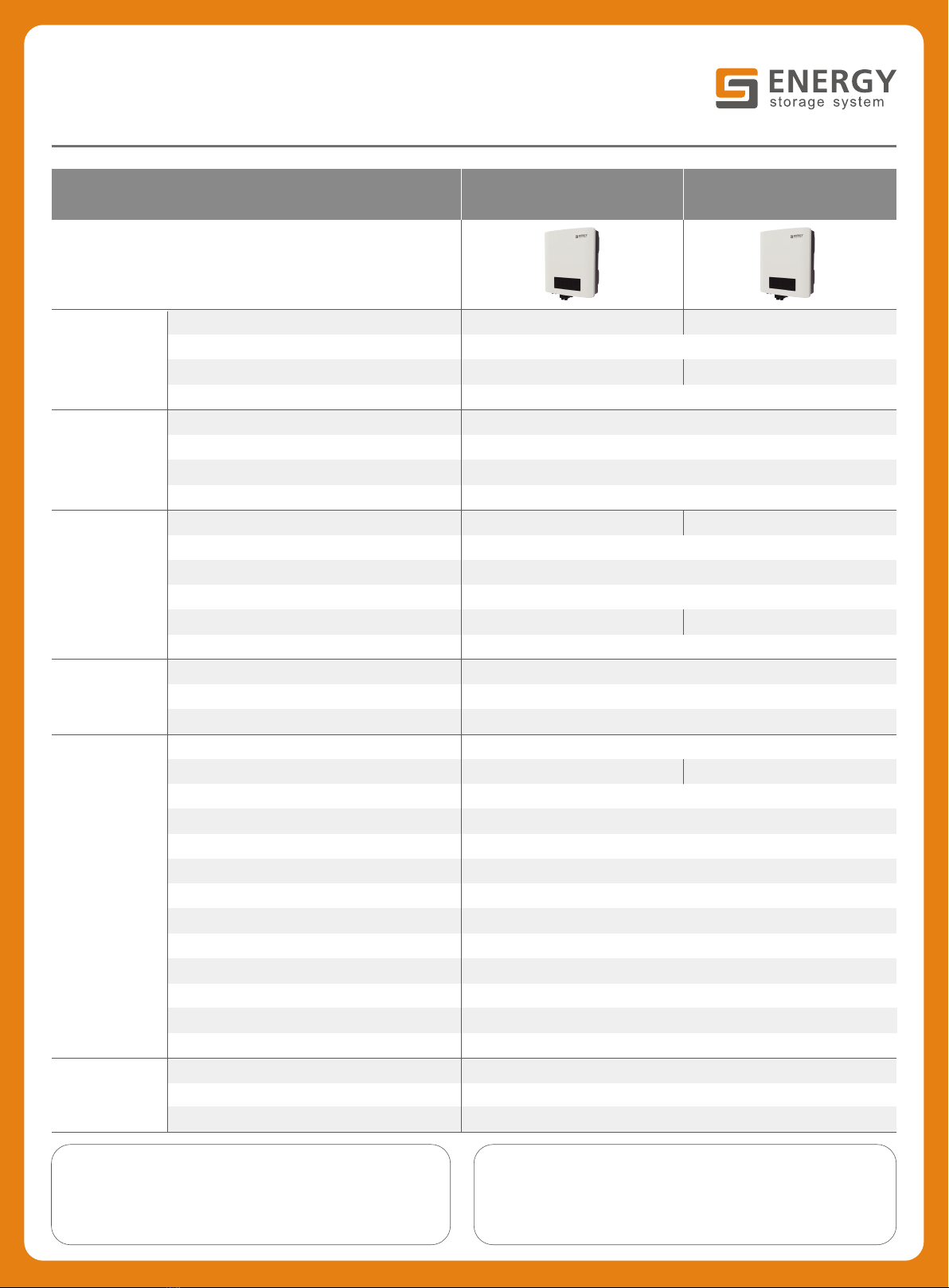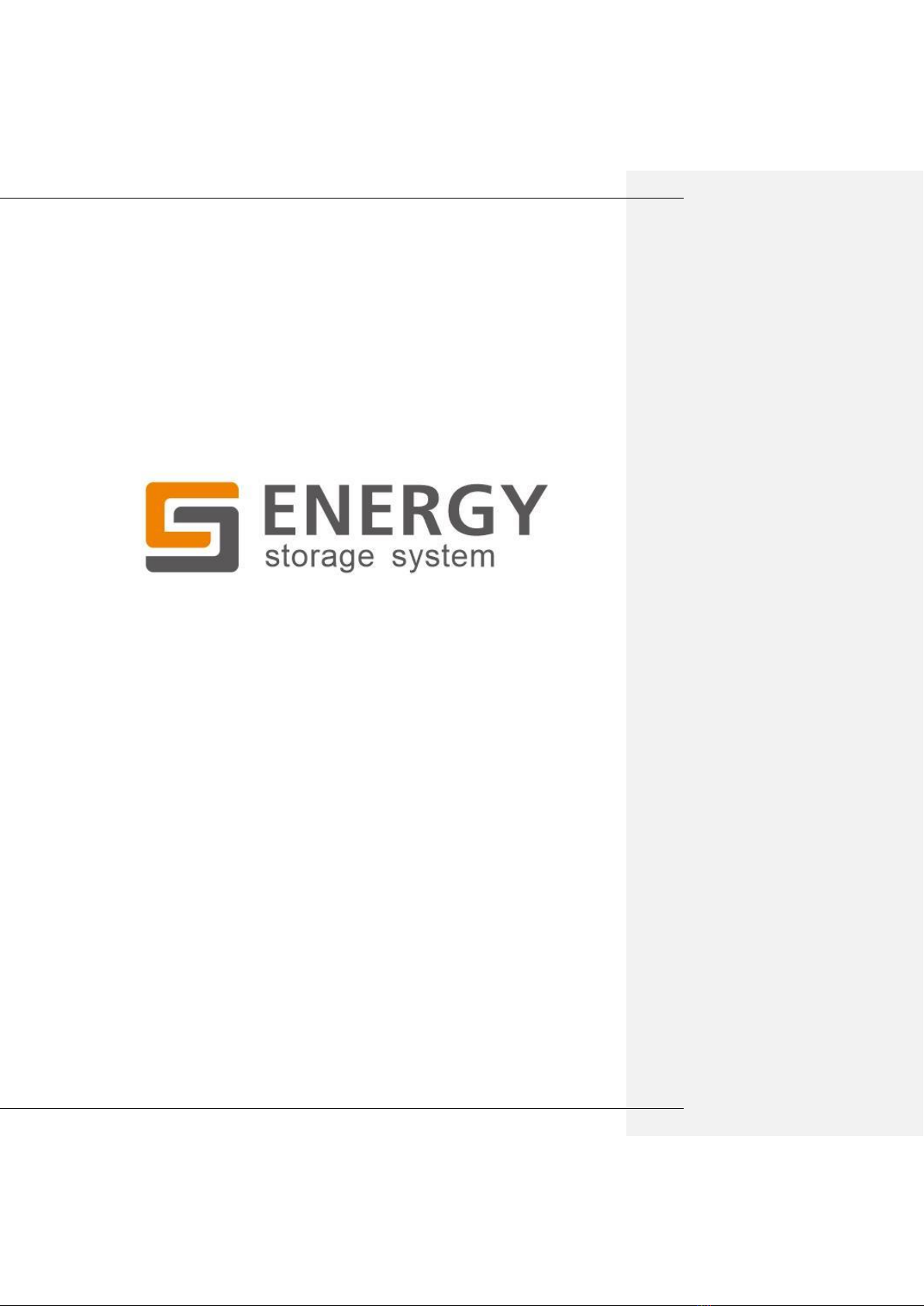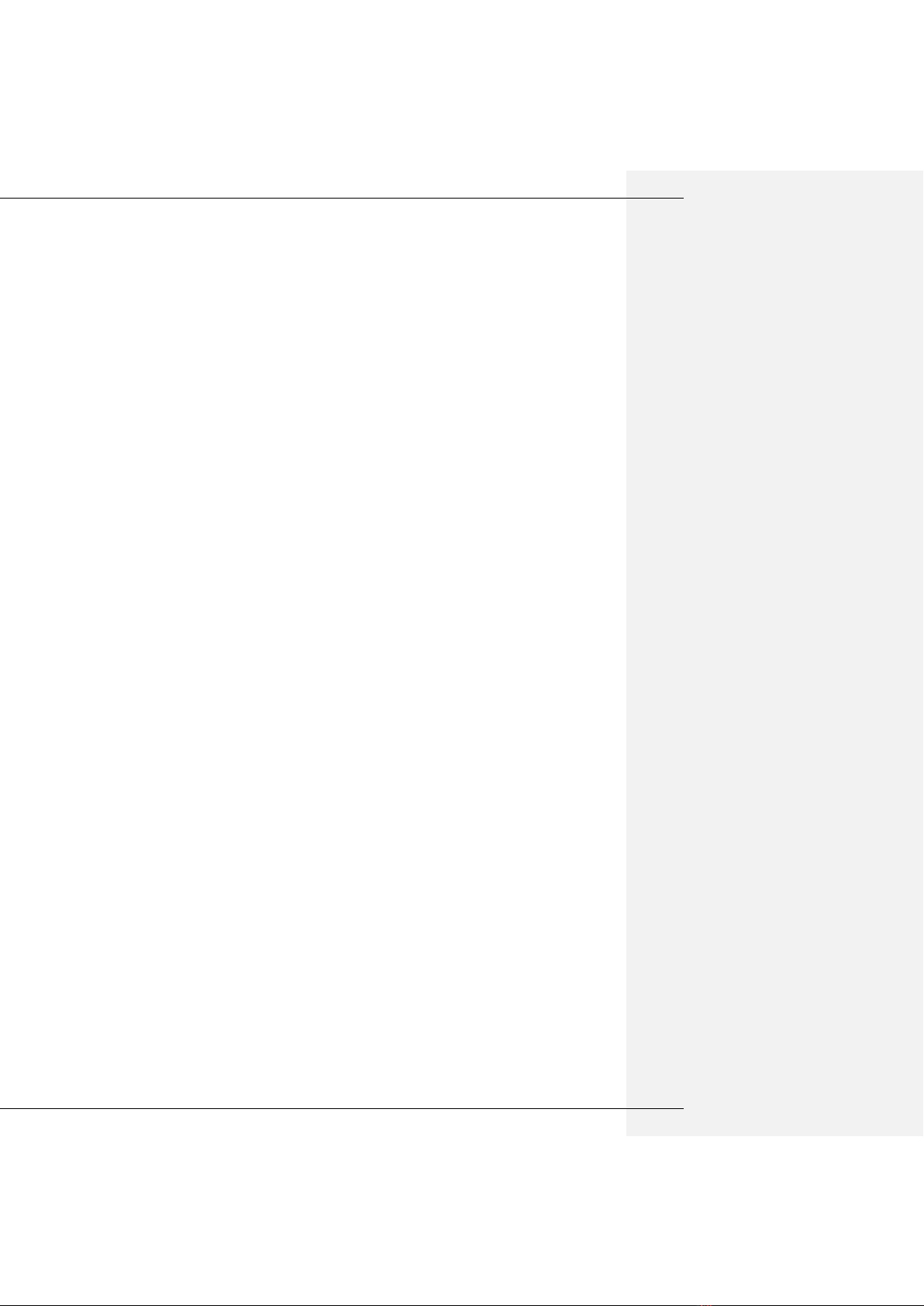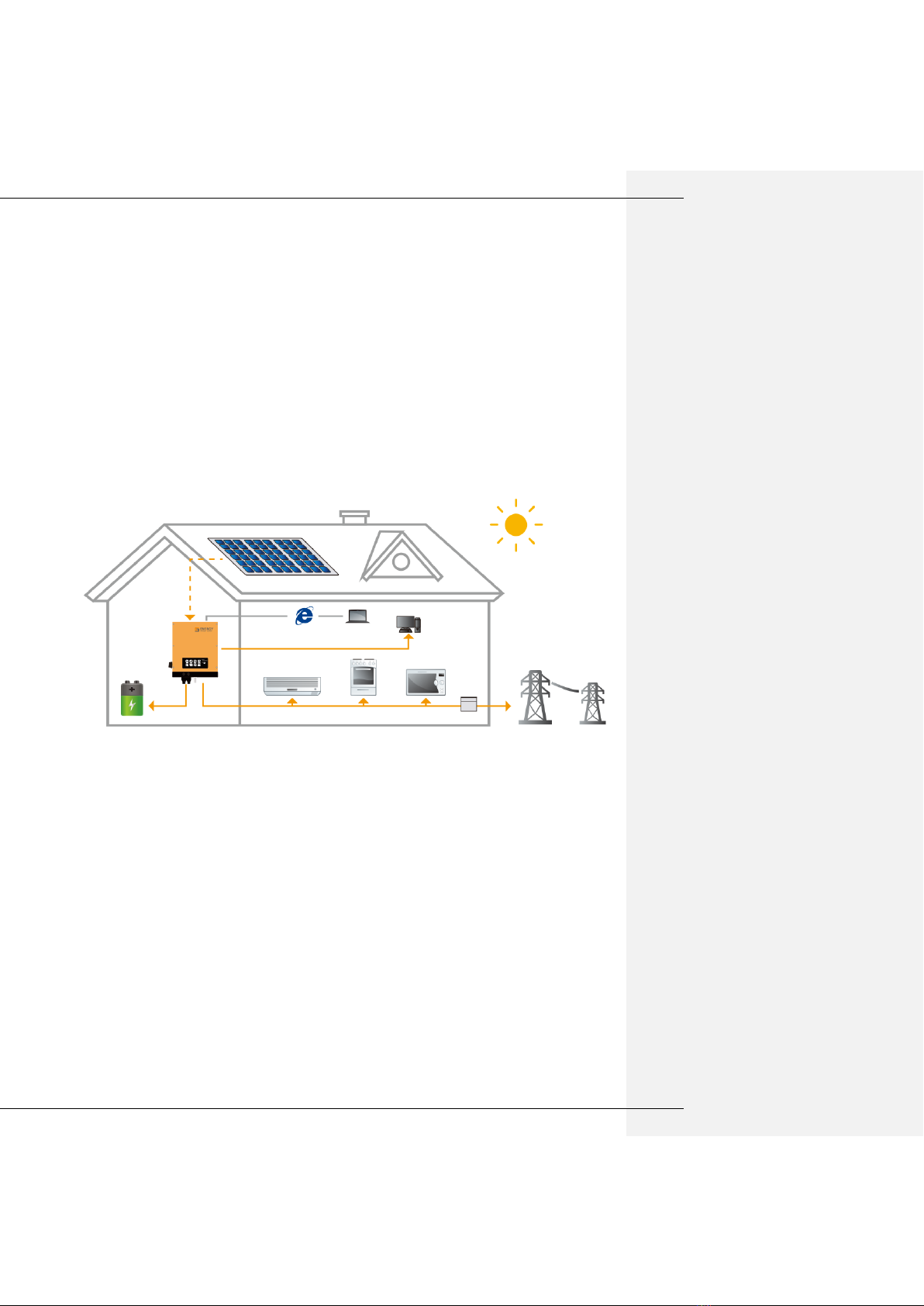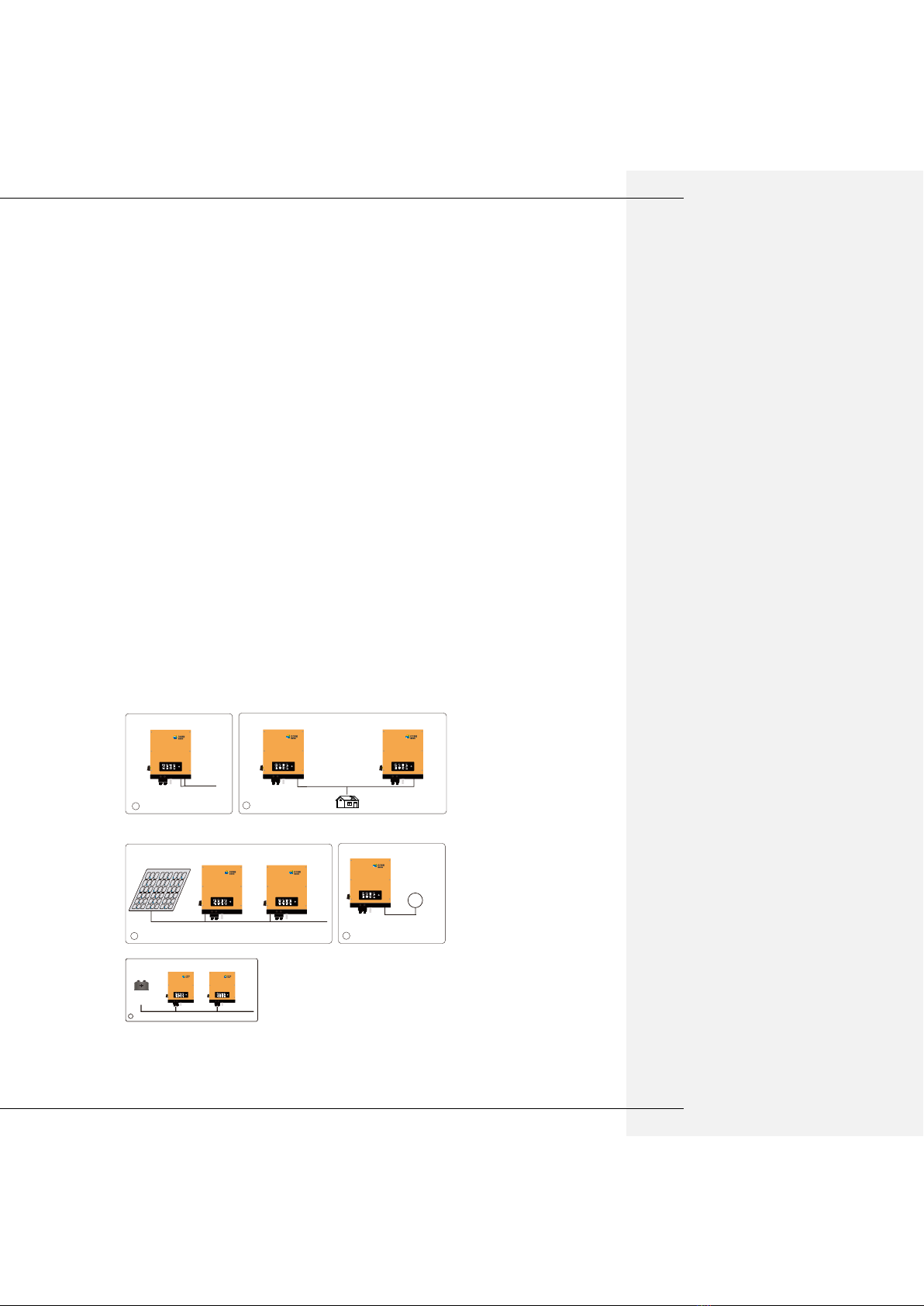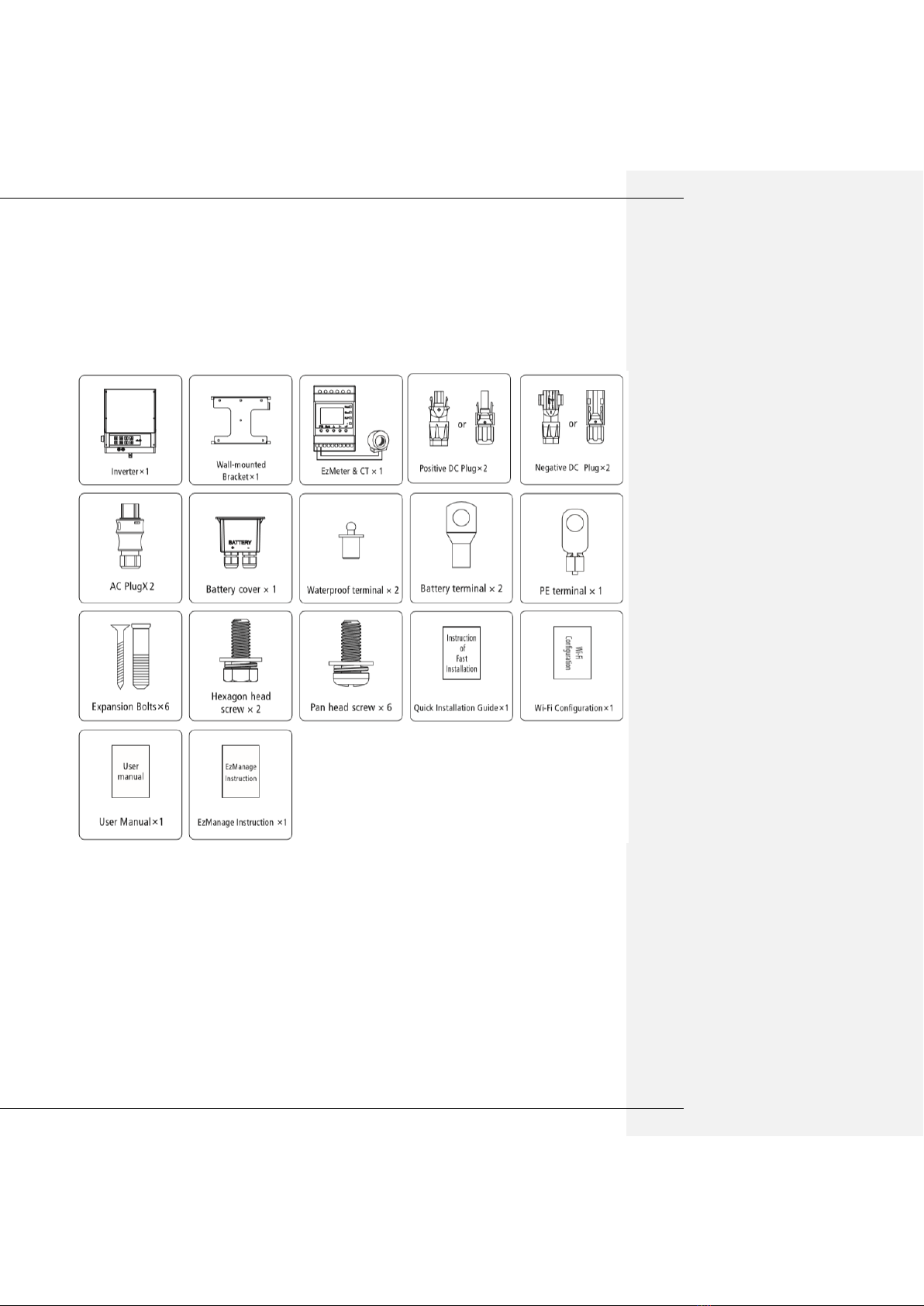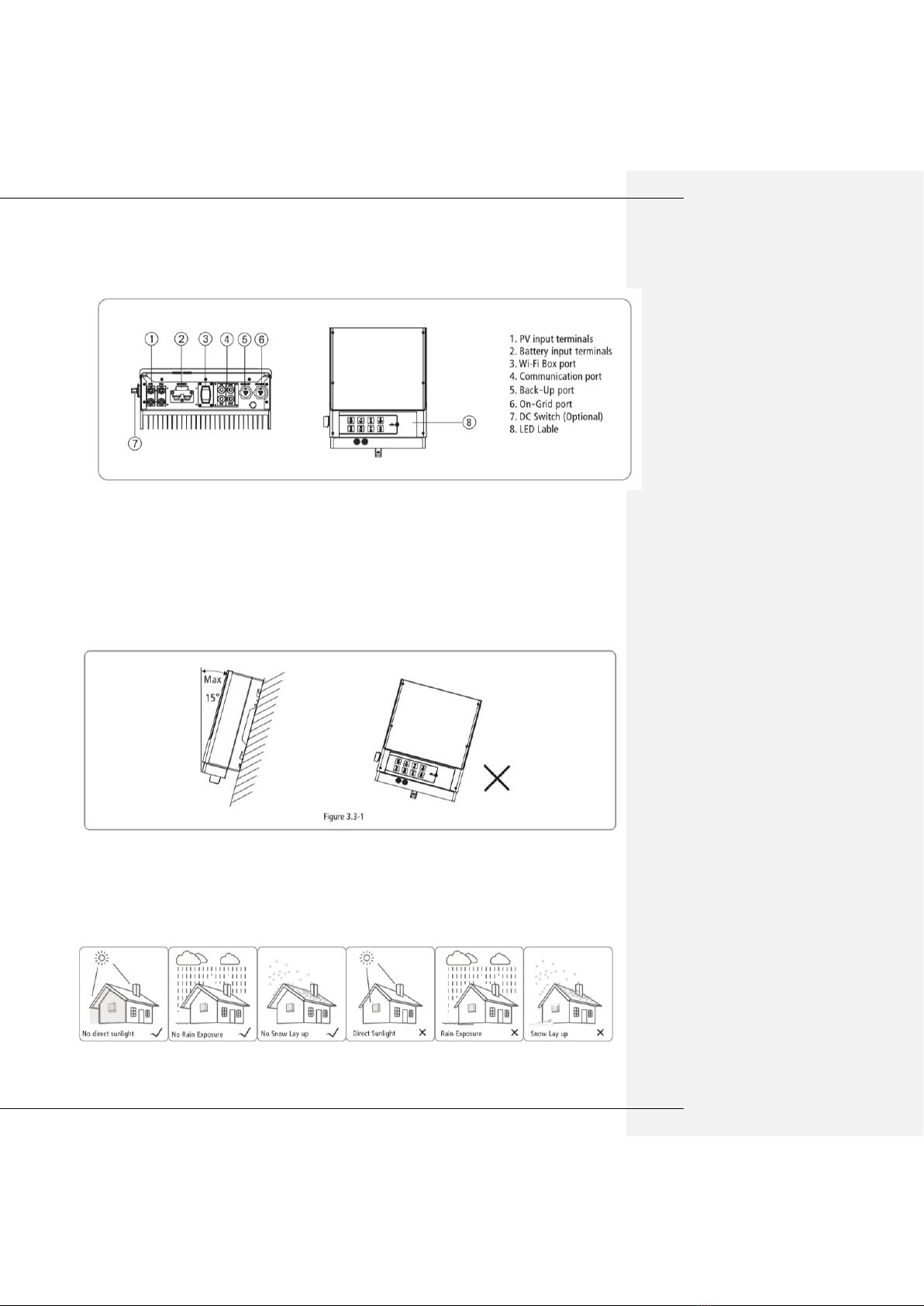USER MANUAL....................................................................................................................................................3
1、introduction:..........................................................................................................................................3
2、Important Safety Warning........................................................................................................................3
2.1 Symbols.................................................................................................................................................4
2.2 Safety....................................................................................................................................................4
3 lnstallation................................................................................................................................................6
3.1 Packing List ........................................................................................................................................6
3.2 Product Overview..............................................................................................................................7
3.3 Selecting The Mounting Location......................................................................................................7
3.4 Mounting ..............................................................................................................................................8
4 Electrical Connection...................................................................................................................................9
4.1 PV Connection ......................................................................................................................................9
4.2 Battery Connection............................................................................................................................ 11
4.3 On-grid &Back-up Connection ........................................................................................................ 12
4.4 Communication Connection.............................................................................................................. 13
4.7 Wi-Fi Reset &Reload........................................................................................................................ 15
4.8 DRED Connection............................................................................................................................... 15
4.9 Earth Fault Alarm............................................................................................................................... 16
4.10 System Connection Diagram for Normal mode and UPS mode ...................................................... 16
4.11 System Connection Diagram for Off-grid mode.............................................................................. 16
5 GSMART Manager Illustration.................................................................................................................. 17
6 CEI Auto Test/Power limit function Instruction........................................................................................ 17
7 LED Lights Illustration ............................................................................................................................... 17
8 Work Modes ............................................................................................................................................. 18
9 Trouble shooting....................................................................................................................................... 19
10. Error Message........................................................................................................................................ 21
11 Technical Parameters ............................................................................................................................. 22
12 Certificates.............................................................................................................................................. 24
13 Maintenance........................................................................................................................................... 24