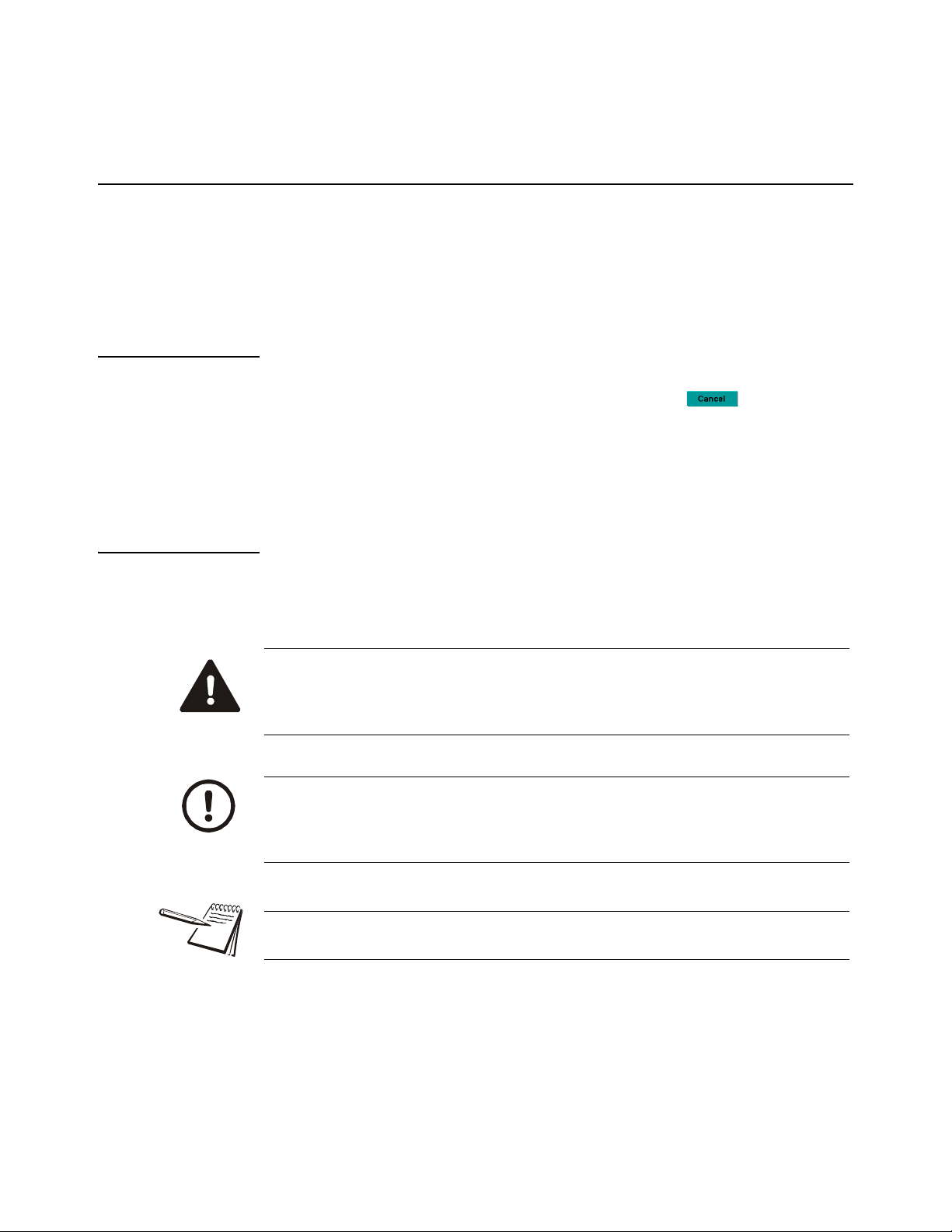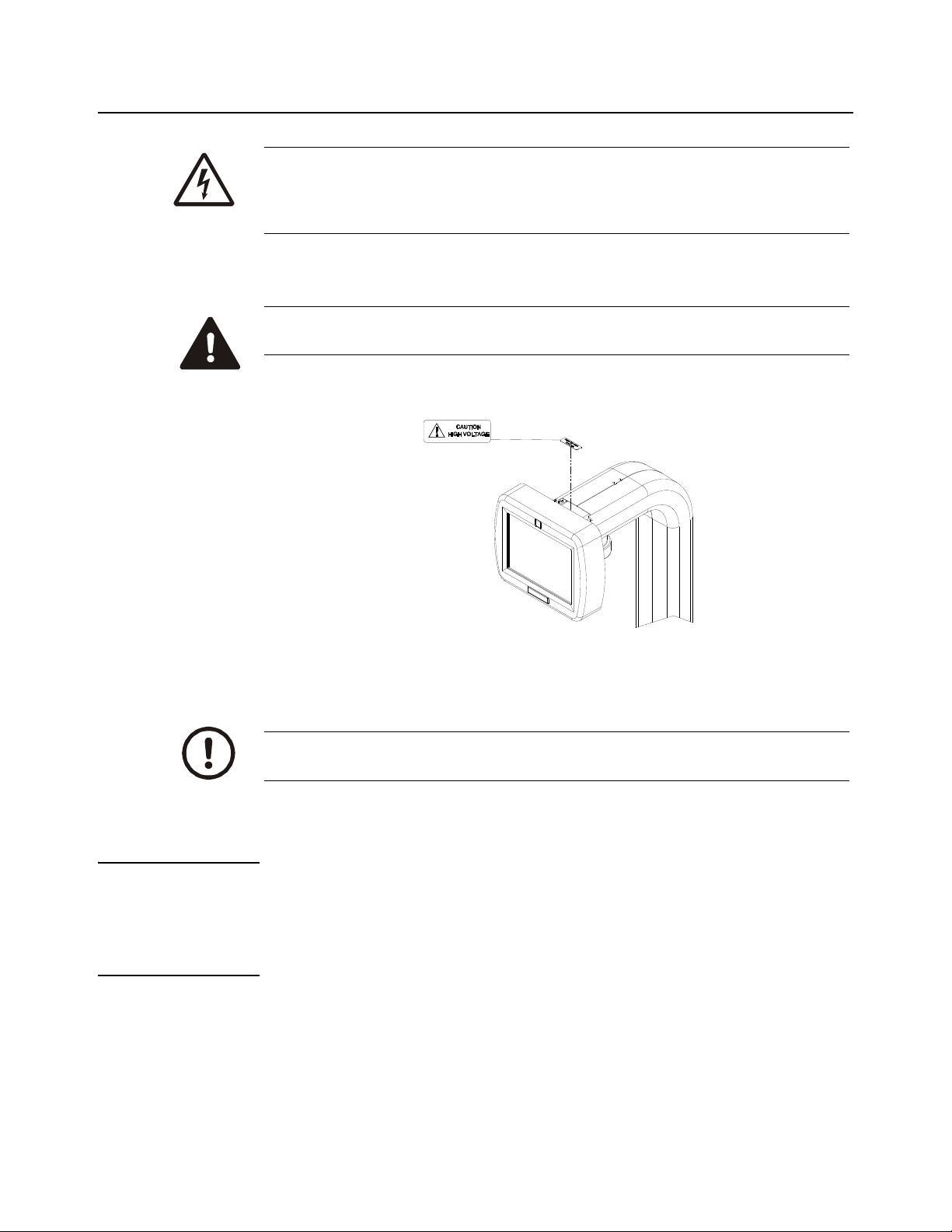4 Eyecon Instruction Manual
Test Mode ................................................................................................................. 41
Data ................................................................................................................................. 42
Report Data ............................................................................................................... 43
Physical Inventory Data ............................................................................................. 46
Files ................................................................................................................................. 48
Auto Updates ............................................................................................................. 49
TCP/IP ............................................................................................................................. 51
Listening Server Settings .......................................................................................... 52
Remote Server ................................................................................................................. 53
Inventory Interface (McKesson Enterprise Rx) .......................................................... 54
Multi ................................................................................................................................. 55
Double Check .................................................................................................................. 55
Double-Counts .......................................................................................................... 55
Back-Counts .............................................................................................................. 56
Chapter 3 Eyecon Native Modes ............................................................................................................ 57
Start-up Screen ................................................................................................................57
Count Only Mode ............................................................................................................. 58
Rx Dispensing and Pill Counting ............................................................................... 58
Unit of Use ................................................................................................................. 61
Hand-Count ............................................................................................................... 62
Accumulate Count Method ........................................................................................ 63
Rx Validation / Workflow .................................................................................................. 65
Rx Validation and Dispensing ................................................................................... 65
Partial Fill ...................................................................................................................70
Unit of Use ................................................................................................................. 71
GPI Substitution ........................................................................................................ 72
Double Count (DEA Controlled Substances) ............................................................ 74
Back Count (DEA Controlled Substances) ................................................................ 76
Hand-Count ............................................................................................................... 79
Accumulate Count Method ........................................................................................ 80
Manual Login ............................................................................................................. 82
Physical Inventory Mode .................................................................................................. 83
Count Inventory ......................................................................................................... 83
Unit of Use ................................................................................................................. 86
Hand-Count ............................................................................................................... 87
Accumulate / Counting .............................................................................................. 88
Manual Login ............................................................................................................. 89
Re-Train an Existing Pill Image ........................................................................................ 90
Train Pill Image ......................................................................................................... 91
Train Hand-Count ...................................................................................................... 91
Manual NDC Entry ........................................................................................................... 92
NDC Not Found ......................................................................................................... 93
Edit Drug Database .......................................................................................................... 94
Drug Photo ................................................................................................................ 96
Train a New Pill ................................................................................................................ 96
Chapter 4 PMSS Modes ........................................................................................................................... 98
Package Settings ............................................................................................................. 98
Pill Counting ..................................................................................................................... 99
Partial Fill ................................................................................................................. 104
Unit of Use ............................................................................................................... 105
GPI Substitution ...................................................................................................... 106
Hand-Count ............................................................................................................. 108
Accumulation ........................................................................................................... 109
Manual Login ........................................................................................................... 111
Manual NDC Entry ......................................................................................................... 111