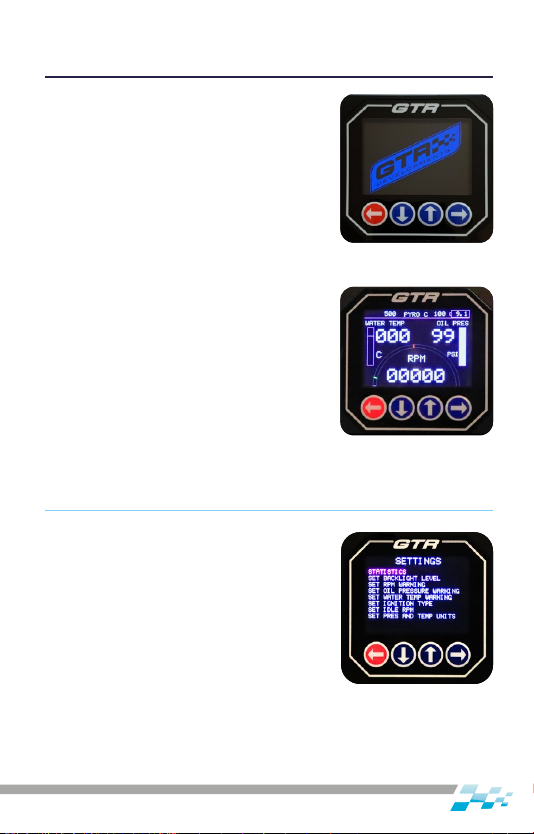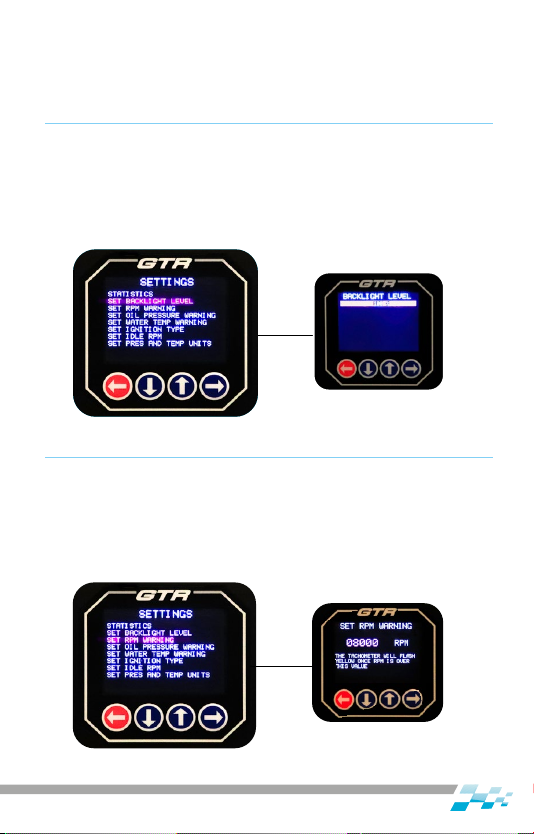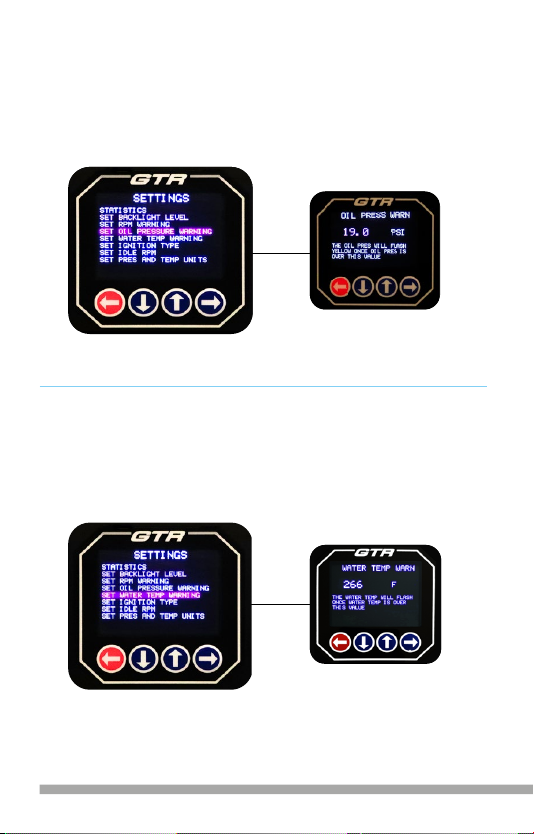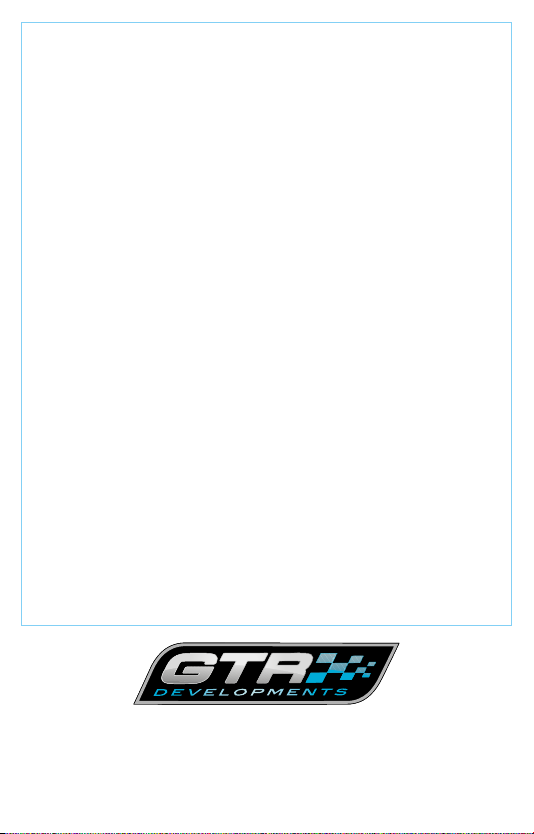RACE PROVEN TECHNOLOGY
GTR Developments is an innovative New Zealand company dedicated
to the manufacturing and development of specialised race car parts.
www.gtrdevelopments.com
Disclaimer
FOR RACING PURPOSES and OFF ROAD
USE ONLY!
Please read the following carefully. If purchasing
a part(s) termed “For Racing Purposes Only”, you
agree to the following:
Vehicle racing is an inherently dangerous sport with
significant risk of personal injury or even death.
When a user participates in vehicle racing and/
or track events, he/she accepts the risk inherent
therein. GTR Developments Ltd, its employees,
and affiliates makes no warranty that the use of
its products or parts guarantees personal safety or
freedom from physical injury or operates as a life
saving device.
GTR Developments Ltd will honor the Consumer
Guarantees Act (CGA) for products as follows:
- Be of acceptable quality (durable, safe, fit for
purpose, free from defects, acceptable in look or
finish).
- Match the description provided in the above
instruction manual.
- Arrive on time (within a reasonable time if not
agreed) and in good condition.
- Have spare parts and repair facilities available.
GTR Developments Ltd disclaims all liability for any
special, direct, incidental or consequential damages,
or any damages whatsoever, including, without
limitation, the loss of life or limb, or damages due
to bodily or personal injury, which may arise or
result from the sale, installation, or use of any of its
products and parts.
It is the user’s responsibility to inspect and verify the
dimensions, specifications, and performance of all
products and parts as being appropriate for the use
to which the user will put them prior to any actual
installation and/or use of said products and parts.
GTR Developments Ltd products and parts are
to be inspected by the user before each use for
evidence of damage, defect or wear. Any deviation
by the user from the manufacturer’s specifications
concerning use, maintenance, repair, alterations and
modifications constitutes willful negligence.
The installation of GTR Developments Ltd products
or parts may adversely affect other vehicle
components, safety equipment or manufactured
goods (collectively “goods”). GTR Developments Ltd
assumes no responsibility for any damage to other
goods, or bodily injury that may arise due to failure
of other goods, due to installation and/or use, either
proper or improper, of its products or parts.
The liability of GTR Developments Ltd is limited
to the replacement of defective products or parts
found under examination by manufacturer to be
defective in material or workmanship within 60
days after purchase, and which has not been caused
by an accident, improper use, alteration, tampering,
excessive use, misuse, modification or abuse. The
damage of the user shall be deemed liquidated in
the costs of replacement of the product or part.
GTR Developments Ltd assumes no responsibility
for errors, omissions, diagrams, pictures,
illustrations or text in these instructions or the
documents contained herewith.
By purchasing or using this product, the user
agrees that if any provision of this Disclaimer is
held to be illegal, invalid or unenforceable under
present or future law, such provision shall be fully
severed from the Disclaimer and this Disclaimer
shall be construed and enforced as if such illegal,
invalid or unenforceable provision never comprised
a part hereof, and the remaining provisions hereof
shall remain in full force and effect and shall not
be affected by the illegal, invalid or unenforceable
provision, there shall be added automatically as part
of this Disclaimer a provision as similar in its terms
to such illegal, invalid or unenforceable provision as
may be possible and be legal, valid and enforceable.
Thank you
2020 GTR DEVELOPMENTS LTD