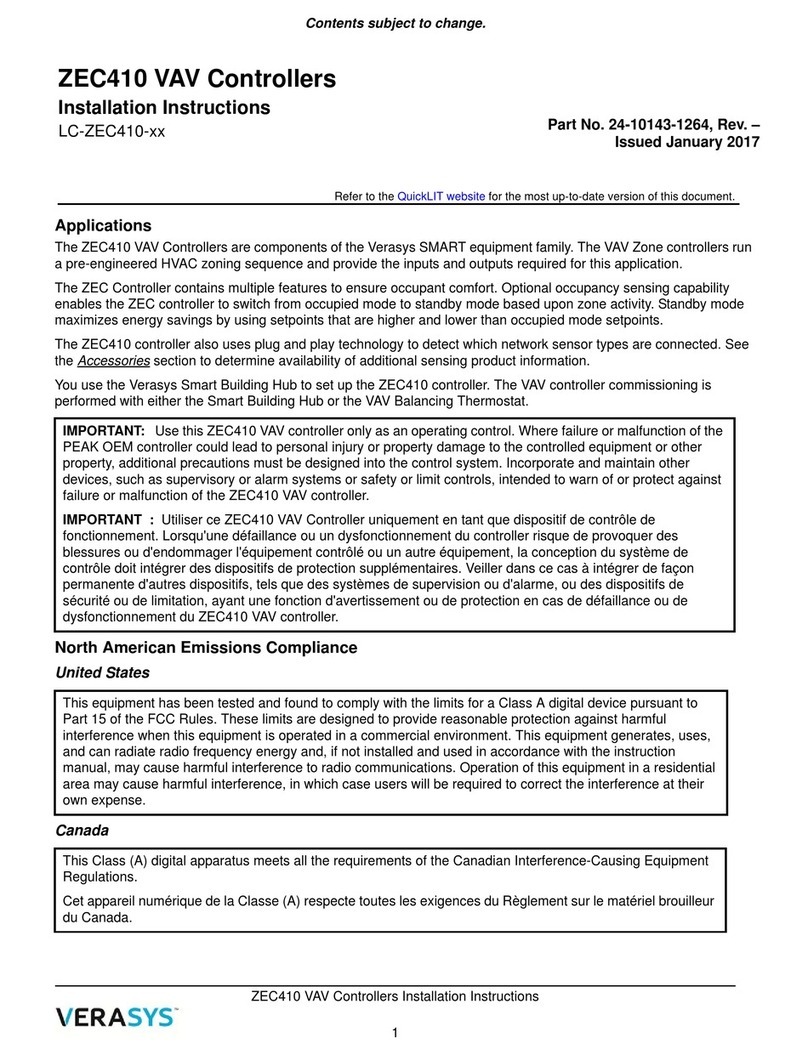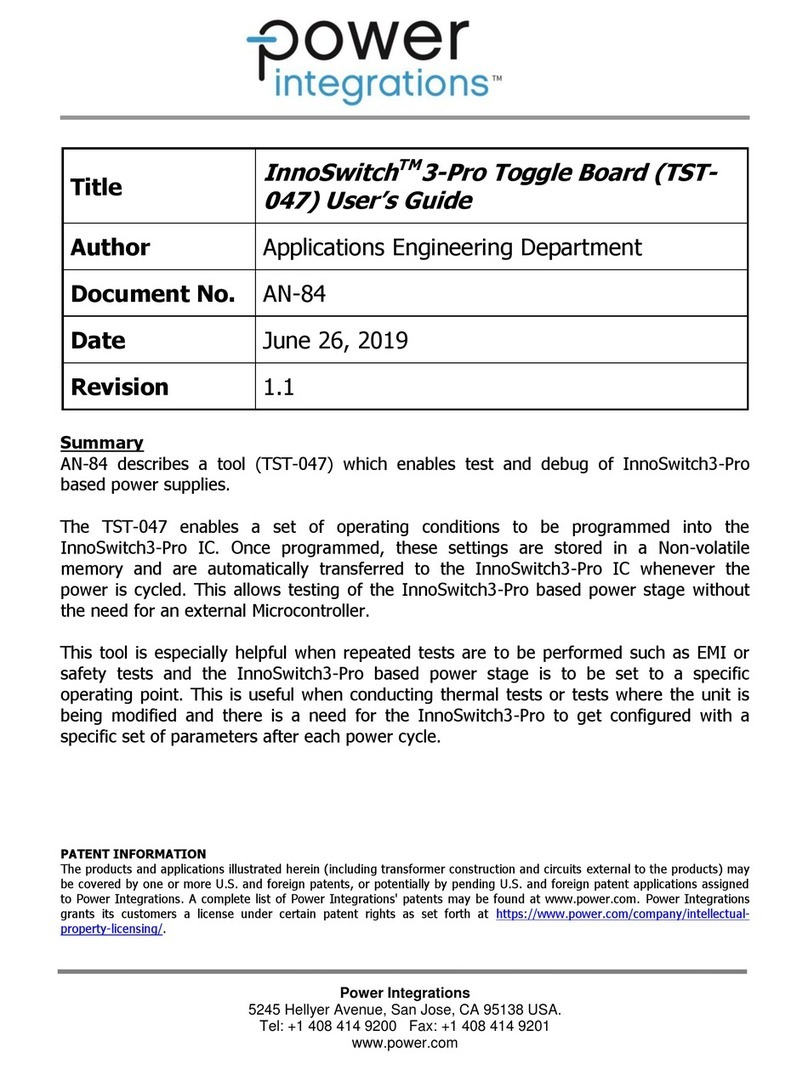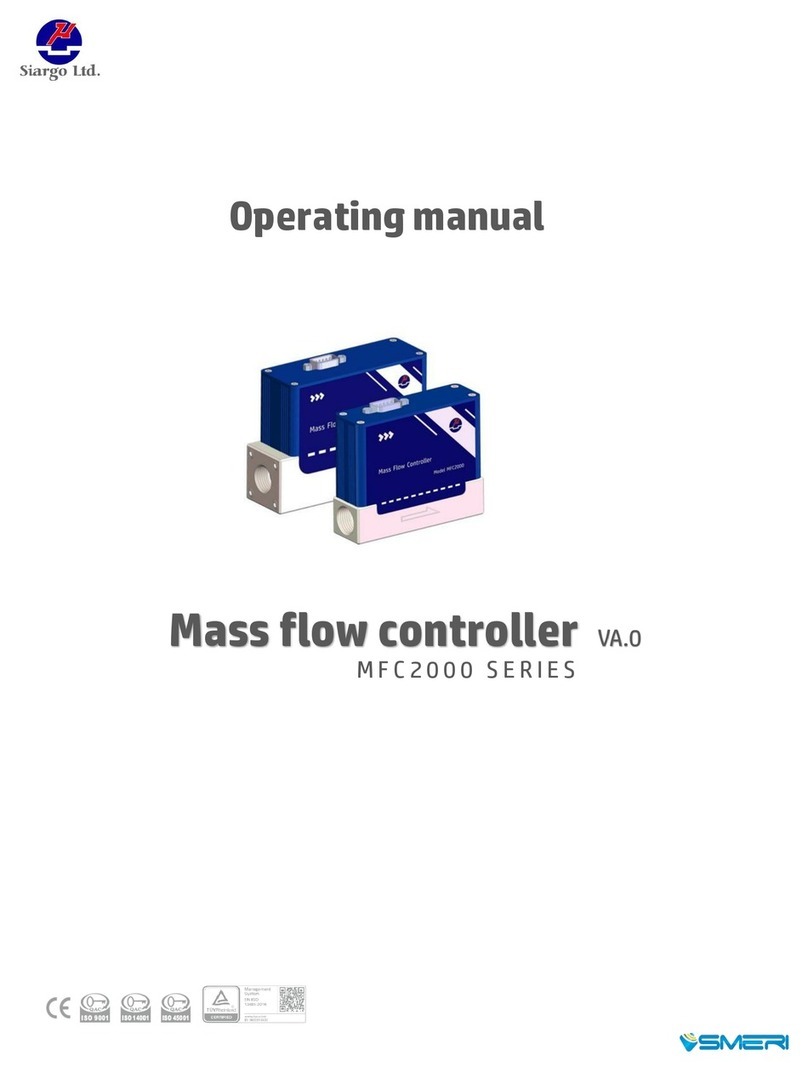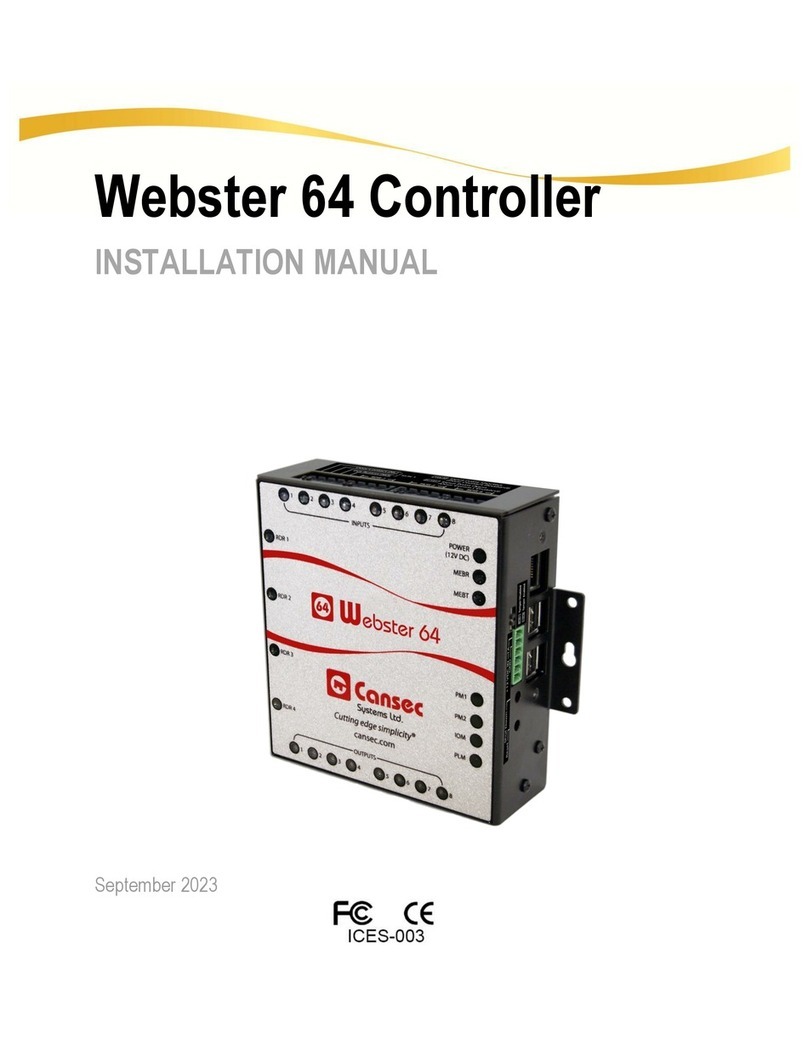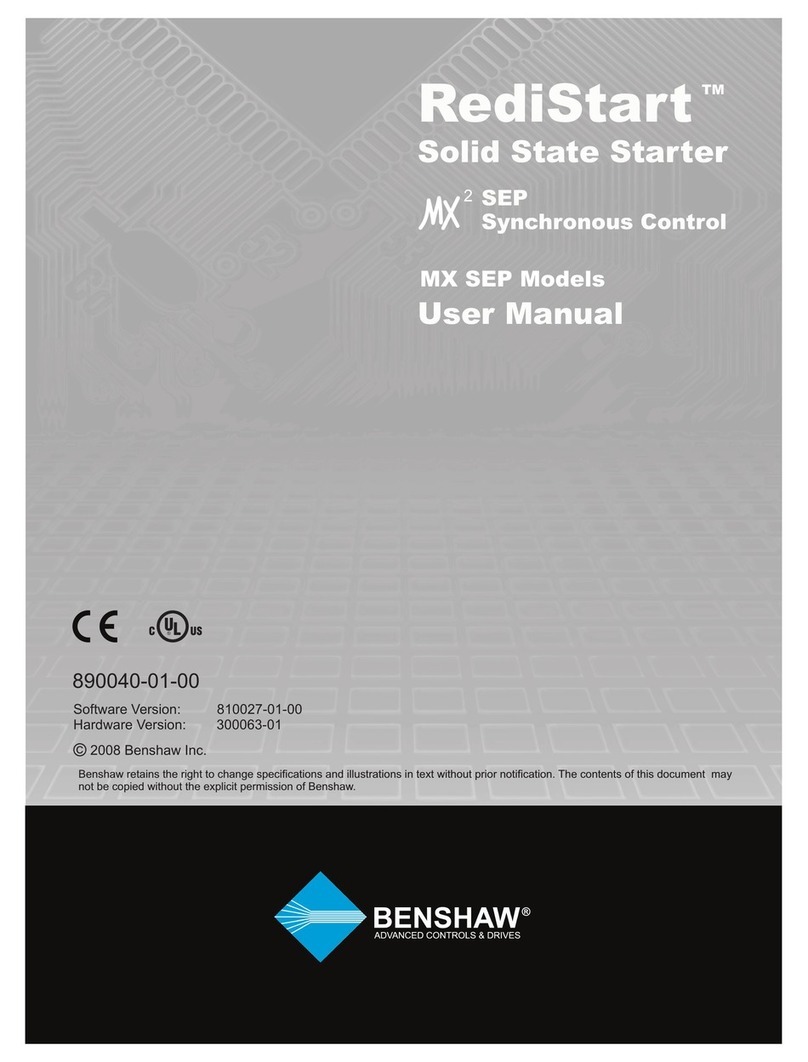SMAR LC700 User manual


web: www.smar.com/contactus.asp
www.smar.com
Specifications and information are subject to change without notice.
Up-to-date address information is available on our website.

Maintanance Precautions
III
MAINTENANCE PRECAUTIONS
Attention:
Electrostatic discharges may damage semiconductor eletronic devices if they are handled or if their
module connector pins of racks and modules are handled.
It is recommended that:
- Unload an electrostatic load touching objects that are grounded before handling the modules and
racks.
- Do not touch electronic devices or even their rack and module connector pins.

LC700 – User’s Guide
IV

Introduction
V
INTRODUCTION
Since 1978 Smar has beena constant collaborator in thetechnology evolution inAutomation.
We have worked hard and activelly to produce new products and new ideas to satisfy user’s
dreams about process control. The first 16-bits digital controller, the first transmitter with a
PID controller and the first commercial line with Fieldbusproducts for process automation are
examples of the pioneering achievements of Smar.
The LC700 now joins the family of Smar products building the bridge between process and
manufacturing automation. This LC700 operates with the configurator (CONF700) which is
software based on Windows. With CONF700, you can configure the hardware for the LC700
system, create the control logic through the Ladder Structure language, create User-
Functions, test the application and have it optimized.

LC700 – User’s Guide
VI

Table of Contents
VII
TABLE OF CONTENTS
CHAPTER 1 - OVERVIEW OF A LC700 SYSTEM......................................................................................1.1
CHAPTER 2 - LC700 ARCHITECTURE......................................................................................................2.1
RACKS AND MODULES ........................................................................................................................................2.1
BASIC COMPONENTS ....................................................................................................................................................2.1
RACKS, CABLES AND ACCESSORIES OF LC700 SYSTEM ..............................................................................2.2
INSTALLING THE SYSTEM’S BASE WITH DF93 RACKS....................................................................................2.2
INSTALLING RACKS - DF93............................................................................................................................................2.3
INSTALLING THE EXPANSION FLAT CABLES - DF101, DF102, DF103, DF104 AND DF105......................................2.5
FLAT CABLES PROTECTOR (CONNECTOR CAP)........................................................................................................2.6
INSTALLING THE IMB TERMINATOR – T-700 OR DF96 ...............................................................................................2.6
EXPANDING THE SYSTEM’S POWER - DF90 AND DF91.............................................................................................2.8
DIAGNOSTIC RESOURCES..........................................................................................................................................2.12
INSTALLING THE SYSTEM’S BASE WITH R-700-4A RACK..............................................................................2.13
INSTALLING A RACK IN THE DIN RAIL........................................................................................................................2.14
ADDING RACKS.............................................................................................................................................................2.14
TIPS FOR ASSEMBLING...............................................................................................................................................2.14
IMPROVING SIGNAL GROUND OF LC700 (R-700-4A)................................................................................................2.15
INSTALLING A MODULE .....................................................................................................................................2.16
DIMENSIONAL DRAWINGS OF R700-4 AND MODULES ..................................................................................2.20
DIMENSIONAL DRAWINGS OF DF93 AND MODULES .....................................................................................2.21
REQUERIMENTS FOR LC700 INSTALLATION AND TRANSPORTATION........................................................2.22
INITIAL INSPECTION.....................................................................................................................................................2.22
LOCAL CONDITIONS FOR INSTALLATION..................................................................................................................2.22
TRANSPORTATION CONDITIONS ...............................................................................................................................2.23
CPU COMMUNICATION ......................................................................................................................................2.23
MODBUS AND HMI INTERFACE.........................................................................................................................2.24
HOT SWAP...........................................................................................................................................................2.24
MODULE ID ..........................................................................................................................................................2.24
FIELDBUS SUPPORT..........................................................................................................................................2.24
CHAPTER 3 - MODULES AND ACCESSORIES ........................................................................................3.1
INTRODUCTION.....................................................................................................................................................3.1
MODULES LIST......................................................................................................................................................3.1
MODULE SPECIFICATION FORMAT....................................................................................................................3.4
CPU-700-C3 - PROCESSOR MODULE.................................................................................................................3.5
TECHNICAL SPECIFICATIONS.......................................................................................................................................3.5
COMMUNICATION CHANNELS ......................................................................................................................................3.7
DEVICE COMMUNICATION BAUD RATE AND DEVICE ADDRESS..............................................................................3.8
CPU-700-D3 - PROCESSOR MODULE.................................................................................................................3.9
TECHNICAL SPECIFICATIONS.....................................................................................................................................3.10
COMMUNICATION CHANNELS ....................................................................................................................................3.11
DEVICE COMMUNICATION BAUD RATE AND DEVICE ADDRESS............................................................................3.13
CPU-700 OPERATION MODES.....................................................................................................................................3.13
CPU-700-D3R - REDUNDANT CPU MODULE....................................................................................................3.15
TERMINOLOGY AND INITIAL DESCRIPTIONS............................................................................................................3.15
ARCHITECTURE............................................................................................................................................................3.17
POWER –UP PROCEDURE...........................................................................................................................................3.18
COMMUNICATION WITH THE REMOTE I/O MODULES..............................................................................................3.20
TECHNICAL SPECIFICATIONS.....................................................................................................................................3.21
RIO-700-D3 - REMOTE I/O COMMUNICATION INTERFACE.............................................................................3.23
DESCRIPTION ...............................................................................................................................................................3.23
ADDING A REMOTE I/O UNIT.......................................................................................................................................3.23
REMOTE I/O ARCHITECTURE......................................................................................................................................3.24
BAUD RATE AND RIO ADDRESS SETTINGS ..............................................................................................................3.24
RIO LIMITS.....................................................................................................................................................................3.24
CPU-700-E3 - PROCESSOR MODULE...............................................................................................................3.25
DESCRIPTION ...............................................................................................................................................................3.25
TECHNICAL SPECIFICATIONS.....................................................................................................................................3.25

LC700 – User’s Guide
VIII
COMMUNICATION CHANNELS ....................................................................................................................................3.27
DEVICE COMMUNICATION BAUD RATE AND DEVICE ADDRESS............................................................................3.29
CPU-700 OPERATION MODES.....................................................................................................................................3.29
CPU-700-E3R - REDUNDANT CPU MODULE ....................................................................................................3.31
TERMINOLOGY AND INITIAL DESCRIPTIONS............................................................................................................3.31
ARCHITECTURE............................................................................................................................................................3.33
POWER –UP PROCEDURE...........................................................................................................................................3.34
COMMUNICATION WITH REMOTE I/O MODULES......................................................................................................3.34
TECHNICAL SPECIFICATIONS.....................................................................................................................................3.35
RIO-700-E3 - REMOTE I/O COMMUNICATION INTERFACE.............................................................................3.37
DESCRIPTION ...............................................................................................................................................................3.37
ADDING A REMOTE I/O UNIT.......................................................................................................................................3.37
REMOTE I/O ARCHITECTURE......................................................................................................................................3.38
BAUD RATE AND ADDRESS SETTINGS......................................................................................................................3.38
RIO LIMITS.....................................................................................................................................................................3.39
PS-AC-R - AC POWER SUPPLY MODULE.........................................................................................................3.40
TECHNICAL SPECIFICATIONS.....................................................................................................................................3.41
PS-DC-R - DC POWER SUPPLY MODULE.........................................................................................................3.44
TECHNICAL SPECIFICATIONS.....................................................................................................................................3.45
PS302P/PS302P DC - FIELDBUS POWER SUPPLY MODULE .........................................................................3.46
TECHNICAL SPECIFICATIONS.....................................................................................................................................3.47
DISCRETE INPUT TYPES ...................................................................................................................................3.48
HYSTERESIS.................................................................................................................................................................3.48
WIRING ..........................................................................................................................................................................3.48
M-001/M-002/M-003/M-004 - DC DISCRETE INPUT MODULE...........................................................................3.49
TECHNICAL SPECIFICATIONS.....................................................................................................................................3.50
M-005 – DC DISCRETE INPUT MODULE ...........................................................................................................3.52
TECHNICAL SPECIFICATIONS.....................................................................................................................................3.53
M-010/M-011 - AC DISCRETE INPUT MODULE.................................................................................................3.54
TECHNICAL SPECIFICATIONS.....................................................................................................................................3.55
M-012/M-013 - AC DISCRETE INPUT MODULE.................................................................................................3.56
TECHNICAL SPECIFICATIONS.....................................................................................................................................3.57
M-020 - SWITCH INPUT MODULE ......................................................................................................................3.58
TECHNICAL SPECIFICATIONS.....................................................................................................................................3.58
M-302/M-303 - PULSE INPUT MODULE – LOW / HIGH FREQUENCY - DC .....................................................3.59
TECHNICAL SPECIFICATIONS.....................................................................................................................................3.60
M-304 - PULSE INPUT MODULE – HIGH FREQUENCY - AC............................................................................3.61
TECHNICAL SPECIFICATIONS.....................................................................................................................................3.62
M-401-R/ M-401-DR - VOLTAGE/CURRENT ANALOG INPUT MODULE...........................................................3.64
TECHNICAL SPECIFICATIONS.....................................................................................................................................3.65
M-402 - ANALOG INPUT MODULE - TEMPERATURE / LOW LEVEL SIGNALS...............................................3.67
TECHNICAL SPECIFICATIONS.....................................................................................................................................3.68
DISCRETE OUTPUT TYPES ...............................................................................................................................3.70
SINK AND SOURCE OUTPUTS.....................................................................................................................................3.70
SWITCHING INDUCTIVE DC LOADS............................................................................................................................3.70
SWITCHING INDUCTIVE AC LOADS............................................................................................................................3.71
TRIAC ZERO CROSSING SWITCHING.........................................................................................................................3.71
M-101 – DC DISCRETE OUTPUT MODULE .......................................................................................................3.72
TECHNICAL SPECIFICATIONS.....................................................................................................................................3.73
M-102 – DC DISCRETE OUTPUT MODULE .......................................................................................................3.74
TECHNICAL SPECIFICATIONS.....................................................................................................................................3.75
M-110 - AC DISCRETE OUTPUT MODULE ........................................................................................................3.76
TECHNICAL SPECIFICATIONS.....................................................................................................................................3.77
M-111 - AC DISCRETE OUTPUT MODULE ........................................................................................................3.78
TECHNICAL SPECIFICATIONS.....................................................................................................................................3.79
M-120/M-121/M-122/M-124/M-125/M-126 – AC/DC DISCRETE OUTPUT MODULE .........................................3.80
TECHNICAL SPECIFICATIONS.....................................................................................................................................3.81
M-123/M-127 – AC/DC DISCRETE OUTPUT MODULE......................................................................................3.83
TECHNICAL SPECIFICATIONS.....................................................................................................................................3.84
M-501 - ANALOG OUTPUT MODULE – VOLTAGE / CURRENT........................................................................3.86
TECHNICAL SPECIFICATIONS.....................................................................................................................................3.87
M-201 TO M-209 - DISCRETE DC INPUT AND AC/DC OUTPUT MODULE ......................................................3.88
TECHNICAL SPECIFICATIONS.....................................................................................................................................3.89

Table of Contents
IX
FB-700 - FIELDBUS MODULE .............................................................................................................................3.92
DESCRIPTION ...............................................................................................................................................................3.92
TECHNICAL SPECIFICATIONS.....................................................................................................................................3.94
MB-700 –MODBUS RTU TCP/IP PROCESSOR MODULE .................................................................................3.95
TECHNICAL SPECIFICATIONS.....................................................................................................................................3.95
ENET-700 - MODBUS/TCP 10 BASE-T ETHERNET MODULE ..........................................................................3.97
DESCRIPTION ...............................................................................................................................................................3.97
TECHNICAL SPECIFICATIONS.....................................................................................................................................3.98
LED STATUS DISPLAY..................................................................................................................................................3.98
SETTING THE ENET-700 ..............................................................................................................................................3.99
SETTING THE ENET-700 ON LC700.............................................................................................................................3.99
ENET-710 – MODBUS/CDBUS TCP 10/100 BASE-T ETHERNET MODULE...................................................3.101
DESCRIPTION .............................................................................................................................................................3.101
TECHNICAL SPECIFICATIONS...................................................................................................................................3.101
PROCEDURE TO REPLACE THE ENET-700 FOR ENET-710 ...................................................................................3.102
SW-700 – SWITCH ETHERNET MODULE........................................................................................................3.103
DESCRIPTION .............................................................................................................................................................3.103
TECHNICAL SPECIFICATIONS...................................................................................................................................3.103
SI-700 - EIA-232/EIA-485 INTERFACE MODULE..............................................................................................3.105
TECHNICAL SPECIFICATIONS...................................................................................................................................3.106
ICS2.0P - SERIAL CONVERTER INTERFACE MODULE .................................................................................3.107
DESCRIPTION .............................................................................................................................................................3.107
TECHNICAL SPECIFICATIONS...................................................................................................................................3.107
232 INTERFACE...........................................................................................................................................................3.108
485 INTERFACE...........................................................................................................................................................3.108
OPT-700 - SERIAL TO FIBER OPTICS CONVERTER MODULE......................................................................3.109
MAIN CHARACTERISTICS..........................................................................................................................................3.109
BASIC INSTALLATION STEPS....................................................................................................................................3.110
FRONT PANEL OVERVIEW ........................................................................................................................................3.110
TECHNICAL SPECIFICATIONS...................................................................................................................................3.114
DF93 - RACK WITH 4 SLOTS (WITH DIAGNOSTIC)........................................................................................3.115
DESCRIPTION .............................................................................................................................................................3.115
TECHNICAL SPECIFICATIONS...................................................................................................................................3.115
RACK ..................................................................................................................................................................3.116
TECHNICAL SPECIFICATIONS...................................................................................................................................3.117
ICP-700-D3 – CABLE TO CONNECT REDUNDANT CPUS..............................................................................3.117
C232-700 - EIA-232 CABLE FOR CPU-700- X3* OR FB-700............................................................................3.118
C232-1-700 - EIA-232 CABLE TO CONNECT CPU-700- X3R* AND ENET-700...............................................3.119
C232-2-700 - EIA-232 CABLE TO CONNECT CPU-700-X3R* AND ENET-700................................................3.120
C232-3-700 - EIA -232 CABLE TO CONNECT CPU-700-X3* AND MB-700 .....................................................3.121
C232-4-700 - EIA -232 CABLE TO CONNECT CPU-700-X3R* AND MB-700...................................................3.122
DB9-EXT - EXTENSION FOR DB9 CONNECTOR............................................................................................3.123
CABLES FOR RACKS INTERCONNECTION AND POWER DISTRIBUTION..................................................3.124
EXPANSION FLAT CABLES FOR SYSTEMS BASED ON DF93 ................................................................................3.124
FLAT CABLES PROTECTOR (CONNECTOR CAP)....................................................................................................3.124
DF90 CABLE ................................................................................................................................................................3.125
SHIELDED FLAT CABLE .............................................................................................................................................3.125
SHIELDED FLAT CABLE .............................................................................................................................................3.127
T-700 - IMB TERMINATOR FOR RIGHT SIDE ..................................................................................................3.129
DF96 – IMB TERMINATOR FOR LEFT SIDE ....................................................................................................3.129
CHAPTER 4 - INSTALLATION MANUAL ...................................................................................................4.1
CONSIDERATIONS ABOUT THE LAYOUT OF THE CONDUCTORS AND CONDUITS................................................4.1
CONDUCTORS CATEGORY...........................................................................................................................................4.1
CONDUCTORS POSITIONING........................................................................................................................................4.2
PANEL LAYOUT AND RACK ASSEMBLY.......................................................................................................................4.4
ASSEMBLING AND CONNECTING THE RACK..............................................................................................................4.4
RACK POSITIONING IN THE PANEL..............................................................................................................................4.4
INSTALLATION OF POSTS IN THE RAILS FOR FIXATION AND MODULES’ SAFETY INSIDE THE PANEL...............4.4
CONNECTION AND GROUNDING..................................................................................................................................4.5
ENERGY DISTRIBUTION ................................................................................................................................................4.6
SUMMARY OF PANEL MOUNTING BASIC RULES......................................................................................................4.13

LC700 – User’s Guide
X
APPENDIX .................................................................................................................................................. A.1
RETURNING MATERIALS .....................................................................................................................................A.1
FSR – SERVICE REQUEST FORM.......................................................................................................................A.2

Chapter 1
1.1
OVERVIEW OF A LC700 SYSTEM
The LC700 is a powerful device added to Smar’s line of products. LC700 is a compact programable
logic controller, fully-modular to adapt into a large variety of applications. This innovative product works
with an advanced CPU suppling a higher performance. Fieldbus modules are available making the
LC700 ready to interact with Fieldbus signals from different devices.
Figure 1.1 – Overview of a LC700 system and intefaces DeviceNet, Profibus abd Fieldbus
Note
Check with the factory for availability of DN-700 and DP-700 modules.
Moreover, programming is turned into a simple configuration due to an easy to use Windows based
software. Configuration is compatible with IEC-61131-3 Ladder Logic standards. In addition, the
software makes it possible to segment the solution creating simple or complex logic ladder networks.
Creating Boolean functions as well as assign I/O and auxiliarysignals to the logic isas easyas a couple
of mouse clicks! Memoryallocation and default namesare automatically created! No moreextra thinking
in arranging memory space! Let the computer work for you!
The LC700 brings speed, modularity and fieldbus interface combined with reliability and lowcost for the
plant.
Its modular design gives tremendous flexibility to the application. The I/O modules can be selectedfrom
a broad range of different signal types to perfectly fit the plant necessities.
The LC700 is able to deal with a total of 2000(*) discrete points, 1024 analog variables and carries a
large list of function blocks from the most standard instructions to more sophisticated ones for process
control.
The LC700 processing power, modularity and reliability makesit an intelligentchoice for a wide range of
applications in Process Control and Automation .
(*) For the CPU-700-E3

LC700 – User’s Guide
1.2
DIN RAIL
RACK
I/O
MODULES
CPU
PS-AC-R
POWER SUPPLY
Figure 1.2 - CPU
Figure 1.3– Picture of a LC700 System

Chapter 2
2.1
LC700 ARCHITECTURE
Racks and Modules
The most important elements of an LC700 system are the Racks and Modules. To build a LC700
system, we basically need a CPU Module, one or more Power Supply Modules and a set of I/O
Modules to interact with field signals.
Modules are plugged into the Slots that are part of the Racks. The Slots connect the Modules
through a common bus called Inter-Module-Bus (IMB) used by the CPU to communicate with them.
Racks can be interconnected for system expansion. Each Rack has four (4) Slots. This means that
every added Rack makes room for four (4) extra Modules (See Figure 2.1).
Figure 2.1 - Racks and Modules
One LC700 system can have up to fifteen (15) Racks. This implies a maximum of sixty (60) Modules
per system.
This section provides instructions on how to build an LC700 system. The next topic will describe the
basic components of an LC700 system and how to install them.
Basic Components
Rack - A Rack is basically a plastic support for the Inter-Module-Bus (IMB) that carries connectors
for the plugs for the Modules. These connectors that fit the Modules are called Slots.
Notes:
The Rack has a rotating switch where one address can be selected. Possible
addresses are: 0, 1, 2, 3, 4, 5, 6, 7, 8, 9, A, B, C, D, E.
Note that the “F” is not a possible address.
The main function of IMB is transporting the signals between the Modules and the
CPU.
Module - Plastic box with a labeled cover explaining the terminal connections. There are many
types of Modules offered for the applications (see Modules and Accessories section). The main
Module is the CPU-Module. It is responsible for executing the user configuration during run time.
There are other Modules such as: Power Supply, Discrete I/O, Analog I/O, High Speed Counters,
Motor Controllers, fieldbus scanners, Remote I/O, etc.

LC700 – User’s Guide
2.2
Racks, cables and accessories of LC700 system
Código Descrição
M-000 Blind module to fill empty slots
R-700-4A Rack with 4 slots - support to shielded flat cable
T-700 Terminator for last the rack – right side
FC-700-0 Flat Cable to connect 2 racks (6.5 cm)
FC-700-1A Shielded Flat cable to connect 2 racks (65.0 cm)
FC-700-2A Shielded Flat cable to connect 2 racks (81.5 cm)
FC-700-3A Shielded Flat cable to connect 2 racks (98.0 cm)
FC-700-4A Shielded Flat cable to connect 2 racks (110.0 cm)
DF9 Support for a single module
ICP-700-D3R Cable to connect coprocessors
DF90 IMB power cable
DF91 Lateral adapter
DF93 Rack with 4 slots, with diagnostic
DF96 Terminator for the last rack – left side
DF101 Flat cable to connect racks by left side – length 70 cm
DF102 Flat cable to connect racks by right side – length 65 cm
DF103 Flat cable to connect racks by right side – length 81 cm
DF104 Flat cable to connect racks by right side – length 98 cm
DF105 Flat cable to connect racks by right side – length 115 cm
Installing the system’s base with DF93 racks
In the following figure is shown the DF93 rack with its components.
Figure 2.2 - DF93 components
A – DIN rail - Base for rack connection. It should be tightly fixed to the place where the rack is being
mounted.
B – Lateral adapter DF91 – It allows the connection of DF90 cables to rack.

LC700 Architecture
2.3
C – DF90 cable – Cable for IMB power transmission. In this cable is the Vcc and GND of IMB and it
has to be connected in the rack’s left side.
D – Module support -Module holder located in the top of the rack.
E – Flat Cable Connector (rear) – It allows that two racks are interconnected by flat cable (P).
When there is more than one rack in a same DIN rail, the user should proceed as described in the
“Connection between adjacent racks” topic.
F– W1 Jumper – To disconnect the rack from the power of the previous rack, W1 must be cut,
together with the Vcc connection plate (L) of the previous rack. This condition is necessary if a new
power supply is inserted from this rack.
G – Module connector – Connector to attach the module’s bottom part to the rack.
H – Clips – The metal clips, located in the rack’s bottom part, allow attaching the rack to the DIN
rail. They must be pulled before fitting the rack on DIN rail, and then, pushed for pieces fixation.
I – Grounding plate (housing)
J – Address switch – When there is more than one rack in same data bus, the addressing switch
allows different addresses to each rack.
K – LED for diagnostic – It is used for diagnostic of the rack’s voltage.
L – Vcc connection plate – Vcc terminal (for power transmission).
M – GND connection plate -GND terminal (for power transmission).
N – Flat Cable Connector (top) – It allows that two racks are interconnected by flat cable (P).
When there is more than one rack in a same DIN rail, the user should proceed as described in the
“Connection between adjacent racks” topic.
O – Ground terminal – It is used to ground the flat cables shield.
P – Flat Cable – Cable used to interconnect the data bus among racks.
Q – Connector cap – To meet the EMC requeriments a protector against ESD must be installed in
the flat cables connections, at right.
Installing Racks - DF93
Figure 2.3 - Rear connector of DF93 rack

LC700 – User’s Guide
2.4
IMPORTANT
Remember to leave a space in the DIN rail to install the DF91 and the grounding terminal at rack’s left side.
Installing racks in the DIN rail
IMPORTANT
Before installing the rack on DIN rail, connect the flat cable to rear’s connector (E) if you will connect this rack
to another at left. After connected to the DIN rail is not possible place the flat cable on the rear’s rack without
remove it.
1. Use a screwdriver (or your fingers) to pull the clips down.
2. Place the back of the rack on the top of the DIN rail edge.
3. Accommodate the rack on the DIN rail and push the clips up. You will hear a click sound
when they lock properly.
4. Set the correct address for the DF93 rack using its rotating switch (J).
Connection between adjacent racks
1. The adjacent cards to the joining part, between the racks, must be removed allowing
access to this operation (racks’s third slot, at left and slot 0 of rack, at right).
2. Connect the two racks using FC-700-0 flat cable. This flat cable should already be
connected to the connector on the rear’s rack at right. And then, connect it to the top
connector (N) of the rack at left.
3. Connect the two racks to the power connectors (L and M), moving them with a screwdriver
and fixing with screws. Loose the screws only the suficient avoiding them from falling when
making the connection. See the next figure.
Figure 2.4 - Connection between adjacent racks
Using the DF91
The DF91 must be installed at left side of each row of racks, to meet the requeriments of EMC
standards even if no expansion of power.
For further details about DF91 installation, refer to “Expanding the system’s power supply
– DF90 and DF91” topic.
Figure 2.5 - DF91 details

LC700 Architecture
2.5
Disconnecting racks
1. The adjacent cards to the joining part, between the racks, must be removed allowing access to
this operation.
2. Remove the flat cable of top connector (N) of the adjacent rack, at left.
3. Remove the power connections (L and M) of both sides of the rack that will be disconnected. For
that, with a screwdriver, release the screws (only the sufficient) and move the connection plates
to left until they are completely withdrawn, thus the rack is free to be removed.
4. If the DF91 (B) is connected to rack that will be removed, remove it until the rack to be free.
5. Remove the rear connector (E) after removing the rack from DIN rail.
Installing the expansion flat cables - DF101, DF102, DF103, DF104 and
DF105.
These flat cables are used when the LC700 is expanded in more than one row of racks, i.e., in
different DIN rail segments, one below the other.
DF101 - Flat cable to connect racks by left side
It is installed in the rack’s rear connectors (E) of the left extremity of each row of racks,
interconnecting the rows 2-3, 4-5 and 6-7 (if they exist).
To ground the flat cables shield, use the ground terminal (O) next to flat cables connection. The
available terminal, next to each DF91 (B), can be used.
DF102, DF103, DF104 and DF105 - Flat cable to connect racks by right side
They are installed on the upper connectors (N) of the right extremity rack of each row of racks,
interconnecting the rows 1-2, 3-4 and 5-6 (if they exist).
Figure 2.6 - Illustration - DF101 and DF102-105 Flat cables
To ground the flat cables shield, use the ground terminals (O) next to flat cables connection.
Figure 2.7 - Ground terminal

LC700 – User’s Guide
2.6
Figure 2.8 - Ground terminal installed
Flat cables protector (connector cap)
To meet the EMC requirements a protector against ESD has to be installed on the flat cables
connection, at right. In the following figure a flat cable protector is shown when it is being installed
on the cable connector.
Figure 2.9 - Installing the connector cap
In the following figure is shown a connector cap installed.
Figure 2.10 - Connector cap installed
Installing the IMB terminator – T-700 or DF96
Only one of these two terminators types (T-700 or DF96) must to be installed at the end of IMB bus.
It will depend on which side the last rack is connected to the system.

LC700 Architecture
2.7
T-700 – IMB terminator for right side
It is connected to connector N of the last rack, when it is connected to the others by the left side.
See the next figure.
Figura 2.11 – T-700 terminator installed in the rack
Installation
Follow the pictures below to install correctly the T700.
Figure 2.12 – Installation steps, T-700 terminator
DF96 – IMB terminator for left side
It is connected to connector E of the last rack, when it is connected to the others by the right side.
See the next figure.
Figure 2.13 - DF96 terminator

LC700 – User’s Guide
2.8
Figure 2.14 - DF96 terminator installed in the DF93 rack
Summarizing, if the last rack has a flat cable connected by left side, use the T-700 terminator. If the
last rack has a flat cable connected by right, use DF96 rack. Both cases depend on the number of
row of racks, if it is even or odd.
Expanding the system’s power - DF90 and DF91
This expansion has to be used when the LC700 is expanded in more than one row of racks, i.e., in
different DIN rail segments, one below the other.
Table of contents
Other SMAR Controllers manuals
Popular Controllers manuals by other brands

Mitsubishi Electric
Mitsubishi Electric MELSERVO EMC Installation guidelines
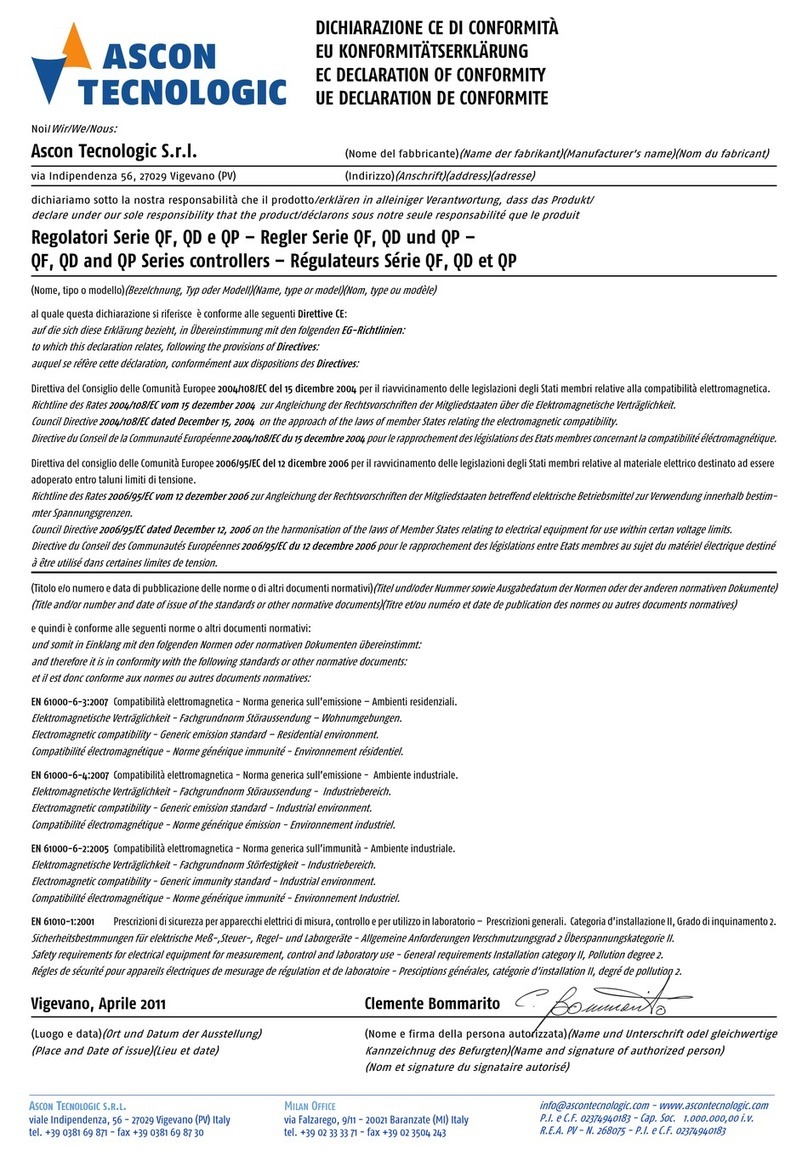
ascon
ascon QP Series instruction manual
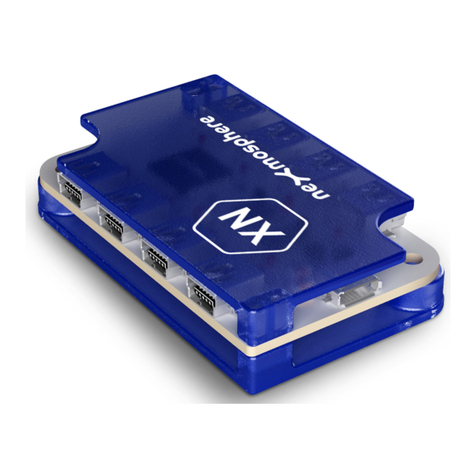
Nexmosphere
Nexmosphere XN-180 quick start guide
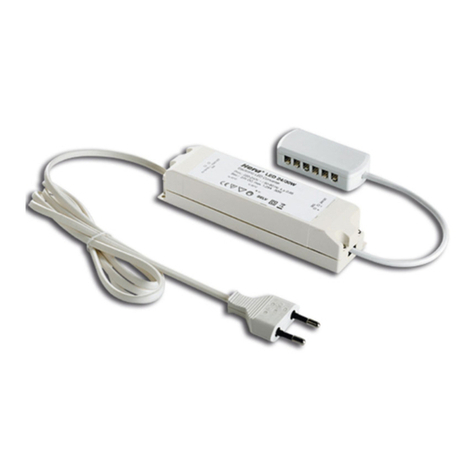
HERA
HERA 24V WiFi Controller 2 DIM Assembly and operating instructions

Omega
Omega CNiS32 quick start guide

Motortech
Motortech MIC3+ installation instructions