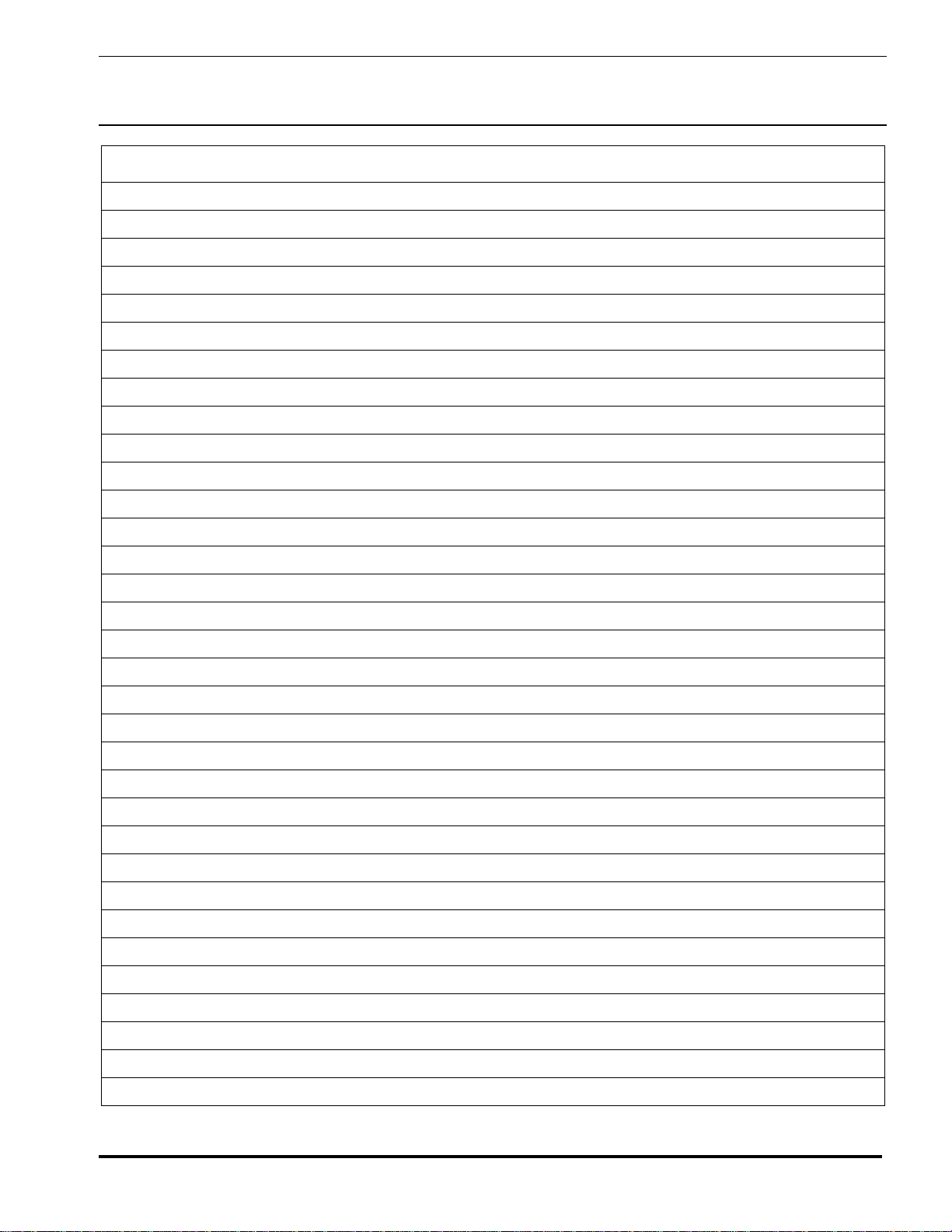Guardian Telecom Inc. Installation and Operation
Model WP80
Page 10
Guardian Product Return
Guardian products have been quality tested and are in full working order when
shipped from the factory, given the rugged nature of these products, shipping is not
expected to damage a unit. In the unlikely event of a malfunction, Guardian follows the
three step procedure below.
Step I - On-Site Correction
•The most common source of difficulties with a new product is improper installation
in one of two ways: incorrect wiring connections or connection to an incorrect
power source.
•Product wiring needs to be properly connected to the on-site wiring. Correct wiring
instructions are shown in the user manual included with the product.
•Connecting a telephone to a standard power source, rather than tip & ring, will
blow the telephone’s internal, user-replaceable fuse. In the event of fuse burn-out,
disconnect the telephone from the power source, replace the fuse, and reconnect
following the wiring diagrams provided with the product.
Step II - Return Materials Authorization (RMA)
•When a product has been installed following user manual instructions, and the unit
fails to operate, the user must contact Guardian Telecom to obtain authorization to
return the product. This can be done by done by completing a RMA form online at
www.guardiantelecom.com, or by calling the service telephone number given in
this manual.
•After providing information on the product, the owner and the nature of the
problem, Guardian will issue a RMA number, to be shown on documentation
returned with the product.
•In addition to the RMA number, shipping documents should include name, address
and telephone number of the owner along with contact information for the person
responsible for the repair and/or the user who identified the malfunction.
•(Where a product is being returled for repair from outside of Canada, customs
documentation must show the product’s serial number, date of export [date of
purchase], and a notation that the equipment is: “Canadian goods returning.”)
Step III - Factory Authorized Service
•Once received, each product is carefully inspected and tested. If the product is
under warranty, repairs are completed and the product returned to the owner,
generally within five working days of receipt by the factory.
•A product that has been subjected to misuse, neglect or accident or is beyond the
warranty period will be evaluated. The service department will provide the owner’s
representative with a repair cost estimate. Once approved, repairs are completed
and the product returned, generally within five working days.