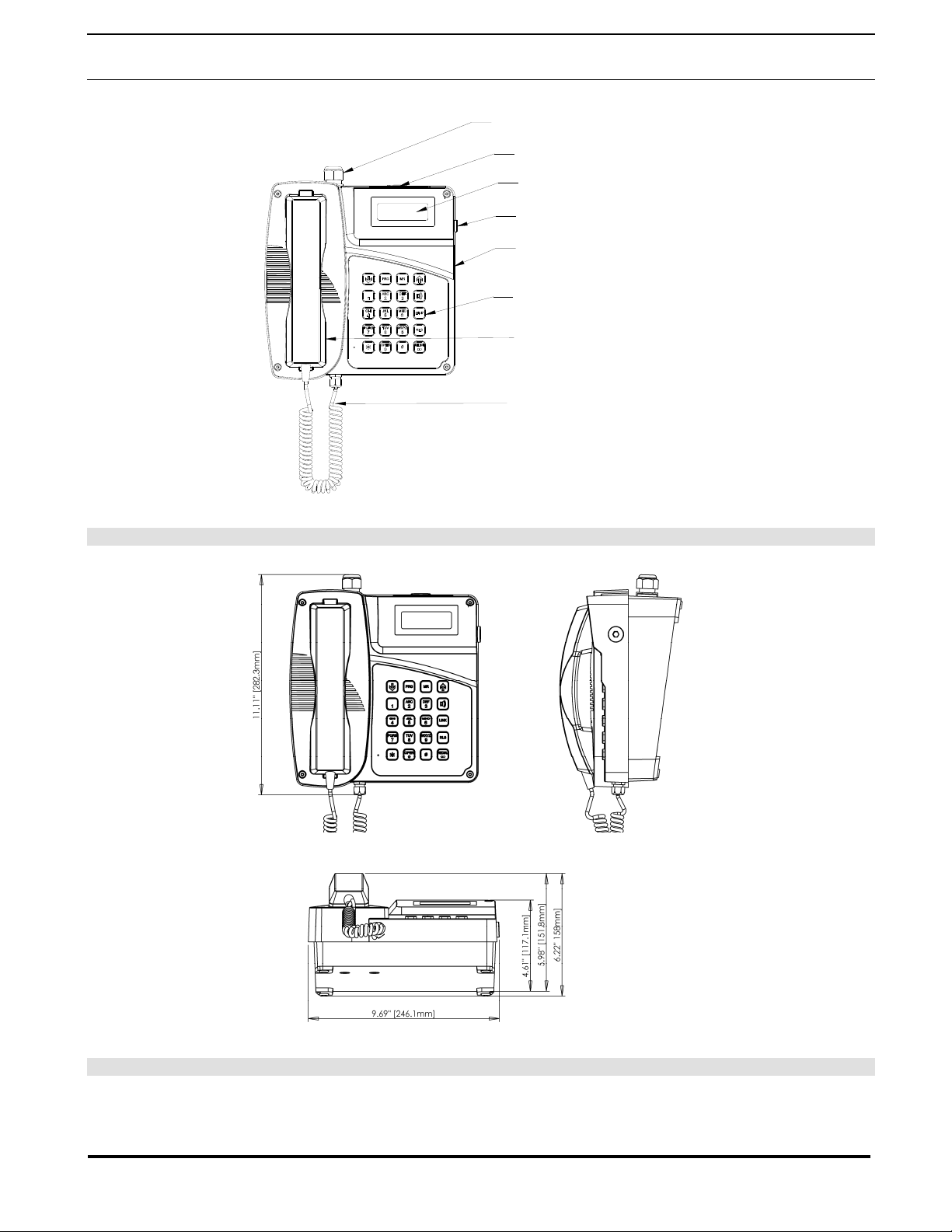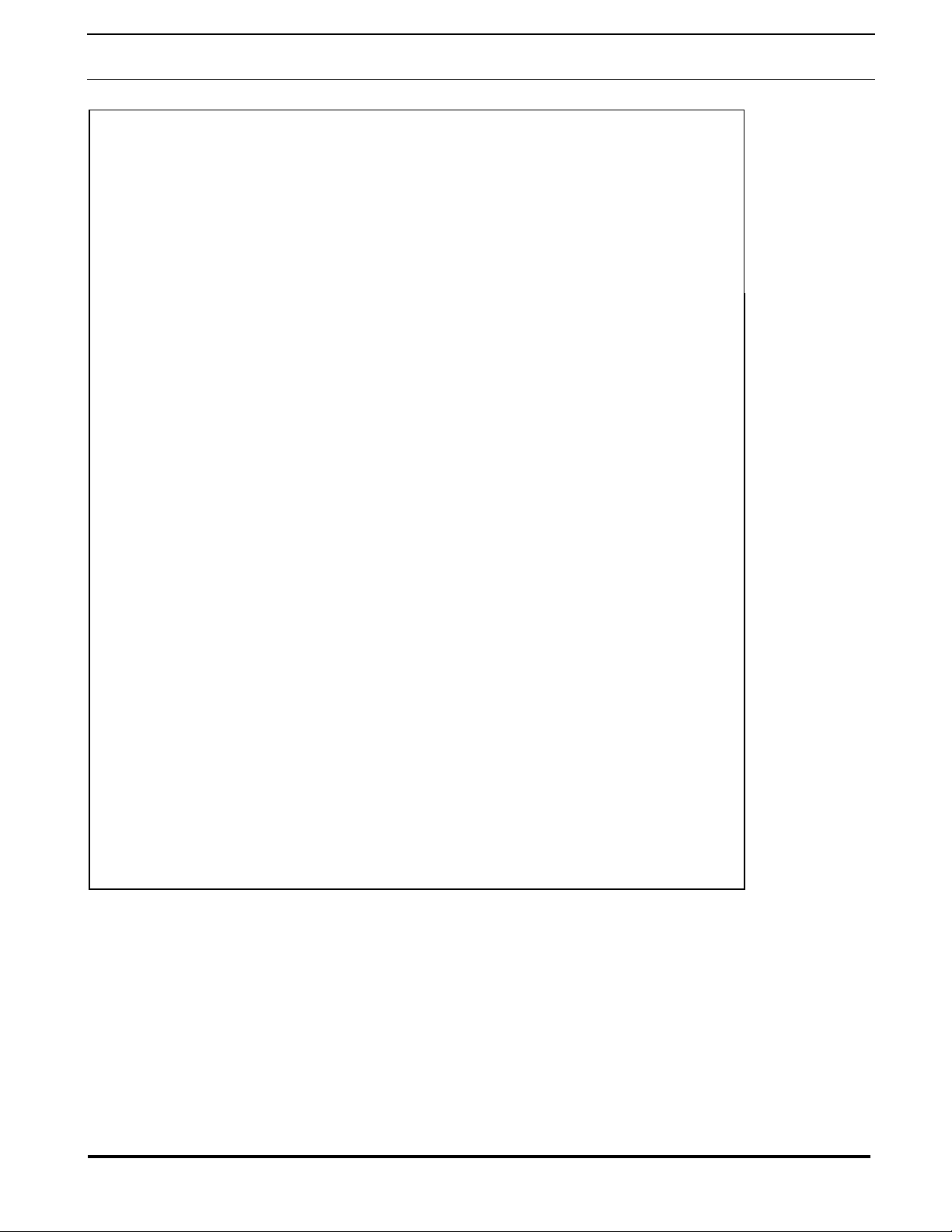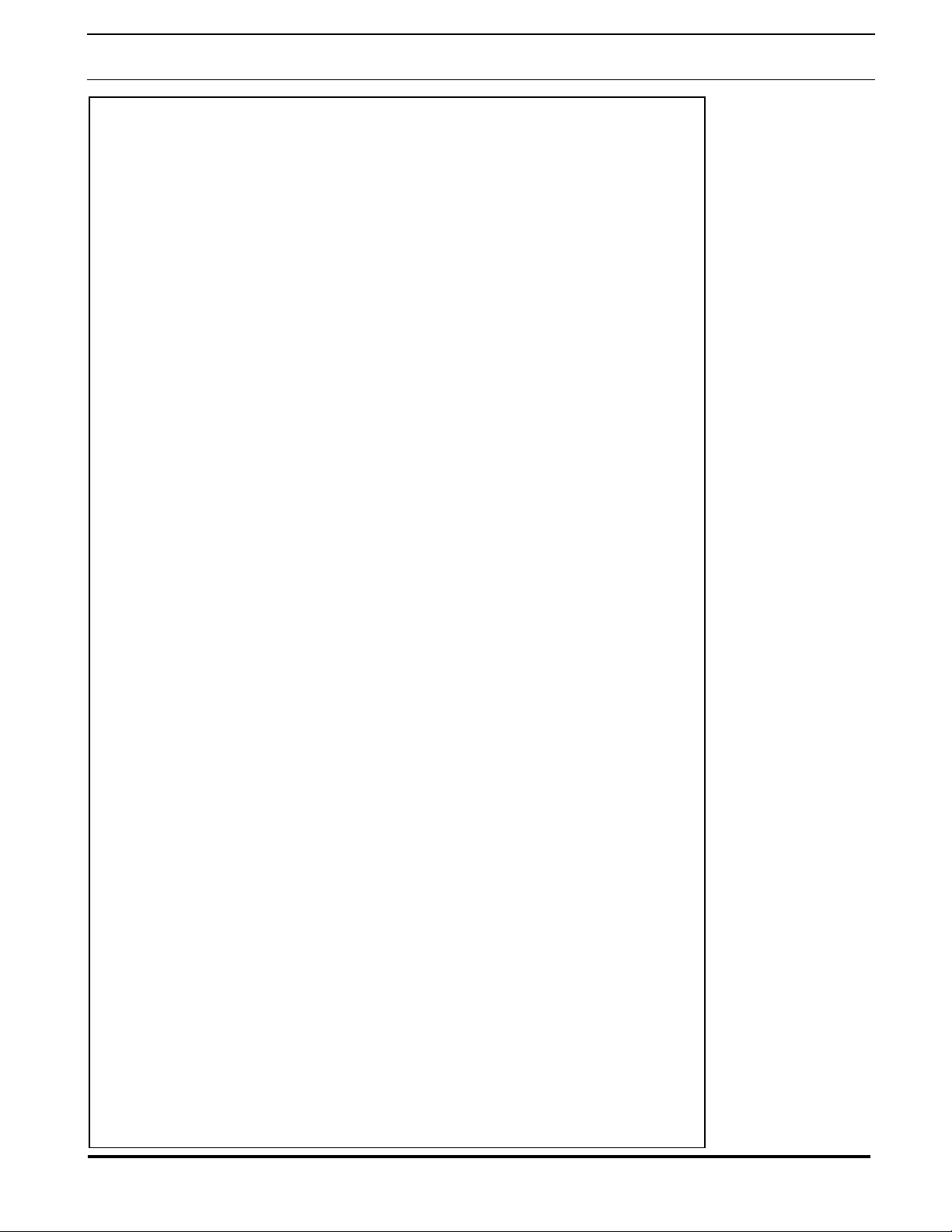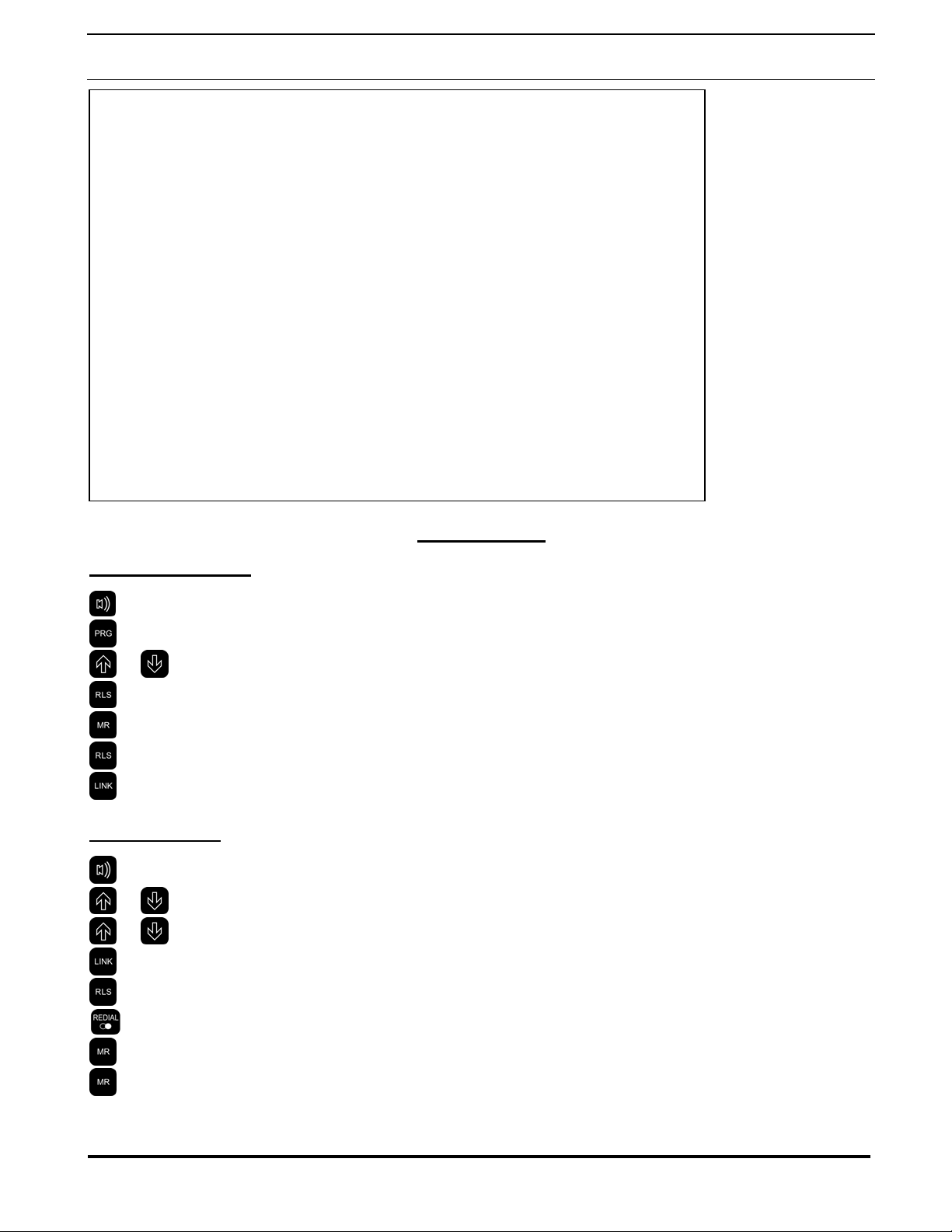Guardian Telecom Inc. Installation and Operation
DTT-50 & DTT-60 Telephones
Page 2
Table of Contents
Package Contents ........................................................................................2
Models..........................................................................................................2
Accessories ..................................................................................................2
Overview ......................................................................................................3
Features .......................................................................................................3
Installation ....................................................................................................6
Wiring ...........................................................................................................7
Retrofitting Headset/Supplemental Receiver, Strobe Light/Ringer...............8
Field Repairs & Adjustments ........................................................................9
Operating Modes and Software Features ..................................................11
Product Specifications................................................................................18
Replacement Parts.....................................................................................19
Warranty.....................................................................................................20
Disclaimer...................................................................................................20
Warning ......................................................................................................20
Service Telephone Number........................................................................20
Feedback....................................................................................................20
Guardian Product Return ...........................................................................21
Cleaning Tips for Guardian Telephones.....................................................22
Table of Figures
Figure 1 - Features................................................................................4
Figure 2 - Overall Dimensions...............................................................4
Figure 3 - Wall Installation of Base........................................................5
Figure 4 - Wiring....................................................................................5
Figure 5 - Temporary Mounting for Wiring.............................................7
Package Contents
(1) DTT-50 or DTT-60 Telephone
(1) Installation & Operation Manual
(1) Parts bag containing handset clips & screws, 3mm Allen key for faceplate screws &
one Ring Detect Relay Enable jumper wire.
Models
P3027 DTT-50 Telephone With Curly Cord
P3028 DTT-60 Telephone With Armored Cord
Accessories
P3031 Headset Kit
P3024 Supplemental Receiver Kit