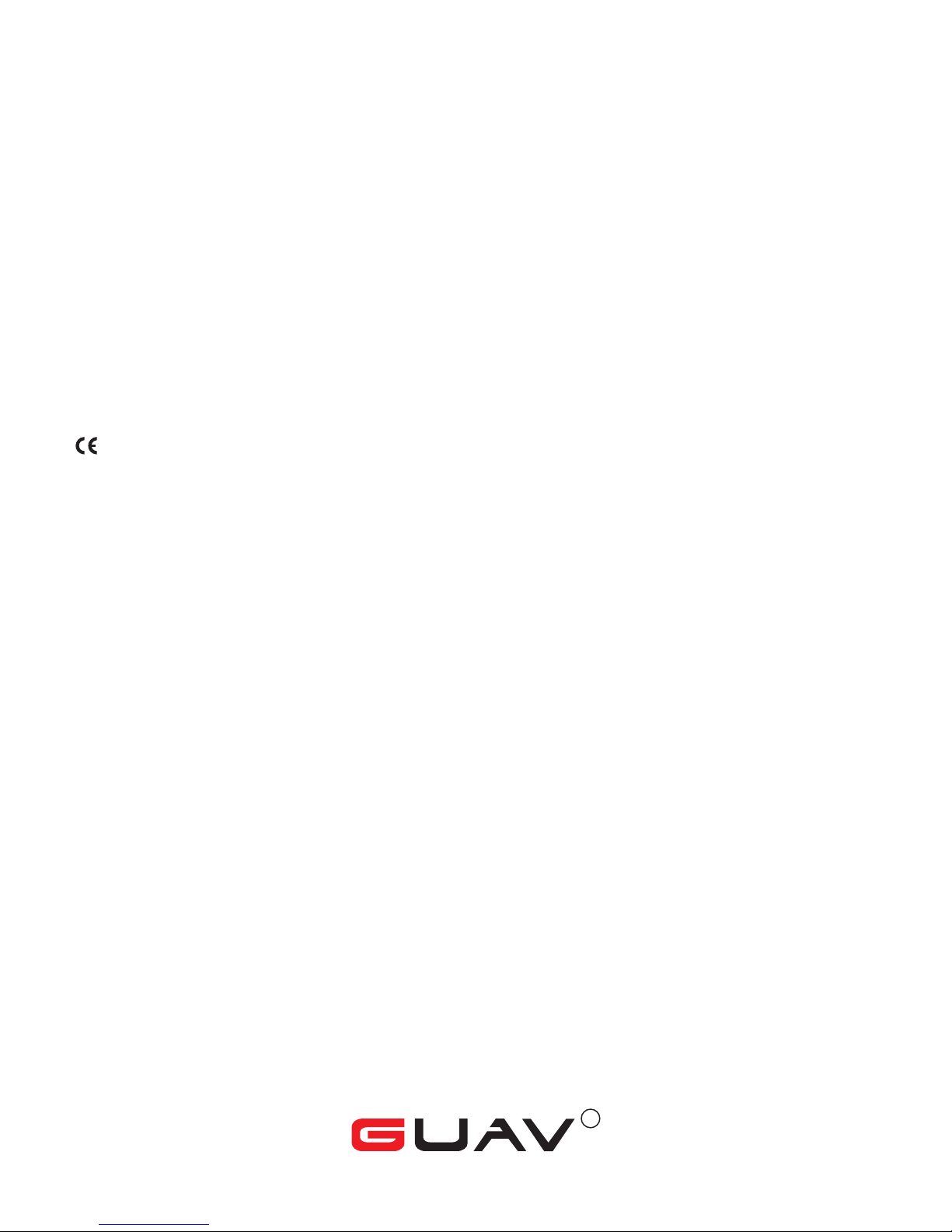4.CROSSFIRE components introduction
5.The Propellers Assembly and Rotating direction check.
4
HP DV
Flight Controller
Clockwise Motor
Battery Compartment
Counter Clockwise Propeller
( with black propeller nut)
Counter Clockwise Locking Direction
Clockwise Propeller( with silver propeller nut)
Clockwise Propeller
Brushless ESC
Receiver
CROSSFIRE uses the original 6-inch propellers which are classified by the color of each central nut. Damaged propellers should be
replaced by purchasing new ones if necessary.
Prepare the two grey nut propellers and two black nut propellers. Make sure to match the black nut propellers with the correctly marked
black dot motors. Tighten the propellers according to the following instructions.
Please Attach the black nut to the motor thread and rotate to the counter clock-wise direction until tightly with motor. Shown as following
picture.
Please Attach the grey nut to the motor thread and rotate to the clock-wise direction until tightly with motor. Shown as following picture.
NOTE:
1.Make sure to match the propeller nut colors with the corresponding motors.
2.It is advised to wear protective gloves during propeller assembly and removal.
3.Check that the propellers and motors are installed correctly and firmly before every flight.
4.Check that all propellers are in good condition before flight. DO NOT use any ageing, chipped, or broken propellers.
5.To avoid injur y, STAND CLEAR of and DO NOT touch the propellers or motors when they are spinning.
6.ONLY use original propellers for a better and safer flight experience.
Counter Clockwise
Propeller
Counter Clockwise Motor
Landing Gear
Clockwise Motor
Clockwise Propeller
Counter Clockwise Propeller
Counter Clockwise Motor
Counter Clockwise Propeller
Clockwise Propeller
Clockwise Propeller
Counter Clockwise Propeller
Clockwise Locking Direction
Counter Clockwise Locking Direction
Counter Clockwise Propeller
( with black propeller nut)
Clockwise Locking Direction
Clockwise Propeller
( with silver propeller nut)
Battery band
Canopy