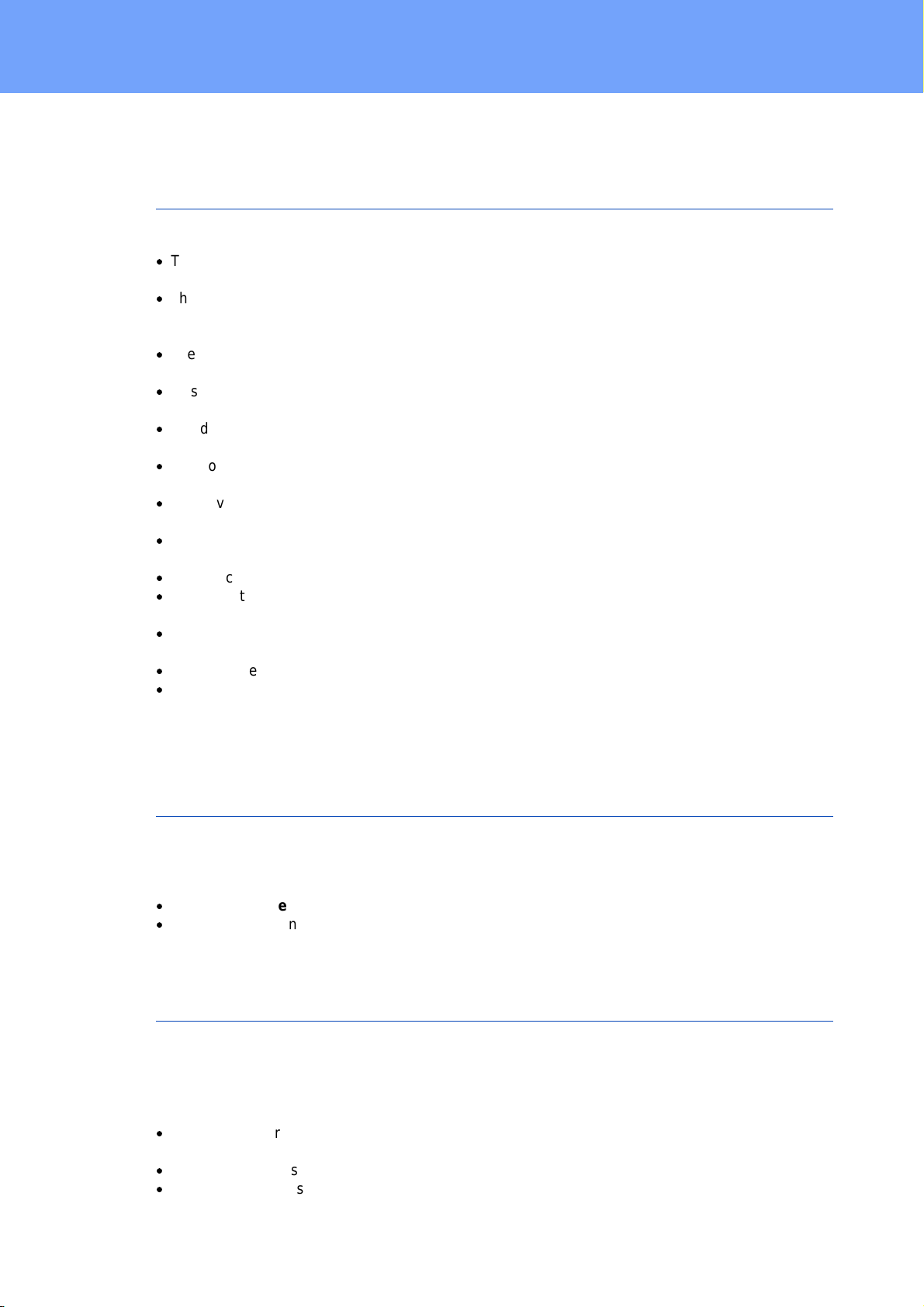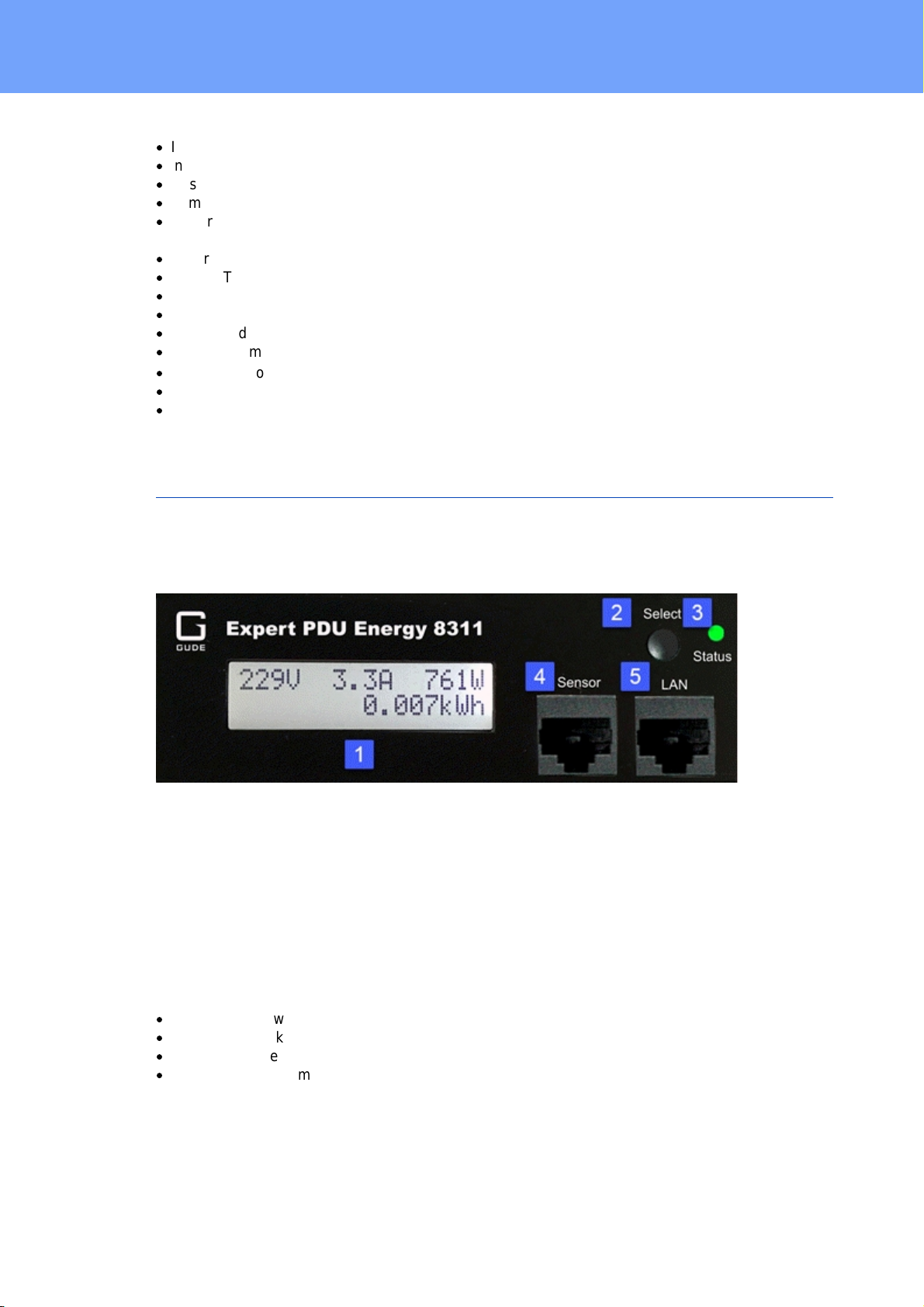3
Expert PDUEnergy8311 ©2017 GudeAnalog-und DigitalsystemeGmbH
Table of contents
1. Device Description 5
1.1 Security Advice .............................................................................................................. 6
1.2 Content of Delivery ........................................................................................................ 6
1.3 Description ..................................................................................................................... 6
1.4 Installation ...................................................................................................................... 7
1.5 Technical Specifications ................................................................................................ 8
1.5.1 Electrical Measurement ........................................................................................... 8
1.6 Sensor ............................................................................................................................. 9
2. Operating 11
2.1 Operating the device directly ..................................................................................... 12
2.2 Control Panel ................................................................................................................ 13
2.3 Maintenance ................................................................................................................ 13
2.3.1 Maintenance Page ................................................................................................. 15
2.3.2 Configuration Management ................................................................................... 17
2.3.3 Bootloader Activation ............................................................................................. 18
3. Configuration 20
3.1 Ethernet ........................................................................................................................ 21
3.1.1 IP Address ............................................................................................................... 21
3.1.2 IP ACL ..................................................................................................................... 23
3.1.3 HTTP ....................................................................................................................... 24
3.2 Protocols ....................................................................................................................... 25
3.2.1 Console ................................................................................................................... 25
3.2.2 Syslog ..................................................................................................................... 26
3.2.3 SNMP ...................................................................................................................... 26
3.2.4 Radius ..................................................................................................................... 28
3.2.5 Modbus TCP ........................................................................................................... 29
3.3 Sensors .......................................................................................................................... 30
3.4 E-Mail ............................................................................................................................ 32
3.5 Front Panel ................................................................................................................... 33
4. Specifications 34
4.1 IP ACL ............................................................................................................................ 35
4.2 IPv6 ................................................................................................................................ 35
4.3 Radius ............................................................................................................................ 36
4.4 Automated Access ....................................................................................................... 36
4.5 SNMP ............................................................................................................................ 37
4.5.1 Device MIB ............................................................................................................. 39
4.6 SSL ................................................................................................................................. 41