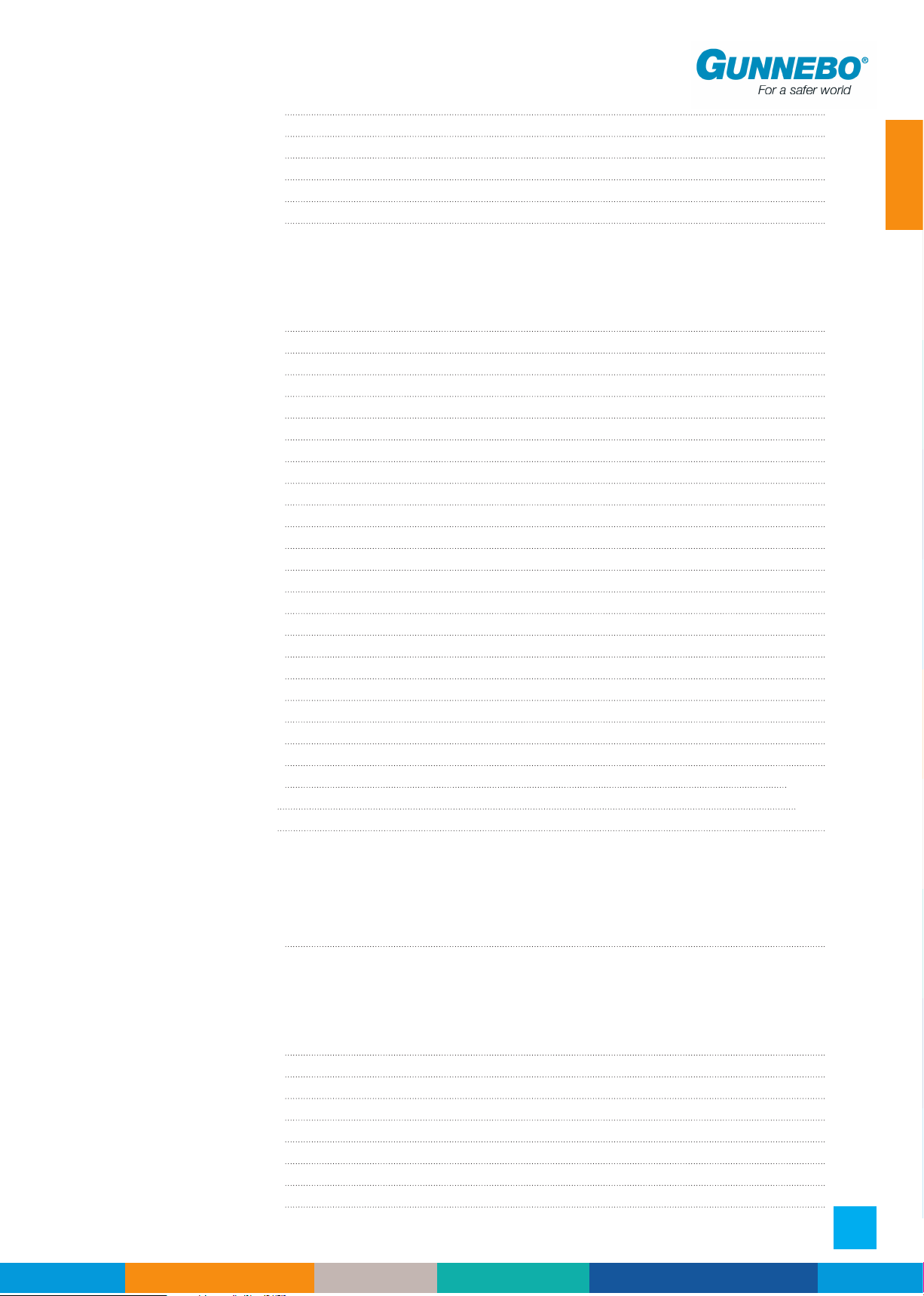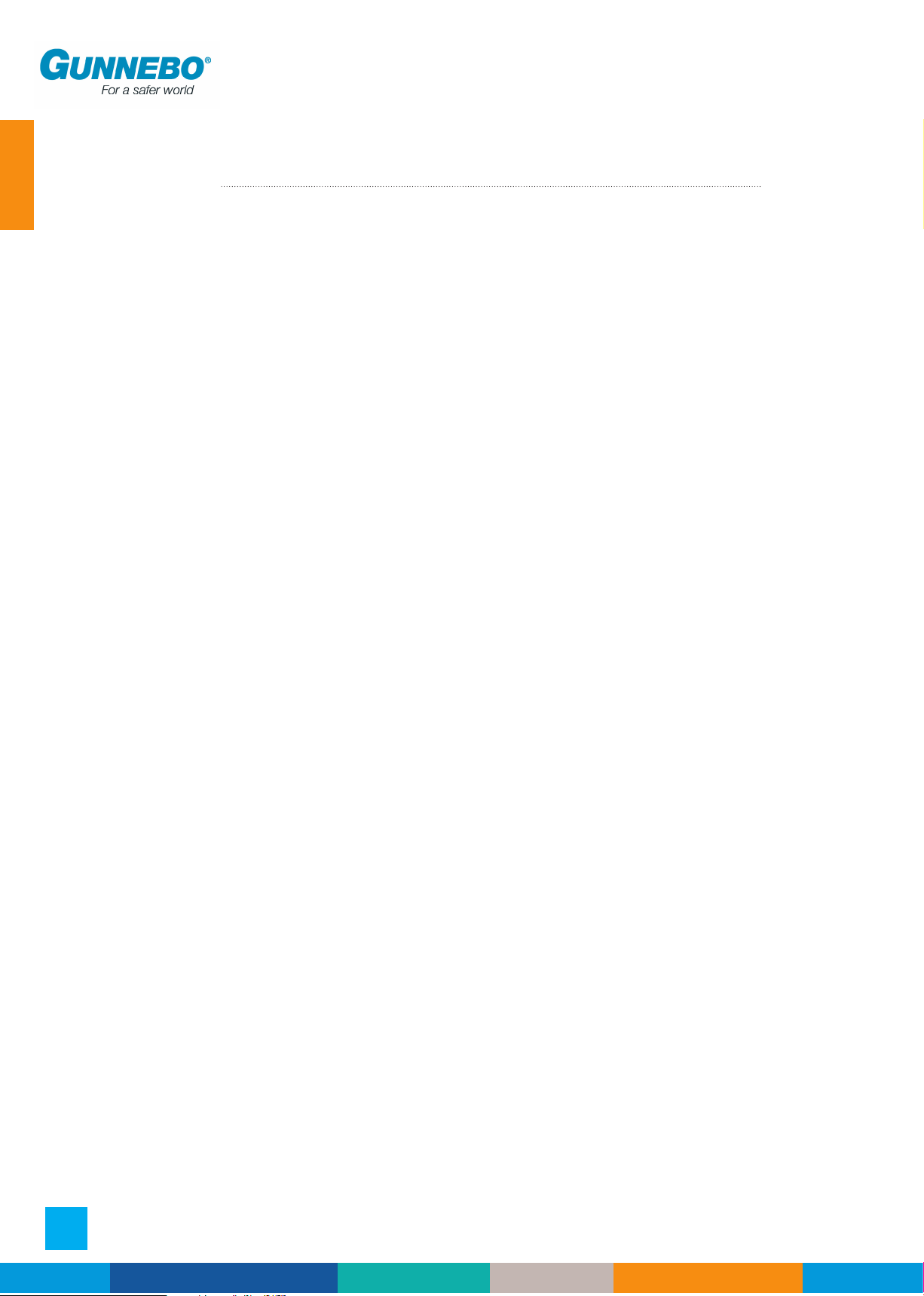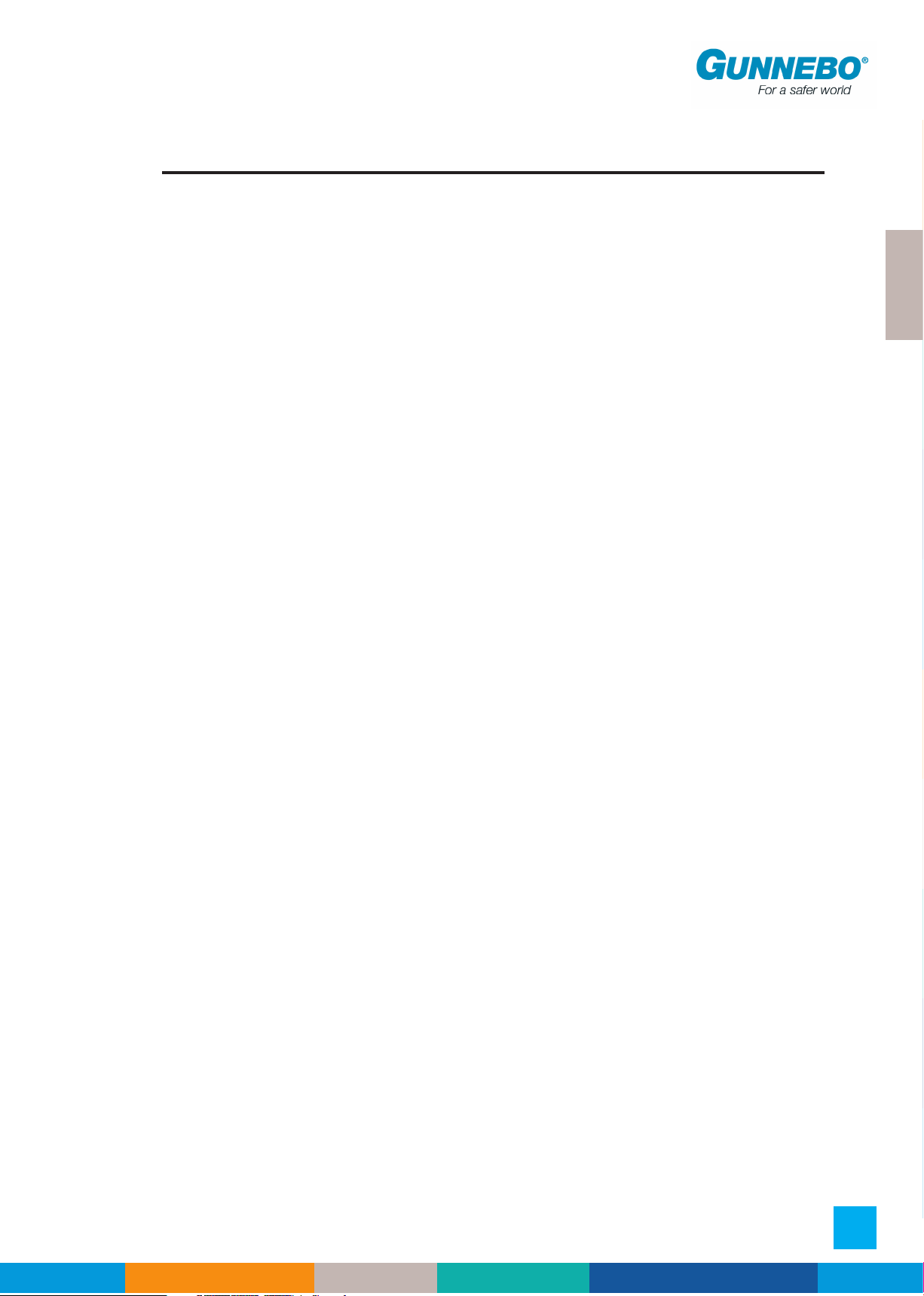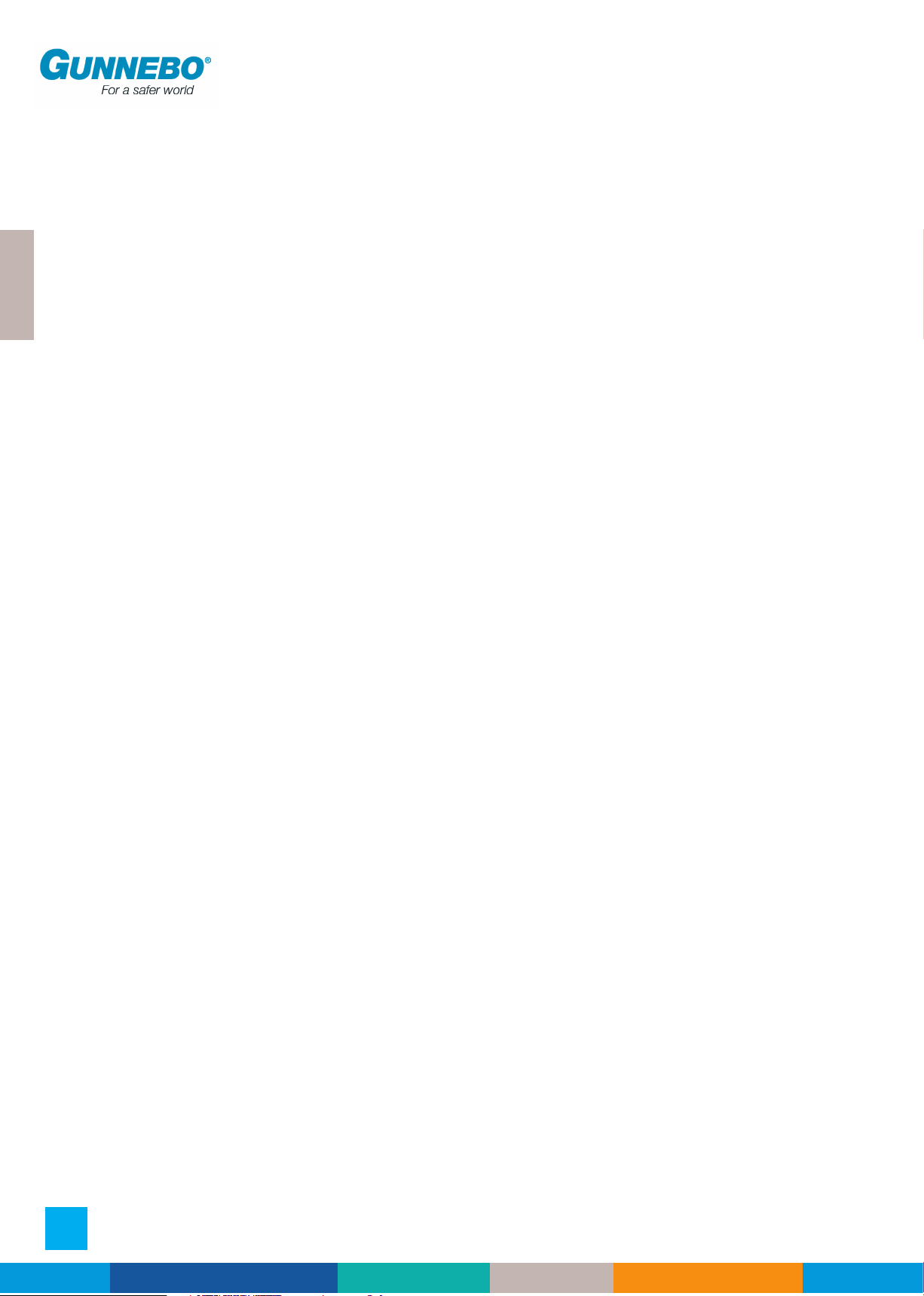10
Introduction Product Description Instructions for use Technical Information Installation Maintenance Spare Parts AppendixContents Declaration
Operation & Maintenance Manual SpeedStile BP DS
Hardware Changes
No hardware changes may be made without authority from Gunnebo Entrance Control Ltd
who will be responsible for ensuring that the proposed change is acceptable in all safety aspects.
Personnel authorised by Gunnebo Entrance Control Ltd may only make hardware changes.
Any Maintenance or modification of Emergency Stop and Guarding Circuitry must be followed
by safety checks on the whole hard wired Emergency Stop and Guarding Circuitry.
Prior to a hardware change, records must be made of the change, one of which MUST be sent to
the Technical Department at Gunnebo Entrance Control Ltd.
Rotating Machinery
Rotating industrial machinery may possess huge amounts of stored energy. On no account must
you commence Maintenance if you do not fully understand what you are doing and/or have not
taken all the safety precautions normally associated with industrial electronic control systems and
machines.
Before starting to work on the equipment, please make yourself familiar with all the associated
blocks in the system, including control loops, mechanics, drives, transducers and electronics. Please
read all the Manuals of the equipment you are unfamiliar with first.
Warnings, Cautions and Notes
Where necessary within the technical manual, Warnings, Cautions and Notes may be given .
Warnings
Are for conditions that might endanger people. The instructions given in Warnings must be
followed precisely. They are given to avoid injury or death.
Cautions
Are for conditions that may cause damage to equipment, or may spoil work. The instructions
given in Cautions must be followed to avoid spoilt work or damage to equipment.
Notes
Alert the user to pertinent facts and conditions.
Static Sensitive Devices
Some of the PCBs in the equipment covered by this Technical Manual contain Static Sensitive
Devices. It is recommended that Maintenance and service engineers are fully aware of the Local
Industry Regulations and procedures when handling such devices.
Good Practices
Equipment being installed must not be left unattended unless all potential mechanical and
electrical hazards have been made safe. A competent person must be left in charge when the
equipment is to be left while potentially unsafe.
• The following points indicate good practice that will contribute to safety and avoid
equipment damage.
• Ensure that all electrical power supplies are turned OFF and disconnected before working on
any of the equipment.
• Never leave the equipment in a potentially dangerous state.
• Use only the correct tools for the task in hand.