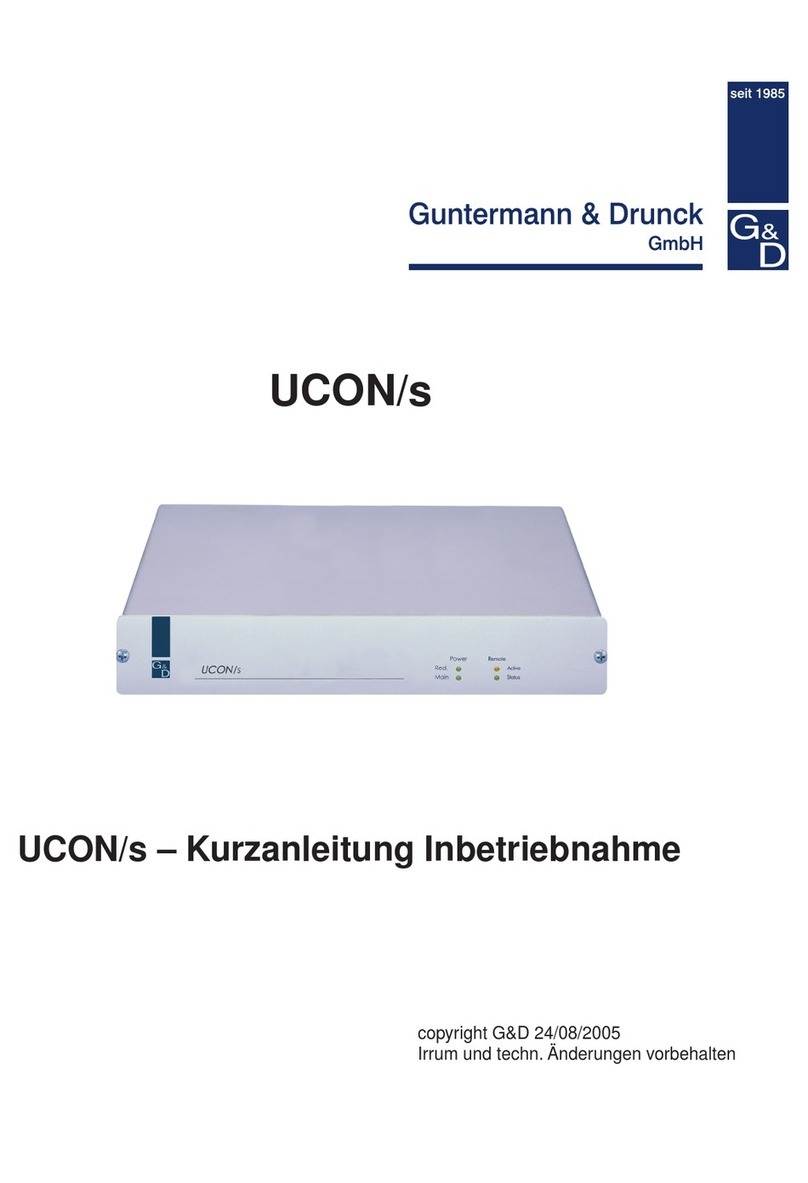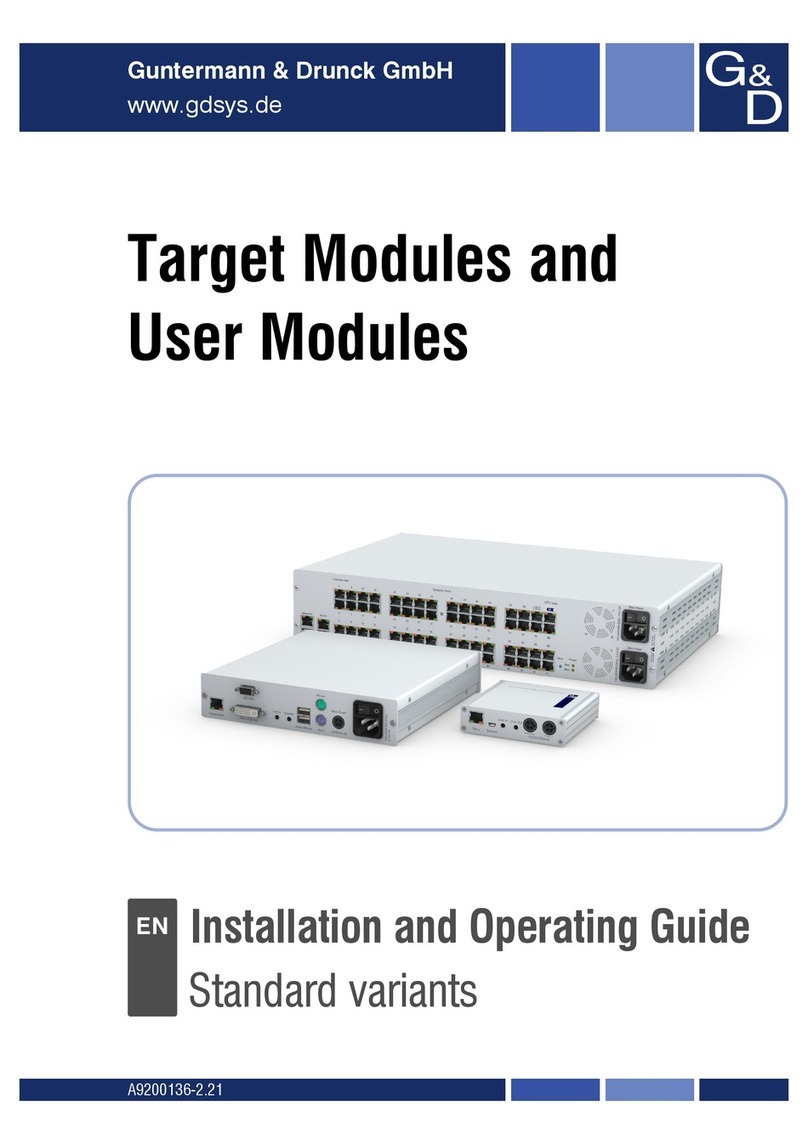Table of Contents UserCenter 2 (4)
1Description............................................................................................................. 1
2Scope of Delivery .................................................................................................. 1
3Installation.............................................................................................................. 1
4Switching on the units / LED displays................................................................. 2
5Operation................................................................................................................ 3
5.1 Switching ............................................................................................................ 3
5.2 Manual Hold function.......................................................................................... 3
5.3 GET function....................................................................................................... 4
5.4 Dark-Switching of the screen whilst manual hold function ................................. 5
5.5 Dark-Switching of the screen whilst GET-function ............................................. 5
6Setup Mode ............................................................................................................ 6
6.1 Default Settings .................................................................................................. 6
6.2 Establishing the default condition ....................................................................... 7
6.3 Changing the keyboard scan code ..................................................................... 7
6.4 Manual hold function .......................................................................................... 8
6.5 GET function....................................................................................................... 8
6.6 Darkening of a screen if the hold function is enabled......................................... 9
6.7 Transmission of GDFrames................................................................................ 9
6.8 Defining the double hotkey ............................................................................... 10
6.9 Setting the HotKeys.......................................................................................... 10
6.10 Time-out for automatic switch........................................................................... 11
6.11 Automatic mouse-enable (standard mouse driver)........................................... 11
6.12 Automatic mouse-reset..................................................................................... 12
6.13 Support for the serial Logitech mouse.............................................................. 12
6.14 Mouse-enable (manually) ................................................................................. 13
6.15 Mouse-reset (manually).................................................................................... 13
7Specifications ...................................................................................................... 14
8Appendix .............................................................................................................. 15
8.1 Key Seizure SETUP Mode ............................................................................... 15
8.2 Key Seizure / SETUP Mode ............................................................................. 16