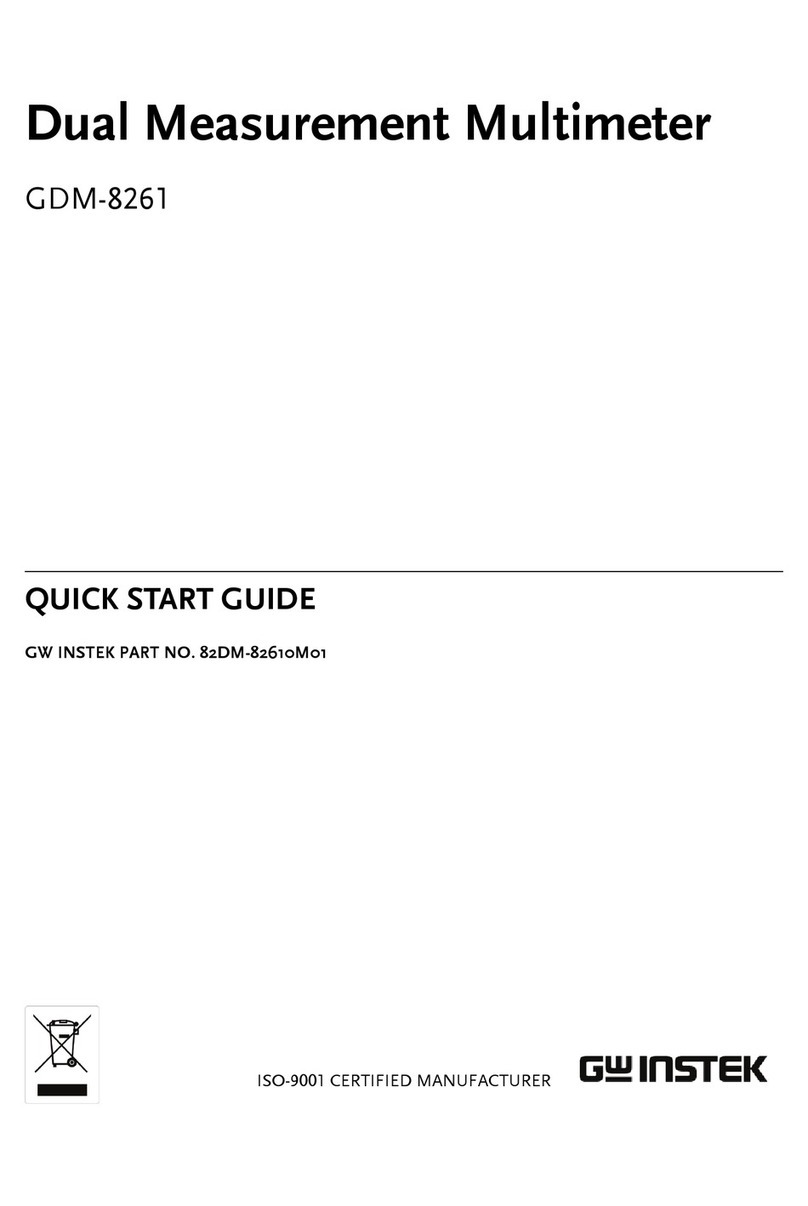P/N:82DM-35700M01
Ⅴ.
near the input terminals
Multimeter Description
Rotary switch
Input Terminals
Measuring DC Voltage
Measuring Resistance
Measuring Capacitance
Measuring Temperature
Testing Diodes and Continuity
Auto Power Off
Measuring AC Voltage
Measuring DC current
Measuring AC Current
1) Insert test leads into input terminals(Red to V and black to COM).
2) Set the rotary switch to range; Connect test leads to the power or load under test,
and the positive polarity of the test end will indicate.
1) Insert test leads into input terminals(Red to V and black to COM).
2) Set the rotary switch to V range; Connect test leads to the power or load under test.
1) Insert the black test lead into COM terminal. For current≤200mA, insert the red test lead into
mA terminal. If current goes up to 10A, insert red test lead into 10A terminal.
2) Set the rotary switch to A range; Connect test leads to the tested circuit in series.
The polarity of red test lead will show.
1) Insert the black test lead into COM terminal. For current≤200mA, insert the red test lead into
mA terminal. If the current goes up to 10A, insert red test lead into 10A terminal.
A
2) Set the rotary switch to A range; Connect test leads to the tested circuit in series.
1) Insert test leads into input terminals(Red to Ω and black to COM).
2) Set the rotary switch to Ω range; Connect test leads to tested resistor in parallel.
all capacitors
1) Although the capacitance ranges have been protected internally, you still need to discharge
all tested capacitors so as to avoid any damage to the instrument or any measurement error.
1)
1)
2)
terminals
1) Insert test leads into input terminals(Red to VΩ and black to COM,"+" for the red test lead).
Then set the rotary switch to 、; Connect test leads to tested diode. The displayed
reading is the approximate value of forward voltage drop of diode.
2) Connect test leads to the circuit under test, if the resistance between two tested ends
is <10 Ω , the built-in buzzer sounds.
Auto Power Off
power off,
Ⅵ.
randomly
voltages higher than 1000V DC or 750AC RMS.
current ranges
test leads
the test leads from input terminals.
Ⅶ.
Operating Manual
Test Leads
1 pc
1 pair
1 pc
This manual contains proprietary information, which is protected by copyright. All rights are
reserved. No part of this manual may be photocopied, reproduced or translated to another
language without prior written consent of Good Will company.
The information in this manual was correct at the time of printing. However, Good Will continues
to improve products and reserves the rights to change specification, equipment, and maintenance
procedures at any time without notice.
Good Will Instrument Co., Ltd.
No. 7-1, Jhongsing Rd., Tucheng Dist., New Taipei City 236, Taiwan
The content of this manual is subject to changes without notice.