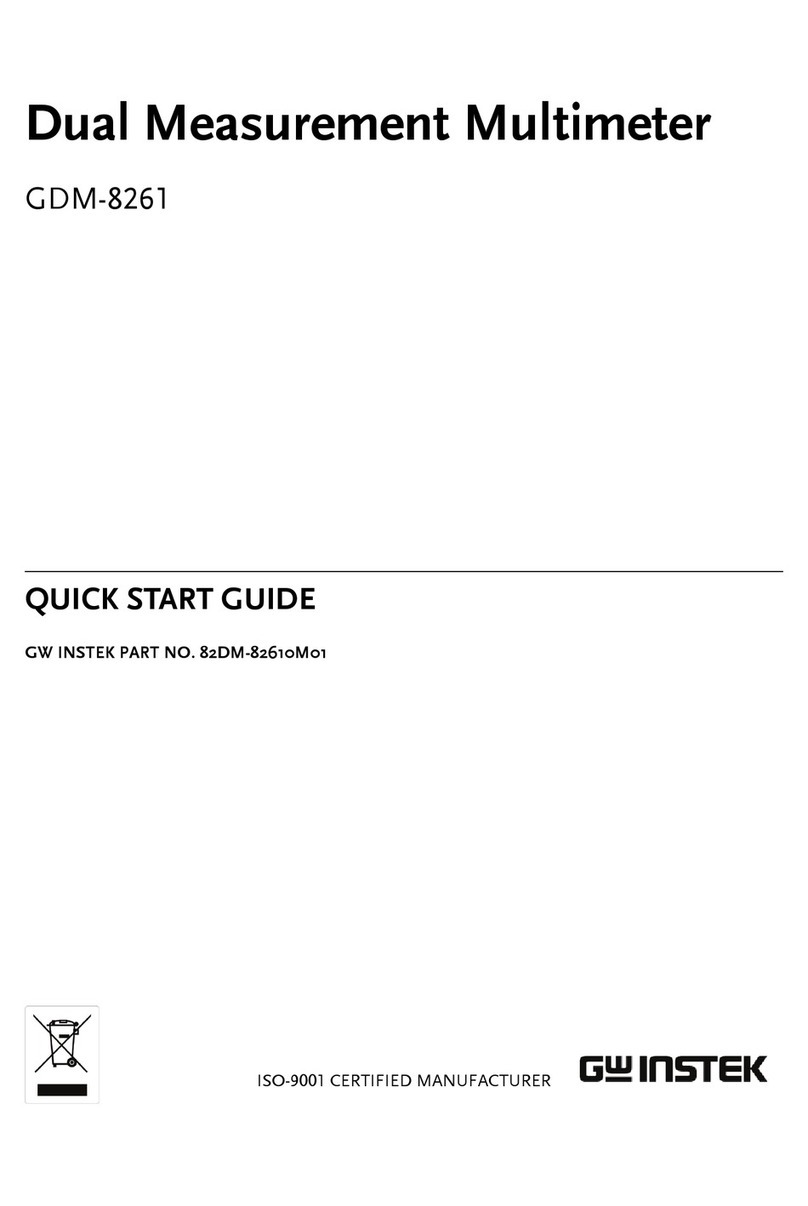Warning: Be sure to turn off circuit power and
discharge residual charge from all capacitors
before connecting a load.
to “ ”.
and auto-ranging mode.
Press REL to access
the relative mode.
results separate the resistive
element from the circuit. After
all measurement operations,
disconnect the probe and the
measured circuit and then
remove the probe from input end.
Warning: Be sure to turn off circuit power and
discharge residual charge from all capacitors
before connecting a load.
measurement function dial to
“ ”.
separate the diode from the
circuit.
operations, disconnect the probe
from the measured circuit then remove the probe
from the clamp inputs.
Warning: Be sure to turn off circuit power and
discharge residual charge from all capacitors
before connecting the load.
measurement function dial to
“ ”.
measured resistance is less
measured resistance exceeds
disconnect the probe from the measured circuit
then remove the probe from the clamp inputs.
Warning: Be sure to turn off circuit power and
discharge residual charge from all capacitors
before connecting the load.
measurement function dial to
“ ”.
Measurement notice:
measurement.
measuring large capacitances.
probe from the measured circuit then remove the
probe from the clamp inputs.
operations, disconnect the
probe from the
measured circuit then
remove the probe from
the clamp inputs.
and return to the common measurement state.
2.REL
to exit the mode.
power and discharge all capacitors before
measuring resistors, diodes or circuits.
circuit, then remove the probes from clamp
measurement.
been used for a long time.
9. Please do not alter the internal wiring of the
environment with high-temperature,
current magnetic fields.
use abrasives or solvents to avoid case
the range to the current measurement range.
auto-range function.
or off the REL function with these functions, first
short the test leads or connect the test leads to a
Note: Automatic shutdown function will be
up the meter from the sleep mode.
not used within 15 minutes during measurement.
-
ment function dial under automatic shutdown
operations.)
the unit from the sleep mode.
issue a long beep before power off.
indicated below, the corresponding functions or to
VIII. Measurement Instructions
to “ ”.
mode. Press REL to
access the relative
mode.
from the measured circuit then
remove the probe from the
clamp inputs after all measurement
operations.
to “ ”.
to auto-ranging. Press REL
to access relative mode.
from the measured circuit then
remove the probe from the
clamp inputs after all
measurement operations.
I.
IV
e nsulated
A
de
Warning prompt
A or
o meet European n standard.
Grounding
Low batter ndication
Bu ing ON
3
4
6 9 10
12
11
58
14
1
2
15
7
13
igure 2
1 pc
1 pair
1 pc
1.
2. est Probes
. emperature probe
Operating Manual
meter with stable performance and a high degree of
are missing or damaged.
item is missing or damaged.
A Warning identifies conditions and actions that
attention to warnings and use the meter as
1. Please inspect the clamp meter and test leads
before use to avoid damage or abnormal use.
Please do not use the clamp meter again if the
test leads or case insulation is damaged, the
connectors, exosed inputs or circuits during
measurement.
change ranges during measurement to avoid
damaging the clamp meter.
meter terminal and ground to avoid electric
greater than the allowable input levels. Be sure
to set the function range switch to the highest
range possible if the magnitude of the measured
e
H
ELE
N A N A
N A
REL HOL
V
igure
V
~
~
igure 4
function icons are selected after
trigger to open the clamp head.
current and converts the current to voltage. A
single conductor of the measured current must
head.
igure 1
Hz
1
2
5
7
6
4
3