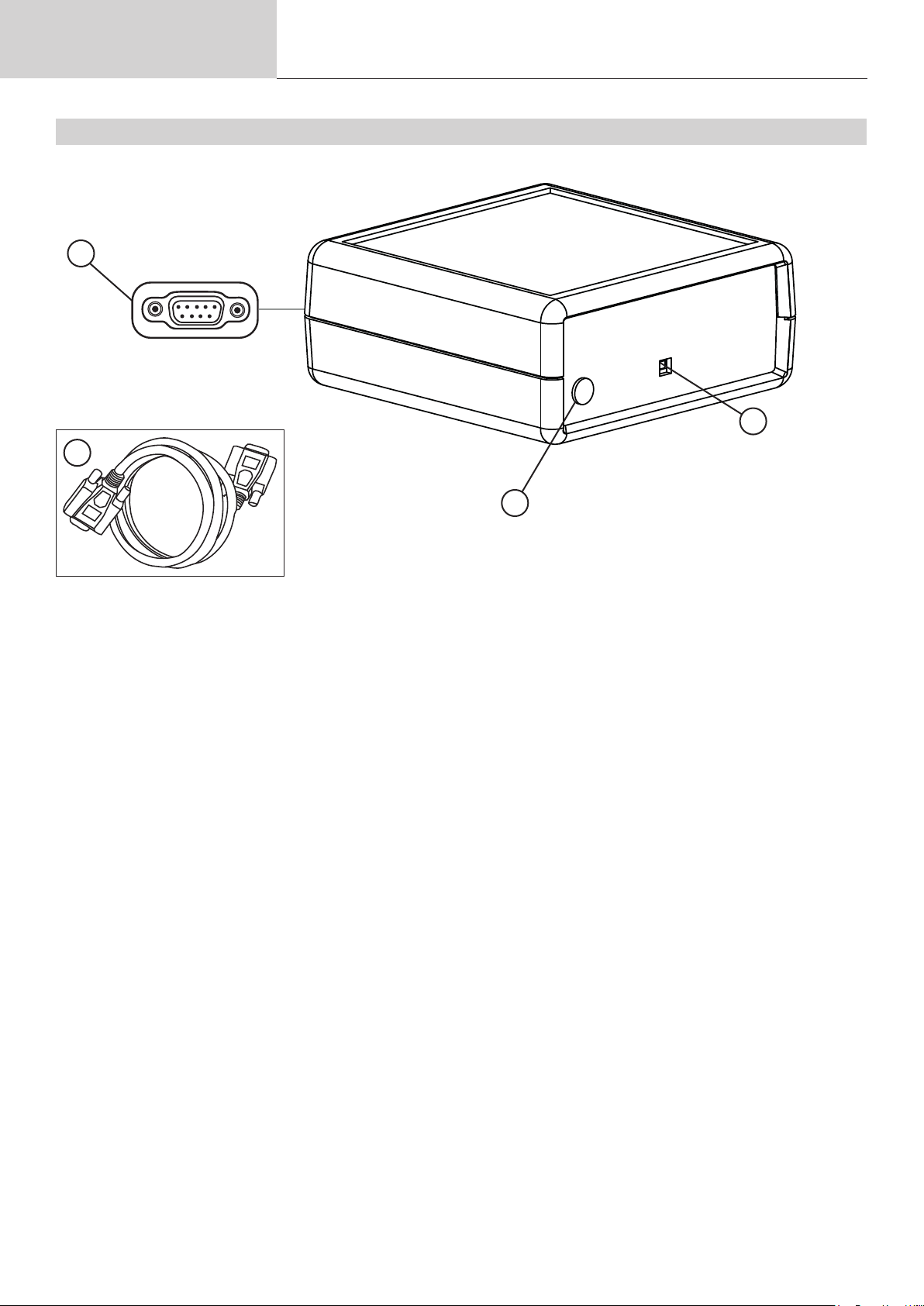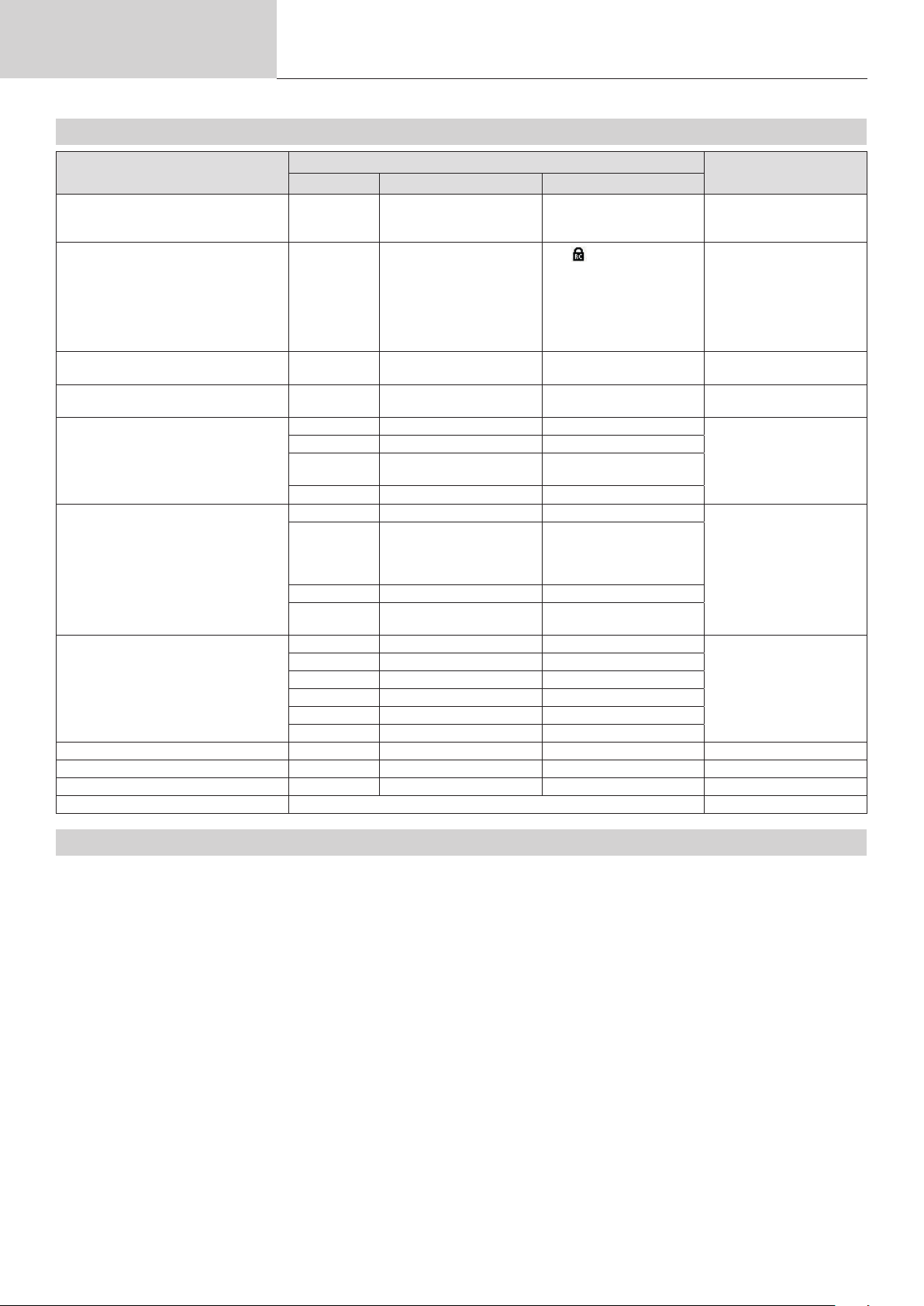6
Manuel d’utilisation SMART WIRELESS MODULE
Notice originale
PROTOCOLE
L’ordinateur initie toujours les commandes avec une requête, le SWM lui répond systématiquement. Si le SWM ne ré-
pond pas dans les 500 ms, il n’est plus opérationnel.
Le SWM supporte 2 types de requête-réponse : le Setter et le Getter. Le Setter applique une valeur sur le produit. Le
Getter permet de lire une valeur du produit.
Une commande possède au moins une donnée associée (argument). Pour le Setter, les données sont envoyées avec
la commande dans la requête. Pour un Getter, les données sont reçues par la réponse avec la commande associée.
Le SWM renvoie un statut dans sa réponse pour indiquer la bonne prise en compte de la commande. La réponse du
Setter contient toujours la commande et le statut. Pour le Getter, la réponse contient la commande et les données si tout
se passe bien. Sinon, la réponse contient la commande et le statut.
requête : commande + données
requête : commande
Setter Getter SUM
SWM
SWM
OU
réponse : commande + statut
réponse : commande + données
réponse : commande + statut
SYNTAXE
Les échanges entre l’ordinateur et le SWM se font en caractères ASCII.
Chaque requête et réponse se termine par <CR><LF> (ou 0x0D0A ou «\r\n»).
Le nom de la commande ne contient pas d’espaces.
Le nom de la commande est suivi d’un égal «=».
Dans une requête de Setter et une réponse de Getter, les données suivent le signe égal «=». Elles sont séparées par
un point-virgule «;». Pour les données décimales, le séparateur décimal est le point «.». Les données sont représentées
sans unités.
Pour une requête de Getter, un point d’interrogation «?» suit le signe égal «=».
Le statut possède 2 valeurs : «OK» ou «KO».
Exemple d’échanges entre l’ordinateur et le SWM :
«
Process_state=
run
<CR><LF>
» l’ordinateur demande de démarrer la charge.
«
Process_state=
OK
<CR><LF>
» le SWM retourne la bonne prise en compte de la commande.
«
Process_state=
?
<CR><LF>
» demande l’état du procédé en cours.
«
Process_state=
idle
<CR><LF>
» retourne la valeur demandée ici IDLE (procédé à l’arrêt).
«
Process_sta=
?
<CR><LF>
» requête de Getter mal formée, le nom de commande n’existe pas.
«
Process_sta=
KO
<CR><LF>
» retourne une réponse d’erreur.
«
Date=
2020
;
13
;
31
;
08
;
53
;
10
<CR><LF>
» met à jour la date du produit avec une valeur fausse (MM=13).
«
Date=
KO
<CR><LF>
» retourne un statut d’erreur.
LISTE DES GETTER POUR GYSFLASH CNT
Requête type
Getter Réponse SWM Arguments
Noms Valeurs possibles Description
Version=? Version=
Produit1
;
HW_version1
;
SW_version1
;
Produit2
;
HW_version2
;
SW_version2
…
Produit1
Produit2
ex :
GYSFLASH 121.12 CNT
Smart USB module
Nom(s) du(des) produit(s) pré-
sent sur le réseau SMC
HW_version1
HW_version2
ex :
HW 1-2
HW E0046IND1-0
Version hardware associée
SW_version1
SW_version2
ex : SW V06.01 Version software associée
Serial=? Serial=
Produit1
;
SN1
;
Produit2
;
SN2
…
Produit1
Produit2
ex :
GYSFLASH 121.12 CNT
Smart USB module
Nom(s) du(des) produit(s) pré-
sent sur le réseau SMC
SN1
SN2
ex :
20.02.026971.000001
Numéro de série associé
Product_info=? Product_info=
U
;
I U 0à 48 en V Tension du chargeur
I0 à 120 en A Courant du chargeur
P
roduct_name=? Product_name=
product_name product_name ex : GYSFLASH 121.12 CNT Nom du chargeur