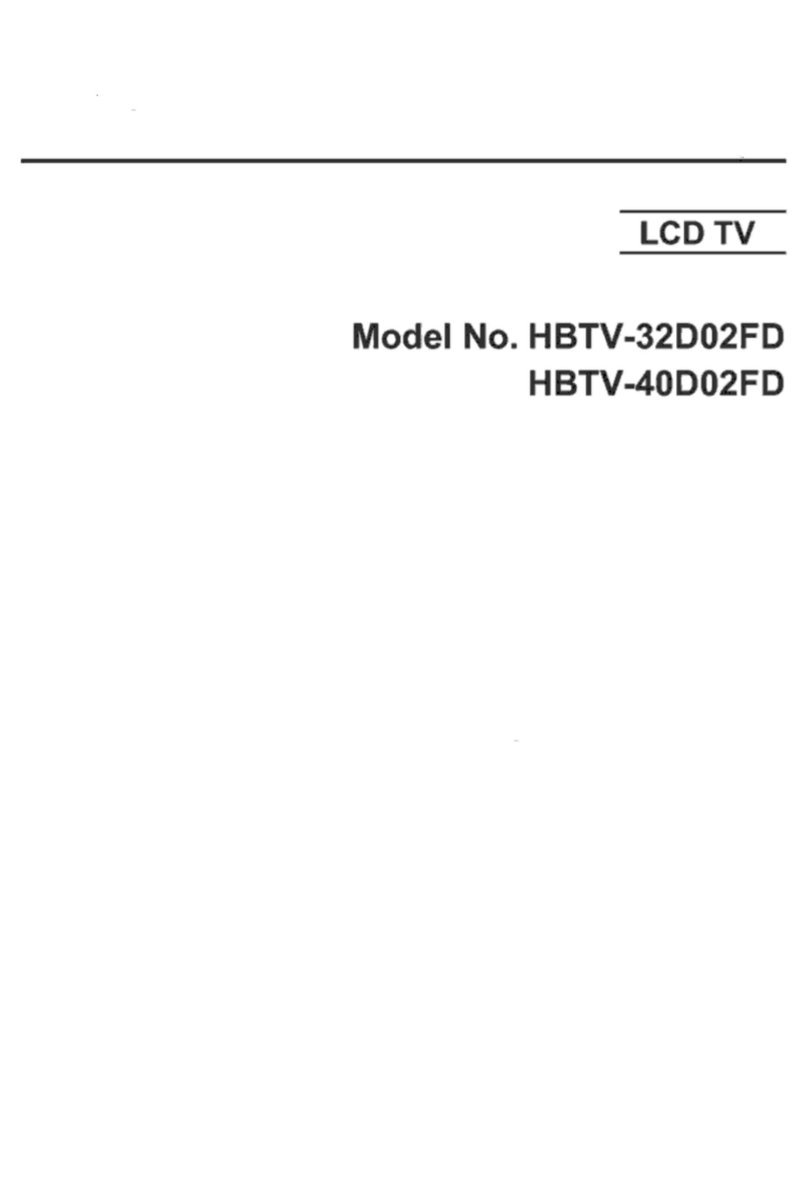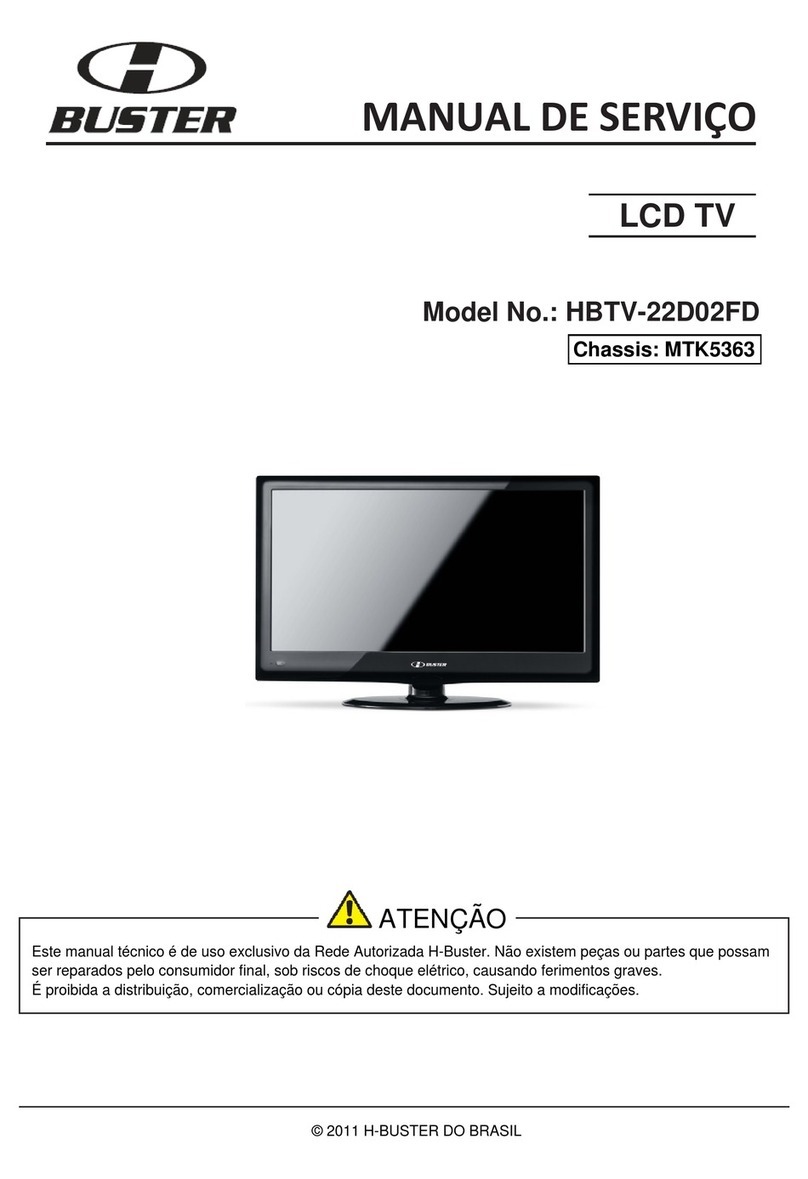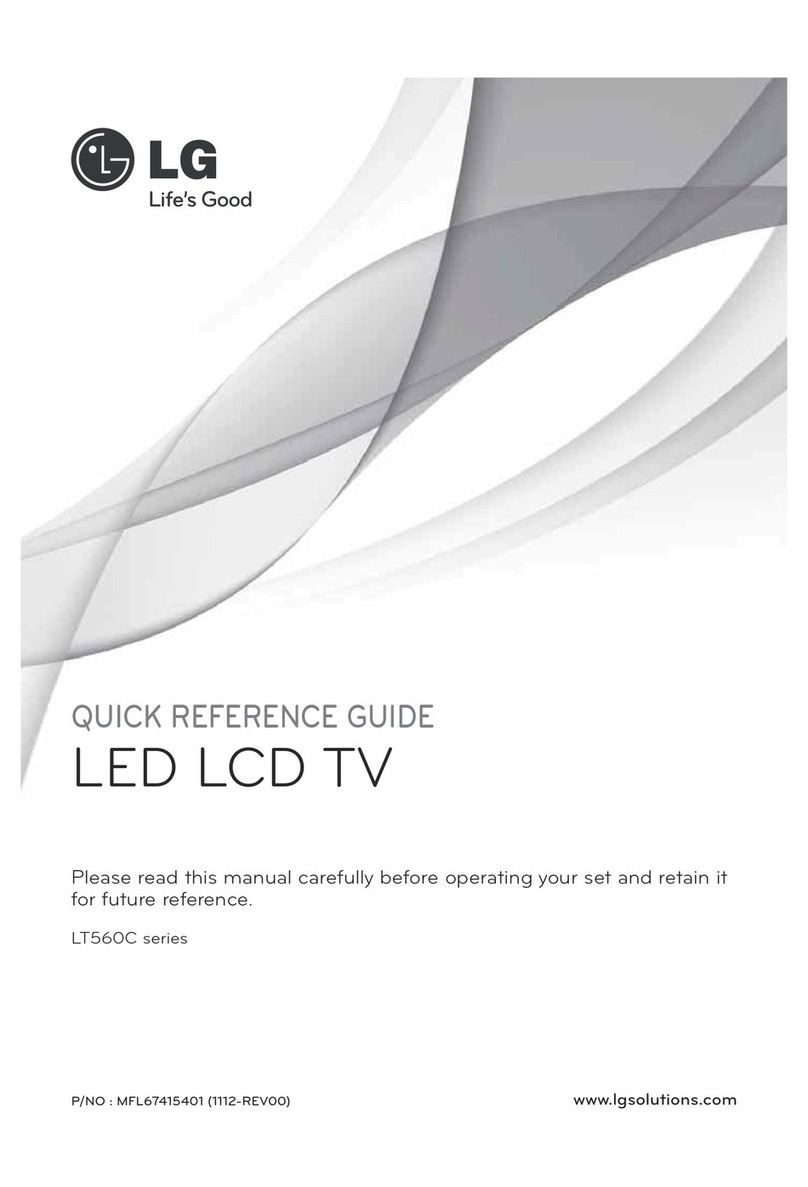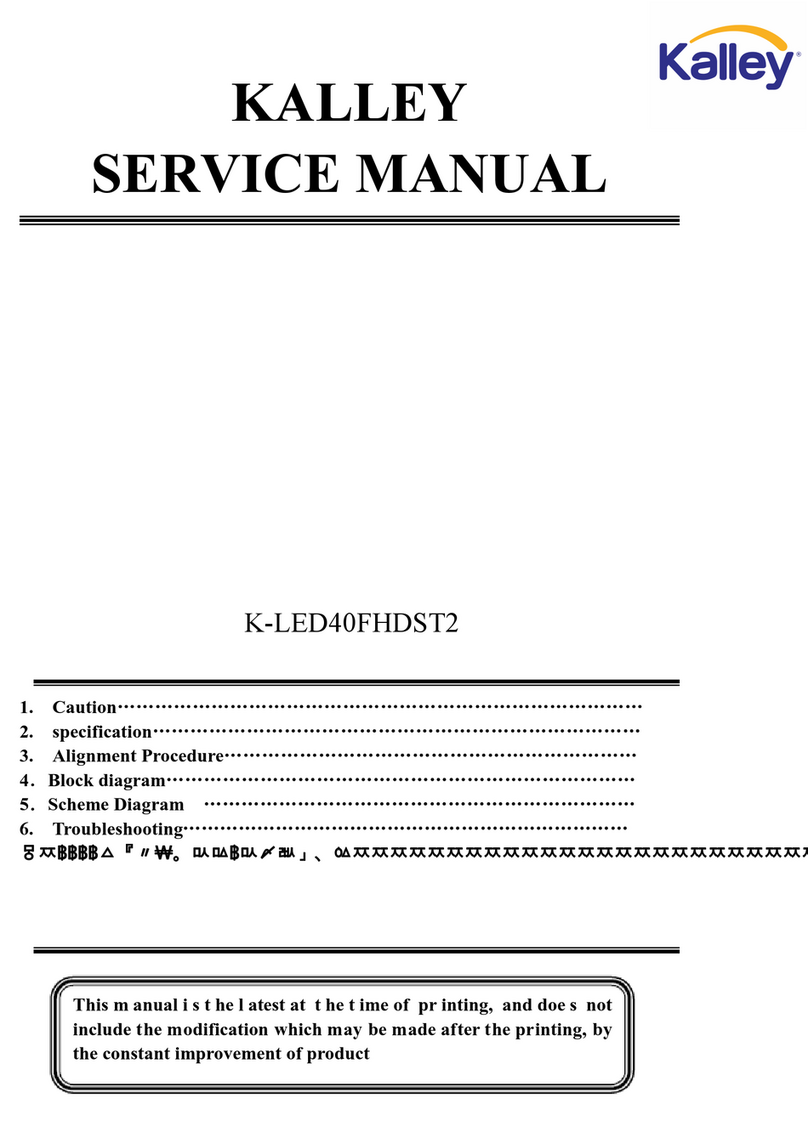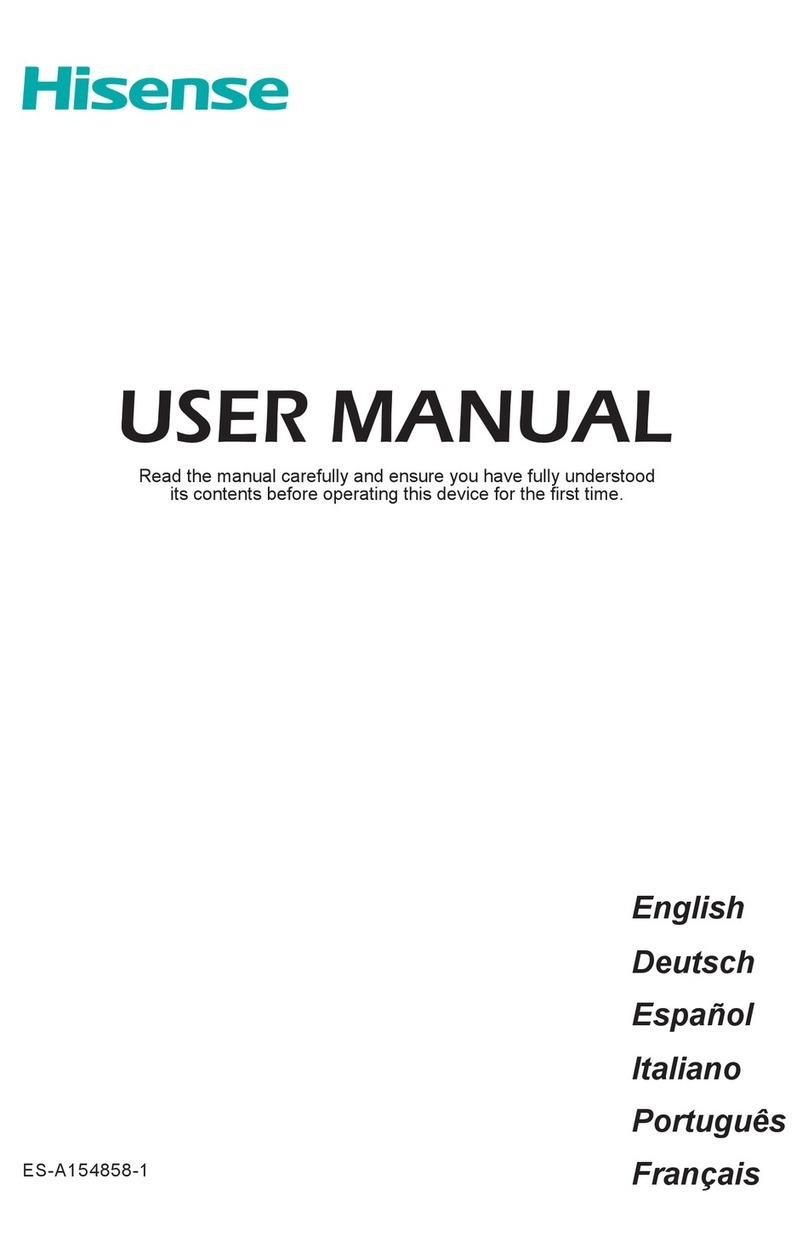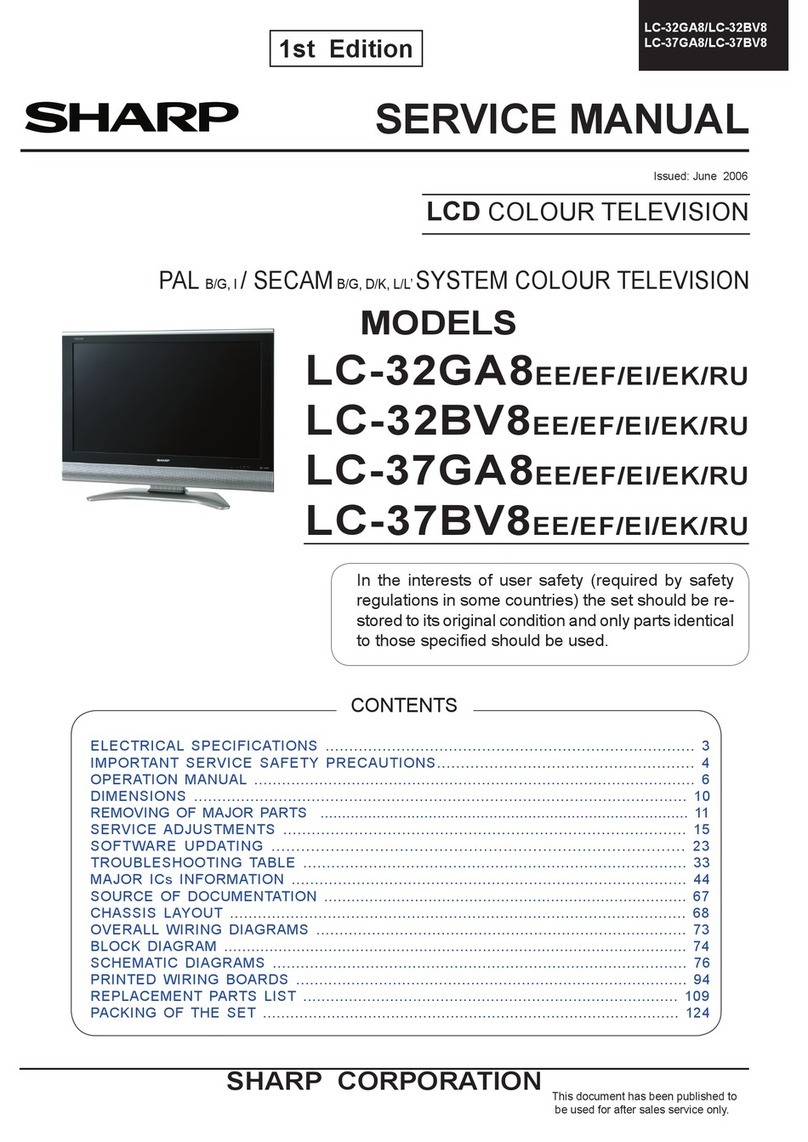H-BUSTER HBTV-32D01HD User manual

LCD TV
Este manual técnico é de uso exclusivo da Rede Autorizada H-Buster. Não existem peças ou partes que possam
ser reparados pelo consumidor final, sob riscos de choque elétrico, causando ferimentos graves.
Éproibida a distribuição, comercialização ou cópia deste documento. Sujeito a modificações.
© 2010 H-Buster do Brasil
MANUAL DE SERVIÇO
ATENÇÃO
Model No. HBTV-32D01HD
HBTV-42D01FD
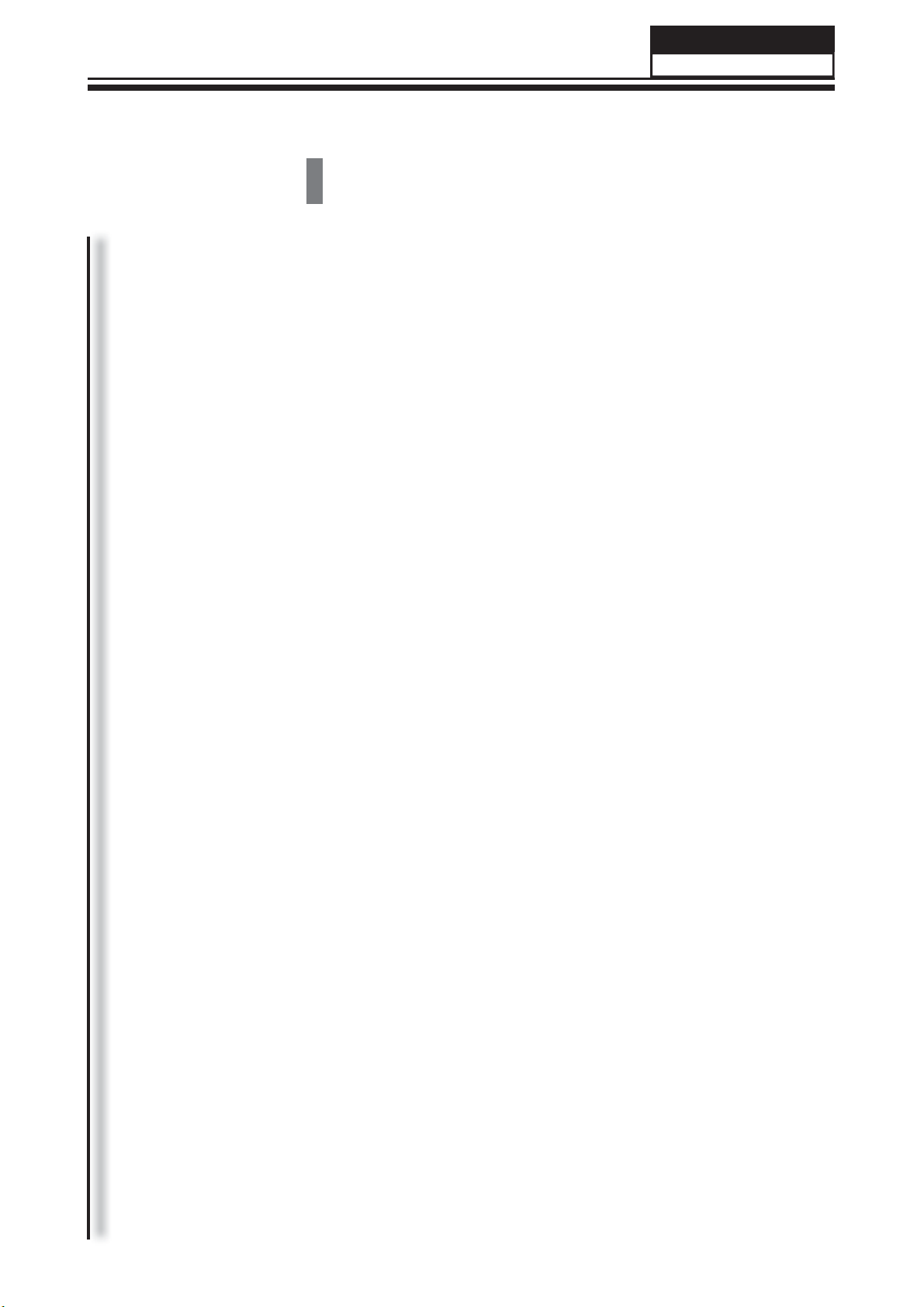
Service Manual
1
CONTENTS
Chapter 1.General Information
................................................................................ 3
1-1. General Guidelines
.................................................................................... 3
1-2. Important Notice
1-2-1. Follow the regulations and warnings ..................................................... 3
1-2-2. Be careful to the electrical shock........................................................... 3
1-2-3. Electro static discharge (ESD)............................................................... 3
1-2-4. About lead free solder (PbF).................................................................. 4
1-2-5. Use the genewing parts (specified parts) .............................................. 4
1-2-6. Safety check after repairment................................................................ 4
1-2-7. Ordering Spare Parts............................................................................. 6
1-2-8. Photo used in this manual ..................................................................... 6
1-3. How to Read this Service Manual ...................................................... 7
1-3-1. Using icons: ........................................................................................... 7
Chapter 2. Specification
2-1. Specification list ...................................................................................... 8
2-2. External pictures (four faces) .............................................................. 9
Chapter 3. Disassemble and Assemble
3-1-1. Remove the Stand ............................................................................... 13
3-1-2. Remove the Back Cover ...................................................................... 13
3-1-3. Remove the mainboard ........................................................................ 13
............................................................................ 14
3-1-4. Remove the Power Supply
....................................................... 14
3-1-6. Remove the Remote Control Board
HBTV-32D01 / 42D01
3-1. HBTV-32D01HD
................................................................... 13
3-1-5. Remove the Speaker
3-1-7. Remove the Keypad Assembly
3-1-8. Remove the Panel
.............................................................. 14
................................................................................ 14
3-2-1. Remove the Stand ............................................................................... 15
3-2-2. Remove the Back Cover ...................................................................... 15
3-2-3. Remove the mainboard and bracket of Side AV...................................... 15
............................................................................ 16
3-2-4. Remove the Power Supply
....................................................... 16
3-2-6. Remove the Remote Control Board
3-2. HBTV-42D01FD
................................................................... 15
3-2-5. Remove the Speaker
3-2-7. Remove the Keypad Assembly
3-2-8. Remove the Metal Connecting Board
.............................................................. 16
..................................................... 16
Chapter 4. Location of Controls and Components
4-1. Board Location...................................................................................... 17
4-2. Main Board ............................................................................................ 18
4-2-1. Function Description:.................................................................................. 18
4-2-2. Connector definition.................................................................................... 18
4-3. Power Supply Board................................................................................... 20
4-3-1. Function description.................................................................................... 20
4-3-2. Connector definition.................................................................................... 20

Service Manual
2
HBTV-32D01 /42D01
Chapter 6. Electrical Parts
..................................................................28
............................................................38
7-1. Service Mode (Modo de Serviço) .......................................................42
7-1-1.Howto enter into Service Mode (como entrar no modo de serviço) .......42
7-1-2.Howto exit (sair do modo de serviço) .....................................................
C
6-1. Mainboard Circuit Diagram
6-2. Power Supply Circuit Diagram
7-
Chapter 7. Measurements and Adjustments
Chapter 8. Firmware Update (Atualização de Programa)
7-1. Initial Care (Cuidados Iniciais)
7-2. Initial Procedures (Procedimentos Iniciais)
.Updating WKHfirmware (Atualizando o programa).......................... 44
C
8-
8-
8-3
.......................................
Chapter 9. Exploded View and Parts List
.....................................................................................52
......................................................................................54
C
9-1. HBTV-32D01HD
9-2. HBTV-42D01FD
...........................................................43
.Firmware Update Diagram (Diagrama da Atualização do programa)
45
8-4
..................................................................................................................
Chapter 5. Operation Instructions
5-1. Get To KnowYour TV......................................................................... 24
5-2. Get To KnowYour Remote Control
................................................. 26
C
5-
5
5
.............................................................................................. 22
4-4-1. Function Description:........................................................................... 22
4-4-2. Connector definition............................................................................. 22
4-4. LCD Panel
42
43

Service Manual
3
Chapter 1.General Information
1-1. General Guidelines
When servicing, observe the original lead dress. If a short circuit is found, replace all parts which
have been overheated or damaged by the short circuit.
After servicing, see to it that all the protective devices such as insulation barriers, insulation papers
shields are properly installed.
After servicing, make the following leakage current checks to prevent the customer from being
exposed to shock hazards.
1) Leakage Current Cold Check
2) Leakage Current Hot Check
3) Prevention of Electro Static Discharge (ESD) to Electrostatically Sensitive
1-2. Important Notice
1-2-1. Follow the regulations and warnings
Most important thing is to list up the potential hazard or risk for the service personnel to open
the units and disassemble the units. For example, we need to describe properly how to avoid the
possibility to get electrical shock from the live power supply or charged electrical parts (even the
power is off).
This symbol indicates that high voltage is present inside.It is dangerous to make any
kind of contact with any inside part of this product.
This symbol indicates that there are important operating and maintenance instructions
in the literture accompanying the appliance.
1-2-2. Be careful to the electrical shock
To prevent damage which might result in electric shock or fire, do not expose this TV set to
rain or excessive moisture. This TV must not be exposed to dripping or splashing water, and
objects filled with liquid, such as vases, must not be placed on top of or above the TV.
1-2-3. Electro static discharge (ESD)
Some semiconductor (solid state) devices can be damaged easily by static electricity.
Such components commonly are called Electrostatically Sensitive (ES) Devices. The following
techniques should be used to help reduce the incidence of component damage caused by
electros static discharge (ESD).
HBTV-32D01 / 42D01

Service Manual
4
HBTV-32D01 /42D01
Electrostatically Sensitive (ES) Devices
Some semiconductor (solid-state) devices can be damaged easily by static electricity. Such
components commonly are called Electrostatically Sensitive (ES) Devices. Examples of typical
ES devices are integrated circuits and some field-effect transistors and semiconductor "chip"
components. The following techniques should be used to help reduce the ncidence of component
damage caused by static by static electricity.
1. Immediately before handling any semiconductor component or semiconductor-equipped
assembly, drain off any electrostatic charge on your body by touching a known earth ground.
Alternatively, obtain and wear a commercially available discharging wrist strap device, which
should be removed to prevent potential shock reasons prior to applying power to the unit under
test.
2. After removing an electrical assembly equipped with ES devices, place the assembly on a
conductive surface such as aluminum foil, to prevent electrostatic charge buildup or exposure of
the assembly.
1-2-4. About lead free solder (PbF)
This product is manufactured using lead-free solder as a part of a movement within the
consumer products industry at large to be environmentally responsible. Lead-free solder must be
used in the servicing and repairing of this product.
1-2-5. Use the genewing parts (specified parts)
Special parts which have purposes of fire retardant (resistors), high-quality sound (capacitors),
low noise (resistors), etc. are used.
When replacing any of components, be sure to use only manufacture's specified parts shown in
the parts list.
Safety Component
●Components identified by mark have special characteristics important for safety.
1-2-6. Safety check after repairment
Confirm that the screws, parts and wiring which were removed in order to service are put in the
original positions, or whether there are the positions which are deteriorated around the serviced
places serviced or not. Check the insulation between the antenna terminal or external metal and
the AC cord plug blades. And be sure the safety of that.
General Servicing Precautions
1. Always unplug the receiver AC power cord from the AC power source before:
a. Removing or reinstalling any component, circuit board module or any other receiver
assembly.
This manual suits for next models
1
Table of contents
Other H-BUSTER LCD TV manuals