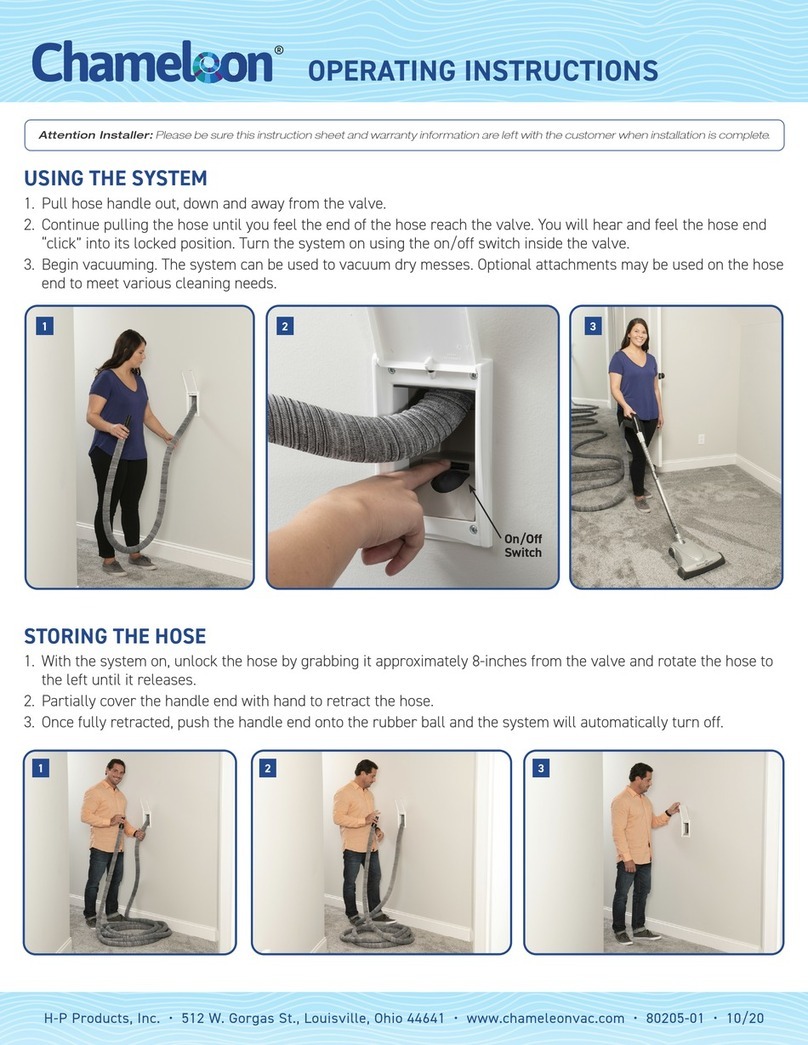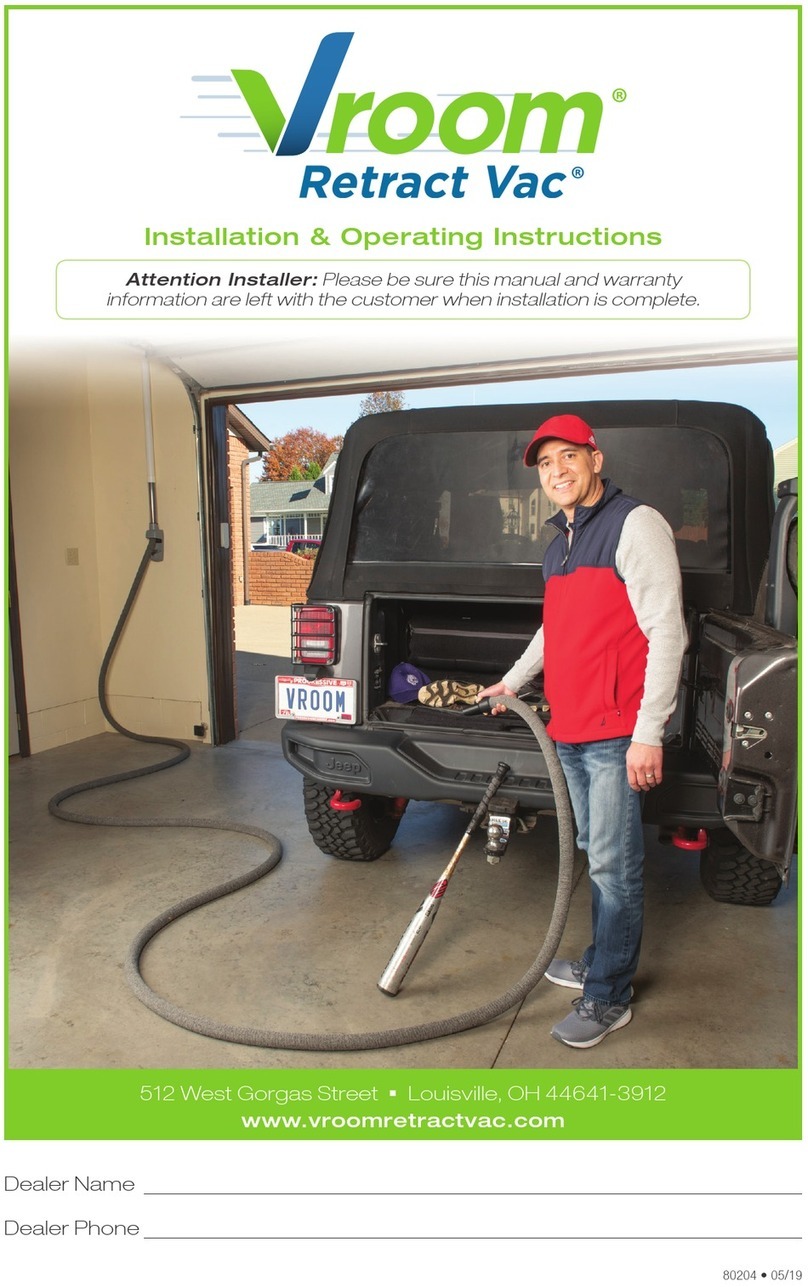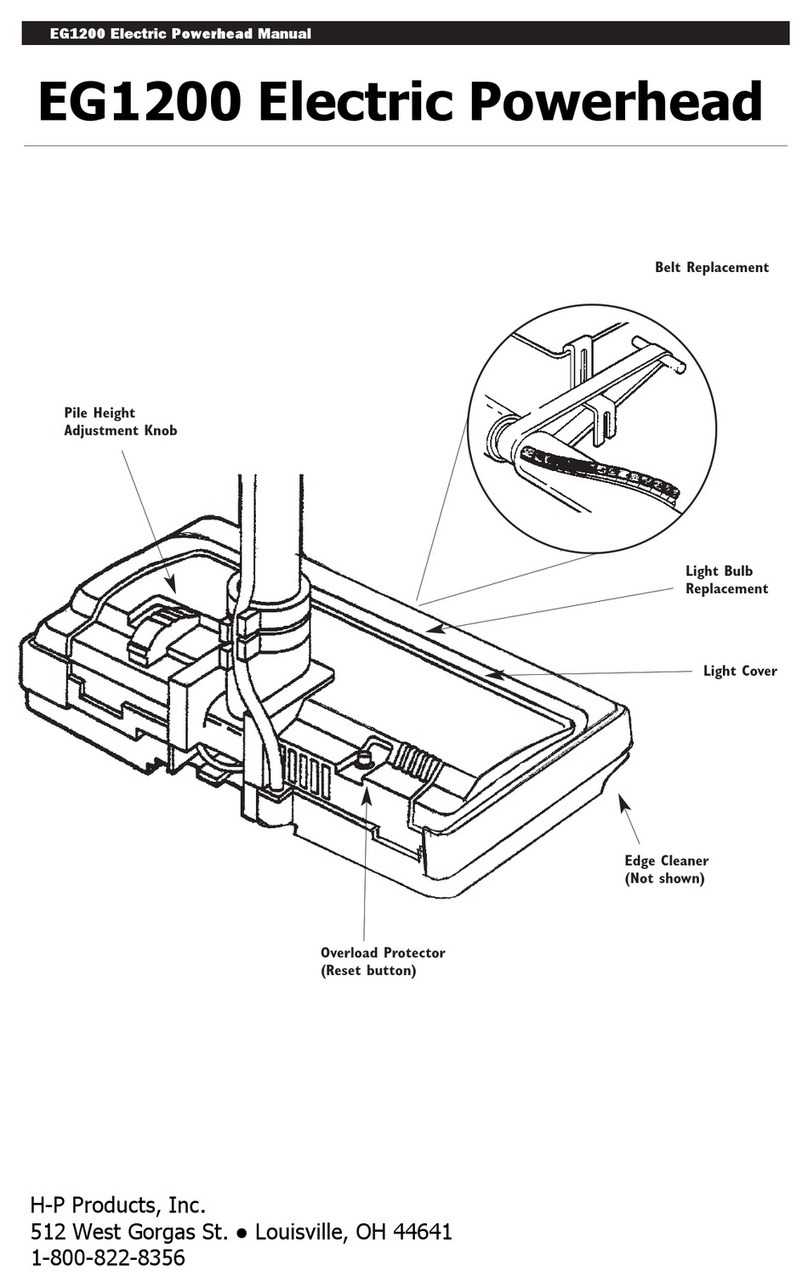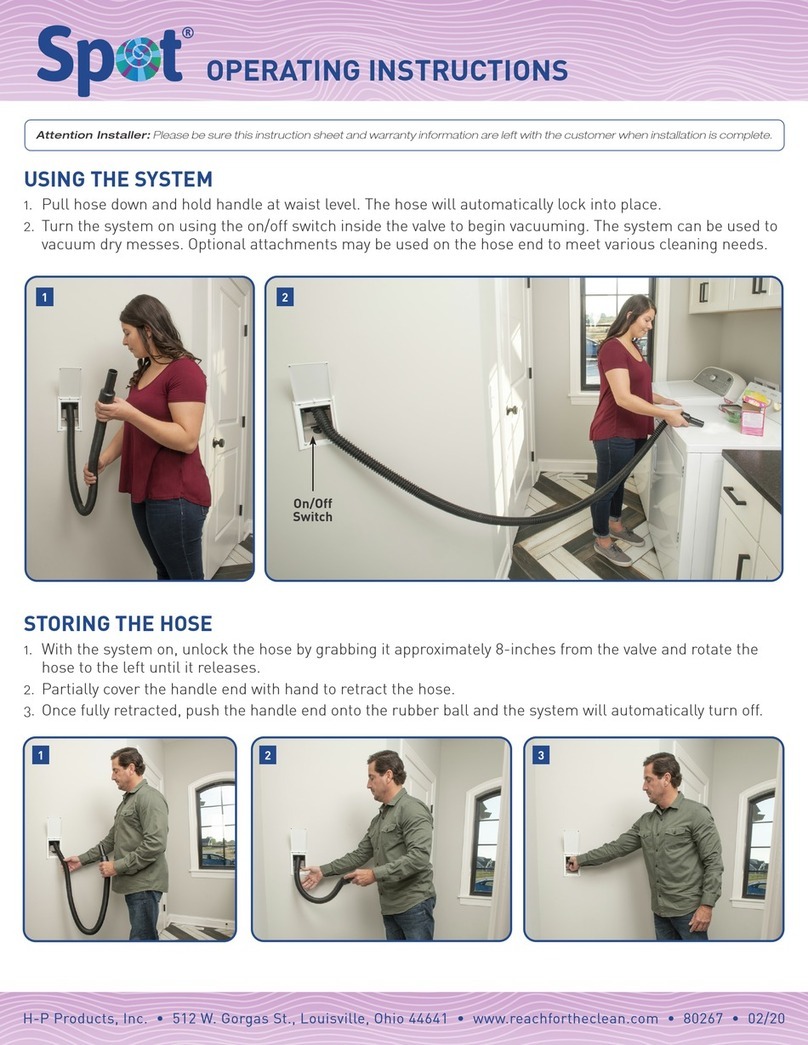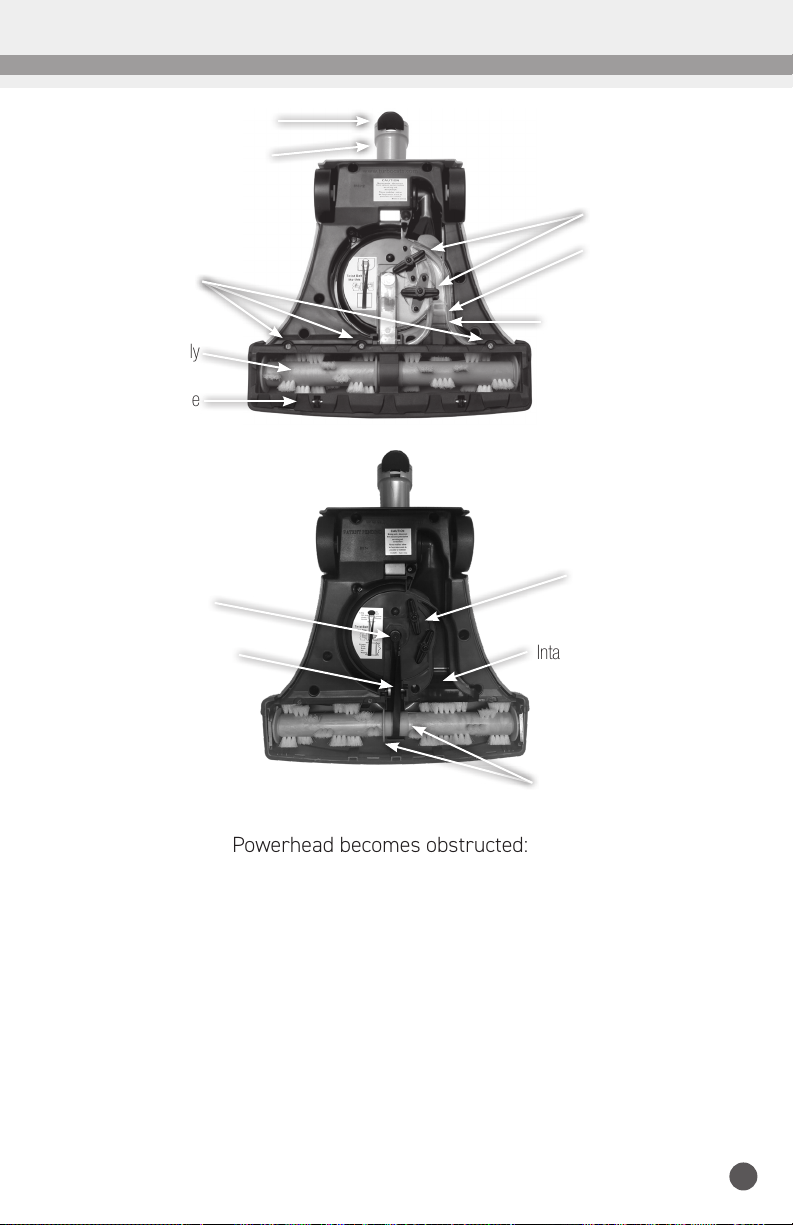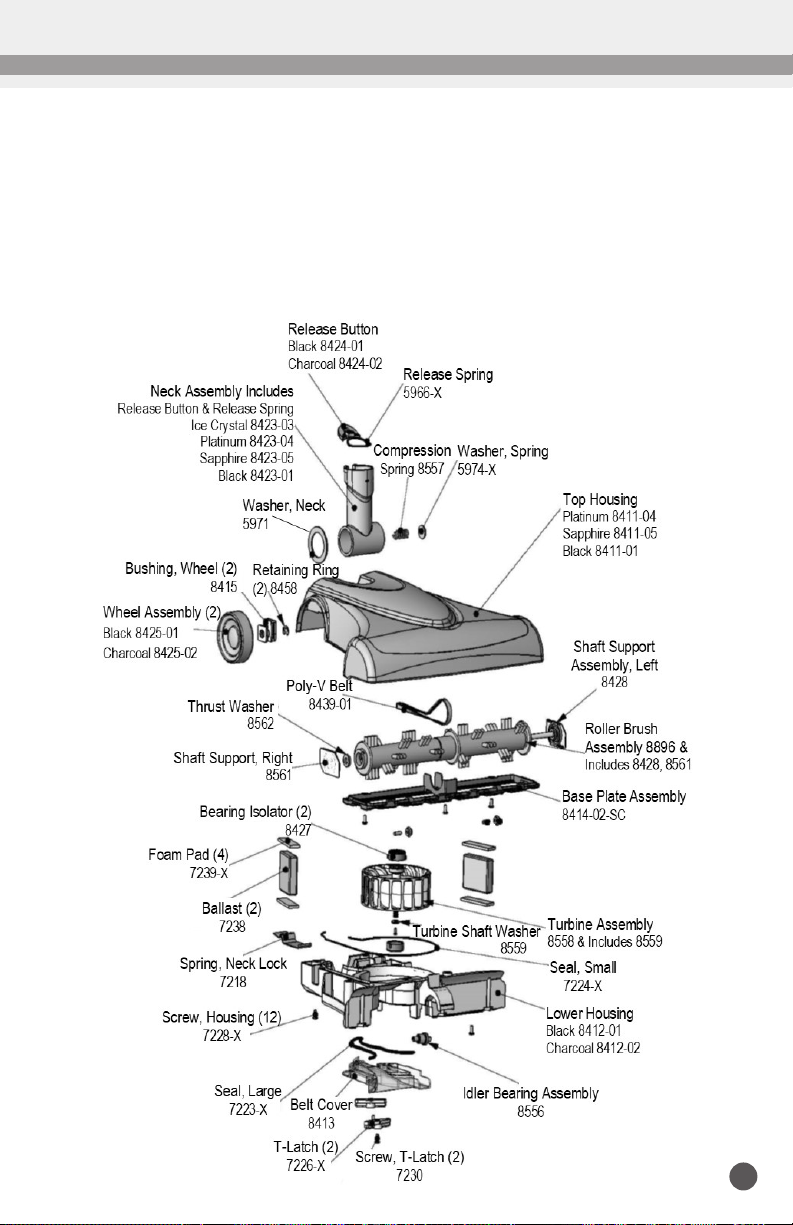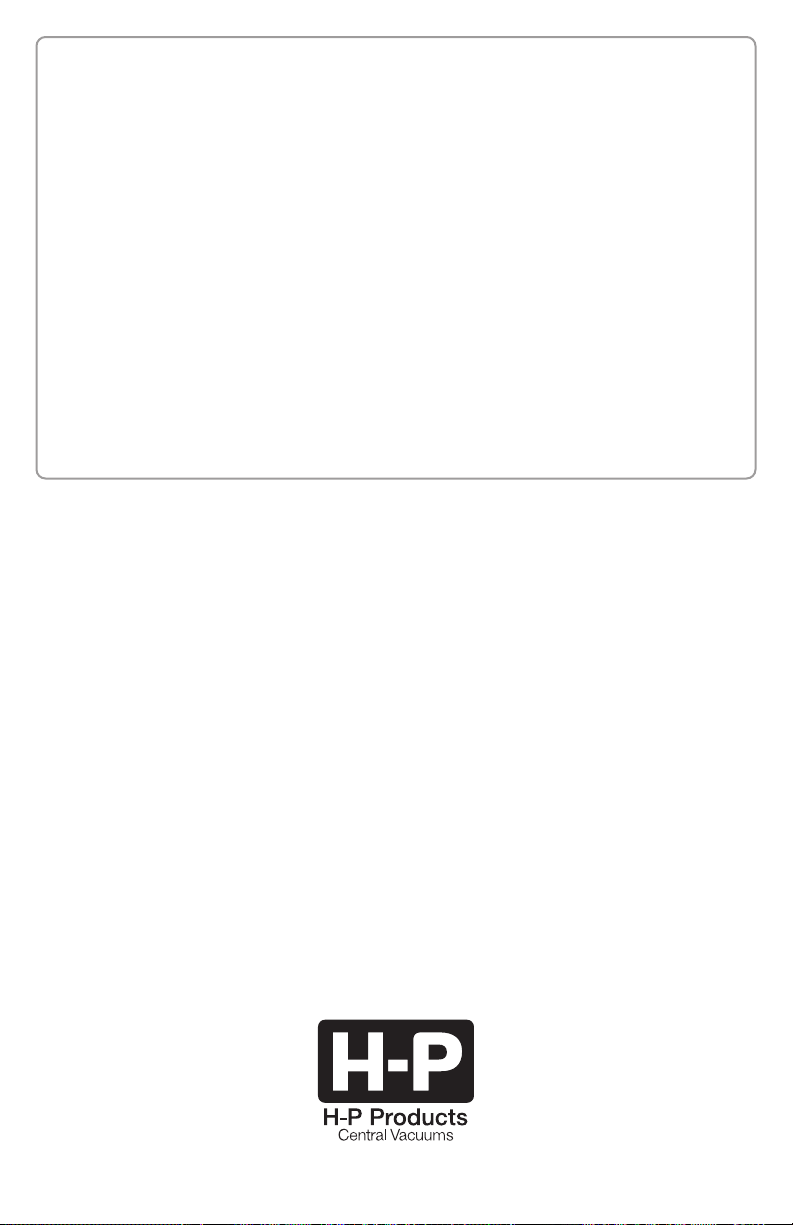TURBOCAT ZOOM TURBINE POWERHEAD
2
TABLE OF CONTENTS: PAGE
Safety Instructions....................................................................................................................3
Using your TurboCat Zoom Turbine Powerhead ............................................................4
Maintenance and Care.............................................................................................................7
Troubleshooting the TurboCat Zoom Turbine Powerhead ........................................10
Service Information and Replacement Parts.................................................................11
Limited Warranty ....................................................................................................................11
IMPORTANT SAFETY INSTRUCTIONS
Read These Instructions Before Using This Vacuum System
With usage of any tool with moving parts, basic precautions should always be
followed, including the following:
• Disconnect turbine powerhead from system before attempting to unclog or
service.
• Do not use on wet surfaces.
• Do not allow to be used as a toy. Close attention is necessary when used by
or near children.
• Use only as directed in this manual. Use only manufacturer’s recommended
attachments.
• If appliance is not working as it should, has been dropped, damaged or
exposed to water, return it to a service center.
• Do not handle system or appliance with wet hands.
• Do not put any objects into openings.
• Do not use with any opening blocked; keep free of dust, lint, hair, or anything
that may reduce airflow.
• Keep hair, loose clothing, fingers, and all parts of body away from openings
and moving parts.
• Do not pick up anything that is burning or smoking, such as cigarettes,
matches, or hot ashes.
• Use extra care when cleaning on stairs.
• Do not pick up flammable or combustible liquids such as gasoline or use it in
any areas where they may be present.
• The hose contains electrical wires. Do not use if damaged, cut or punctured.
Avoid picking up sharp objects.
• Remember that turbine powerheads operate whenever they are connected
to a running vacuum. Make sure to turn vacuum system off when leaving
powerhead unattended.
SAVE THESE INSTRUCTIONS
Intended for Household Use Only