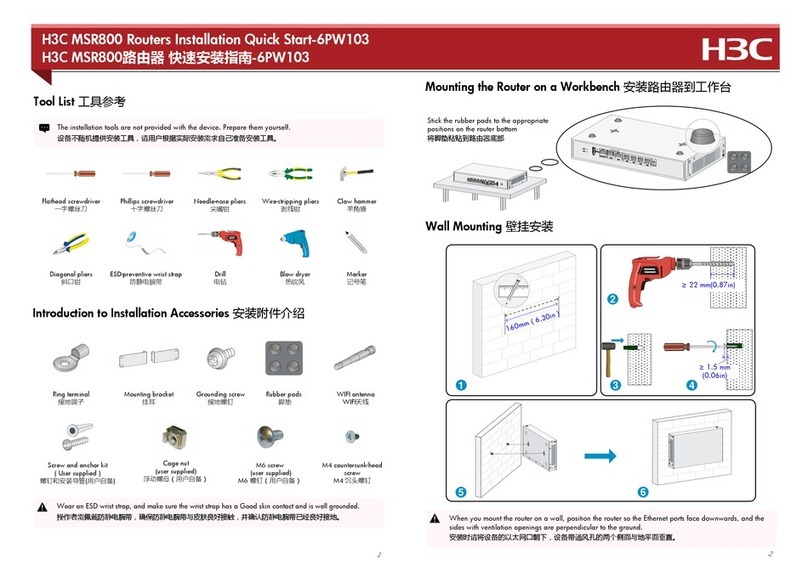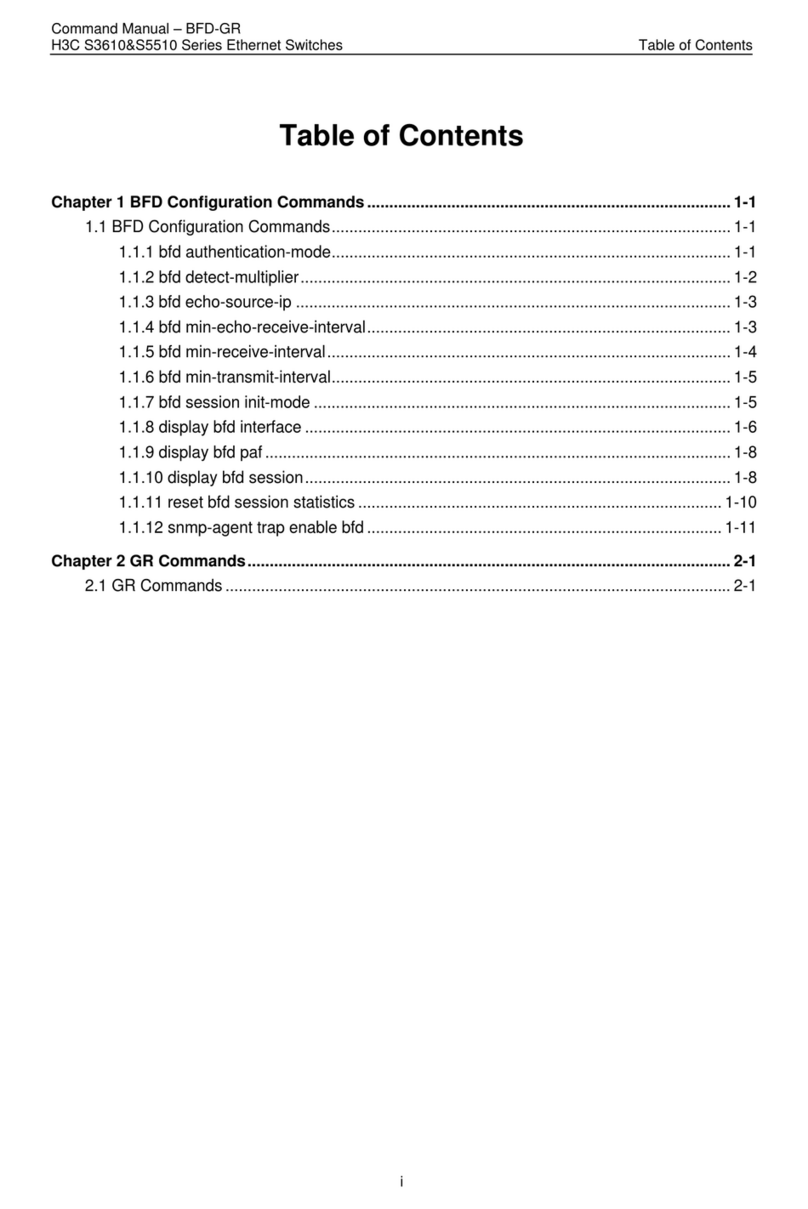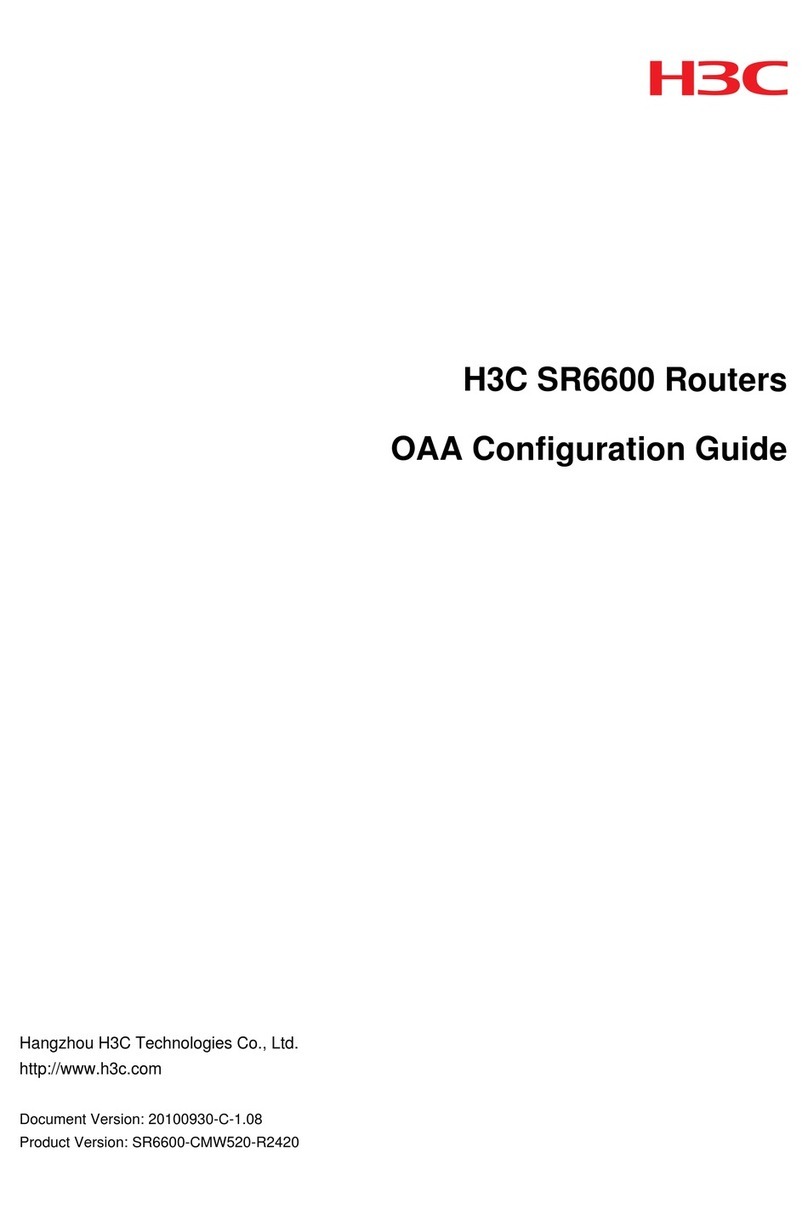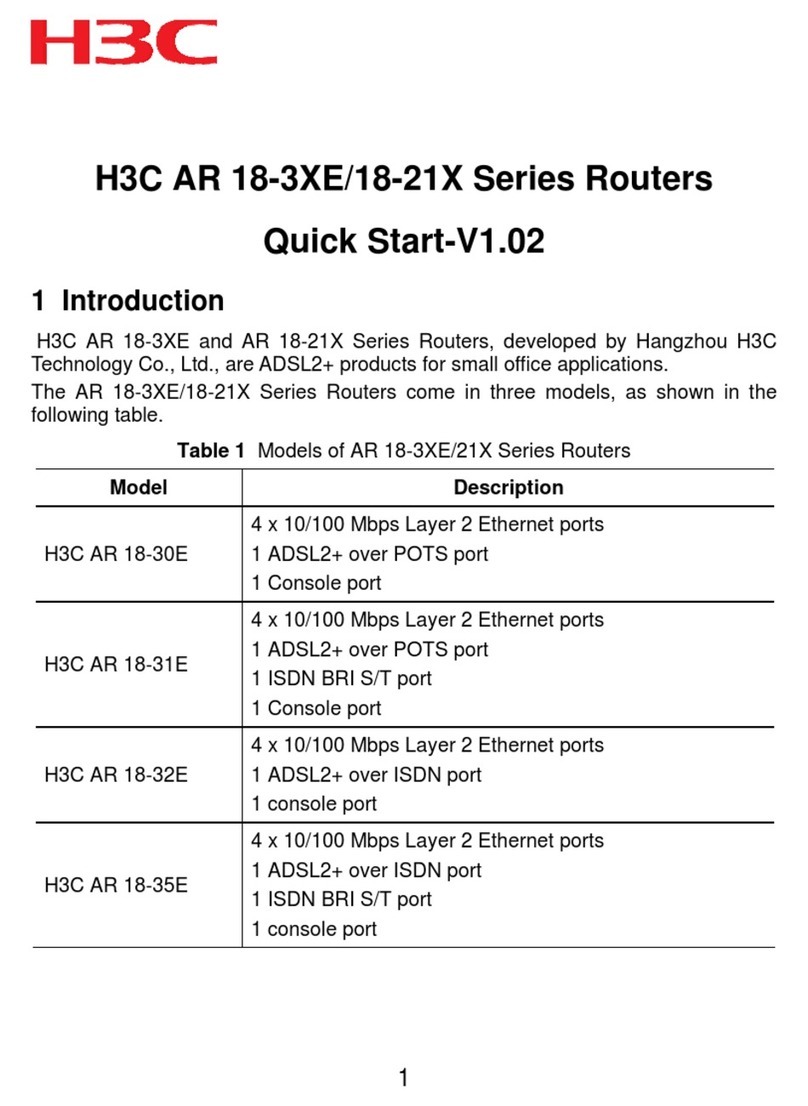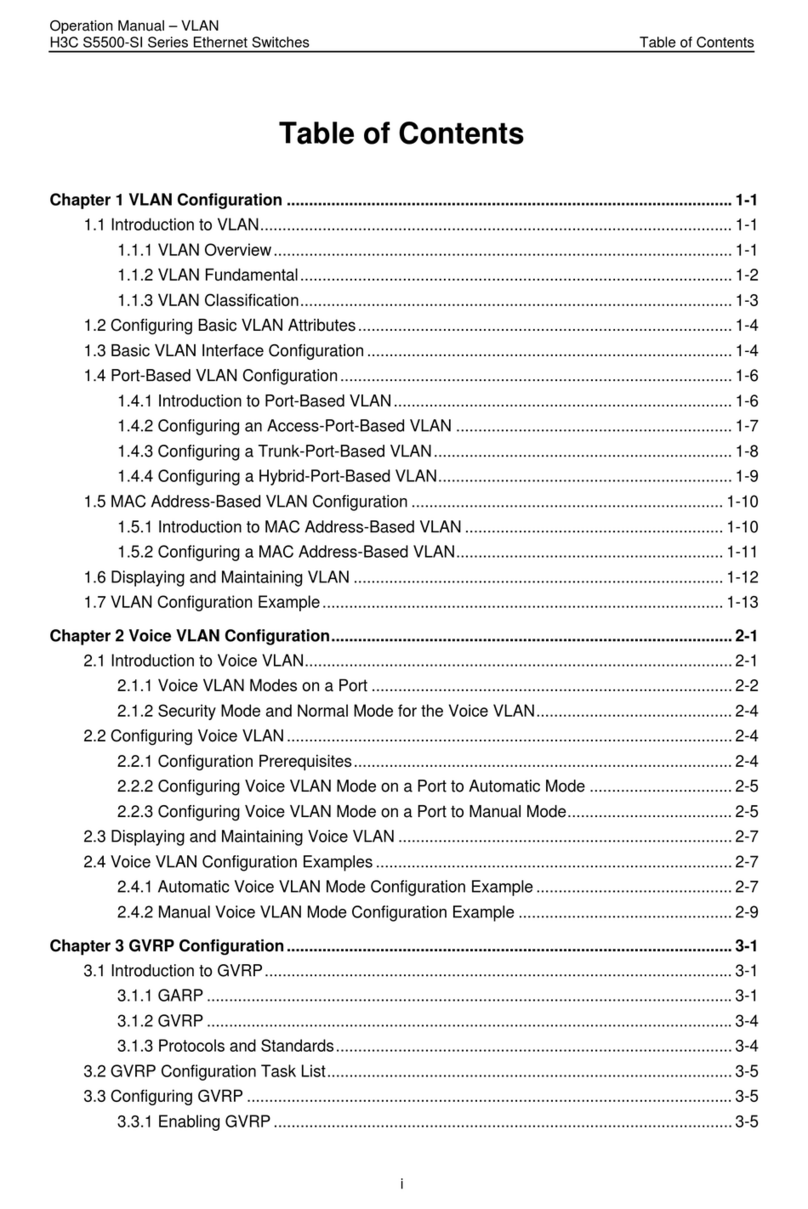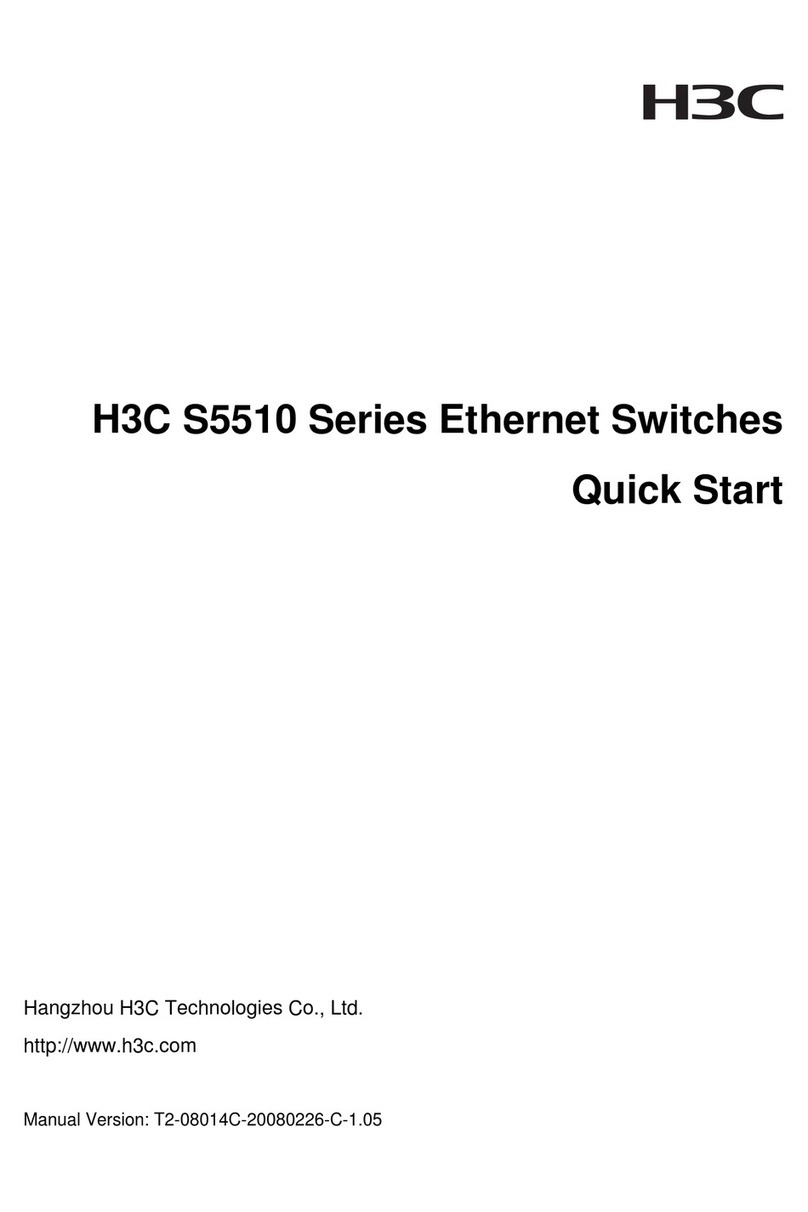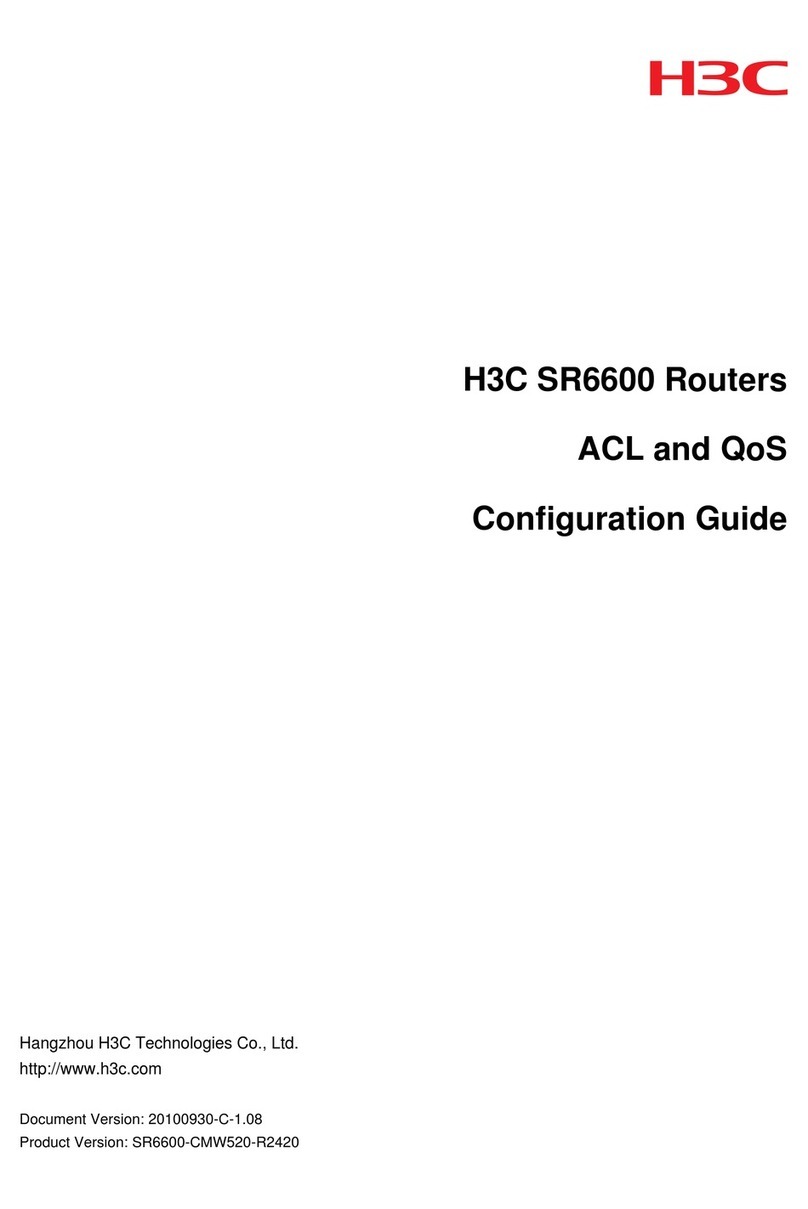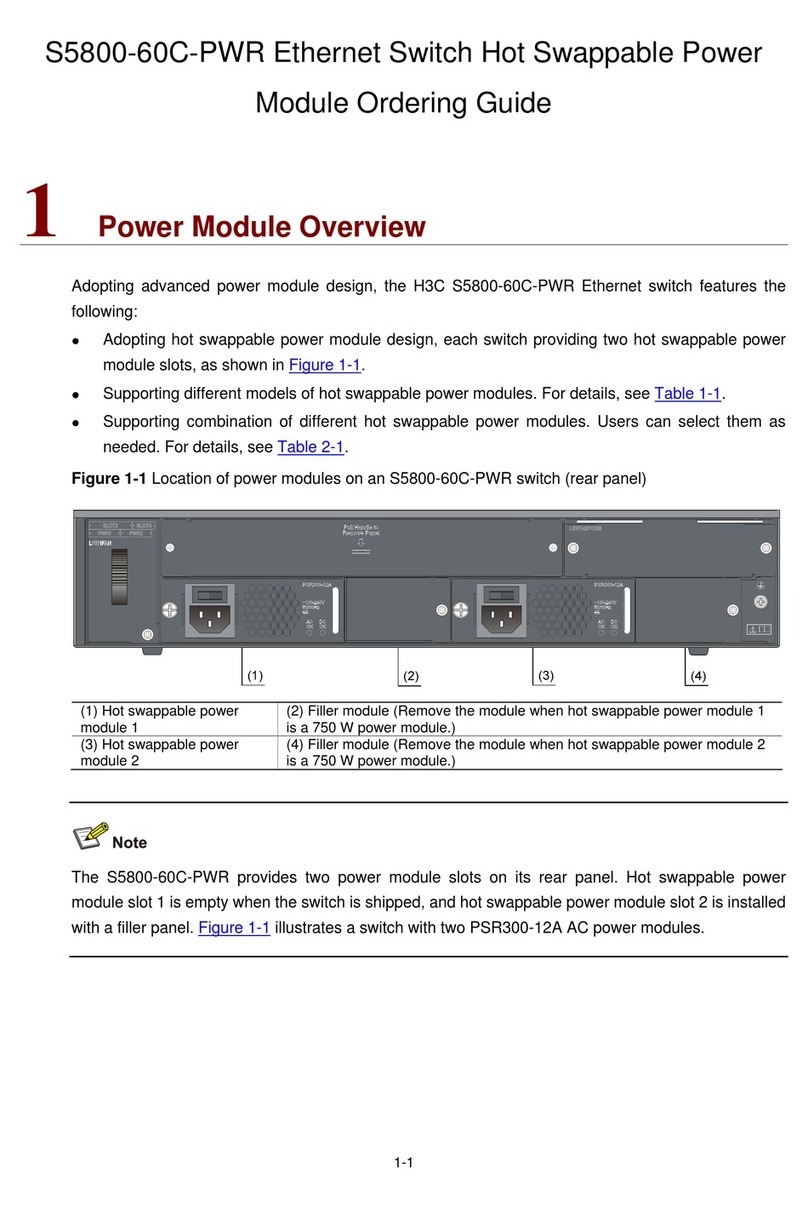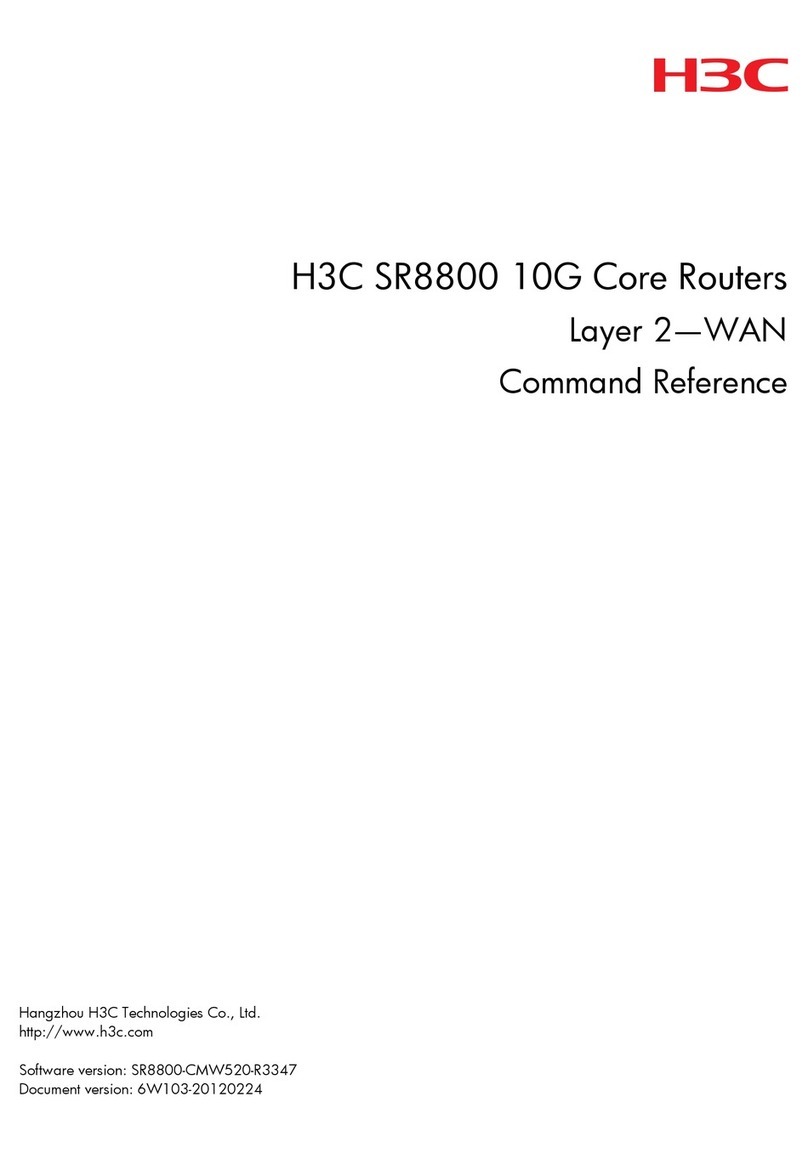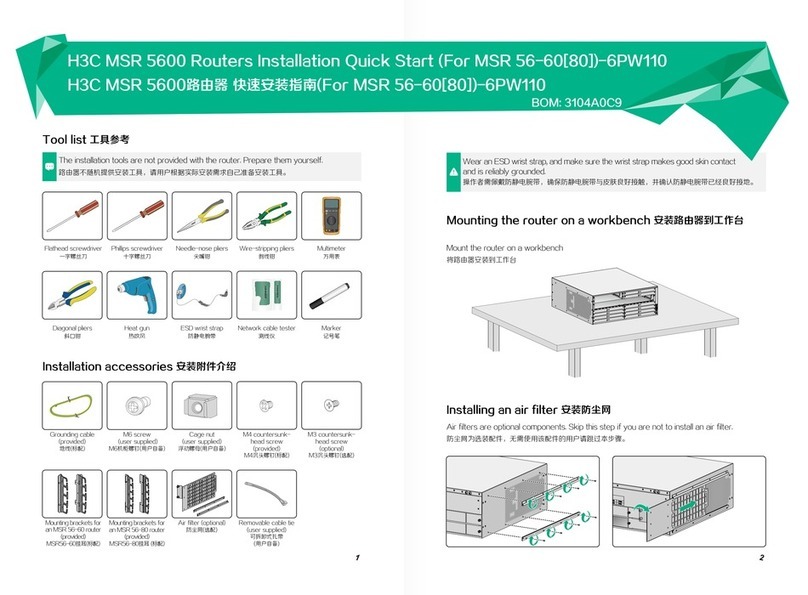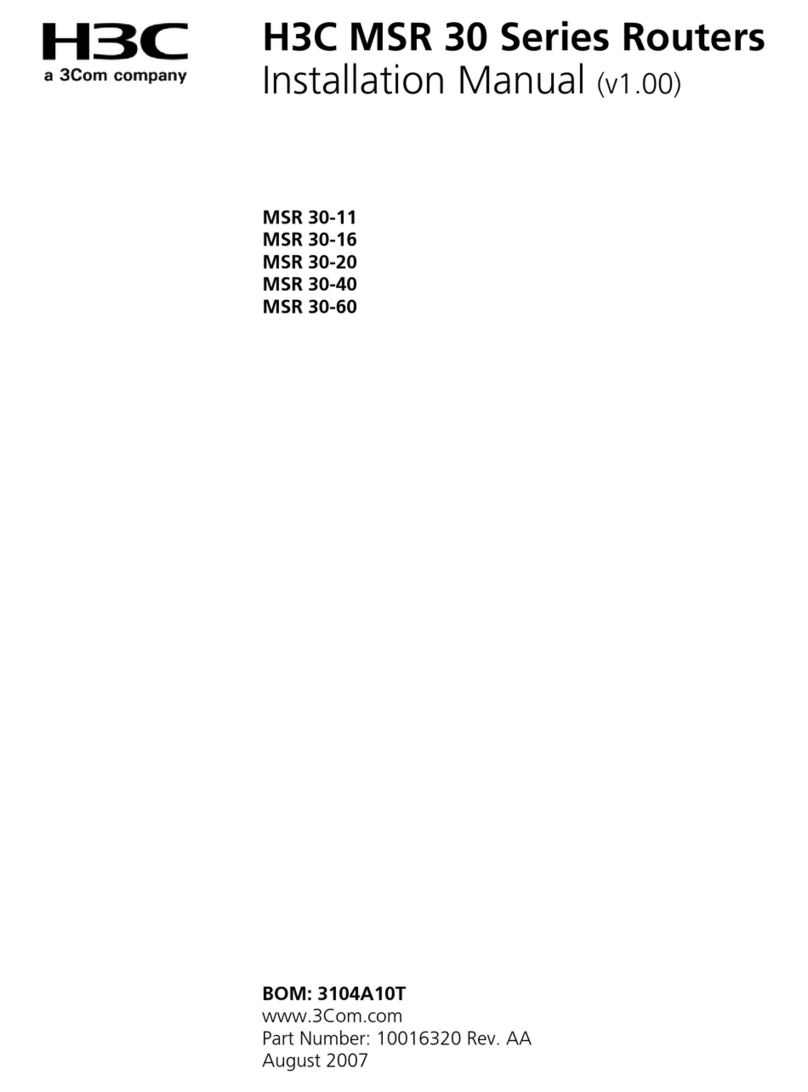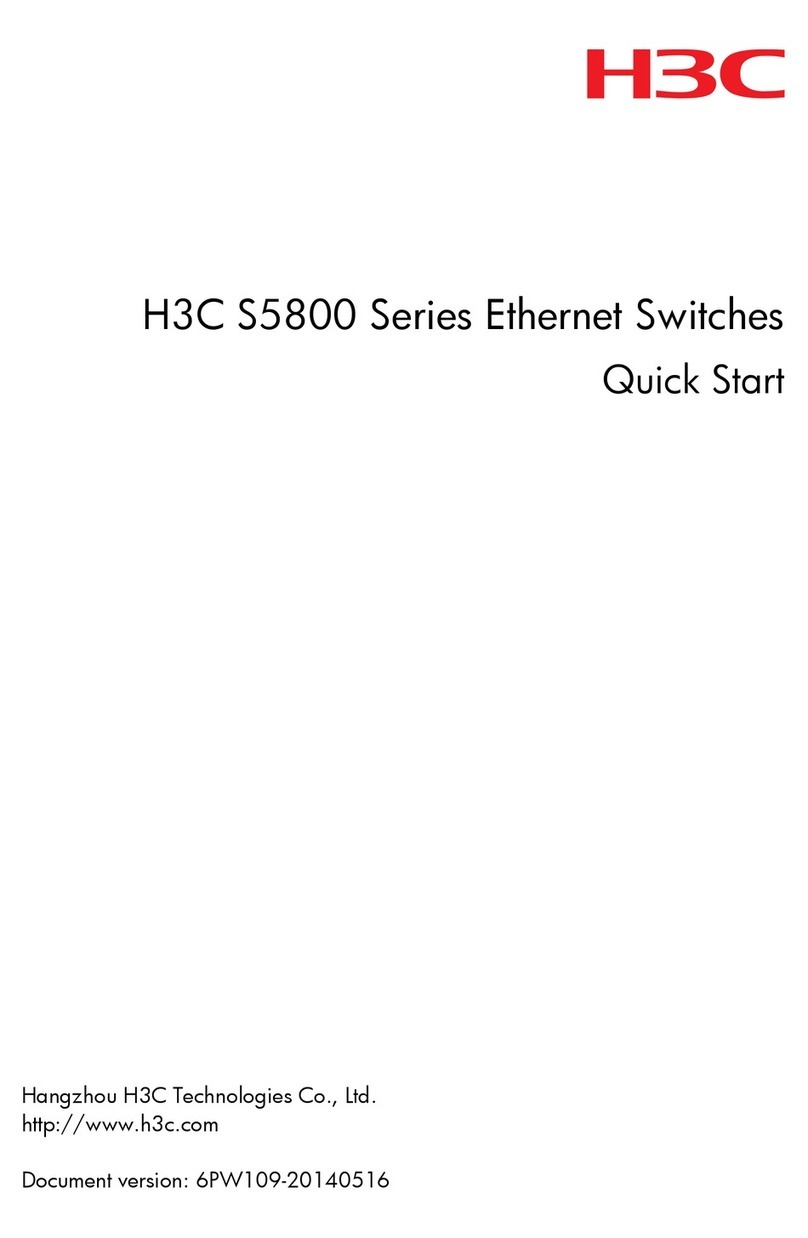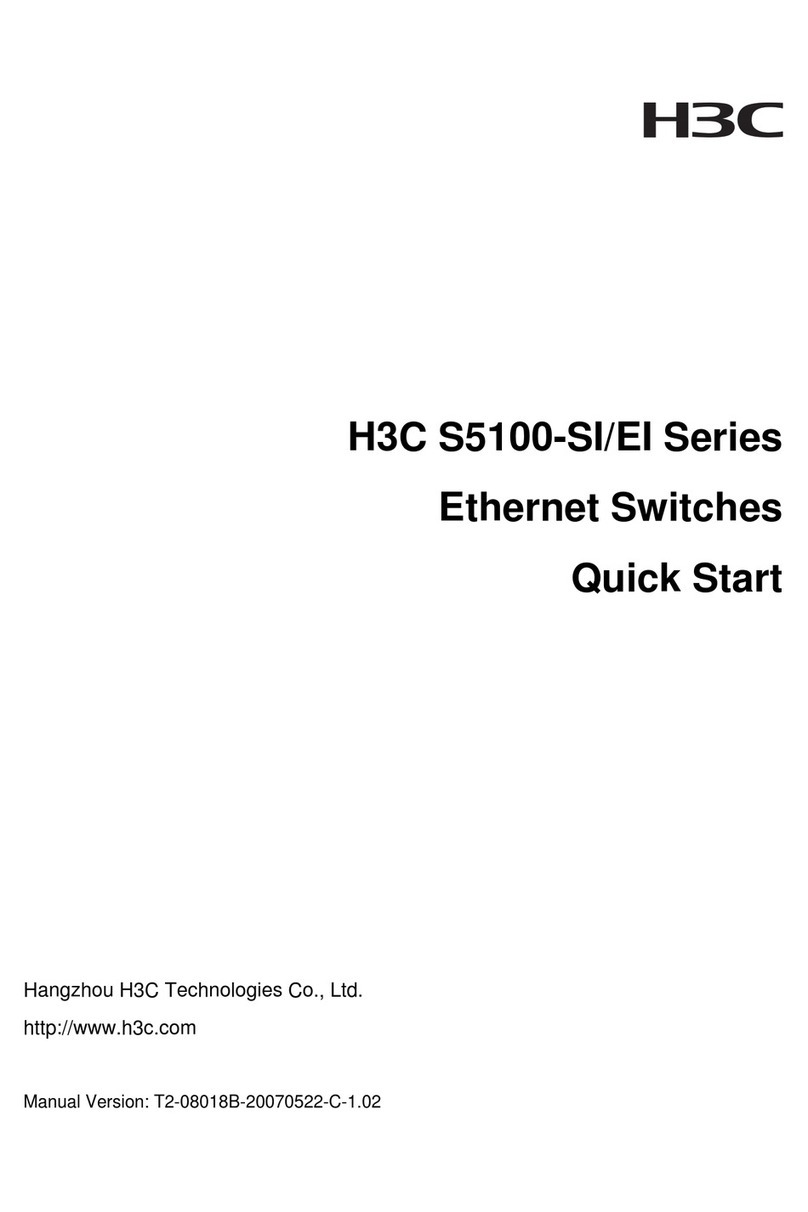2
MSR 3610/3620/3620-DP/3640/3660.
Commands and descriptions for distributed devices apply to the following routers:
MSR5620.
MSR 5660.
MSR 5680.
Logging in to the OAP module
From the CLI of the router, you can log in to the operating system of the OAP module. To return to the
CLI of the router, press Ctrl+K.
Perform the following task in user view:
Log in to the OAP module from the device.
•Distributed devices in standalone mode/centralized
devices in standalone or IRF mode:
oap connect slot slot-number system system-name
•Distributed devices in IRF mode:
oap connect chassis chassis-number slot
slot-number system system-name
Configuring network parameters for the OAP
module
After logging in to the operating system of an OAP module, you can configure network parameters
for the module as prompted.
Configuring network parameters for an OAP module that runs
the CVK operating system
In the following example, the OAP module is installed in slot 4 on the router.
1. Log in to the operating system of the OAP module as user root.
<System> oap connect slot 0 system 4
Connected to OAP
CentOS release 5.4 (Final)
Kernel 2.6.18-164.el5 on an x86_64
cvknode login: root
Password:
Last login: Tue Mar 12 04:10:46 CST 2013 on ttyS0
0 packages can be updated.
0 updates are security updates.
Your network has not been configured, do you want to configure it now?[y/n]
2. Enter y. To enter the operating system without configuring network parameters, enter n.
Your network has not been configured, do you want to configure it now?[y/n]y
Current configuration is: