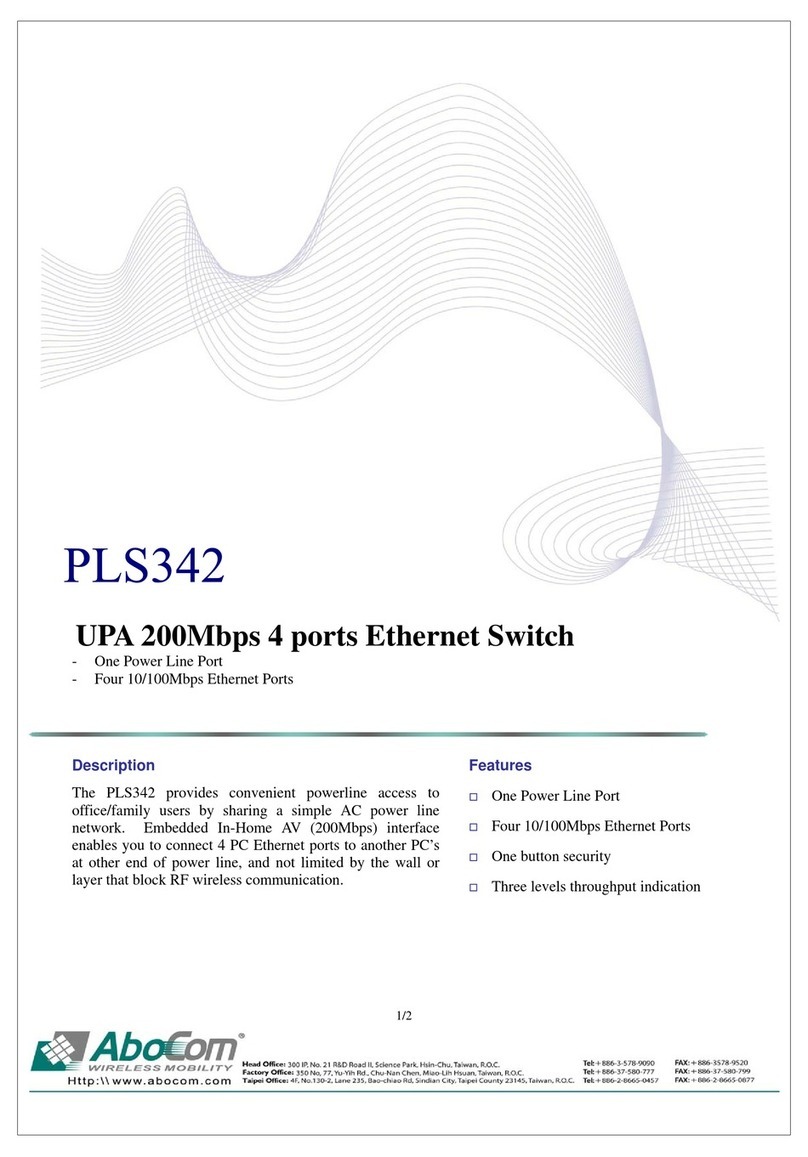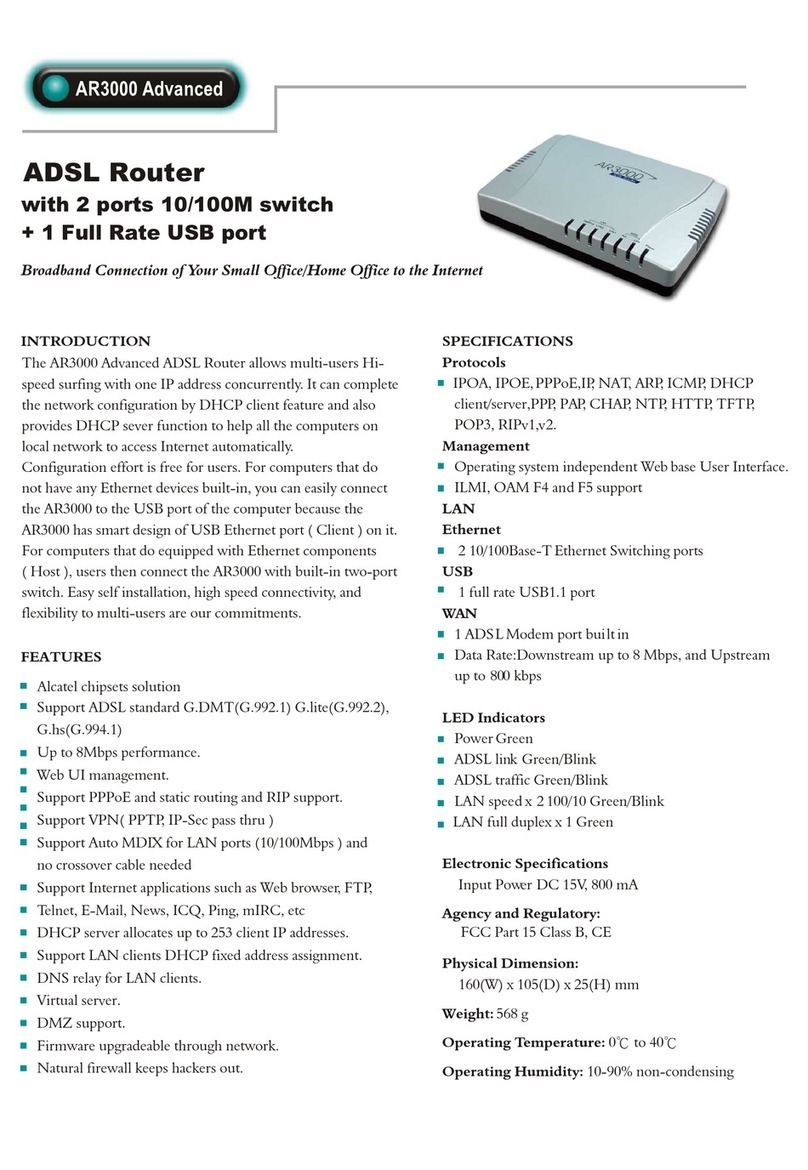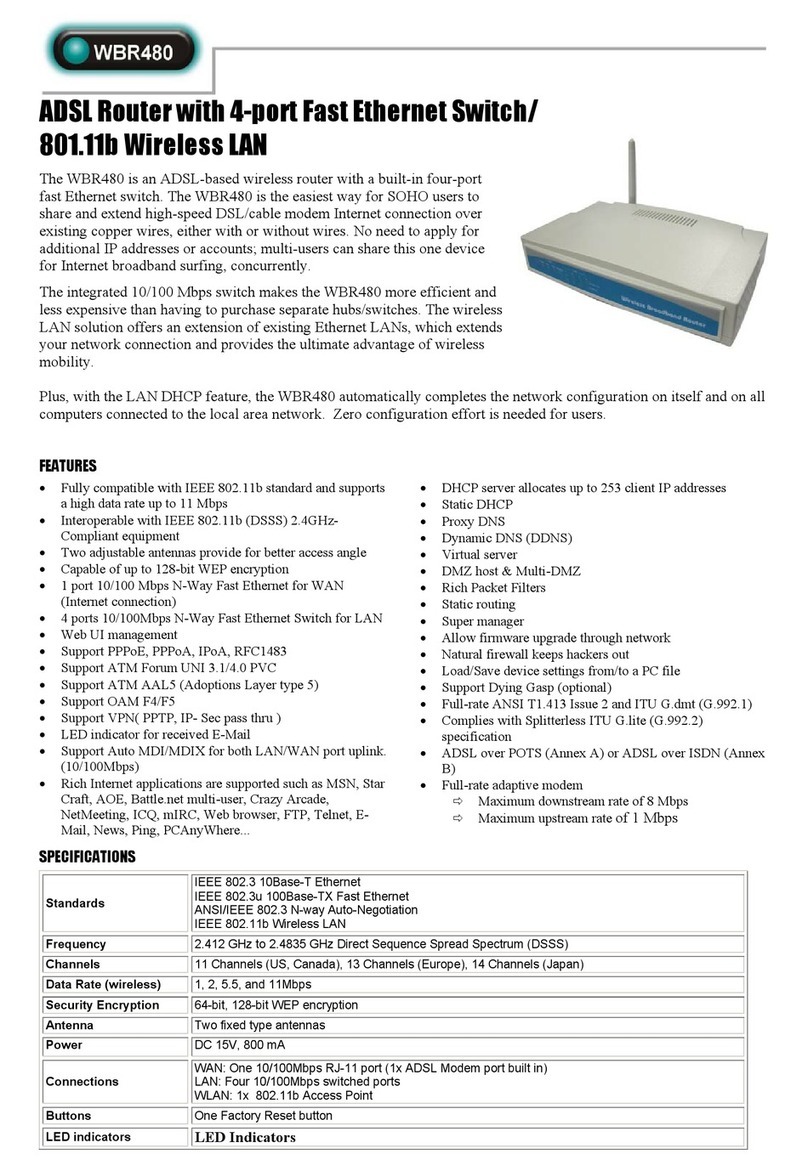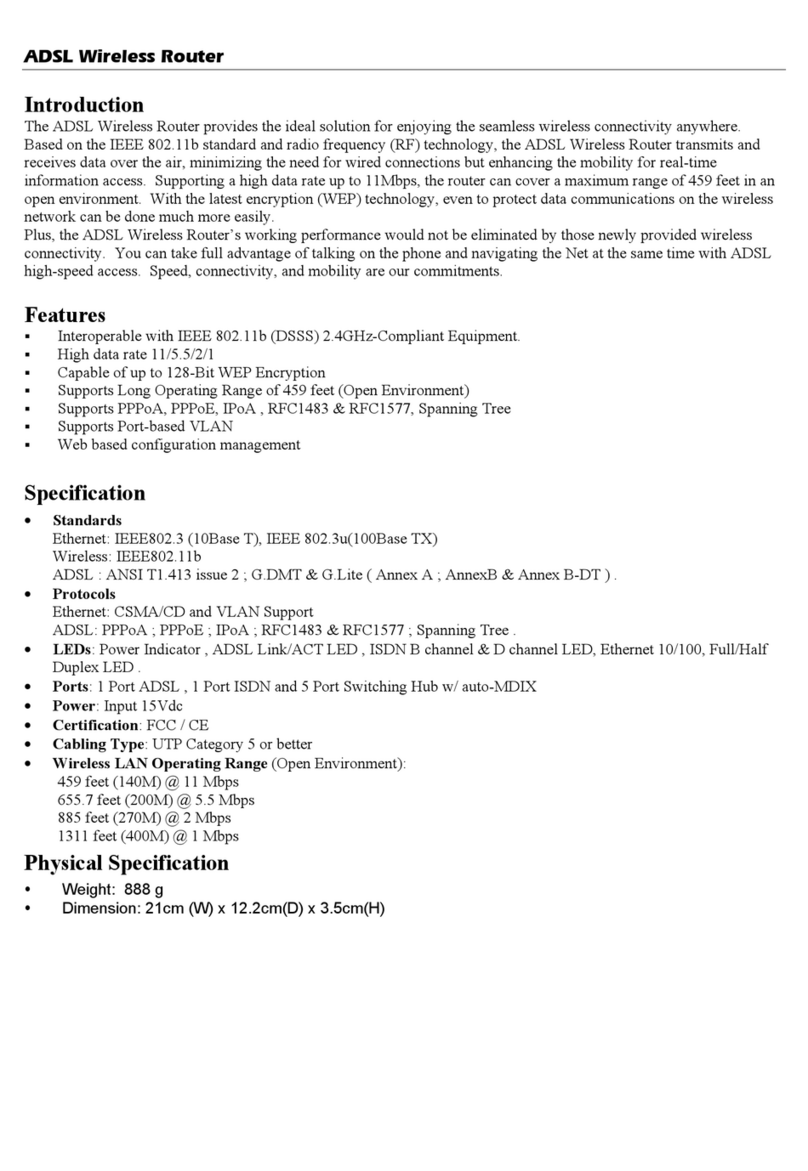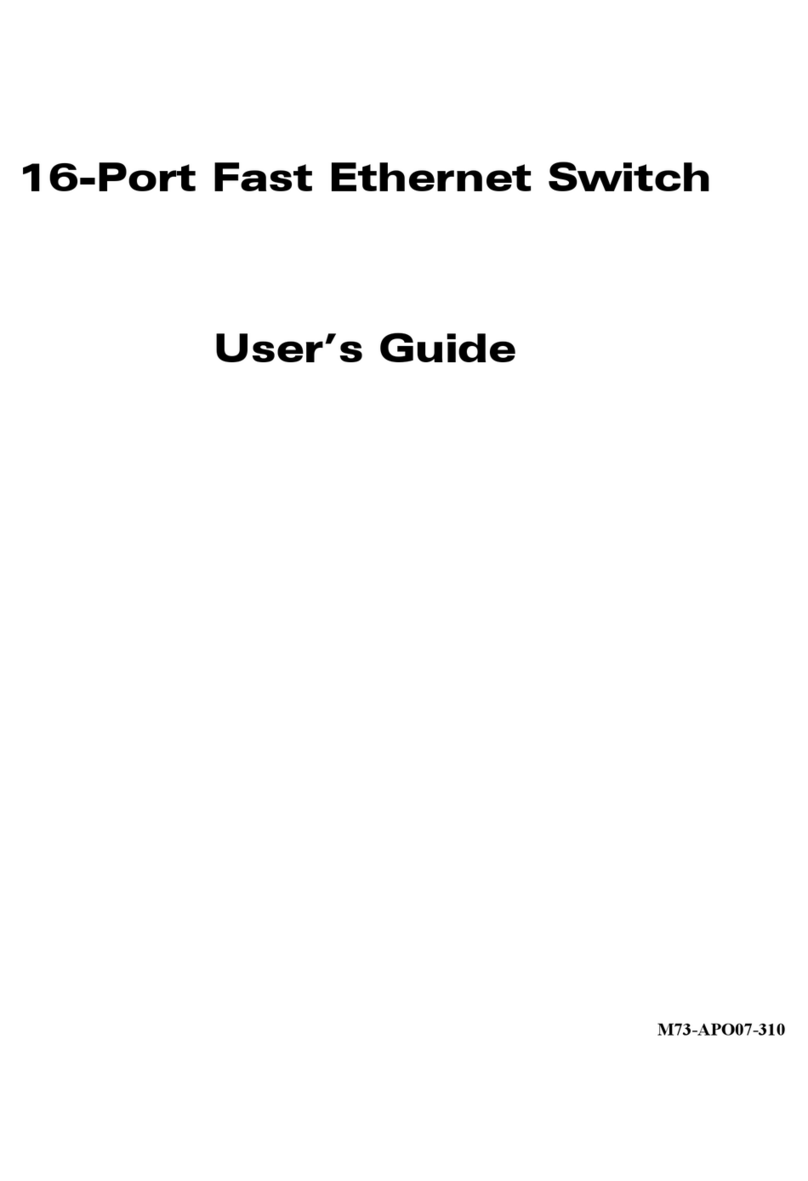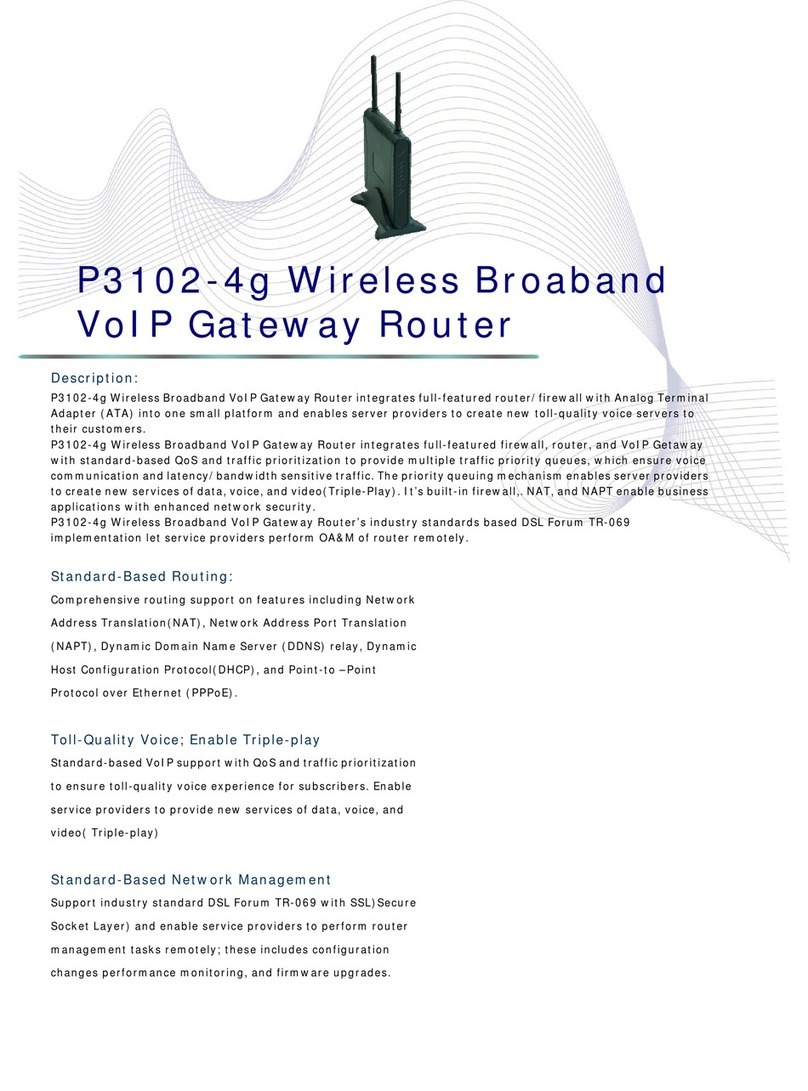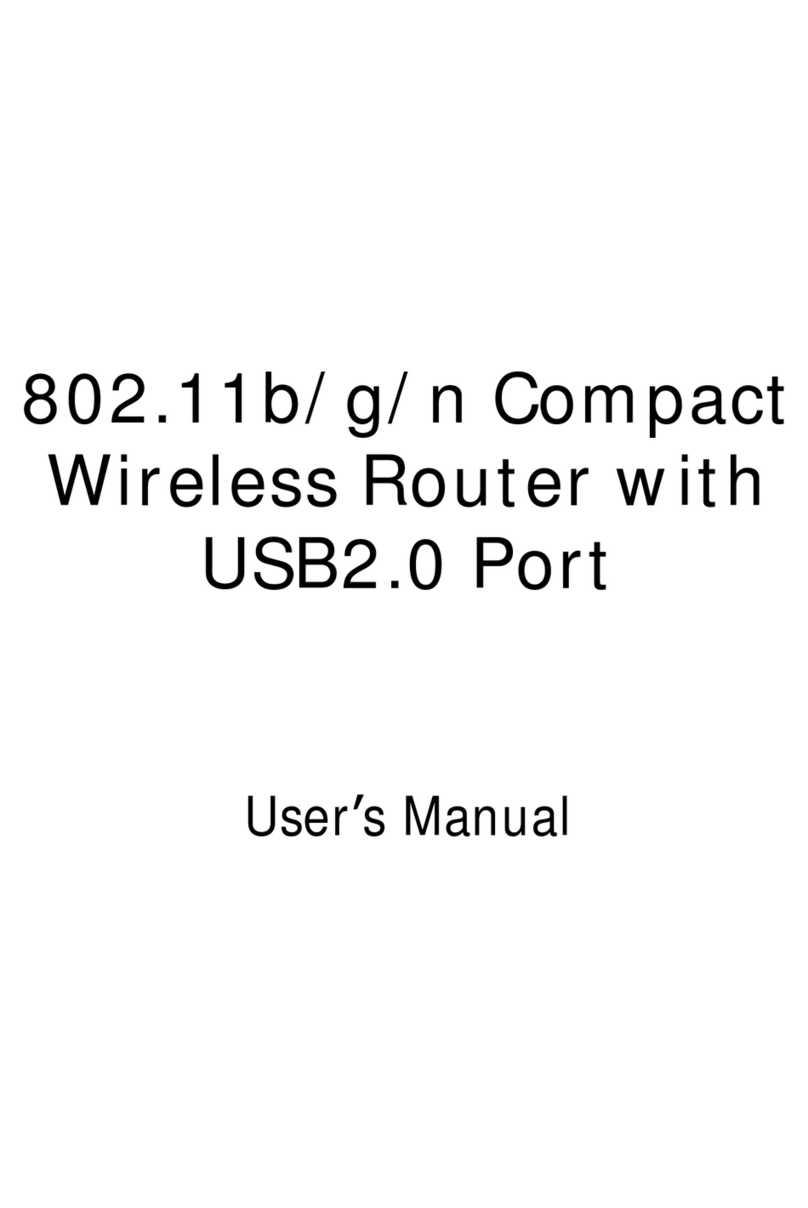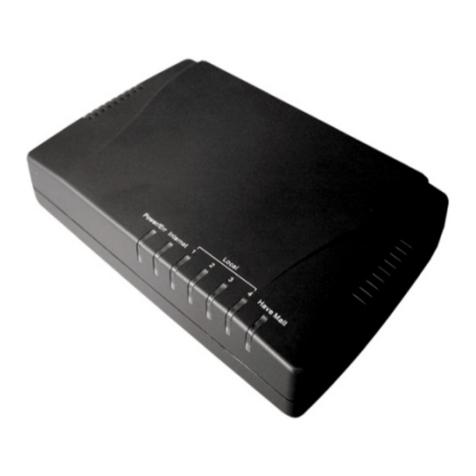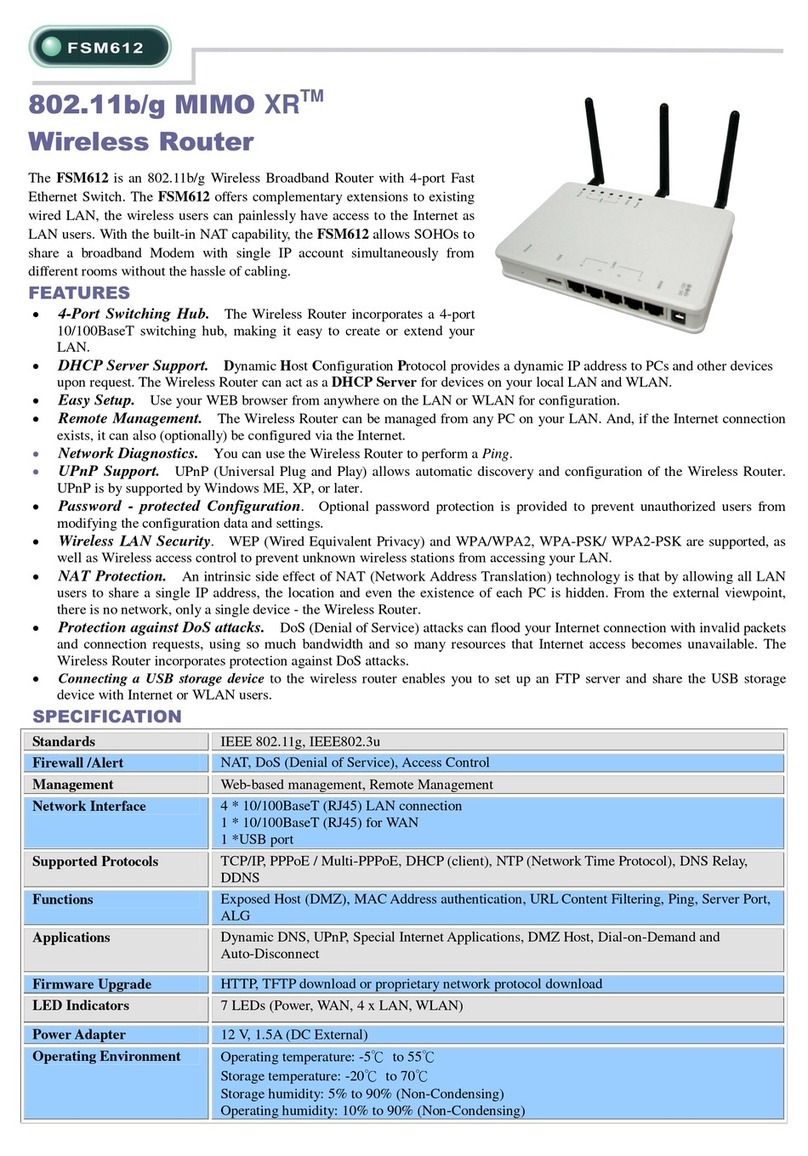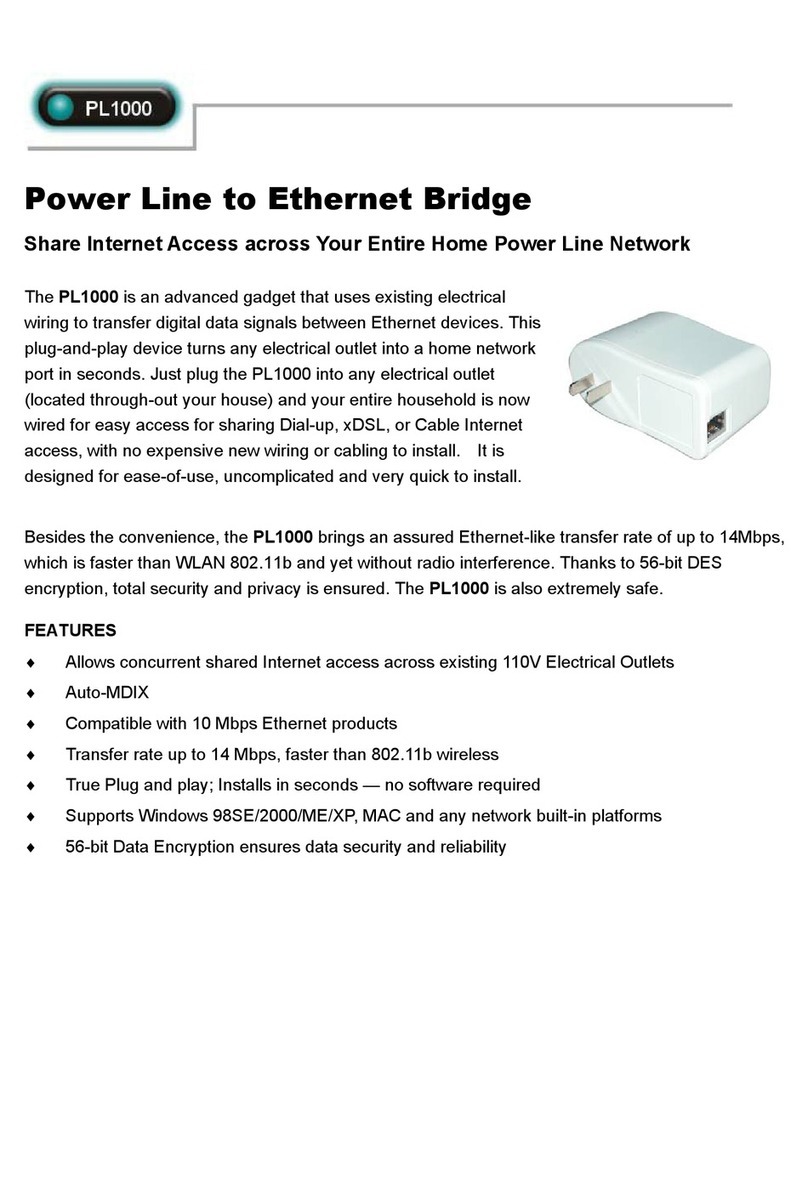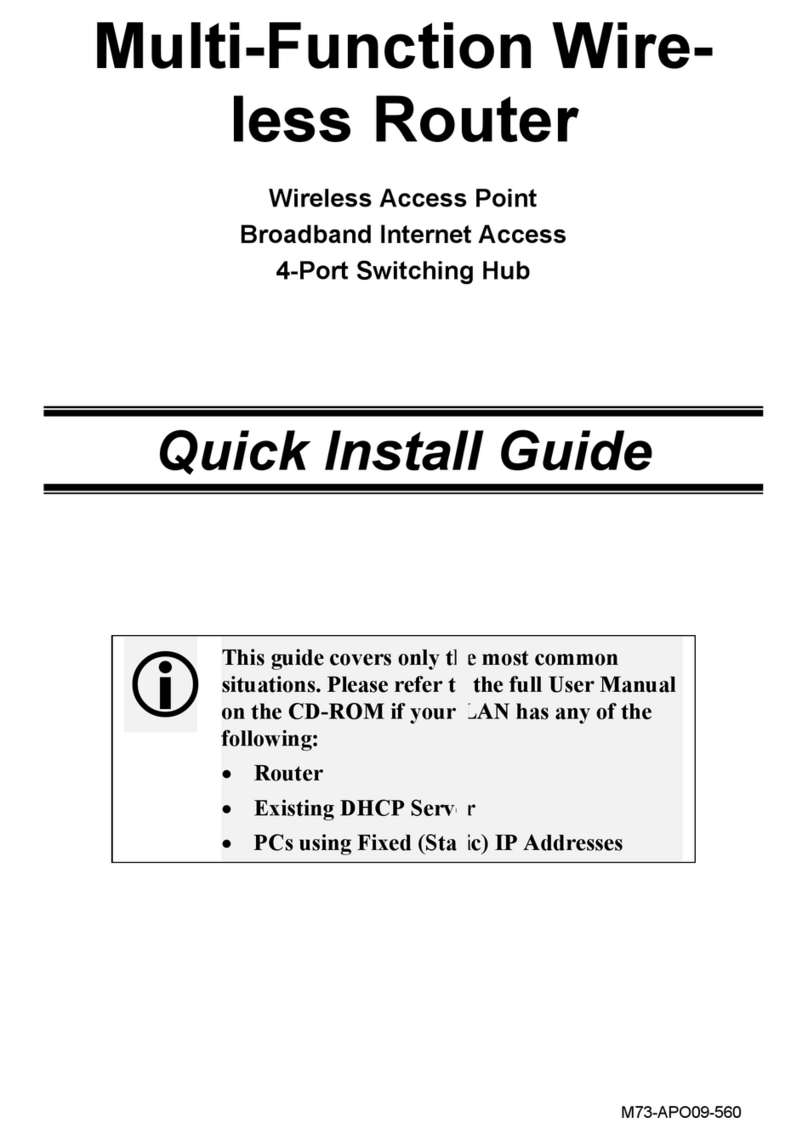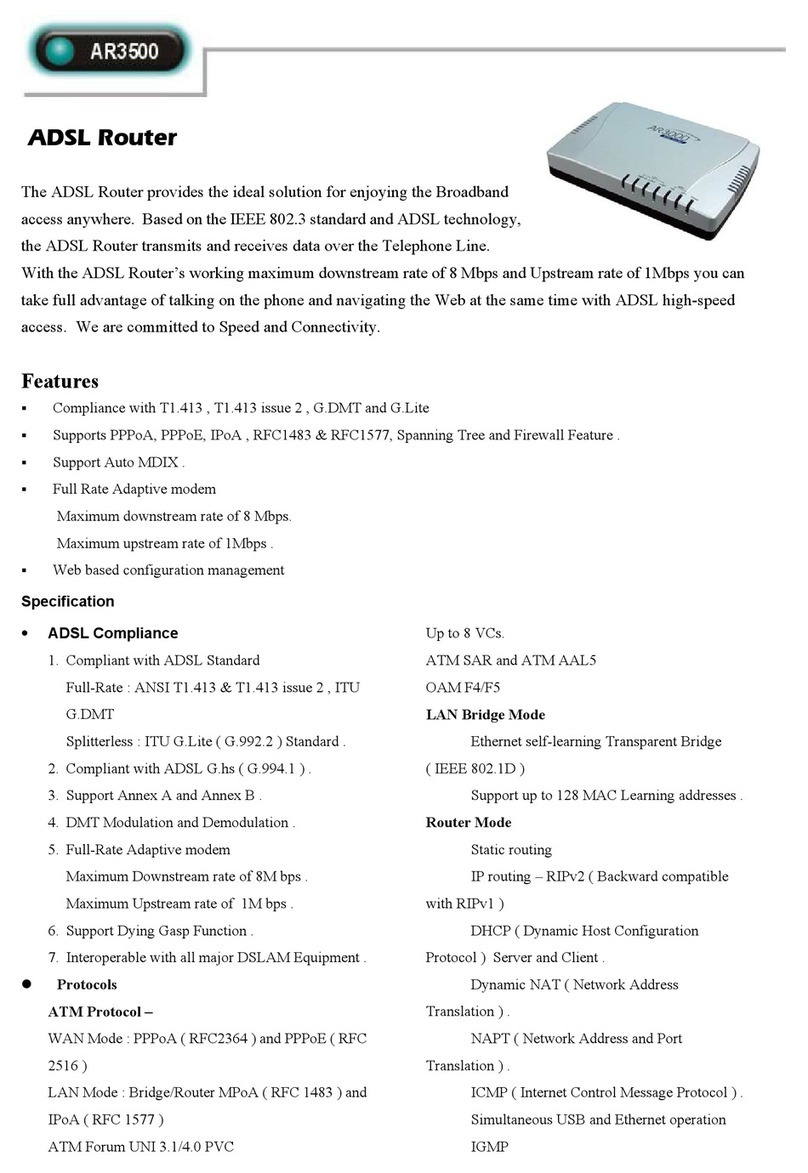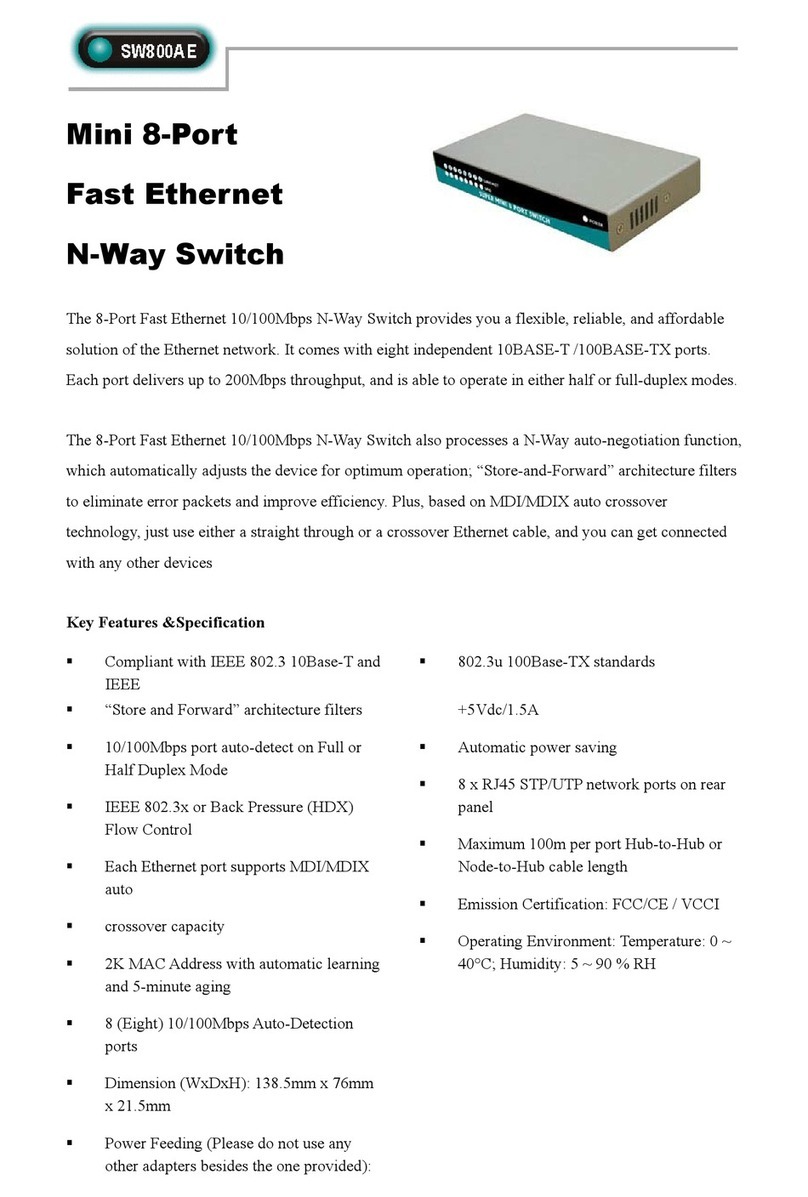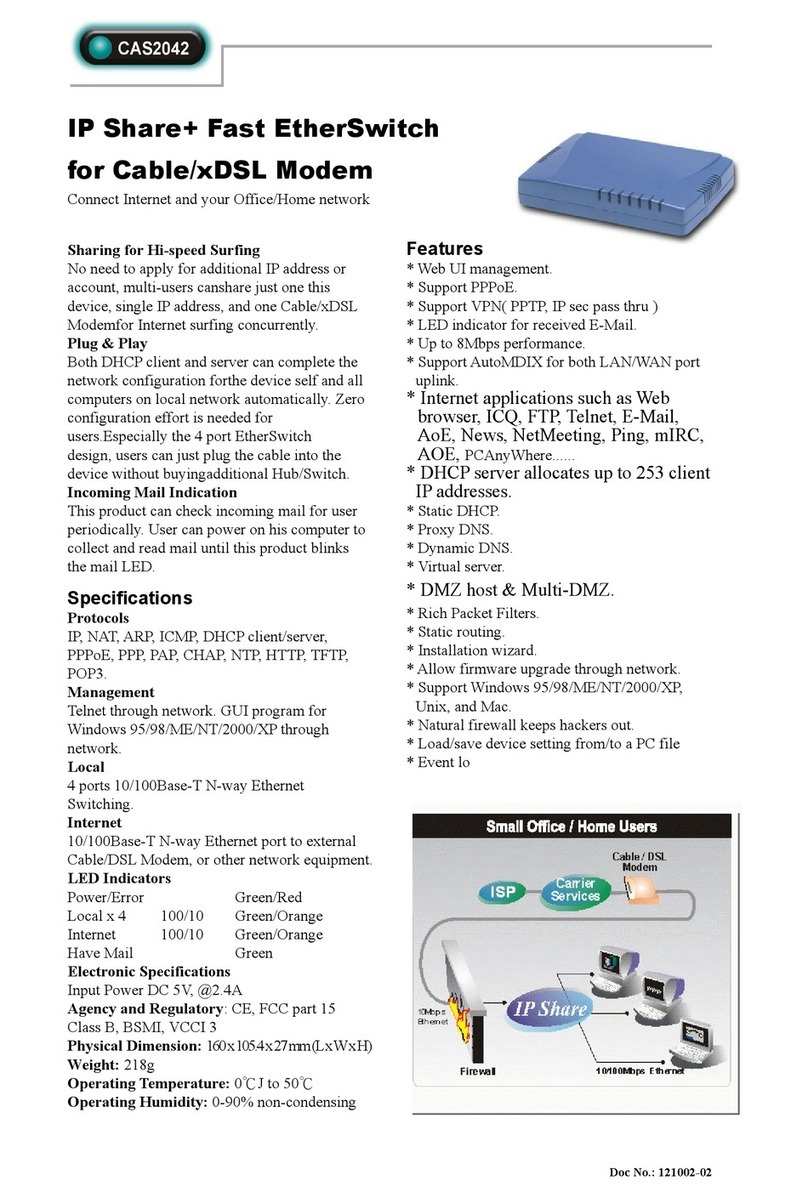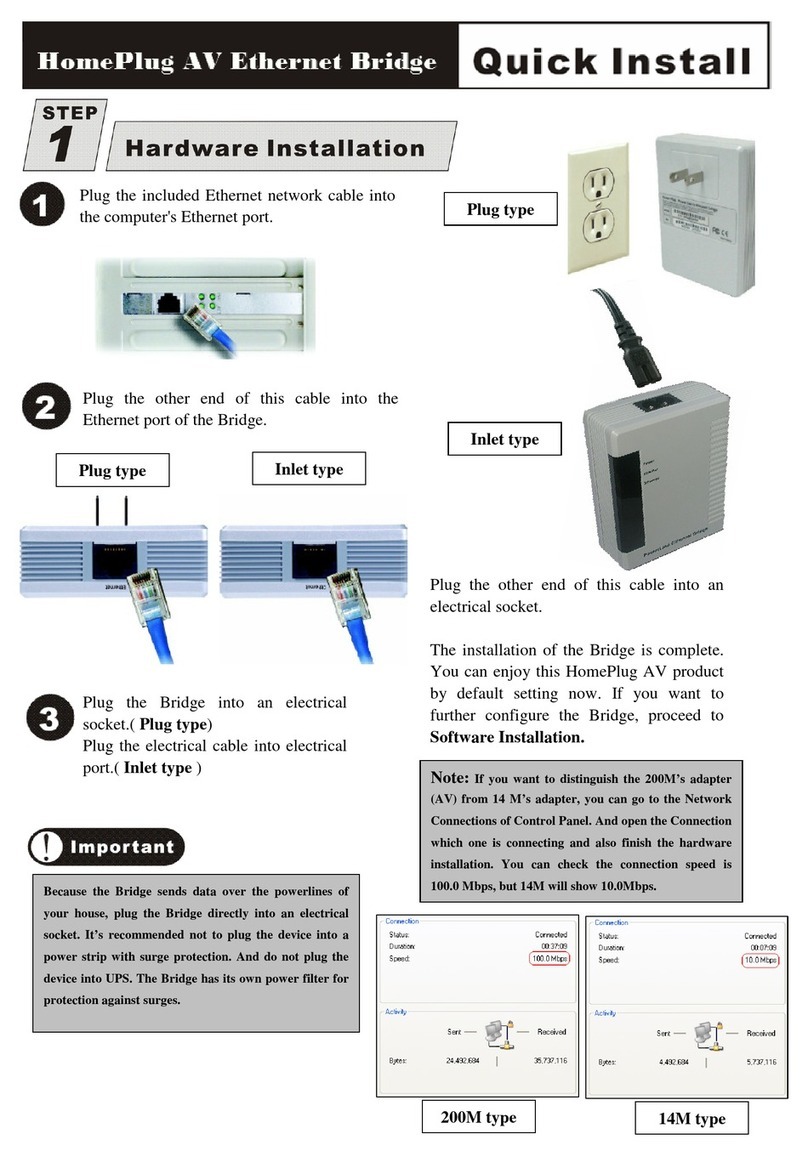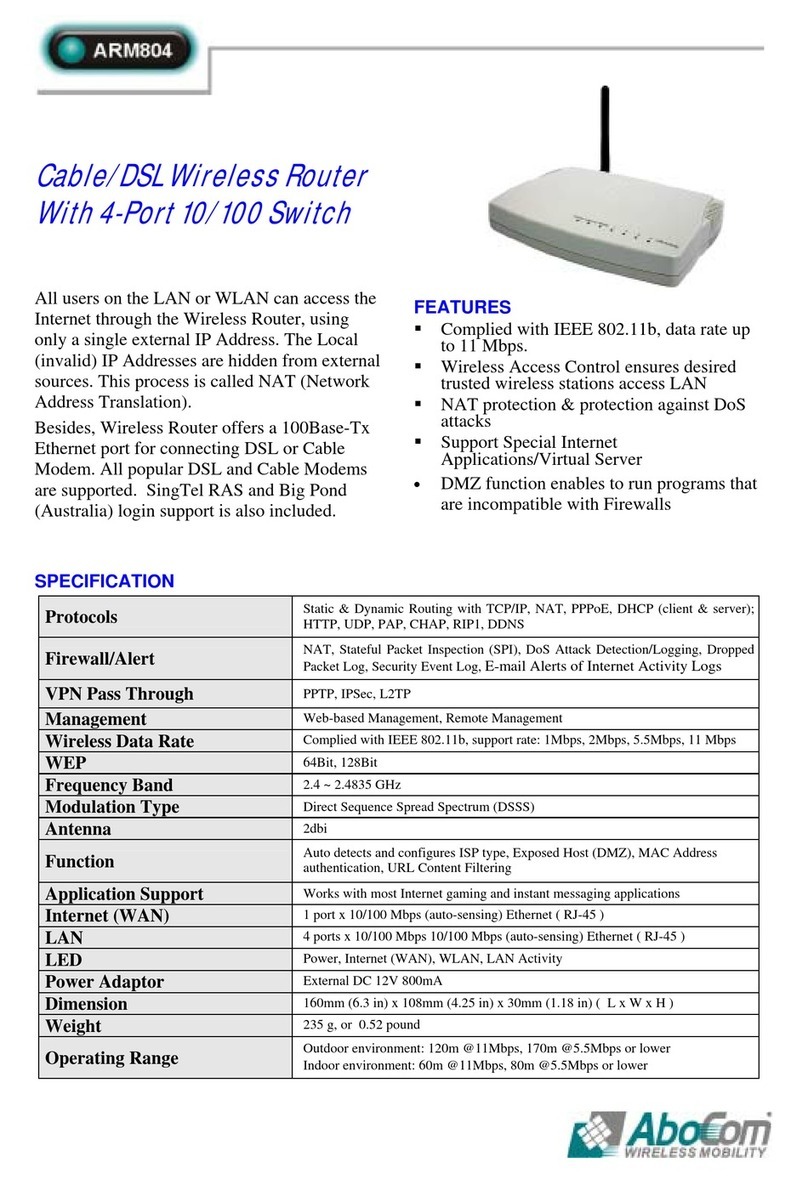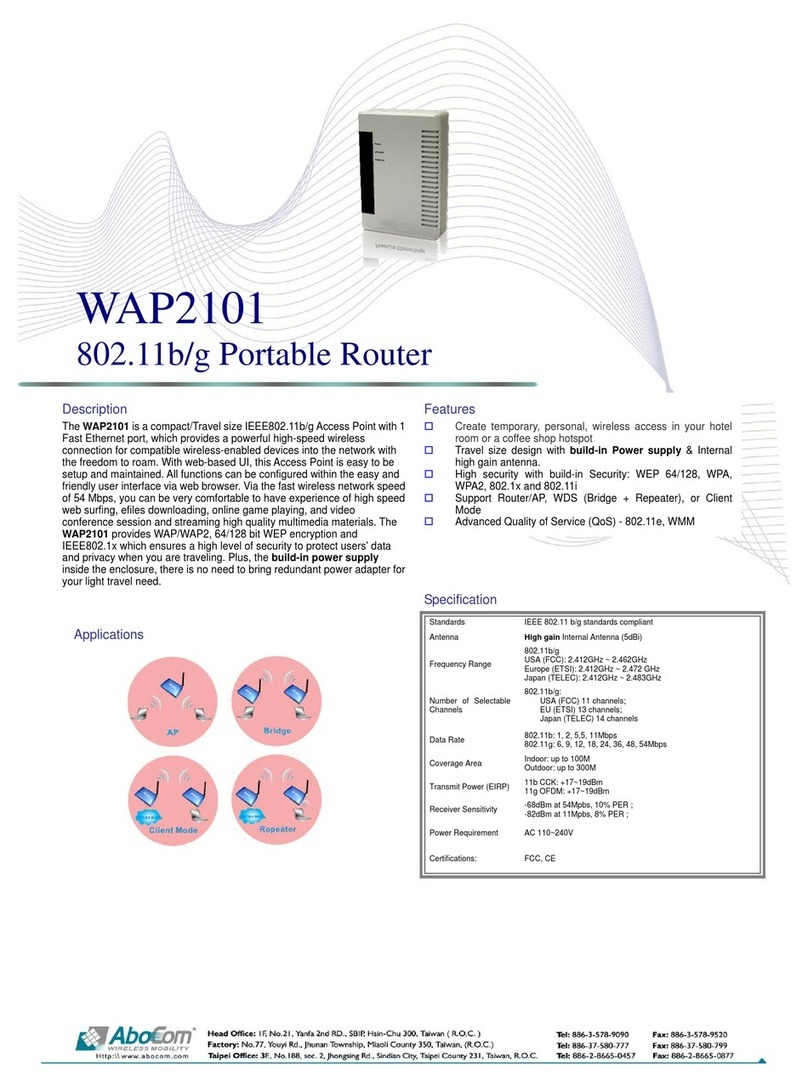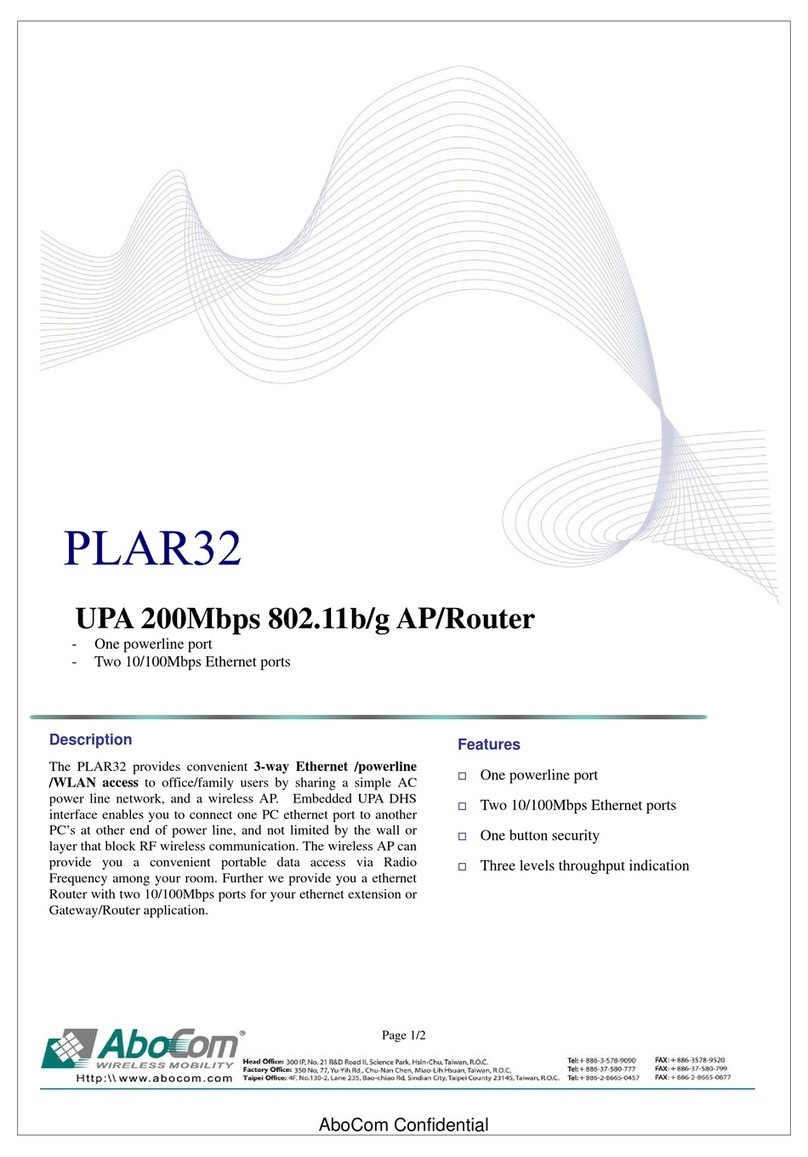16-Port Fast Ethernet
N-Way Switch
The FastEthernet 10/100Mbps N-Way Switchprovides
you a flexible, reliable, and affordable solution of the
Ethernet network. It comes with sixteen independent
10BASE-T /100BASE-TX ports. Each port delivers up
to 200Mbps throughput, and is able to operate in either
half or full-duplex modes. The Fast Ethernet
10/100Mbps N-Way Switch also processes a N-Way
auto-negotiation function, which automatically adjusts
the device for optimum operation; ¡§ Store-and-
Forward¡¨architecture filtersto eliminateerror packets
and improveefficiency,and MDI/MDIXauto crossover
technology provides for detecting a plugged straight
through orcrossover Ethernetcable automatically. Plus,
the built-in 4M bits DRAM is smaller than the SRAM in
dimension and features very low power consumption.
Moreover, the built-in Universal Power Supply allows
you to install the Switch easily without the external
power adapter.
Key Features & Specification
* Compliant with IEEE 802.3 10Base-T and IEEE
802.3u 100Base-TXstandards
* Supports store-and-forward
* 10/100Mbps port auto-detect onFull or Half
Duplex Mode
* IEEE802.3x orBack Pressure(HDX) FlowControl
* Each Ethernet port supports MDI/MDIX auto
crossover capacity
* 16(Sixteen) 10/100MbpsAuto-Detection ports
* Providesnon-blocking andHead-of-line blocking
prevention
* Embedded 8K entries of look-up table and 128
entriesof CAM
* 4Mbits DRAMis builtin aspackage storage buffer.
Page basedbuffer management toefficiently utilize
the internal packet buffer.
* Broadcaststorm filtering control
* Dimension(WxDxH): 225x 126.8x 44(mm)
* Builtin UniversalPowerSupply: 90~ 264V
* 16x RJ45STP/UTP networkports on frontpanel
* EmissionCertification: FCC/CE ClassA
* OperatingEnvironment:
Temperature:0 ~40oC; Humidity:5 ~90 %RH
* Support WindowsNT4.x/98/98SE/ME/2000/XP