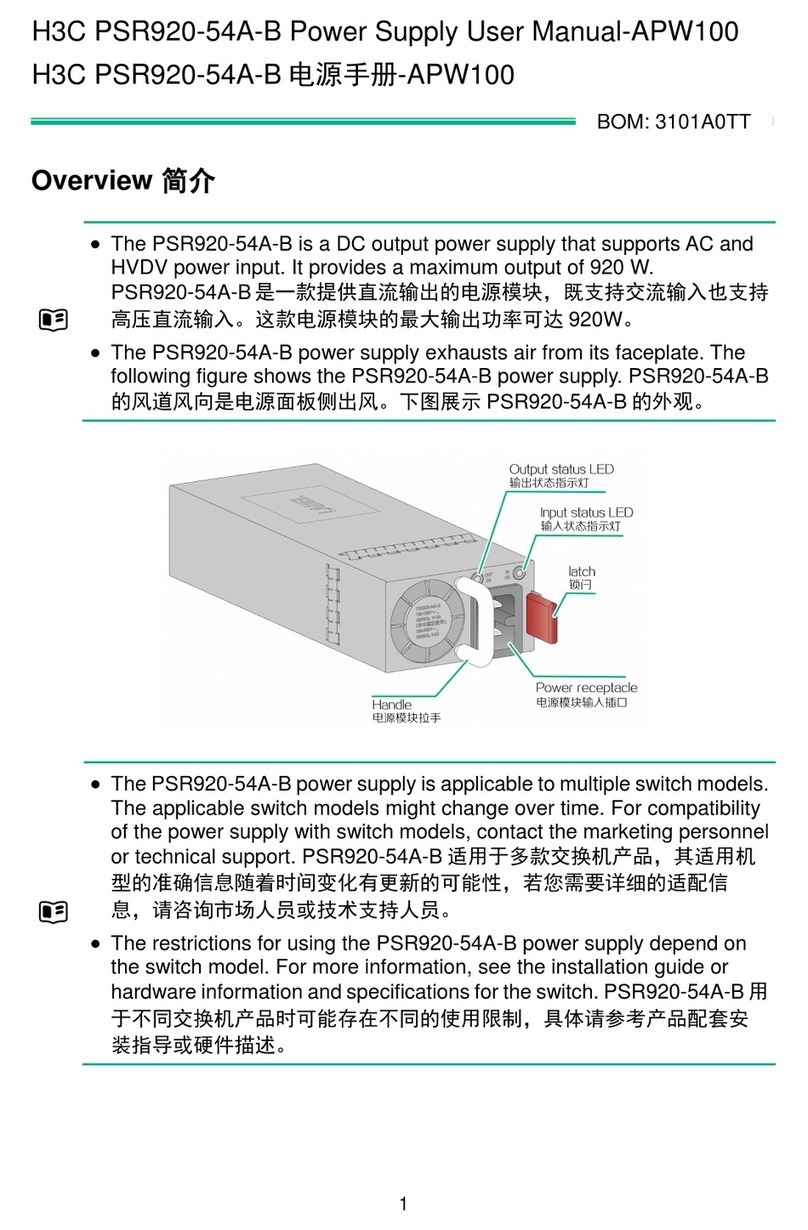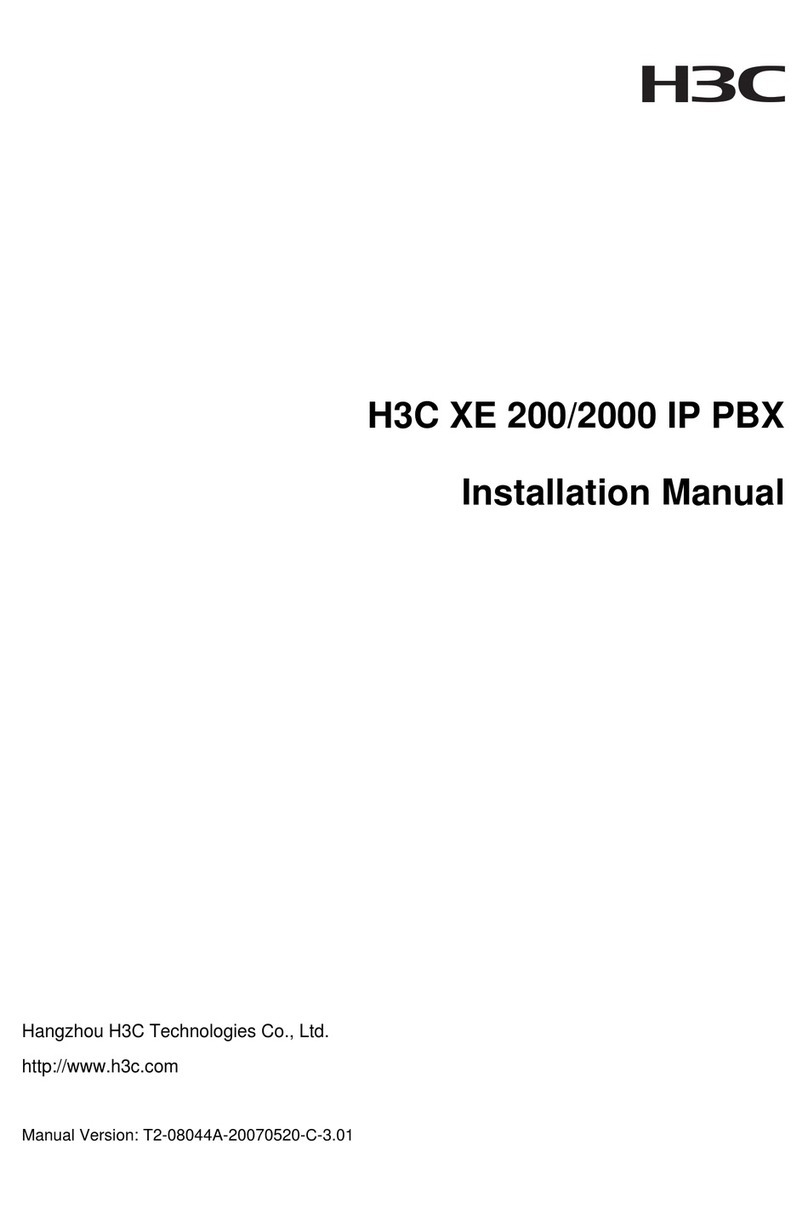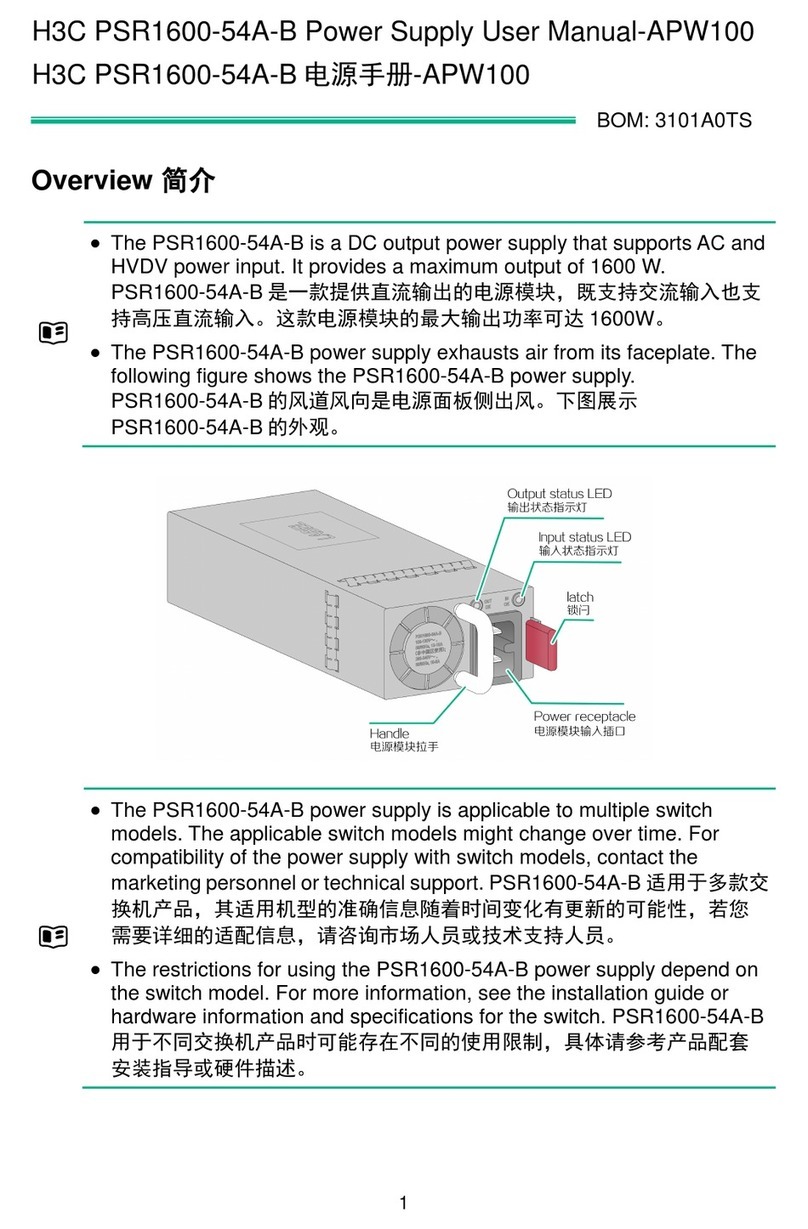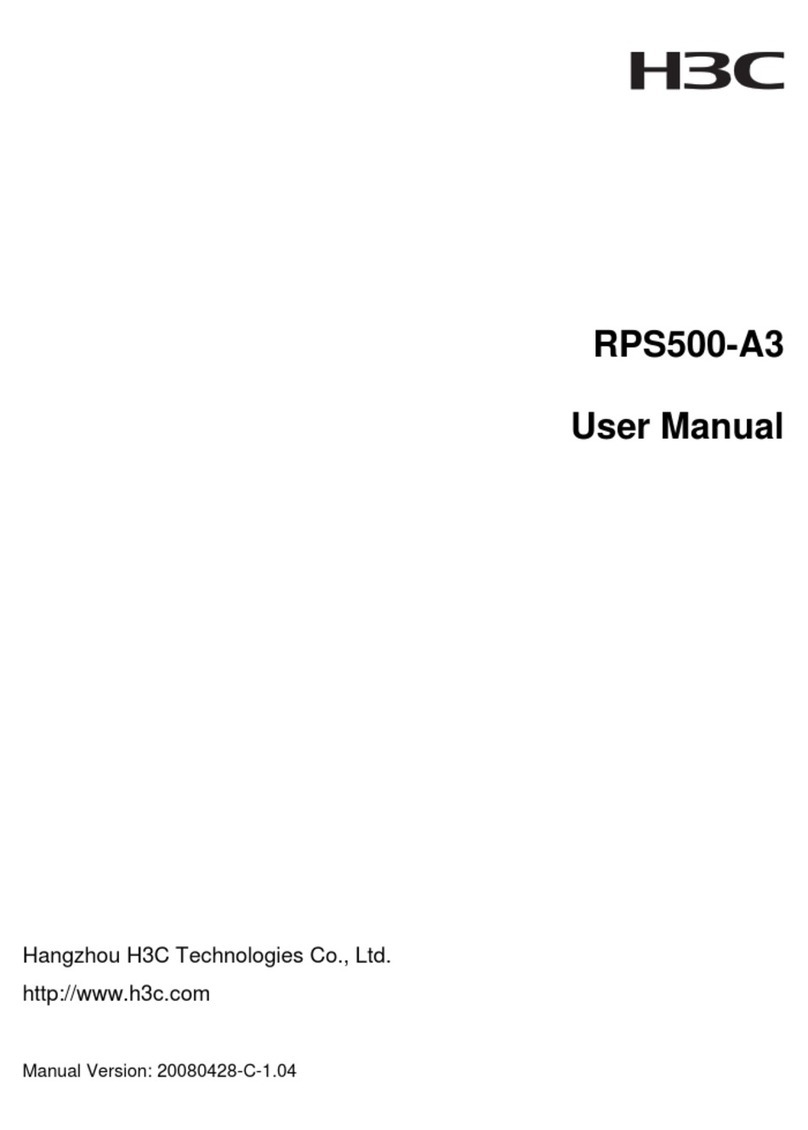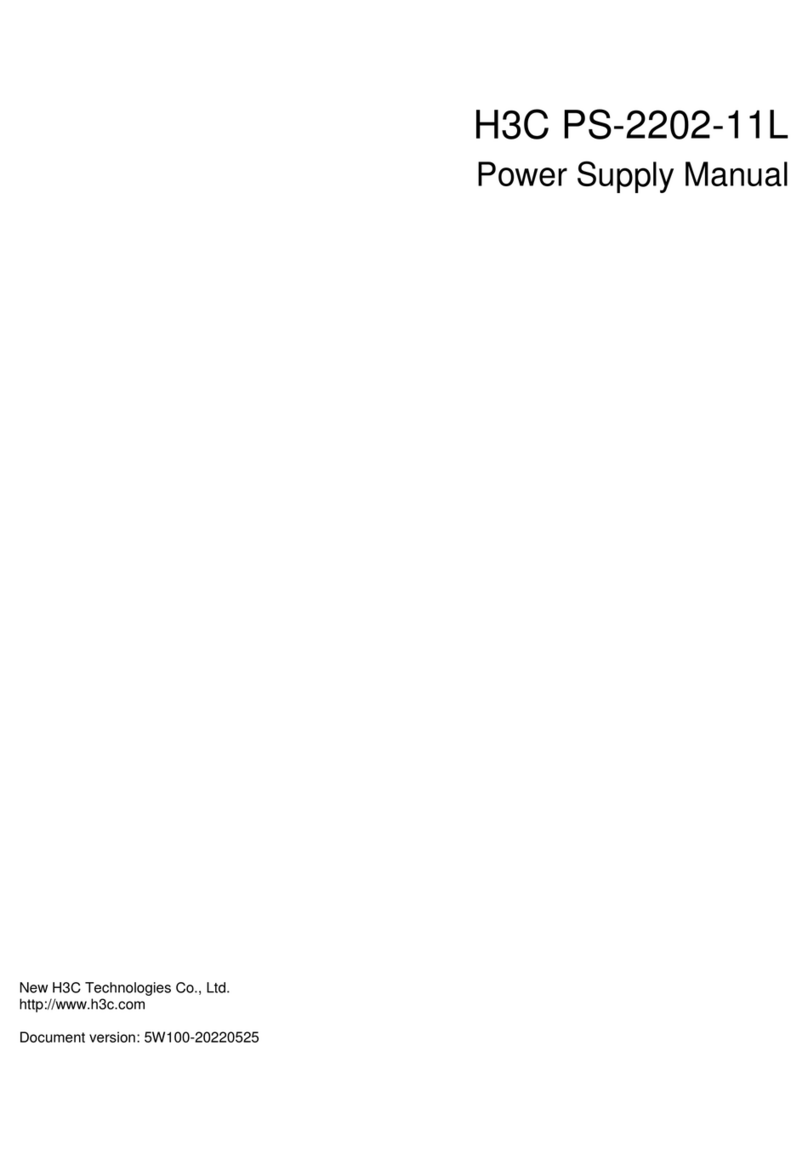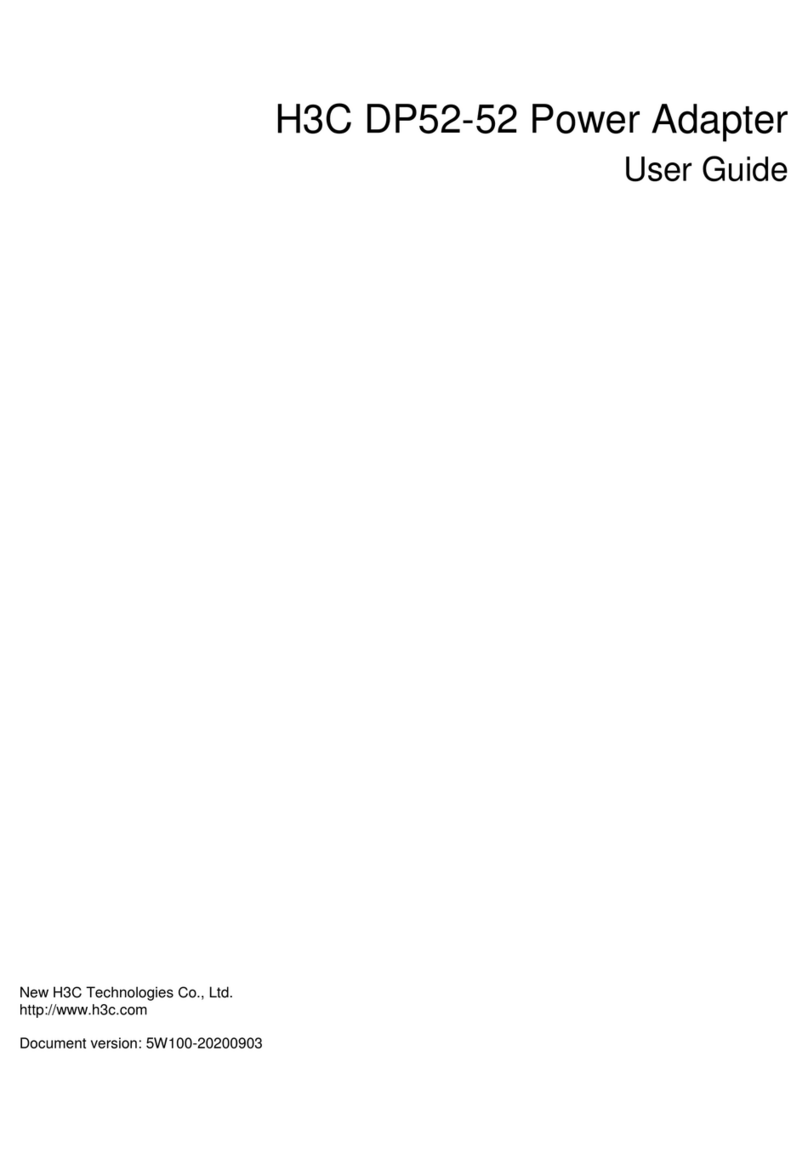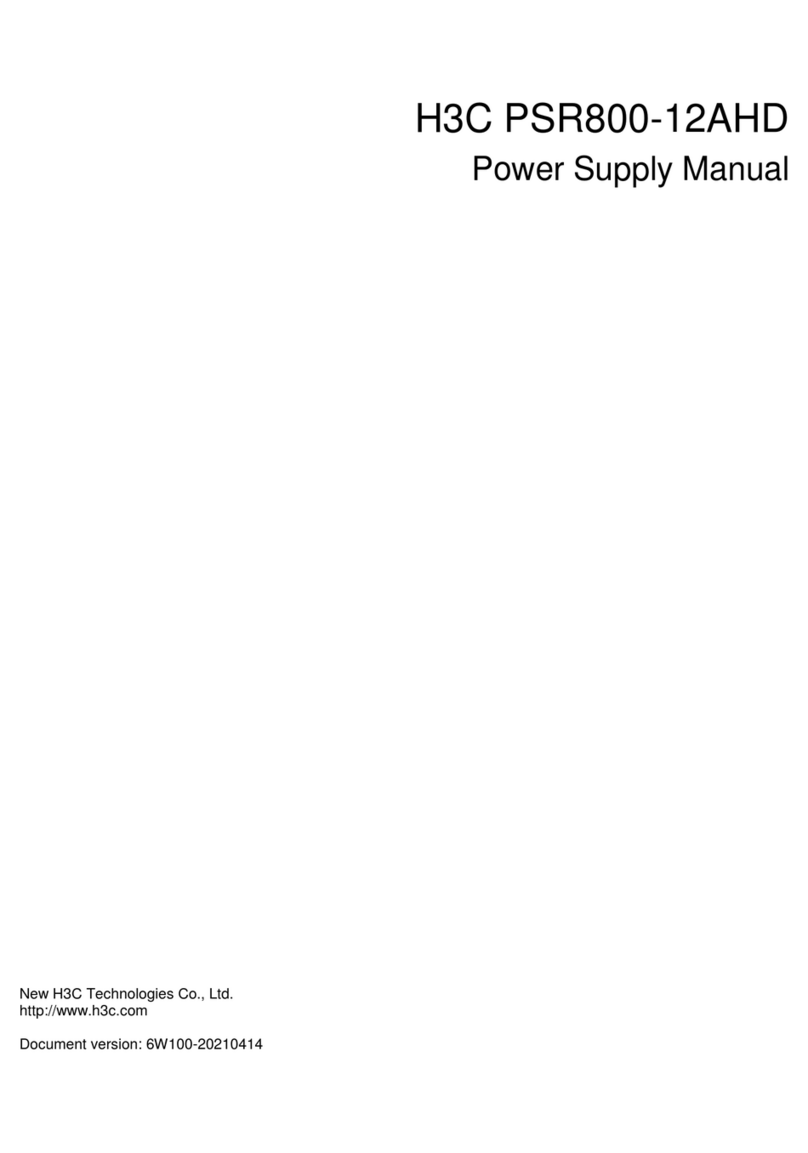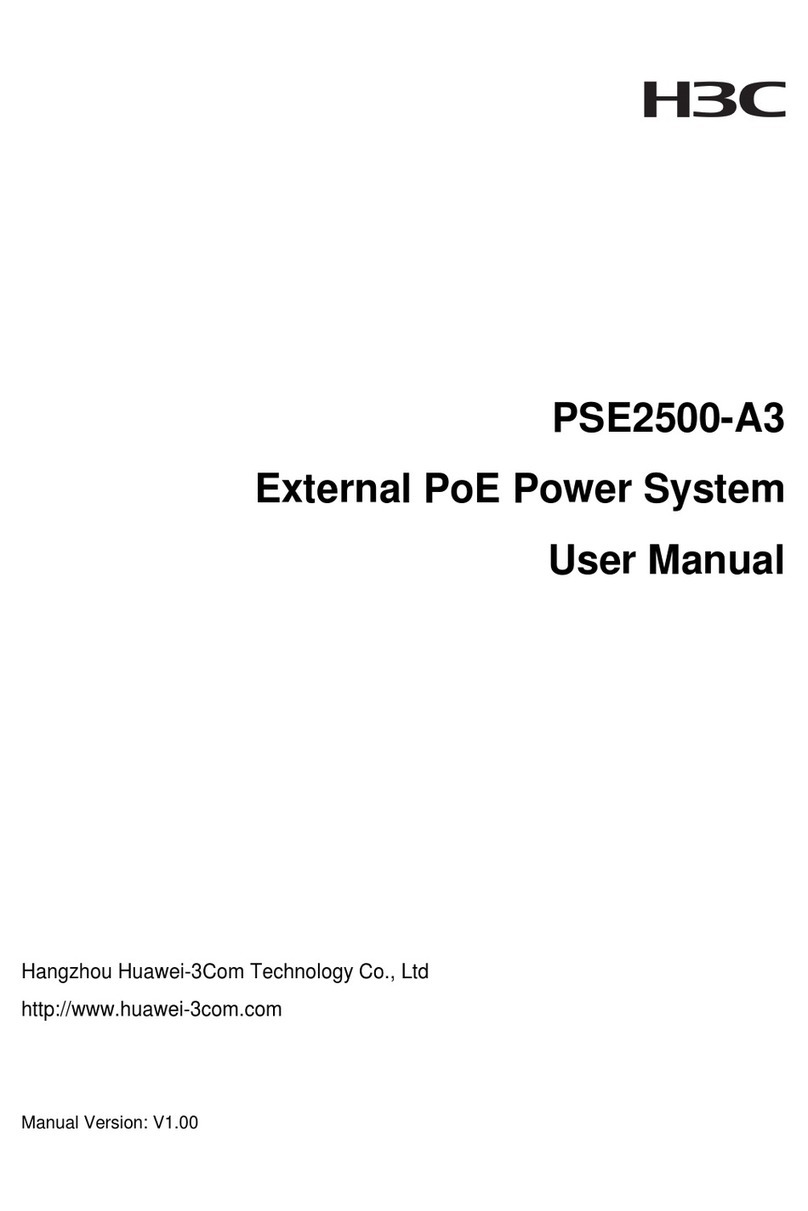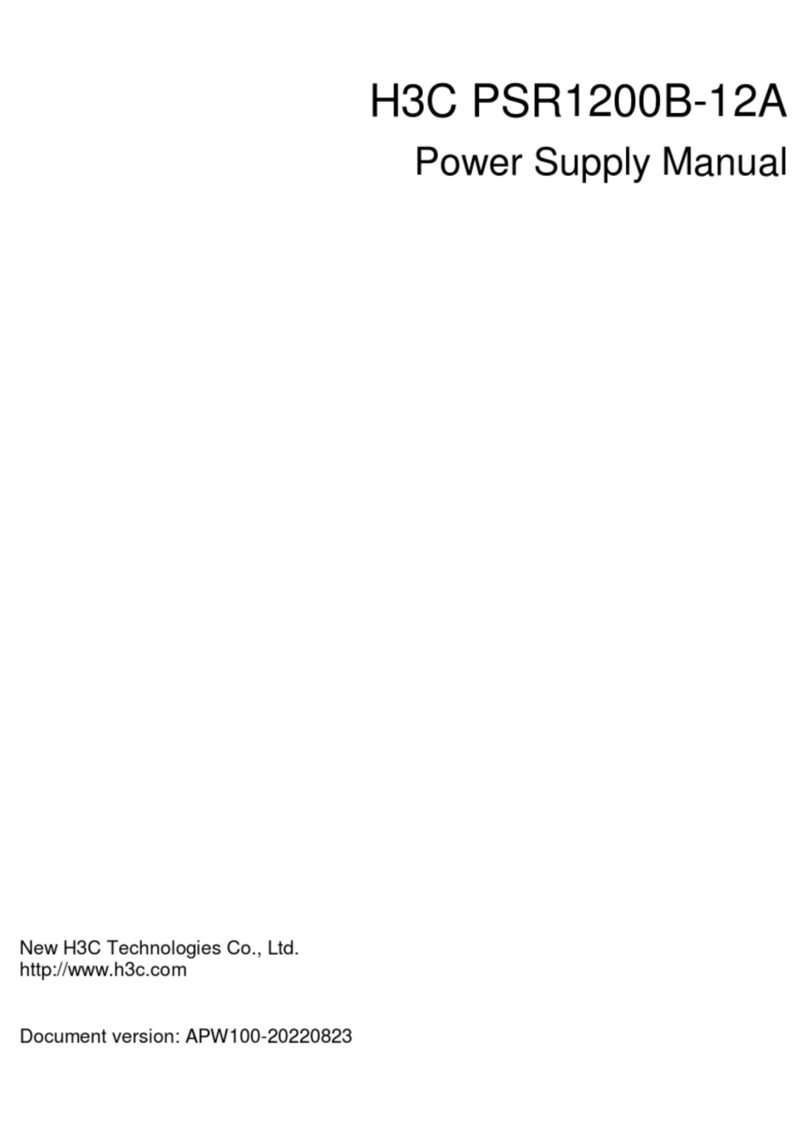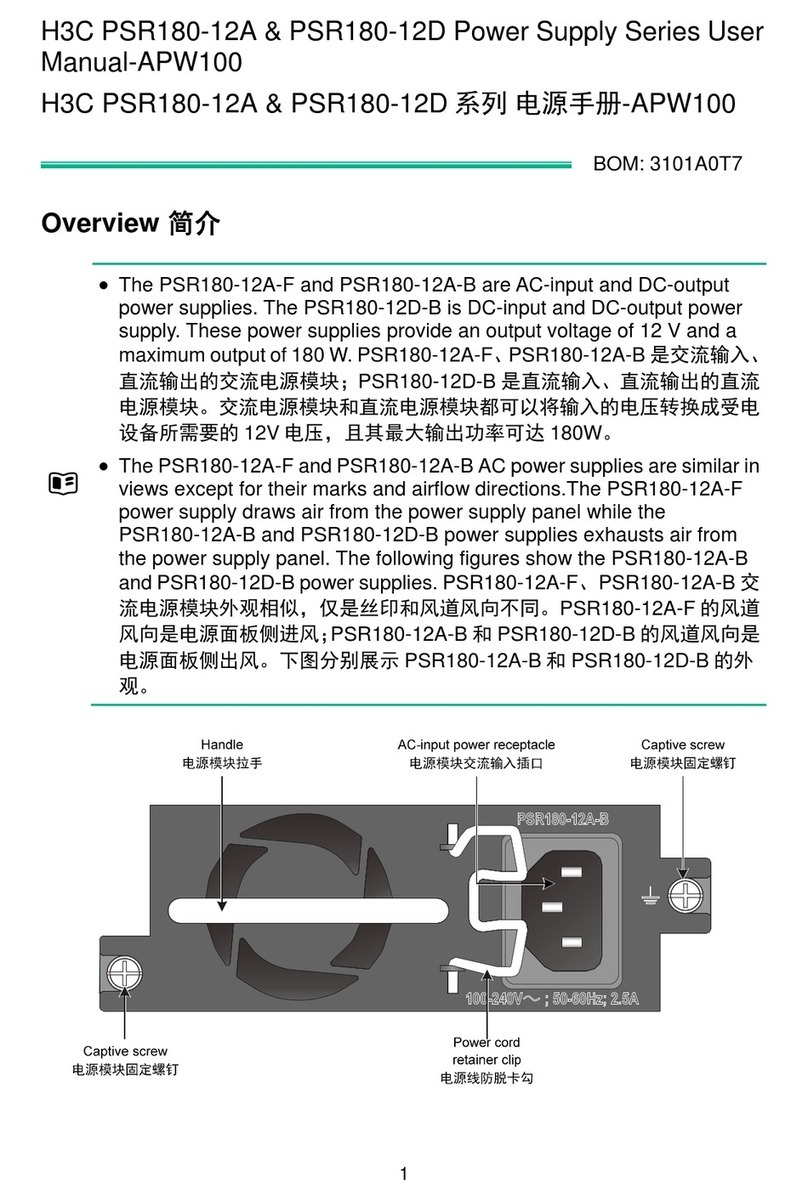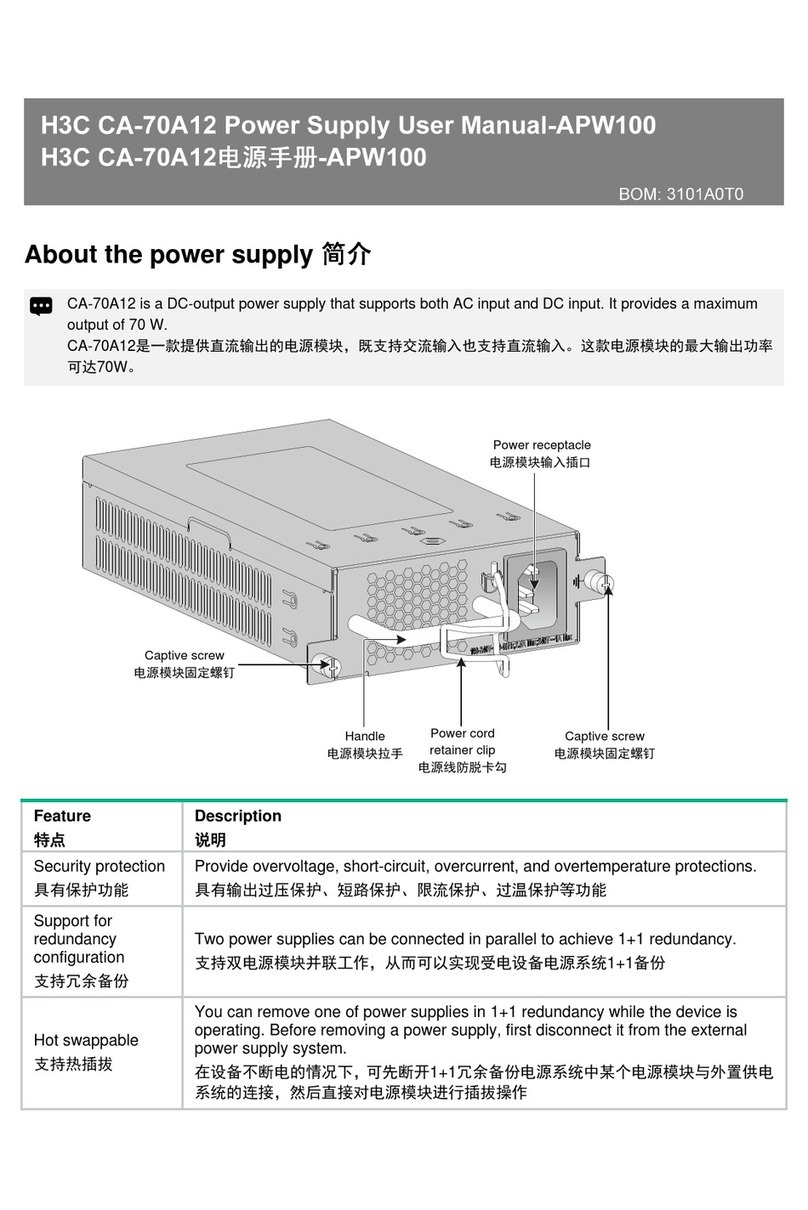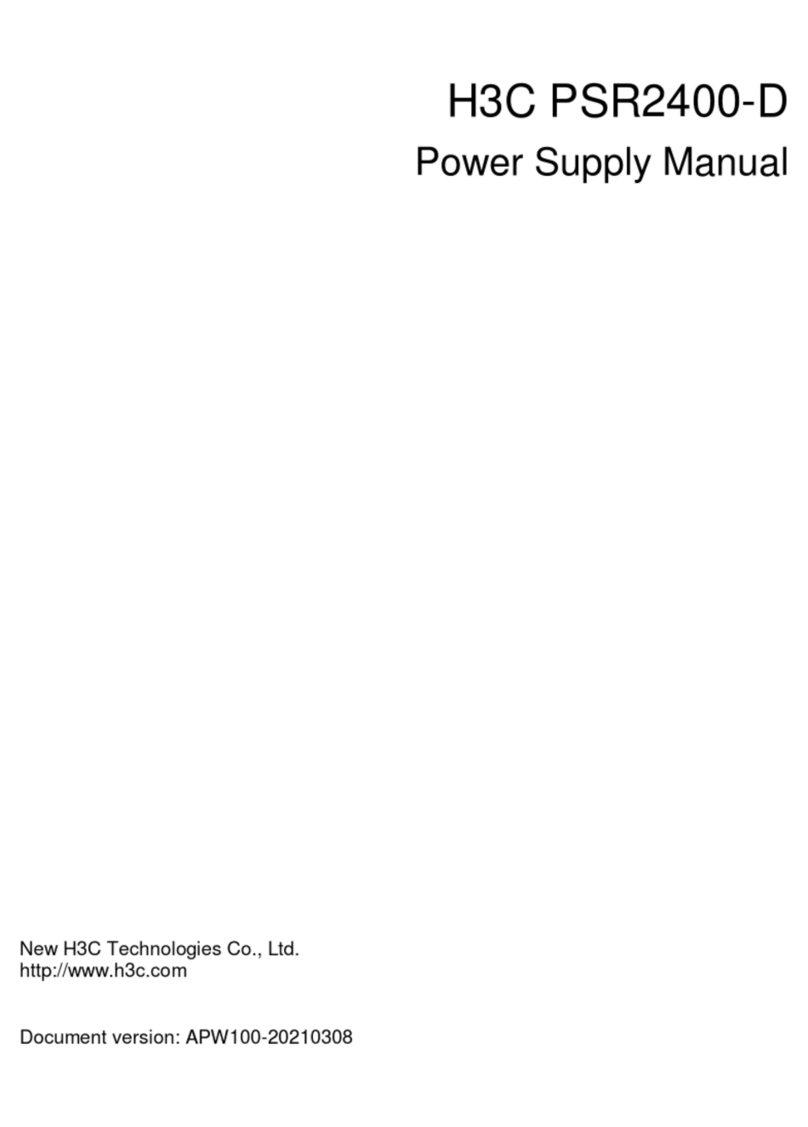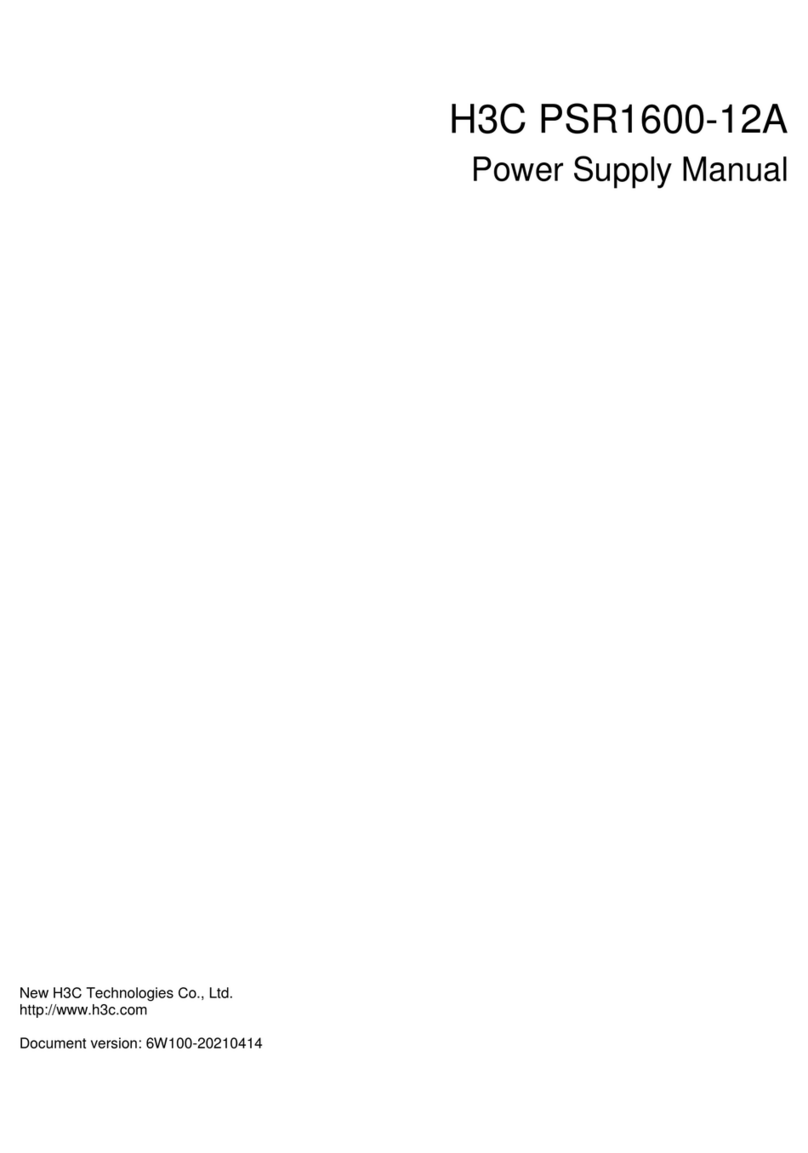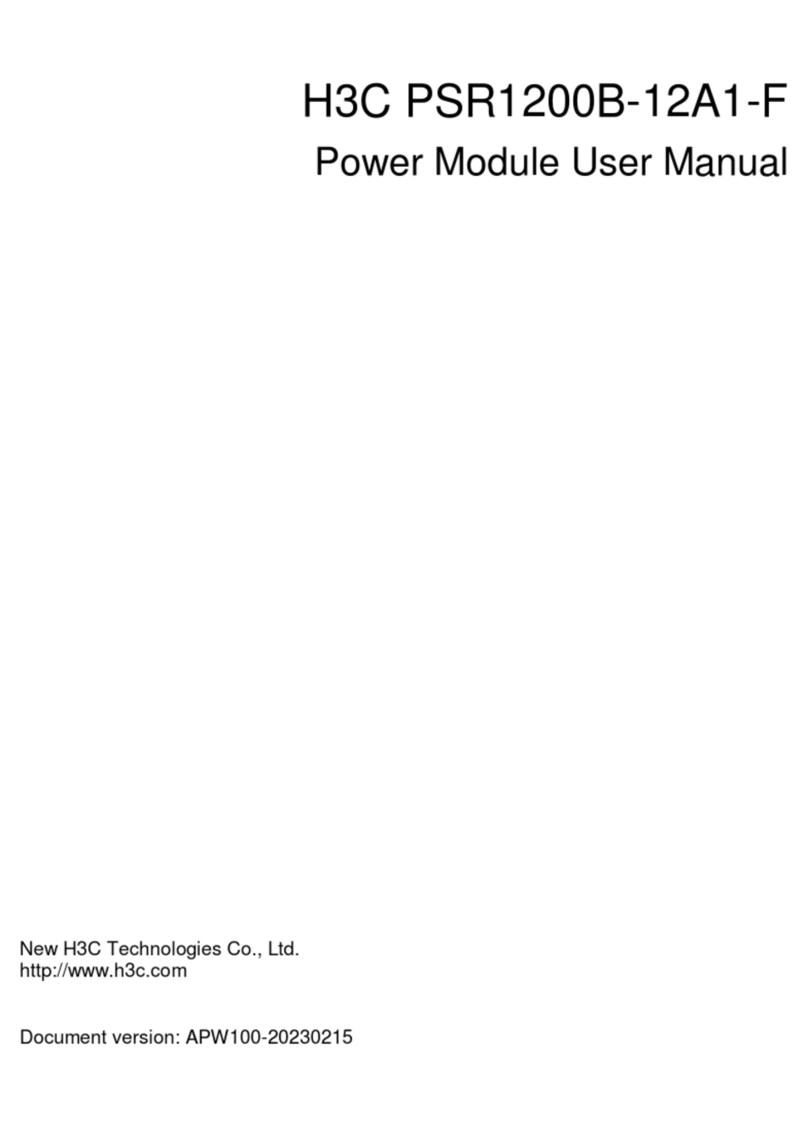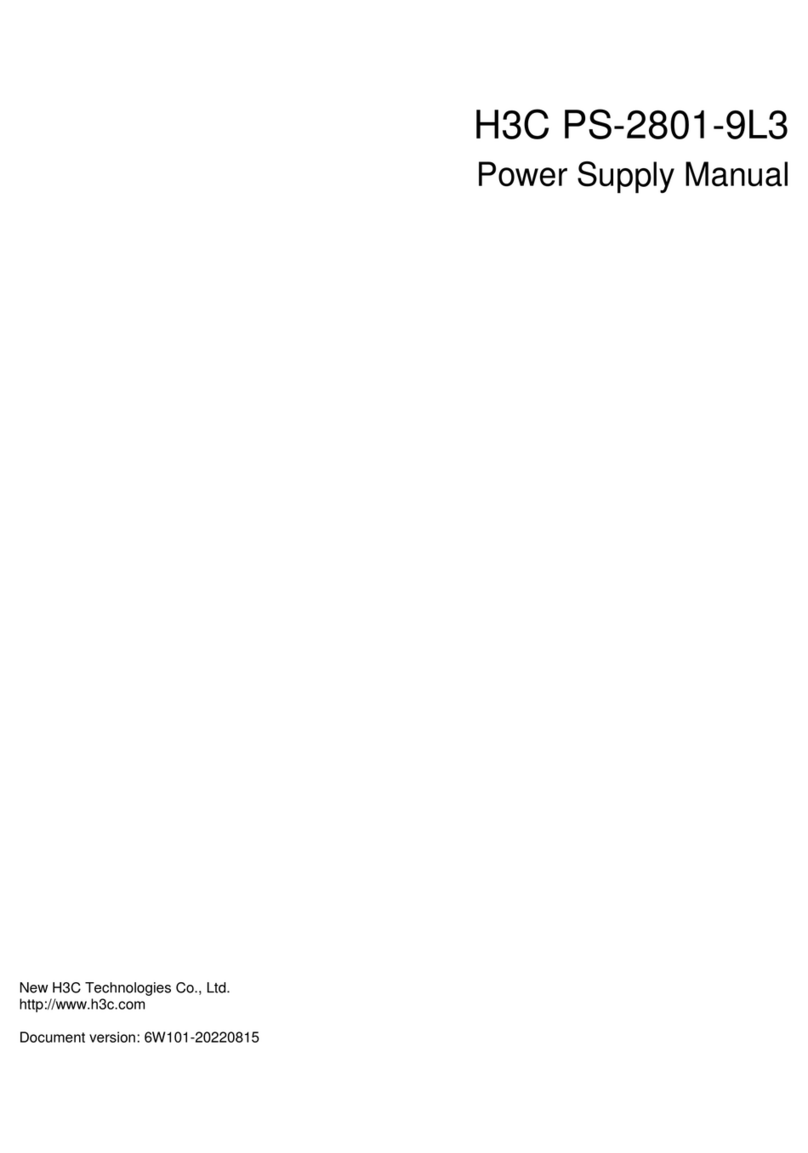1
About the PSR2500B-12AHD-F
power supply
The PSR2500B-12AHD-F power supply supports single-phase AC
input (220 VAC) and high-voltage DC input (240 VDC or 380 VDC). It
is hot swappable and provides a maximum output of 2500 W.
Table 1 PSR2500B-12AHD-F power supply features
Feature Description
Protection
Provide protection against input undervoltage,
input overvoltage, output overvoltage, output
short circuit, output overcurrent, and
overtemperature conditions.
Hot swapping You can install or remove the power supply
when the device is operating.
Redundancy
Multiple power supplies can be connected in
parallel to achieve N+1 or N+N redundancy.
For more information, see “Power supply
configuration.”
CAUTION:
•The PSR2500B-12AHD-F power supply cannot work with
power supplies of other models on the same device.
•The power supply shuts down automatically when its
temperature exceeds the acceptable range. When the
temperature returns to the acceptable range, the power
supply automatically restarts.