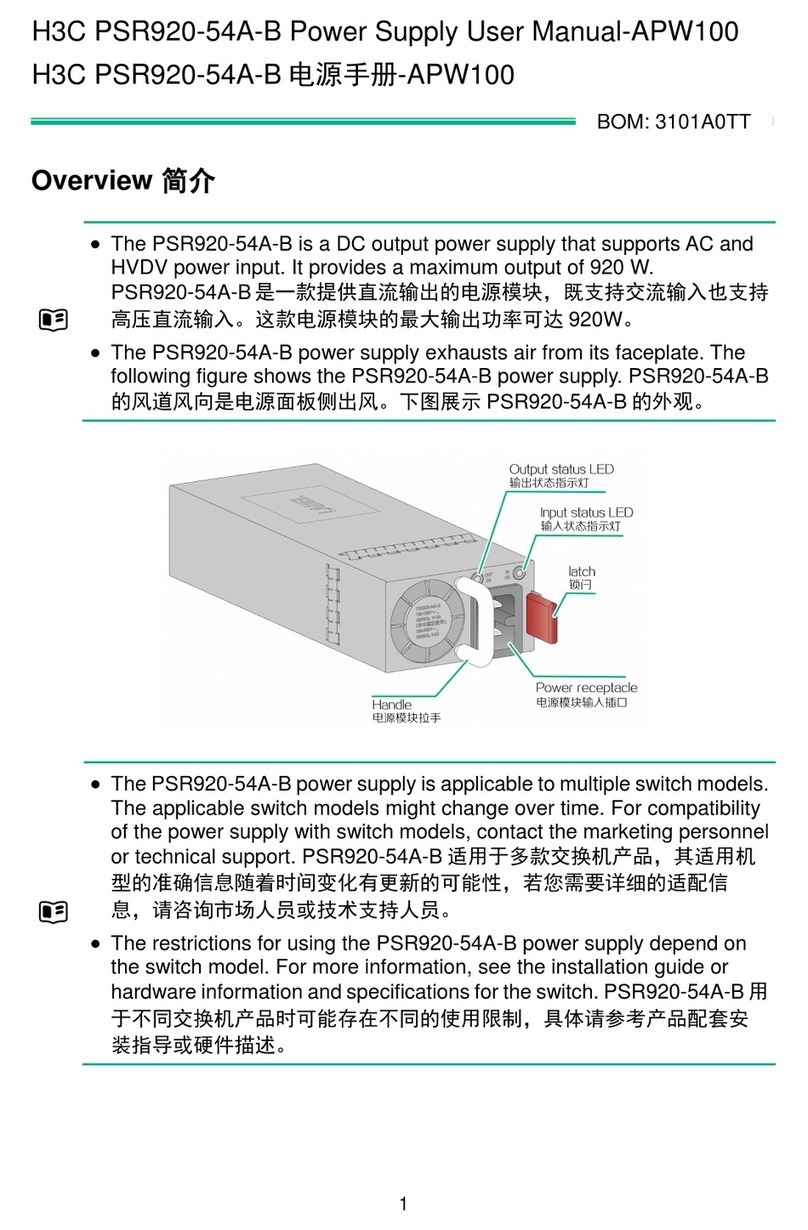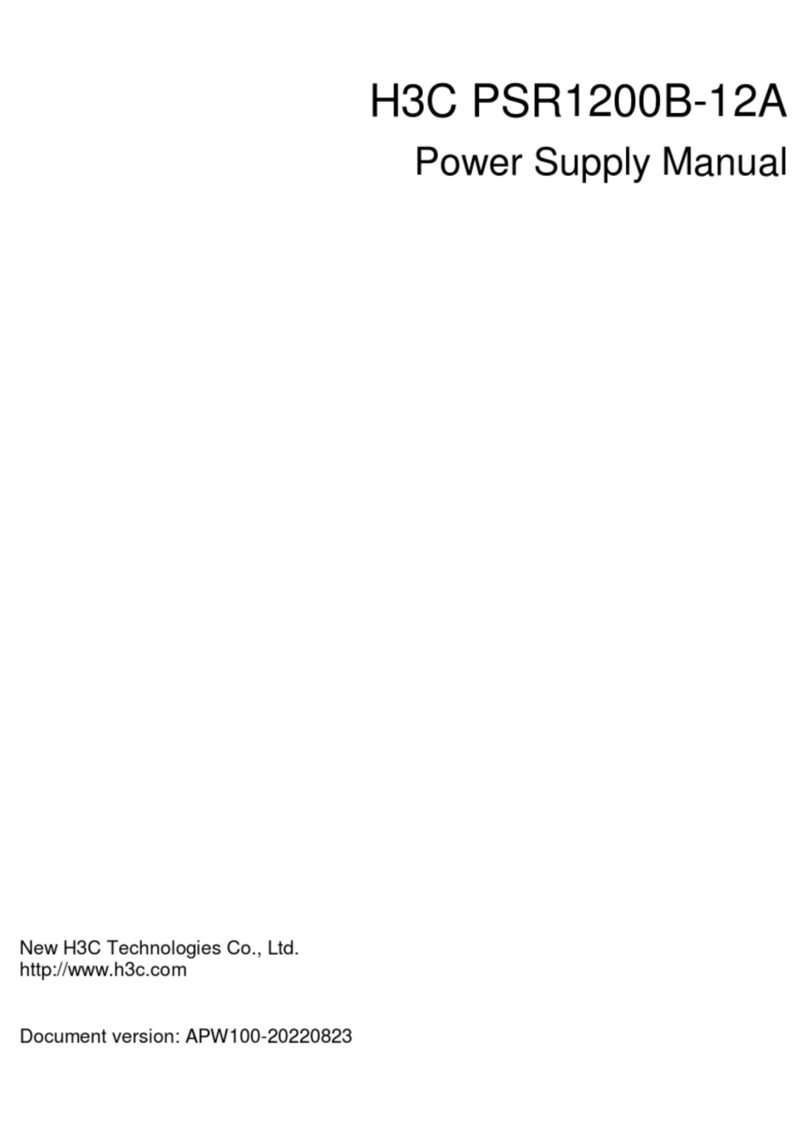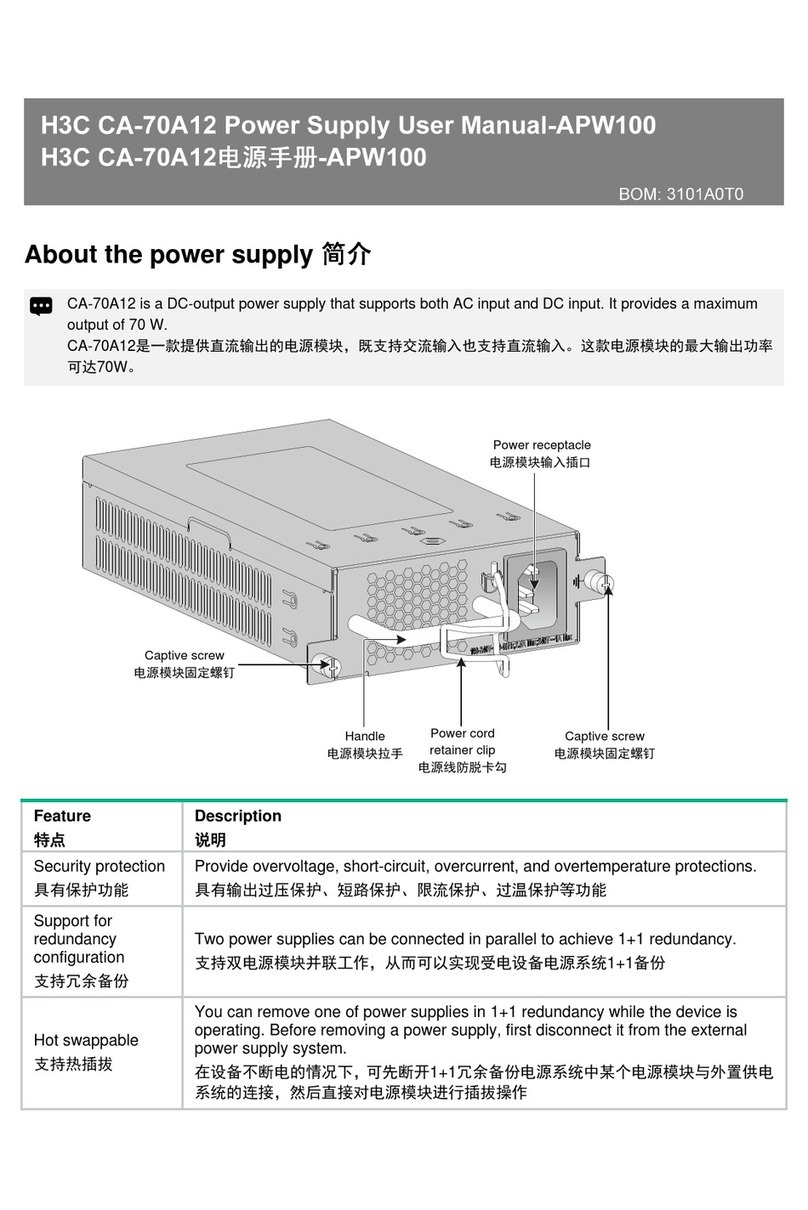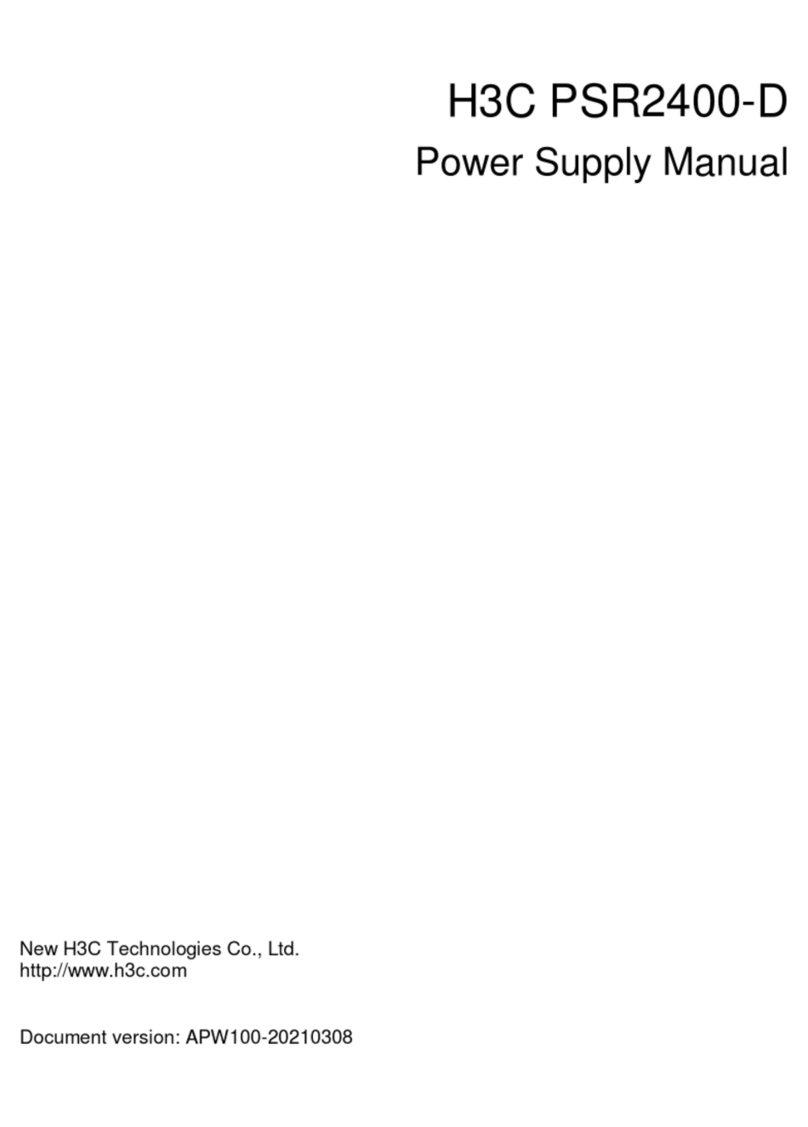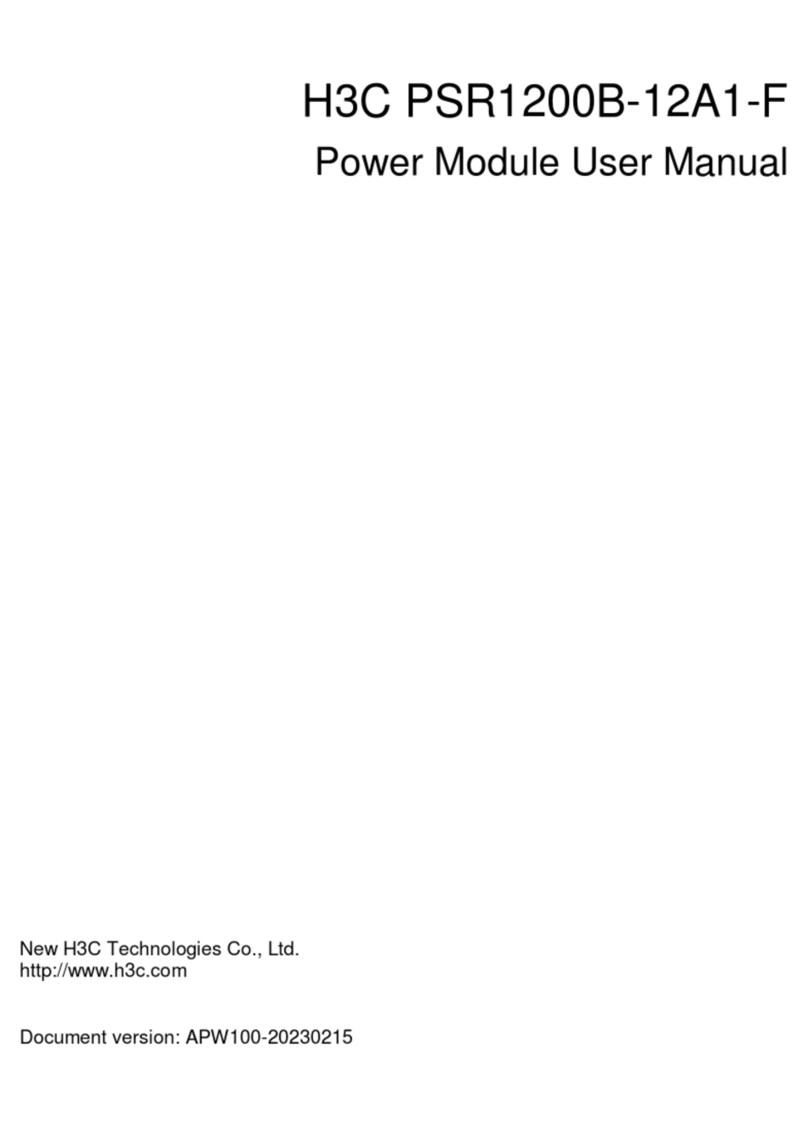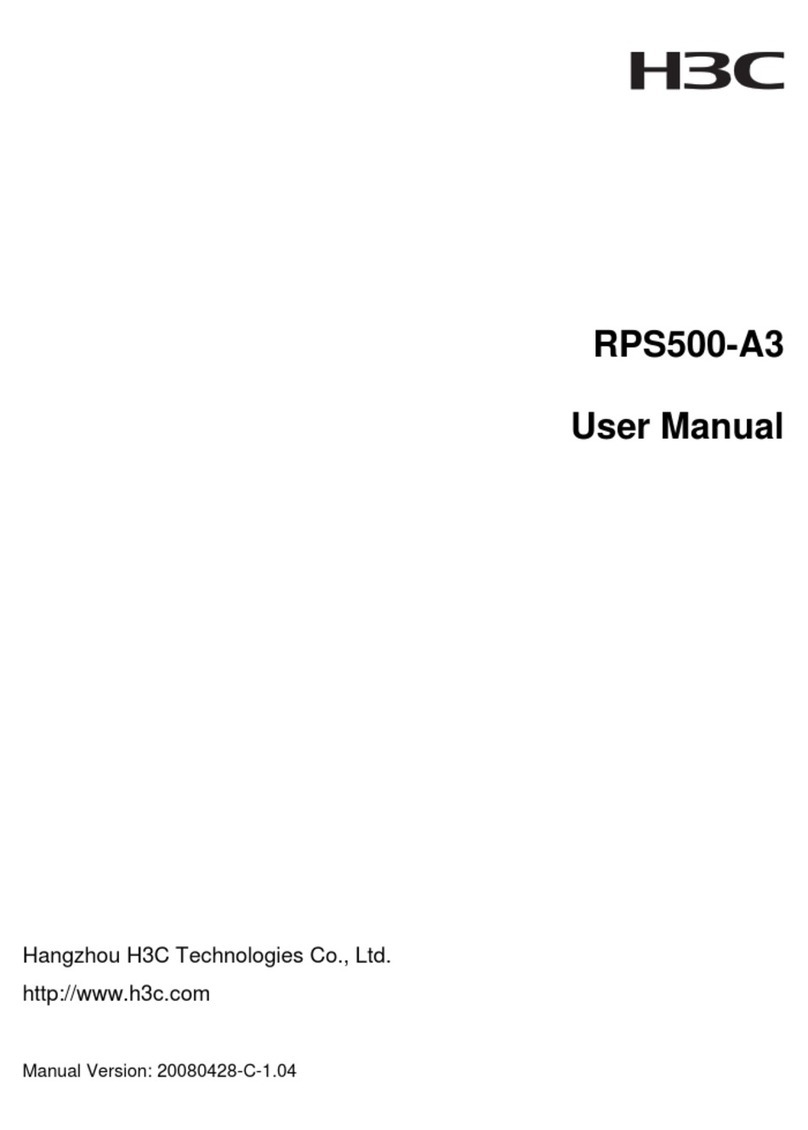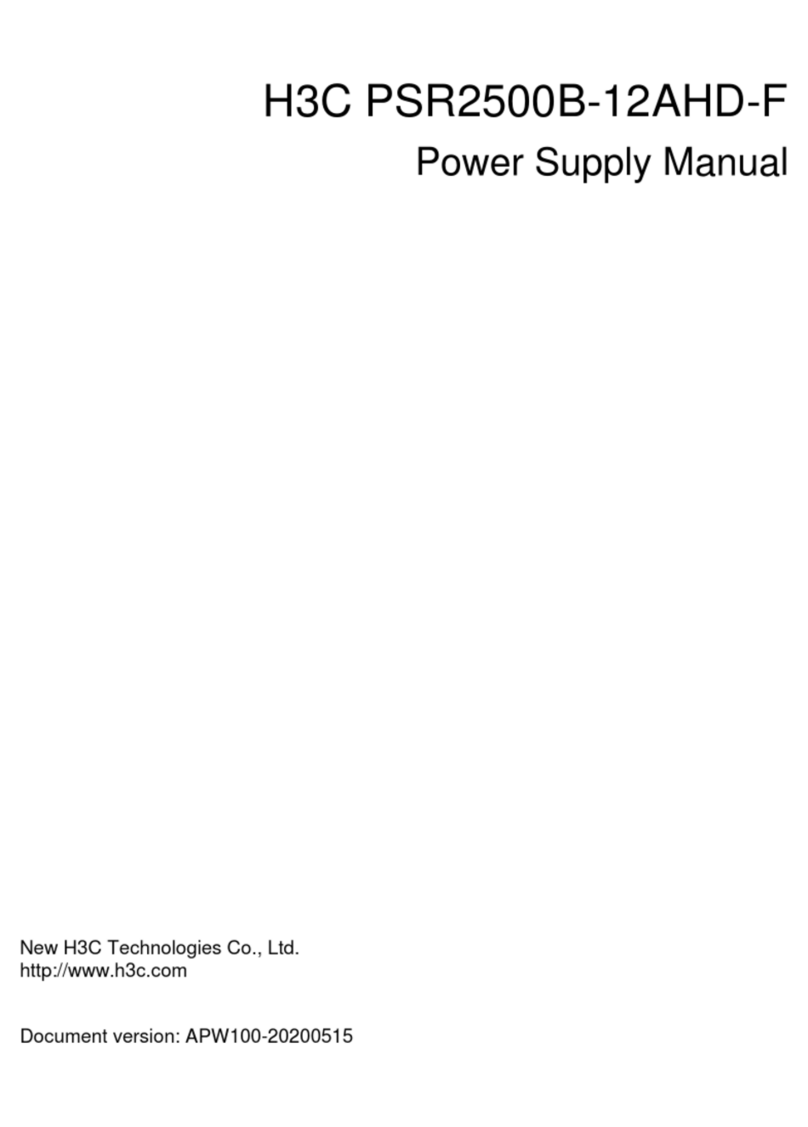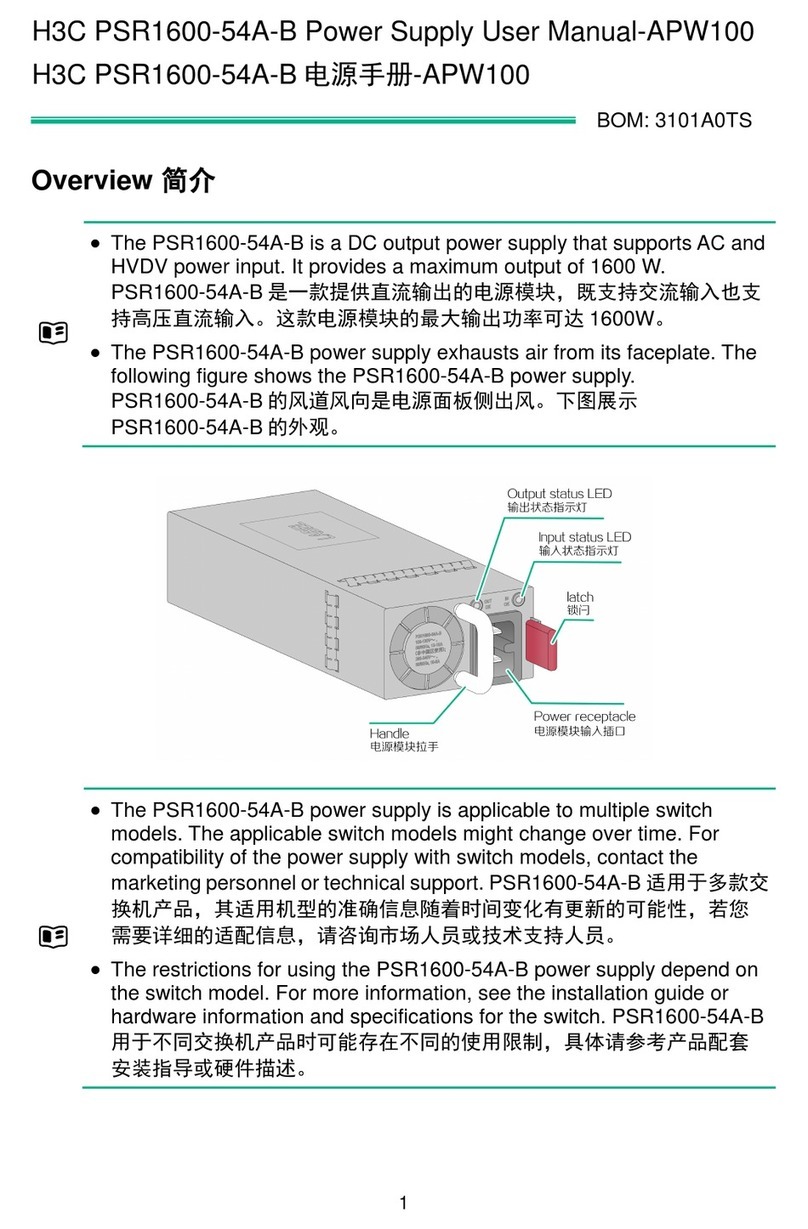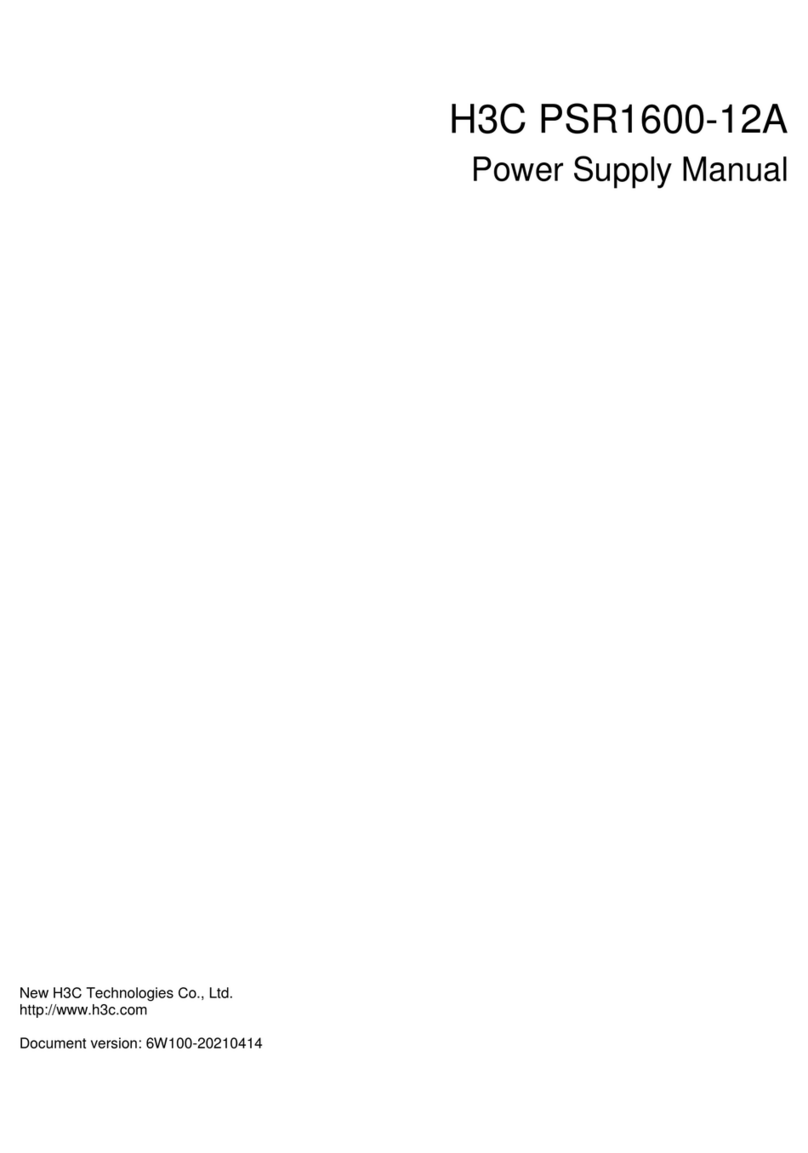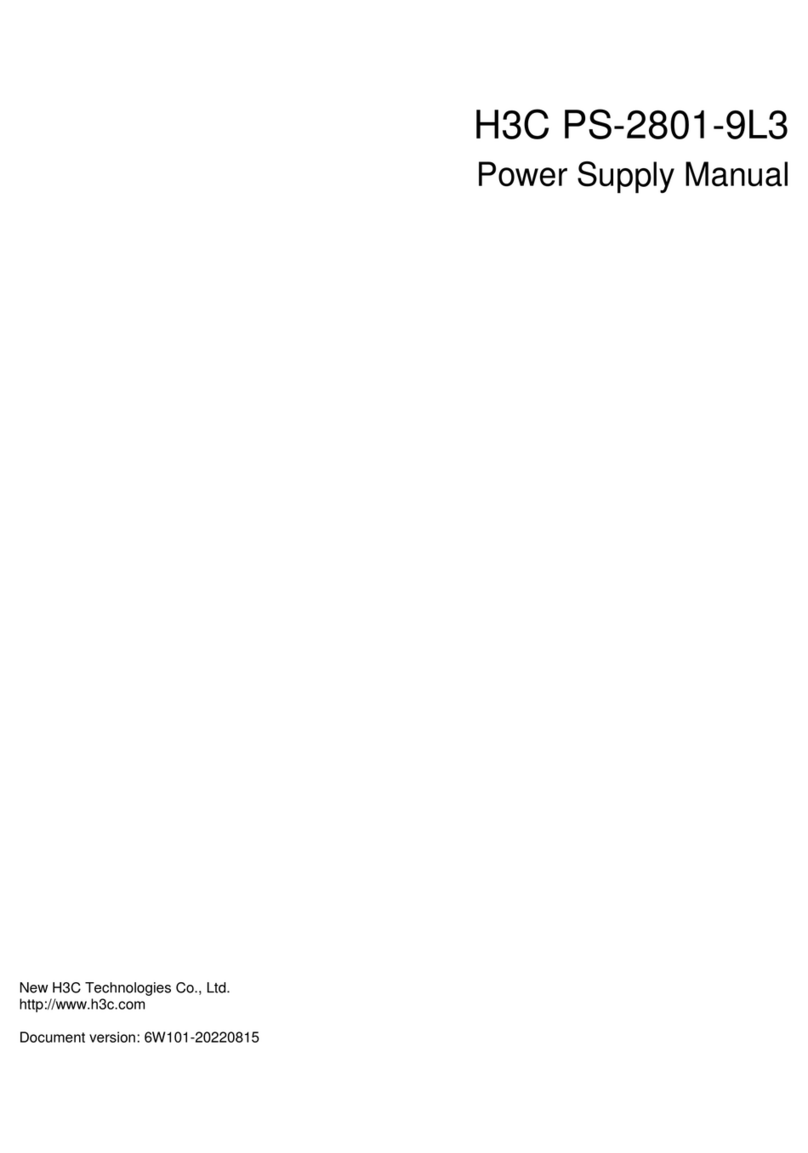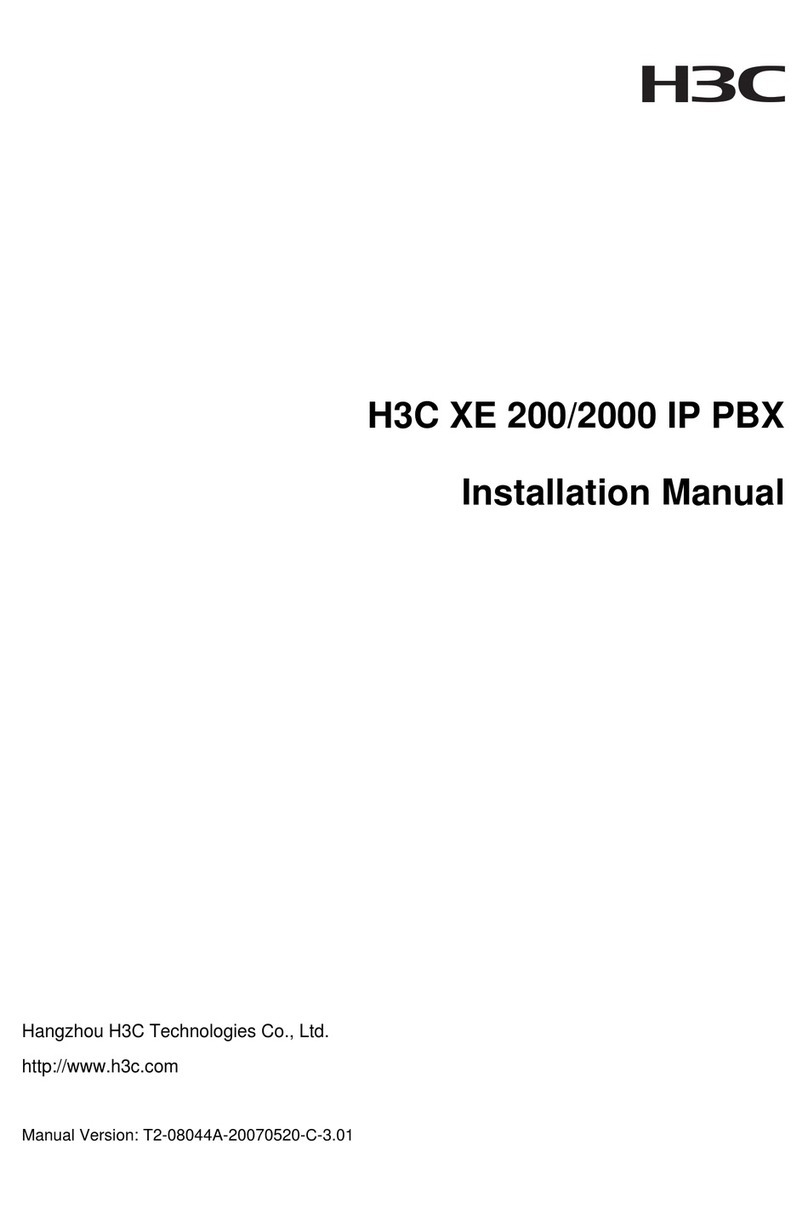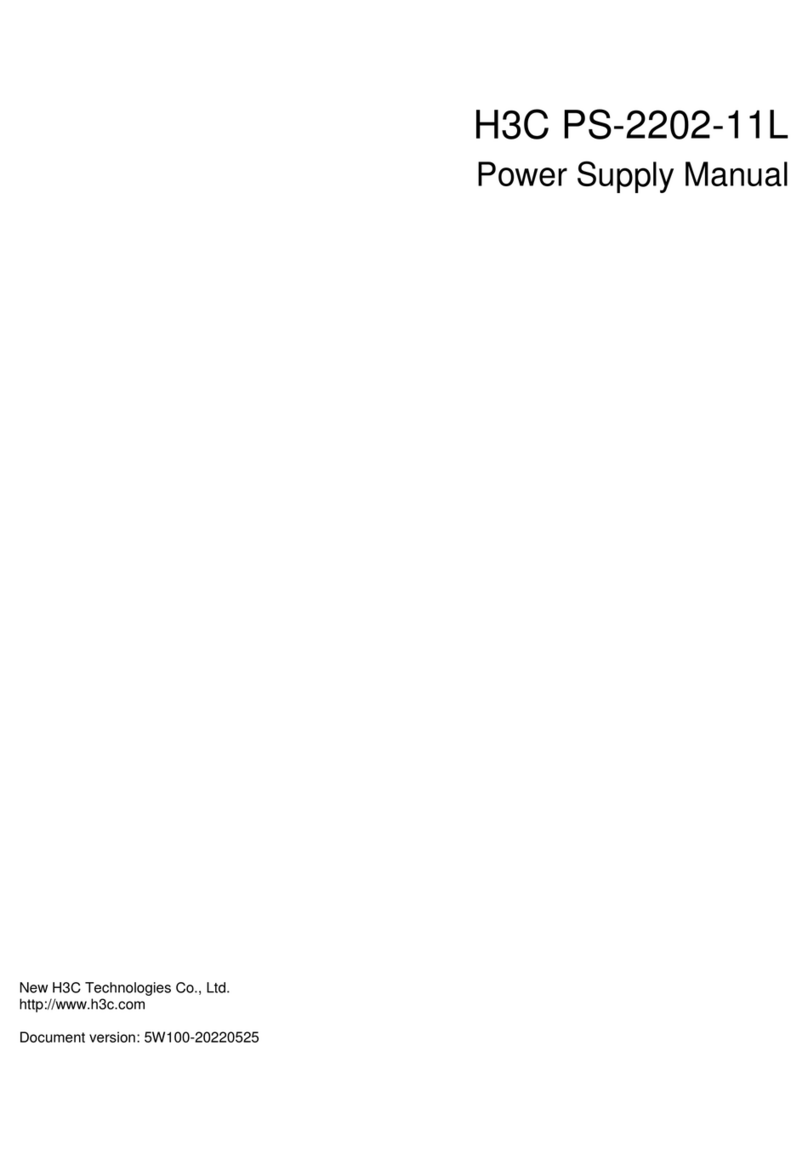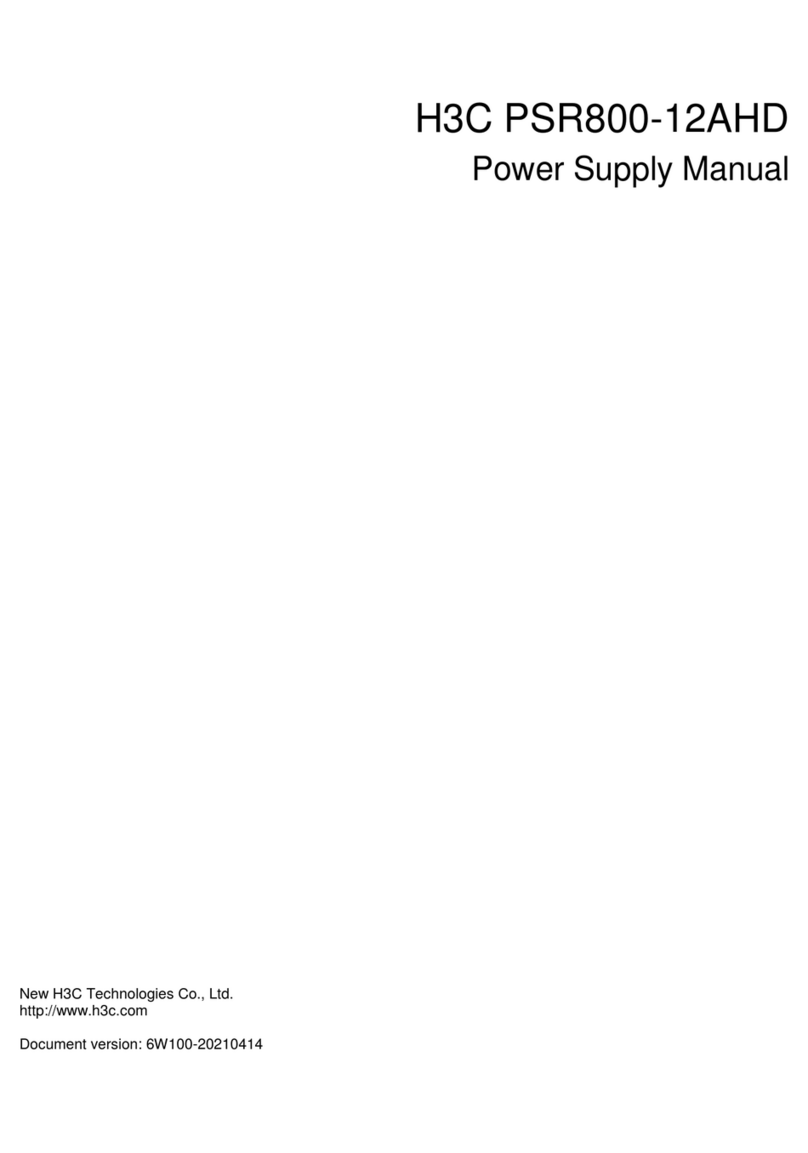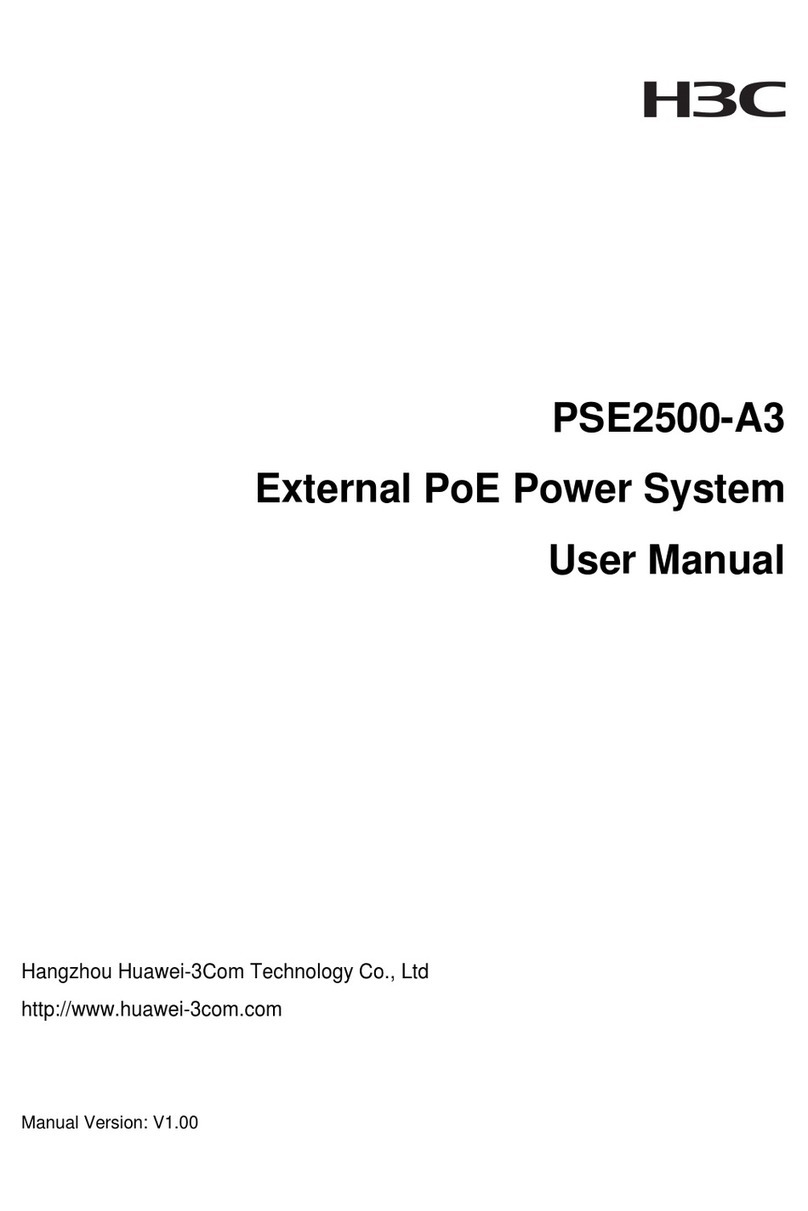7
(1) Attach the hooks of the power cord retainer clip into the holes on the two sides
of the AC-input power receptacle.Skip this step if the power cord retainer clip is
installed on the power supply. 将电源线防脱卡钩的两头分别插入交流电源输入
插口左侧的上下插孔中。若电源模块发货时已安装卡钩,请忽略此步。
(2) Pull the power cord retainer clip leftward. 将电源线防脱卡钩扳向左边。
(3) Connect one end of the AC power cord to the AC-input power receptacle. 将交
流电源线带插孔的一端插到电源模块的交流输入插口上。
(4) Pull the power cord retainer clip rightward to secure the power cord connector
in place. 将电源线防脱卡钩向右扳,卡住交流电源线。
(5) Connect the other end of the AC power cord to the external AC power supply
system. 将交流电源线的另一端插到外置交流供电系统的插座上。
The power cord and power cord retainer clip in the figure are for illustration
only. The power cord and power cord retainer clip delivered for your country
or region might differ from those in the figure.
不同国家和地区使用的电源线和电源线卡勾可能稍有差异,安装图仅为示意。
2. Connecting a DC power cord 直流电源线的连接
•The power cord color code scheme in the following figure is for illustration
only. The cable delivered for your country or region might use a different
color scheme. When you connect the power cord, always identify the
polarity symbol on its wires.
下图中的电源线颜色方案仅用于说明。为您的国家或地区提供的电源线可
能使用不同颜色方案。当您连接电源线时,总是要识别下电源线上的极
性符号。
•Connect the other ends of the wires for the PSR180-12D-B power supply
to a –48 VDC power source, with the negative wire (– or L–) to the
negative terminal (–) and the positive wire (+ or M/N) to the positive
terminal (+).
将PSR180-12D-B 电源线的另一端与-48V 直流供电系统相连,用负极线
(-或L)连接负极端子(-),用正极线(+或M/N)连接正极端子(+)。