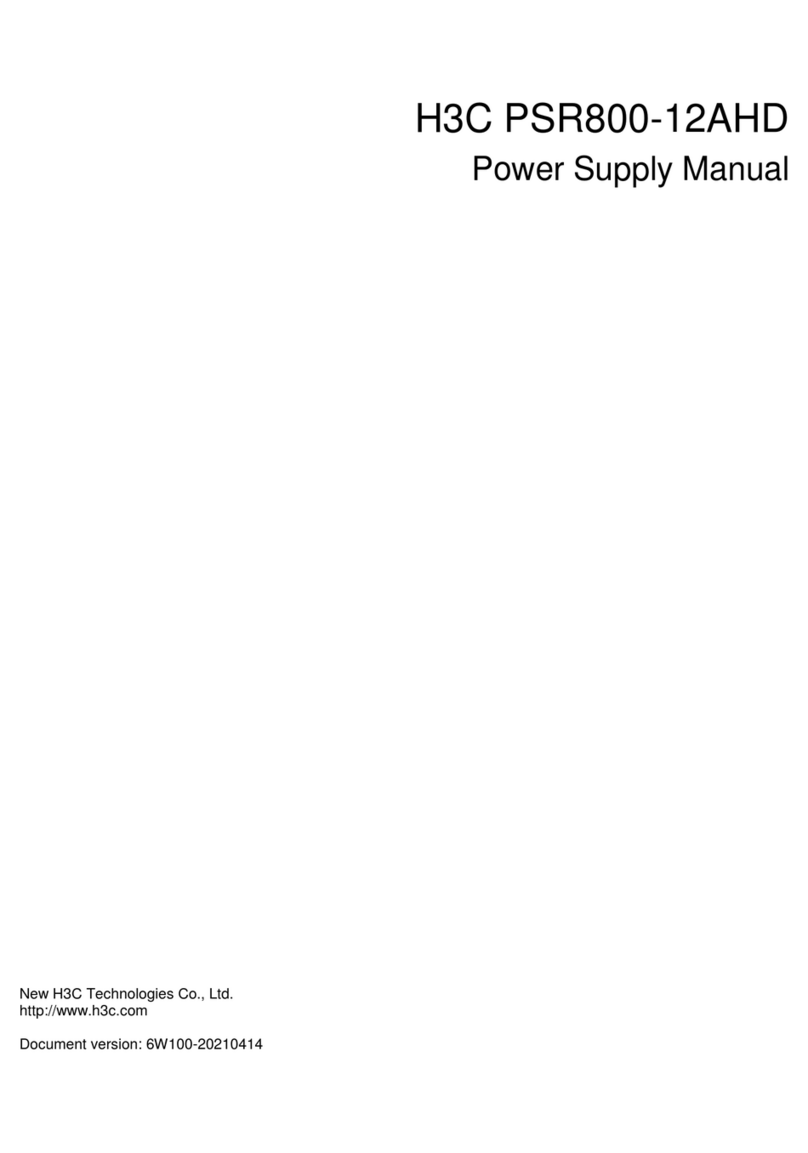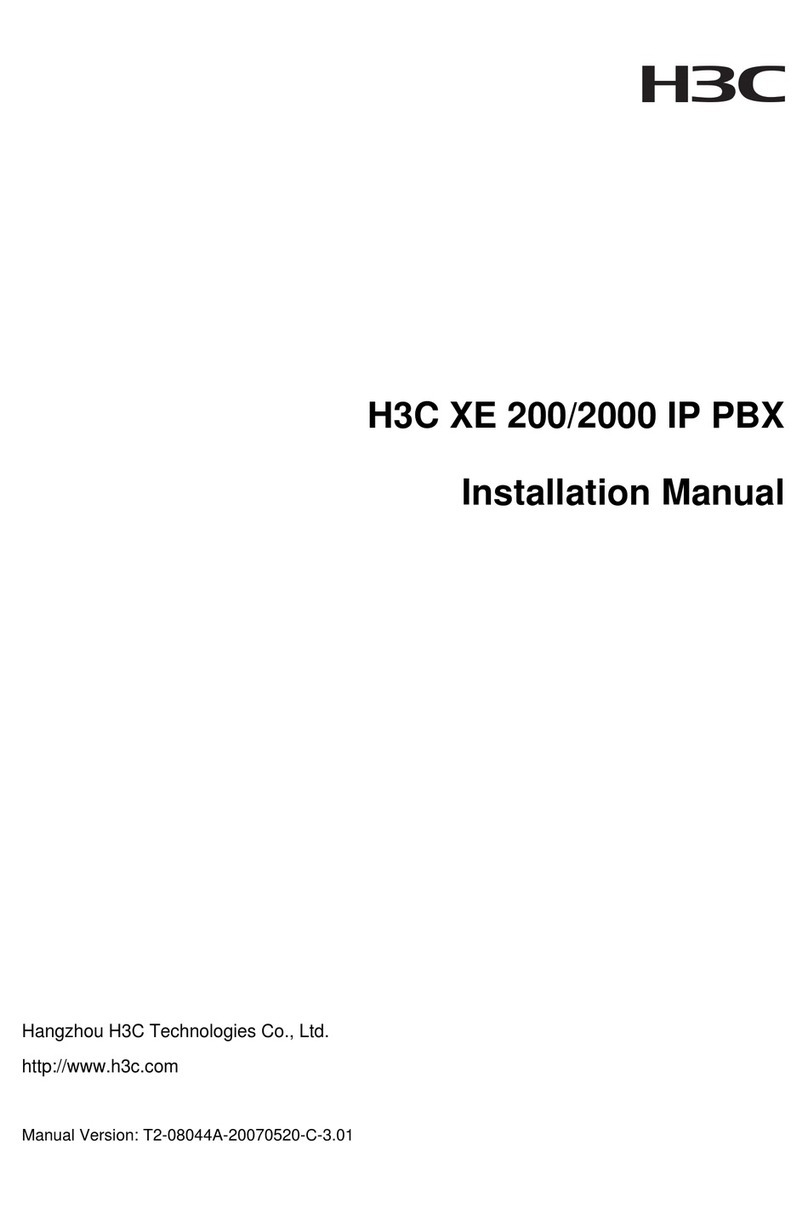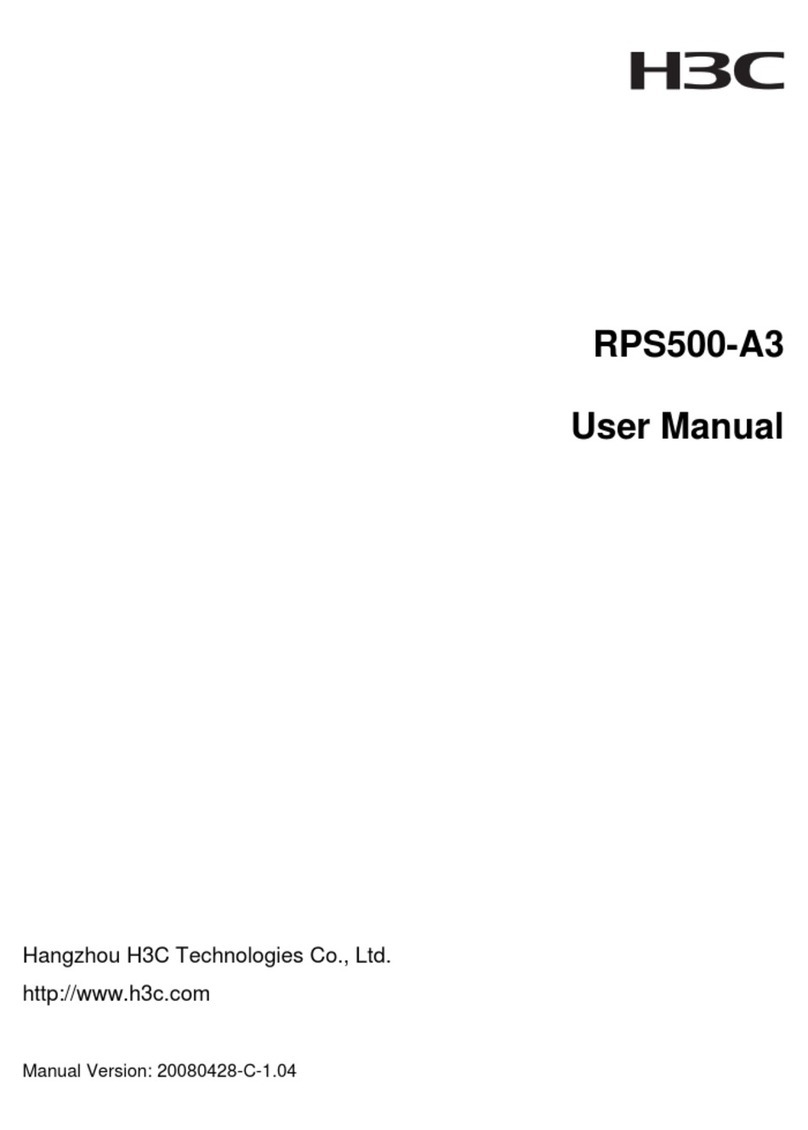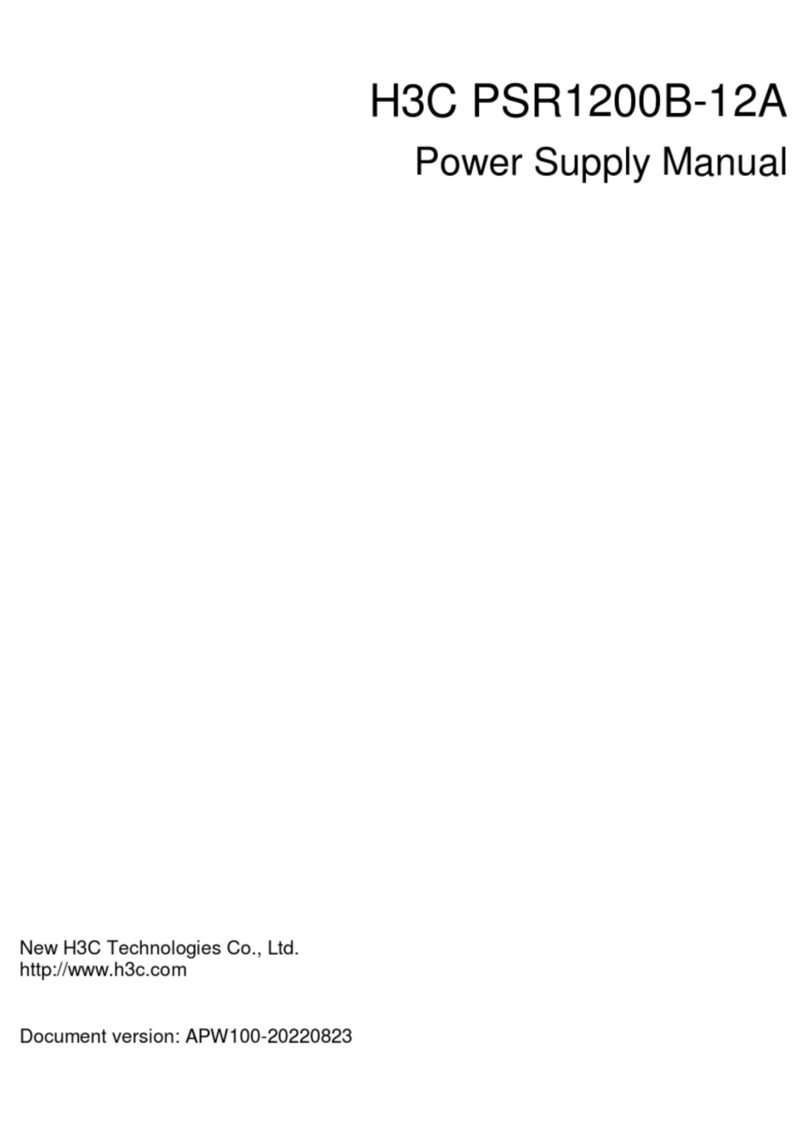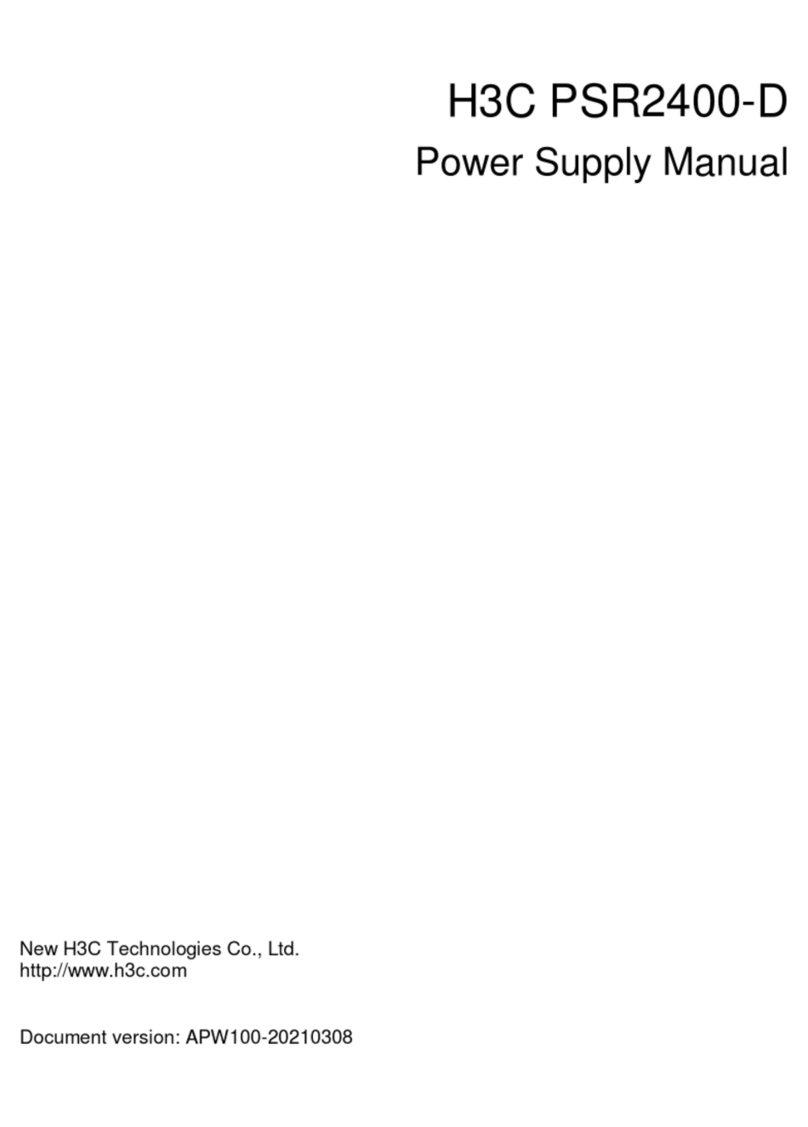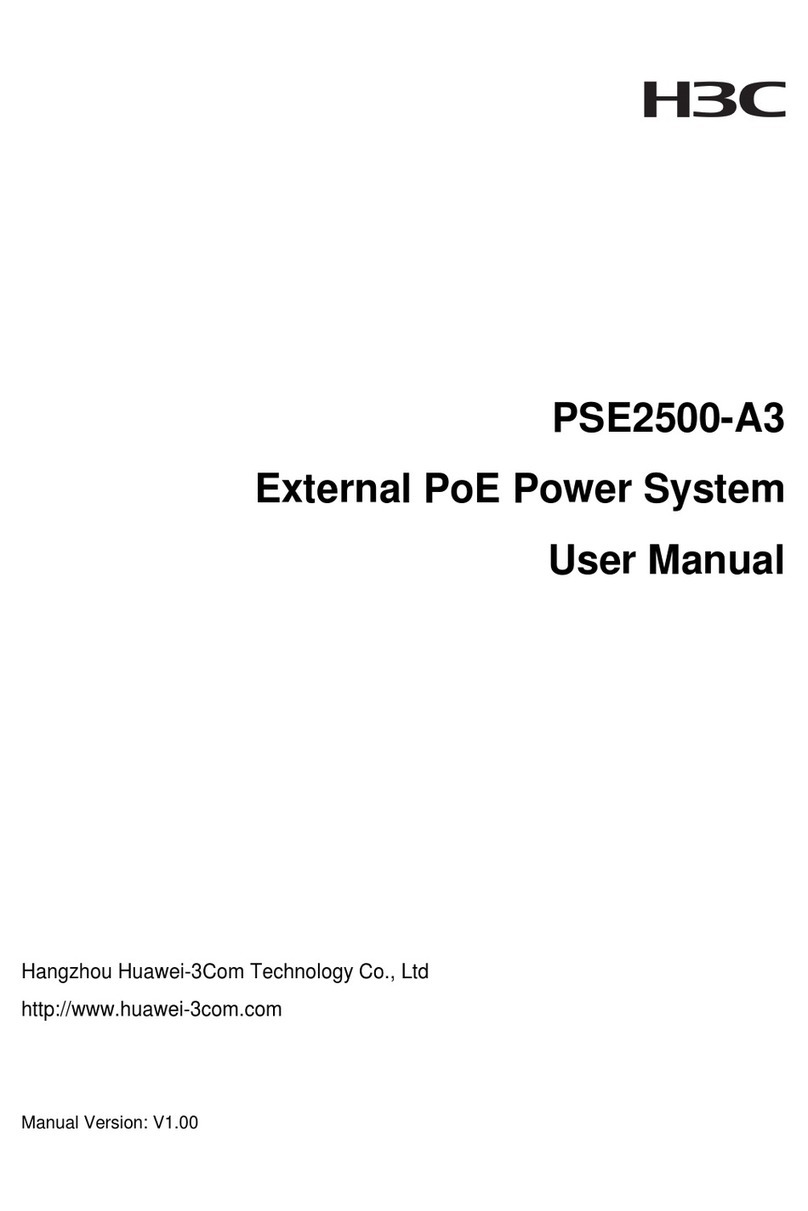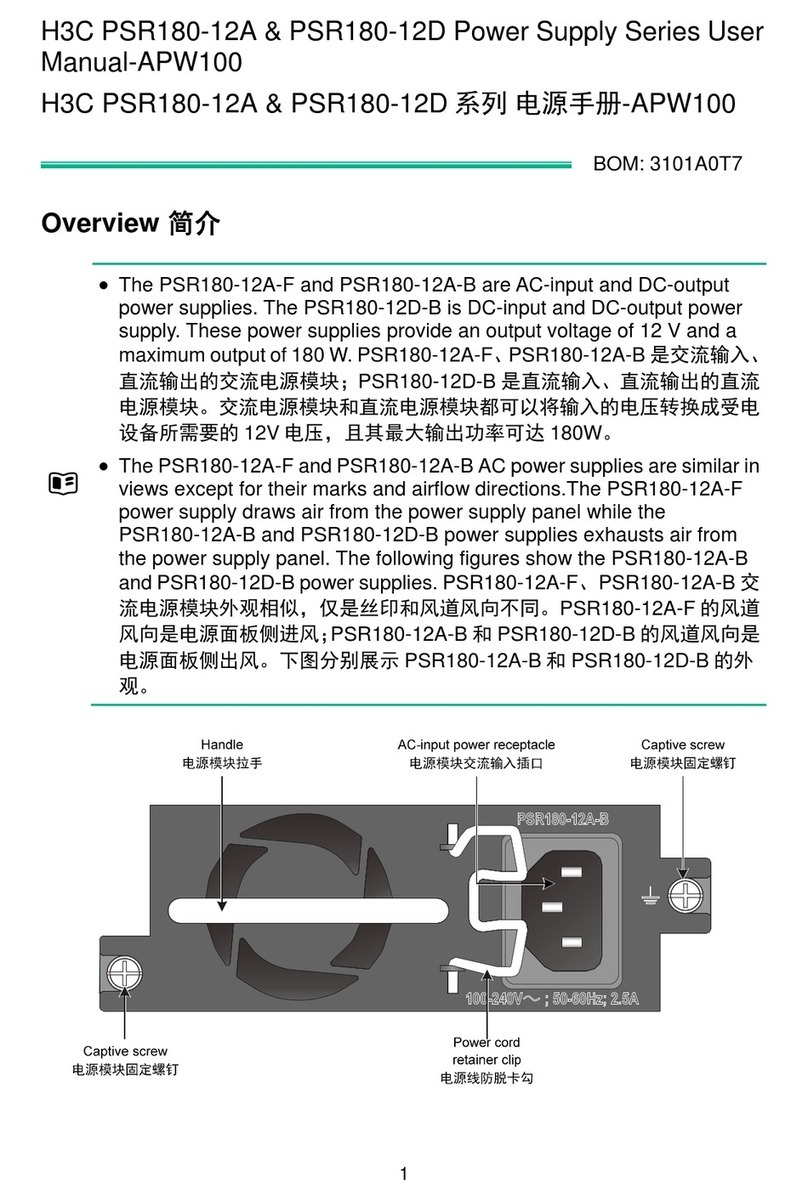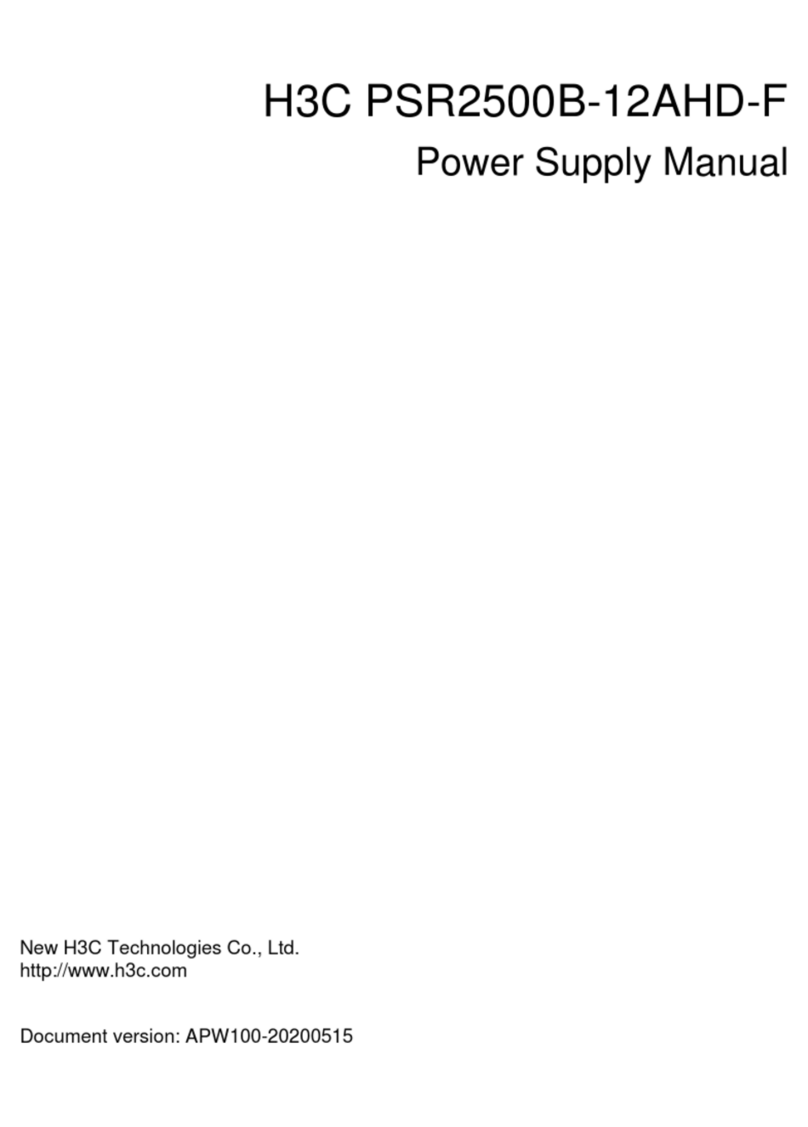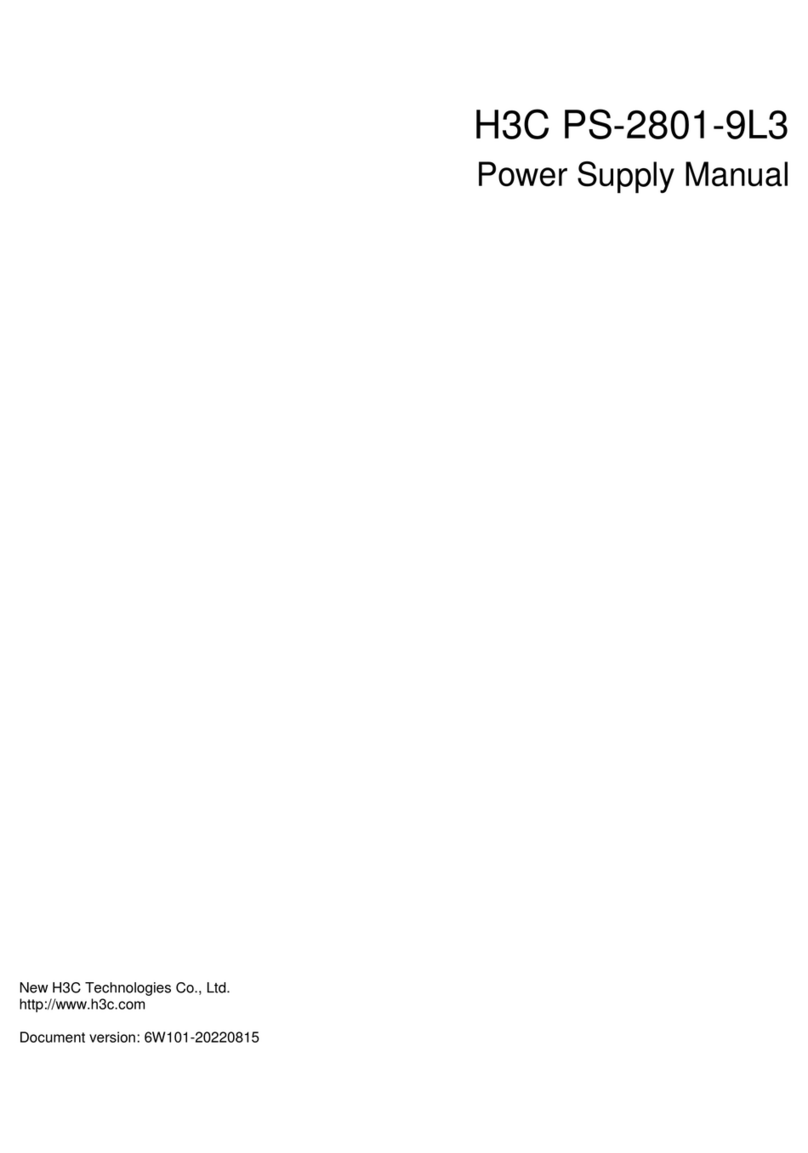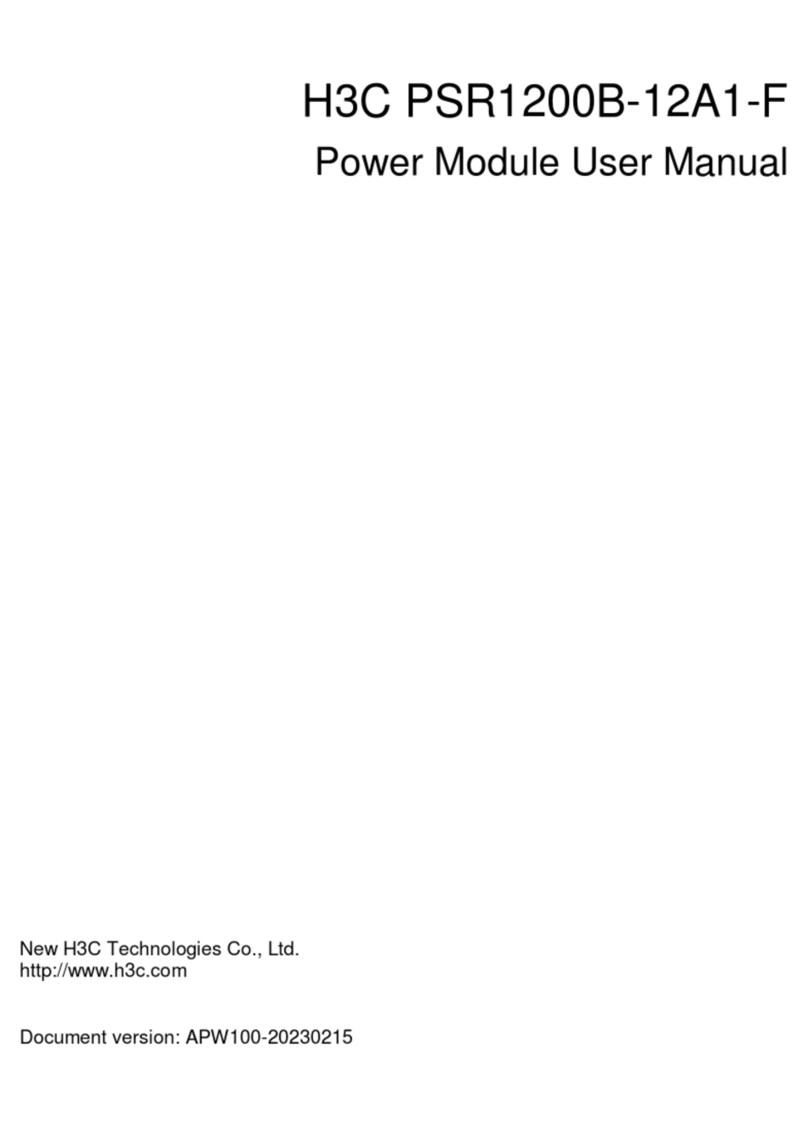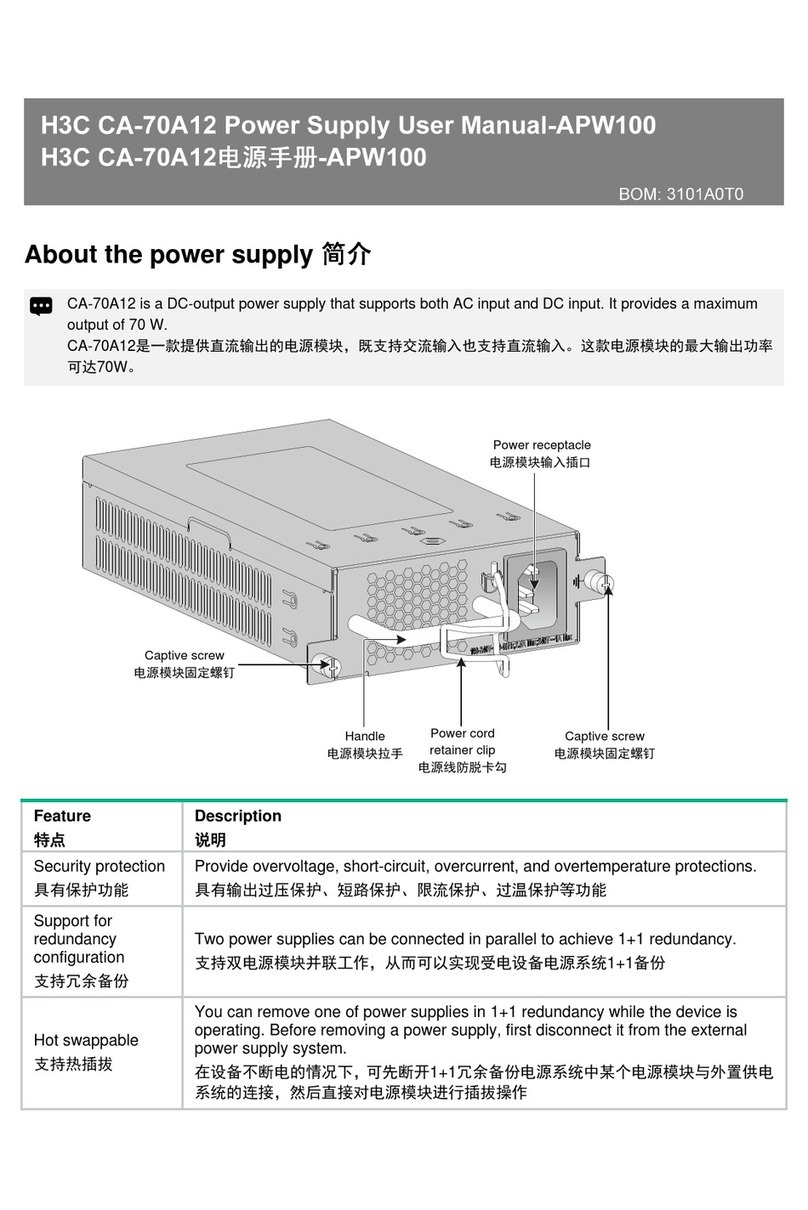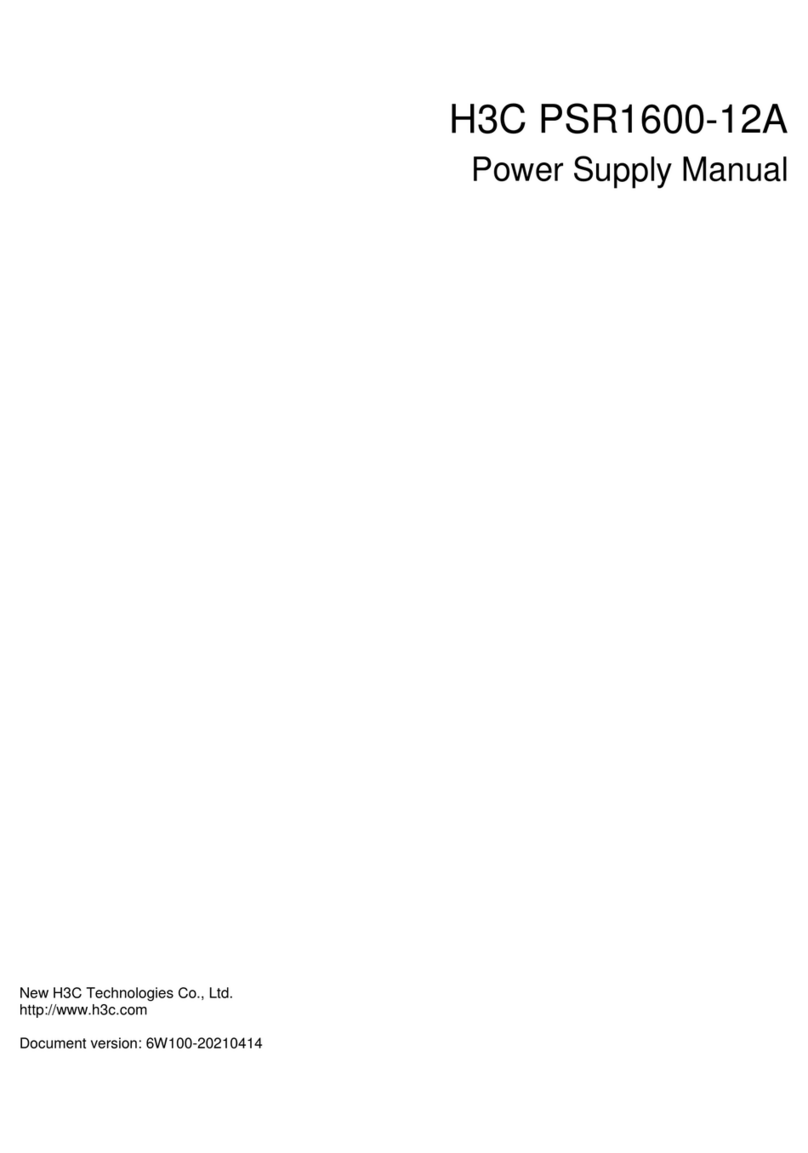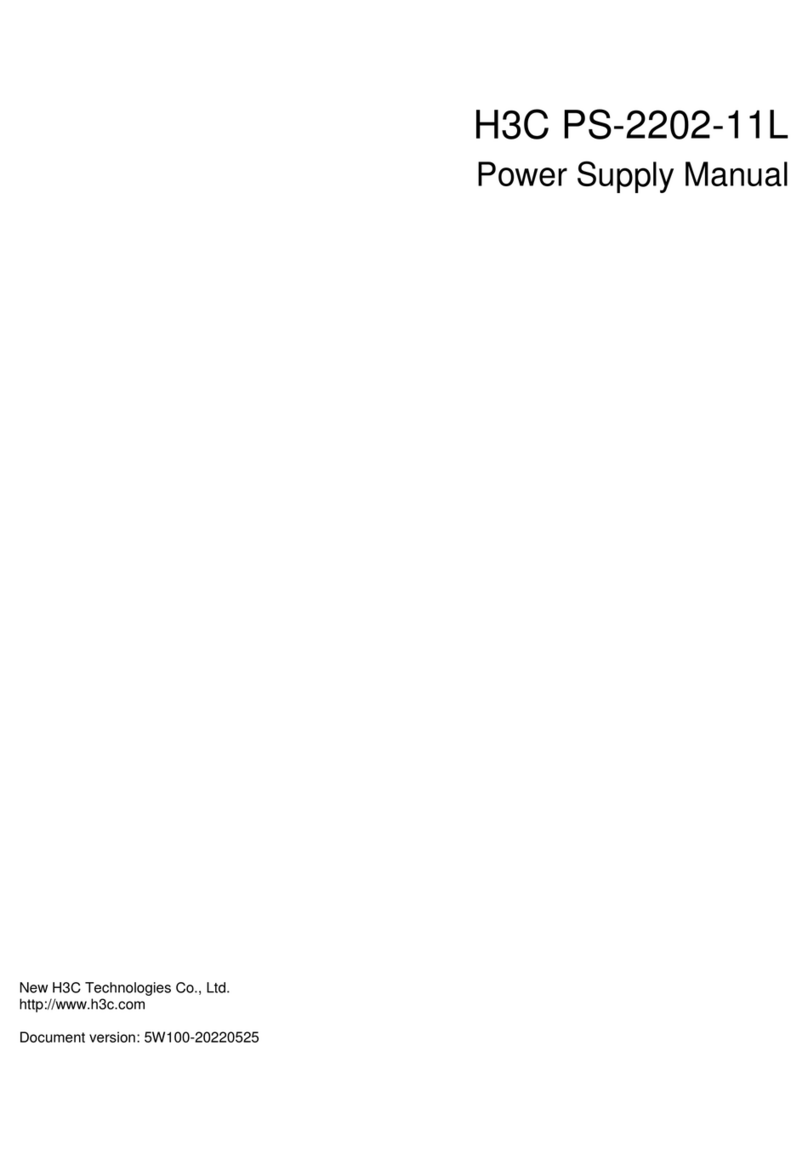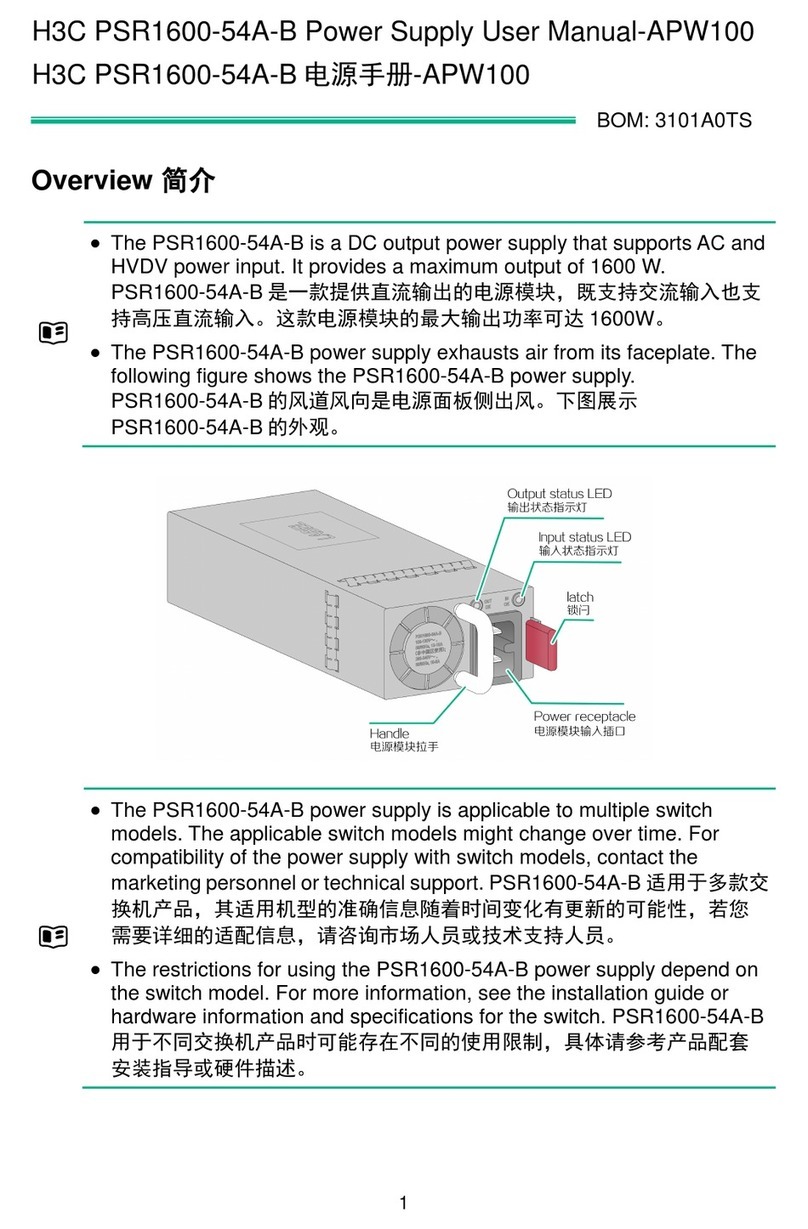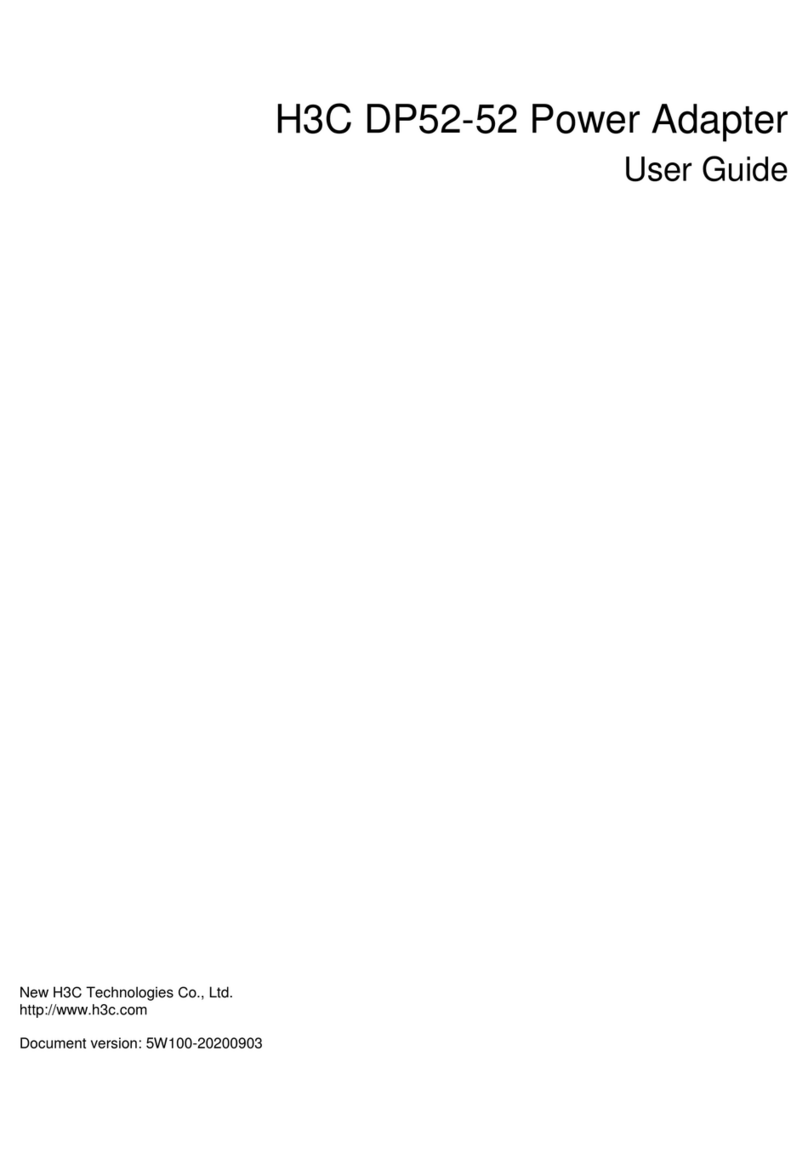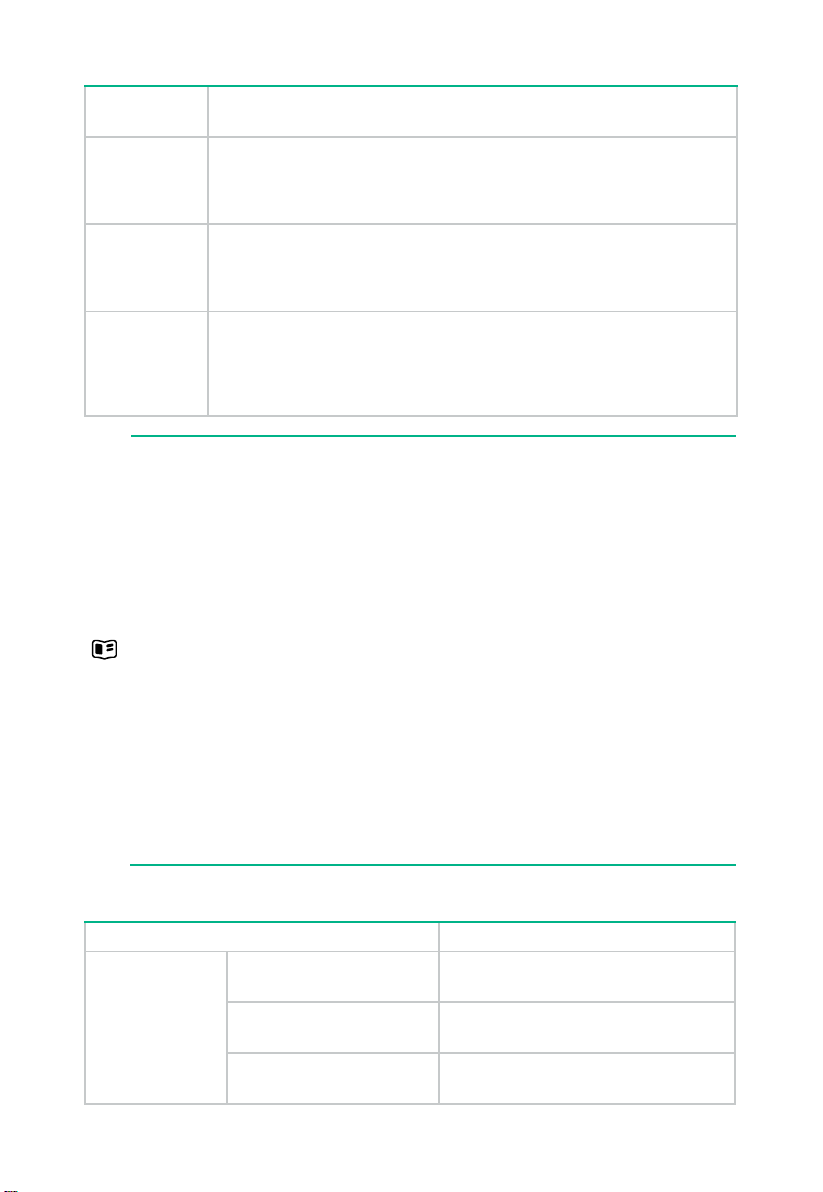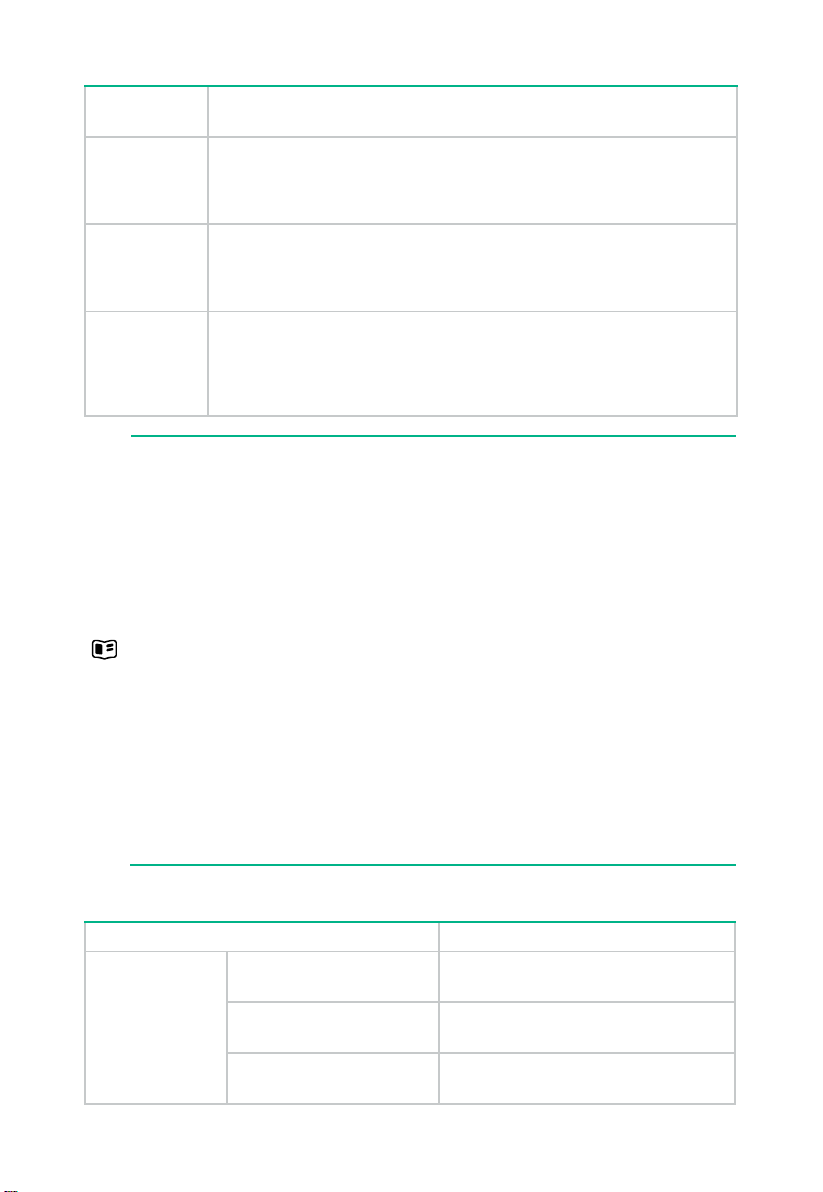
2
Feature
Description
Self-protection
具有保护功能
Provide input undervoltage, output overvoltage, short-circuit, output overcurrent,
and overtemperature protections.
具有输出输入欠压保护、输出过压保护、短路保护、输出限流保护、过温保护
等功能
Redundancy
支持冗余备份
Two power supplies can be connected in parallel to achieve 1+1 redundancy
and load sharing.
支持双电源模块并联工作,从而可以实现受电设备电源系统1+1备份,并且备
份电源间具有负载均流功能
Hot swappable
支持热插拔
You can remove one of power supplies in 1+1 redundancy while the device is
operating. Before removing the power supply, disconnect the power supply
from the external power supply system.
在设备不断电的情况下,可先断开1+1冗余备份电源系统中某个电源模块与外
置供电系统的连接,然后直接对电源模块进行插拔操作
A power supply shuts down after an input undervoltage, short circuit, output
overcurrent, or overtemperature condition occurs. After the issues are
resolved, it automatically restores power supply.
当电源模块触发输入欠压保护、短路保护、输出限流保护、过温保护
电源停止供电。当故障消失后,会自动恢复供电。
A power supply shuts down and is locked after an output overvoltage
condition occurs. It cannot restore power supply automatically after the
issue is resolved. To restore power supply, perform the following tasks:
当电源模块触发输出过压保护功能时,电源锁死,停止供电。当电源模块被
锁死时,其不能自动恢复正常工作,可以采用以下步骤来使电源模块恢复正
常工作:
•Disconnect the power cord from the external power supply system.
首先断开电源线与外置电源系统的连接;
•Disconnect the power cord from the power supply and then reconnect it.
接着将电源线插头从电源模块上拔出,然后重新连接电源线至电源模块;
•Connect the power cord to the external power supply system.
最后连接电源线至外置电源系统。
Technical specifications
Item
Specifications
AC input
交流输入
Rated input voltage range
额定输入电压范围 100 to 130 VAC @ 50/60 Hz
200 to 240 VAC @ 50/60 Hz
Max input voltage range
最大输入电压范围 90 to 290 VAC @ 47 to 63 Hz
Max input current
最大输入电流 13 A