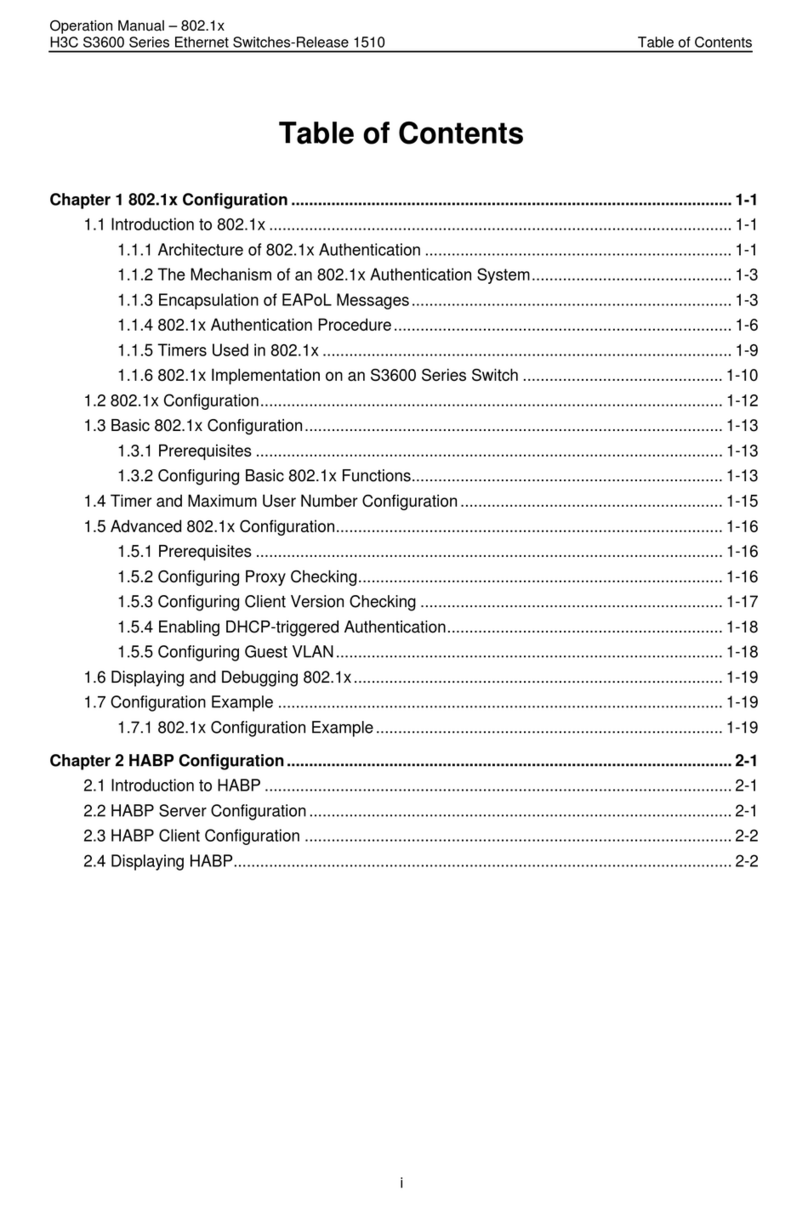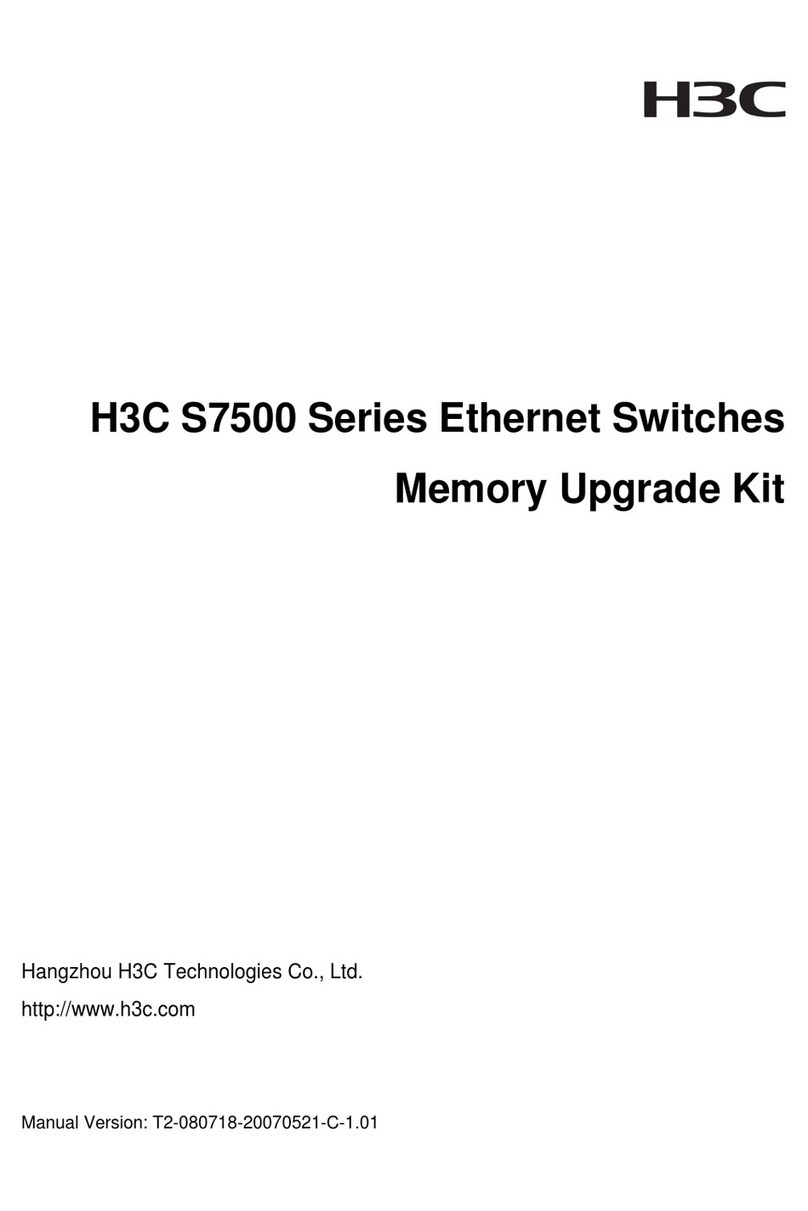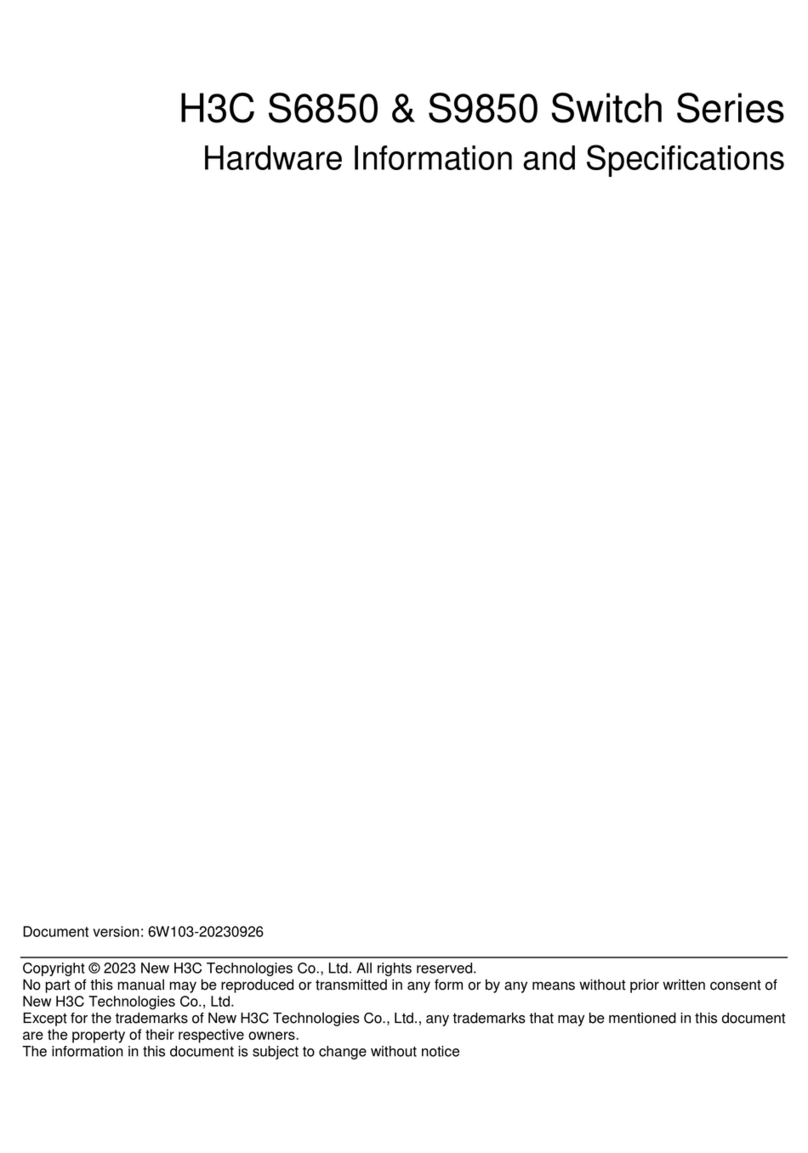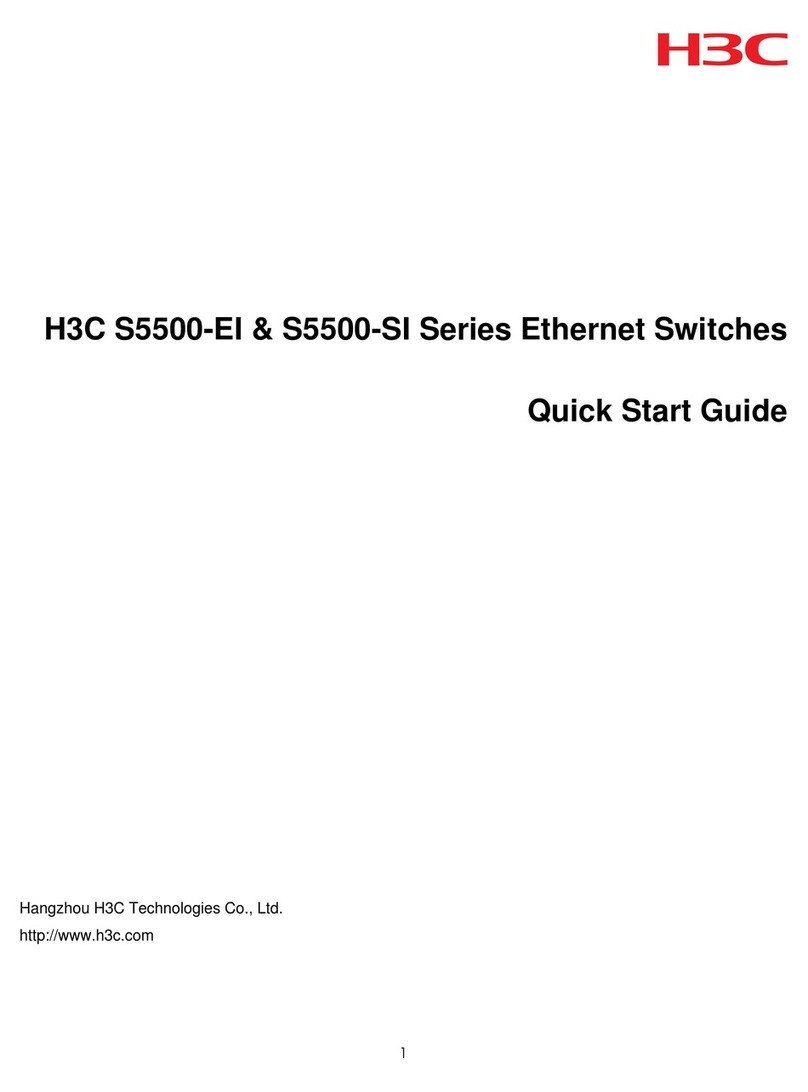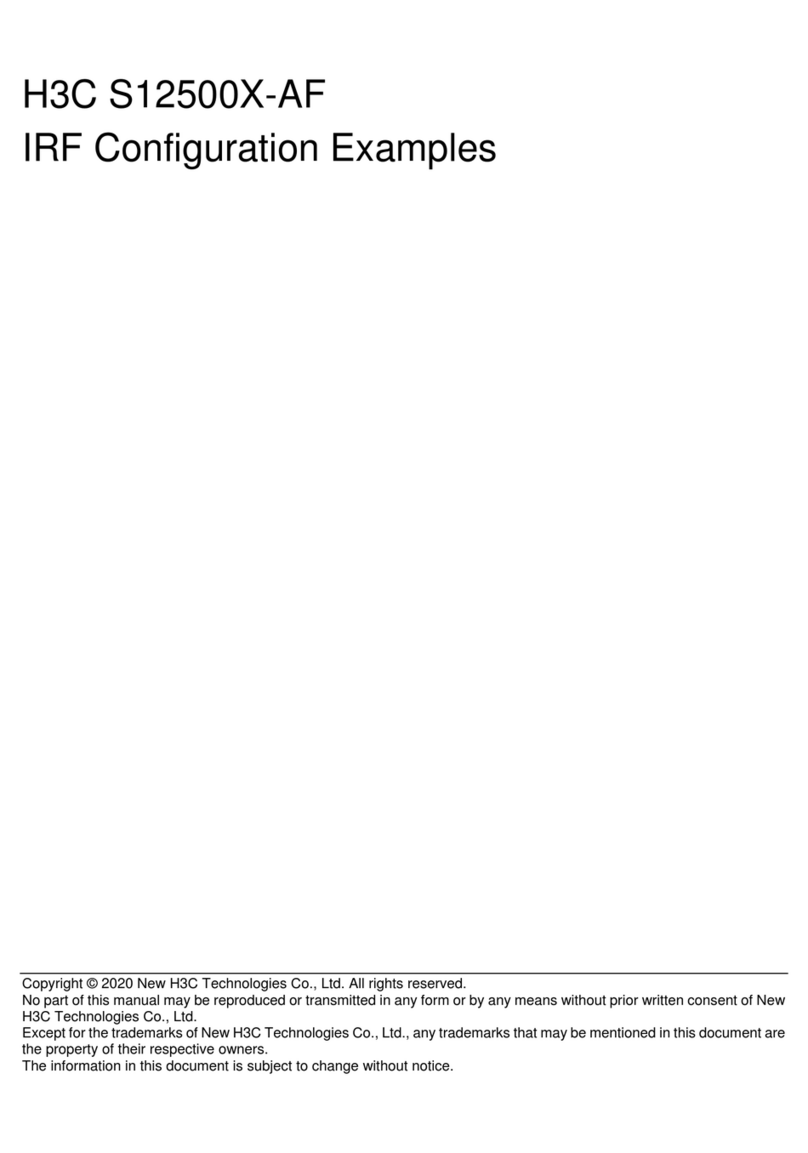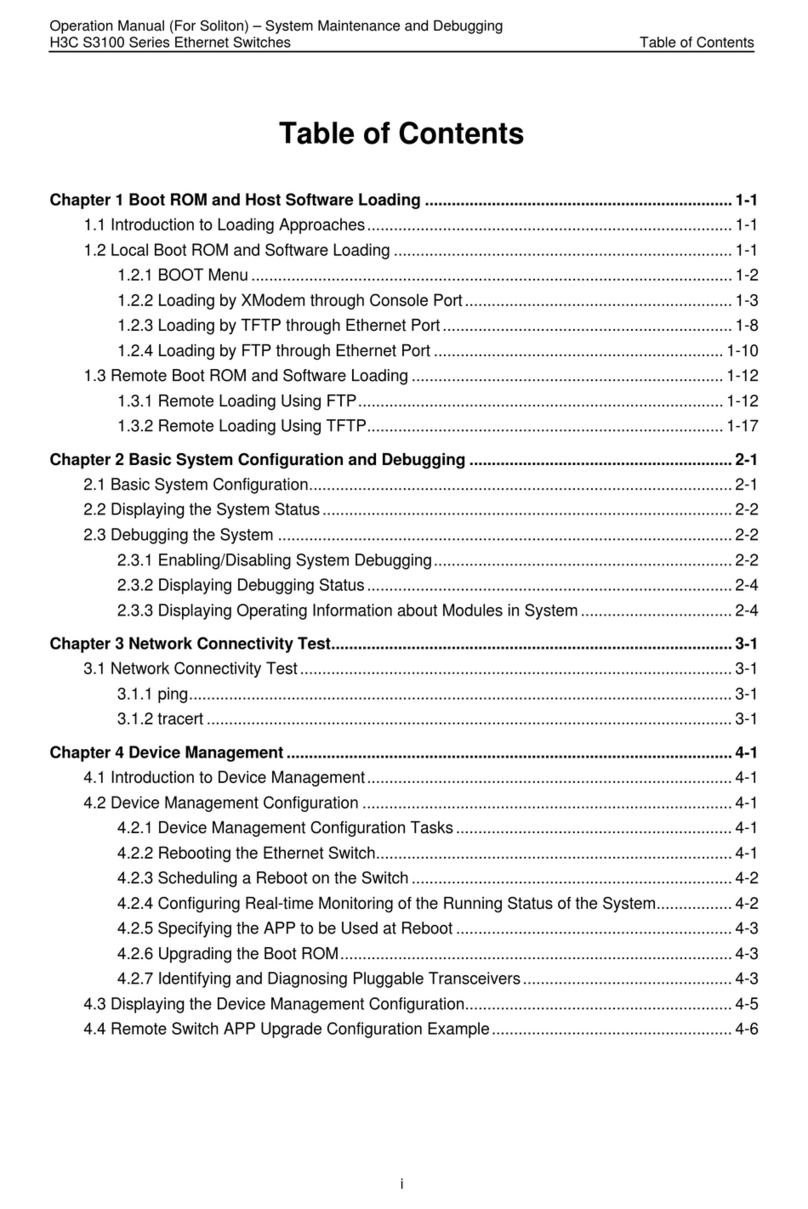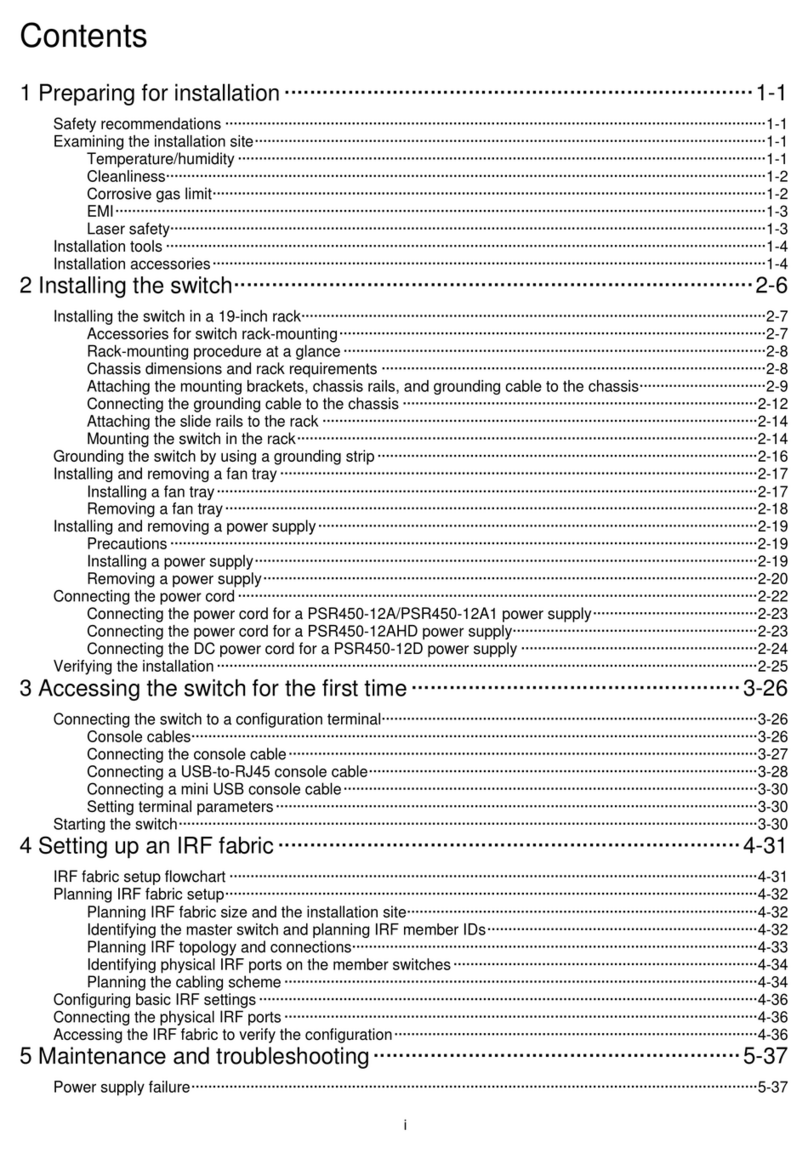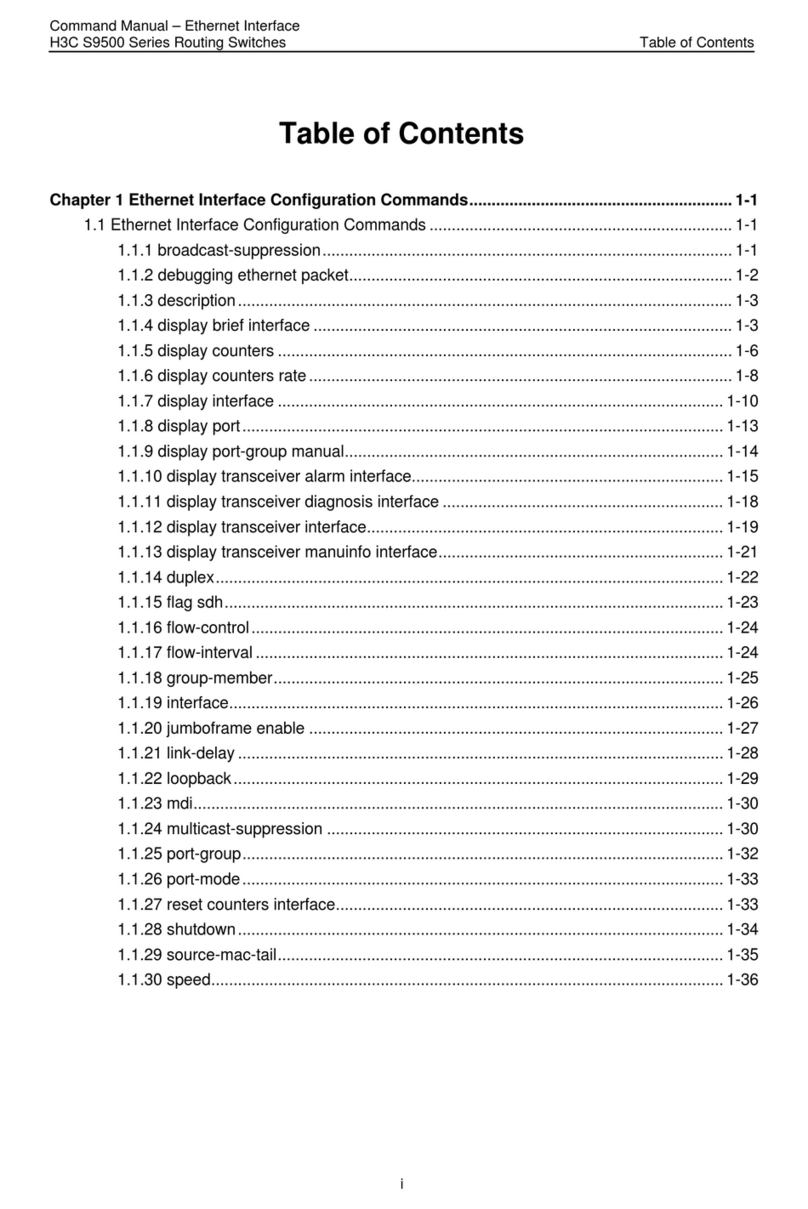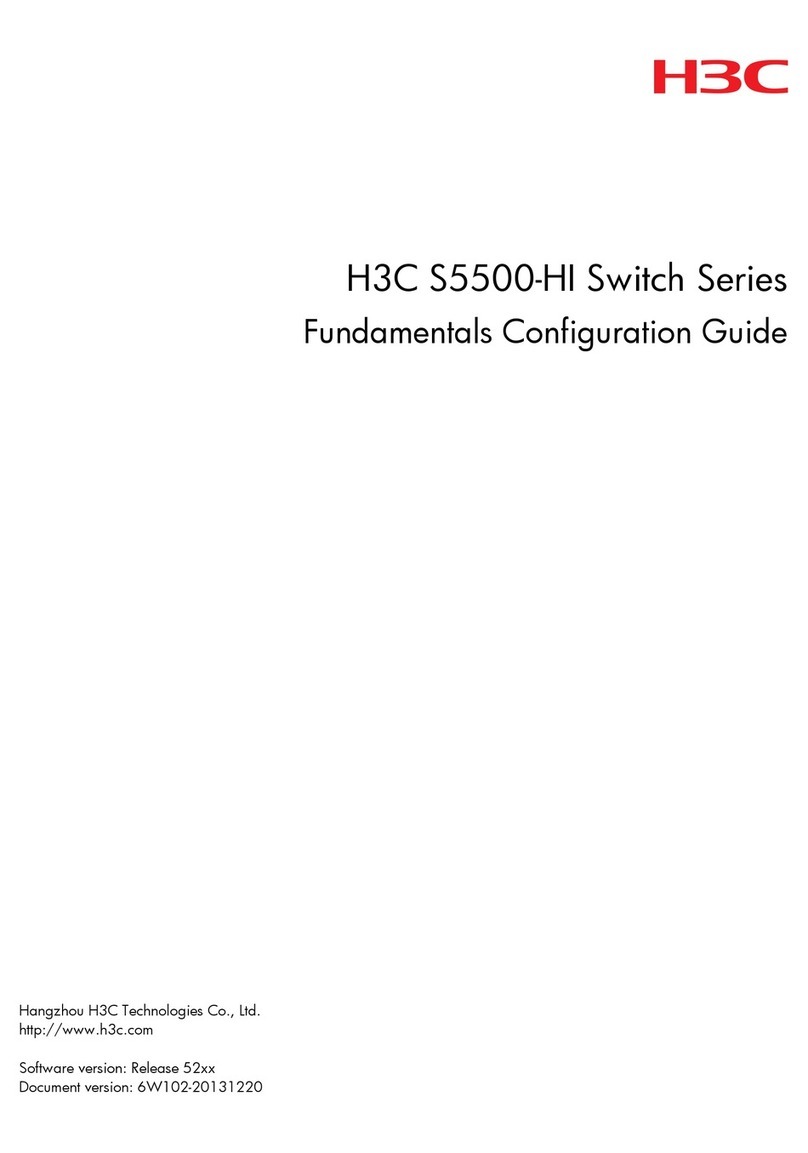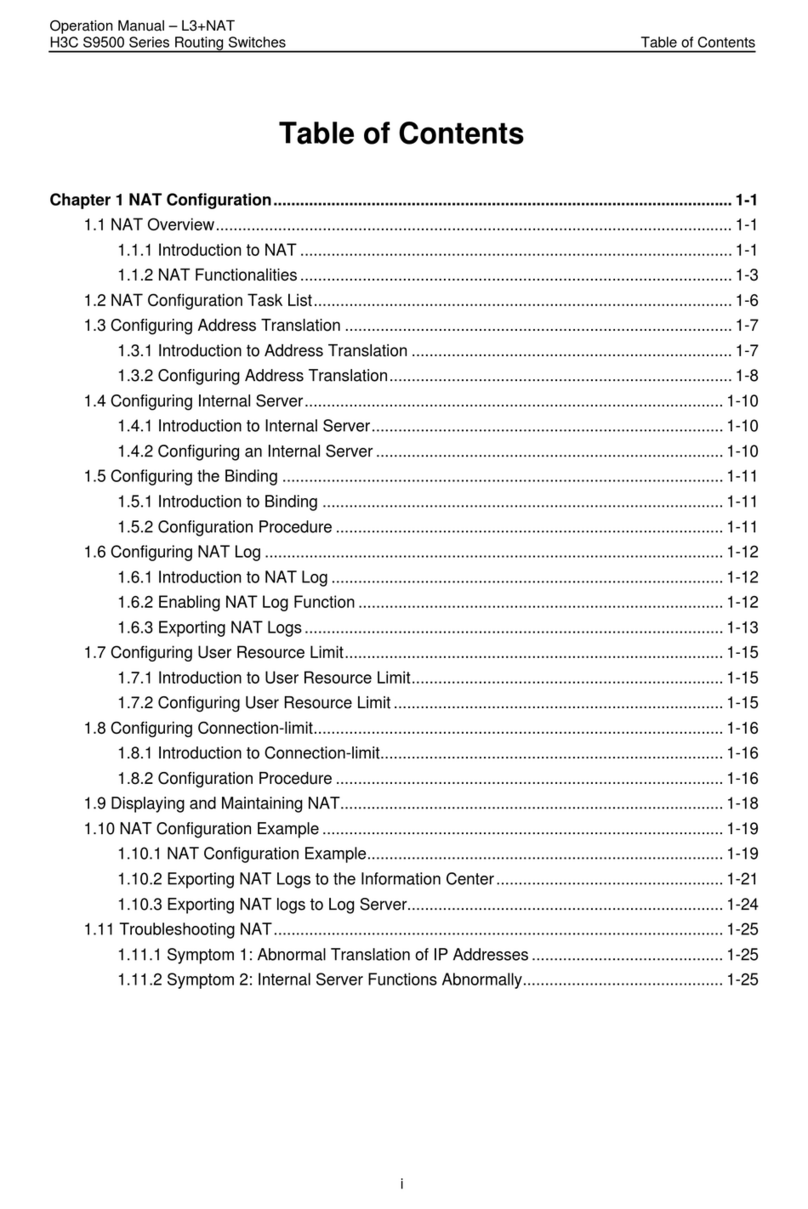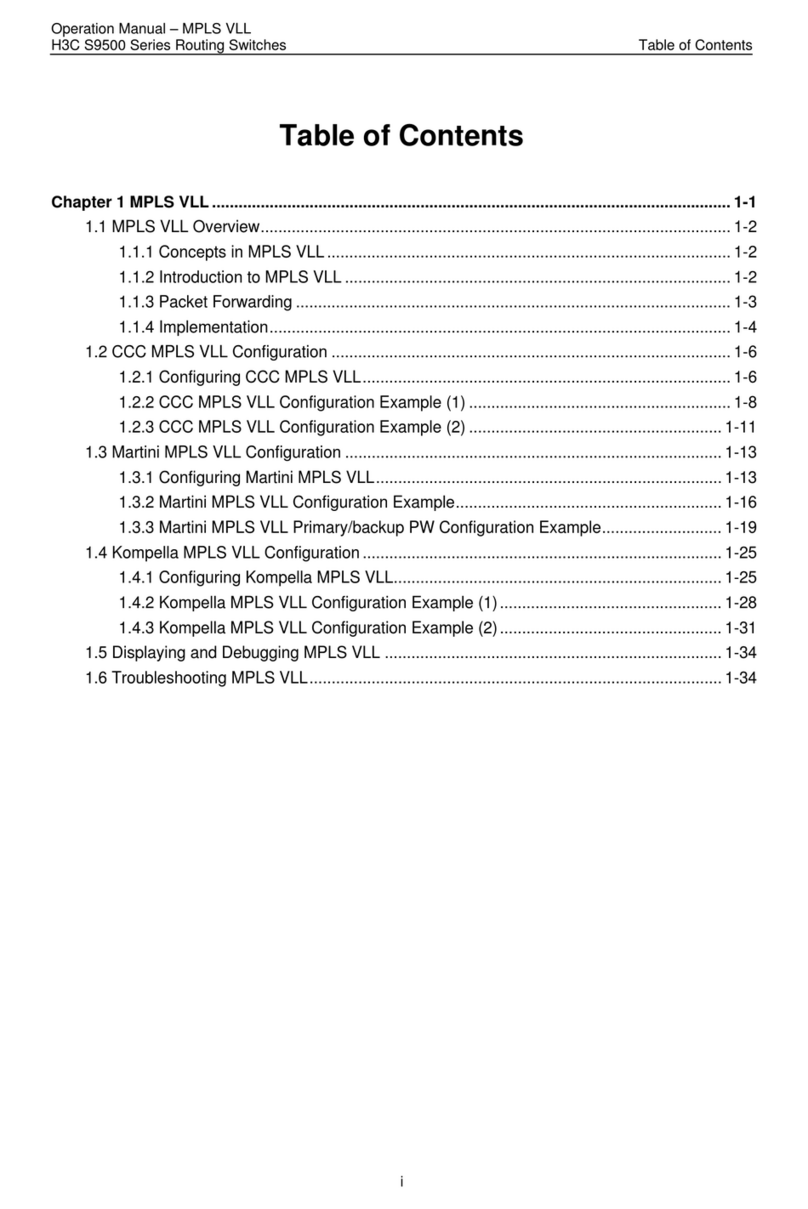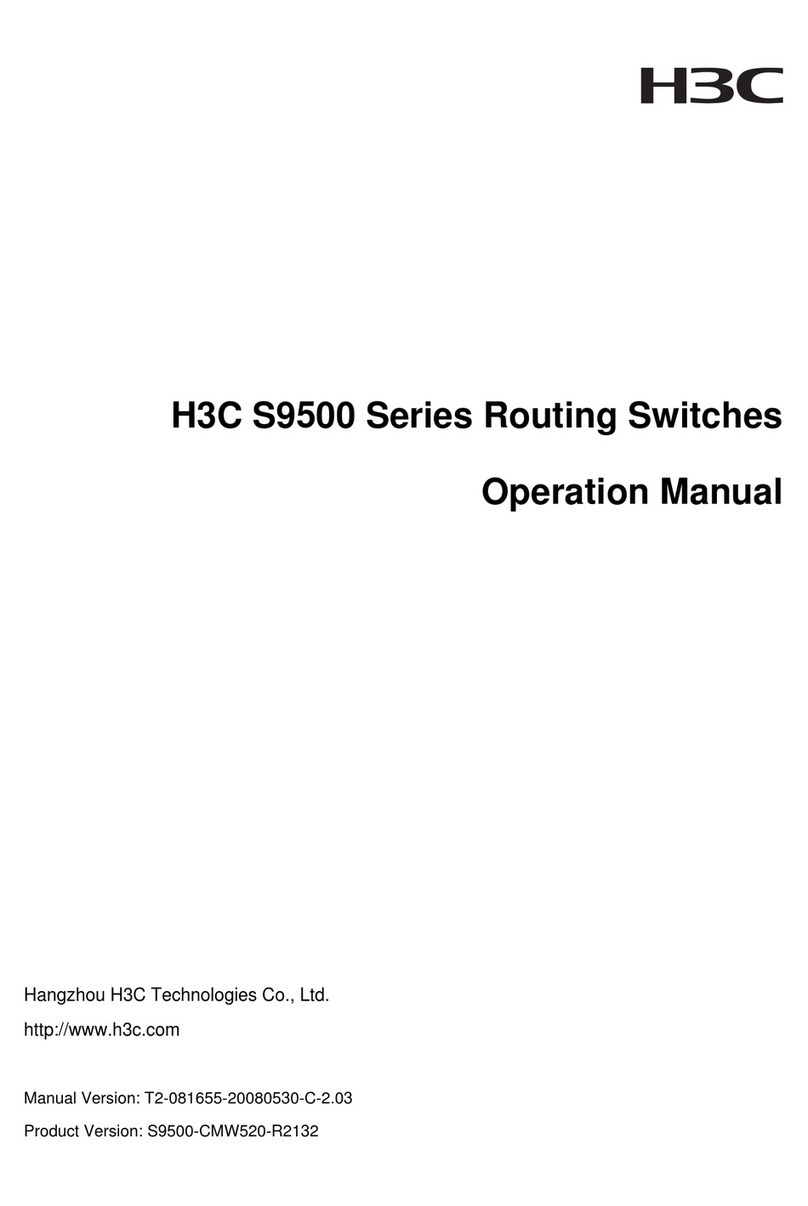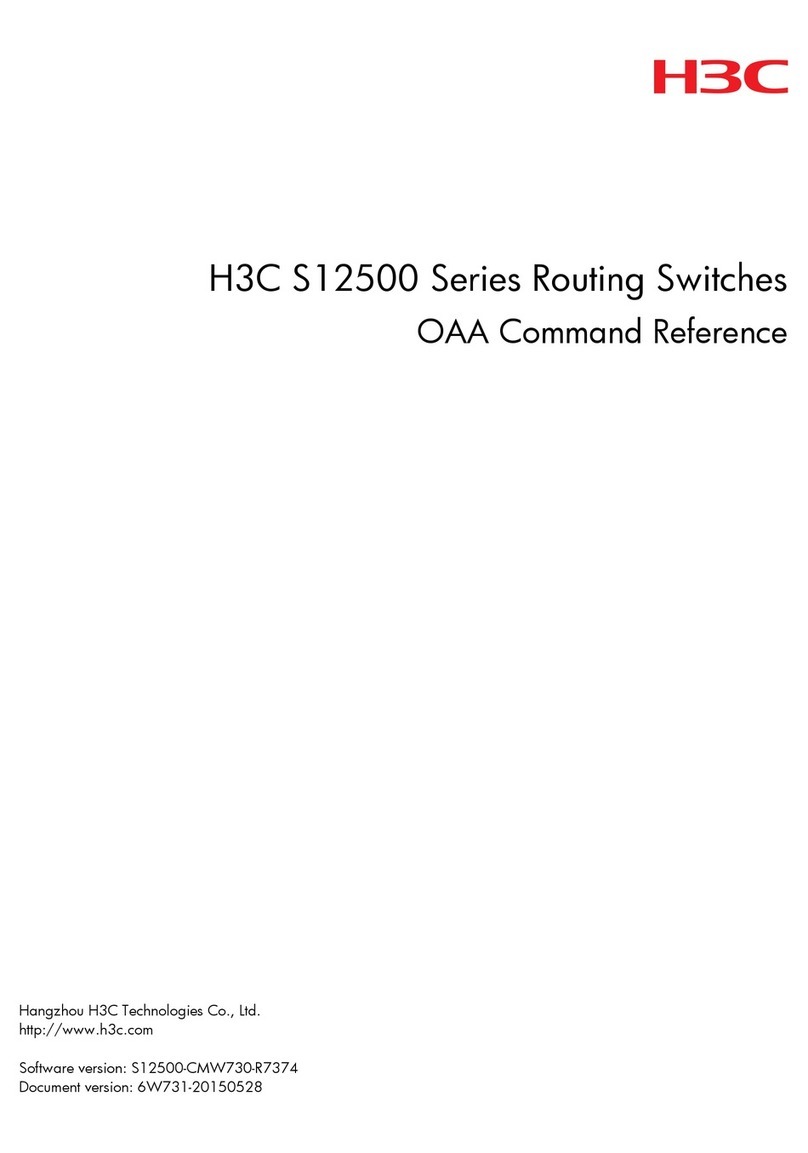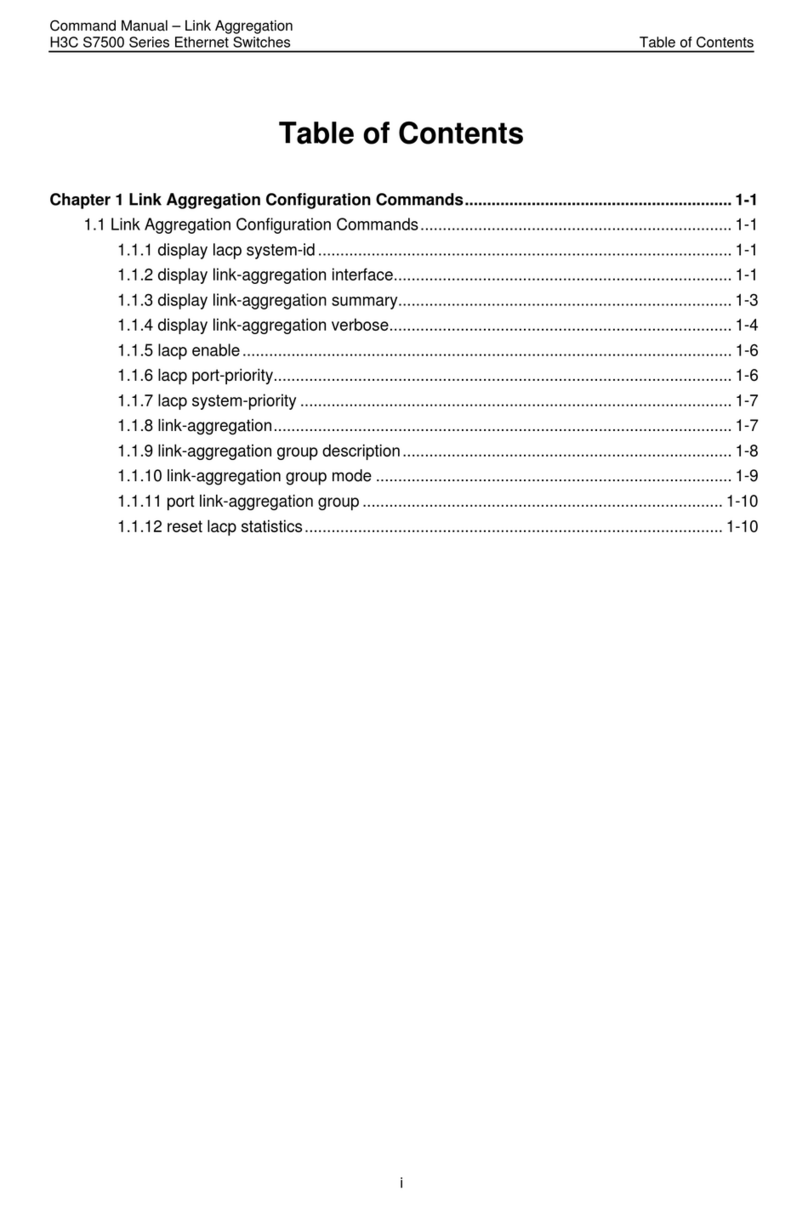5
6
Installing and removing a fan tray 风扇模块的安装与拆卸
Install a fan tray 安装风扇 Remove a fan tray 拆卸风扇
Using the LSWM1BFANSC fan tray
采用LSWM1BFANSC风扇模块 Using the LSWM1BFANSCB fan tray
采用LSWM1BFANSCB风扇模块
Before installing a fan tray, make sure the airflow direction marked on the fan tray meets the ventilation
requirements at the installation site.
安装风扇模块前,请根据风扇模块的风向指示,确认气流方向和安装环境的通风要求一致。
When you install a fan tray, make sure the "TOP" mark is on top.
安装风扇模块时,请确保“TOP”丝印朝上。
The switch comes with the two fan tray slots empty. You can power on the switch only when the
switch has two fan trays of the same model installed.
交换机出厂时两个风扇插槽均为空,为保证设备的正常散热,用户必须安装两个相同型号的风扇模
块,否则禁止交换机上电运行。
If both fan trays fail while the switch is operating, finish replacing the fan trays within 1 minute.
设备运行过程中,如果两个风扇模块均出现故障,则必须在1分钟内完成故障风扇模块的更换。
If one fan tray fails while the switch is operating, replace the fan tray immediately and make sure
the faulty fan tray is in position before replacing it.
在设备运行过程中,如果一个风扇模块出现故障,请及时进行更换,且更换故障风扇模块前需保持
故障风扇模块在位。
Make sure each slot is installed with a module or filler panel while the switch is operating.
设备运行过程中,必须确保所有可插拔模块插槽不能为空,请务必安装相应的模块或假面板。
Installing and removing a power module 电源模块的安装与拆卸
If you are not to install a power module in a power module slot, install a filler panel in the slot. The
filler panel prevents dust from entering the chassis and ensures good ventilation.
若电源模块插槽没有安装电源模块,请及时安装假面板,以保证设备的良好通风散热并防止灰尘进入
交换机。
Remove a power module 拆卸电源模块
Install a power module 安装电源模块
Remove a filler panel 拆卸假面板
Install a filler panel 安装假面板
Connecting a power cord 连接电源线
Before connecting a power cord, connect the grounding cable to the switch and make sure the
switch is reliably grounded.
在连接电源线前,需先连接保护地线,保证交换机正确接地。
Connect a power cord to the switch first and then to the power source to avoid bodily injury.
连接电源线时,请先完成电源线与交换机侧的连接,再进行电源线与供电系统的连接,以免造成人
身伤害。
!
!
11
2
1
2
The LSWM1BFANSC fan tray provides power module-side intake and port-side exhaust airflow. The
fan tray handles are blue. The LSWM1BFANSCB fan tray provides port-side intake and power
module-side exhaust airflow. The fan tray handles are red.
LSWM1BFANSC为吹风风扇,风向为电源侧进风,端口侧出风,风扇把手为蓝色LSWM1BFANSCB
为抽风风扇,风向为端口侧进风,电源侧出风,风扇把手为红色。
Airflow through the switch 交换机的风向设计
The switch has a front-rear air aisle. It can provide airflow from the power module side to the port side,
or from the port side to the power module side, depending on the fan trays installed.
交 换 机 采用前后风道设计,通过 安 装 不同的风扇模块,可提供 “ 电源侧到端口侧 ” 和 “ 端 口侧到电
源侧”两种气流方向,满足不同环境下的散热要求。