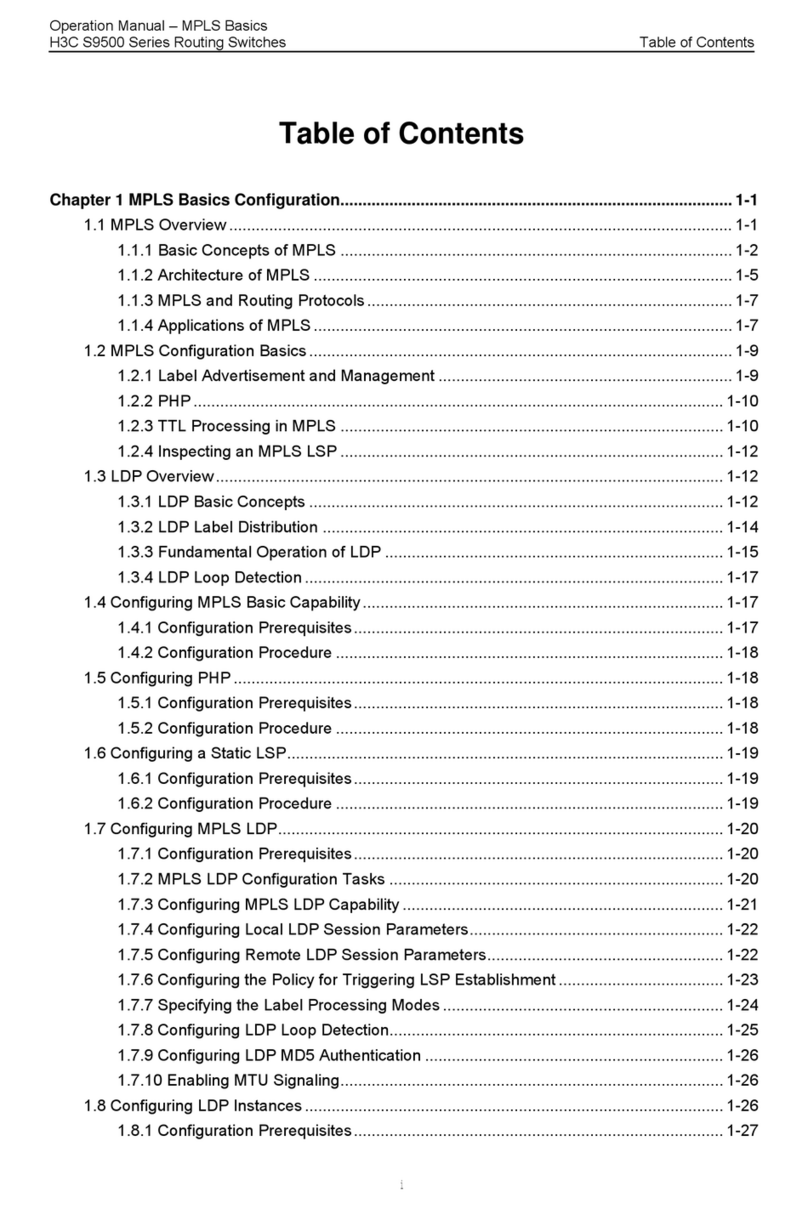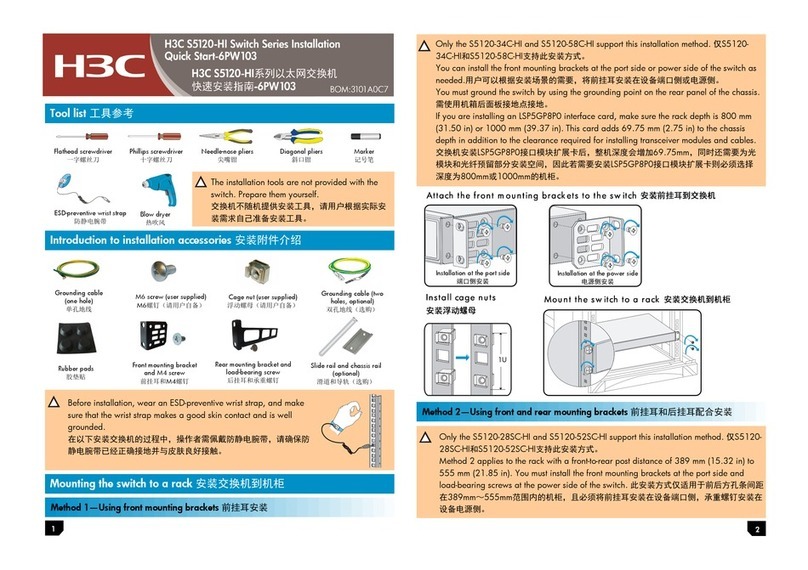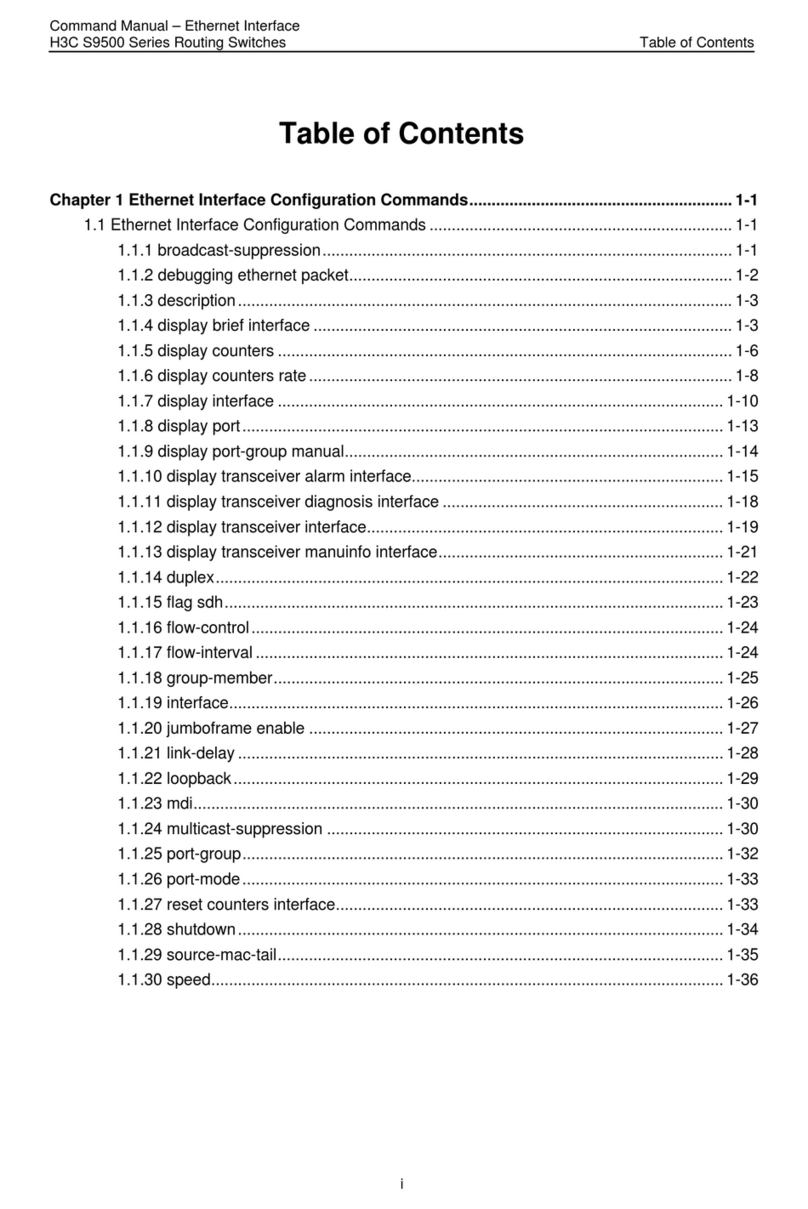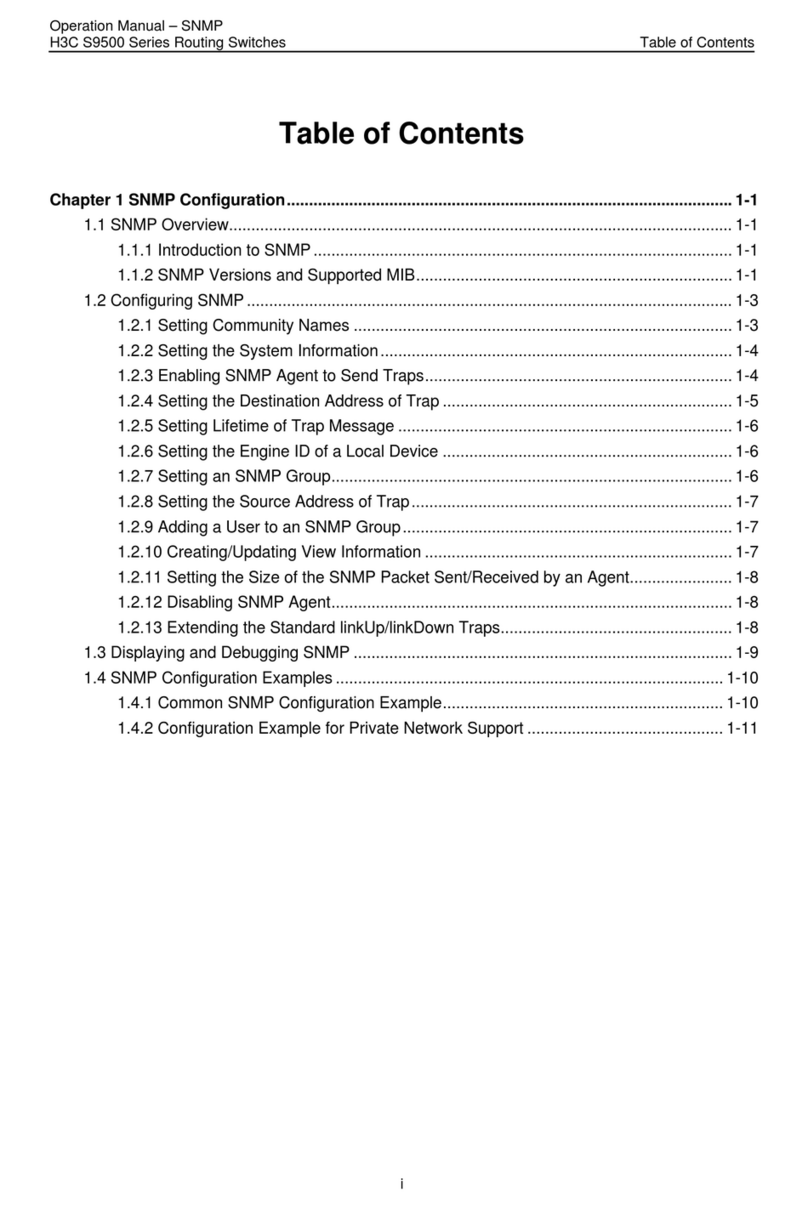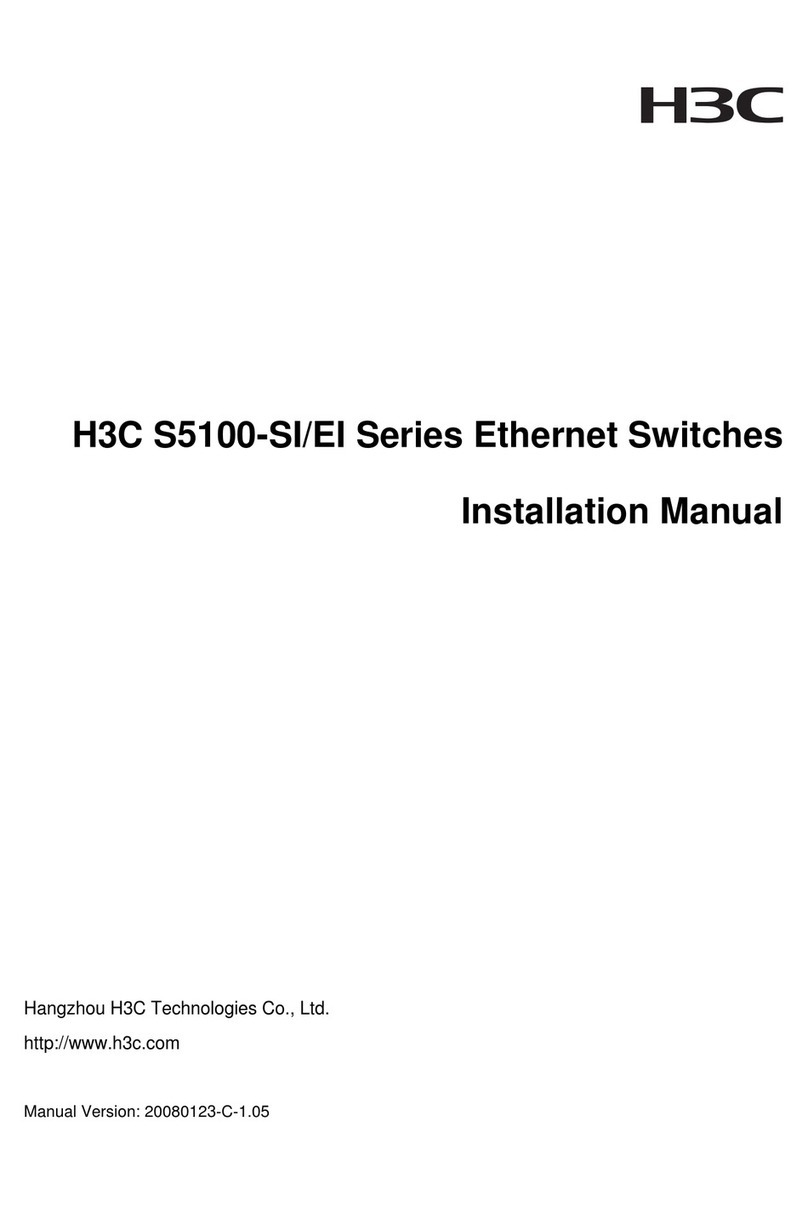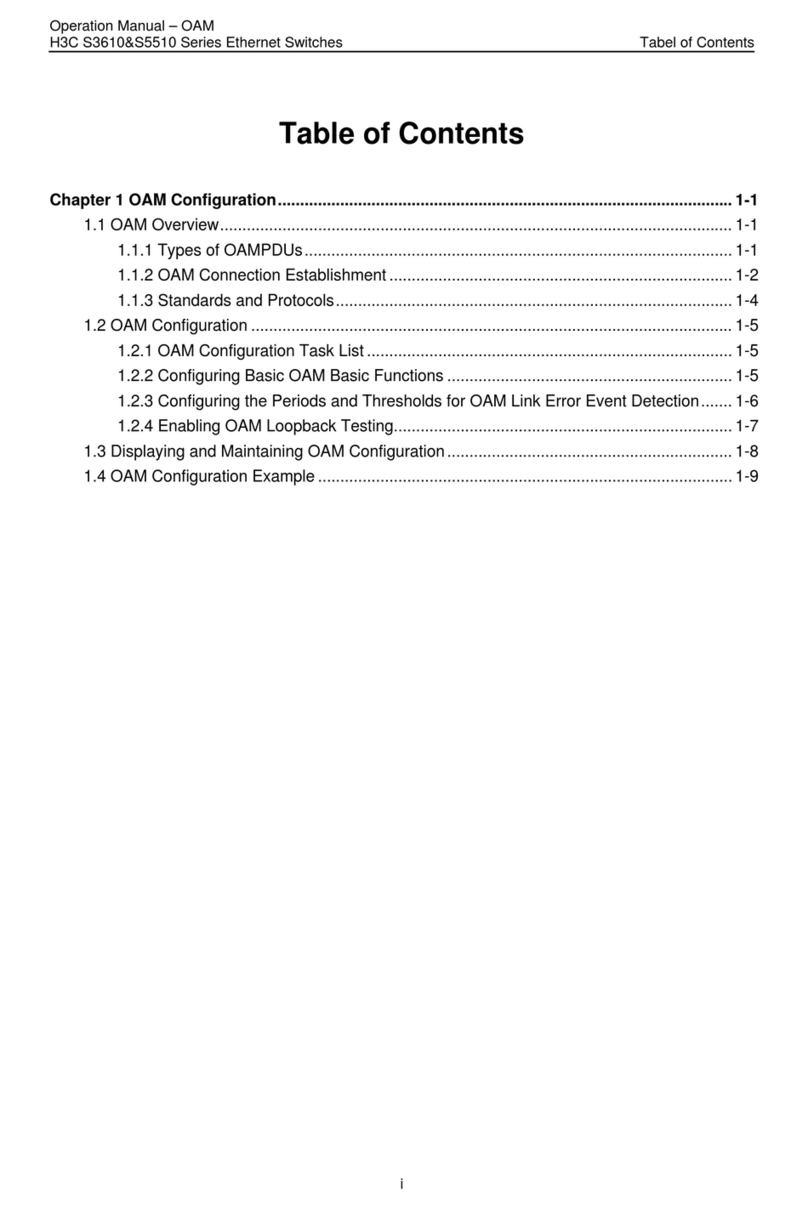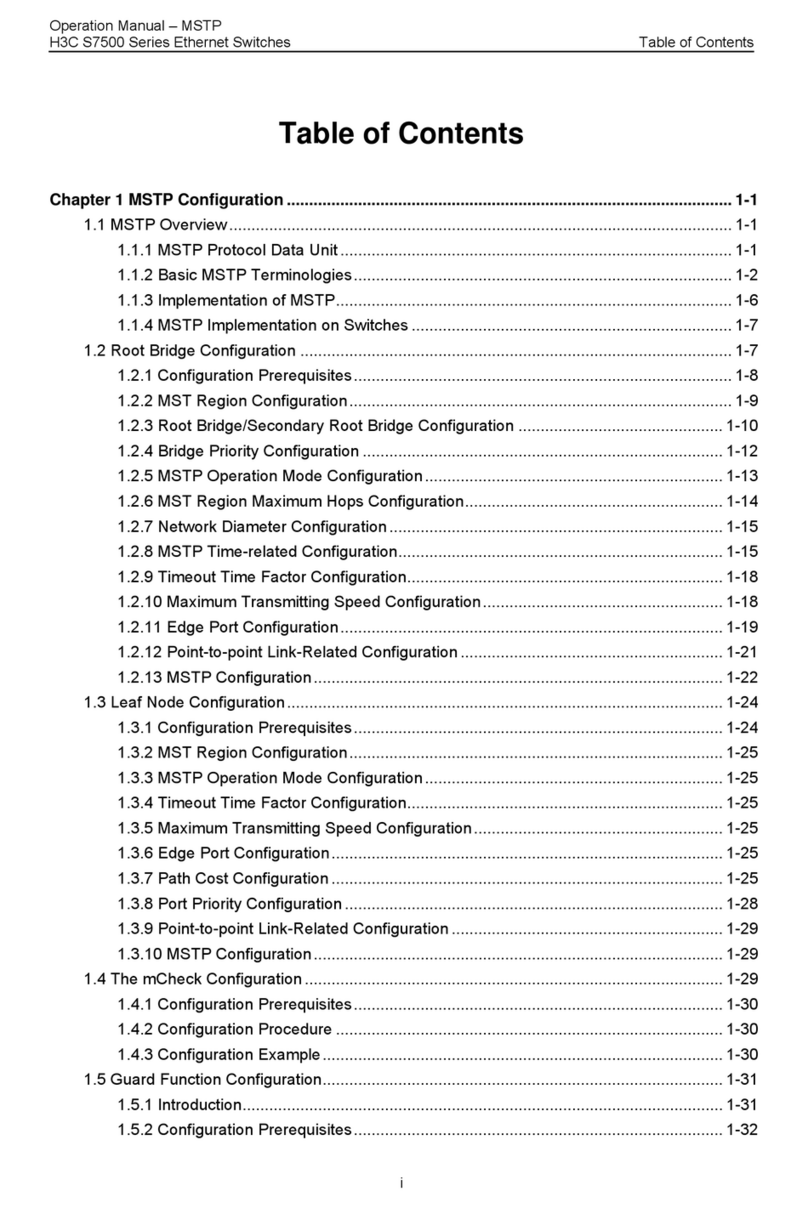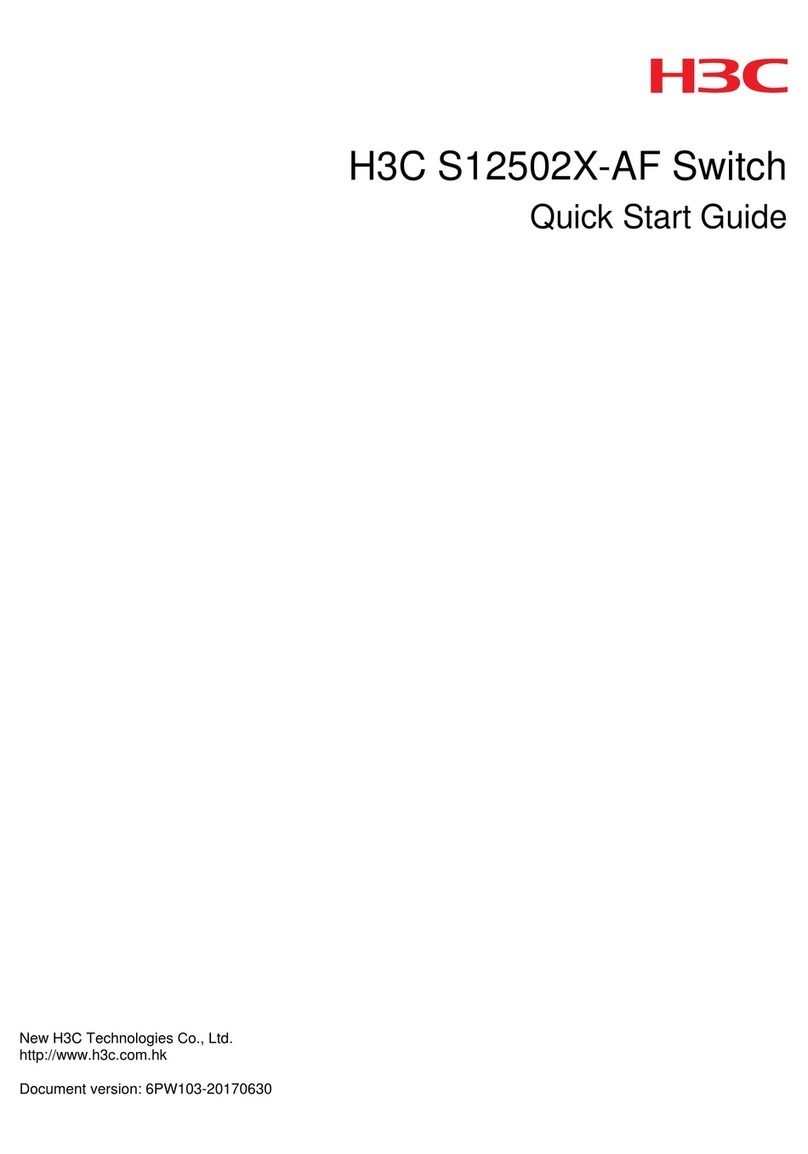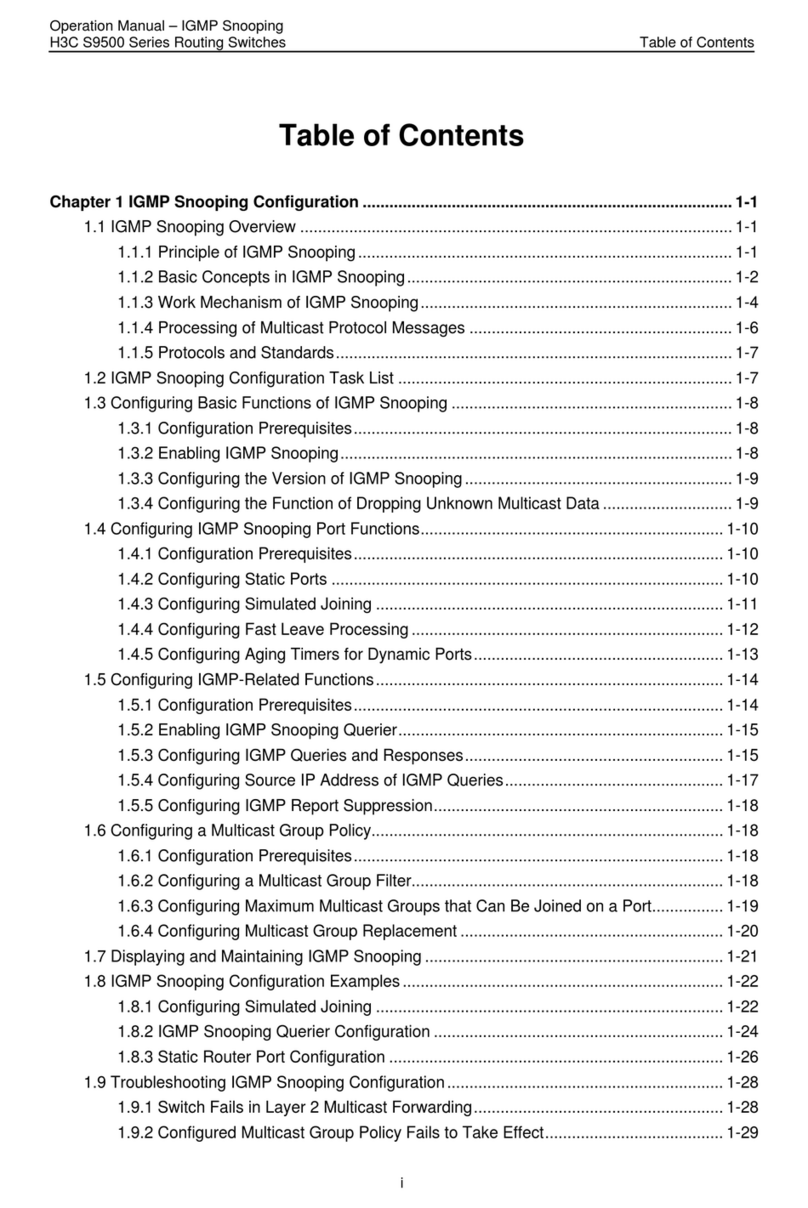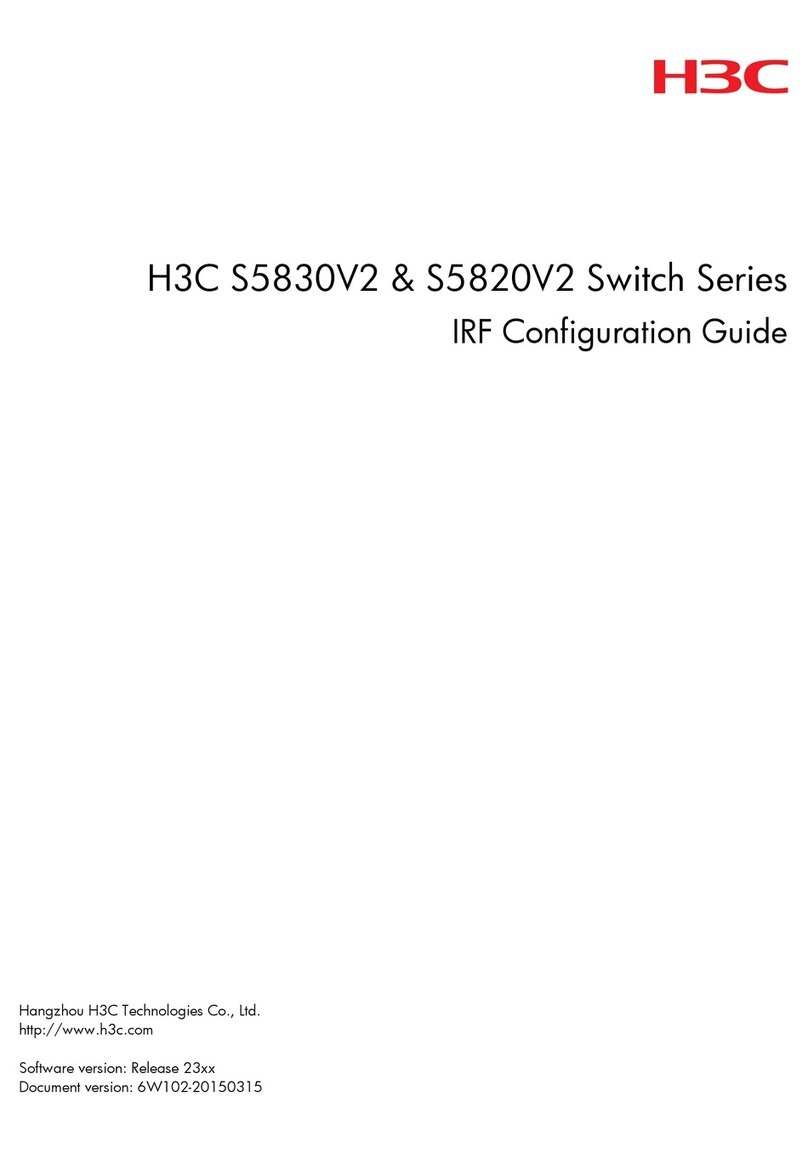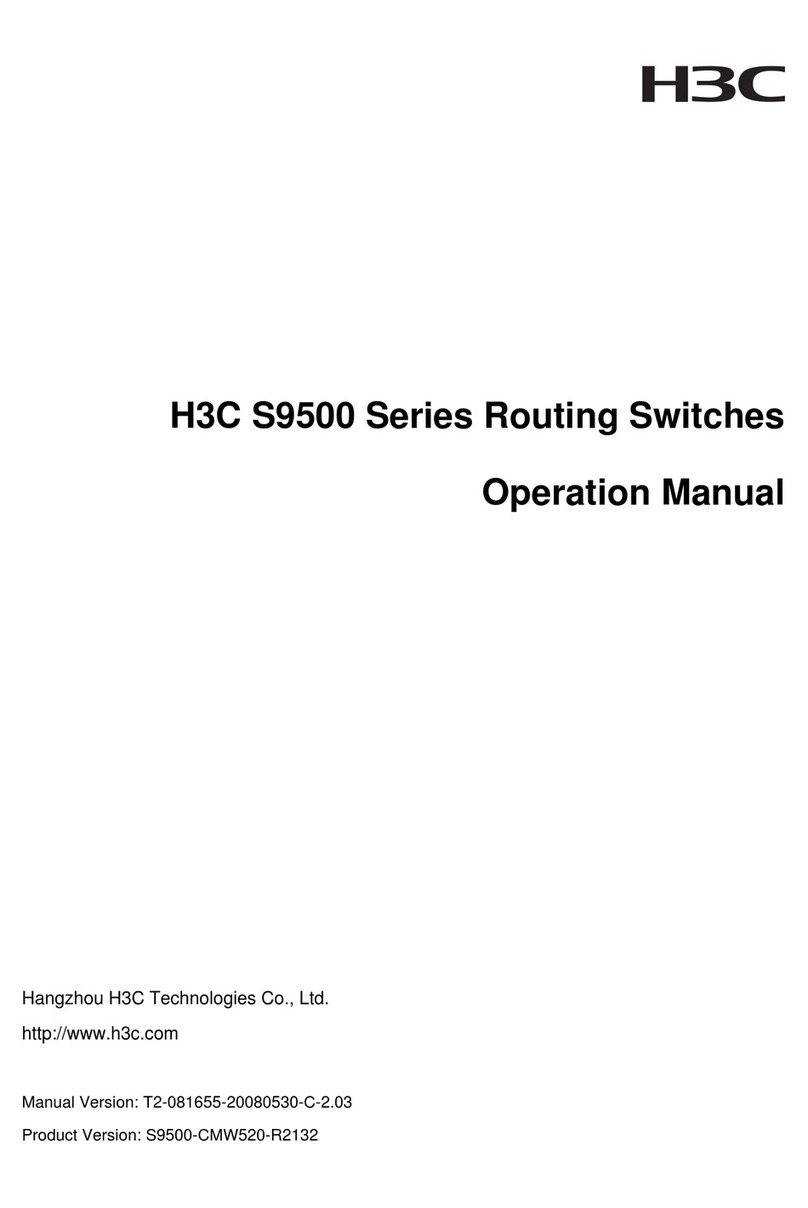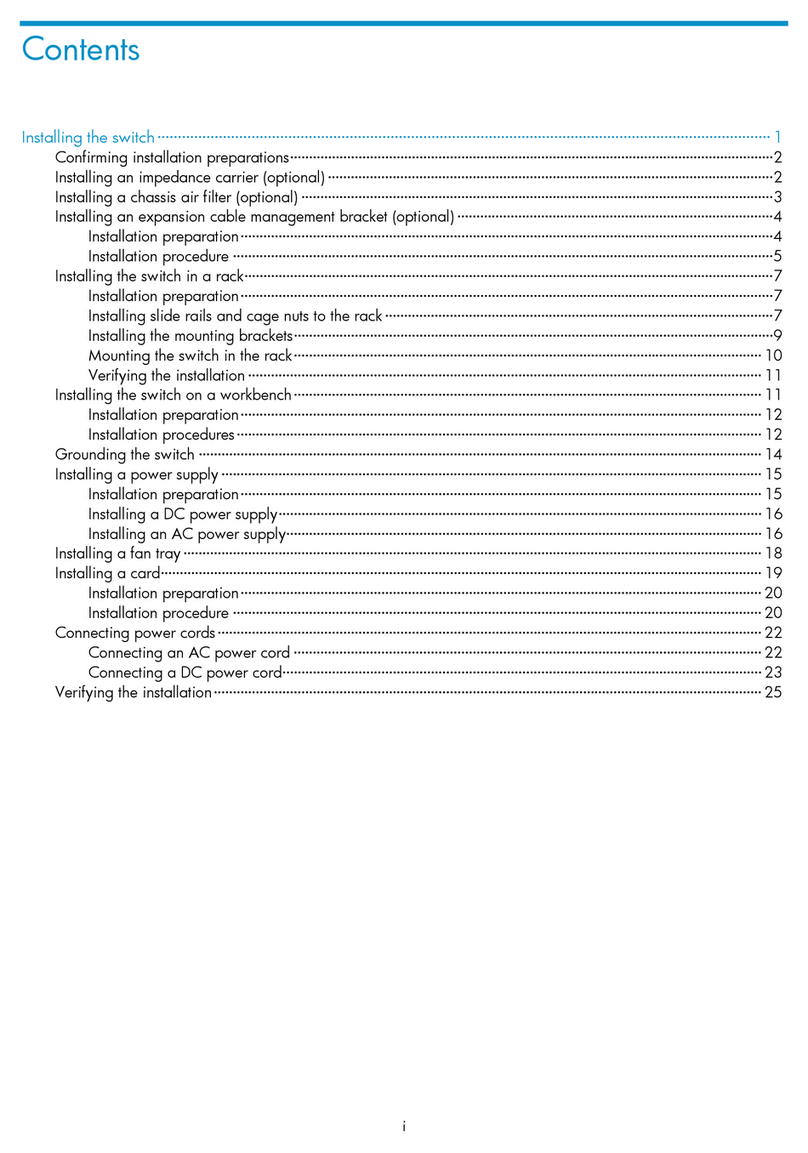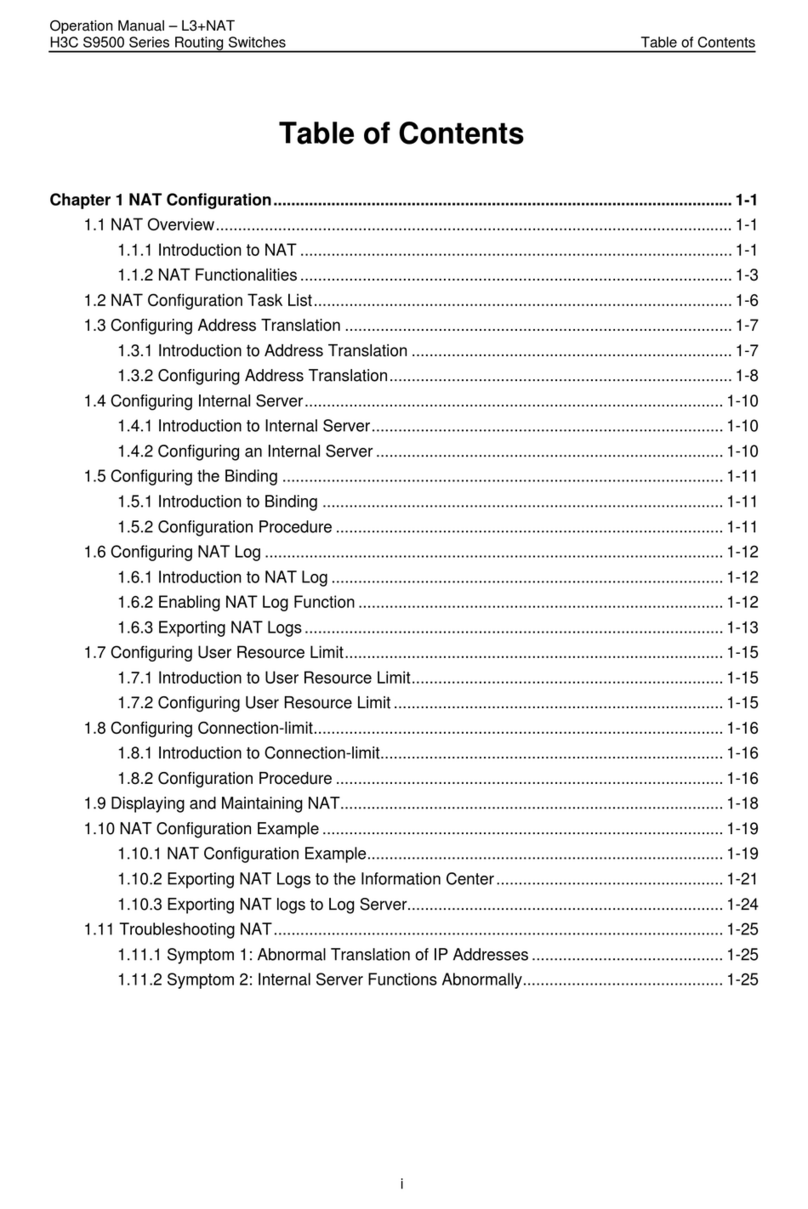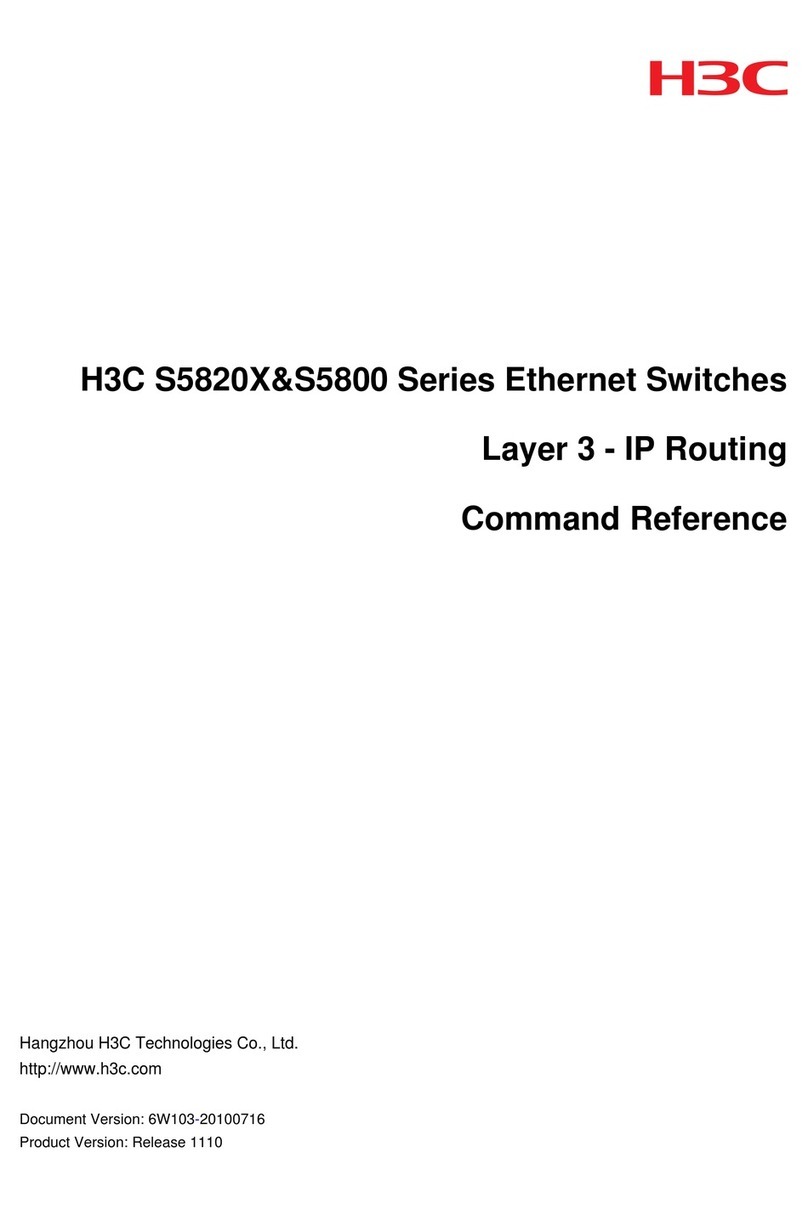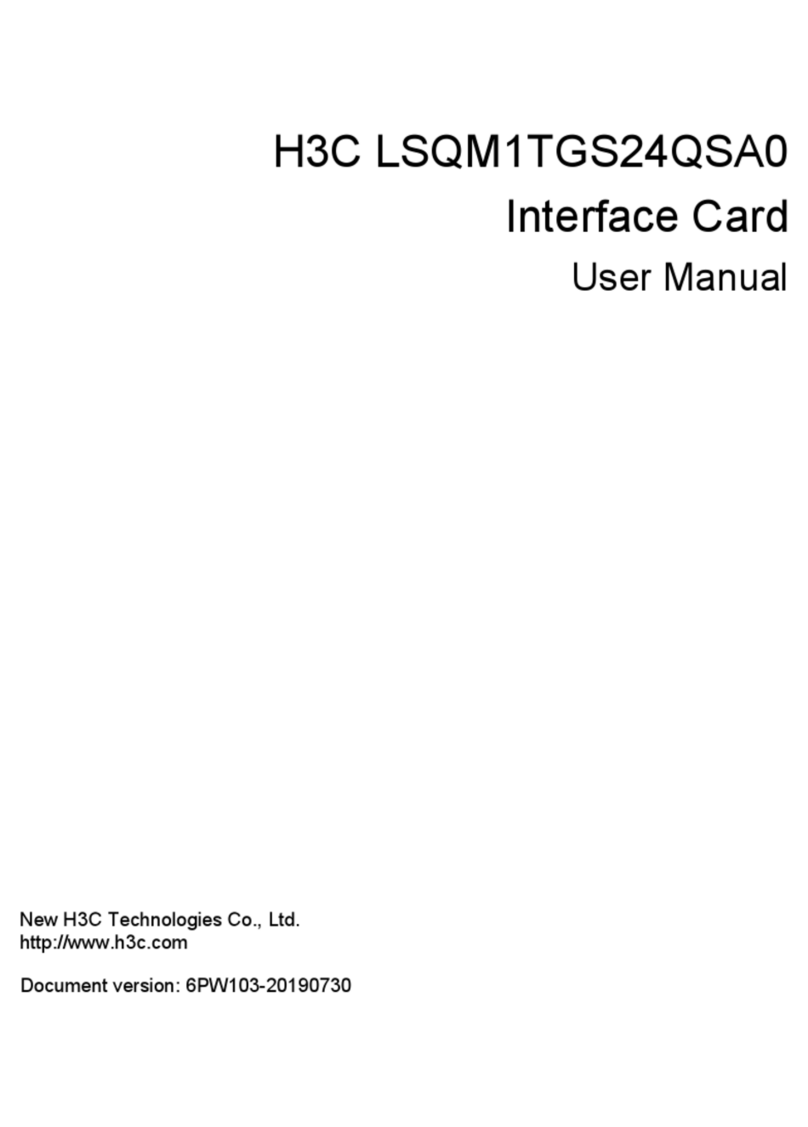Grounding the switch 连接保护地线
Correctly connecting the switch grounding cable is crucial to lightning protection and EMI
protection.交换机地线的正确连接是交换机防雷、防干扰的重要保障,请使用设备随机提
供的保护地线正确接地。
To use the grounding point on the rear panel of the chassis, install the grounding cable
by strictly following the figure below; otherwise, the installation and removal of power
supplies can be affected. 选用机箱后面板接地点接地时,请注意按照下面图示角度安装
地线,避免阻碍电源模块的安装和拆卸。
Method 1—Use the ground point on
the rear panel 交换机后面板接地
Method 2—Use the ground point on
the side panel 交换机侧面板接地
1 2
Connect the grounding cable to the switch
Connect the grounding cable to a grounding strip
Installing a fan tray 安装可插拔风扇
Only the S5500-28SC-HI and S5500-52SC-HI support hot swappable fan trays.
LSPM1FAN blows air from the power side to port side, and LSPM1FANB draws air from
the port side to power side. Select a fan tray as needed. 仅S5500-28SC-HI和S5500-
52SC-HI采用可插拔风扇,请您根据安装环境的需要选购合适的风扇:LSPM1FAN为吹风
风扇,风向为电源侧进风,端口侧出风;LSPM1FANB为抽风风扇,风向为端口侧进风,
电源侧出风。
1
21
2
Install 安装 Remove 拆卸
Installing a power module 安装电源模块
Method 1 - PSR150-A/PSR150-D/PSR150-A1/PSR150-D1
Method 2 - PSR360-56A/PSR720-56A/PSR1110-56A
Remove a power module 拆卸电源模块
1
2
Remove a power module: Press the latch inwards, and
pull the power module until it is part-way out. Hold the
handle to pull the power module slowly out of the slot.
拆卸电源模块:向拉手侧掰动锁闩,同时向外轻微用力
拉出部分电源模块,然后握住拉手拉出整个电源模块。
A PSR1110-56A adds 64 mm (2.52 in) to
the chassis depth, which includes the depth
of the power module handle. 如右图所示,
设备安装PSR1110-56A电源模块后,整机深
度会增加64mm(包含电源模块拉手深度)。
The switch provides one filler panel (filler module) for the power module slot. To prevent
dust and ensure good ventilation, promptly install a filler panel (filler module) for an
empty power module slot . 设备随机提供一个电源模块插槽假面板,若电源模块插槽
无须安装电源模块,为防止灰尘进入及保证交换机的正常通风,请及时安装假面板。
Remove a filler panel: Insert a flathead
screwdriver through the handle and pull the filler
module outward. 拆卸假面板:将一字螺丝刀插入
拉手,向外轻微用力拉出假面板
Remove a filler panel
拆卸假面板
1
2
Install a power module 安装电源模块
2
Remove a filler panel
拆卸假面板
Install a power module 安装电源模块