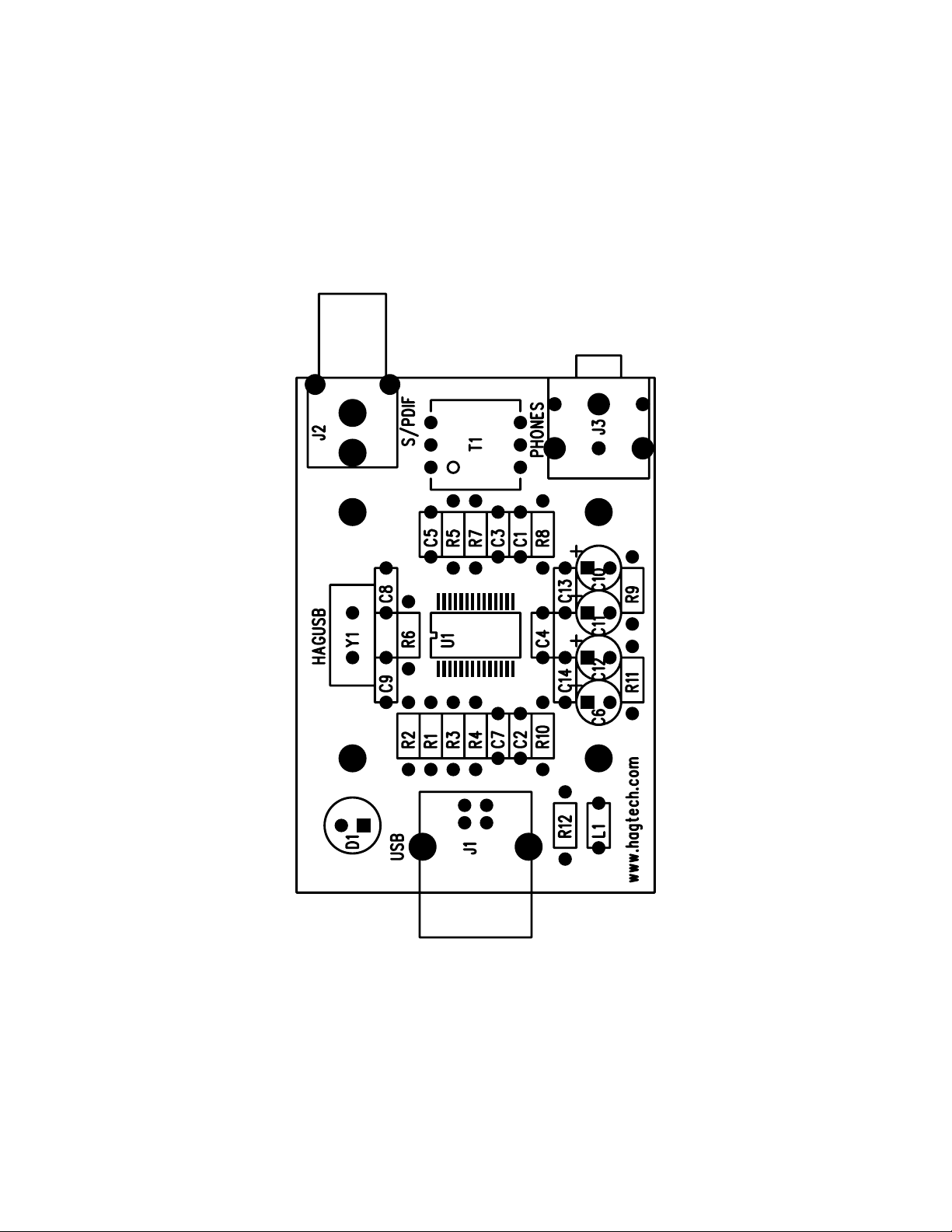HagUsb USB to S/PDIF Kit Manual
9
6 Warranty & Service
Warranty
Hagerman Technology LLC warrants this product free of defects in materials and
workmanship for 10 years. If you discover a defect, Hagerman Technology LLC will, at
its option, repair or replace the product at no charge to you provided you return it during
the warranty period, transportation charges prepaid to Hagerman Technology LLC. This
warranty does not apply if the product has been damaged by negligence, accident, abuse
or misuse or misapplication, has been damaged because it has been improperly connected
to other equipment or has been modified without the express written permission of
Hagerman Technology LLC. This warranty is limited to the replacement or repair of this
product and not to damage to equipment of other manufacturers.
Any applicable implied warranties, including warranty of merchantability, are limited in
duration to a period of the express warranty as provided herein beginning with the
original date of purchase and no warranties, whether express or implied shall apply to the
product thereafter.
Under no circumstances shall Hagerman Technology LLC be liable for any loss, direct,
indirect, incidental, special, or consequential damage arising out of or in connection with
the use of this product.
Service
Refer to Chapter 4 for troubleshooting information. If the problem persists, contact
Hagerman Technology for service at www.hagtech.com.
Hagerman Technology LLC
PO Box 61911
Honolulu, HI 96822 USA
808-383-2704 (voice)